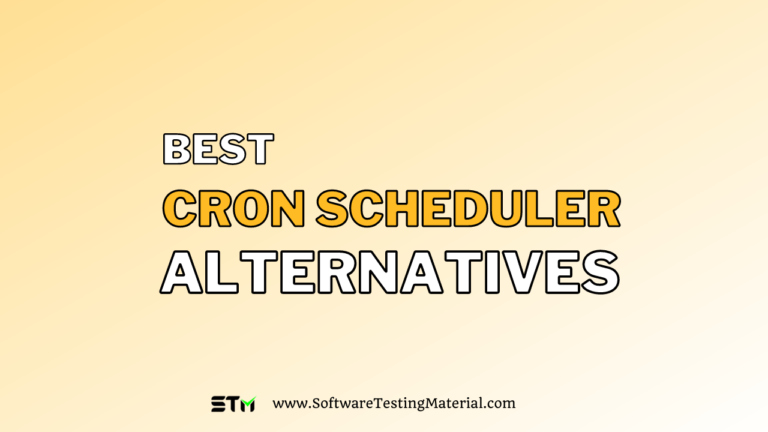17 Best Help Desk Software In 2024
Are you looking for a best help desk software for your business?
The help desk software landscape is always changing, with new options emerging and older ones falling out of favor.
As businesses grow and technology evolves, the need for effective help desk software also increases. In order to stay efficient and organized, it is important to find a help desk software that meets the specific needs of your business.
To make your search easier, we have compiled a list of the 17 best help desk software programs in 2023.
Each program has its own unique features, so be sure to read about them all before making a decision.
With so many options available, you are sure to find the perfect program for your business!

What is Help Desk Software?
Help Desk Software organizes all customer communications on a single platform. Managers can monitor the performance of support agents and keep track of customer queries. The best help desk software makes customer support fun and easy with features such as canned responses, parent/child ticketing, shared mailboxes, and reports.
Agents can quickly and accurately access their profile data, capture context, and analyze sentiment. Help desk software also provides shortcuts and templates that will help customer service reps respond easily.
Why Should Companies Use Help Desk Software?
Help desk software can be instrumental in providing excellent support and directly impact customer happiness. It empowers agents with all the information they need and automates many of their processes.
A help desk system can be a boon for any company, regardless of its size. It offers support to internal customers and external customers. Help desk systems can be used by all companies, regardless of their size. There are platforms that can be used for small teams (less than 20 agents), medium-sized teams (50 agents), or large distributed enterprise teams (10,000+ agents).
What are the types of Help Desk Software?
Web help desk software
The vendor hosts a web-based help desk on its remote server. This allows it to handle large numbers of visitors and offer tech support. This type of help desk is accessible via a web browser.
On-premises help desk software
The company hosts and owns the system and has full control of the software. The company is responsible for the maintenance and operation of the help desk if it is located on its premises.
Enterprise help desk Software
Enterprise help desk software includes all the usual help desk features but also addresses customer queries faster by adding features that increase overall company efficiency.
Open-source help desk software
Developers don’t need permissions or user licenses to access source code with an open-source help desk. This reduces dependencies and makes it easier to modify the source codes according to your needs.
Features of Help Desk Software
- Customer portal: Help desk software provides a customized, customer-facing interface. This allows customers to create tickets and communicate with representatives.
- Automation: Response automation allows customers to get a standard, automatic response when they inquire. Automated features also include task reminders and custom tickets to streamline workflow.
- Social media Integration: Social Integration allows customers and representatives to interact through social networks.
- Ticket Tag Distribution: Managers can distribute tickets easily using ticket tags. Agents will be able to see which tickets have been assigned to them.
- Live Chat Support: Live support allows customers quick answers to their questions or concerns.
- Templates: Templates can be used to create custom response templates to reduce the time it takes to resolve a ticket.
- Service Level Agreement (SLA), management: SLA describes the expected outcome for each customer inquiry. Agents and managers can track overdue tickets by monitoring SLA times.
Benefits of Help Desk Software
Effective Management of Customer Concerns
It allows you to manage customer issues in a professional manner. With a well-designed ticketing system and dedicated support staff, it is possible to address customer complaints and issues much faster than if you were using a manual help desk.
Reduces the Workload
It reduces team workload and allows them to focus on more important tasks. Help desk software provides them with the information they need to solve their queries right when they need it.
Get Feedback on Improvements
You can receive real-time feedback on your help desk to get constructive criticisms and opinions about the performance of your support staff. You can also get feedback about the contents of your knowledge base. This type of feedback allows you to quickly make changes and improve customer experience.
Automation to Accelerate Repetitive Jobs
Many repetitive, mundane, and redundant tasks are part of customer support. These include sending acknowledgment messages upon receipt of a question, assigning a ticket for the query, assigning support staff to resolve queries, etc. These tasks can be time consuming and lead to inefficiencies. These tasks can be automated using Helpdesk automation tools, which will speed up customer support.
What Are Some Challenges With Help Desk Software?
- Insufficient documentation – Inconsistency in service delivery from help desk operators can lead to inflammatory reviews at various outlets.
- Bugs slow down resolution. Technical problems can occur and hinder your ability to respond quickly. You should always be able to access quick help from the vendor in such situations.
- Security threats involving sensitive data. Help desk solutions are prime targets for phishing and spyware. Many vendors offer layers of data protection and a backup system in case of an emergency.
How Much Does Help Desk Software Cost?
Pricing for help desk solutions is usually determined by the number of agents or ticket volume, which are usually grouped together in groups of tens to hundreds. The cost of help desk software can also be affected by additional modules like knowledge base management, reporting, and content administration. It can also be affected by mobile apps and licensing fees for on-premise deployment.
Do Small Businesses Needs Help Desk Solution?
Yes, small businesses need help desk software. Your team can use help desk software to track and share information to ensure that any issue you have is resolved quickly. Your team will also be able to see what other teams are doing to help reduce duplicate work.
You can use automation tools like tagging to automate workflows. This allows you to assign different agents to different teams and reduces manual work. It also improves response time by routing incoming questions to the correct team.
A cornerstone of any small business is building and maintaining strong customer relationships. You must provide great customer service in order to achieve this.
How Does Help Desk Manage Its Request From Customers?
Usually, a customer request goes through one of the following:
- Customers with questions can contact the help desk of the enterprise to register/log their queries. This can be done via various communication channels, including phone call, email and social media chatbots.
- An agent at the support end will then be assigned to the query. This could be based upon priority, expertise, or another support parameter.
- Once the details are verified, the support agents will begin the resolution process.
- Agents will resolve the query or close the ticket after resolution.
- They can log the task from the help desk to assign it to another department if they are required to.
- The department concerned can then respond to the request and carry out offline activities.
- They can then either close the request, or they can verify the request with the customer to close the matter.
Why Has Help Desk Become So Important?
It is easy to provide exceptional customer service by using help desk software. It helps improve communication between customers and the company, which is crucial for any business’ success.
How To Choose A Help Desk That’s Right For Your Company?
- Ticketing system capabilities. Ticket management is the key feature. You want it to perform tasks such as routing, closing, canceling, assigning, resending, and routing tickets. You have more control over various incidents the more functions a software offers.
- Collaboration tools. This excellent help desk software allows users to collaborate at three levels. The first is between agents so that they can collaborate on difficult tickets. The second is between departments, so agents have access to the company’s resources. Third, customers and agents in situations where the product needs input from real users.
- Knowledge access. This applies to both internal users and external users. Customers should be able to quickly find product information for agents.
- Customization. It must at least adapt to your core workflows in order for you to fully utilize the system. You should also consider solutions that allow branding of the interface and templates.
- Database capacity. Customers with large numbers of customers should be sure to verify that the help desk software is capable of handling them. It should be able to store historical interactions so that they can be referred to in the future.
- Email compatibility. As you are most likely using email to support your service, ensure that the help desk software works with your email client.
According to studies, 42% of customers expect a reply within an hour; therefore, help desk software is essential for your business. It’s designed to make customers happy so that they don’t leave.
List of Best Help Desk Software
#1. Monday.com
Best for small businesses and teams.
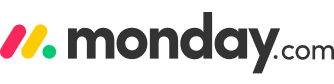
Monday.com is a project management platform that also offers helpdesk features. This software is a collaborative system that will serve as a work operating platform.
Its helpdesk functionality will allow users to streamline and execute requests. This software will allow you to close more tickets while avoiding unnecessary distractions.
Features:
- Monday.com allows you to organize all your work into boards, which are shared workspaces that allow you to manage it all in one place.
- It includes real-time collaboration tools that allow teams to quickly communicate key information.
- The Workload View allows you to see who is under or over capacity at a glance. This will allow you to distribute work more efficiently and ensure that no one is overwhelmed.
- You can switch between project views to allow your team to visualize their work in the most convenient format for them.
Pros:
- Easy to use
- Detailed reporting capabilities
Cons:
- Cannot handle complex projects
- Mobile app needs improvement
Pricing:
- Individual: $0 free forever – Up to 2 seats
- Basic: $9 seat/month – Total $27 / month – Billed annually
- Standard: $12 seat/month – Total $36 / month – Billed annually
- Pro: $19 seat/month – Total $57 / month – Billed annually
- Enterprise: Custom quote – You need to contact their sales
#2. Freshdesk
Best for businesses of all sizes and industries.

Freshworks is a cloud-based simple-to-use help desk software. It converts all requests via email, chat, phone, chat, and social into tickets and unifies ticket resolution across channels. Freshdesk allows you to automate workflows and provide self-service. It also helps you manage SLAs and measure metrics so that you can keep track of customer support.
Features:
- It integrates information from multiple channels such as chat, email, and social media.
- It allows you to monitor agent performance, including success rates, resolution times, and performance evaluations.
- Freshdesk also offers a team huddle feature that allows for the sharing of expertise in complex or escalated cases.
- This solution provides a consolidated way to manage tickets coming from multiple sources and to one place. It also allows you to create custom ticket statuses.
Pros:
- Question-based query tool provides natural language data discovery.
- The free tier allows smaller customers to get a feel for the system over a long period of time.
- Have a good customer base.
Cons:
- High-end analytic features are only available in the beta version.
- Many extended features require an upgrade to the highest pricing tiers.
Pricing:
- Free
- Growth: ₹999/agent/month, billed annually
- Pro: ₹3599/agent/month, billed annually
- Enterprise: ₹5699/agent/month, billed annually
#3. ManageEngine
Best for businesses new to ITSM-compliant processes.

ManageEngine ServiceDesk can be used as both an asset management and help desk system for businesses that are just starting to adopt ITSM-compliant processes. It allows non-technical managers and staff to integrate the solution easily into their existing workflows.
It can be used with many communication channels and all major OS. It also allows third-party integration and mobile access to expand its functionality to other business systems such as CRM, project management, help desk, and business intelligence.
Features:
- Stop repetitive firefighting incidents by removing the root cause.
- Find every asset in your network using efficient auto-discovery options.
- Provide structured and prompt handling for all IT infrastructure changes.
- Users can access any system via a remote network using agent-based scanning.
- Keep technicians and end users informed about tickets via email and SMS.
Pros:
- It offers both on-premise and cloud options.
- User-friendly interface
- Very customizable
Cons:
- It has occasional hiccups and glitches.
- Bad customer support.
Pricing:
- Standard: Starts from US$ 10
- Professional: Starts from US$ 21
- Enterprise: Starts from US$ 50
#4. ProProfs
Best for tracking, prioritizing, and solving tickets.

ProProfs Help Desk is a top-rated help desk software product. The feature-rich help desk platform allows online businesses to keep track of customer requests, issues, and bugs. It also makes it easy for customer support teams to quickly resolve these issues. ProProfs includes many other important features, such as child tickets and canned responses.
Features:
- You can quickly prioritize critical tickets to resolve them first, so they can be dealt with immediately.
- Use internal notes to discuss complex tickets and share your best responses.
- Offers a variety of online training courses for agents and customers to keep them up-to-date with all current contemporaries.
- You can use custom signatures to give emails a professional look.
Pros:
- Child Ticket feature
- Customer satisfaction survey
Cons:
- No social media integration
Pricing:
- Essential: $10/User/month(billed annually)
- Premium: $15/User/month(billed annually)
- Enterprise: Contact for a quote
#5. Hiver
Best for teams using Google Workspace.

Hiver is the first multichannel helpdesk for Google Workspace. It helps teams provide fast, empathetic customer support right from Gmail. Support agents can collaborate with Hiver to answer support questions, automate workflows, and track metrics, all from Gmail. Support reps don’t have to switch tabs when working on customer queries. This ensures that customers receive prompt resolutions and a great customer experience.
Features:
- Use advanced analytics to track key support metrics like first response time, average resolution time, and so on.
- Agents can collaborate on customer queries with each other by using internal notes to send in questions instead of forwards and Ccs, which only add to the clutter.
- Hiver’s auto-assignment feature allows you to assign questions to your team members in round-robin formats.
- To save time and streamline repetitive tasks, set up highly customizable automation. Automated customer queries can be assigned to colleagues and categorized based on their nature and changed status.
Pros:
- Intuitive and easy to navigate.
- Good customer support
Cons:
- Slow and laggy.
Pricing:
- Lite: $15/user/month billed annually
- Pro: $39/user/month billed annually
- Elite: $59/user/month when billed annually
#6. Zoho Desk
Best for automatic localization and automated ticket routing.

Zoho Desk is a powerful support desk platform that has all the tools needed to improve any company’s customer service processes and increase agent productivity. The system produces reports that are extremely useful for monitoring agent performance and making data-driven decisions. It provides multichannel support and automation, which allow users to provide timely and accurate customer support.
Features:
- Zoho Desk includes Zia, an artificial intelligence assistant that provides real-time human-level answers to customers and agents. It helps customers find the correct knowledge base answers and get accurate responses to basic questions.
- Reports generated can be used to gauge agent performance and make sound business decisions.
- It converts customer queries across multiple channels into tickets and then puts them all together in one interface.
- This tool has both simple and sophisticated automation features that can be used to complete various tasks.
- This cloud-based helpdesk software integrates with AWS, Jive, Salesforce, and G Suite.
Pros:
- Tight integration with other Zoho products
- Huge list of features
- Highly configurable
- Excellent price
Cons:
- Some advanced features only available at higher pricing tiers
- Stodgy user interface
- Somewhat complex to use and customize
Pricing:
- Standard: ₹800/user/month billed annually
- Professional: ₹1,400/user/month billed annually
- Enterprise: ₹2,400/user/month billed annually
#7. Vivantio
Beat for ITIL-standardized service desks.

Vivantio is another help desk platform that empowers businesses in their customer service processes. The platform allows you to deliver outstanding services to customers thanks to its intuitive and simple features. Vivantio offers a number of tools to help you manage customer requests and incidents.
Features:
- Use Vivantio’s portal builder, custom themes, and designs to create self-service portals that customers can use to get the help they need.
- Its report builder tool allows you to report on any aspect of Vivantio that is important to your help desk operation.
- Automatically run recurring and pre-scheduled reports on performance at intervals of your choosing.
Pros:
- Excellent customization
- Includes asset and knowledge management
- Granular global search functionality
Cons:
- Requires training for best use
- No direct social media support
Pricing:
- Value: $42/user /month paid annually
- Vita: $52/user /month paid annually
- Velocity: $82/user /month paid annually
- Visionary: $142/user /month paid annually
#8. Zendesk
Best for customer relationship management.

Zendesk offers all the features you need in a help desk app: flexible ticketing management, multichannel support, and advanced reporting and analysis. Zendesk also has a knowledge base that allows you to create communities. It is ideal for small businesses but can be scaled to meet enterprise standards.
Features:
- Zendesk has 100 pre-integrated integrations to connect the app with other business solutions such as CRM, sales force automation, and cloud storage.
- It offers a simple workflow for ticket management. It can search customer history and provide a customized view to track your ongoing performance.
- It offers robust reporting and advanced analytics through an open API. This allows seamless integration with your business.
Pros:
- Highly configurable user interface
- Comprehensive reporting and query tooling
- Large market of apps and integrations
Cons:
- Steep entry-level price
- Only Enterprise level levels allow you to customize pre-built dashboards.
Pricing:
- Suite Team: $49 per agent/month billed annually
- Suite Growth: $79 per agent/month billed annually
- Suite Professional: $99 per agent/month billed annually
- Suite Enterprise: $150 per agent/month billed annually
#9. Freshservice
Best for internal IT using ITIL.

Freshservice is a powerful ITIL-ready solution that can be used by both small and large businesses. It includes standard modules for ticket management, CMDB, knowledge base, and knowledge base. Advanced modules are available for change, incident, and problem management. Businesses of all sizes and industries can use it to manage IT services requests and assets in a flexible and robust manner.
Features:
- It allows for auto-discovery and enhanced impact analysis, as well as configuration management.
- Freshservice’s user interface (UI) is intuitive and can be customized to meet both IT and non-IT requirements.
- Users can automate repetitive tasks, prioritize tickets for approval and notify users automatically.
- You can track assets, manage self-service portals, navigate and manage problems, and organize contracts and licenses.
Pros:
- ITIL Support for Change Management
- Support for Workflow allows for heavy customization
- Many integration options are available
Cons:
- It is geared primarily toward the internal customer base.
- No social media integration
Pricing:
- Starter: ₹999/agent/month, billed annually
- Growth: ₹2499/agent/month, billed annually
- Pro: ₹3999/agent/month, billed annually
- Enterprise: ₹4999/agent/month, billed annually
#10. Solarwinds Web Help Service Desk
Best for small IT teams.
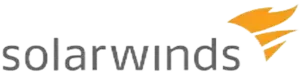
If you need software to help you manage IT-related requests, then Solarwinds Web Help Service Desk could be the right option. It allows you to create an online form that allows people to submit service-related inquiries.
To reduce the manual work of your staff, you can also create a self-service portal and automate some ticket routing. Active Directory and LDAP authentication tools are also available.
Features:
- FIPS 140-2 compatible cryptography support can be used to improve security and compatibility, which is also known as FIPS mode SSL Protocol.
- From the time a ticket is generated, all agents and “assets can be tracked.
- SolarWinds offers features for asset management and incident tracking.
- Its automated ticketing management software will automate tasks such as ticket assignment, routing, and escalation. You will be notified if tickets are not being attended to or assigned.
Pros:
- UI is really interactive
- It provides advanced features to cater to customer questions instantly.
Cons:
- Lack of reports and reporting tools.
Pricing:
- Team – $19 per month, per agent
- Business – $39 per month, per agent
- Professional – $69 per month, per agent
- Enterprise – $89 per month, per agent
#11. HubSpot
Best for small service teams.

HubSpot provides a helpdesk as well as a ticketing solution to help you track customer requests. It allows users to answer questions from prospects and customers in real-time, promoting instantaneous communication. It has many key features, including live chat, shared inbox, conversational robots, meeting scheduling, NPS surveys, HubSpot CRM tools, and so on.
Features:
- It uses bots to improve the live chat experience and scale 1-to-1 communication. This software routes customers to the appropriate chat agents and provides relevant help documentation.
- HubSpot helps you to resolve critical issues quicker by letting you prioritize issues.
- It has a reliable knowledge-base that centralizes the articles and provides customers with the information they need to solve their recurring problems.
- Login customer issues as tickets that can be assigned to your team organized, prioritized, and tracked in one central location.
Pros:
- Interface is very easy to navigate.
- Hubspot Knowledge integration
Cons:
- Not many customization options.
Pricing:
Free
#12. JitBit
Best for businesses of all sizes.
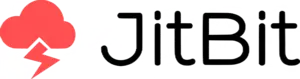
JitBit is an affordable and lightweight helpdesk ticketing solution for your business. It uses machine learning to automate customer service tasks. This platform is designed for all businesses and provides a simplified user interface to help you track support requests, assign tickets, and monitor the performance of your help desk agents.
Features:
- JitBit Helpdesk includes a unified mailbox to consolidate all service inquiries and requests. This allows staff to track their messages more efficiently and ensures no message is missed.
- It includes file management, asset tracking, and ticket management as well as email integration features.
- Its server discs are protected with SSL encryption and single sign-on so that you can be certain that no unauthorized person will have access to your system.
- Tickets can be classified manually into different categories, while customers can select a category when they file tickets or via existing automation rules.
Pros:
- Perform bulk operations
- It is built for mobility.
- The interface is clean and simple to use.
Cons:
- Lacking reporting capabilities.
- Not much customizable.
Pricing:
- Small: $1699
- Company: $3499
- Enterprise: $4999
#13. LiveAgent
Best for small and medium businesses.

LiveAgent is a fully-featured Help Desk and live-chat software that helps you bring personalization to your customer interactions with an all-in-one help desk solution. It features an omnichannel universal inbox, a built-in call center, real-time live chat, and a robust customer service portal.
Features:
Pros:
- Live chat
- ITSM collaboration and documentation
- Good customer service
Cons:
- Merging tickets can be tricky sometimes.
- Too many buttons and features on the screen.
Pricing:
- Free
- Ticket: $15/agent/month
- Ticket+Chat: $29/agent/month
- All-inclusive: $49/agent/month
#14. HappyFox
Best for customer-facing helpdesks.
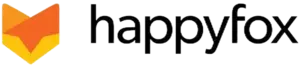
HappyFox is a practical cloud-based helpdesk solution. It provides multi-channel support for customer requests coming from email, web, phone, and social media.
Features:
- All tickets received will automatically be sorted into different categories, such as customer support, sales, and billing.
- It converts emails into tickets and has strong ticket-merging features.
- Manage customer communications from multiple channels such as email, chat, and phone calls through an omnichannel helpdesk.
Pros:
- Highly customizable user interface
- Easy multi-step ticket management
- Excellent and free training resources
Cons:
- Social media integrations are limited only to Facebook and Twitter.
- Expensive than other helpdesk solutions.
Pricing:
- Mighty: $39 Per agent/mo
- Fantastic: $59 Per agent/mo
- Enterprise: $79 Per agent/mo
- Enterprise Plus: $99 Per agent/mo
#15. LiveChat
Best for customer support.

LiveChat also offers a helpdesk solution that can be used to manage both synchronous and asynchronous customer communication. HelpDesk is integrated into the LiveChat Agent App. It makes it easy to manage tickets via chats, email, or other custodial channels.
Features:
- It is a powerful integration tool and can seamlessly integrate with over 130 tools.
- The agent application can be used to request and manage the desktop of a client by using its remote desktop functionality.
- It offers a great statistic and analytics feature that provides information about pre-chat survey results, agent availability, and so on.
Pros:
- Easy to use and understand.
- Customizable
Cons:
- The system has bugs.
- Ticket management is confusing.
Pricing:
- Starter: $20/mo
- Team: $41/mo
- Business: $59/mo
#16. Jira Service Desk
Best for existing Atlassian customers.

Atlassian’s Jira Service Desk software is reliable help desk software and can be used to help customers report bugs, get help or access their knowledge base. It offers tons of features that can be used to solve customer service and service management problems.
Features:
- To track, refer, or tie assets, you can connect easily to your favorite asset manager app directly from Jira’s service desk.
- You can use CAST (Collecting Customer Satisfaction) feedback as a key metric to measure the success of your team.
- If your software teams use Jira software, you can link IT tickets to the development team’s backlog. This helps you identify the root cause of problems before they escalate.
- Jira Service Desk has been PinkVERIFY certified. This means that you have almost all the tools your IT teams require to handle a service request or problem.
Pros:
- Integration options available for messaging channels
- Low-code or no-code intelligent form creation
Cons:
- Third-party add-ons are required to allow customer access via social media channels.
Pricing:
- Free
- Standard: $600/year
- Premium: $1400/year
- Enterprise: Contact them for a quote
#17. Salesforce Services Cloud
Best for businesses of all sizes.

Salesforce Services Cloud provides a complete solution for all businesses. It unites client data from multiple departments and integrates systems to provide a 360-degree view of the customer.
Features:
- It supports case management, knowledge base authoring, telephony Integration, Omnichannel routing, real-time business insight, and telephony integration.
- You can also easily create a self-service center using the platform’s drag-and-drop editor.
- Connect with mobile customers with live messages.
Pros:
- Best in customer support
- Many customization options
Cons:
- It can get complex to integrate multiple third-party systems.
Pricing:
- Essentials: $25/user/month
- Professional: $75/user/month
- Enterprise: $150/user/month
Unlimited: $300/user/month
Conclusion
Help desk software has become increasingly popular in recent years as businesses move more and more of their operations online. The help desk solutions provide a central location for all customer requests and questions. By using help desk software, companies can more easily keep track of customer requests, assign them to the appropriate staff member, and ensure that they are resolved in a timely manner.
With so many options on the market, it can be tough to decide which help desk solution is right for your company. In this blog post, we reviewed some of the best help desk software solutions available in 2023 and shared important considerations for choosing a help desk software that fits your business needs. We hope this guide helps you choose a help desk solution that’s right for you!