15 Best Cross Browser Testing Tools in 2024 (Updated Ranking)
Are you looking for the Best Cross Browser Testing Tools to test your web app for cross-browser compatibility.
Here in this guide, we have reviewed 16 popular cross-browser testing tools that help you make the right choice of yours.

What is Cross-Browser Testing?
Cross-browser testing is the process of checking how a website or web application performs across different web browsers. This type of testing ensures that users have a consistent experience, no matter which browser or device they are using. The goal is to identify and fix any issues that might cause the website to look different or not work properly on certain browsers.
Read more Cross Browser Testing
It doesn’t mean that if a website works in Google Chrome, it’ll most likely work in other browsers like Safari, Opera, Firefox, etc.,
Usually, companies follow Google Analytics or some other web analytics tracking software to gather data like how their customers are using their website. Check this Wikipedia link to see the usage share of web browsers worldwide
Usage share of all browsers as of February 2023.
- Chrome: 65.76%
- Safari: 18.84%
- Edge: 4.28%
- Firefox: 2.93%
- Samsung Internet: 2.59%
- Opera: 2.26%
- Others: 3.34%
Why Cross-Browser Testing is Important
Cross-browser testing is crucial because it helps ensure that all users have the same experience on your website, no matter what browser they use. Different browsers can display websites differently, and without testing, you might miss issues that could frustrate users or make them leave your site.
For example, let’s say you run a travel booking website. On Google Chrome, the booking form looks perfect, and customers can easily book their trips. However, on Internet Explorer, the “submit” button doesn’t work, preventing users from completing their bookings. Without cross-browser testing, you might not know about this issue, and you could lose customers who can’t book their trips on your site. By testing across all major browsers, you can catch issues like this early and make sure every user can book a trip smoothly, no matter what browser they use.
Performing cross browser testing manually can be very time-consuming and exhausting because each test must be repeated across multiple browsers and devices. It is also difficult to catch all issues as human testers can make mistakes. Additionally, manual testing can delay the development process and does not easily scale, especially for complex web applications. This is where cross-browser testing tools come into play.
What are Cross-Browser Testing Tools?
Cross-browser testing tools are software applications that help you test your website on different web browsers. These tools allow you to see how your website will look and work on browsers such as Google Chrome, Mozilla Firefox, Safari, Microsoft Edge and others. By using these tools, you can quickly identify and fix any issues that might make your website look strange or not function properly on certain browsers. Essentially, they save you time and effort by automating the testing process, ensuring that all users have a great experience on your site, no matter which browser they use.
Benefits of Cross-Browser Testing Tools
Cross-browser testing tools offer several advantages that make them essential for maintaining a high-quality website.
- Consistency Across Browsers: Ensure that your website looks and works the same on all popular web browsers.
- Time-Saving: Automate the testing process to find and fix issues quickly without manual checks.
- Reduced Human Error: Automated tests help minimize mistakes that could occur if testing was done manually.
- Improved User Experience: Make sure all visitors have a smooth and reliable experience, regardless of which browser they use.
- Better Accessibility: Ensure your website is easier for a wider audience to use and navigate.
- Increased Trust and Satisfaction: Provide a consistent and reliable website experience to build trust with your users.
In summary, these tools help you create a more user-friendly, trustworthy, and efficient website.
Selection Criteria For Cross-Browser Testing Tools
When selecting the best cross-browser testing tools for our guide, we took a close look at each one using a clear set of criteria. Based on my experience and research with these tools, I have developed a comprehensive set of standards that emphasize core functionalities and additional features designed to address common issues in web application testing. Here are the key factors we considered:
#1. Ease of Use
- Intuitive Interface: We have selected tools with user-friendly interfaces that simplify setup and test execution. We believe that tools with complex navigations can slow down the workflow.
- Learning Curve: We prefer tools that require minimal training so that any team can start using them efficiently right from the start.
#2. Compatibility
- Browser and Platform Support: We have finalized the tools that support a wide range of browsers and platforms, including various versions of Chrome, Firefox, Safari, Edge, and mobile browsers.
- Integration with Development Environment: The tools selected here can seamlessly integrated with latest development tools, including programming languages such as JavaScript, Python, and frameworks like Selenium or Appium.
#3. Reporting
- Detailed Results: These tools provide comprehensive reports that include screenshots, logs, and detailed results of each test run.
- Customization: Reporting features of these tools allow you to customise views and filters according to our needs.
#4. Scalability
- Project Size Management: These tools can handle both small and large projects. These are scalable to meet increasing project demands.
- Concurrent Testing: Offers the capability for concurrent testing to speed up the process.
#5. Pricing
- Cost-effectiveness: We evaluated the tool’s pricing against the features these tools offer. These tools provide good value for your investment.
- Hidden Costs: Nearly all the tools listed have transparent pricing structures. We suggest reaching out to their support for more details.
#6. Integration Capabilities
- Continuous Integration and Delivery: These tools seamlessly integrate with CI/CD pipelines, ensuring automated tests run efficiently throughout the deployment process.
- Project Management and Bug Tracking: These tools effortlessly integrate with your existing project management and bug tracking systems, promoting a streamlined and cohesive workflow.
#7. User Reviews
Feedback and Ratings: We have read user reviews and expert opinions to assess the tool’s reliability, user-friendliness, and quality of customer support.
#8. Trial Versions
- Free Trials:Support and Documentation: Nearly all tools offer free trials, giving you hands-on experience and valuable insights into how well the tool meets your specific needs.
- Money-back Guarantees: Some tools also come with a money-back guarantee, providing you with peace of mind.
#9. Support and Documentation
- Quality of Support: Nearly all tools provide strong customer support, featuring live chat, email, and phone assistance.
- Comprehensive Documentation: They also offer extensive documentation, enabling your team to swiftly troubleshoot issues and fully utilize the tool’s features.
Comparison of Cross Browser Web Application Testing Tools
Let’s see some of the best cross-browser compatibility tools free and premium to do cross-browser compatibility testing.
Every tool in the list below has decent features but it’s very rare to find multi-browser testing tools free online but almost all these cross-browser compatibility testing tools come with free trial.
Features of Best Cross-browser Compatibility Tools
Now in this section, we will see some of the above-mentioned best cross-browser testing software in detail.
#1. TestingBot

TestingBot provides cross-browser testing on more than 3000 browser and operating system combinations, in various screen resolutions. You can test your website or mobile app manually, by taking control of a real browser or device straight from your own browser.
Automated browser testing allows you to run Selenium, Cypress, and Puppeteer/Playwright tests with high concurrency on multiple browsers, including Chrome, Edge, Firefox, Safari, and Internet Explorer.
Browsers run on real operating systems, including Windows, Linux, and macOS.
TestingBot provides Android emulators/iOS simulators as well as physical devices in a hosted device farm, compatible with Appium.
Take automated screenshots to test your responsive designs, and report issues with the various integrations, including Jira issue tracker.
Features:
- It supports over 5200 browsers and physical devices.
- Supports Visual Testing, Real Device Testing, Performance Testing, Headless Testing, and Codeless Automation.
- Resolution Display Testing. Screen resolutions from 800×600 up to 2560×1440 are available.
- Selenium, Cypress, Puppeteer, and Playwright support.
- Geolocation testing: test your website from different locations.
- Integrate with Jenkins, Bamboo, Jira, Azure DevOps, and more.
Why TestingBot is the best Cross Browser Testing Tool?
TestingBot provides a 100% compatible Selenium/Appium grid, with support for other popular test frameworks such as Puppeteer, Playwright, and Cypress.
With excellent developer documentation and support, you’ll be able to test your websites and mobile apps effortlessly.
Free Trial: 2 Weeks
#2. HeadSpin
Best for Cross Browser Testing, Mobile Application Testing, Software Testing

HeadSpin is a leading player in the cross-browser testing tool space, offering a flexible solution for enterprises.
This omnichannel digital experience testing platform enables efficient collaboration among product, QA, engineering, and SRE/DevOps teams.
With advanced data science capabilities, HeadSpin conducts tests on real devices across 90+ global locations, capturing essential Key Performance Indicators (KPIs).
Features:
- Seamless execution of cross-browser tests for Android and iOS applications.
- Multi-browser testing capabilities for web, mobile, audio, and video applications.
- Easy debugging with real-time insights into performance issues across various platforms.
- Automation of browser testing for enhanced product development efficiency.
- Integration with other tools and platforms for a streamlined testing process.
Why is Headspin the best Cross Browser Testing Tool?
HeadSpin allows users to remotely run cross browser tests on thousands of real devices on the cloud. Users can easily test the responsiveness of their mobile app or website and even test performance vitals like load testing on real environments for 100% accurate results.
Free Trial: Available
Pricing: Contact HeadSpin for pricing
#3. TestGrid
Best for Cross Browser Testing, scriptless automation, native mobile app testing, performance testing, API testing, and more.

TestGrid was created to address the key problem for developers & testers i.e. one platform for all testing needs. TestGrid allows users to build, test, manage & execute their test cases on the cloud or on-premise in a scripless manner. Test your website or web app on real devices hosted on the cloud or on your premises.
Test in both manual or automated manner to ensure faster release time. Now engage your testing and business teams to build and execute test cases without any prerequisites of programming knowledge.
Features:
- Run automated tests on a secure, reliable, and scalable selenium grid on the cloud or on-premise.
- Test your locally or privately hosted websites for an error-free launch.
- Support for all the latest and legacy devices available at the time you need.
- AI-based no-code automation generating selenium & appium-based code.
- Performance testing to help you optimize & improve your website
- Catch bugs and get them resolved on the go with integrations like JIRA, Asana, Slack, and more.
- Integrate with your favorite CI/CD tool for continuous testing
Why TestGrid is the Best Cross Browser Testing Tool?
TestGrid is built on the latest tech stack which helps users to run their tests faster in a scriptless manner that no other alternative in the market offers.
Pricing details
- Lifetime free version
- Virtual Cloud, Web & Mobile Automation – $39/mo
- Real Device Cloud Web & Mobile Automation – $199/mo
#4. LambdaTest

LambdaTest is a Cross Browser Testing Cloud, that allows developers and testers to perform Cross Browser Testing on 2000+ Real Browsers and Operating System Online in varying screen resolutions.
LambdaTest allows us to test on the latest mobile and desktop browsers on the cloud. We can ensure our website is compatible across all browsers and devices by performing Real-time Cross Browser Compatibility testing with LambdaTest.
We can choose from a wide range of updated Android and iOS mobile devices from the latest to oldest versions of Chrome, Firefox, Safari, Edge, Internet Explorer, Opera, and Yandex.
It also allows us to test for responsiveness and take full-page automated screenshots. Supported devices are Windows, Android, iPhone/iPad, Mac, and Web-based.
Features:
- Online Browser Compatibility Testing.
- 2000+ Real Browsers and Operating System Online in varying screen resolutions.
- Faster Automated Screenshots / Screenshot testing.
- Check Responsiveness on All Screen Sizes.
- Seamless Collaboration and Testing.
- Testing Locally Hosted Pages.
- Smart Visual Regression Testing.
- Resolution Display Testing. Screen resolutions ranging from 800×600 to 2560×1440 are available.
- LambdaTest Inbuilt Issue Tracker.
Free Trial: Lifetime free (1 concurrent session – 5 users)
Pricing: $15/mo for an annual plan and $19/mo for a monthly plan
Read our full review on LambdaTest
#5. Katalon Studio

Katalon Studio is a powerful tool for performing cross browser testing, which is the practice of ensuring that a web application works properly on different web browsers. It is a comprehensive tool that provides a range of features for testing web and mobile applications.
Features:
- Support for a wide range of browsers: Katalon Studio can be used to test web applications on popular browsers such as Chrome, Firefox, Safari, and Edge. It also supports mobile testing on iOS and Android devices.
- Record and playback: Katalon Studio includes a recorder that can capture user actions as they are performed on a web application. These actions can then be played back to test the application’s functionality.
- Object repository: Katalon Studio includes an object repository that allows users to store and manage elements of a web application, such as buttons, text fields, and links. This makes it easier to create and maintain test cases.
- Custom keywords: Katalon Studio allows users to define custom keywords, which are reusable blocks of code that can be used to perform specific tasks in a test case. This helps to make test cases more modular and easier to maintain.
- Test reporting: Katalon Studio generates detailed test reports that include information on the test results, execution time, and any errors that occurred during testing. These reports can be exported in a variety of formats, such as HTML, PDF, and CSV.
Overall, Katalon Studio is a comprehensive tool that offers a range of features for performing cross browser testing, making it a useful choice for developers and testers looking to ensure that their web applications work properly on a variety of browsers and devices.
Free Trial: Available
Pricing: Premium plan starts at 25/month, $299 billed annually
Must read: Selenium vs Katalon
#6. BitBar (formerly CrossBrowserTesting)

BitBar is a cloud-based mobile and web application testing platform that lets you test desktop browsers (Windows, MacOS, and Linux) as well as real iOS and Android mobile devices. You can perform manual or automated tests against these targets.
Features:
- It has a wide range of real browsers and devices.
- Allows you to securely test your app across real environments (web, native, or hybrid).
- Test your application on real devices without needing to maintain a device lab.
- Offers a range of deployment options such as Public Cloud, Dedicated Devices, and Private Cloud.
- Supports Selenium-based web app testing frameworks as well as most native mobile test automation frameworks. Also, it is language agnostic and can be used with Java, JavaScript, and Python.
- Integrates with GitHub, GitLab, Bitbucket, AWS, Azure, etc.,
- Supports Chrome, Firefox, and Edge headless browsers.
- Offers Manual testing (also known as live testing), Automated Testing, Local Testing, Cloud-Side Execution, Device Cloud simulation, etc.,
Free Trial: 14 days
Pricing: It comes with 4 plans
- Live Testing – $39 per parallel/month (billed annually)
- Desktop Browser – $129 per parallel/month (billed annually)
- BitBar Unlimited – $169 per parallel/month (billed annually)
- Enterprise – Customizable
#7. Sauce Labs

Sauce Labs is a cloud-based application testing platform which offers its services to enterprises and open source developing teams. It offers both automated and manual testing of web and mobile applications for more than 800 browser platforms and mobile devices (Android and iOS).
Features:
- Instant access to 800+ desktop browser & OS combos
- Instant access to 200+ mobile emulators & simulators
- Instant access to real mobile devices
- Live testing & Automated testing
Free Trial: 14 days
Pricing: Starts $19/mo Billed Annually
#8. Ranorex Studio
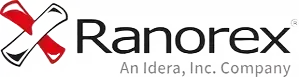
Ranorex Studio is an all-in-one tool for test automation that allows to perform end-to-end testing using real devices or emulators/simulators, and run tests across different platforms, devices, or technologies. It supports cross-browser testing for Chrome, Firefox, Safari, Microsoft Edge, and more
Features:
- Robust object identification. Instantly track and analyze UI elements of your desktop, web, or mobile application with Ranorex Spy – even dynamic ones.
- Effortlessly create test automation projects without coding.
- Create flexible test automation scripts using standard programming languages.
- Data-driven and keyword-driven testing.
- Integrates with tools like Jira, Jenkins, TestRail, Git, Travis CI, and more.
Free Trial: free 30-day trial
Pricing: $2990 (includes one year of maintenance and professional support)
#9. TestComplete

Cross-browser testing with TestComplete will enable you to quickly create automated GUI tests in one browser and run them in parallel across 1,500 remote test environments – including browsers, operating systems, resolutions, and devices – helping you ensure complete test coverage and improve software quality.
Features:
- TestComplete is an automated UI testing tool that allows you to create, maintain, and execute functional tests across desktop, mobile, and web applications
- Run tests in parallel across 1500 real testing environments
- Easy to create one automated GUI test for multiple browsers
Free Trial: 30 Days
Pricing: $8,400 per user (includes Desktop, Mobile & Web)
#10. Experitest

Experitest allows you to create & run Appium, Selenium, XCUITest & Espresso tests against 2,000+ real mobile devices & web browsers
Features:
- Supports 2000+ real mobile devices and browsers
- Execute tests in parallel
- Visual test reports with screenshots, log files, and videos
- Visual testing to verify UI responsiveness
- Integration with CI/CD workflow
Free Trial: Limited free plan
Pricing: starts 9/mo (billed annually)
#11. Browserstack
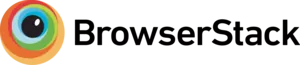
BrowserStack supports over 3500 web browsers across different operating systems such as Windows, Mac, Android, and iOS devices. BrowserStack is one of the premium sponsors of Selenium.
BrowserStack supports Selenium automated tests. It runs our Selenium tests on a cloud. It’s very simple and straightforward.
Features:
- Zero setup and zero maintenance to speed up releases.
- Instant access to 2000+ browsers and real iOS and Android devices.
- SOC2 compliant. Pristine browsers and devices available for everyone, every time.
Free Trial: Available
Pricing: $12/mo (billed annually) for Freelancers and $29/mo (billed annually) Regular users.
Check our guide on how to run selenium tests in multiple browsers using BrowserStack here
#12. Browserling

Browserling is a cross-browser testing tool online & emulator to test websites using different browsers like Chrome, Firefox, Internet Explorer, Opera and Safari on different operating systems like Windows and Android. They support browser extensions for Chrome, Firefox, Opera, and Safari as well.
Features:
- Live interactive sessions
- Real browsers running on real computers
- Access to the latest browsers
- Capture, save and share screenshots of your web pages in all browsers. You can also annotate them and send bug reports this way.
- Responsive testing: Change screen resolution and resize browsers for all your responsive testing needs.
- Record videos of your browsing sessions
- SSH tunnels for local testing
Free Trial: Available
Pricing: starts $19/mo
#13. Browsershots
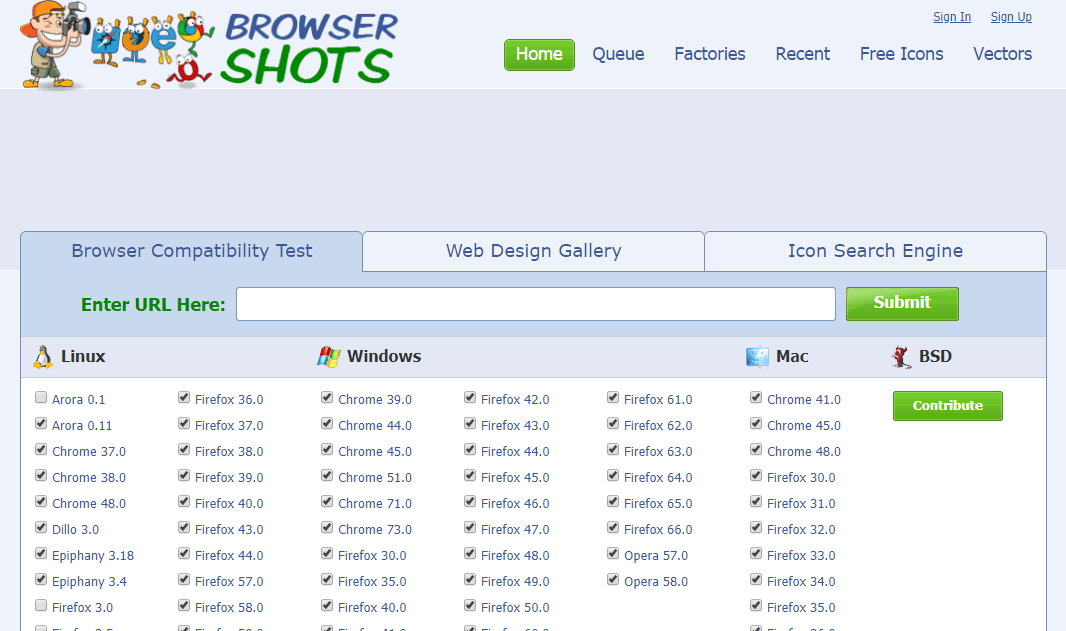
Browsershots makes screenshots of your web design in different operating systems and browsers. It is a free open-source online cross-browser testing tool providing developers a convenient way to test their website’s browser compatibility in one place.
When you submit your web address, it will be added to the job queue. A number of distributed computers will open your website in their browser. Then they will make screenshots and upload them to our central dedicated server for your review.
You can run cross browser compatibility tests with options like browser type, operating system, screen size, color depth, JavaScript and Flash enable or disable settings. It supports IE, Firefox, GoogleChrome, Safari, Opera, etc.,
Free Trial: Free
#14. Mabl

Mabl is a next generation automated script less cross browser testing tool. It uses the power of machine learning and artificial intelligence to enable easy functional testing of applications. The only SaaS service with native support for Chrome, Firefox, IE, and Safari. All without leveraging any 3rd party test-cloud beyond mabl.
- Reuse tests across different browsers
- Run infinite tests in parallel
- Testing nodes are scaled up in the cloud as you need them, with real browser installations on virtual machines.
Free Trial: 14 day free trial
#15. Selenium Box
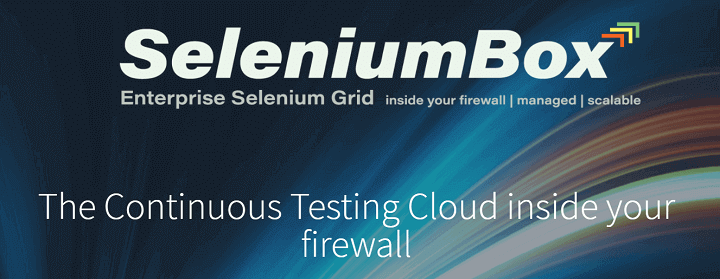
Selenium Box is an Enterprise Selenium Grid that acts as a cross browser and mobile testing infrastructure mostly to major enterprise, financial institutions and security sensitive organizations. It runs completely in-house or in your private cloud. It is a maintenance free solution. Selenium updates, browsers, and drivers will be managed by Selenium Box.
Features:
- It supports browsers such as Chrome, Firefox, Internet Explorer, Edge, MacOS Safari in the most recent and all older versions.
- Supports openfin – the operating system of finance.
- Supports Desktop browers, mobile emulators, and real mobile devices.
- It is installed behind your firewall on your servers or in your private cloud. There is no need of tunnels or external access required.
Free Trial: Contact Selenium Box
Do you want us to list your tool in this Best Cross Browser Testing Tools article?
How To Choose The Best Cross-Browser Testing Tool?
When deciding on the best cross-browser testing tool for your needs, consider the following factors:
- Identify Needs: Start by identifying your project’s specific requirements, including the types of browsers, platforms, and integration needs.
- Research Tools: Conduct thorough research on available tools, keeping the selection criteria in mind.
- Supported Browsers and Devices: Make sure the tool supports all the browsers and devices your users are likely to use.
- Ease of Use: Opt for tools with intuitive interfaces that make setup and test execution straightforward.
- Compatibility: Check whether the tool integrates seamlessly with your existing development environment, including your programming languages and frameworks.
- Reporting: Look for tools that offer comprehensive reporting features, including screenshots, logs, and detailed reports on test results.
- Scalability: Ensure the tool can handle projects of varying sizes—from small websites to large, complex applications.
- Pricing: Consider your budget and evaluate whether the tool offers good value for the features it provides. Don’t forget to check for hidden costs.
- Integration Capabilities: The tool should easily integrate with other tools you use, such as CI/CD pipelines, project management software, and bug tracking systems.
- User Reviews: Read reviews from other users and experts to get an idea of the tool’s reliability, ease of use, and customer support.
- Trial Versions: Take advantage of free trials to test the tool’s features and see how well it fits your specific project needs before committing to a purchase.
- Support and Documentation: Good customer support and comprehensive documentation can be crucial for resolving issues and making the most of the tool’s features.
- Gather Feedback: Collect feedback from your team members who will be using the tool. Their hands-on experience can provide valuable insights.
- Make an Informed Decision: Based on your evaluation and team feedback, choose the tool that best meets your needs and budget.
By carefully evaluating these factors, you can select a cross-browser testing tool that aligns well with your project requirements and enhances your development workflow.
Trends In Cross-Browser Testing Tools in 2024
Staying current with trends in cross-browser testing tools is essential for developers and testers. In 2024, these tools are evolving to meet growing demands for quicker, more accurate, and smarter testing. This helps in making sure that websites work well on any browser or device, improving user experiences for everyone. Let’s explore the key trends of cross browser testing tools shaping this field.
- AI and Machine Learning Integration: One of the most significant trends is the integration of artificial intelligence (AI) and machine learning into cross-browser testing tools. These technologies help in predicting potential issues, automating test case generation, and providing intelligent insights based on previous test results. This not only speeds up the testing process but also enhances the accuracy and reliability of the tests.
- Cloud-Based Testing Environments: The shift towards cloud-based testing environments has gained momentum. Cloud-based testing offers scalability, cost-effectiveness, and ease of access. Teams can quickly spin up virtual machines that mimic different browsers and devices, allowing for comprehensive testing without the need for extensive physical infrastructure.
- Enhanced Collaboration Features: With the rise of remote work, cross-browser testing tools are incorporating enhanced collaboration features. These features allow team members to share test results, comments, and feedback in real-time, regardless of their location. This not only speeds up the testing process but also improves communication and coordination among team members.
- Focus on Performance Testing: As web applications become more complex, the need for performance testing has become critical. Cross-browser testing tools are now offering advanced performance testing capabilities, enabling teams to assess how their applications perform under various conditions and loads. This ensures that applications deliver a smooth and efficient user experience across all browsers and devices.
- Increased Security Testing Capabilities: With the growing number of cyber threats, security testing has become a priority. Modern cross-browser testing tools are incorporating security testing features, allowing teams to identify and address vulnerabilities. This ensures that web applications are not only functional and performant but also secure.
- User-Friendly Interfaces: Finally, ease of use remains a key focus. Developers and testers are looking for tools with intuitive interfaces that simplify the testing process. Modern cross-browser testing tools are designed with user-friendliness in mind, reducing the learning curve and making it easier for teams to adopt and utilize these tools effectively.
In summary, the trends in cross-browser testing tools in 2024 are geared towards increasing automation, improving collaboration, enhancing security, and ensuring performance. By staying alongside of these trends, QA software testers can continue to deliver high-quality web applications that meet the demands of modern users.
FAQs Cross Browser Testing Tools
✅ Can we do cross-browser testing manually?
Yes, you can test your website or application on different browsers manually. This means checking how it works on various browsers, devices and operating systems one by one. However, it takes a lot of time, and effort because you need to open your application on each of them and do the tests individually. This process can be expensive and less efficient compared to using automated tools. So we recommend using automated cross browser testing tools for comprehensive applications.
✅ Which are the best cross browser testing tools?
Some of the best cross-browser testing tools are #1. TestingBot, #2. Headspin, #3. TestGrid, #4. LambdaTest, #5. BitBar.
✅ Which factors should you consider while selecting a cross browser testing Tool?
Factors we should consider while selecting a browser testing tool are
#1. Ease of use
#2. Support for browsers and devices
#3. Test Coverage
#4. Scalability
#5. License cost
#6. Customer support
#7. Updates policy
#8. Reviews
#9. Cost involved in training employees
#10. Software requirements of the tool
✅ What is cross browser testing tools?
Cross-browser testing tools let you test how your app or website perform in all the popular browsers that users use every day, like Chrome, Safari, Edge, Mozilla, etc.
✅ Why use cross-browser testing tools?
In software development, cross-browser testing is a key performance test that lets you see if your website functions as planned on all browsers, mobile devices, and operating systems like Windows, MacOS, iOS and Android.
✅ Do we need to use Cross-Browser Compatibility Testing Checklist
Cross Browser Compatibility Testing Checklist is used to ensure Cross Browser Compatibility. Earlier we have listed a checklist to perform Cross Browser Compatibility Testing. Check this full article on Cross Browser Testing Checklist
✅ Can Selenium do cross-browser testing?
Yes, Selenium can perform cross-browser testing. It provides the ability to write test scripts in various programming languages and execute them across multiple browsers like Chrome, Firefox, Internet Explorer, and Safari. By using WebDriver, Selenium ensures consistent and reliable automated testing across different platforms and environments. You can use Selenium Grid for cross platform testing.
✅ What is the Difference Between Parallel and Cross-Browser Testing?
Parallel testing involves running multiple tests simultaneously on different configurations or environments to expedite the testing process, ensuring faster feedback and quicker releases. In contrast, cross-browser testing specifically focuses on ensuring that your application works consistently across various web browsers. While parallel testing speeds up the testing cycle, cross-browser testing ensures compatibility and functionality across browser platforms. Combining both can result in efficient and comprehensive test coverage.
✅ How to deal with Cross-Browser Compatibility Issues?
To deal with cross-browser compatibility issues, start by using a good cross-browser testing tool to identify any inconsistencies. Make sure to write clean, standardized code and use CSS resets to create a consistent base. Regularly validate your code using tools like W3C’s validator. Lastly, include fallbacks and polyfills for unsupported features, and test your website on multiple browsers and devices before going live.
✅ How do Cross-Browser Testing Tools ensure compatibility across different web browsers and devices?
Cross-browser testing tools work by simulating various web browsers and devices to identify and fix issues that affect compatibility. They automate the process of testing your website across different environments, allowing you to see how it performs on various browsers, operating systems, and screen sizes. These tools help catch inconsistencies and bugs that might only appear in specific conditions, ensuring that your website provides a seamless experience for all users.
In Conclusion
Hope this post is helpful to know the best commercial and free cross browser testing tools online. Choosing the best cross-browser compabtility testing tool depends on your requirements as every tool specified here has its own strengths and weaknesses.
Have you used some of these cross browser testing tools? Please share your experience with us in the comment section below. We would really appreciated it.
We have included most of the tools we have come across. If we missed any tool, please share it in the comments and we will include it in our list of Cross Browser Testing Tools.
If you are looking to dig into our latest posts then check out our homepage.
Like this post? Don’t forget to share it!
Disclaimer: The order of these cross browser testing tools doesn’t suggest any recommendations.
Here are a few hand-picked articles for you to read next:
- Defect Tracking Tools
- Test Management Tools
- Automation Testing Tools
- Performance Testing Tools
- Penetration Testing Tools
- Open source Security Testing Tools
- API Testing Tools






