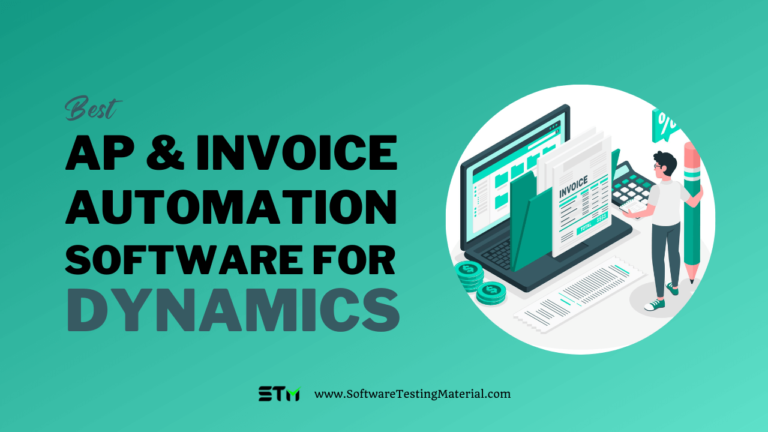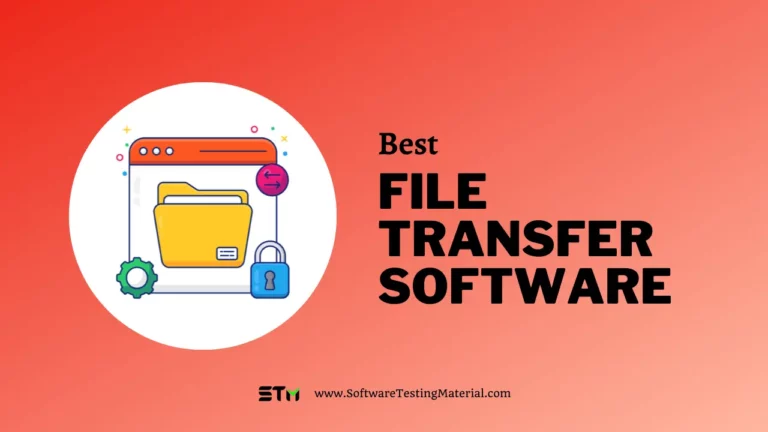7 Best MicroFocus LoadRunner Alternatives & Competitors in 2024
Looking for the best LoadRunner alternatives? This is the article for you.
When it comes to performance testing, LoadRunner is a name that often comes to mind. However, it might not always be the ideal solution, or perhaps you’re seeking to explore other possibilities. Hence, we’ve curated a list of the “Best LoadRunner Alternatives” for you to consider.
Each alternative offers unique features and capabilities that could potentially meet your specific performance testing needs better.
In this post, we will explore a comprehensive list of Best MicroFocus LoadRunner alternatives with pricing, features, and comparison.
About OpenText LoadRunner Family (MicroFocus LoadRunner)
OpenText has purchased Micro Focus and now Micro Focus LoadRunner becomes OpenText LoadRunner Family.
The OpenText LoadRunner Family provides powerful tools and processes that make team collaboration seamless. By using widely adopted technologies, it allows for continuous collaboration, offering scalable Enterprise coverage, real-time insights, and integrated access to commonly used tools for tackling performance testing challenges.
Let’s take a closer look at the LoadRunner Family solutions:
- LoadRunner Professional: This solution streamlines performance testing for co-located teams by supporting a wide range of protocols and over 50 technologies in application environments.
- LoadRunner Enterprise: As a globally accessible web-based platform, LoadRunner Enterprise centralizes resources to facilitate enterprise-wide performance testing and collaboration.
- LoadRunner Cloud: Test performance at a large scale with this flexible cloud-based solution that offers simplicity and scalability, making it ideal for seasonal and peak testing.
- LoadRunner Developer: Integrated into the other LoadRunner solutions, LoadRunner Developer delivers “shift-left” performance testing embedded throughout the development lifecycle.
With the OpenText LoadRunner Family, we can achieve enhanced collaboration, improved performance, and advanced testing capabilities.
OpenText LoadRunner is undeniably one of the leading tools in the market. However, at SoftwareTestingMaterial, we strive to provide our readers with a comprehensive perspective. We’re all about helping you make an informed decision that suits your unique needs and budget, so we’ll list some alternative tools too. We want to be transparent, and objective, and make sure you have all the options at your fingertips. So, let’s dive in and explore all the possibilities!
Comparison LoadRunner Competitors
The main details of each software are listed below, but if you’re in a hurry, here’s a quick list of the best alternatives to LoadRunner Tool.
| Tool Name | Free Trial | Link |
|---|---|---|
| WebLOAD | Available | Learn more |
| Apache JMeter | Available | Learn more |
| Tricentis NeoLoad | Available | Learn more |
| StresStimulus | Available | Learn more |
| LoadView | Available | Learn more |
| SmartMeter.io | Available | Learn more |
| Perfecto | Available | Learn more |
List of Best LoadRunner Alternatives And Competitors

If you’d like to see our in-depth analysis, keep reading.
#1. WebLOAD
WebLOAD is an enterprise-grade Performance and Load Testing tool for web applications. It offers extensive support for a wide array of technologies, ranging from web protocols to enterprise applications.
With seamless integration with Jenkins, Selenium, and other tools, it is well-suited for continuous load testing in DevOps. It combines performance, scalability, and integrity into a unified process, facilitating effortless verification of web and mobile applications.
Additionally, it can simulate a substantial number of concurrent users to test high loads, identify bottlenecks, and pinpoint weak points. Test results can be monitored in real-time, presented in either tabular or graphical format. Notably, it is compatible with operating systems such as Microsoft Windows and Linux, ensuring optimal performance.
WebLOAD Features:
- With WebLOAD, you have the flexibility to run it either as an on-premise product or as a fully managed SaaS load testing solution.
- You’ll find a set of handy predefined analysis reports that provide performance data, helping you easily identify any bottlenecks. Plus, you can conveniently view reports and analysis data remotely through a customizable Web Dashboard.
- It’s got you covered with support for a wide range of web, mobile, and enterprise protocols and technologies.
- Thanks to its powerful correlation engine, WebLOAD can recognize dynamic values on both the server-side and client-side.
- You can count on WebLOAD to support various web, mobile, and enterprise protocols and technologies like HTTP/HTTPS, WebSocket, PUSH, AJAX, SOAP, HTML5, WebDAV, and many others.
#2. Apache JMeter

The Apache JMeter application is a free and open-source load testing tool. Originally designed for testing web applications, it has now expanded its scope.
This tool is designed to load tests for analyzing and measuring the performance of various services. You can use it to test the performance of both static and dynamic resources, like dynamic web applications. It’s really useful for simulating a heavy load on a server, a group of servers, or a network to see how an application performs under different load conditions.
It works on Linux, Windows, and Mac OS X.
Apache JMeter Features:
- This tool has a simple and user-friendly GUI.
- You can use it on any platform since it is platform-independent. It’s written in Java and can run on any environment that supports JVM (Java Virtual Machine).
- It’s highly extensible and supports different server types.
- You can run concurrent sampling by many threads and have separate thread groups for sampling different functions, thanks to its full multi-threading framework.
- It comes with a complete and ready-to-present dynamic HTML report.
- You can easily correlate data by extracting it from popular response formats like HTML, JSON, XML, or any textual format.
- It supports multiple protocols including HTTP, HTTPS, SOAP/REST, FTP Service, JDBC drivers, LDAP directory, SMTP, POP3, IMAP, Native command or shell scripts, TCP, and Java objects.
#3. Tricentis NeoLoad

NeoLoad is a powerful load and performance testing software solution designed for web and mobile applications.
It identifies performance bottlenecks and offers solutions to optimize application design and development, mitigating potential costly issues in production. Users can efficiently and frequently conduct load tests, enabling confident deployment of high-performance internet, intranet, or mobile applications, regardless of the technologies involved.
Moreover, it seamlessly integrates with Continuous Delivery platforms and is compatible with operating systems like Microsoft Windows, Linux, and Solaris. It even supports cutting-edge technologies such as Flex, Silverlight, GWT, SPDY, JSON, and AJAX Push.
NeoLoad Features:
- It supports the latest technologies such as HTML5, Push, WebSocket, AngularJS, Oracle Forms, and many more.
- It seamlessly integrates with Continuous Integration servers and comes with an out-of-the-box CI plugin for Jenkins, TeamCity, Bamboo, and XebiaLabs XL Release.
- Enjoy native GIT support for easy version control.
- It effortlessly integrates with functional testing tools like Selenium, Appium, Perfecto MobileCloud, and more.
- NeoLoad supports various protocols and technologies including SAP GUI Web, HTTP, HTTPS, WebSocket, SOAP, REST, Silverlight, Java Serialization, Java Message Service, GWT, AJAX, Oracle Forms, and Push technologies, to name a few.
#4. StresStimulus

StresStimulus is a comprehensive load-testing tool designed for web applications, mobile, and Enterprise apps. It accurately assesses the web performance and scalability of applications under heavy traffic loads.
By collecting real-time server monitoring information, it identifies application performance bottlenecks and isolates web speed issues. The tool supports a native app framework, streamlining mobile app load testing and saving valuable time. It records user actions and replays them to replicate variable usage patterns.
Additionally, it monitors the impact of load on application responsiveness and server infrastructure. With its automatic playback error-fixing feature, StresStimulus ensures seamless testing. It offers both free and commercial versions, and you can avail a 7-day extendable trial with up to 10k virtual users and full support during the trial period.
StresStimulus Features:
- You have the option to use it either on-premises or from the cloud.
- It works seamlessly with or without Fiddler. Fiddler comes in handy for creating, analyzing, and debugging HTTP traffic.
- You don’t necessarily need scripting, but it’s available if you prefer. You can create entire test cases through a user-friendly GUI and wizard-based interface, without having to touch a script.
- It supports multiple secure authentication methods, including Web Forms, Basic, NTLM, and Kerberos.
- You can easily parameterize it with external data from CSV files.
- It provides comprehensive reporting, generating a test summary report that presents key performance metrics.
- StresStimulus supports a wide range of protocols and technologies such as HTTP, HTTPS, AJAX, SOAP, WCF, binary WCF, and XML over HTTP.
#5. LoadView

LoadView is a cloud-based SaaS (Software as a Service) performance testing tool that utilizes real browsers to execute performance tests on websites and web applications. It offers users the ability to create test scripts through a user-friendly interface.
The test results are presented in real-time online graphs, accompanied by comprehensive troubleshooting and analysis tools to identify and resolve bottlenecks.
LoadView supports a wide range of mobile browsers and devices, including iPhones, iPads, BlackBerry phones, Android smartphones and tablets, Google devices, Nokia phones, Amazon Kindles, and other mobile handsets and tablets. It serves as an effective solution for both load testing and stress testing purposes.
LoadView Features:
- LoadView’s advanced load testing features make it super easy for you to script tests with just a few clicks. You can even test your website on real browsers, giving you more accurate results than with headless browser tools like PhantomJS and Selenium IDE.
- It’s a fully managed cloud service, so you don’t have to worry about managing your own 3rd party cloud accounts. We’ve got you covered with reliable cloud platforms like Google, Amazon, and Rackspace.
- You can test your website’s performance on over 40 different desktop and mobile browsers. Whether it’s Chrome, IE, Android, or iOS, we’ve got you covered.
- There’s virtually no limit to the number of users you can generate for a load test.
#6. SmartMeter.io

SmartMeter.io is a versatile load and performance testing tool, designed for multi-platform use. It offers efficient test creation and execution, comprehensive test management, and the generation of detailed test reports, with a particular emphasis on distributed testing.
Built on the foundation of Apache JMeter, it introduces additional features like one-click test reports, an advanced scenario recorder, acceptance criteria, and more. It is compatible with popular operating systems including Linux, Mac OS, and Microsoft Windows.
SmartMeter.io Features:
- Scriptless test recording
- Seamlessly integrates into a continuous integration process
- Automatically generates comprehensive test reports with detailed test information and results
- Real-time test results displayed on multiple monitors
- Seamlessly combines load tests with Selenium
- Protocols and technologies supported by SmartMeter.io include HTTP, HTTPS, FTP, JDBC, LDAP, SOAP, and JMS
#7. Perfecto
Best for web as well as mobile app testing.

Perfecto is an enterprise test automation platform with a wide range of features for effective testing. It supports various web browsers and mobile devices, ensuring comprehensive coverage. With Perfecto, you can create advanced automation scenarios and seamlessly integrate them into your CI/CD pipeline. The platform utilizes AI and machine learning for smart analytics, enabling quick identification and resolution of test failures.
Perfecto can easily integrate with performance testing tools like LoadRunner. This integration allows teams to execute Perfecto UI tests written in LoadRunner. The test results from these Selenium or Appium scripts are then combined into a single report that covers both the server transaction time and the client transaction time. So, you can get all the information you need in one place!
Features:
- Real-World Testing: Perfecto simulates real-world user interactions and loads, effectively identifying potential issues that could affect the user experience. This simulation-based approach ensures that your app performs as expected in the hands of the end-user.
- Continuous Testing: Perfecto supports continuous testing throughout the development process. This allows developers to spot and rectify issues early on, ensuring the software’s optimum performance at all times.
- Mobile App Testing: Perfecto Mobile offers the flexibility of testing on real devices as well as emulators/simulators. This feature eliminates the need for maintaining physical devices and accelerates mobile and web testing efforts.
- Enterprise Test Automation: The platform is suitable for large-scale organizations looking for a robust cloud-based solution for their test automation needs. Perfecto’s enterprise test automation capabilities support an array of web browsers and mobile devices for effective automation testing.
- Integration with Performance Testing Tools: Perfecto seamlessly integrates with performance testing tools like Neotys and LoadRunner, for web and mobile performance testing at scale across real mobile devices and desktop browsers.
- Integration with CI/CD Pipeline: Perfecto seamlessly integrates with your CI/CD pipeline, enabling the execution of complex test automation scenarios.
- AI & Machine Learning: Utilizing the power of artificial intelligence and machine learning, Perfecto provides smart analytics. These intelligent insights help quickly identify and address test failures, thereby enhancing efficiency.
- Rich Artifacts: You can access a comprehensive range of test reports, like network HAR files, vitals per platform and transactions, KPIs metrics, assertion reports, logs, videos, and screenshots. These reports are incredibly useful for efficient debugging and resolving UX issues.
Pricing:
- Live – Starting at $83/month
- Automate – Starting at $125/month
- Scriptless – Contact for Pricing
- Enterprise – Contact for Pricing
Conclusion
In conclusion, the landscape of LoadRunner alternatives and competitors is broad and varied, offering a myriad of powerful tools to meet your specific testing needs. Whether you’re considering Perfecto’s effective solutions, WebLoad’s versatility, JMeter’s open-source advantage, Neoload’s user-friendly interface, StresStimulus’s comprehensive testing suite, Loadview’s real-time insights, or SmartMeter’s intuitive design, there is an option tailored for you. Each tool presents unique features, making it crucial to select one that aligns best with your project requirements. By choosing the right tool, you can ensure the seamless performance and high-quality user experience of your applications.
Which one do you think would be the best fit? Please share it in the comments.
Related posts:
- Best BrowserStack Alternatives
- Best Headspin Alternatives
- Best Perfecto Mobile Alternatives
- Best Appium Alternatives
- Best AWS Device Farm Alternatives
- Best Experitest Alternatives
Disclaimer:
Information is obtained from publicly available information and is deemed accurate but not warranted. Prospects should not rely solely on this comparison and should do their own diligence. Any mistakes or omissions should be brought to our attention.