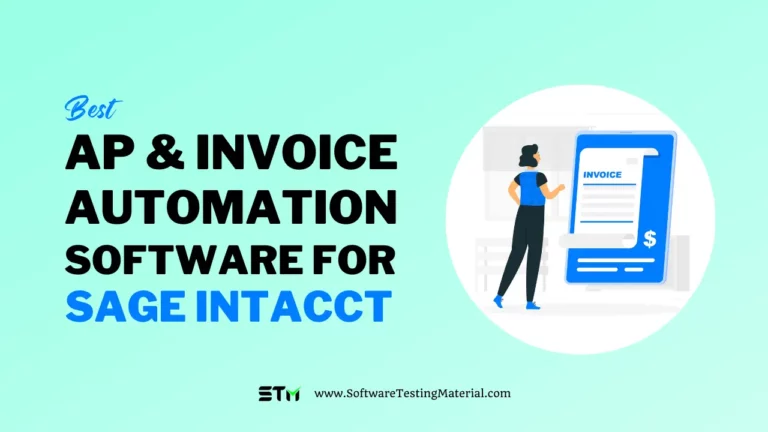16 Best CRM Software Tools In 2024 (Free & Paid)
There are a lot of CRM software tools on the market, but which one is right for your business?
In this blog post, we will compare some of the top CRM software tools and help you decide which one is the best fit for your needs.
We’ll also discuss some of the benefits of using a CRM software tool to manage your sales and marketing efforts.
So, whether you’re looking for a new CRM software tool or just want to learn more about them, read on!

What’s CRM software?
Customer Relationship Management (CRM) is, in its simplest definition, a way to manage customer relations within your business. It can also be a mindset, a strategy, or a solution.
CRM software was created to simplify customer management and make it less time-consuming. It allows businesses to track and manage customer interactions and record interactions between customers, prospects, and current customers.
What are the Benefits of CRM Software?
#1. Better customer service
Although modern CRM software offers many benefits, the main purpose of the software is to improve business-customer relations. A CRM is software that manages all your contacts. It gathers vital customer data, such as demographics, purchase records, and messages from previous channels. This information can be easily accessed by anyone within your company which requires it. It allows employees to have the information they need about customers at their fingertips. It helps to improve customer satisfaction.
#2. Higher sales
CRM tools can help you streamline your sales process, build a pipeline, automate key tasks, analyze all of your sales data, and more. This tool can help increase productivity and sales. This will allow you to create a step-by-step sales process that your employees can trust and that you can adjust as needed.
#3. Improved customer retention
Once you have converted leads, it’s important to keep those customers happy and encourage customer loyalty. High customer turnover rates can cause decreased revenue and disruptions in cash flow. Your CRM can be used to encourage repeat business. The CRM offers automated ticketing and customer service automation to help you quickly resolve customer problems and determine their sentiment.
#4. Analytics capabilities
It’s great to have lots of customer data. But it’s not enough. It is important to know what the data means and how to use it. Analytic capabilities in CRM software allow you to contextualize data and then break it down into useful items. To evaluate the effectiveness and optimize a marketing campaign’s performance, you can use metrics like bounce rates, click-through rates, and demographic information.
#5. Increased productivity and efficiency
CRM software makes use of marketing automation technology. This allows employees to automate tedious tasks such as drip campaigns and gives them time to do the work that only humans can do, like creating content. It also helps to ensure that important tasks are not overlooked (e.g. all emails get sent to the correct people). A CRM can also give you an overview of your business processes and show you where improvements could be made.
#6. CRM is difficult to learn?
CRM is simple to learn. CRM allows you to monitor your marketing and sales efforts so that you can make adjustments as needed.
This makes it easier to understand what you should do to build and maintain good relationships with customers.
Although the software might seem intimidating, it’s not more complicated than standard email and contacts apps.
Once you have learned to trust the CRM, it will likely take less time than your email search habits.
What is a good CRM?
#1. It is Built for Your Sales Process
Your CRM will not be as helpful to you in selling to customers if it isn’t integrated with your sales process. Your company will spend more time and money to make your CRM work, and you’ll end up frustrated with customer relationship management software.
The ideal CRM should be able to reflect the sales process that your company follows. The CRM should clearly outline the steps your sales team must follow from lead to close. It should allow for customization of data fields and report design, as well as adaptability to changes in sales practices.
#2. It Does More Than Your Sales Team
A CRM that is truly valuable should be shared by all employees. It should enable company leaders to view the sales pipeline and analyze the trends. Your marketing team should have access to customer profiles in order to create more targeted marketing campaigns. To make product improvements quicker, it should allow product developers to see customer feedback. You should keep track of all customer interactions so your customer service team can respond to every support request.
#3. It’s Simple to Use
A great CRM will save your sales team time and prevent them from being inefficient. Your dashboard should be easy to use and simple to design. It should be easy to find and retrieve data. It should be easy to create reports and analyze the analytics.
A CRM that works for you and your team will ensure that all interactions are focused on achieving your goals.
#4. It Synchronizes All Your Tools
A CRM that syncs all of your tools allows you to communicate with customers and colleagues in one place. Integrations should be in place with your provider to make syncing easy. Your CRM should make it simple for you and your team to use your tools.
#5. It can be accessed from any location.
An ideal CRM allows you to work wherever it is most convenient. You should be able to store all of your data in the cloud. This will allow your company to outsource development and management of its CRM. It should be possible to access your data on the cloud from any device, including a smartphone or tablet.
What is CRM maintenance?
Marketing success is dependent on data. You can create targeted campaigns by using quality data. A CRM system can help marketers organize, store and manage their contacts’ data to aid in their marketing strategies. CRM, or customer relationship management, makes it easy for businesses to segment their contacts and have meaningful conversations with them. This allows them to provide personalized experiences.
CRM data can be useful to many departments within an organization, including sales, marketing, and customer service. A CRM system is not a guarantee quality data. You must ensure that your data is reliable, accurate, current, and reliable. Bad data can have a negative impact on your sales and marketing efforts. No matter how large or small your organization, bad data can cause many problems. We will be discussing how to keep CRM data reliable in this article.
CRM data maintenance involves the auditing of your CRM data and updating or fixing any problems in your database. This helps to keep your database reliable, organized, and fresh.
Factors to Consider When Purchasing a CRM Software
#1. Scalability
Your primary goal in purchasing the software is to grow your business. Consider the software’s ability to handle increased operations associated with growth. Will it grow with your business? What are the costs of upgrades, and when will they be required? A CRM solution’s features can tell you how adaptable it is. Before you make a purchase, review every aspect of a software package, from professional sales to features to help desk functions.
#2. Mobility
Companies are working more on the move. A CRM software package with mobile capabilities is highly recommended. When you are shopping for CRM software, make sure to check the mobile and desktop versions. For your business, software with offline capabilities and automatic sync would be a better choice. These small details can greatly increase the productivity of your staff.
#3. Features
Before talking to CRM vendors, find out which features your business needs. What are your business’s current processes? And what tools are being used by your employees? You don’t have to buy the most powerful software, but there are plenty of options that can provide the best CRM for small businesses without requiring you to pay for extra features.
#4. Test
The purchase of CRM software can have major implications for your business’s operations and costs. Before you purchase, it is a good idea to test it in your workplace. Your workers can have a play with it and test every feature. Find out how useful it is to them for everyday tasks such as sending emails, tracking leads, and converting them to clients. Before you make a purchase, consider their feedback.
Features Of CRM
- Workflow automation
- Customization
- Third-party integration
- Customer service
- Employee tracking
- Social media
- Lead management
- Real-time data
Advantages of Customer Relation Management
- It allows you to consolidate customer data and provides the foundation for deep insights.
- It accelerates the sales conversion process.
- It improves staff productivity and lowers time-cost.
- It allows teams that are geographically distant to work together effectively.
- Personalisation and better query resolution improve customer experience
Disadvantages of Customer Relation Management
- Staff over-dependence on the system may lead to poor customer experience.
- Security and data protection concerns with centralized data.
- Additional time and productivity costs during implementation.
- A process-driven sales organization is required.
- CRM might not be right for all businesses.
How Do You Use CRM Software?
- Add your salespeople
- Customize your CRM settings
- Import your contact, companies, and deals
- Setup dashboard
- Integrate other tools like Dropbox, Zapier, etc
- Enable reports
Does Google have a CRM?
Google doesn’t offer its own customer relationship management software.
Is HubSpot CRM really free?
Yes, your marketing teams can get started with a basic version of the HubSpot CRM which is absolutely free.
How do I test the Best CRM tools?
The most critical areas to test in a CRM are:
- Data Testing
- Usability
- Performance
- Functionality
- Integration
- Security
- Regression
- Exploratory
List of Best CRM Software Tools
#1. Monday.com
Best for small businesses.
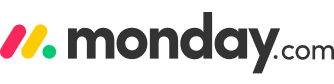
Monday was founded in 2012 and is widely regarded as the best project management collaboration tool on the market.
It has CRM functionality, which allows you to add a CRM board for managing customer relations. Monday.com CRM is suitable for both small and large organizations.
It offers many features that will help you manage your pipelines. It will give you complete visibility into your contact information and allow you to access it from a single database. The customer portal can be customized to meet your specific needs.
Features:
- Monday.com CRM Interface has a vibrant design that allows you to quickly grasp leads’ stages and can show you if any lead is open for action.
- This helps organizations to manage all projects from one location, rather than trying to achieve different aspects from different platforms.
- Drag and drop allows you to move leads around a table to other locations or to another table. Monday.com is unique in that you can quickly move leads according to their stages.
- It allows you to set up automatic reminders and due date notifications, as well as assign new tasks to your teammates.
Pros:
- Simple to use
- It is easy to learn and doesn’t require expensive training.
- It allows teams and members of different teams to work together seamlessly. Each member of the team can contribute to various projects and tasks, trigger conversations, make comments, trigger discussions, ask questions, provide intimate solutions and many other things.
Cons:
- It is hard to switch between views within a project.
Pricing:
- Individual: $0 free forever – Up to 2 seats
- Basic: $9 seat/month – Total $27 / month – Billed annually
- Standard: $12 seat/month – Total $36 / month – Billed annually
- Pro: $19 seat/month – Total $57 / month – Billed annually
- Enterprise: Custom quote – You need to contact their sales
#2. Salesforce
Best for medium-to-large-sized operations.

Salesforce is a well-known name in CRM solutions. It has many products and modules today. These include customer relationship management software that can be used for all three major areas: sales, marketing, and customer support. Salesforce can be used for all business processes. Salesforce provides software for building email marketing campaigns. Marketing automation can also be set up.
Features:
- Salesforce CRM allows for easy contact management. It gives you access to customer data and interaction history. It provides a comprehensive customer picture, including insights and engagement-enhancement strategies.
- You can view your customers’ activity timeline using the opportunity management feature. It also shows the stages of a deal, which can help you decide on your next move.
- Salesforce CRM streamlines sales and business processes by allowing you to forecast and track productivity.
- Einstein analytics provides high-quality business intelligence that can be used to unlock complex sales and service insights. This analytics connects users to sales, community, and service clouds via embedded dashboards.
Pros:
- Salesforce Mobile App allows users to access their CRM data from any device, at any time.
- Salesforce CRM allows you to easily keep track of the most important projects, teams, and topics via a social feed. It helps the team work together towards a common goal.
- It’s cloud-based and enables business automation with efficient management.
Cons:
- This requires a lot of customization and complex environments.
- Salesforce Up-grading can cause problems for clients as some functionalities are hidden.
- Insufficient technical support and complicated reporting processes.
Price:
- Open Source: Completely free
- Essentials: US 25 and increasing according to the needs.
#3. Pipedrive
Best for startups, small businesses, and eCommerce.

Pipedrive is a sales management software for small teams. It visualizes your sales pipeline, and makes sure that important conversations and activities don’t get lost. You can manage your leads and ongoing sales with a variety of features in Pipedrive.
It was created by ex-Skypers and hardcore salespeople. Pipedrive organizes leads so you can always see the big picture and focus on the most important deals.
Features:
- Timeline View provides a forecast for the current month or quarter.
- Excellent reporting: Set individual and team targets, and track results in real time.
- Secure, Solid, and Safe: Rock-solid hosting with nightly backups at multiple locations.
- We save you time.
- Connects with other software such as MailChimp and RightSignature. Contactually and Ecquire are easy to use.
Pros:
- Mobile software is available for Android and iOS iPhones.
- It’s very flexible in terms of modification and graphics.
- It’s easy to use.
Cons:
- You cannot send mail from within PIPEDRIVE.
- PIPEDRIVE does not have an integrated phone system, and it is impossible to track customer responses via apps.
- The automation department lacks the capability to create custom reports.
Pricing:
- Essential: $12 per user per month
- Advanced: $24 per user per month
- Professional: $49 per user per month
- Power: $59 per user per month
- Enterprise: $79 per user per month
#4. Oracle NetSuite
Best for companies of every size, from pre-revenue startups to fast-growing businesses.

NetSuite is a cloud-based CRM system that automates core business processes and provides real-time insight into financial and operational performance. It provides companies with a single integrated suite of applications that can manage accounting, order processing, and inventory management. This allows them to have clearer visibility into their data and gives them tighter control over the business.
Features:
- Make better decisions – Get financial, operational, and transactional data across your organization. You can easily customize dashboards, reports, and visual analytics to give a summary or in-depth overview of business activity.
- Simplify your Business – Control accounting, inventory, operations, and distribution from one application. Automate manual processes to save your time and increase productivity.
- You can run a global business with ease – Gain real-time visibility at the local, regional, and headquarter levels and standardize business processes across all divisions.
- Netsuite also features a partner/affiliate management system and sales forecasting capabilities. This will give you real-time insights into how your marketing efforts are performing and how your customer relationships are doing at any given moment.
Pros:
- Oracle NetSuite CRM streamlines the lead-to-cash process.
- Forecasting, upsell, and commission management will improve your sales performance.
- Manage global sales and service organizations.
Cons:
- NetSuite Outlook Integration stopping for no apparent reason.
- Rigid cost structure
Pricing: You can get a quote for pricing details.
#5. Zoho CRM
Best for individuals, startups, and small businesses.

Zoho CRM is an omnichannel cloud-based customer relationship management platform that helps global businesses take control of their business processes and build lasting customer relationships. This web-based platform is customizable to fit different industries.
Zoho CRM integrates with over 40 Zoho products. It also has the ability to extend its capabilities with more than 300 third-party app extensions such as G Suite, Office 365, and Salesforce.
Features:
- Zia, an AI-powered sales assistant for Zoho CRM, helps sales reps detect anomalies before they happen, suggests the best time of contact with a prospect, and studies their sales patterns.
- Canvas is a drag-and-drop editor that allows you to change the look and feel Zoho CRM. You can create the experience you desire from scratch or choose from a wide variety of templates that have been created by our in-house designers. These range from simple views that provide role-critical information to more detailed views that give sales data that is specific to your industry.
- Zoho Reports’ Advanced CRM Analytics module allows users to sync their Zoho CRM data and gain greater insight. Users can create customized dashboards and reports that track metrics like lead generation, revenue, deals, etc.
Pros:
- Zoho CRM allows businesses to easily customize the interface to suit their needs.
- Premium users receive 24-hour support.
- Security features such as encryption, audit logs, and IP restrictions. Two-factor authentication allows for customized access to users.
Cons:
- The Free Edition is only available for 3 users.
- Doesn’t offer on-premise solutions.
Pricing:
- Free: Up to three users
- Standard: Rs. 800 per annum
- Professional: Rs. Professionals: Rs. 1400/year
- Enterprise: Rs. 2400 per annual
#6. Freshsales

Freshsales by Freshworks offers a wide range of features that can streamline sales cycles, automate sales processes, nurture leads, and more. It has many capabilities such as customization, communication, and collaboration. Customers can use the power of AI technology to manage contacts, create conversations with prospects and clients, forecast sales, and do many other tasks.
Freshdesk is a highly customizable software that allows users to customize fields, modules, and roles as well as sales activities. Freshdesk also allows users to map the sales process unique to a company. Users can also choose from multiple currencies and languages to suit their business needs.
Features:
- Task Management – You can create reminders, tasks, and appointments. You can see a complete list of upcoming activities in the activity dashboard. This will help you avoid missing out on any opportunities.
- Rules for Auto-Assignment – Freshsales Suite automatically assigns leads across territories to salespeople based on lead routing rules.
- Sales Sequences – Automate sales sequences like calls, emails, and SMSes and personalize interactions to close more deals.
- Workflows – Intelligent workflows make it easy to automate key business processes and tasks. You can reduce manual dependency, save time and sell more.
Pros:
- Easy setup and intuitive interface
- Good Gmail integration
Cons:
- Lacks some of the major enterprise features of bigger CRMs
Pricing:
- Free trial: 21 days
- Growth: $9/user/month, billed annually
- Pro: $39/user/month, billed annually
- Enterprise: $59/user/month, billed annually
#7. Hubspot CRM
Best for inbound marketing.

HubSpot CRM was designed from the ground up. It is ready to reduce manual labor and help sales teams. It was designed to be easily used in today’s modern world. HubSpot CRM handles all the details, including recording calls and logging emails. This makes it easy to sell more by allowing you to spend your time selling.
Features:
- Automatic Enrichment and Company Database – See instantly any useful or new information you have added to HubSpot CRM. HubSpot CRM allows you to access a vast database that contains millions of companies. You can see the traffic patterns of your website to find out which companies are visiting it. Add social profiles, background information, and details about key employees to your site.
- Integrations with existing tools – HubSpot CRM can connect to tools you already have, keeping it up to date and providing useful information throughout your day without you having to log in to your CRM system. Gmail, Outlook for Windows, and Apple Mail are all possible integrations. It is there for you when you need it and out of your way when not.
- Fully integrated with HubSpot Marketing – This bridges the gap between marketing and sales without the need for integrations or syncing. HubSpot CRM and HubSpot Marketing are both based on the same inbound database. This means that all data is up-to-date in real time. You can see the inbox and social media details about your contacts right from within your inbox.
Pros:
- This is a great feature for searching companies.
- It works in the background and does not interrupt the other tools.
- This package includes all the popular Google features such as Gmail, Google Drive, and calendar.
- This keeps all Client records in one place. We can also view feedback from clients.
Cons:
- HubSpot cannot send emails to multiple companies simultaneously.
- The free version does not have all of the features.
- Sidekick does not automatically update companies.
Pricing:
- Starter: $45/month
- Professional: $800/month
- Enterprise: $3200/month
#8. Zendesk
Best for making customer service better. It meets customer needs, sets your team up for success, and keeps your business in sync.

Zendesk CRM is a sales force automation tool that is designed to improve productivity, process, and visibility for sales teams. It allows users to access sales automation software, pipeline visualization, management tools, mobile accessibility, reporting capabilities, as well as lead management and reporting capabilities. Zendesk is an ideal fit for companies that value sales pipeline development, rapid progress through the pipeline, as well as pipeline visualization data.
Features:
- Zendesk offers email-centric features such as activity reporting, email automation and sequencing, real time push notifications, email tracking, email tracking, and an app for mobile devices.
- Zendesk Sell includes a wide range of analytics and reporting tools that can be used to assist sales teams in maintaining their pipelines.
- Zendesk Sell is a great tool for sales teams who want to use old-fashioned sales calls strategies. Zendesk Sell’s native dialer tool allows salespeople to make phone calls directly from their computers. It also streamlines outreach by automatically generating call lists and automating dialing.
- With its pre-built dashboards, you can instantly gain actionable insights and view sales metrics.
Pros
- Multiple templates to create sales emails.
- A central dashboard that allows you to monitor and perform all sales-related activities.
- Automate the engagement of leads by sequencing emails and tasks.
- Mobile Sales CRM Application.
- Robust customer support.
Cons
- User Gamification needs to be more structured
Pricing:
- Suite Team – US$ 49
- Suite Growth – US$ 79
- Suite Professional – US$ 99
#9. Keap
Best for small- to medium-sized businesses

Keap CRM (formerly Infusionsoft) is an intuitive CRM tool that helps you convert more clients and collect more leads. There is an initial setup fee. However, you will receive expert product coaching so that you can get up and running quickly. This platform provides everything that a small business owner needs to manage customers and sales. It is mobile-friendly and includes customer relationship management, sales automation, and marketing automation.
Features:
- Keap offers a comprehensive set of email marketing tools. This includes quick access to templates and segmentation and suggestions to increase engagement and open rates. Keap offers delivery features such as A/B testing and auto-spam tools. Intelligent email sends are also available based on proven algorithms and emerging trends.
- The Kanban-style Kanban pipeline allows you to track all opportunities throughout the sales process from one place. Managers can create deals, attach them as leads and then assign them directly to the team members, who will gain a full understanding of the potential sales value.
- Keap’s small-business client management software is powered by marketing and sales automation. This allows you to optimize customer experiences and manage your
- day-to-day operations.
- The Advanced Automations Builder allows you to customize your sales and marketing processes in order to achieve predictable and repeatable growth. It includes advanced nurture sequences and personalization response triggers.
Pros:
- Keap is a completely customizable platform.
- Automation is simple to set up.
- It allows integration of the programs such as PayPal.
Cons:
- For any business, the 500 contact limit is quite low. Your monthly expenses will increase quickly once you reach this limit.
Pricing:
- Pro – $129/month
- Max – $199/month
#10. Sugar CRM
Best for marketing and sales automation.
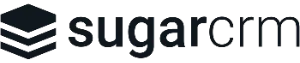
Sugar CRM is a complete platform that manages customer relationships. Sugar CRM is an all-in-one marketing, sales, and service platform and is hosted on-premise. It allows organizations to find prospects, nurture leads and close more deals. It has many capabilities, including forecasting, campaign management, quote management, and customizable interface. It can support multiple currencies and 35 languages, with the possibility of adding additional languages. It integrates with mobile device management software.
Features:
- Increase productivity: Automate routine tasks with integration with email- and calendar apps. Archive customer communications and sync email information quickly with different modules of the CRM.
- Centralize Info: Track sales rep activities such as calls and meetings in one central location.
- You can reduce customer service demands by creating and managing a repository for self-service articles.
- Use a flexible design to leverage your creativity. Create code-free custom layouts and fields. Modify modules and plugins to suit internal processes.
- Keep informed about activities: You can easily monitor and record updates, post, and comment on posts, and all activities are aggregated into one stream, which is configurable and accessible from multiple screens.
Pros:
- This allows you to host instances on your site so that customization is easier.
- All the features are included at an affordable price.
- The benefits of central storage and integrated project management are obvious.
- The SugarCRM API is impressive, and the reporting is excellent.
Cons:
- There are many breaks in a workflow.
- This is a complex learning curve.
- Customizations require a lot of manual programming.
Pricing:
- Market: Starting at $1000 per month
- Sell: Starting at $40 per month
- Serve: Starting at $80 per month
- Enterprise: Starting at $85 per month
#11. Nimble CRM
Best for small and medium-sized businesses.

Nimble is the market-leading CRM for Office 365/G Suite, creates award-winning contact management systems for individuals and teams. It integrates with productivity apps like inboxes or calendars to do all the work. This makes it easy for business teams to close more deals faster.
Features:
- Let customers know that you value them by responding to their concerns in real-time across all your networks with Nimble.
- Use Nimble to search across all your social media channels at once and view messages from all of them in one place.
- Search for and engage targeted leads through social networks. Import leads into Nimble to start nurturing them socially.
- The Nimble smart contact app allows you to view live contact profiles while browsing.
Pros:
- This chrome plugin is an excellent one. It automatically aggregates social accounts and reduces manual effort to a great degree.
- This smart app is able to gather information about people and store it in its database.
- It allows you to store all your CRM data, emails, and calendars in one place.
- This program allows you to create lists and group messages.
Cons:
- There isn’t an email editor.
- This product comes with poor deal management.
- The integration of slack is lacking, and sync with programs is poor.
Pricing:
- Nimble Business – $25 per month
#12. Creatio
Best For automating marketing campaigns and lead management workflows with powerful and intuitive no-code tools.

Creatio is a complete, integrated solution that can help you increase lead generation, nurture strategies, improve sales and customer service. It is based on three modules: Marketing Creatio and Sales Creatio. You can use these modules separately or together to create a complete CRM platform.
These modules together provide a 360-degree view to customers. To create more customized marketing strategies, users can store a variety of customer information such as customer preferences, career history, buying habits, and purchasing behavior. The platform can identify phone numbers, email addresses, and profiles on social media from open sources.
Features:
- It offers many features to help you manage your CRM data more efficiently. You can add weights to different parameters of a customer profile and see the completeness of your profile. Tools for data cleansing, duplicate merging, and updating customer databases are also available. These features allow agents and reps to use current information to improve customer service and add context to customer interactions.
- Creatio provides such features as task management tools, built-in calendars, and document processing options. This allows you to concentrate on more pressing and difficult tasks and eliminates tedious CRM responsibilities. This software suite offers planning, automation, monitoring, and other tools to optimize your CRM operations.
- Its central customer database and dashboards give you a 360-degree overview of all your operations and each customer’s journey. The centralized hub is accessible to all sales, marketing, and service teams.
Pros:
- No coding required
- Easy to use
Cons:
- No phone support
Pricing: Contact them for pricing.
#13. Microsoft Dynamics CRM
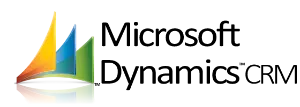
Microsoft Dynamics CRM is now known as Dynamics 365 Customer Relationship Management. Dynamics CRM handles all your interactions with prospects, customers, stakeholders, and other contacts to help you manage your business.
Dynamics CRM stores all customer interactions across your business in a shared high-performance SQL CRM Database. It manages sales, customer service, and customer support with seamless integration with Outlook or Microsoft Office 365.
Features:
- Microsoft Dynamics CRM’s major strength is its seamless integration with other modules within the Dynamics 365 suite: Dynamics 365 Marketing, Dynamics 365 Sales, and Dynamics 365 Customer Service.
- It consolidates all customer data so everyone in your company can see it all. This software allows teams and individuals to maximize customer communication and sales efforts. It also facilitates greater collaboration between departments.
- It offers a comprehensive solution for Sales, Service & Marketing.
Pros:
- It offers integration with other Microsoft Products.
- User friendly and secure.
- Automated workflow capabilities with AI assistance.
Cons:
- The storage level of data is low.
Pricing:
- Sales Professional: $65Per user/month
- Sales Enterprise: $95Per user/month
- Sales Premium: $135Per user/month
#14. Insightly
Best for medium and large businesses.

Insightly is a cloud-based CRM system that offers enterprise-level modules to large companies and multilevel organizations.
It includes contact management, task management, and pipeline management. This will allow you to have a clear overview of your sales, increase productivity, and improve collaboration with your organization. It also integrates with many popular apps such as Google Apps & Gmail and Evernotes, MailChimp, and Office.
Features:
- Insightly lets you implement CRM best practices for organizing contacts (customers, partners, vendors, suppliers and so on) with a 360-degree view. You can check their email history, background, important dates, as well as other relevant data for their projects or opportunities.
- Insightly offers integrated project management for every stage of customer engagement. These include the ability to monitor and track recent activities, as well as track progress and performance against your predetermined timeline.
- Insightly mobile application is compatible with iPad/iPhone and Google Nexus devices.
- It is simple to integrate with other programs using its standard HTTP REST API. Technical details are provided by the vendor. They also support JSON and XML-based requests. You can access and update Insightly data via the API.
Pros:
- User-friendly and intuitive tools
Cons:
- Customization is severely lacking
Pricing:
- Plus: $29
- Professional: $49
- Enterprise: $99
#15. Apptivo

Apptivo is an excellent sales and marketing tool. The CRM features include lead management, campaign management, intuitive dashboards, campaign tracking, and flexible workflow tools, including marketing automation. Apptivo begins with a contact management system that can be integrated with automated call log logging or email conversation tracking. Apptivo offers a full suite of tools to help with lead management, activity tracking and pipeline visualization.
Features:
- Multiple contacts for your customer account
- Each account is assigned to specific employee
- Manage current and new customers
- Increase customer satisfaction
- Capture as well as Target winning Leads
- Manage your Business Contacts
- Complete and unified record of your customers
- Manage customer communications all from within the app
Pros:
- User-friendly
Cons:
- Bad customer support
Pricing:
- Lite: 10$ per user per month
- Premium: 15$ per user per month
- Ultimate: 25$ per user per month
#16. Act!
Best for small and midsize businesses.

Act! is a powerful CRM tool and Marketing Automation platform in one platform. It’s perfect for small and medium-sized businesses that want to market better, sell more, and create customers for life. It offers unparalleled flexibility and freedom to choose from. Act! also allows you to customize your business processes and preferences for deployment and accessibility. The possibilities with Act! are endless.
Features:
- Act! CRM can instantly provide insights into your sales pipeline.
- It offers email marketing tools and more than 170 responsive template options.
- It can be used for email tracking and metrics, drip marketing, surveys, campaign planning, etc.
- It includes features for event marketing, lead management, and asset tracking.
Pros:
- Easy to use
Cons:
- Bad customer support
Pricing:
- Act! Premium Desktop: $37.50 per user per month
- Act! Premium Cloud: $30 per user per month
Conclusion
CRM software is a valuable asset to any business. It can help you better serve your customers, increase sales, improve customer retention, and provide analytics that can help you make informed decisions about your business.
With the right CRM in place, your business can reach new heights. We’ve outlined some of the key features and factors to consider when purchasing a CRM.
However, not all CRMs are created equal. Make sure to do your research before selecting one for your company. Once you have found the right CRM for your needs, it is important to properly maintain and use it in order to get the most out of it.
Related posts:
- CRM Software Tools
- Sales CRM Software Tools
- Real Estate CRM Software
- Construction Project Management Software
- Project Management Apps For Android And iOS Devices
- Marketing Project Management Software
- Agile Project Management Tools
- Task Management Software Tools
- IT Process Automation Software
- Work OS Vendors
- JIRA Alternatives
- Trello Alternatives
- Asana Alternatives
- Salesforce Testing
- Salesforce Testing Strategy