15 Best Vulnerability Assessment Scanning Tools (Free and Paid) for 2025
Looking for the best Vulnerability Assessment Scanning Tools? We’ve reviewed and compared the best Vulnerability Assessment Scanning Software out there.
Cyber-attacks and data breaches are common in today’s hyperconnected world. You can expect to see news reports about the latest cyber-attacks every week. With the average total cost of a data breach coming in at millions of dollars, you can understand why cyber security is an increasing concern for companies worldwide.
Although vulnerability scanning is an essential component of any good cybersecurity strategy, it can be difficult and confusing to do correctly. This guide is for all levels of security. Whether your organization is just starting out to become more secure, or you’re looking to improve existing security, here you can learn more about various vulnerability assessment scanning software.
Don’t miss: Top 10 Web Application Security Vulnerabilities
In this article, we will discuss the best vulnerability assessment scanning software.
Comparison of Best Vulnerability Scanner Tools
| Tool Name | Logo | Best for | Link |
|---|---|---|---|
| Invicti |  | all web application security needs | Learn more |
| Acunetix |  | securing websites, web applications, and APIs | Learn more |
| Secpod SanerNow |  | complete vulnerability and patch management needs | Learn more |
| ManageEngine | 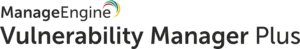 | offering a wide range of security features and capabilities to detect and mitigate vulnerabilities, misconfigurations, and much more | Learn more |
| PortSwigger |  | offering a wide range of security tools and the capability to identify the latest vulnerability | Learn more |
Let’s get started.
What is Vulnerability Scanning?
Vulnerability scanning means detecting and reporting security issues (known collectively as vulnerabilities) that could affect your network system.
Vulnerability assessment scanners have thousands of automated tests that can be performed on your system. It identifies security holes in your systems and helps you prevent hackers from stealing sensitive information, gaining unauthorized access to your systems, or disrupting your business.
An organization looking to secure itself can use vulnerability scanning to identify security flaws and take the necessary steps to fix them. This is the ongoing process of finding and fixing weaknesses is called vulnerability management.
Vulnerability assessment scanning software constantly monitors applications and networks to identify security vulnerabilities. It works by maintaining an up-to-date database of various known vulnerabilities and conduct scans in order to identify potential exploits. Vulnerability assessment scanners are used by businesses to test applications and networks against known vulnerabilities and to identify new vulnerabilities.
It typically produces analytical reports detailing the state of an application or network security and provides recommendations to remedy known issues. Some vulnerability assessment scanners work in a similar manner to dynamic application security testing (DAST) tools but scan tools instead of mimicking attacks or performing penetration tests.
A vulnerability scanner tool checks computers, networks, or specific applications for pre-known vulnerabilities. These scanners are utilized to detect the weaknesses in a computer system. The weakness can range from simple data leaks to more severe issues like application downtime.
Types of Vulnerability Scanner
There are five types of vulnerability scanner-
Network-based scanners
Network-based vulnerability scanners detect possible network security breaches and vulnerable systems on wired and wireless networks. It can identify unknown or unauthorized systems and devices on a network. It helps determine if there is a perimeter point on the network, such as remote access servers or connections to unsecured networks of business partners. This type of scanning can be used to find vulnerabilities in an internal network by scanning for open ports.
Host-based scanners
Host-based vulnerability scanners can be used to identify and locate vulnerabilities in servers, workstations, and other network hosts. They also provide greater visibility into configuration settings and the patch history of the scanned system. The host-based vulnerability assessment tools can give insight into the possible damage that outsiders or insiders can do to a system once they have access to it.
Wireless or cloud-based scanners
Wireless vulnerability scanners can be used to detect rogue access points and validate that a company’s network has been securely configured. It finds vulnerabilities within cloud-based systems such as web applications, WordPress, and Joomla.
Application scanners
Application vulnerability scanners can scan websites to find known software vulnerabilities and erroneous configurations in a network or web applications.
Database scanners
Database vulnerability scanners detect weak points in databases to protect against malicious attacks. Databases are the backbone of any computer system storing sensitive data. Vulnerability scanning is performed on database systems in order to prevent attacks such as SQL Injection.
What is Vulnerability Assessment Scanning Software?
Vulnerability assessment scanners are used to examine applications, networks, and environments for security flaws and misconfigurations. These tools run a variety of dynamic security tests to identify security threats along with an application or network’s attack surface. Scans can be used for anything from an application penetration test to a compliance scan. Depending on the specific objectives a user has, they can customize the vulnerability scanner to test particular issues or requirements.
Companies can configure these tests to their unique environment. Organizations that handle lots of personal or financial data may scan to ensure every transaction or data stored is encrypted. Businesses can also test their web applications for specific threats like SQL injection or cross-site scripting (XSS). The highly customizable nature of vulnerability scanners provides users with tailor-made solutions for application and network security examination.
Many of these tools offer continuous scanning and testing for nonstop protection and monitoring. Whatever administrators set as a priority will be tested periodically and inform employees of issues or incidents. Continuous monitoring makes it much easier to discover vulnerabilities before they become an issue and drastically reduces the amount of time a vulnerability takes to remediate.
Key Benefits of Using Vulnerability Assessment Scanner Software
- Scan networks and applications for security flaws
- Diagnose, track, and remediate vulnerabilities
- Identify and resolve misconfigurations
- Perform ad hoc security tests
Features of Vulnerability Assessment Software
- Network mapping — Network mapping features provide a visual representation of network assets, including endpoints, servers, and mobile devices, to intuitively demonstrate an entire network’s components.
- Web inspection — Web inspection features are used to assess the security of a web application in the context of its availability. This includes site navigation, taxonomies, scripts, and other web-based operations that may impact a hacker’s abilities.
- Defect tracking — Defect and issue tracking functionality helps users discover and document vulnerabilities. Then track them to their source through the resolution process.
- Interactive scanning — Interactive scanning or interactive application security testing features allow a user to be directly involved in the scanning process, watch tests in real-time, and perform ad hoc tests.
- Perimeter scanning — Perimeter scanning will analyze assets connected to a network or cloud environment for vulnerabilities.
Why Should We Use Vulnerability Assessment Scanning Software?
Applications and networks are only beneficial to a business if they operate smoothly and securely. Vulnerability scanning software are useful tools to see internal systems of a business and their applications from the perspective of the attacker. This helps security teams to patch vulnerabilities and perform code analysis to evaluate security posture while the application is running.
Application security: Cloud, web, and desktop applications all require security but operate differently. While many vulnerability scanners support testing for all kinds of applications, vulnerability scanners often support a few application types but not others. Still, they will all examine the application itself, as well as the paths a user needs to access it. For example, if a vulnerability scanner is used on a web application, the tool will take into account the various attack vectors a hacker might take. The vulnerability assessment scanning software also provide reports on specific vulnerabilities, compliance issues, and other operational flaws.
Internet security checks: These checks look for programs or websites that are using vulnerable servers to transmit data or process requests. Internet security scanners sometimes require administrators to perform vulnerability scanning manually. Security scans can also detect a list of common attacks and check for the latest security fixes as they happen.
Networks security: While software applications are often the most obvious use cases for vulnerability assessment scanners, network vulnerability scanners are also common. These tools take into account the network, computers, servers, mobile devices, and any other asset accessing a network. This helps businesses identify vulnerable devices and abnormal behaviors within a network to identify and remediate issues as well as improve their network’s security posture. Many even provide visual tools for mapping networks and their associated assets to simplify the management and prioritization of vulnerabilities requiring remediation.
Cloud environments: Not to be confused with cloud-based solutions delivered in a SaaS model, cloud vulnerability scanners examine cloud services, cloud computing environments, and integrated connections. Like network vulnerability scanners, cloud environments require an examination on a few levels. Cloud assets come in many forms, including devices, domains; but all must be accounted for and scanned. In a properly secured cloud computing environment, integrations and API connections, assets, and environments must be mapped, configurations, and enforced.
List of Best Vulnerability Assessment Tools
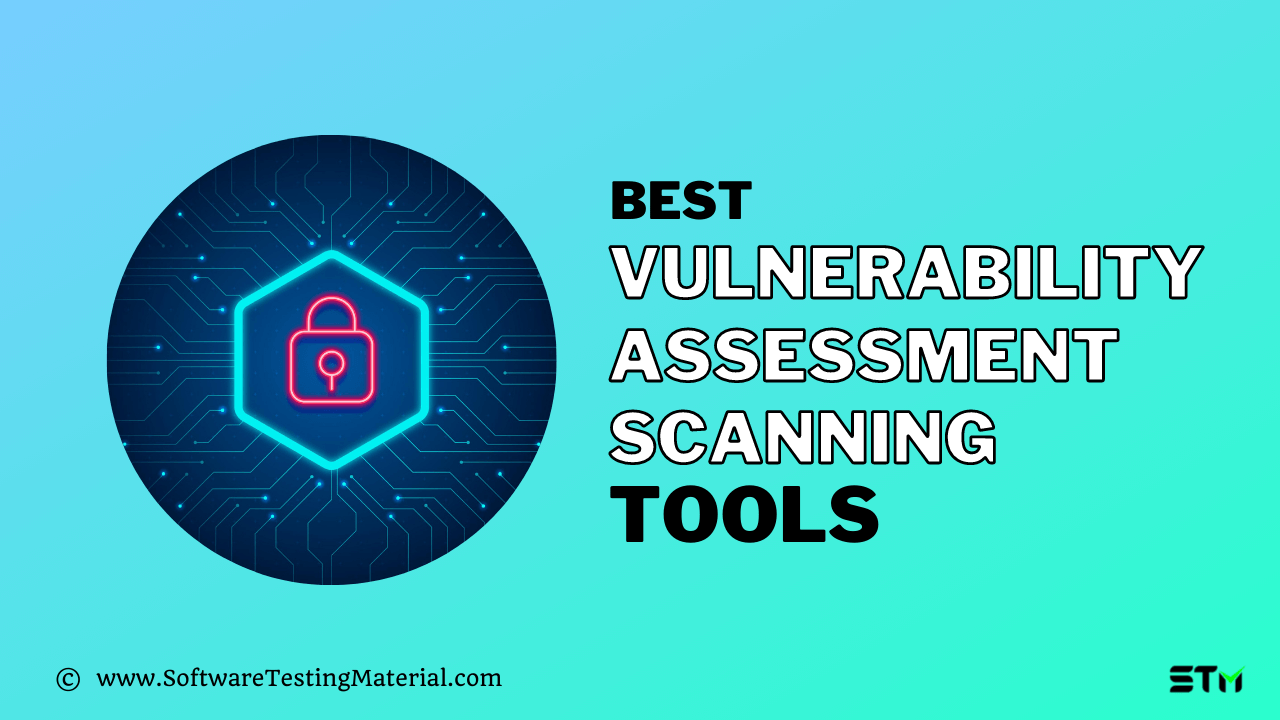
The main details of each tool are listed below, but if you’re in a hurry, here’s a quick list of the best Vulnerability Assessment Tools.
If you’d like to see our in-depth analysis, keep reading.
#1. Invicti

Best for all web application security needs.
Invicti provides a complete automated web vulnerability scanning solution to businesses of every size. Its features include scanning precision, asset detection technology, integration with leading issue management solutions and CI/CD solutions, and integration.
Don’t miss our detailed review on Invicti
Invicti scanner is able to identify vulnerabilities in modern web applications. It does not matter what architecture or platform they are built on. Upon detecting a vulnerability, the scanner will generate proof that an exploit has been found that confirms it is not a false positive.
Invicti Enterprise was designed for businesses that need a customized solution to complex environments. You can also get it in two other versions to meet your needs: Invicti Team and Invicti Standard, for smaller businesses.
Invicti is available in three different formats, depending on the customer’s needs and variant, either as a managed service or desktop software.
Features
- Invicti’s advanced scanning engine can detect complex vulnerabilities.
- It offers out-of-the-box reports that are customizable to your needs, so you can monitor vulnerability trends, generate compliance reports, and more.
- Its Asset Discovery service continually scans the Internet to find your assets based upon IP addresses, top-level and second-level domains, as well as SSL certificate information.
- It features advanced crawling and authentication capabilities.
- The scan results provide detailed information about the vulnerability. This includes how the scanner exploited it, the possible impact, how it can fix it, and how to prevent it from happening again.
- Invicti offers WAF integration functionality which will automatically block high-impact vulnerabilities that you cannot fix immediately.
Verdict: Invicti is easy to set up and simple to use. Invicti is the only scanner to identify all vulnerabilities and report zero false positives. It supports PCI DSS (including third-party validation), HIPAA and ISO 27001, and many other compliance features. Invicti can detect and repair security vulnerabilities in web applications because it is based on a collection of automated scanning technology.
#2. Acunetix

Best for securing websites, web applications, and APIs.
Acunetix is an application security testing software for securing your websites, web applications, and APIs. It offers an intuitive platform and is simple to use.
Don’t miss our detailed review on Acunetix
It uses a unique scanning engine that’s known for speed and accuracy in vulnerability detection. You can schedule and prioritize full or incremental scans as per your traffic load and business requirements. With this tool, you can manage identified issues with built-in vulnerability management functionality. It can also integrate with your current tracking system, whether it be Jira, GitHub, GitLab, Azure DevOps, Bugzilla, or Mantis.
Features
- Acunetix detects 6500 vulnerabilities such as SQL Injections and XSS.
- It can scan any type of Single-Page Applications (SPAs), with lots of HTML5 or JavaScript.
- It can be integrated with your existing tracking system for vulnerability management functionality.
- The advanced macro recording technology allows you to scan multi-level forms, as well as password-protected areas.
- With the help of modern CI tools like Jenkins, you can automatically scan new builds.
Verdict: Acunetix provides an overview of your organization’s security through a web-based application security scanner. It can seamlessly integrate with your existing systems. Based on traffic load and business requirements, you can schedule and prioritize full scans and incremental scans.
#3. SecPod SanerNow

Best for complete vulnerability and patch management needs.
SecPod SanerNow is an advanced vulnerability management platform that integrates comprehensive device vulnerability scanning and remediation into one single platform. It has one of the industry’s fastest vuln scans using the world’s largest SCAP repo, so it’s very accurate, and as a result, it has fewer false positives compared to other scanners. It scans and supports all major OSs like Windows, Linux, Mac, and their variants.
Must Read: SecPod SanerNow Review
Features
- Industry’s fastest vulnerability scanning with 5-minutes scans
- World’s largest vulnerability database with over 160,000+ checks
- Integrated remediation of detected vulnerabilities in a single platform
- End-to-End automation of vulnerability management, from scanning to remediation.
- Managing application vulnerabilities and other security risks like misconfigurations, deviations, and security anomalies.
- Help enforce standard and custom compliance policies to strengthen the protection of the organization.
Why SecPod SanerNow is one of the best vulnerability scanning tools
Supported by the world’s largest vulnerability database, SecPod SanerNow is very comprehensive and very accurate when compared to other scanners. Yet it has the industry’s fastest scans, making it one of the best Vuln scanning tools.
While other scans stop their functionality after the scans are complete, SecPod SanerNow also features natively integrated remediation, so vulns you find can be remediated as well.
SecPod SanerNow reinvents traditional vulnerability management by integrating and automating vulnerability assessment and remediation into one single platform for complete visibility and protection.
#4. ManageEngine
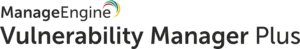
Best for offering a wide range of security features and capabilities to detect and mitigate vulnerabilities, misconfigurations, and much more.
ManageEngine Vulnerability Manager Plus brings together all the capabilities of vulnerability management under one package – right from assessment of vulnerabilities to patching them, from managing security configurations of network endpoints to hardening internet-facing web servers, all from a centralized console.
ManageEngine Vulnerability Manager Plus is a multi-OS solution that not only offers vulnerability detection but also provides built-in remediation for vulnerabilities. Vulnerability Manager Plus offers a wide variety of security features such as security configuration management, automated patching, web server hardening, and high-risk software auditing to maintain a secure foundation for your endpoints.
The assessment feature in Vulnerability Manager Plus allows you to place vulnerabilities in their context to understand their urgency and impact, so that you can promptly remediate imminent risks. Vulnerability Manager Plus streamlines the entire workflow – right from detection, assessment and prioritization of vulnerabilities to eliminating them with an automated patching module – from a centralized console for timely and accurate risk reduction.
With Vulnerability Manager Plus, you needn’t worry about the impacts of deploying patches or altering security configurations. The test and approve feature lets you test the stability of patches before rolling out to the production environment. Also, you can leverage post deployment warnings to safely deploy configurations without affecting network operations.
Features:
- Continuous management of vulnerabilities, misconfigurations, risky software, open ports, missing patches, and much more.
- Swiftly spot zero-day vulnerabilities and apply mitigation work-arounds.
- Built-in remediation helps fix vulnerabilities, correct configuration drifts, and uninstall risky software with the click of a button.
- Built-in automated patching for Windows, Linux, Mac operating systems, network devices, and over 300 third-party applications
- Leverage out of the box policies to ensure continual compliance with over 75 CIS benchmarks
- Seamlessly patch a distributed environment by setting up distribution points to minimize WAN bandwidth consumption.
- Ideal for remote patch management due to its wide range of features like direct download of patches by agents, remote shutdown options, etc,.
- Gain unified, continuous visibility of your distributed IT irrespective of endpoints’ whereabouts.
Verdict: PortSwigger provides tools for developers, testers, organizations, and other users. It will assist you in finding security holes. This tool will improve your security testing and allow developers to create secure, robust applications.
#5. PortSwigger

Best for offering a wide range of security tools and the capability to identify the latest vulnerability.
PortSwigger offers various tools for web application security and testing. A wide variety of security tools will be available to you. You will be able to see the most recent vulnerabilities. PortSwigger Burp Suite can be used to scan the web for vulnerabilities in many companies.
PortSwigger comes in three versions: Enterprise, Professional, or Community. Community is the free version, but it has limited functionality and no automation capabilities. If you want to have the full package for enterprise-wide automation and scalability, be prepared for a steep price.
The Professional version is for security professionals who only require an automated vulnerability scanner to test code. It’s cheaper.
The Enterprise edition is for development teams and organizations. It provides automatic protection.
Features:
- Its Enterprise Edition allows automated web vulnerability scanning across the whole portfolio. Users can remove bottlenecks and save AppSec teams time with scheduled scans, CI/CD integrations, and detailed reporting.
- Its Professional Edition is used by over 50,000 penetration testers and bug bounty hunters to find more vulnerabilities. It has been the web security testing industry’s leading toolkit for over a decade.
- Community Edition provides the basics of web security testing accessible for the next generation of security professionals.
- It offers hundreds of pre-written BApp extensions.
Verdict: PortSwigger provides tools for developers, testers, organizations, and other users. It will assist you in finding security holes. This tool will improve your security testing and allow developers to create secure, robust applications.
#6. Aircrack

Best for wifi network security.
Aircrack, also known as Aircrack-NG is a set of tools used to assess WiFi network security. Aircrack is an open-source application that has the capability of tracking down any remote access tool, whether it be Windows Linux or Mac.
Aircrack is not a single tool but a collection of tools, each of which has a specific function. These tools are detector, packet sniffer, WEP/WPA cracker, and much more. It focuses on different areas of WiFi security, including-
- Monitoring
- Attacking
- Testing
- Cracking
Features:
- With the help of Aircrack, you can retrieve the lost keys by capturing the data packets.
- It is also used in network auditing.
- This tool supports multiple OS like Linux, Windows, OS X, Solaris, NetBSD.
Verdict: Aircrack is a network software suite consisting of a detector, packet sniffer, WEP and WPA/WPA2-PSK cracker, and analysis tool for wireless LANs. It is a software suite that helps you attack and defend wireless networks. With this powerful and easy-to-use software, you can have remote employees accessing your network in no time. The software is so simple that anyone with basic computer skills can perform the operations.
#7. Wireshark

Best for network protocol analysis.
Wireshark is another excellent free and open-source network vulnerability scanner that empowers businesses to track activities at a micro level within the network. It is an advanced analysis tool with a packet sniffer to captures network traffic on local stores and analyzes data offline.
Wireshark has the ability to capture the data packets sent by a network interface. It can then filter out unwanted packets to reveal only those that are useful for analysis. This filtering technique is useful because it lets you focus on the packets of interest, allowing you to quickly and accurately determine what they are.
It can capture all network traffic from Bluetooth, ethernet, wireless, frame relay connections, token rings, and more. It is the world’s leading and extensively used network protocol analyzer.
Features:
- It includes special features like capturing the issues online and performing the analysis offline.
- This tool runs on various platforms like Windows, Linux, Mac, and Solaris.
- It provides a deep inspection of many protocols, with more being added all the time.
- It offers the feature of live capture and offline analysis.
- It can run on multiple platforms such as Windows, Linux, macOS, Solaris, FreeBSD, NetBSD, and many others.
- It has the capability of deeply inspecting many protocols.
Verdict: Among the security practitioners’ toolkit, Wireshark is the most powerful tool. It can be used across various streams like educational institutions, government agencies, and companies to look into the networks at a microscopic level.
#8. Nikto

Nikto is a great open-source vulnerability assessment scanner for web servers. It offers expert solutions for scanning web servers in order to identify dangerous files/CGIs, outdated software, and other issues.
This is like a perfect in-house software for all web server scanning that can detect misconfiguration, risky files for over 6700 items. Nikto is also used to verify the server version’s and checks for issues that affect the server’s functioning.
Features:
- It is used to scan various protocols, for example, HTTP, HTTPS, HTTPd, etc.
- With this tool, you can scan multiple ports of a particular server.
- Users can save reports in plain text, XML, HTML, NBE, or CSV.
- It offers template engine to customize reports easily.
Verdict: Nikto is an award-winning free software web vulnerability scanner that scans all web servers for harmful files/ CGIs, vulnerable server software, and other vulnerabilities. It performs both server and generic/scripting-based checks. It also captures any previously saved cookies. This tool report any security-related threats that it has discovered on the current working configuration of your system. It is used to test a web server in the least possible time.
#9. Nessus

Best for experienced security teams as it requires a learning curve.
Nessus is an open-source vulnerability scanner developed by Tenable. It was developed for the detection of security vulnerabilities in commercial software such as the Linux Operating System and Microsoft’s Window OS.
Nessus has the capability to scan and detect even the most obscure software. To get the best use out of Nessus, you should take the time to learn how to use it properly. This tool can be used in conjunction with penetration testing tools, providing them with specific areas to target and weaknesses to exploit.
Features:
- It offers various pre-built policies and templates for auditing and patching a variety of IT and mobile assets, customizable reports, and automatic offline vulnerability assessment.
- One of the main functions of the Nessus is to create a custom vulnerability scan environment.
- Nessus has a WNS interface that allows for the quick creation and maintenance of customized attack surface maps for a wide variety of network applications.
- Nessus can perform both manual and automated scans. This capability allows you to choose how you would like to manage your scans and manage the Nessus database.
- You can easily create reports based on customized views, including specific vulnerability types, vulnerabilities by the host, or plugins in a variety of formats (HTML, csv, and .nessus XML),
Verdict: Nessus is one of the most preferred vulnerability assessment scanners tools which remotely discovers potential threats in computers connected to a network. It is used by more than 30,000 organizations all over the globe.
#10. OpenVAS

Best for authenticated and unauthenticated testing.
OpenVAS offers a full-featured vulnerability assessment scanner tool that can perform both authenticated and unauthenticated testing. It is a complete suite of tools that collaboratively run tests on client computers, leveraging a database of identified exploits as well as weaknesses. It also provides an in-depth analysis of how well guarded are the computers on the network and servers against known attack vectors.
Features:
- It can perform port scans of IP addresses.
- This tool also supports large-scale scans for organizations.
- Businesses can utilize this tool for finding vulnerabilities in web applications, web servers, databases, operating systems, networks, and virtual machines.
- It receives updates daily, which broadens the vulnerability detection coverage.
Verdict: OpenVAS consists of components that provide a framework for the management of a complete vulnerability management solution. This tool helps in risk assessment and suggests countermeasures in case of vulnerabilities detection.
#11. Appknox

Best for mobile application security.
Appknox is an on-demand mobile application security platform. It helps businesses detect and fix security vulnerabilities with the help of Automated Security Testing suite. It can reduce delivery time, manpower costs & mitigating security threats for Global Banks and Enterprises.
Its VAPT solution uses automated SAST, DAST, and API Security Testing to identify security flaws in your system and employs highly efficient remediation techniques to eliminate them.
Features:
- It gives you the flexibility to add multiple team members and assign respective apps.
- Its DAST and API scan allows developers to meet aggressive timelines.
- It offers flexible deployment models and a variety of engagement approaches.
Verdict: Appknox has performed over 20,000+ vulnerability scans, assisting over 800+ app companies & Fortune 500 businesses. It is a market leader in vulnerability detection applications for mobile apps.
#12. SyxSense
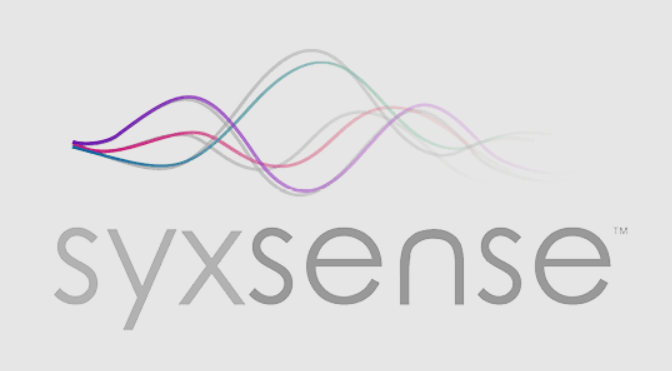
SyxSense is the industry s first IT and Network security solution provider offering full vulnerability scans, patch management, and endpoint protection in a single interface. It’s intuitive and advanced technologies can literally see and recognizes everything.
With SyxSense, you can scan for critical vulnerabilities and quickly apply the appropriate patches. SyxSense has been designed from the ground up with network security in mind. Its core technology includes state-of-the-art components and is extremely flexible and user-friendly.
Features:
- Syxsense can detect and report elements of the devices’ security state that either pass or fail.
- It offers visibility into OS and third-party vulnerabilities like defects, errors, misconfigurations of components, etc.
- Users can prevent cyber attacks by scanning authorization issues, security implementation, and antivirus status.
Verdict: Itprovides Vulnerability Assessment Scanner in its Syxsense Secure product. With security scanning and patch management solutions in one console, Syxsense shows IT and Security teams what’s wrong in the network and also deploys the solution.
#13. Nexpose Community

It is a free open source tool developed by Rapid7. Nexpose is used to scan the vulnerabilities and perform various network checks. All the new vulnerabilities are added in the Nexpose database because of Github. You can use this tool with Metasploit Framework.
Features:
- It is used to monitor vulnerabilities in real-time.
- Nexpose also considers the age of the vulnerability, what advantages are used by it etc., and fixes the problem based on its priority.
- This tool automatically detects and scans the new devices and assesses the vulnerabilities when they access the network.
Verdict: With an easy-to-use interface, simple setup, and extensive reporting capabilities, Nexpose is a fast, affordable way to keep your network secure. Whether you’re looking for a cost-effective solution for your small or mid-sized business or a comprehensive system for your enterprise, Nexpose can help.
#14. AppTrana

AppTrana identifies the risk posture of an application, patches vulnerabilities immediately, improve website performance through whole site acceleration and ensures proactive remediation against DDOS/emerging threats through continuous monitoring in a single place.
Features:
- This tool provides a comprehensive report with remediation guidance and ensures developers quickly fix vulnerabilities.
- It has the ability to automatically expand crawl coverage based on real traffic data from the WAF systems (in case WAF is subscribed and used).
- It offers 24×7 support to discuss remediation guidelines and POC.
Verdict: It is an automated web application vulnerability scanner that detects and reports vulnerabilities based on OWASP top 10.
#15. Tripwire

Tripwire provides an enterprise-class vulnerability management solution that accurately prioritizes risk so you can take action on your most exposed assets.
Features:
- Using open standards, Tripwire enables the integration of risk management and vulnerability into multiple business processes.
- It accurately identifies, discovers, and profiles all assets on your network.
- It improves efficiency via integrations with the tools you already use.
Verdict: Tripwire IP360 is the world’s famous vulnerability assessment solution used by various agencies and enterprises to administrate their security risks.
Conclusion
This blog provides you a list of the best vulnerability assessment scanning tools with which the security of web applications, computer networks, and so on among the organizations can be audited and protected from threats, data breaches, and malware.
Using such assessment tools, you can identify your system’s weaknesses and prevent or safeguard them from data threats. These are some of the best vulnerability scanning software available in the market.
Related posts:
- Best Dynamic Application Security Testing (DAST) Software
- Best Penetration Testing Companies
- Best Penetration Testing Tools
- Penetration Testing Guide
- Best Security Testing Tools
- Best Web Application Testing Tools
- Best Free Disk Partition Software to Manage Windows Hard Disks
- Best Firewall Audit Software
- Best Firemon Competitors
- Best Network Security Policy Management Tools
- Best Help Desk Software
- Best APM Tools In 2024 (Application Performance Monitoring Tools)
- Best DevOps Monitoring Tools
- Best IT Automation Tools
- Best Symantec DLP Alternatives
- Best McAfee DLP Alternatives
- Best Forcepoint DLP Alternatives
- Best Digital Guardian DLP Alternatives And Competitors
- Best Device Control Software
- Best Data Loss Prevention Software
- Best Burp Suite Alternatives (Free and Paid) for 2024
- Best Nessus Alternatives
- Best IT Asset Management Software






