Top 6 Best Firewall Audit Software in 2025
Are you looking for an easy-to-use firewall audit software solution to help boost the security of your home or business?
If so, then you’ve come to the right place!
Firewall audit software provides a comprehensive set of tools and features to protect your network from external threats.
In this blog post, we’ll provide an overview of the best firewall audit solutions currently on the market – going over their key features and more – helping you choose which one best suits your needs.
So if you’re ready to take your cybersecurity measures up a notch – read on!
Comparison of the Best Firewall Audit Software
| Tool Name | Logo | Pricing | Best for | Link |
|---|---|---|---|---|
| Tufin |  | Contact them for a quote. | Firewall management software and its deployment architectures fit any size organization. | Learn more |
| ManageEngine Firewall Analyzer |  | Contact them for a quote. | Comprehensive firewall and network security management for simplified compliance and threat detection. | Learn more |
| Firemon |  | Contact them for a quote. | Aadministration of firewall schemes, policy analysis, and incorporation into CAB certification process. | Learn more |
| Palo Alto Networks Panorama | 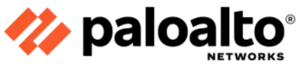 | Contact them for a quote. | Controlling your distributed network of firewalls from one central location. | Learn more |
| Algosec |  | Contact them for a quote. | Custom audit-ready report generation | Learn more |
| Solarwinds Security Event Manager | 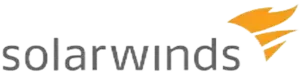 | Contact them for a quote. | Creating custom network firewall system filters | Learn more |

What is a Firewall?
A firewall is a network security device that protects internal networks from external threats. It monitors and controls the incoming and outgoing network traffic based on predetermined security rules.
Firewalls can be hardware-based or software-based and typically employ a combination of filtering techniques such as packet filtering, circuit-level gateway, application layer gateway, and stateful inspection.
Firewalls are typically deployed to protect the perimeter of corporate networks from external threats, such as hacking attempts, viruses, malware, and other malicious activities.
Firewalls provide an additional layer of security for networks, making them difficult for malicious actors to penetrate and carry out cyberattacks. They can also be used to enforce access control policies, such as user authentication and data encryption, that increase the overall security of a network.
Additionally, firewalls can help protect against distributed denial-of-service (DDoS) attacks, which are becoming more frequent and destructive.
Firewalls can thus be a critical component of any organization’s cybersecurity strategy.
How does a Firewall work?
A firewall works by monitoring and controlling incoming and outgoing network traffic. The firewall establishes a barrier between the protected internal network (trusted) and the external, untrusted network (untrusted).
When data packets are sent from one network to another, they first pass through the firewall. The firewall inspects each packet for malicious content; if it finds any, the packet is blocked from entering the network. The firewall also verifies that all inbound traffic originated from an authorized source.
The firewall can be configured to allow or deny specific types of traffic based on defined rule sets. It may monitor outbound traffic for suspicious activity and block connections to known malicious websites.
In sum, firewalls work by filtering incoming and outgoing traffic based on a set of predefined rules to protect the internal network from external threats. This type of defense-in-depth strategy keeps networks safe and secure.
What are the Benefits of a Firewall?
Firewalls have several benefits, including the following:
1. They provide an additional layer of security for networks and make it difficult for malicious actors to penetrate and carry out cyberattacks.
2. Firewalls can enforce access control policies, such as user authentication and data encryption, that increase the overall security of a network.
3. They can help protect against distributed denial-of-service (DDoS) attacks, which are becoming more frequent and destructive.
4. Firewalls can monitor and control traffic flowing in and out of a network. This allows administrators to detect and prevent suspicious activity.
5. Firewalls can be configured to allow or deny specific types of traffic based on predefined rules. This helps to protect networks from external threats.
Firewalls should always be deployed alongside other security measures, such as antivirus software, intrusion detection systems, and patch management. These additional defense layers can help protect against malicious attacks and reduce the risk of data breaches.
Additionally, organizations should regularly review their security policies and procedures to ensure they are up-to-date with the latest technologies and best practices. By taking these measures, businesses can minimize the risk of cyberattacks and protect their sensitive data from potential threats.
By implementing a firewall solution, organizations can protect their networks from external threats, reduce the risk of data breaches, and ensure that their systems are secure. Firewall technology is essential to any comprehensive cybersecurity strategy and should be used in conjunction with other security measures to maximize protection.
These steps will help maintain a safe and secure network environment for businesses.
What is Firewall Audit?
A firewall audit is a process of analyzing and evaluating the effectiveness of an organization’s firewall security policies and procedures. This is done to ensure that all configurations are up-to-date with industry best practices and to identify and address potential vulnerabilities.
During a firewall audit, security experts review the existing firewall configuration to identify areas that may require improvement. They also analyze traffic patterns and look for potential breaches or malicious activity.
Finally, they provide recommendations on how to strengthen the firewall’s security posture and ensure it can handle any threats it may face in the future.
Why Firewall Audit is important?
Firewall audits are critical for protecting businesses from cyber threats. Performing regular firewall audits helps organizations ensure their networks are secure and protected from external threats.
By conducting a comprehensive audit, businesses can identify potential weaknesses in their security posture and take steps to strengthen their defenses against malicious attacks.
Additionally, firewall audits help businesses stay up-to-date with the latest technologies and best practices, helping to protect them from potential threats.
Firewall audits also help organizations maintain compliance with industry regulations and standards. Organizations that handle sensitive data must adhere to industry regulations, such as the Payment Card Industry Data Security Standard (PCI DSS). Firewall audits help businesses ensure they are in compliance with these standards and protect their sensitive data.
Lastly, firewall audits help organizations ensure that their sensitive data remains safe by identifying unauthorized access or vulnerable systems.
Firewall audits are essential to a comprehensive cybersecurity strategy and should not be overlooked, as they help organizations keep their networks safe and secure.
Pro Tip:
Investing in firewall audit software is essential in protecting your business against cyber threats. By taking the time to evaluate and select the right Firewall Audit Software, businesses can ensure their networks remain secure and reduce the risk of a data breach. Regularly conducting firewall audits is an important tool for keeping businesses secure and compliant – one that should not be overlooked.
Best Firewall Audit Tools
Firewall audits are a critical tool for protecting businesses from cyber threats. However, manual audits can be time-consuming and challenging to manage. Several software solutions are available to simplify the process of conducting firewall audits.
These tools allow organizations to quickly identify any potential vulnerabilities in their network security posture and take steps to mitigate them. The right software solution can help businesses automate the firewall audit process and ensure their networks remain secure.
#1. Tufin (Recommended)
Tufin is a powerful tool designed to help organizations ensure their firewall security policies comply with industry standards and regulations, such as PCI DSS, HIPAA, GDPR, NERC CIP, ECB, and more across hybrid, multi-cloud environments.
It offers advanced features such as automated policy reviews, audit trails, change control management, active risk assessment, and more. With Tufin, organizations can quickly identify compliance risks, vulnerabilities, and potential areas for improvement in their security posture.
Features:
- Automated policy reviews: Automatically check for out-of-date rules or misconfigurations that could risk the organization’s security.
- Audit trails: Keep a record of all changes to firewall policies so an organization can be sure their policies remain up-to-date and secure.
- Change control management: Easily manage requests for changes to firewall policies, helping organizations maintain control over access to their networks.
- Active risk assessment: Identify potential risks in real-time and alert administrators so they can take action quickly and effectively.
- Policy optimization: Streamline firewall rule sets to improve performance and reduce overall complexity.
- Supports ITSM integrations and rich APIs.
- Automated firewall rule cleanup.
- Provides a central repository of all firewall rules.
- It quickly produces custom-made audit reports to suit your specific needs.
- Supports DevOps and CI/CD toolchain integrations.
Trial: They offer a free 30-day trial.
Pricing: Contact them for a quote.
#2. ManageEngine Firewall Analyzer (Recommended)

ManageEngine Firewall Analyzer is your go-to solution for comprehensive firewall auditing, offering a robust set of features designed to streamline security management and ensure compliance. Firewall Analyzer provides the tools you need to enhance security, optimize performance, and meet regulatory requirements.
Features:
- Compliance reporting: Offers preconfigured reports for major security regulations, like the PCI DSS, HIPAA, and the GDPR. These reports streamline audits by providing a readily available format for demonstrating compliance.
- Change management and configuration analysis: Tracks firewall rule changes over time, highlighting unauthorized modifications. This helps identify potential security breaches or misconfigurations. Also provides configuration analysis reports, ensuring consistency and adherence to security best practices across your network devices.
- Security audit reports: Generates comprehensive security audit reports that detail firewall configurations, identify potential security vulnerabilities, and offer overall security posture scoring. These reports can act as a valuable asset during security audits.
- Audit log management: Provides centralized management of audit logs from firewalls and other security devices. This facilitates easy access and analysis of security events during audits.
- Detailed audit trails: Maintains a detailed audit trail of all security events and user activity. This detailed log allows for forensic analysis in case of security incidents, providing valuable evidence during audits.
- Automated log retention and archiving: Ensures logs are retained for the period mandated by compliance regulations. Automated archiving reduces the risk of accidental data deletion and ensures availability for audits.
Trial: ManageEngine offers a free, 30-day trial.
Pricing: ManageEngine follows transparent pricing, which is available on its store page.
#3. Palo Alto Networks Panorama
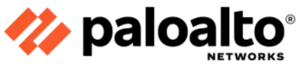
Palo Alto Networks Panorama is a centralized management platform to help organizations manage and secure their networks. It provides unified policy and security management, threat prevention, user identification, compliance checking, logging, reporting, and more. With Panorama, organizations can quickly configure different policies across their network devices, detect threats in real-time, and ensure compliance with industry standards.
Features:
- Unified policy & security management: Create unified security policies that are easy to manage across multiple devices within the organization’s network.
- Threat prevention: Detect threats using threat intelligence feeds and take action to protect your network from potential attacks.
- User identification: Identify users connecting to the network and apply the appropriate access controls based on their organizational roles.
- Compliance checking: Ensure that all traffic going through your network complies with industry standards or company policies.
- Logging & Reporting: Collect comprehensive logs of events occurring within the networks for forensic analysis or audit purposes.
Trial: They offer a free 30-day trial.
Pricing: Contact them for a quote.
#4. Algosec

Algosec Firewall Auditing & Compliance is a solution designed to help organizations automate and simplify auditing and maintaining their firewalls’ security. It provides features such as policy review, rule optimization, compliance checking, user-access control auditing, and more. With Algosec, organizations can ensure that all traffic going in and out of their network is safe and secure.
Features:
- Policy review: Automatically detect misconfigurations or outdated rulesets that could put the organization at risk.
- Rule optimization: Streamline firewall rule sets to improve performance and reduce overall complexity.
- Compliance checking: Check for compliance with industry or company standards for firewall policies.
- User-access control auditing: Monitor user access to resources on the network in order to detect any potential misuse or abuse of privileges.
- Network mapping: Create visual maps of networks so administrators can easily identify possible areas for improvement in security posture.
Demo: They offer a demo.
#5. Solarwinds Security Event Manager
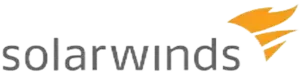
Solarwinds Security Event Manager (SEM) is a security information and event management (SIEM) platform designed to help organizations detect and respond to cyber threats. It collects logs from all devices on the network, including routers, firewalls, and databases, to analyze for suspicious or malicious activities. SEM offers advanced features such as real-time monitoring and alerting, vulnerability assessment, incident response, threat hunting, and data analysis.
Features:
- Real-time monitoring & alerting: Monitor logs in real-time for suspicious activity, then receive alerts if potential threats are detected.
- Vulnerability assessment: Perform regular scans of your network and systems to identify potential vulnerabilities that could lead to attackers exploiting.
- Incident response: Automatically collect relevant log data when an alarm is triggered and quickly investigate the cause of any incidents.
- Threat hunting: Proactively search for hidden threats in the system using data analytics tools.
- Data analysis: Analyze log data to gain visibility into user activities on the network and uncover suspicious behaviors or weak points in security controls.
Trial: They offer a free 30-day trial.
Pricing: Contact them for a quote.
#6. Firemon

Firemon is a comprehensive security management platform designed to help organizations monitor and manage their networks. It provides automated policy creation, threat protection, compliance checking, logging and reporting, cloud support, and more. With Firemon, organizations can easily maintain a secure environment and stay ahead of potential threats.
Features:
- Automated policy creation: Quickly create rules for network resources with an intuitive policy builder.
- Threat protection: Utilize advanced analytics to detect threats on the network and take remedial action quickly.
- Compliance checking: Verify that all network traffic adheres to industry standards and organizational policies.
- Logging & Reporting: Collect detailed logs of events in the network for forensic analysis or audit purposes.
- Cloud support: Integrate Firemon with leading cloud solutions such as Amazon Web Services (AWS) and Microsoft Azure for easier provisioning and monitoring of resources on those platforms.
Trial: They offer a free 30-day trial.
Pricing: Contact them for a quote.
Research Process – Firewall Audit Software
- Total time we spent on evaluating these tools: 18
- Total tools evaluated: 8
- Total tools finalized: 6
We spent 18 hours evaluating and researching six different Firewall Audit Software.
Based on our research, we believe that Tufin is one of the best firewall audit software on the market. Also, we believe ManageEngine Firewall Analyzer and Palo Alto Networks Panorama do an excellent job.
Conclusion
Some of the best firewall audit software available include Tufin, Firemon, and Palo Alto Networks Panorama. Each of these tools offers a variety of features designed to help organizations keep their networks secure.
By using these tools, organizations can easily identify any potential vulnerabilities in their security posture and take steps to mitigate them. Additionally, these software solutions can help businesses stay up-to-date with the latest industry standards and best practices for network security.
Overall, firewall audit software is essential for protecting businesses from cyber threats. Organizations can quickly identify potential vulnerabilities using the right software solution and take steps to strengthen their security posture. Additionally, these tools help businesses comply with industry regulations and secure their networks.
The takeaway is that firewall audits are essential to any organization’s security posture. Organizations can reduce the risk of a data breach and protect their networks from cyber threats by conducting regular audits and utilizing the right firewall audit software. Firewall audits should not be overlooked – they are essential for keeping businesses secure and compliant. These steps will help ensure that your organization’s network remains secure and protected against cybercrime.
Contact a professional IT consultant today for more information on the best firewall audit software and other cybersecurity measures. With their help, you can ensure that your organization’s network is secure and protected against cybercrime. Taking these steps will help keep your business safe and secure in the digital age.
Related posts:
- Best Tufin Competitors
- Best Algosec Competitors
- Best Skybox Security Competitors
- Best Network Security Policy Management Tools
- Best Free Disk Partition Software to Manage Windows Hard Disks
- Best Firemon Competitors
- Best Network Security Policy Management Tools
- Best Help Desk Software
- Best APM Tools (Application Performance Monitoring Tools)
- Best DevOps Monitoring Tools
- Best IT Automation Tools
- Best Symantec DLP Alternatives
- Best McAfee DLP Alternatives
- Best Forcepoint DLP Alternatives
- Best Digital Guardian DLP Alternatives And Competitors
- Best Device Control Software
- Best Data Loss Prevention Software
- Best Burp Suite Alternatives (Free and Paid)
- Best Nessus Alternatives
- Best Vulnerability Assessment Scanning Tools
- Best IT Asset Management Software






