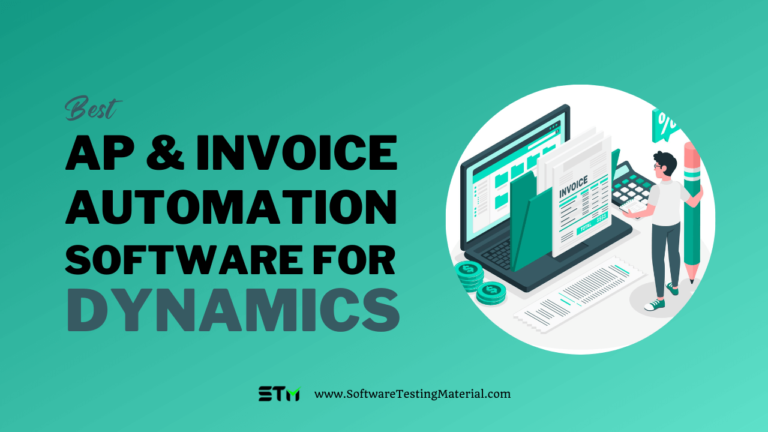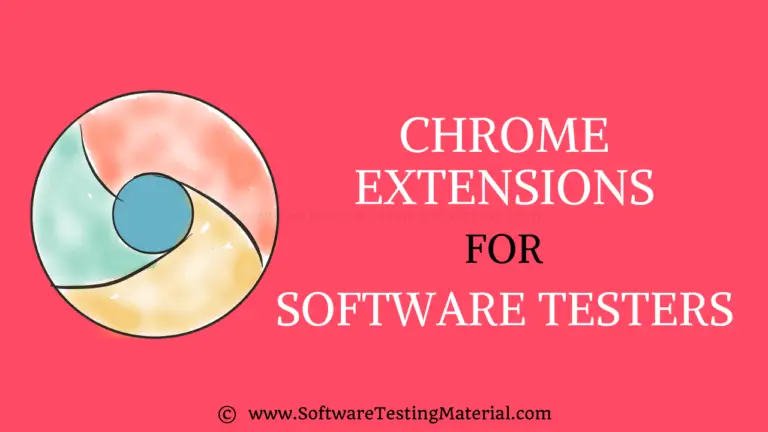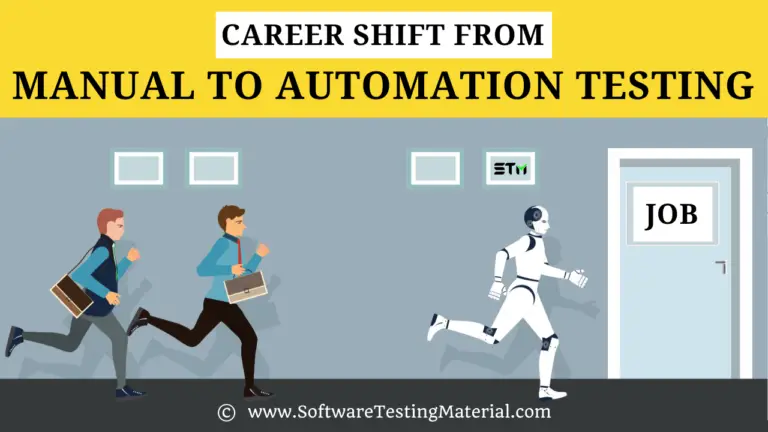19 Best Codeless Testing Tools (Free and Paid) for 2025
I must admit, coding can be complex. However, codeless testing tools enable you to test your software without writing a single line of code.
Basically, codeless test automation tools were originally made to help testers avoid extensive hours of programming. These tools empower users to automate robust and reusable tests by combining Artificial Intelligence (AI) and Machine Learning algorithms into the self-healing mechanism, which leads to continuous test execution and consistent results.
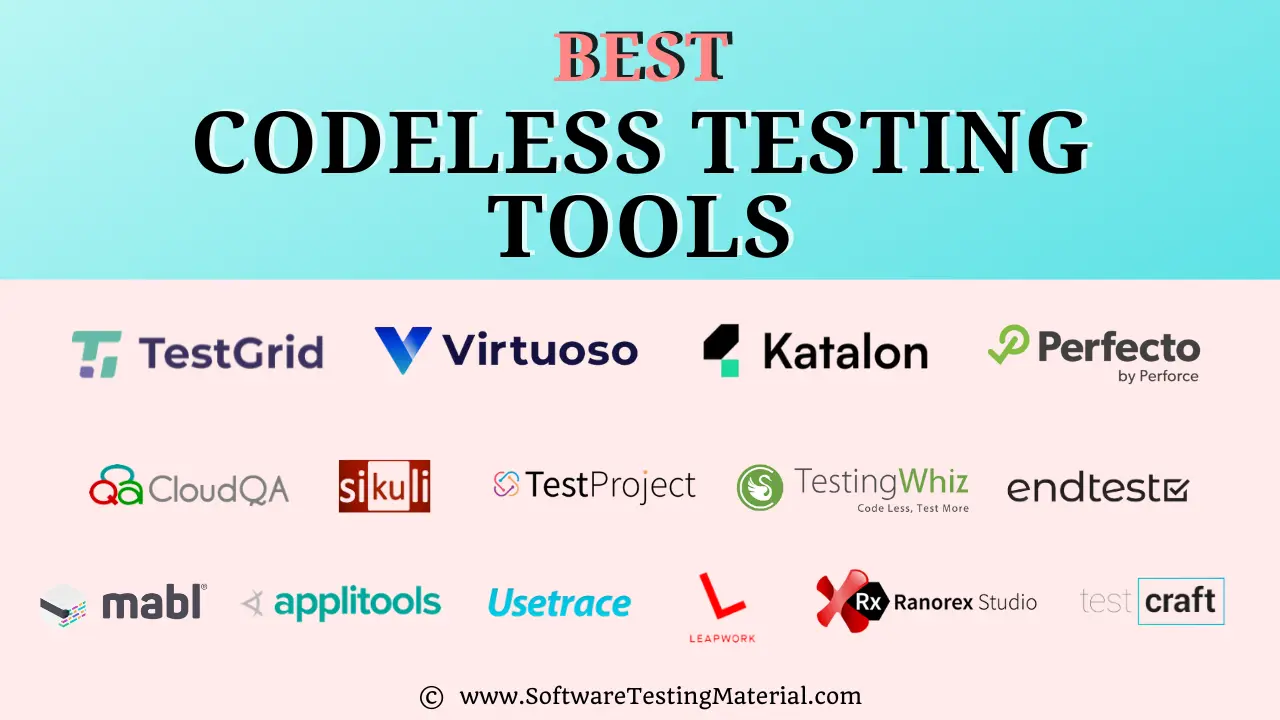
What are Codeless Automation Testing Tools?
Codeless automation testing tools are software applications that let you test software without writing any code. They use simple actions like clicking and dragging to create tests. These tools are simple to use and can save time and effort. These are great for those who are not experts in coding but still want to make sure their software works well.
No-code, Codeless, Scriptless are essentially the same thing. This is increasingly endorsed as one of the most prominent automation testing trends.
Benefits of Codeless Testing Tools
Codeless testing tools offer several benefits, especially for those who are not experienced in coding.
- No Need of Coding Skills: You don’t need to write code. This means even people with limited technical skills can create and run tests.
- Faster Test Creation: These tools speed up the testing process, as creating tests is faster compared to traditional coding methods. This helps in delivering software products more quickly.
- Quick Software Delivery: Because tests are created faster, software products can be delivered more quickly.
- Fewer Errors: Reduce the chances of errors that usually come with manual coding, ensuring more reliable and accurate tests.
- User-Friendly Interfaces: Automated codeless testing tools often come with user-friendly interfaces, making them accessible and easy to use for everyone on the team.
How To Select Codeless Test Automation Tools?
When choosing a codeless testing tool, it is important to consider the following criteria:
- Ease of Use: Select a tool that is easy to use and has a simple interface. This ensures everyone on the team can use it without needing special training.
- Compatibility: Make sure the tool is compatible with your software and integrates well with other tools you are using. This helps in smooth workflow and better productivity.
- Support and Documentation: A good codeless testing tool should offer reliable customer support and comprehensive documentation. This ensures you can get help whenever needed and easily understand how to use the tool.
- Scalability: The tool should be able to handle increasing amounts of work as your projects grow. This means it should support a large number of tests and users without performance issues.
- Customization: Look for a tool that allows customization to suit your specific testing needs. This can include adding custom logic or adapting to various test scenarios.
- Cost: Consider the cost of the tool and check if it fits within your budget. Keep in mind the value it adds in terms of time saved and error reduction.
- Security: Ensure the tool provides robust security features to protect your data and any sensitive information it may handle during testing.
- Free Trial: Opt for a tool that offers a free trial period. This allows your team to evaluate the tool’s features and performance without any financial commitment. During the trial, you can determine whether the tool meets your requirements and assess its ease of use, integration capabilities, and overall effectiveness.
Popular Scriptless Testing Tools
Let’s see the popular scriptless automation tools one by one, along with their features and pricing details.
#1. TestGrid
Best for Cross Browser Testing, scriptless automation, native mobile app testing, performance testing, API testing, and more.

TestGrid is the newest entry in the market when it comes to codeless automation tools. The platform enables users to perform scriptless cross browser testing, mobile app testing, desktop app testing, and more.
With this tool, testing software or an app from scratch is no longer a hurdle for beginners since they write the test cases in a scriptless manner.
Testers & developers can not only write scriptless automated test cases but also download their selenium/appium files to make other required changes if necessary.
Features:
- Automate test cases using simple keywords and use our AI to auto-heal and access the Code.
- Test on Real, physical devices on the cloud
- Robust Test Data Management with support for deeper assertions.
Why TestGrid is the Best Scriptless Test Automation Tool?
TestGrid is built on the latest tech stack which helps users to run their tests faster in a scriptless manner that no other alternative in the market offers.
Pricing details
- Lifetime free version
- Virtual Cloud, Web & Mobile Automation – $39/mo
- Real Device Cloud Web & Mobile Automation – $199/mo
#2. BugBug.io

Best for codeless end-to-end web app testing.
BugBug is a new low-code testing solution for QA testers, developers, and product managers. The tool enables users to perform robust end-to-end testing faster and cheaper through an intuitive recording interface.
With BugBug’s super intuitive user interface users can create their first automated tests in less than 5 minutes without any programming knowledge.
Highlight features:
- Record and replay tests with a Chrome extension
- Intelligent auto-scrolling, waiting for a page to load
- BugBug simulates real cursor clicks
- Run tests in the user’s browser or in the cloud
- Test monitoring with test failure notifications
- Integration with any CI/CD pipeline
- Public API to connect BugBug with your workflow
Why is BugBug the best codeless testing tool?
BugBug is the best codeless solution on the market thanks to a very intuitive UI that allows users to start automating tests much faster and at a lower cost. It is perfect for startups and agile teams that don’t want to be slowed down by complexity. It provides all the basic functionality for the entire end-to-end testing workflow, and it’s very easy to learn.
Pricing:
- BugBug is free forever if you don’t use cloud feature.
- Unlimited clouds run plan costs $49/month.
#3. testRigor

Best for complete end-to-end UI testing across web and mobile platforms.
testRigor is known for making complex test automation simple. It allows everyone on the team to write cross-platform end-to-end tests in plain English language, making the pace of test creation much faster. Low maintenance and extremely reliable tests are some of the other key differentiators of testRigor.
Highlight features:
- Cloud-hosted AI-enhanced solution allowing 15x faster test creation
- Ultra-stable and ultra-reliable tests require up to 95% less test maintenance
- Easy integration with issue management, test case management tools, and CI/CD
Why testRigor is the best codeless automation testing tool?
testRigor stands out as an overall best codeless solution due to ease of use, speedy test creation and ultra-low maintenance, as well as lots of built-in features. It truly makes test automation accessible to everyone, and empowers manual QA testers to seamlessly build robust automated test coverage.
Pricing: from $900/month, free trial available
#4. Virtuoso

Virtuoso has had a meteoric rise recently with the most innovative and dynamic solution in test automation. The use of AI, ML, and Robotic Process Automation sees Virtuoso as the functional UI and end-to-end test automation tool for cloud applications. The platform really is the most powerful piece of kit for web and mobile web testing.
Highlight features:
- Natural Language Programming – write robust and reliable tests in plain English
- ML-driven self-healing – Virtuoso dives into the DOM of applications and builds models of objects from the available selectors, IDs and attributes – this model is then used to understand if the object has actually changed
- Combined Functional UI and API capabilities – test both the back- and front-end of applications from a user perspective
- Author before development – Fully executable tests can be written from requirements or wireframes
- CI/CD integration – run tests the second the code is committed
- Live Authoring – Simultaneously author and execute tests on a headless browser
Why Virtuoso is the best codeless test automation tool?
Virtuoso’s very clever approach to test authoring allows users to write test scripts in plain English using Natural Language Programing, which are simultaneously executed on-screen on a headless browser. By doing so, they offer the power of code with ease of codeless. This also means you can build tests from wireframes for execution once your AUT is complete. Combine this with their ML-driven, self-healing algorithm, and you get tests that maintain themselves. It’s certainly worth a look for those testing dynamic applications who need real power.
Pricing: On request
#5. Katalon Studio

Katalon Studio is one of the best-renowned testing solutions for Web, API, Mobile, and Desktop applications. With this tool, building a framework from scratch is no longer a hurdle for beginners since they can import a variety of external libraries.
Programmers are even equipped with abundant built-in keywords and dual-scripting interfaces to make it easier to advance their test scripts. Therefore, if you want to write test scripts right away and gather such design principles along the way, Katalon Studio would be a great fit.
Highlight features:
- No coding skillsets & complex figures required
- Web Recorder Utility takes in all movements on the app and transforms them into runnable codes in the back-end
- BDD Cucumber capability allows stakeholders to take part in testing at ease
- Insightful analytics dashboard and reports
- CI/CD pipeline and ALM system integrations involving Git, Jenkins, qTest, Jira, CircleCI, etc.
- Smart Wait feature is a present for Selenium lovers to fully eliminate Selenium wait issues without writing any additional codes
- Built-in and custom keywords to transfer keywords in test projects without any changes in the external behaviors
Named as a 2020 Gartner Peer Insights Customers’ Choices for the Software Test Automation market, Katalon Studio stands a strong belief in customer’s mind as the best option for when they need a codeless testing tool.
Pricing: Free – $759/year
Here is a Katalon Tutorial
#6. Perfecto

Trusted by many major enterprises, Perfecto provides Mobile, Web, and IoT quality solutions. Moreover, the R&D duty at Perfecto mainly focuses on ensuring its cloud-based solutions work smoothly despite any market issues such as new iOS or Android version updates, new browser or smartphone releases, obviously even new features or improvements made to the cloud offering.
Highlight features:
- Main performance indicators improve velocity and efficiency for teams
- Combine data using AWS services like EC2, ECS, Lambda, S3, DynamoDB, and more
- Tests can run on various Android devices in parallel
- Switch to a microservices framework to deliver same-day support for the latest mobile and web operating systems
- Perfecto Connectivity Layer: Besides new releases, the engineers update every day to both their internal stakeholders and customers about issues taking place and how to address them
- Integrate into Appium, Selenium, Espresso and more
Pricing: From $3,600/year.
#7. CloudQA

CloudQA is a powerful cloud-based codeless automation testing tool designed to make the testing process faster and more efficient. It enables testers to automate complex web applications without needing to write any code. This tool is particularly beneficial for teams that want to speed up their testing cycles and reduce manual efforts.
It offers a one-stop platform for all your testing needs. Not only does it have a handy record-and-playback tool, but it also includes a built-in reporting tool for easy creation and scheduling of regression testing suites.
Built on top of Selenium, CloudQA connects with various third-party apps, simplifying the process of building test cases.
Highlight features:
- Easily deploys on cloud infrastructure with minimal setup time and effort
- Recording to monitoring in less than 5 minutes
- Intelligent Test Recording & Playback with step-by-step screenshots.
- Seamlessly handles iframes
- Huge capacity to maintain up to 1000 tests easily
- Integration with ALM tools, CI/CD pipeline, team communication apps (Slack, SMS, webhooks), bug tracking tools, and version control tools (GitHub, TFS)
- Bugs can be efficiently managed through third-party integrations such as Slack, Asana, GitHub, and JIRA.
Pricing: From $299/M
#8. Sikuli

Sikuli is a Python-based GUI test automation solution that automates anything you see on the screen using its “Visual Image Match” method to recognize GUI elements. That means, all the web elements act as an image kept within the project. A massive benefit of Sikuli is that it can effectively automate flash objects without their ID or names, especially when there are stable GUI components.
In addition, along with Selenium WebDriver, Sikuli provides a very friendly Sikuli-script.jar that can automate Adobe Video/Audio players, flash games without a single line of code.
Highlight features:
- Extensive support to automate Flash Objects/Websites
- “Visual Match” mechanism to powerfully automate desktop & flash objects
- All methods can be accessed using screen class objects
- Easily integrate with Selenium and all other tools (see Sikuli Tutorial for Selenium Integration)
- Not suitable for web automation tasks as it has no browser recorder
Pricing: Open-source
#9. TestingWhiz

TestingWhiz is a codeless automation testing tool that provides automated testing solutions to software companies for their Software, Web, Mobile, Database, Cloud, Web Services, and API testing. It automates, executes, and manages test cases effortlessly & efficiently.
Features:
- Fast Automation Engine to help you create automated test cases, on a keyword and data-driven structure, object-based architecture with Java scripting
- With its Visual Recorder, you can automate testing of desktop-based applications, widgets as well as flash applications using inputs from onscreen actions such as Input, Scroll, Clicks, Cancel, and more.
- With its Integrated Mobile Recorder, you can automate test recording on multiple mobile applications/devices.
- With its Integrated OCR Capability, you can reduce the need for keying in data by detecting and extracting the text from images
- Integrated PDF and Excel Commands.
- Multiple web browsers support such as Chrome, Firefox, Internet Explorer(IE) and Microsoft Edge along with Android and iOS mobile browsers
Pricing: Contact
#10. EndTest

Endtest is a cloud platform where you can easily create, manage, and run Automated Tests. With EndTest anyone can write complex automated tests, without having to write code.
Features:
- Run the same test suite on any operating system, browser or mobile device.
- Supports Parallel Execution
- Supports Parameterized Testing
- It supports testing browser extensions
- Integrates with services like Bamboo, Travis CI, CircleCI, TeamCity, Jenkins, GitHub, GitLab, etc.,
Pricing: It offers a free trial. Pricing starts at $138 / month
#11. Mabl

Mabl is a unified intelligent test automation platform for the CI/CD ecosystem. Mabl enables easier test creation, execution, and control, thus increasing test coverage, development speed, and overall application quality.
As Mabl is very lightweight, it is really simple to execute them and trigger them in a timely fashion. Along with its cool visuals, anomalies monitoring, and auto-healing concepts, Mabl keeps the automation scripts running stably regardless of any huge UI changes in the product code. Both testers and programmers can write scriptless code by simply fetching data using the user’s recorded actions.
Highlight features:
- A fresh UI and design approach run tests periodically with suggestions
- Reuse tests across different browsers
- Run infinite tests in parallel
- Testing nodes are scaled up in the cloud as you need them, with real browser installations on virtual machines.
- The output consists of screenshots for relatively easy failure troubleshooting
- Extensive data reports and insights
- JavaScript steps can be used for API requests and custom assertions
- Integrates with tools like Jenkins, Bamboo, CircleCI, Slack.
Pricing: Contact sales
#12. Applitools

Applitools provides an end-to-end UI testing solution powered by Visual AI, thus revolutionizes how organizations approach quality. It ensures web and mobile applications operate efficiently as designed across many devices, browsers, OS, or native applications.
Applitools can be quickly integrated with any DevOps environment, easy to use by any team members, and scalable to any-size organizations looking to speed up and increase quality at every release.
Highlight features:
- Cross-device and browser tests
- Support multiple programming languages
- Build functional test reports with screenshots, baseline images, and easy zoom-in on changes
- Collaborate with your team by integrating your functional test execution reports with Jira, Slack, and email.
- Baseline branching to push an up-to-date baseline along with your code
- Web API and merge CLI tools to allow merging the source and target baselines to resolve conflicts
- No inbound firewall changes or tunnel configuration required
- Integrates with the tools like Jenkins, CircleCI, TeamCity, Travis and other CI systems.
- Open Jira tickets directly from the Applitools test manager.
Pricing: Contact sales
#13. Usetrace

Usetrace is a regression testing automation software for Web applications. It builds robust cross-browser test suites consisting of reusable routines for efficient test maintenance. Regardless of your coding skills, you can reuse modules to speed up tests using Usetrace.
Moreover, Usetrace also offers additional features involving project management and collaboration, data analysis and reports, editor tracing, responsive testing, and synchronization & waiting.
Highlight features:
- Ease of creating traces
- Flexibility in maintaining traces
- Robust load balancing, performance and regression tests without coding
- Its latest version is being tested all the time
- A visual dashboard to check how your site is doing
- Integrations with Slack, JIRA, Jenkins, Visual Studio Online, GitHub, Codeship, Flowdock, Bitbucket, and HipChat
- Instant email or SMS alert if something happens
Pricing: From $1,188/year
#14. Leapwork

Leapwork is a cloud-based enterprise automation platform suitable for different technical levels, from testers, test managers, business specialists to DevOps professionals. It empowers workforces to execute automated testing and processes across web applications, Windows applications, SAP applications, and more.
Leapwork flexibly facilitates intelligent automation, end-to-end verification, collaboration, and some integrated tools such as a graphical workflow editor and automated test builder – which I am sure will work remotely on an agent to build tests.
Highlight features:
- No need to adjust the automation flows anytime the system under test alters
- Schedules start from DevOps by calling the REST API from Powershell scripts
- Automate and test applications in any operating system, browser version, desktop or mobile device
- It comes with built-in Sauce Labs and BrowserStack cloud integrations for total coverage
- Clever strategy editor decides how to identify the GUI elements being manipulated
- When an ad hoc schedule is stuck running and filled up the HDD, you have to restore the server from backup.
- It comes with native plugins for Jenkins, Azure Devops Server/TFS, TeamCity, and Bamboo and can also be integrated with bug management systems.
Pricing: Contact sales.
#15. Ranorex

Ranorex is one of the most comprehensive tools today that supports Web, Desktop (Windows only), and Mobile testing. Its customization with third-party frameworks serves for both new users and high-level testers.
Siemens, Lufthansa, Cisco, Dell, and IBM, to name but a few trusted Ranorex to automate their testing. With Ranorex, you can create an all-in-one environment that can be easily spread with more innovations.
Highlight features:
- Automate complex GUI testing using object recognition and following each user scenario
- Ranorex Recorder can record and playback actions through an action table editor, then convert them into natural languages
- Selenium WebDriver integration flexibly fixes all pain points Selenium still has
- Flexible test automation interface launching all executed .EXE files from the command line
- Seamless integration with the most common CI tools such as Jira, Jenkins, Bamboo, or TeamCity
- It supports standard programming languages such as VB.NET and C#
- No support macOS
Pricing: From $3,130/year
#16. TestCraft (Aquired by Perforce)
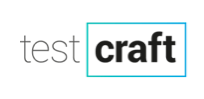
TestCraft is an end-to-end codeless selenium test automation platform. In the case of other codeless testing tools with record-and-playback features, whatever was recorded would be “played back” to test the app’s usability. If tweaking some codes breaks the test, you might have to re-record it and let it run all over again.
TestCraft, on the other hand, offers “on-the-fly rebinding,” which refers to more hands-on execution of tests. You can fix the broken codes immediately, thereby rebinding the elements. Tests are adjusted in real-time without bothering about re-recording the entire test scenario.
Highlight features:
- No extra plugins required
- Run tests on multiple browsers simultaneously
- Create flows easily for application monitoring
- Detailed reports for every execution
- Reuse elements and flows across scenarios
- On-the-Fly fixing
- Dual output: data & scenario
- Multiple built-in integrations including Test Management, Issue Management, Notifications & Communication
Pricing: Commercial – Contact sales.
#17. Testsigma

Testsigma offers AI-augmented low-code test automation software for software engineering teams. Leading companies like Hewlett Packard Enterprise, Netgear, Sage, American Psychological Association, and many more have improved their software quality and reduced testing cycle times with Testsigma. Backed By leading global Investors like Accel, STRIVE, and marquee angels, Testsigma is headquartered in San Francisco with offices in Bangalore and Chennai, India.
Testsigma provides capabilities for automating web, desktop applications, mobile apps, API tests, UI, and database tests. The product is available as a cloud/SaaS, on-premise, and open-source offering.
Highlight features:
- Natural Language Processing(NLP) based test authoring that automatically converts simple English statements to actions
- Self-healing automation through dynamic updates to object selectors
- AI-based test failure analysis and suggestions for identifying and correcting test failures
Overall, Testsigma is a powerful, unified platform that helps build automated tests in no time without a complex setup. Organizations of all sizes can use it to enhance the quality of their products.
Pricing: Testsigma Cloud comes with three plans.
- Free – $0/month
- Pro – $349/month
- Enterprise – Customized
#18. DoesQA

DoesQA offers the power of traditional automation testing with an intuitive drag-and-drop interface. Anyone on your team can quickly create and maintain complex tests. It’s easy to run tests, with unlimited concurrency and no maintenance required.
Key Benefits:
- More than 70 draggable nodes
- Branching test flows
- Lighthouse audits
- Visual Regression Nodes
- CI/CD integration
- Screenshots and Video of every test
DoesQA is built to be fast and easy to use. With its wide range of nodes, and industry-leading test runner, it’s never been easier to have a strong test pack.
Pricing:
Lifetime free version
Pay for what you need
#19. TestProject

TestProject is a free end-to-end test automation platform that makes Selenium and Appium testing easy. You can test web, mobile, and even API’s using open source technology without all the usual headaches that come with it. TestProject is the top free tool according to Gartner with an average rating of 4.6/5 stars.
TestProject’s Key Benefits:
- Scriptless test recorder for non-technical users, with compatible export to Selenium and Appium
- Advanced scripting SDK (import existing Selenium and Appium tests)
- Cloud test storage and page object repository
- Beautiful executive analytics and dashboards
- 200+ community-powered addons
- Built-in integrations for Sauce Labs, BrowserStack, Jenkins, Slack, and more
Don’t bother with building and maintaining a bespoke Selenium test framework, when TestProject already helps you to:
- Create and execute tests on Windows, Linux, macOS, and even Docker
- Install and manage Selenium, Appium, and all required dependencies
- Distribute test execution locally and in the cloud
- Specify user and project permissions
Pricing: Free
Check this TestProject review for more details
Conclusion: Codeless Test Automation Tools
To sum up, codeless automation testing is a vital practice that product teams should adopt and a must-have criterion for codeless automation testing tools. A codeless test automation platform is the most excellent solution for IT and business teams to fill the gap at the technical level, eliminate testing bottlenecks, and reduce the time and effort spent on maintenance costs.
With a set of features conformed, codeless test automation is viewed by QA experts as the chosen solution to ingrain into their existing DevOps cycle. Regardless of your role in your team and project, codeless test automation tools will continue to advance, and you don’t want to miss out on them.
FAQ’s – Codeless Automation Testing Tools
Which testing tool does not require coding?
One popular testing tool that does not require coding is Selenium IDE. It enables users to record their actions in the browser to create and execute test cases without writing any code. This makes it accessible for non-developers to quickly set up and run tests, ensuring that web applications function correctly. Some commercial cordless testing tools are TestGrid, BugBug.io, testRigor, Virtuoso, Katalon, Perfecto, etc.,
How to do codeless testing?
To do codeless testing, start by choosing a codeless testing tool like Selenium IDE or one of the other mentioned tools. Open the testing tool and record your actions as you navigate through your web application. The tool will automatically capture your interactions and generate test scripts. After recording, you can replay these scripts to execute the tests and verify that your application works as expected. Save and organize your test cases to run them regularly and ensure your application remains bug-free.
Which is the best codeless automation tool?
Choosing the best codeless automation tool depends on your requirements and project needs. Different tools offer various features and capabilities. Some might be more suited for specific types of applications or workflows. It’s important to evaluate what each tool provides and how it aligns with your testing goals before deciding which is the best fit for you. A few notable codeless test automation tools include TestGrid, BugBug.io, testRigor, Virtuoso, Katalon, and Perfecto, among others.
Which testing type does not need coding?
Exploratory testing, usability testing, and manual testing are all methods that do not necessitate coding.
Is Selenium codeless?
No, Selenium is not codeless. Selenium requires users to write scripts in programming languages like Java, Python, or C#. It does not have a drag-and-drop interface for creating tests without code.
How does codeless automation testing work?
Codeless automation testing uses visual testing and functional testing techniques that lets you create tests without writing code. You can use a user-friendly interface to click, drag, and drop actions to create tests. This makes it easier for people who do not know coding to test their software.
What are the benefits of no-code automation testing?
No-code automation testing allows people to create tests without needing to write code. This makes it easier for non-technical users to participate in testing. It saves time and reduces errors since you don’t have to manually code tests. It also speeds up the testing process, which helps in finding and fixing bugs faster.
How can codeless automation tools enhance regression testing?
Codeless automation tools make regression testing easier by allowing testers to create test cases without writing code. This saves time and makes it possible for people who are not programmers to test the software. They can quickly find and fix bugs, ensuring the software works well after changes.
Are codeless automation testing tools capable of generating test reports?
Yes, codeless automation testing tools can generate test reports. These tools automatically create reports that show the results of your tests. This helps you understand what is working and what needs to be fixed.
Can codeless automation testing tools integrate with other testing tools?
Yes, many codeless automation testing tools support integration with other testing tools. This allows teams to connect their codeless tools with test management, continuous integration, and issue tracking tools, making it easier to manage the entire testing process. Integrations help streamline workflows and improve collaboration between different tools and team members.
Are codeless automation testing tools capable of creating automated test cases from scratch?
Yes, codeless automation testing tools can be used to create automated test cases from scratch. These tools provide user-friendly interfaces that allow testers to define test steps using visual elements or predefined actions, making it easier to create tests without writing code.
Related Posts:
- Web Application Testing Tools
- Functional Testing Tools
- Unit Testing Tools
- Regression Testing Tools
- Test Management Tools
- Defect Tracking Tools
- Cross Browser Testing Tools
- Automation Testing Tools
- RPA Testing Tools
- Service Virtualization Tools
- Performance Testing Tools
- Penetration Testing Tools
- Mobile App Testing Tools
If you are looking to dig into our latest posts then check out our homepage.
Like this post? Don’t forget to share it!
Happy Testing!
Disclaimer: The order of these test management tools doesn’t suggest any recommendations.