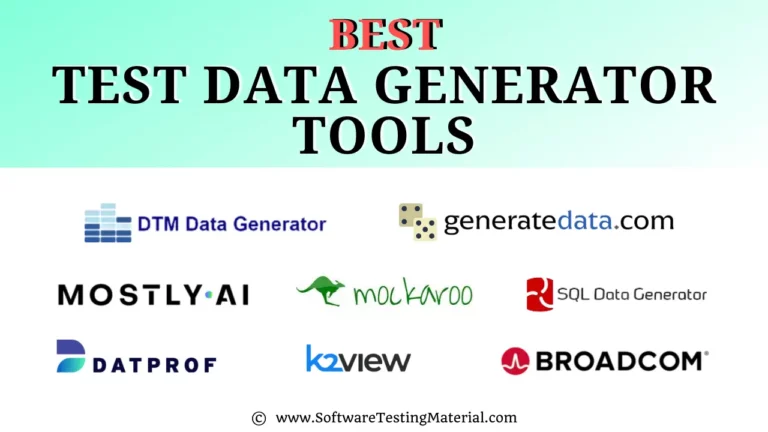16 Best Marketing Project Management Software In 2024
Choosing the best marketing project management software can be a daunting task. With so many options on the market, it can be difficult to determine which product is right for your business. This guide will help you select the software that meets your needs and helps you stay organized and on track with your marketing projects.

What Is Marketing Project Management Software?
Marketing project management software is designed to help marketing teams plan campaigns and manage workflows. It enables complete management of campaigns and workflows, from planning to execution. Many of its features are marketing-specific, including integrations with other marketing tools.
Marketing project management is all about planning and organizing your marketing campaign. It involves determining your goals, defining the steps needed to achieve them, and making sure the entire thing gets done. Marketing project management software can help you manage your marketing campaign with the ease and transparency you need to achieve the highest success.
What Does Marketing PM Software Do?
Today, many businesses and corporations rely on project management tools to manage their business operations. No longer are organizations limited to a hierarchical and rigid labor system for running their business. Nowadays, almost all businesses use automated project-management systems to maximize performance and maximize profit. Marketing is all about project management. Here are some things that a marketing project management software does-
1. Project Planning
Every marketing campaign requires project planning. Project management tools are great for marketers as they can identify and plan more effective marketing aspects that optimize program delivery. Planning a marketing strategy will increase your chances of getting higher returns than an unplanned one.
2. Documentation and Task Management
Marketing is not just about advertising your products to anyone you can reach. Documentation and task management are important aspects of marketing. Management of a marketing project involves following a documented and detailed strategy to generate leads and convert potential customers into loyal customers. To increase conversions and sales, every marketing task and step must be carefully calculated. This ensures that potential customers are contacted promptly to answer their questions and process their orders.
3. Cost tracking
To drive sales and conversions, every marketing campaign must be funded. In order to ensure that everything runs smoothly, budgeting is essential. Marketers can keep track of costs with marketing PM to ensure they don’t overspend or focus too much on one campaign. The company can track costs and document everything to help recover expenses and keep the marketing budget in line.
4. Analysis of ROI (Return On Investment)
Every marketing program or campaign must bring something back to the company. It can be difficult to identify the most effective marketing campaign, especially when there aren’t enough project managers. There are many marketing and advertising campaigns that have been implemented for every product and service offered by the company. Project management tools allow marketers to analyze the returns on investment for each marketing campaign. This allows them to identify which campaigns are converting and which ones are not. The company/marketers can then decide what to do to increase sales and convert customers.
What Are The Benefits Of Using Marketing PM Software For Marketing Teams?
1. Coordination
Coordinating campaigns can feel like shedding cats without a clear system to track and manage deadlines, timelines, and next steps. A marketing project management system provides a complete view of each task and shows you exactly where and when things are going wrong.
2. Collaboration
Without seamless communication and collaboration, integrated marketing campaigns are not possible. It is easy to lose track of important feedback by using email to communicate with others. Good marketing project management software allows collaboration. It will allow you to create flexible workflows for task approvals and give your team the ability to provide and track feedback in one place.
3. Transparency
Your marketing department can monitor the progress of campaigns, identify bottlenecks, and assess team processes with project management software. This software gives you the transparency that you need to make informed decisions that will minimize waste, increase operational efficiency and maximize campaign performance.
4. Marketing resource management
Good marketing project management tools should include marketing resource management capabilities that will help you manage all your marketing resources. Your marketing team will be able to save time and money by being able to store relevant brands, content, and visual assets.
5. Project planning
Enterprises have learned from years of managing project projects that most of their time spent on project planning is wasted. It doesn’t have to be this way. Software for marketing project management has advanced to provide accurate AI predictions about when projects will be completed. It also captures constraints such as cost, scope, schedule, and time.
Automation is the key benefit of modern marketing project management software. These platforms help project professionals to establish a strong foundation for their projects. They also provide tools to map out milestones, key deliverables, and roles before they execute.
6. Up-to-the minute reporting
Monitoring the progress is crucial to ensure long-term success in any business. Software that can monitor the progress of projects is crucial. It can give insight into whether they will be completed on time. This is done by daily time registers, which feed directly into the reporting system. As all details are in one place, marketing project management software solutions can help you make the right decisions.
7. Pipeline forecasting
Project management is often a multi-faceted job. Companies become more profitable and competitive by involving more people and leading them in parallel. Multi-project management can lead to a lack of visibility into the progress of multiple projects and how resources are being allocated. Marketing PM software gives everyone an overview of all projects. This allows them to avoid any potential bottlenecks that could lead to disaster.
Who Can Use Marketing PM Software?
Marketing management software is available for any size marketing team. This can be used by marketing agencies, internal marketing departments, marketing consultants, freelancers, designers, as well as brand management firms, and advertising agencies.
Reasons Why Your Marketing Team Needs A Project Management Software
Optimized Planning
Project management is the process of defining all tasks and making them visible to the entire team. To avoid overlap of tasks, you can set up deadlines and prioritize. You can optimize the project’s life cycle with marketing PM software. This software shows how projects should be managed and centralizes the approach to work. It also provides greater visibility throughout the company. The team now has a clear picture of where they are at the moment, what they want to do, and where they want it to go.
Collaboration is easy on projects
Each member of a large project team is given a task. This is a common practice for global teams, where employees may be spread across time zones and different cities. A marketing project management system is essential for everyone to be on the same page, track progress, and get an overview of their colleagues’ performance.
Budget Management
The project manager’s goal is to maximize profits from each project. Your project manager can use a project management tool to determine how each team is doing in terms of actual and planned budgets. Monthly and weekly reports are provided on expenses and total expenditures.
Task Management
Marketing, like all multitasking operations, relies heavily on efficient scheduling, budget analysis, budget planning, and organization. It requires a range of skills that goes beyond simple, random, and often limited advertising. Marketing plays an important role in increasing sales of a company, supporting its values and statements, and returning its initial investment at multiplied rates. Marketing management must have a plan structure that is both well-planned and carefully planned in order to achieve a goal.
File and document sharing
Every company needs documents and files. A centralized storage platform that allows team members to store and access important documents is one of the key features of the best PM tools. It is no longer necessary for your staff to search through multiple spreadsheets and emails in order to find the information they need.
Is project management software only for marketing teams?
No, project management software is for every business. Businesses of all sizes use these software to keep track of their projects. These software tools will help you stay organized, so you don’t have too many deadlines to meet. This tool is best used in groups, but it can also be used to manage personal projects or your own.
- Advertisement Industry
- In-house marketing departments
- Marketing agencies
- Design firms or studios
- Digital marketing agencies
- Branding firms or studios
- Content marketing agencies
- IT Industry
- Government Agencies
What Features Do You Need In A Project Management Tool?
Task management and scheduling tools
Gantt charts, timelines, and other visual tools can help you see what projects and tasks your team members have completed, what they are currently working on, and what is left to do. Because they are the foundation of project management, your task organization, and scheduling tools should be simple to use.
Project Monitoring Feature
You will need to know the percentage of completion, stage worked on, comparison of work results and evidence, as well as how much budget was spent. The project monitoring feature usually tracks all of these activities. This feature is essential for project management tools.
Integrations
Integrating with other programs can simplify your workflow and eliminate the need to switch between multiple applications. It saves you time as well as keeps everything in one place.
Real-time reporting
Your team and you need to keep up-to-date with assignments. Real-time reporting allows you to receive notifications instantly about project progress, missed deadlines, or any changes to ongoing tasks. This will allow you and your team to address problems before they become serious.
Invoicing features
Budgeting can be part of the marketing plan. It is much easier to budget when billing features are already integrated into your program. These tools can be used to communicate with clients and calculate additional costs or billable hours. You can also access your team’s finances, budget reports, and invoice features.
Time tracking
When you are on deadline, it is impossible to waste time. It is important to know how much time your team devotes to certain tasks and projects. This will help you plan. Time tracking is an important feature that will help you determine which team member need more time management guidance. These tools are usually in the form of milestone features that highlight project progress and allow you to accurately calculate billable hours.
How To Choose A Marketing Project Management Software?
Is the software scalable?
You need to be able to adapt your chosen software to meet your evolving marketing project management requirements. Maybe the file storage capacity isn’t as large as your company. Perhaps the pricing is too expensive if your team grows beyond a certain size. When choosing project management software, consider long-term growth factors.
Is the tool user-friendly?
It must be easy to use for all industries and sizes of teams. It should not require extensive training. The tool must allow team members to navigate the system and get work done quickly. It must also be able to manage large and small projects across departments and teams without fuss.
What are features specific to my project or team?
You, as a project manager, need to determine which features and capabilities you require in order to achieve your marketing goals. Some teams might need a task management system that is efficient, while others may need better collaboration tools. You should determine what features are essential and choose a tool that meets your needs.
Does it support team collaboration?
Collaboration is essential for projects to succeed, regardless of industry or size. You can avoid team collaboration problems by choosing a tool that has solid collaboration features, such as task comments for instant feedback or file-sharing capabilities to share files with clients or team members while on the move.
Will it help with overall project management?
It’s all about getting to the root of the problem. Before you decide to choose a project management tool, consider whether it can reduce your daily workload by streamlining workflows and streamlining processes. If yes, then you can just adopt the tool immediately!
Best Marketing PM Software
#1. ClickUp
Best for managing tasks, marketing campaigns, and clients.

ClickUp is an all-in-one software that helps you manage marketing campaigns, tasks, docs, and clients. It allows you to easily collaborate with your team and work with contractors and clients, connect your data, create dashboards, and gain data-driven insights through any workflow.
The cloud-based platform is designed to foster transparency and teamwork and keep your team connected anywhere they are. By eliminating bottlenecks and organization silos, ClickUp helps you stay connected with your team from anywhere.
Features:
- ClickUp’s customizable views make it easy to visualize marketing campaigns on lists, Kanban boards, and Gantt charts. You can create task lists, subtasks, and task templates. Additionally, you can filter, sort, search, reorder and view tasks in the most convenient way for your team.
- It includes six built-in report types that can be used for team reporting. The software allows team members to track their time directly or via an integration.
- You can create custom forms to collect client information, get approval, or distribute information from one place.
- ClickUp offers proofing and annotation capabilities. This allows you to proof, mark up, and approve files. You can add comments to request changes and approve them instantly.
- ClickUp provides native integrations to Slack, G Suite, and Dropbox, as well as more than 1,000 integrations through Zapier.
Pros:
- Offers many collaboration tools built-in, making it simple for your team to work together on a project.
- It stores all project information in an easy-to-access place on Calendar.
- Resource management feature to track resource workload for best optimization.
Cons:
- Difficult to understand for beginners
- Too many features that overwhelm users
Pricing:
- Free
- Unlimited: $5/month per member
- Business: $9/month per member
- Enterprise: Contact for a custom quote
#2. Wrike
Best for scaling companies.

If you’re looking for marketing project management software that’s both versatile and affordable, you might want to try Wrike. It allows you to create campaigns, assign resources and track tasks in real-time.
This software allows users to organize projects into folders, tasks, and subfolders, and it also helps your team maintain a clearer and more transparent workflow. With this tool, you can create custom request forms, work schedule groups, and API integrations.
Features:
- Wrike’s intuitive interface allows users to switch between Kanban boards and interactive drag-and-drop Gantt charts.
- The tool’s comment feature allows you to reduce review cycles and comment directly on images, videos, or HTML for improved collaboration.
- It offers intuitive task and project management, time and expense tracking, and visual proofing. It also features templates for common marketing tasks and reporting.
- Users can add external collaborators, create custom fields, and view tasks by project, person, or folder. The software also allows you to keep track of how much time you spend on different tasks.
- It offers 400+ built-in native integrations, including popular file management software such as Microsoft, Google, and Dropbox.
Pros:
- Interface is intuitive
- It is easy to use, thanks to its simple interface, built-in tutorials, guides, and visual prompts.
Cons:
- Can be overwhelming for new users.
- Limited features for project tracking.
Pricing:
- Free
- Professional: $9.80/month per member
- Business: $24.80/month per member
- Enterprise: Contact for a custom quote
#3. Smartsheet
Best for scaling up to enterprise-level programs and portfolios, all with one platform.

Smartsheet is an online project management tool designed to help you collaborate with others, manage your work, and assign tasks to team members. It allows you to assign tasks, track project progress, manage calendars, share documents, and do other work.
You can collaborate with your team on the project through easy-to-use workflows. All team members can see each other’s work and access the same data from anywhere. With a friendly interface and easy-to-use Gantt chart, Smartsheet makes teamwork easier than ever.
Features:
- Its “Forms” feature allows you to create and customize forms that can be used to collect data from anyone. It could also be used to gather information from clients, such as images or files, in order to make briefs.
- The team collaboration tools help team embers get notified in real-time of any critical changes. They also have shared views, activity logs, automatic alerts, reminders, status reports, and shared views.
- Content collaboration features such as pinned feedback, approvals, and annotations make it easier for people to collaborate on creative projects.
- You can export your summary reports to Excel and edit them. Its reporting capability allows you to see trends and identify bottlenecks.
- It offers integrations with Microsoft and Google apps, development essentials like Jira, and helpful business apps such as Salesforce, Slack, Box, and Tableau.
Pros:
- The user interface for Smartsheet is very easy to navigate.
- Complete visibility into marketing projects with Grid, Gantt, Card, and Calendar views.
Cons:
- Doesn’t offer clients management features.
- Expensive
Pricing:
- Pro: $7user/month
- Business: $25user/month
- Enterprise: Contact them for a custom quote.
#4. Zoho Projects
Best for teams and businesses of all sizes.

Zoho Projects offers an incredible marketing project management tool. It allows you to create tasks, assign resources, and set deadlines across multiple projects.
Zoho Projects offers a wide range of customizable feature features, including Blueprints, Gantt Charts, and Timesheets. It is an all-in-one project management tool that caters to companies of all sizes.
Features:
- Projects make it easy to assign tasks, communicate with clients and your team effectively, keep track of project progress, receive detailed reports about work progress, and deliver projects on time.
- This tool allows you to keep your budget under control and delivers projects according to the budget and timeline.
- Users can share their work status with Zoho Projects, and members of the project can chat. All team members can receive instant updates on the status of their projects via the Project Feed.
- Zoho has a native chatroom, which can be either private or public.
- This tool has many other features, such as HR management and finance management.
Pros:
- Powerful dashboard to track where your project is headed.
- It seamlessly switches between devices to manage projects on the go.
Cons:
- Steep learning curve
Pricing:
- Free
- Premium: ₹350/user/month, Up to 50 users
- Enterprise: ₹700/user/month, No upper limit
#5. ProofHub
Best for managing multiple projects, team, and clients- all in one place.

ProofHub is a centralized project management and team collaboration tool that provide you a collaborative platform to organize and manage multi-channel marketing campaigns, projects, and tasks by making customized workflows, proactively utilizing resource allocation, easily visualizing bottlenecks, smart proofing, real-time project progress tracking, and providing insightful reporting.
ProofHub brings together all of the tools your team needs to manage projects and collaborate, allowing managers to keep track of the team’s progress, the team to stay on schedule, and clients to simply stay informed—all under one roof.
Features:
- The easy switch between different views in ProofHub allows you to keep an instant “bird’s eye view” via Kanban boards, and see “dependencies or bottlenecks” via Gantt charts.
- Store, annotate & approve from one centralized place. Share campaign documents, photos, films, graphics, and illustrations with ease. Use markup tools and add comments to give instant feedback on these and approve them with a simple click.
- Get detailed resource and project reports with a single click. Now, identify the improvements, make necessary adjustments, and strategize better next time.
- Collaborate instantly with internal team and external collaborators with its in-built Chat tool to manage the projects, prioritizing the tasks, sharing data, taking notes, and getting feedback and approvals on time.
- With ProofHub, you can keep track of all the time you spend in each activity with timers or doing it manually and keep a record of it all in one place with timesheets.
Pros:
- ProofHub gives you complete control over team collaboration, projects, and tasks.
- Different time zones are no longer an impassable barrier.
- No more constant switching between tools and your project management app while using ProofHub.
Cons:
- Notification systems can be overwhelming sometimes.
- More suited for teams as compared to single users.
Pricing: Flat pricing; no per-user fee
- 14-days free trial to know how ProofHub works
- Essential Pack: Flat $89/month billed annually for unlimited users
- Ultimate Pack: Flat $45/month billed annually for unlimited users
#6. Teamwork
Best for improving collaboration, gaining project visibility, and campaign planning.

Teamwork is cloud-based marketing PM software that allows small teams to manage collaborative projects. Gantt charts are used to show project progress, and task dependencies can be used to notify stakeholders or team members if there is a delay in the process. It also features time tracking and native messaging that allows comments, tagging, and notes to communicate directly with other members of the team.
It excels at levels of collaboration that marketing teams will find helpful, such as task-specific communication channels and social media content channels.
Features:
- Teamwork Project includes all the usual project management functions, plus features that are tailored to specific marketing needs, such as quarterly goals and reporting. Task list templates can be used for common marketing items.
- Gmail, Hubspot, and Slack are all possible integrations.
- It offers task list templates that help users to repeat their most crucial processes easily.
- Teamwork also allows teams to leverage past data to set timelines that are more realistic to achieve.
Pros:
- Generate bills and invoices without any hassle.
- Milestone tracking to oversee your goals.
Cons:
- It can be daunting compared to other interfaces, which could be problematic if you have to onboard multiple clients.
- Lacks good chat functionality
Pricing:
- Free
- Deliver: $10 user / month
- Grow: $18 user / month
- Scale: Contact for a quote
#7. Trello
Best for small teams.

Trello is the ultimate marketing project management software. Start up a board in seconds, automate tedious tasks, and collaborate everywhere, even on mobile. This Kanban-style tool allows you to create a project page and add cards to the board.
Features:
- It can automate everyday recurring tasks with a built-in automation feature.
- It also offers drag-and-drop tasks feature and due dates to alter the project workflow.
- Trello cards help organize your work—where every task can be managed, tracked, and shared with teammates.
- It can be integrated with hundreds of apps natively or via Zapier. Top integrations are Jira, Bitbucket, Slack, and Gmail.
Pros:
- An easy-to-use and customizable tool.
Cons:
- It is not a scalable tool for agile projects.
- No offline access to the tool.
Pricing:
- Free
- Standard: $5 Per user/month
- Premium: $10 Per user/month
- Enterprise: $17.50 Per user/month
#8. Hubspot
Best for businesses looking for an all-in-one platform for project management and CRM.

HubSpot project management is powerful productivity software that allows you to access all marketing tools and data from one location. It allows you to easily assign tasks, plan campaigns, and manage projects. It also helps you organize and manage your work in one place using structured lists.
Features:
- HubSpot’s project tool makes it easy to plan, create, and launch marketing campaigns from one central location. No third-party tools or logins are required.
- It enables users to create different types of project templates for generic campaigns and other tasks. These templates can include personal templates, shared templates across accounts, or global access templates.
- You can quickly review your project by looking at the deadlines and the time slots. This will allow you to see how long it will take to complete the project.
- HubSpot’s project tool offers an “all task” option. This feature allows you to quickly review and track the progress of your project, making it easier to close deals and simplify the management.
Pros:
- Good at handling multiple projects simultaneously.
- Create a project using pre-populated templates.
Cons:
- No free version of the software is available.
Pricing:
- Starter: Starts at $45/month
- Professional: Starts at $800/month
- Enterprise: Starts at $3200/month
#9. Asana
Best for planning, organizing, and executing marketing activities from beginning to end.

Asana is a web-based project management software that helps teams stay organized, streamline workflow, and redefine global working patterns. Its simple interface allows users to track progress, create projects, and manage communication.
Its integrations with Adobe Creative Cloud, Litmus, Dropbox, and Google Drive are convenient ways to share documents and files with team members.
Features:
- Asana comes with a calendar that allows users to see pending tasks and switch between calendar and list views.
- It also has helpful workflow tools, including a task management feature that lets you set due dates.
- Asana’s Focus Mode allows the company to focus on its strategic tasks and eliminate those that aren’t. Each task can be uploaded by the user from their local device or from Dropbox, Google, or Box.
- Asana provides highly customizable dashboards that allow you to track progress for each task individually and display the status of each participant. You can use the dashboard to have group discussions since it displays notifications about modifications.
Pros:
- Insightful project views to track project progress.
- Offers easy-to-use templates for creative requests, event planning, and so on.
Cons:
- Lacks time tracking ability
- Cannot handle multiple complex projects.
Pricing:
- Basic: $0
- Premium: $10.99 Per user, per month
- Business: $24.99 Per user, per month
#10. Hive
Best for companies of all sizes in industries looking to improve productivity and process management.
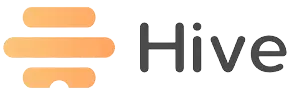
Hive provides a single point of truth for all your marketing campaigns. There are ready-to-use project templates that you can modify task and project names, assign resources, and set due dates.
You can use the team resourcing feature to allocate resources in the most efficient way, eliminating any resource overload during project execution. With Hive, you can integrate over 1,000 different tools into one central database.
Features:
- You can organize projects in a Kanban board, Gantt charts, Kanban table, portfolio view, or calendar view. It is easy to switch between layouts.
- Action templates make it easy to plan and repeat tasks. To assign the tasks to the right people at the right times, you can create a reusable template that outlines all steps.
- You can access all information required to complete a task, including assigning members of your team, attaching files, and creating subactions.
- It allows you to map project timelines and baselines, execute comprehensive plans in Gantt view, and understand team pacing.
Pros:
- Accurate timesheets to track employee productivity.
- Coordinate your team efforts in real-time with Native Chat.
Cons:
- Cannot set task dependencies
Pricing:
- Solo: Free
- Teams: $12 per user, per month
- Enterprise: Contact for a quote
#11. Toggl Plan
Best for small teams.

Toggl Plan is a visual project planning tool that helps small teams prioritize, plan, and complete projects with drag-and-drop timelines. Its drag-and-drop interface allows you to drag and drop tasks and schedules. It has the ability to create checklists, share them easily, use color-coding, zoom levels, and comments, as well as export data. It can be integrated with your existing apps, such as GitHub, Google Calendar, and Trello.
Features:
- Toggl Plan’s visual timeline makes it easy to save time and avoid back-and-forth messaging when trying to figure out who is doing what and when tasks are being completed. All of this information is available in one place.
- It allows you to assign campaign-related tasks and add comments, among other functions.
- You can use color-coded milestones to track deadlines. With this feature, you can make critical dates visible across projects so everyone knows when things are due.
- It allows you to see your team’s schedule over the next quarter or year. Know if you can take on more projects or need to hire more people.
Pros:
- It shows a clear timeline of all the projects.
- Tracking of new and recurring projects.
- Great integrations of other apps.
Cons:
- Difficult to find all the functionalities on the app that are on the software.
Pricing:
- Team: $8 per user per month
- Business: $13.35 per user per month
#12. Podio
Best for Small teams and Large teams.

Podio is a robust platform that allows you to track marketing projects and timelines without having to use multiple tools for different functions. The tool’s intuitive interface adapts seamlessly to your team members’ needs. This tool offers workspaces for project management, team communication, content, and data.
Features:
- Podio has an inbuilt shared calendar, allowing you to track the tasks and milestones for a project.
- Podio’s team-workspace feature makes it easy for teams to communicate in real-time. The workspace’s activity stream shows the activities of each team member, allowing team members to easily view and comment on any content.
- The tool provides visual reports to track team efficiency and provide an overview of the progress of your projects from start to finish.
- It integrates with Google Drive, Dropbox, Google Calendar, Evernote, Microsoft Exchange, and so on.
Pros:
- Collaborate with the team with one-on-one and group chats.
- Good customer support.
Cons:
- Confusing user interface
Pricing:
- Free
- Basic: $7.20 PER MONTH
- Plus: $11.20 PER MONTH
- Premium: $19.20 PER MONTH
#13. Brightpod
Best for companies in the marketing, design, and advertising industries.

Brightpod is a project management tool that digital marketers use to deliver on-time projects. It helps to track time and ensure maximum client and team collaboration. Unlike many other project management tools, Brightpod is built specifically for marketing teams.
Whether you’re working with an agency or a team of your own, Brightpod lets you collaborate in real time with your team and keep everyone on track. You can even assign tasks to different members of your team, ensuring everyone stays focused on the work at hand. Brightpod makes it easy to stay organized and get the most out of your marketing campaigns.
Features:
- Brightpod lets users create their own pods and projects, giving them a bird’s eye view of all of them.
- Brightpod allows users to instantly share progress on their pods with other team members. They can communicate instantly and are also aware of each other’s progress.
- To avoid skipping important work, you can place repeat tasks in the ‘Recurring Activities’ feature.
- You can use it to organize tasks and set up project plans.
Pros:
- Mobile access to manage projects.
- Good time tracking feature.
Cons:
- Needs better reporting capabilities.
Pricing:
- Professional: $29 per month
- Studio: $59 per month
- Agency: $99 per month
- Agency Plus: $199 per month
#14. FunctionFox
Best for creative professionals.

FunctionFox will help you streamline, optimize as well as manage team resources in a single location. The software provides deep insights into project resource management, giving you instant updates on the performance of team members.
Features:
- With its flexible project scheduling tools, you can have instant access to view, plan, and adjust your timelines to make sure you meet each deadline.
- Its time tracking feature allows you to record time spent on each project.
- Its team task assignment feature enable users view and manage team resources to see who is working working and which projects need extra resources.
- Files sharing between departments is enables allowing team members to upload and access assets for their tasks and deliverables.
Pros:
- Simple to setup and extremely easy to use.
Cons:
- Lacks a good mobile application.
Pricing:
- Classic: $5 per month per user
- Premier: $10 per month per user
- In-house: $20 per month per user
#15. Workamajig
Best for marketing teams of any size.
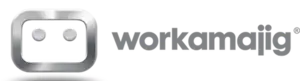
Workamajig is a multifunctional, customizable, and fully integrated platform for project management that helps advertising agencies and in-house creative teams. Workamajig lets your entire creative team work in one place. It can also be used to implement agile or kanban methodologies. It is an end-to-end tool for creative management that helps marketing teams manage their projects.
Features:
- Its features include an opportunity widget, which identifies prospects within an agency’s pipeline, tracking projects per retainers and templates, integration with STRATA or SmartPlus for media billing, an overall view of team availability, and many more.
- Its resource and traffic management feature help users determine resource allocation, ensuring all projects are staffed appropriately.
- The real-time project calendar for deadlines provides insight into time spent on projects, potential bottlenecks, and if client feedback is required.
- Workamajig’s simple billing workflow helps generate invoices that include details like time, materials, specific rates, and markups.
- Workamajig is compatible with Plaid and Strata, Exchange 365.
Pros:
- Keeps track of timesheets
- Get reports for time estimates vs. actual project results.
Cons:
- Updating projects can be time-consuming.
- The interface is not great, nor is it intuitive.
Pricing:
- 5-9 users: $50 per user, per month
- 10-19 users: $38 per user, per month
- 20-49 users: $36 per user, per month
- 50-99 users: $34 per user, per month
- 100-1000+: Contact for a quote
#16. Basecamp
Best for remote teams.

Basecamp is another project management tool that offers team collaboration, messaging, task management, file sharing, and calendar capabilities. It is a cloud-based platform that offers many features to individuals, project managers, and marketing teams. It allows you to align your goals and keep your projects moving. Team members can also chat and message each other in real-time to resolve roadblocks immediately.
Features:
- To-do lists are great for project management, as they can be divided up into different users. The system can also assign tasks to other users and will follow up when due dates pass.
- You can also use the Message Board to have individual conversations about each project. File and image sharing is possible. You can also personalize communication, so messages can be sent to specific members or the entire team.
- You can also use the real-time chat feature to group chat and view project progress.
- Basecamp can be integrated with other products to provide reporting, analysis, time tracking, and other features.
Pros:
- Ease team collaboration with a group chat option.
- Improved team communication for better efficiency
Cons:
- Customization is limited
Pricing:
- Basecamp Business: $99/month flat
Conclusion
Project management software is a tool that allows teams to collaborate and organize tasks. There are many different types of project management software, so it is important to find the one that fits your team’s needs. When choosing a project management software, you should consider the features that are important to you and your team. Project management software can be used by marketing teams to manage their projects and tasks. Some benefits of using marketing PM software include increased productivity, improved communication, and better organization.
Related posts:
- Best Project Management Tools
- Best Agile Project Management Tools
- Best Marketing Project Management Software
- Best Construction Project Management Software
- Best Real Estate CRM Software
- Best Sales CRM Software
- Best Task Management Software
- Best WorkOS Vendors