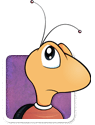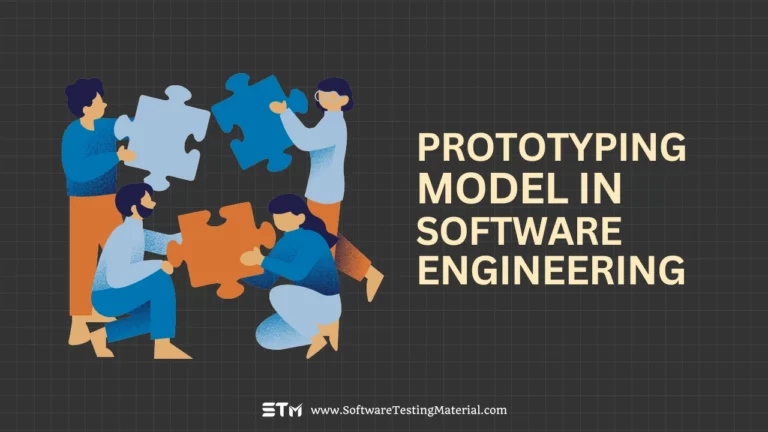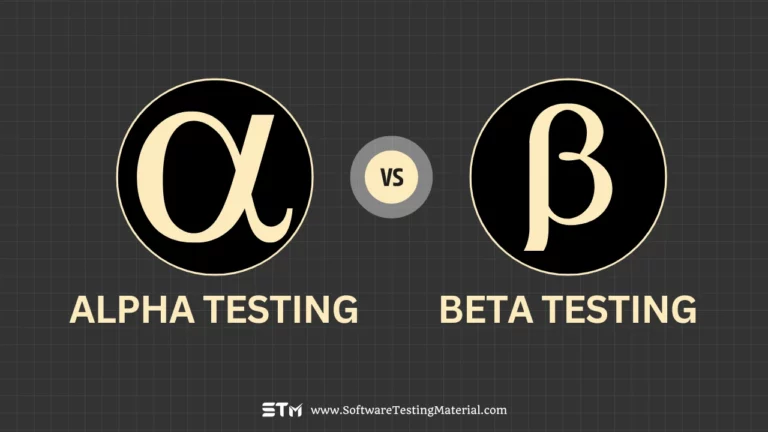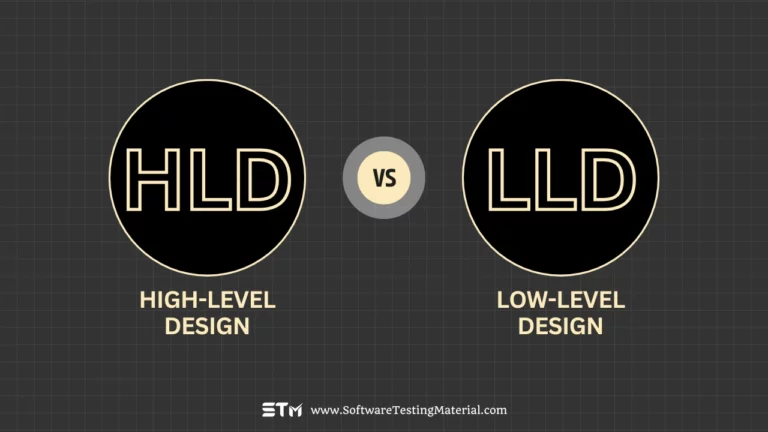30 Best Bug Tracking Tools (Free and Paid) for 2025
Bug Tracking Tools (a.k.a Defect Tracking Tools or Issue Tracking Tools) allow you and your team to capture, assign, prioritize, report, track, and resolve bugs quickly.
The Bug Tracking Tools market, a crucial component of software testing, has seen significant growth in recent years, driven by the rise of software development in various industries and the adoption of agile and DevOps methodologies.
Companies are investing more in these tools to ensure high-quality software delivery. The rise of cloud-based solutions, along with integration of AI in software testing, has made bug tracking tools more accessible, efficient, and valuable.
The shift to remote work has further accelerated their adoption. Modern bug tracking tools offer seamless integration with other development and project management software, enhancing their appeal.
As per a study by Allied Market Research, the global bug tracking software market size is anticipated to expand at a CAGR of 13.60% from 2019 to 2026, reaching $601.64 million in revenue by 2026 from $218.22 million in 2018.
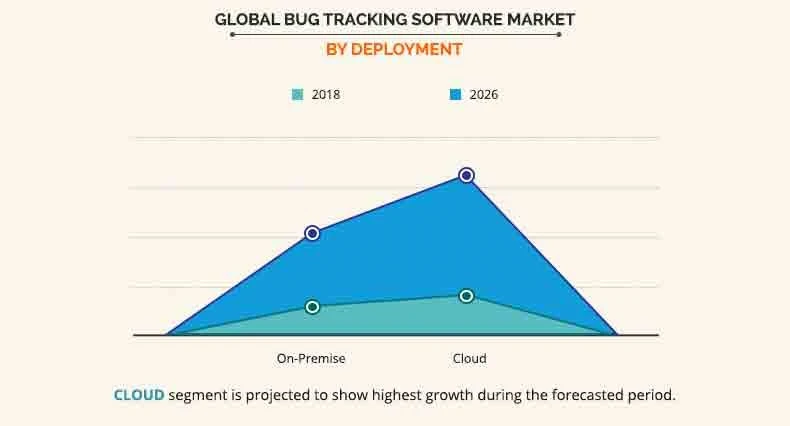
- Most tools on this list come with the best features.
- Almost all the tools can be integrated with tools like Zapier, Asana, Jira, Trello, Slack, and many more.
- Most tools on this list have a free trial period to help you make up your mind.
Don’t get confused with the terms defect and bug. Check this post to get out of that chaos.
I always argue that just finding the bugs is not the job of a QA. A lot more a QA can do. But one of our primary jobs is to find bugs in software. 😉
You can check this post to learn how to write a good bug report. Also, I recommend you go through this post on the Bug Life Cycle. It gives a clear idea of how a bug goes through the life cycle to be fixed in SDLC.

What are Bug Tracking Tools?
Bug tracking tools are software applications used to record, track, and manage issues or “bugs” found during software development and testing. They help teams organize problems, assign tasks, and monitor progress in fixing these issues. These tools are essential for maintaining software quality and coordinating work among developers, testers, and project managers.
Before looking into the popular defect tracking tools list, I would like to raise some questions.
Are you working in a company where excel sheets are using to track the defects?
I don’t say using excel is not a good way of tracking bugs but why could not we try issue tracking tools, when we have the best alternative open source tools.
Everything in an organization is related to ROI (return on investment). So, most of the start-ups don’t invest in defect tracking systems and they simply use excel sheets to move on.
How To Choose Bug Tracking Tools
Choosing the right bug tracking tool can significantly improve a team’s efficiency and effectiveness in managing software development projects. Here are some key factors to consider:
- Ease of Use: The tool should be user-friendly and intuitive. If the interface is too complicated, your team might end up spending more time figuring it out than tracking bugs. Go for tools with a clean, simple interface that’s easy to navigate.
- Customizability: Every project might have unique requirements for bug tracking. The tool should allow customization to fit the specific needs of your project. This includes custom fields, workflows, and reports. A customizable tool can adapt as your project evolves.
- Collaboration Features: Effective bug tracking tools should support collaboration between team members. Features like real-time updates, notifications, comments, and file attachments can keep everyone on the same page. It should also integrate well with other tools your team is using, such as project management and communication software.
- Reporting and Analytics: Detailed reporting and analytics features are crucial for understanding the overall health of your project. The tool should provide insights into the number of bugs, their status, and trends over time. This information can help you make informed decisions about resource allocation and project timelines.
- Integration Capabilities: Your bug tracking tool should easily integrate with your existing software stack. This might include version control systems, continuous integration tools, and project management platforms. Seamless integration ensures that data flows smoothly between systems, reducing the need for manual updates and minimizing the risk of errors.
- Scalability: As your project grows, the bug tracking tool should grow with it. Ensure that the tool can handle an increasing number of users and issues without a drop in performance. Scalability is essential for long-term effectiveness, particularly for large or expanding teams.
- Cost: Finally, consider the cost of the tool. While it’s important to find a tool that fits within your budget, don’t compromise on essential features. Some tools offer tiered pricing models, allowing you to start with a basic package and upgrade as your needs grow.
By considering these factors, you can choose a bug tracking tool that will help streamline your development process, improve team collaboration, and ultimately lead to a more successful project.
List of Popular Defect Tracking Tools
Here I am listing both free bug tracking tools and commercial bug tracking tools. Many commercial tools also offer free trials, allowing you to explore their features before committing to a paid plan.
Let us take a look at each of the popular defect tracking tools with features in detail.
#1. BugHerd
Best for everyone, from expert QA testers to non-technical stakeholders.

BugHerd is a simple bug-tracking tool and visual feedback software. It allows you to easily mark up websites and store all bugs and feedback in one central place for easy management. It allows your clients to pin feedback to elements on a webpage for precise locating of issues and include screenshots or video.
BugHerd captures the technical information required to replicate and fix the bug, such as browser, operating system, screen resolution, CSS selector data, etc.
Must read: Detailed BugHerd Review
Features:
- Capture and annotate screenshots or include a short video
- BugHerd’s kanban style task board lets you easily track and manage bugs and feedback to completion
- Gather technical information to easily resolve bugs
- Native integration with Slack, GitHub and Wordpress or integrate with JIRA, Trello, Asana and other project management tools
- Pin feedback to website elements.
- Real-time comments.
- Integrates with GitHub, GitLab, or BitBucket.
Pricing: BugHerd plans start from $39 for 5 team members. All plans include unlimited projects and guests.
Free trial: 14 days (No credit card needed upfront.)
Verdict: BugHerd is the easiest tool to speed up website QA and UAT.
Don’t miss: BugHerd Alternatives & Competitors
#2. Kualitee
Best for both test management and issue tracking tasks

Kualitee is a complete ALM solution, providing all relevant features to agile software teams that they need to succeed in a software testing lifecycle. It is a detailed test management tool that assists software teams in managing all their testing from a single platform. It also serves as a defect management platform, offering convenient and effective bug management through its issue tracking tool. Kualitee is also equipped with an in-depth project management module.
With Kualitee, you can maintain test case repositories, execute test cycles, log defects, customize dashboards and reports, and do much more in your testing efforts. Kualitee also offers integrations with a host of other tools, including JIRA.
Kualitee has received an average rating of 4.4 out of 5 stars on G2, based on 68 reviews.
Features:
- Integrations: Kualitee offers seamless integrations with a wide range of third-party tools for a more streamlined and enhanced testing experience. You can perform a variety of functions with these integrations—including pushing pipelines, syncing defects, creating custom tests, reporting bugs, to more.
- Reusable Test Repositories: Testing teams can reuse tests and test cycles across team members and projects, with ease.
- Requirement Traceability: Teams can trace tests and issues back and forth throughout the testing process, and easily be able to determine the impact of change.
- Personalized Dashboards: Project insights are personalized conforming to each respective role, i.e. of Admin, Tester, and Developer.
- Roles and Privileges: There are pre-defined roles available that you can choose from. You can also create custom roles according to your project requirements, and set privileges to manage testers’ respective work within the tool.
- Customizability: With flexible user controls, users can customize all reporting templates, values, and roles, according to their preferences and needs.
- Mobile App: With Kualitee’s user-friendly mobile app, you can enjoy and manage your testing process from wherever you are.
- Manual and Automation Testing: Kualitee offers both manual and automation testing.
Why Kualitee is one of the best defect tracking tools
Kualitee’s built-in defect management module can be used either alongside your testing process, or as an independent issue tracking tool. You can log and detect bugs while executing ongoing test cases with its issue tracking tool. The bugs are differentiated by categories, increasing efficiency as each bug impacts the flow of operations differently.
You can add details against each bug with comprehensive detail—including description, action, status, date etc. You can also remove a bug whenever you require. You will be able to view a history of all your test suites, letting you easily trace any defect to its prior test cases, thus presenting an in-depth sketch of the ongoing project during its testing lifecycle.
Pricing
- Pricing starts at $15/user per month.
- Kualitee also offers a free 7-day trial.
#3. ClickUp

ClickUp is the most popular productivity and bug tracking software used by highly-productive teams in both small and large enterprises.
This project management tool delivers much more than task management and helps businesses manage their time management, team collaboration, and client reporting.
This customizable bug tracking software is ideal for a variety of teams. It allows you to create your own custom views, document, set goals, build calendars, and maintain an inbox.
Features:
- You may quickly assign a lot of tasks with one mouse click.
- You may sync your schedule with Google Calendar.
- You can use advanced search options to find exactly what you’re looking for.
- You can pick from a wide range of design templates.
- Automatically import documents from other applications.
- Collaborate with numerous teams easily.
- Assign responsibilities to people and manage their tasks.
- Enables you to organizing your tasks by project.
Pricing: It has both Free & Commercial versions
- Free plan: Its a forever free plan
- Unlimited Plan – Best for small teams $5 per member per month
- Business Plan – Best for mid-sized teams $12 per member per month
- Business Plus Plan – Best for multiple teams $19 per member per month
- Enterprise Plan – Best for many large teams – Contact sales
#4. Monday
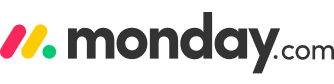
Monday is a visual bug tracking software for all agile projects. It tracks all the bugs in one place and helps improve team collaboration.
Features:
- Filter and prioritize the bugs simply by “dragging and dropping”.
- Allows you to customize the right workflow for your team.
- Allows you to automate your daily work.
- Integrates with Slack, Google Drive, Gmail, Google Calendar, Jira, GitHub, Trello, Dropbox, Typeform, Mailchimp, etc.,
Pricing: It has both Free & Commercial versions
- Individual: $0 free forever – Up to 2 seats
- Basic: $9 seat/month – Total $27 / month – Billed annually
- Standard: $12 seat/month – Total $36 / month – Billed annually
- Pro: $19 seat/month – Total $57 / month – Billed annually
- Enterprise: Custom quote – You need to contact their sales
#5. Shake

Shake SDK is a bug reporting software that offers the ability to track & segment incoming bug reports. Once a bug is reported users can assign priority, assignee, and add tags to it. Additionally, Shake offers rich information with every bug report, such as activity history, device data, and detailed steps to reproduce. These are all searchable, so a user can find them easily.
Features:
- It allows users to report bugs using screenshots or video.
- It can be integrated with the tools such as Zapier, Asana, Azure DevOps, GitHub, ClickUp, Jira, Trello, Slack, and many more.
- It allows users to report bugs even when offline.
Pricing: It has both Free & Commercial versions
- Free plan: Its a forever free plan
- Premium: $50 per active app, per month
#6. Zoho

Zoho BugTracker is an online defect tracking tool and issue tracking software that helps you to track and fix bugs quickly.
This scalable bug tracking software is one of the modules in the task management software Zoho Project.
It allows you to create custom fields, workflows, and customize the interface to detect any software.
It allows you to easily integrate the Zoho bug tracking tool with tools like Google, GitHub, Bitbucket, Dropbox, Zoho Analytics, Zoho Desk, Zoho Books, Zapier.
Features:
- You can use it to track projects, issues, milestones, reports, and documentation in one place.
- Notifications and reminders can be automated using this tool.
- Custom workflows that allow you to submit and fix bugs with minimal efforts.
- You can produce a variety of detailed reports using this tool, including how many bugs have been reported, fixed, and so on.
- Allows you to sort defects according to their severity.
- Email notifications will notify you and your team if any bugs are discovered.
- Bug reports and attachments may be added to comments.
- You can keep track of the development of your team through dashboards.
Pricing: It has both Free & Commercial versions
- Free Plan: $0 user/month billed annually for 3 users.
- Premium: $50 per active app, per month
#7. BUGZILLA
Bugzilla is an open-source web-based bug tracking tool developed by Mozilla. It is one of the leading bug tracking solution used by many organizations.
This powerful tool can help you keep track of the bugs in your software. However, it can be tricky to use, and it’s important to know how to use it effectively.
Features:
- Advanced search capabilities that can remember your searches
- Email notifications
- Scheduled Reports (Daily, Weekly, Hourly, etc.) by Email
- Reports and Charts
- Automatic Duplicate Bug Detection
- File/Modify Bugs By Email
- Time Tracking
- Request System
- Private Attachments and Comments
Pricing: Free
#8. HP ALM (Micro Focus ALM/ Quality Center (ALM/QC))
Micro Focus Application Life Cycle Management ALM / Quality Center QC is an application management solution to help you to define, build, test, and deliver applications fast and with confidence across the entire Software Development Life Cycle (SDLC). It’s a premium tool and has a free trial.
Features:
- Requirement Management
- Defect Management
- Reports Management
- Cross-Project Reporting
- Integrate ALM/QC, Jira, and many other popular tools using Micro Focus Connect.
Pricing: Commercial and free trial available
#9. JIRA (developed by Atlassian)
According to Atlassian, JIRA defect tracking tool is used for issue tracking and project management by over 50,000 customers. Companies like Twitter, Nasa, Audi, The Telegraph, and much more are using JIRA Software. Why still thinking, give a try. It is a commercial tool and it provides a free trial.
Features:
- It is a platform-independent that could run anywhere
- Workflow in JIRA can be easily customized based on our requirement
- It acts as an issue tracking as well as project management tool
- It allows us to track the progress of a project from time to time
Pricing: Commercial and free trial available
Don’t miss: Best JIRA Alternatives You Should Know
#10. Mantis

MantisBT is an open-source web-based issue tracking tool. It also provides a mobile version. Users are able to get started in minutes to manage their projects.
Features:
- Email notifications
- It supports Android, iPhone, and Windows Platforms.
- It is compatible with Chrome, Firefox, Safari, Opera, and IE 7+.
Pricing: It has both Free & Commercial versions (You get 30 days free trial on commercial plans too)
#11. Trac
Trac is an open-source, web-based project management, and issue tracking tool.
It’s been used by a variety of organizations to manage bugs for both free and commercial software, as well as proprietary projects and products.
Features:
- Project management
- Bug tracking
- The search engine for tickets, email notifications, etc.,
Pricing: Free (check @ official website)
#12. Redmine
Redmine is open-source, web-based project management, and issue tracking tool. Some of the main features of Redmine are multiple projects support, flexible role-based access control, flexible issue tracking system, Gantt chart, multi-language support, issue creation via email, etc.,
Pricing: Free
#13. FogBugz
FogBugz is a web-based project management and issue tracking tool. It comes with features like a powerful search engine, issue tracking, Agile project planning, project management, support help desk, time tracking, discussion groups. Used by over 20,000 software development teams.
Pricing: Commercial but you get free for 2 users (on demand). Check the pricing page and confirm with the FogBugz support team if you feel to use it.
#14. YouTrack
YouTrack is a web-based bug tracking tool and project management software developed by JetBrains. It allows you to install it on your server. It includes features like Bug & Issue Tracking, Agile boards, Reporting, Time Management.
Pricing: Free (Stand-alone installed on your server for 10 users) & Commercial
#15. BugNET
BugNET is a free, open-source issue tracking and project issue management solution for the ASP.NET platform.
BugNET has all of the features you’ll need to plan, track, and report on your projects. It’s free, but the pro version comes with a commercial license.
Features:
- Creating and manging projects.
- Creating and tracking issues.
- Supports variety of projects and databases.
- Simple navigation and administration.
Pricing: Free
#16. Backlog

Backlog is an online bug tracking and project management software for your whole team.
It allows you to capture, track bugs, and seamlessly manage the end-to-end development of your products.
Teams can easily recognize every bug in the workflow through this issue tracking tool.
It’s also commonly used to manage IT projects, especially as a sub-tasking, Kanban boards, Gantt and burndown charts, Git and SVN repositories, Wiki’s, and IP access control.
Features:
- Easy to monitor tasks of any status through Gantt charts, burndown charts, or Boards.
- Push notifications for every new issue
- Easily upload attachments using drag and drop
- Easy to breakdown tasks into subtasks and checklists
- Supports Git and SVN repositories
- Free native iOS and Android apps
- Easy to migrate from Jira and Redmine.
- Can be integrated the Backlog bug tracking tool with Slack, Jenkins, Jira, Google sheets importer, Email importer, iOS App, Android App, Typetalk, Redmine, Jira Importer.
Pricing: Commercial and free trial available
#17. ReQtest

ReQtest offers a bug tracking module that allows developers & testers to collaborate easily on fixing bugs. With ReQtest you can import all your bug reports from a CSV file. You can automatically synchronize ReQtest bugs with Jira issues. Also, you can easily integrate JIRA projects with ReQtest projects.
Pricing: Commercial and free trial available
#18. eTraxis

eTraxis is an OpenSource bug tracking tool with the ability to set up an unlimited number of fully customizable workflows. “eTraxis” is an acronym with initialism of “extensible tracking system”. eTraxis can be used for tracking almost anything, but the most popular cases are a bug tracker, a helpdesk, and even a CRM system.
Pricing: Open source
#19. Axosoft

Axosoft is a bug tracking system that allows you to use as on-premises software or as a hosted software. It allows you to manage your user stories, bugs, support tickets. Axosoft’s Card View is a fully interactive kanban board that allows you to visualize item real-time statuses and progress.
Pricing: Commercial and free trial available
#20. Lighthouse
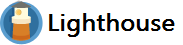
Lighthouse is a web-based issue tracking application. No matter whether you’re a large company or a small bootstrapped team, Lighthouse is the perfect ticket tracking solution to keep track of your project development with ease. It also integrates with dozens of useful services like Airbrake, Github, Exceptional, Beanstalk, etc.
Pricing: Commercial and free trial available
#21. BugHost

BugHost is a fully-featured bug tracker designed to serve Enterprises, SMEs who need high volume licensing in a reasonable price. It is easy to categorize, report, and delegate bugs. It provides an end-to-end solution designed for windows. It allows you to record unlimited defects. Even your customers can directly post bugs to your project and also it comes with strong security protection to access bugs.
Pricing: Commercial and free trial available
#22. Instabug

Instabug is a bug reporting tool for mobile apps. It empowers mobile teams to release with confidence through the comprehensive bug and crash reports, in-app surveys, and real-time user feedback. You can connect Jira with Instabug to provide your users and testers with an easy way to share their feedback and report any bugs they find in your app.
Pricing: Commercial and free trial available
#23. DoneDone

DoneDone is a simple issue tracker software. It is used to manage the development, testing, and customer support. You can connect DoneDone with Harvest, Slack, GitHub, Glip, Zapier, Google Drive, and TestLodge. It comes with a free 30-day trial.
Pricing: Commercial and free trial available
#24. BugFrog

Bugfrog is a visual defect reporting system. It allows us to capture and send annotated screenshots to our favorite tools straight from our browser. It supports integration with the tools such as Trello, JIRA, Slack, Asana, Zapier, Github, Gitlab, and Monday.com. It comes with two weeks of a free trial.
Pricing: Free trial for 14 days and thereafter $19 per month.
#25. Ybug

Ybug is a visual feedback and bug reporting tool for websites.
Features:
- Collect feedback with screenshots – Get a screenshot of the page along with the feedback and all the necessary context such as the browser and environment details.
- Client-side error recording – We capture Javascript errors and console output for faster bug reproduction and debugging.
- Integrates with your bug tracker – Do you already use another bug tracking tool? No problem! Ybug integrates with 20+ 3rd party services.
- Works in all modern browsers.
- Chrome & Firefox extensions.
- Easy to set up & customize.
- Email and chat support.
- Future video bug tracking (currently in progress).
Pricing: It comes with a free plan for 1 team member with 1 project. Also it has three different plans Basic (5 team members with 3 projects), Startup (15 team members with 10 projects), and Company (30 team members with 15 projects) with pricing €10 /mo, €23 /mo, and €47 /mo
#26. zipBoard

zipBoard is a web-based visual review and bug tracking tool. It’s simple, easy-to-use UI and ability to be integrated with apps like Slack, JIRA, Slack, etc., makes it a great review and collaboration tool that both technical and non-technical stakeholders can use easily. Also, you can have unlimited collaborators.
Pricing: zipBoard has a free 14-day trial and has premium plans based on your needs. You can subscribe monthly or annually.
#27. SpiraTeam

SpiraTeam is Inflectra’s Application Lifecycle Management (ALM) platform. This issue and defect management tool provides the ability to manage the requirements, test plans, tasks, bugs in one environment, with complete traceability from Requirement to completion.
Features:
- Project Management – Manage requirements test coverage
- Bug Tracking – Find bugs, enhancements, issues, and risks in your project.
- Allocate requirements to developers based on thorough task estimates.
- Web-based reports, graphs, and other data are accessible in HTML and MS-Office formats.
- Email Integration – Ability to report bugs and issues through email.
- Every change made in the system is recorded in the audit history.
- A user interface with a mobile-optimized, web-based design is extremely effective.
- Mobile device support – Supports iOS, Android, and Windows.
- Custom reports and dashboards that can be created for your company.
Free Trial: 30 days
Pricing: $125.99 per month per 3 concurrent users on cloud.
#28. Userback

Userback is a visual bug reporting and website feedback tool that makes your work easy in reporting bugs with annotated screenshots and video screen recordings. It helps developers in fixing the issues much faster with all the information by capturing the console logs, browser, and operating system information automatically. Its feedback widget can be easily linked to any website and allows users to report bugs without leaving your website.
Features:
- User-friendly visual bug reporting tool
- Annotated Screenshots
- Create your own custom Workflows
- Collaboration with a large group of people
- One place to keep track of bugs and user comments.
- Drawings, annotations, and video recording capabilities that are easy to use
- Email & Chat Notifications
- Kanban Style task boards
- Attachments & console Logs
- Event tracking
- Save time and work
- Jira, Github, Gitlab, Zapier Integration
Free Trial: 14 days
Pricing: $8/month
#29. Disbug

Disbug is a bug reporting tool that helps QA team to report bugs much faster with more clarity. It allows you to narrate the bug while recording the screen while it auto-magically captures technical logs in the background, and posts then to project management tool of your choice. Disbug integrates with project management tools like Jira, Slack, Trello, GitHub, GitLab allowing users to track and resolve bugs without leaving their workflow.
Features:
- Capture screenshots, screen recordings in just a click
- Explain and annotate the bug with a video walk-through
- Automatically captures technical information such as console logs, network logs, browser data, local storage, user clicks, screen size, viewport size, operating system
- Seamless integration with Jira, Trello, Slack, GitLab and GitHub
Free Trial: Available
Pricing: Disbug has a free version where you can report upto 50 bugs. The paid version starts with $33/month for 5 reporters, unlimited developers, unlimited bugs and unlimited projects.
Verdict: Disbug is an easy-to-use tool suitable for all software development teams. With Disbug, you can improve the overall workflow significantly.
#30. Marker.io

Marker.io is a powerful visual bug reporting tool that makes it easy to collaborate on and annotate web pages and screenshots.
It’s browser extension is perfect for software testers who need to share feedback and collaborate with team members during the testing process. With marker.io, you can easily add annotations, comments, and highlights to web pages and screenshots, then save them in 1-click to Slack, Trello, Github & Jira and share them with team members for feedback.
Plus, marker.io offers a range of handy features that make collaboration even easier, such as the ability to export your annotations as PDFs or images, or embed them directly into your website.
Marker.io can be integrated with tools such as Jira, Slack, Trello, Teamwork, Github, Browserstack, and ClickUp.
Features:
- When you resolve an issue in your Project management tool (Jira, Trello, ClickUp, etc.), Marker.io marks feedback as resolved and notifies your clients.
- 2-way sync with leading bug trackers such as Jira, Trello, Github, Asana, ClickUp, and many more.
- Automatically record and attach JavaScript client-side errors to your reporters’ issues.
- It pulls historical data on how frequently your widget is used and how involved your team is in resolving issues.
- Console logs are automatically added.
- Environment data (source URL, browser, screen size and screen size) is automatically added.
Pricing: It has free trial as well as commercial plans.
- Starter $39 per month billed annually
- Team $79 per month billed annually
- Company Custom billed annually
Features of Bug Tracking Tools
Bug tracking tools come with various features that make managing software bugs much easier. Key features include bug reporting, issue tracking, and communication tools that enable smooth collaboration. By using these features, teams can ensure timely project completion and high-quality software delivery.
- Issue Tracking: One of the core features of bug tracking tools is issue tracking. This feature allows teams to log each bug or issue once it is identified. The tool then keeps a record of all reported issues, making it easier to manage and monitor them. Team members can update the status of these issues, ensuring everyone is aware of their progress. Detailed information, including descriptions, steps to reproduce, severity, and screenshots, can be added to each issue for better understanding and quicker resolution.
- Prioritization: Bug tracking tools help prioritize the reported bugs based on their severity and impact on the project. This ensures that critical issues are addressed first, thereby reducing the chances of significant problems affecting the final software product. By prioritizing tasks, teams can focus on resolving high-priority bugs without getting sidetracked by less important issues.
- Assignment and Workflow: These tools enable assigning bugs to specific team members who are responsible for resolving them. This assignment can be based on the expertise of the team member, the nature of the bug, or other criteria. The workflow feature helps in tracking the bug’s journey from identification to resolution, ensuring a structured and organized approach. Team leads can monitor the workflow to identify bottlenecks and areas needing attention.
- Collaboration: Collaboration features in bug tracking tools facilitate effective communication among team members. When a bug is reported, the tool offers options for team members to comment on the issue, share insights, and collaborate on the solution. Communication within the tool ensures that everyone involved is kept up to date with the latest developments and can contribute to resolving the issue faster.
- Notification and Alerts: To ensure that no issue falls through the cracks, bug tracking tools offer notification and alert features. Team members can receive updates via email, SMS, or in-app notifications whenever a bug is reported, updated, or resolved. These timely alerts help in keeping the team informed and responsive to new and ongoing issues.
- Reporting and Analytics: Reporting features allow teams to generate detailed reports on the status of bugs, the efficiency of resolution processes, and the quality of the software. Analytics provided by these tools can offer insights into recurring issues, the average time taken to resolve a bug, and overall team performance. Such data is invaluable for continuous improvement and ensuring high standards in software development.
- Integration with Other Tools: Modern bug tracking tools seamlessly integrate with other software development and project management tools, such as version control systems, continuous integration tools, and project management platforms. This integration ensures that data flows smoothly across the different tools a team uses, fostering a cohesive and efficient development environment.
- Customization: Every software project is unique, and bug tracking tools offer customization options to cater to specific needs. Teams can customize fields, workflows, and notifications according to their processes and requirements. This flexibility ensures that the bug tracking tool adapts to the team’s needs, rather than the other way around.
- Mobile Accessibility: Many modern bug tracking tools offer mobile applications or mobile-friendly websites, allowing team members to report, update, and resolve bugs from anywhere. This mobility ensures that no time is lost in addressing critical issues and that team members can stay connected and productive, whether they are in the office, at home, or on the move.
- Cloud-Based Solutions: Cloud-based bug tracking tools provide several advantages over traditional, on-premises systems. They offer scalability, allowing teams to easily increase or decrease their usage based on project demands. Additionally, being cloud-based means that the tools are accessible from anywhere with an internet connection, facilitating remote work and collaboration. These solutions often come with automated backups and updates, ensuring that the tool is always up-to-date and data is securely stored without the need for manual intervention.
Benefits of Bug Tracking Tools
Bug tracking tools offer numerous advantages that significantly enhance the software development process. Firstly, they increase efficiency by providing a structured approach to identifying, recording, and resolving bugs. This ensures that no reported issue is overlooked, hence promoting the delivery of higher-quality software.
Secondly, these tools improve communication within the development team. By centralizing bug-related information, team members can easily track the status of reported issues, understand what has been done so far, and know who is responsible for the next steps. This transparency reduces the chance of miscommunication and helps in quicker resolution of issues.
Moreover, bug tracking tools prioritize bugs based on their severity and impact. This helps the team focus on critical issues first, ensuring that the most significant problems are addressed promptly. By maintaining a clear overview of all pending tasks, these tools support better project management and adherence to timelines.
Additionally, having a historical record of all bugs and their resolutions can be invaluable. This data helps in recognizing recurring issues, understanding past challenges, and making more informed decisions in future development projects. It can also be useful for training new team members by providing them with real-life examples of previous bugs and their resolutions.
Finally, bug tracking tools enhance customer satisfaction. When bugs are resolved efficiently and effectively, the end product is more reliable and enjoyable for users. This can lead to higher customer retention and positive reviews, benefiting the reputation and success of the software development team or company.
Trends In Bug Tracking Tools For 2024
In 2024, bug tracking tools are expected to become even more advanced and user-friendly. Here are some key trends in Bug Tracking Tools:
- AI and Machine Learning Integration: Bug tracking tools are getting smarter. They’re using AI to predict where bugs might happen and even suggest fixes. This helps teams catch problems earlier and solve them faster.
- Improved Collaboration: As more people work remotely, bug tracking tools are adding better ways for teams to work together. This includes real-time chat, video calls, and shared workspaces within the tool itself.
- Automation of Repetitive Tasks: Tools are now able to automatically assign bugs to the right team members, set priorities, and even generate basic reports. This saves time and reduces human error.
- Integration with More Development Tools: Bug trackers are becoming better at working with other software development tools. This means information can flow easily between different systems, making the whole development process smoother.
- Enhanced Visualization and Reporting: Instead of just lists of bugs, tools are offering more visual ways to understand issues. This includes dashboards, charts, and graphs that make it easier to spot trends and make decisions.
- Improved User Interfaces: Bug tracking tools are becoming more user-friendly. They’re easier to use, with simpler interfaces and customizable features to fit different team needs.
- Mobile-First Approach: Many tools are improving their mobile apps or creating new ones. This allows team members to report and manage bugs from anywhere, using their smartphones or tablets.
- Increased Security Features: With more sensitive information being stored in these tools, there’s a bigger focus on security. This includes better encryption, two-factor authentication, and more detailed access controls.
- Cloud-Based Solutions: More bug tracking tools are moving to the cloud. This makes them easier to access from anywhere and simpler to maintain and update.
- Emphasis on Predictive Analytics: Tools are starting to use data to predict future issues. This helps teams prevent bugs before they even happen.
- Customization and Flexibility: Bug tracking tools are offering more ways for teams to customize the tool to fit their specific needs and workflows.
- Integration of Continuous Testing: Some tools are adding features to support continuous testing, allowing for quicker identification and resolution of issues throughout the development process.
These trends are all aimed at making bug tracking more efficient, collaborative, and proactive in the software development process. They reflect the changing nature of software development and the increasing importance of quality assurance in delivering successful products
FAQ’s – Bug Tracking Software Tools
What is Bug Tracking Tool / What is Defect Tracking Tool in Software Testing?
Bug tracking tools in software testing are applications that help us to record, report, and monitor the bugs in a software development project.
Open Source Bug Tracking Tools
Open source bug tracking tools are available for free and these are the alternatives to popular commercial bug tracking tools. It doesn’t mean that all the open-source defect tracking tools are completely free. Some open-source bug tracking systems bring added value to their open-source one with their commercial project. Here in this article, we are going to list some open source bug tracking systems along with commercial defect tracking systems.
Which bug tracking tool is best?
Some of the Best bug tracking tools are as follows
#1. BugHerd
#2. Kualitee
#3. ClickUp
#4. Monday.com
#5. Zoho BugTracker
#6. Shake
Is Jira a defect tracking tool?
Jira is a widely used issue tracking software that manages agile projects and tracking bugs.
Which factors should you consider while selecting a Bug Tracking Software?
Factors we should consider while selecting a tool are as follows
1. Do a free trial
2. System requirements to use the tool
3. Pricing of the tool
4. Support and updates policy of the vendor
5. Employee training cost on the tool
6. Customer support
7. Reputation of the tool
What are the features of bug tracking software?
The features of issue and bug traking software are as follows
– Bug reporting & tracking
– Log management
– Custom fields
– Custom workflow
– Search, filtering & sorting functions
– Integration with popular third-party tools like Jira, Git, GitHub, etc.,
– Reports & Metrics
– Email notifications
What’s the best free bug-tracking software?
#1. BugHerd
#2. Kualitee
#3. ClickUp
#4. Monday.com
#5. Zoho BugTracker
#6. Shake
Who uses bug-tracking software?
Bug-tracking software is used by many people in different roles. Software developers use it to keep track of bugs and fix them. Testers use it to report problems they find in the software. Managers use it to see the progress of the project and what issues need attention. Customer support teams use it to log bugs reported by users. Overall, bug-tracking software helps everyone in the team stay organized and make sure the software works well.
Research Process – Defect Tracking Tools Comparison Criteria
- Total time we spent on evaluating these tools: 48
- Total tools evaluated: 32
- Total tools finalized: 30
We spent 48 hours evaluating and researching 32 different Test Management Tools. We looked for features that should be available in an ideal defect tracking software. We looked at user reviews and compare products’ features to determine which tools help you in your project development.
Based on our research, we believe the above tools drive your project in a better direction. Here we are not giving any ranking to any tool. Every tool in the list above has decent features.
Over To You
I have just mentioned popular Issue Tracking tools here. If you are using any other issue tracker tools which are not listed here. Please let us know in the comments section.
I would like to conclude here. If you find any other defect tracking tools so handy and useful, please comment below. Here I have hand-picked a few posts which will help you to learn more about Software Testing.
- Test Strategy Document – A Complete Guide
- How To Prepare A Test Plan
- Test Case Template with Detailed Explanation
- Best API Testing Tools
- Popular Test Management Tools
- Explain Test Automation Framework
- Why You Choose Software Testing As A Career
- Manual Testing Tutorial
- Selenium Tutorial
- Sample Resume for Software Testers Freshers and Experienced Professionals
If you have any more questions, feel free to ask via comments. If you find this post useful, do share it with your friends on Social Networking.
Disclaimer: The order of tools doesn’t suggest any recommendations. You may choose any tool as per your requirements.