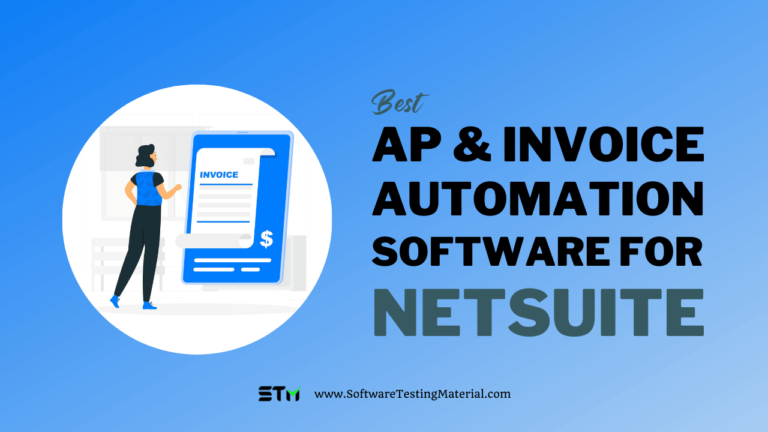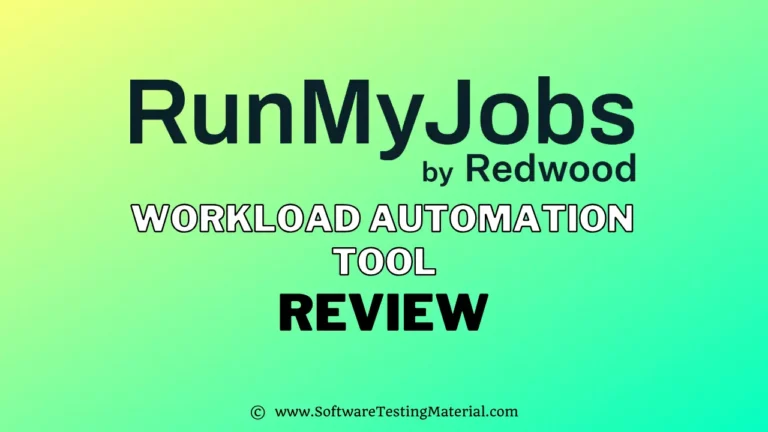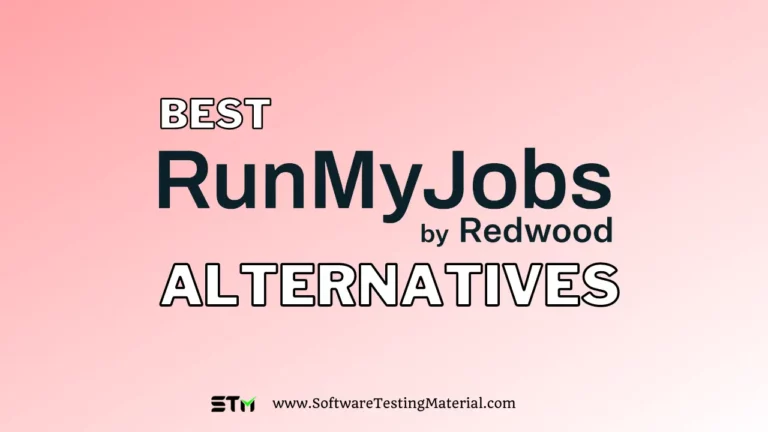17 Best Asana Alternatives & Competitors In 2025
In today’s blog post, we’ll be taking a look at 16 different Asana alternatives and competitors.

Asana Introduction
Asana is a cloud-based project management tool that is suitable for small and medium businesses. It provides one-stop solutions for team collaboration, task management, portfolio management, workflow management, and project management. With the help of lists, calendars, Gantt charts, and Kanban Boards, you can track your work’s progress. You can also collaborate with your team using its collaboration tools.
Features of Asana
#1. Task prioritization and scheduler
Asana allows users to create, schedule, prioritize, and prioritize tasks in a variety of formats, including task lists, Gantt charts, and kanban boards. This enables users to track projects and teams however they like.
#2. Premade templates
Asana provides many premade templates for everything from product development to marketing projects. This will make it easy to get into action quickly with little preparation.
#3. Assign tasks to multiple projects
Cross-indexing allows you to assign single tasks to up 20 projects without duplicating them. Each user will see different information depending on the index. You don’t need to keep track of multiple identical tasks at different locations. You can mark the task as completed in one list, and it will be added to all other lists.
#4. File sharing
Asana lets you upload files to any task. Drag and drop files to a task, or browse the files and upload them manually as you wish.
Pricing
- Basic – free up to 15 users, unlimited core features, limited project views and basic reporting
- Premium – $10,99 month per user (billed annually), unlimited core features
- Business – $24,99 month per user (billed annually), unlimited features
Why Do You Need An Asana Alternative?
Task Assignments
Asana makes it possible to assign a task only to one person. Sometimes, however, it is necessary to assign tasks to multiple people. Asana doesn’t allow this.
Mobile Apps
Project management is about managing workflows from any location at any time. The mobile version of project management apps is a key component in any industry. Although Asana’s mobile app is available, its features are much fewer than the internet version.
Task Status
Asana allows you to set the task status as either open or closed. It is not possible to tell if the task is currently in progress, under review, or pending. This creates confusion for the team.
Best features come with expensive plans
Asana’s free plan is not as comprehensive as other freemiums. After purchasing a premium plan or business plan, many of the key features, such as custom fields, custom workflows, and project templates, are available.
What To Look For In Asana Alternatives?
Although Asana offers many integrations, you will need to upgrade to more advanced integrations such as Tableau and Power BI. These integrations are often offered by its competitors at a lower price.
Asana doesn’t provide 24/7 customer support. This means that if you need assistance outside of business hours, you will have to wait until the next morning for a response.
Trello and Wrike have easier-to-use interfaces than other project management tools like Asana. You can try another alternative if you don’t like Asana’s interface or find it too difficult.
If you are looking for more powerful features, such as resource management, then you should look elsewhere. Asana can be a great tool for managing simple tasks, but it may not be right for you if you require something more complicated.
Comparison Asana Alternatives & Competitors
| Tool Name | Logo | Pricing | Best for | Link |
|---|---|---|---|---|
| Monday.com | 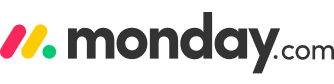 | Free for 2 seats and paid plan starts at $9 per seat per month | Small to large businesses. | Learn more |
| Clickup |  | Free plan available and paid plan starts at $5 per member per month | Note taking, time tracking, task assigning, and so on. | Learn more |
| Teamwork | 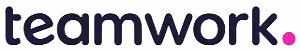 | Free Forever for 5 users and paid plan start at $10 / user / month | Tracking and managing complex projects through dashboard and board views. | Learn more |
| Smartsheet |  | Starts at $7 per user per month | Scaling your business to enterprise level. | Learn more |
| Wrike | 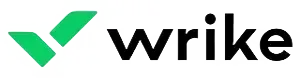 | Free plan available | Project and task management. | Learn more |
List of Asana Competitors
#1. Monday.com
Best for small to large businesses.
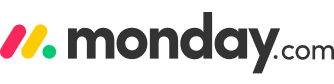
Monday.com is an all-in-one, easy-to-use project management tool. Unlike most visually pleasing software, it doesn’t overlook functionality. It offers portfolio, program, and project management tools with 40+ Integrations. It is also the most popular Asana alternative.
Features:
- With the pre-built task templates, you can plan, strategize and deliver your project in no time.
- Visualize your project using colorful Gantt charts and Kanban boards. You can also use calendar views to keep track of the project’s progress and manage it with ease.
- Monitor, shape, and monitor your task dependencies and task lists throughout the project’s lifecycle.
- Turn insights into data and use them to guide your business decisions.
Why use Monday.com over Asana?
Monday.com offers features that Asana does not, such as data import, event tracking, activity tracking, allocation, file transfer, and data export.
Pricing:
- Individual: $0 free forever – Up to 2 seats
- Basic: $9 seat/month – Total $27 / month – Billed annually
- Standard: $12 seat/month – Total $36 / month – Billed annually
- Pro: $19 seat/month – Total $57 / month – Billed annually
- Enterprise: Custom quote – You need to contact their sales
#2. Clickup
Best for note taking, time tracking, task assigning, and so on.

ClickUp is another great Asana alternative. ClickUp is an online task and project management tool. It has been popularized for its extensive feature set and 1000+ integrations. Its UI is simple and clean, which attracts users of all industries and sizes.
Features:
- Import content into ClickUp Docs for rich formatting and collaborative editing.
- You can easily switch between commenting to your colleagues and sending an email outside of ClickUp from any task.
- Ask questions, give feedback, and approve content.
- The automation feature reduces repetitive manual work by allowing you to assign criteria-based tasks, update statuses, and send emails to prospects.
Why choose Clickup over Asana?
ClickUp has more features than Asana, and you won’t have to pay much if you choose to upgrade to a premium plan. It also offers multiple project views and the ability to convert comments into tasks that are not available in Asana.
Pricing:
- Free
- Unlimited: $5 per month per member
- Business: $12 per month per member
- Business Plus: $19 per month per member
- Enterprise: Custom pricing available
#3. Teamwork
Best for tracking and managing complex projects through dashboard and board views.
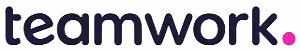
Small businesses can use Teamwork to manage tasks and simplify navigation. Teamwork is a project management software that allows users to support clients and internal teams with calendars, milestones, and status updates.
Features:
- Kanban boards help you organize your workflow and guide your project management.
- Time tracking software allows you to track and bill all your client projects efficiently.
- A Gantt-style view gives you complete visibility of your project and highlights any milestones.
- Manage, filter, and track information specific to your business using task and project custom fields.
Why choose Teamwork over Asana?
Asana doesn’t have the functionality and features that Teamwork provides to execute projects on a larger scale. Asana also lacks depth features.
Pricing:
- Free Forever: $0 – Maximum 5 users
- Deliver: $10/user/month
- Grow: $18/user/month
- Scale: Custom quote
#4. Smartsheet
Best for scaling your business to enterprise level.

Smartsheet is a spreadsheet-based alternative to Asana and is used to track, assign, and filter tasks within the workplace. It is cloud-based and can be used by any size team. It also offers work automation flows which can help reduce manual tasks by automating repetitive tasks.
Features:
- Kanban, Calendar, and Gantt views are all available to help users keep track of their tasks and keep the project moving forward.
- Its People view feature gives an overview of all the personnel in your company which can be filtered by traits like discipline, role, language, and so on, all in one place.
- It allows you to allocate resources accurately across multiple projects.
- Improve reporting with rich, current metrics. Enhance program visibility with rollups. These summaries summarize progress across projects. Increase stakeholder confidence by providing up-to-date information.
- Automate repetitive, manual tasks to optimize work at scale so that your employees can focus on what is most important.
Why choose Smartsheet over Asana?
Smartsheet has features that Asana doesn’t, such as resource management, time tracking, and budgeting.
Pricing:
- Pro: $7 per month per user
- Business: $25 per month per user
- Enterprise: custom quote
#5. Wrike
Best for project and task management.
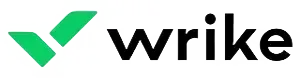
Wrike is another popular online project management tool and is well-known for its ability to simplify the process of planning as well as executing a project strategy. This software includes many useful features that will allow you to streamline workflows and gain complete control over communication and collaboration with clients, team members, and stakeholders.
Features:
- This flexible and scalable option offers many views, from Kanban boards to Gantt chart views.
- It has task lists and time tracking that allow teams to move faster on project time plans, project updates, and the ultimate plan.
- Streamline collaboration for a single page that allows everyone to see the same page and visually share their feedback.
- Increase visibility by eliminating bottlenecks and optimizing resources.
Why choose Wrike over Asana?
Wrike, compared to Asana, is a more comprehensive tool that offers tons of useful functionalities. Wrike offers Gantt view, task dependencies, and resource management, which Asana lacks.
Pricing:
- Professional: $9.80 user/month
- Business: $24.80 user/month
- Enterprise: Custom quote
#6. MeisterTask
Best for agile project management.

MeisterTask is a web-based collaboration tool for project and team management that allows users to create project dashboards and collaborate with team members. It provides a Gantt-style overview of your tasks, pinpoints bottlenecks, and keep tasks flowing smoothly.
Features
- Customizable dashboards for unlimited projects and unlimited members.
- MeisterTask gives users instant notification of the project status when a task is completed and allows them to communicate with other members in real-time.
- Users can upload attachments directly to Dropbox, Camera or Photo Library, or iCloud.
- It also offers personalized onboarding assistance, security restrictions, and single sign-on for SAML.
Why choose MeisterTask over Asana?
Although they offer similar features, Asana and MeisterTask have different interfaces. Asana’s interface is less intuitive and interactive than MeisterTask, and Asana’s cost is higher.
Pricing:
- Basic: $0
- Pro: $4.19 per month
- Business: $10.39 per month
- Enterprise: custom quote
#7. Trello
Best for small teams.

Trello is a web-based, kanban-style project management platform that allows users to manage projects more easily and collaboratively. This visual tool enables your team to manage any type of project, tracking, or workflow. From meetings to events and goal setting, it’s intuitive features allow teams to quickly set up and customize their workflows for anything.
Features:
- It backs your data so that it can be retrieved and prevents permanent loss after the accidental deletion of a card, board, or list.
- Trello Boards can be used to create checklists and add attachments such as images, documents, and so on.
- All data is transmitted over an SSL/HTTPS network so that it is as secure and private as bank data.
- Your team can keep on track with real-time comments and file sharing.
Why choose Trello over Asana?
Trello is a more flexible option than Asana and offers many features in its free plan. Trello is simple to use, with its intuitive interface and Kanban design. Trello is not suitable for large companies and personal use.
Pricing:
- Free
- Standard: $5 Per user/month if billed annually
- Premium: $10 Per user/month if billed annually
- Business: $17.50 Per user/month if billed annually
#8. Basecamp
Best for small businesses.

Basecamp is a project management tool that helps remote teams to organize tasks, track progress and collaborate on tasks. It combines task management with project team collaboration. Basecamp includes features such as message boards and to-do lists.
Features:
- You can create tasks and subtasks, assign deadlines to them, then assign them to your team members. To mark a task complete, click the checkbox beside it.
- Basecamp’s group chat (Campfires) allows for informal discussions, quick questions, and simple file sharing. Each project has its own chat area where you can talk to people, attach files, and share videos.
- It now has its own inbox (The Hey! Menu) where you can access all Basecamp notifications, including new messages and task assignments.
- The Hill Charts feature allows users to track the progress of projects in real-time.
Why choose Basecamp over Asana?
Basecamp provides better pricing options and faster support than Asana. You can scale your team quickly in a task management environment without incurring additional costs or limitations of users, unlike Asana.
Pricing:
- Basecamp Business: $99/month
#9. Airtable
Best for large teams and external communication.

Airtable is a cloud-based platform for project management. It allows you to create custom tables that include specific fields. This will allow you to keep track of all information related to your project. Airtable allows you to easily collaborate with your team members and share the table with them.
Features:
- Airtable offers a template to help you get started quickly. All templates can be customized.
- Airtable supports many popular apps like Slack and Microsoft Teams, Twitter, and Twilio.
- Airtable Automation allows you to create custom workflows by using triggers or actions, which will help you save time, increase communication, and reduce the chance of making mistakes.
- Airtable Extensions allow you to add mini-apps to your base in order to increase its functionality.
Why choose Airtable over Asana?
Airtable offers advanced features such as custom reporting, time tracking, invoicing and budgeting, etc., which Asana lacks. Teams looking for a project management tool to work and communicate with large groups of people will prefer Airtable more. Asana is better for small teams.
Pricing:
- Free
- Plus: $10 per seat /month billed annually
- Pro: $20 per seat /month billed annually
- Enterprise: Custom quote
#10. ProofHub
Best for small to mid-sized teams.

ProofHub is a project management software that is comprehensive and highly recommended by Asana users. ProofHub allows you to assign and track tasks the same way as in Asana. You can view it in multiple views, including Gantt and Kanban, calendar, and table views.
Features:
- Use white labelling to give your project a look and feel of your company.
- Limit the IP addresses of people you don’t wish to grant access to.
- In seconds, you can create roles and grant access levels. You can also revoke access and assign default roles like admin or normal user to team members.
- Its important features are task management, Gantt Charts, reports, workflow customization, notifications, etc.
- It offers tools for tracking time as well as managing timesheets.
Why choose Proofhub over Asana?
Proofhub’s flat-rate pricing plans allow unlimited users. This is in contrast to Asana, which offers a price per user and can be costly for many teams. Proofhub also has an inbuilt time tracking feature, which is not available with Asana.
Pricing:
- Essential: $45/month
- Ultimate control: $89/month
#11. Jira
Best for agile software development experts.

Jira is a powerful project management tool that can help you break down projects and tasks into manageable pieces. It is a popular tool for agile teams and software developers who use agile methods. Jira provides layouts such as Scrum boards, Kanban boards, and roadmaps to help teams manage their project.
Features:
- Jira’s Kanban Board is built on a drag-and-drop system. This makes it super simple to use and keeps everyone informed.
- Scrum boards enable teams to plan their work to fit within a given sprint. It can also be used to track your project stages and keep you moving forward.
- It is compatible with thousands of add-ons such as Hipchat, Bitbucket, Confluence, etc.
- The release management feature allows users to track projects across releases and also provides detailed reports on progress and performance.
Why choose Jira over Asana?
Jira’s reporting capabilities are better than Asana. Also, Jira offers bug tracking and release management features, which Asana doesn’t.
Pricing:
- Free
- Standard: $7.75 Per user/month
- Premium: $15.25 Per user/month
- Enterprise: Contact them for a quote
#12. Hive
Best for companies of all sizes in all industries looking to improve productivity as well as process management.
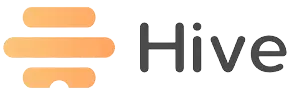
Hive offers task management, project templates, and time tracking that reflect your day-to-day work habits. It provides thousands of integrations that allow you to bring together information from many sources into one central location. For greater efficiency, users can create customized to-do lists or automate their workflows.
Features:
- Hive offers the ability to create multiple project layouts and automate workflows. It also provides summary views.
- You can collaborate with teammates across tasks, projects, and notes. It also lets you comment on relevant action cards, tag teammates, or attach files.
- Action cards allow you to quickly access the information needed for tasks such as attaching files, setting dependencies, and creating sub-actions.
- You can create separate projects for initiatives or one parent project with child projects underneath. Within each project, create individual tasks and subactions.
- It offers flexible project views and tagging capabilities which enable teams to alert to upcoming projects, processes, milestones, and so on.
Why choose Hive over Asana?
Hive’s interface makes it extremely easy to use and offers a unique email integration that sends messages directly from Gmail or Outlook to Hive, which Asana doesn’t have.
Pricing:
- Solo: Free
- Teams: $12 Per user, Per month
- Enterprise: Custom quote
#13. Workzone
Best for any company that manages a large number of projects and shares them across a diverse base of users.
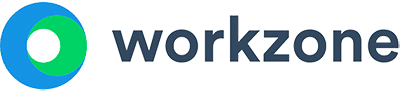
Workzone is web-based project management software that is easy to use for all types of teams. It includes the core features of project management, reporting, and collaboration tools. It allows project managers, marketers, IT, and other business users to organize and track all aspects and details of their projects using visual work views.
Features:
- Workzone’s project dashboard provides project managers, executives, and decision-makers with a single view of all projects in your business.
- It offers features like status alerts, project templates, and custom request forms.
- You can customize your interface with logos and colors.
- Workzone provides security and flexibility to support multiple users or teams.
- Each user gets their own personalized to-do list. It provides a clear, cross-project view of how each day should be organized.
Why choose Workzone over Asana?
With Workzone, you can create project request forms, individual to-do list, image markup, and group calendars, which Asana lack.
Pricing:
- Team: $24/user per month
- Professional: $34/user per month
- Enterprise: $43/user per month
#14. BrightPod
Best for marketing teams.

Brightpod is a web-based time-tracking and project management software for digital marketing teams and creative agencies. Brightpod can provide project visibility for design agencies and marketing teams with a clear interface that takes little to no training.
Features:
- Brightpod presents projects called Pods visually using customizable colors and progress bars that notify you of deadlines approaching or due dates.
- It allows users to design their own workflows, or use pre-existing campaign templates. This helps users plan and work more efficiently.
- It has time-tracking capabilities that allow you to enter project budgeted and actual time, classify as non-billable, track individual members’ time, and export data to a spreadsheet.
Why choose Brightpod over Asana?
It offers an inbuilt time-tracking feature, which Asana lacks. Also, Brightpod has better support.
Pricing:
- Professional: $29 per month
- Studio: $59 per month
- Agency: $99 per month
- Agency Plus: $199 per month
#15. Paymo
Best for small-medium businesses and freelancers.

Paymo is a project management and collaborative work management software that helps teams track their progress and collaborate in context to make better decisions. It serves as a single source for truth where project planning, resource scheduling, file proofing, and time tracking all feed into one another to co-exist under one roof.
Features:
- Desktop apps such as the search function can be used for finding a task or editing an existing time record entry.
- Timesheets allow you to view the data in calendar format with week, month, and day views.
- File storage keeps all your data in one place. You can also download the data to view it in your browser.
- It offers integrations with Slack, Adobe PhotoShop, Google Drive, QuickBooks Online, Typeform, Jotform, etc.
Why choose Paymo over Asana?
Paymo has time-tracking features that make it easier and more versatile than Asana. It also offers resource management, which Asana lacks.
Pricing:
- Free
- Starter: $4.95/user/month
- Small office: $9.95/user/month
- Business: $20.79/user/month
#16. ntask
Best for teams of all sizes.

The nTask app is an all-in one platform that allows you to manage and visualize tasks online. nTask allows you to manage multiple projects, including software development, legal, marketing, and human resources.
Features:
- Using nTask’s team chats feature, you can collaborate with project stakeholders and other stakeholders.
- The meeting management feature allows you to keep your team in sync by arranging and scheduling meetings.
- It offers integrations with Slack, Dropbox, Google Calendar, and Office 365.
- You can stay informed about project progress and budget utilization via in-app notifications or real-time email.
Why choose nTask over Asana?
nTask is the ideal tool for companies and teams working on client projects. It has built-in time tracking and timesheets, issue tracking, and meeting management software.
Pricing:
- Premium: $3/month, Billed Yearly
- Business: $8/month Billed Yearly
- Enterprise: Custom quote
#17. Freedcamp

Freedcamp is a cloud-based collaboration tool and project management software that organizes schedules, tasks, wikis, and more in order to complete a project on time. It offers many capabilities, including communication, task assignment, scheduling, tracking time, and so on.
Features:
- Freedcamp allows you to edit any file from your desktop.
- Integrations with Dropbox, Google Calendar, Google Drive, etc.
- Kanban board and tasklist-based project workflows.
- Calendar view to see deadlines and milestones.
Why choose Freedcamp over Asana?
Freedcamp has fewer features, so it is easier to get started for a novice. There are templates that you can use to get started. However, they are not as many as Asana.
Pricing:
- Free
- Pro: $1.49 per month per user billed annually
- Business: $7.49 per month per user billed annually
- Enterprise: $16.99 per month per user billed annually
Conclusion
In order to make the best decision for your team, it is important to understand both what Asana offers and what alternatives to asana are available. Be sure to consider the features that are most important to you, as well as consider the price of the alternative before making your final decision.
With so many options on the market, there is surely a project management tool out there that will be perfect for your specific needs. Have you used any of these Asana Alternatives?
Depending on your needs, one of these other options might be a better fit for you. Do your research to find the best project management tool for you and your team.
Let us know in the comments below which one worked best for you and why!