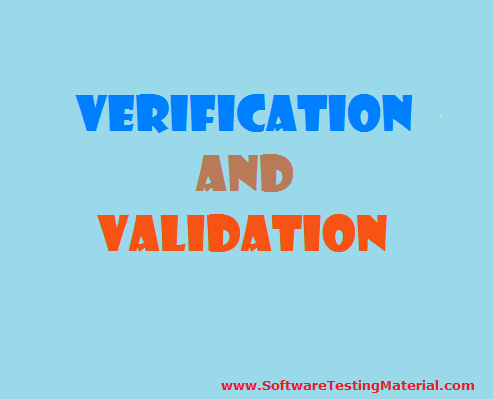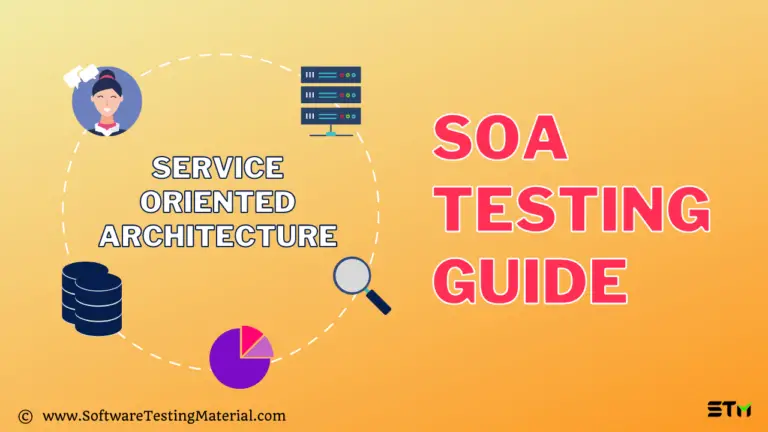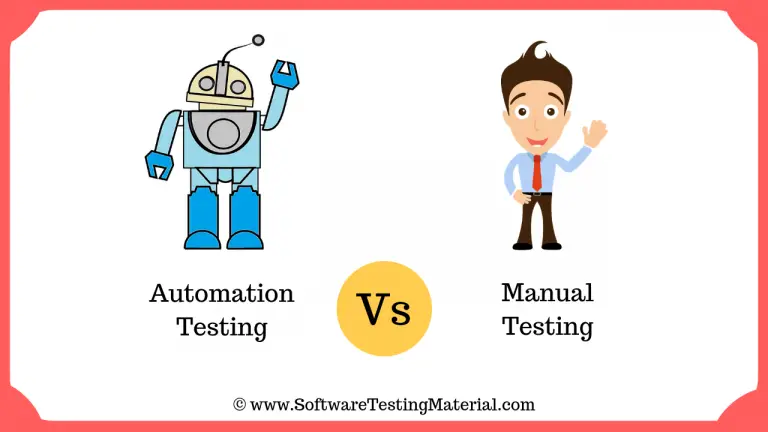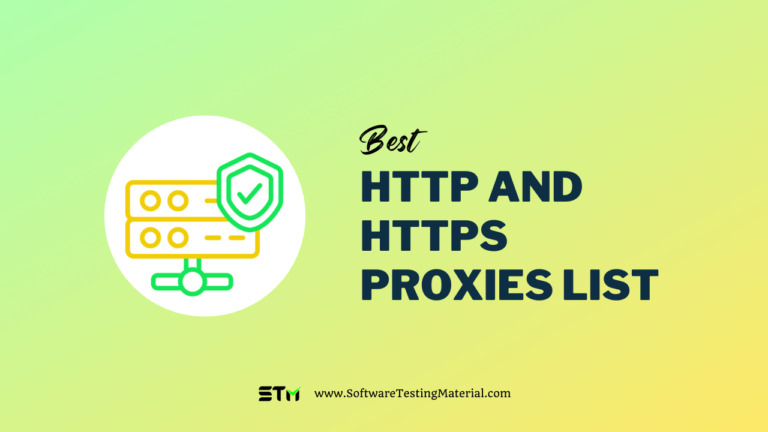20 Best JIRA Alternatives for Agile Project Management in 2024

Are you looking for alternatives to JIRA? There’s no shortage of alternatives, so don’t fret if you’re looking for JIRA alternative.
Alternatives to JIRA provide countless benefits which range from a lower comparable price, application link time tracking, excellent integrations, to-do lists, superior flexibility and endurance, and so on.
One of JIRA alternatives main functions is to provide project management along with efficient task management. By allowing the use of multiple web-based applications, team collaboration is made extremely easy.
Through this, tasks can be assigned to a user before they are checked in to ensure that they are complete and that changes are appropriately applied at the right time. This helps prevent the creation of countless tickets that go unanswered and prevents the completion of tasks that take a long time to complete.
What is JIRA?
JIRA from Atlassian is an open-source solution for collaboration, task management, and issue tracking. JIRA has been used successfully in numerous organizations and is one of the most popular management tools today. It is free to use and helps you manage all sorts of projects, from the simplest ones to the most complex ones.
Its product helps the user to create and modify worksheets, tasks, and release schedules, and to share information between workers in different locations using a standard web browser.
20 Alternatives of JIRA in 2023 (Best JIRA Alternative Tools)
Let’s see the best alternatives to JIRA in 2023
#1. Monday
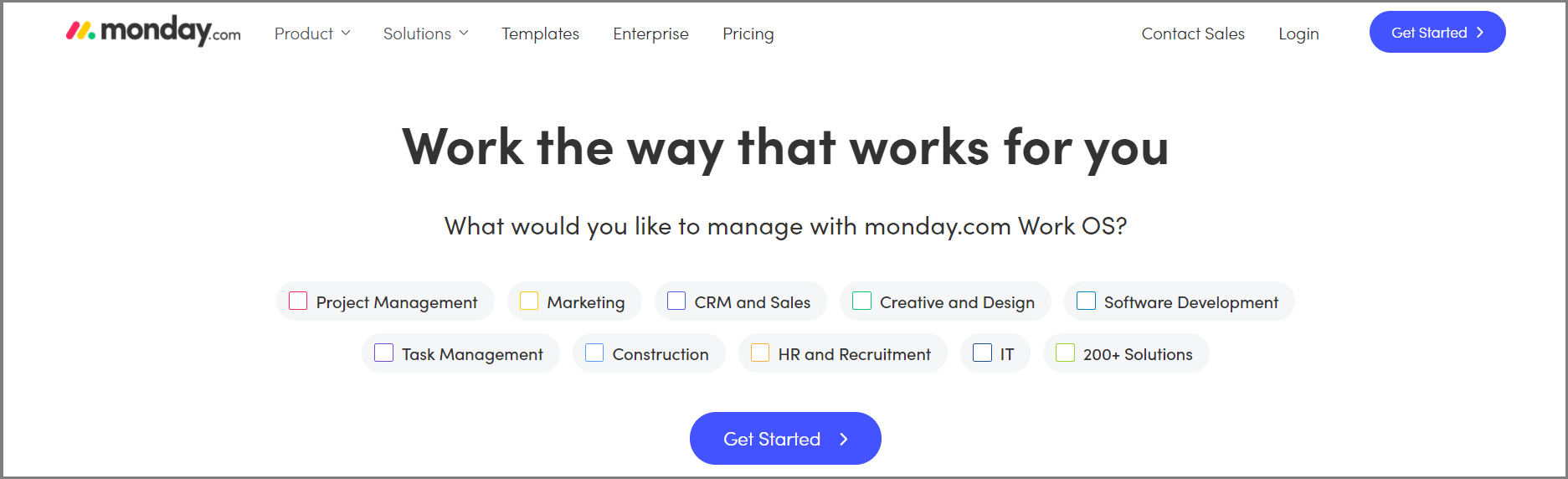
Monday is yet another excellent alternative to JIRA. Regardless of the size of the group, it certainly has something to offer to both little and large teams.
It’s straightforward and simple to use. Plus it is going to facilitate your work-life considerably in order to don’t need to rush about in circles when utilizing Monday.
Features:
- Kanban boards
- Time monitoring
- Timeline tracking
- Gantt graphs
- Email upgrades
- Milestone monitoring
Price: $39 per month for 5 users with a free trial.
Advantages:
- Monday provides lots of features so you can personalize your endeavours abundantly.
- It additionally makes your staff cooperation a simple and enjoyable experience. It huddles your staff together, so you don’t miss a deadline again.
- Creating jobs and organizing your tasks is easy with this management tool.
Disadvantages:
- Links become lost when information is imported from a spreadsheet.
- Monday’s UI is slow sometimes, especially in the rush hours.
#2. ClickUp
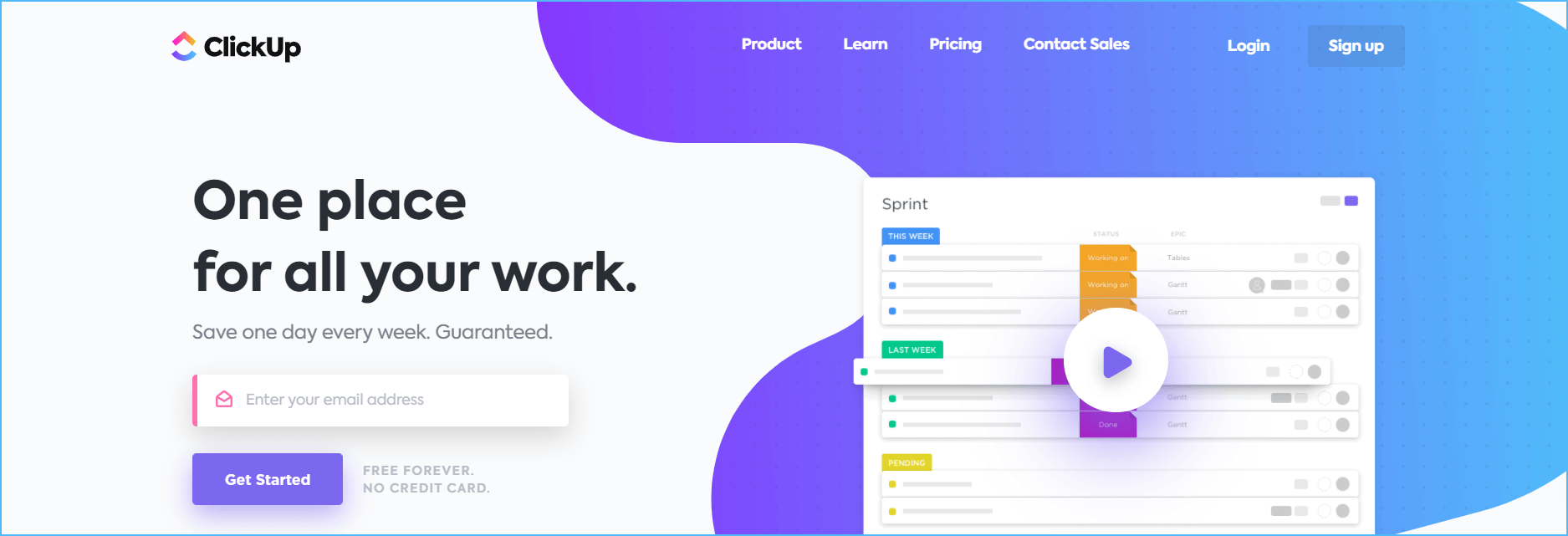
ClickUp eliminates all of the frustration which other tools trigger because of it is easy, intuitive interface. It’s among the newest Jira options. ClickUp is a program that permits you to deal with your job, docs, chat, target, and more effortlessly. This program permits you to assign and solve comments to jobs.
Features:
- Assign Opinions when a Job is too much
- Stay about the Exact Same page together with cooperation detection
- Select multiple jobs
- Form tasks by multiple characteristics
- Integrations comprise Slack and GitHub
Price: It offers a free plan and an unlimited plan, which is $5 per month.
Advantages:
- Using its easy UI, you may be certain there are not any overwhelming qualities to prevent your workflow.
- It provides your staff with the essential tools to handle your jobs efficiently. And collaborate with your staff efficiently to improve your productivity.
Disadvantages:
- ClickUp does not permit you to export workspaces. In other words, you are stuck together with ClickUp.
- Additionally, it has a fairly steep learning curve. Thus, arm yourself with additional patience when attempting this program for the very first time.
#3. Wrike
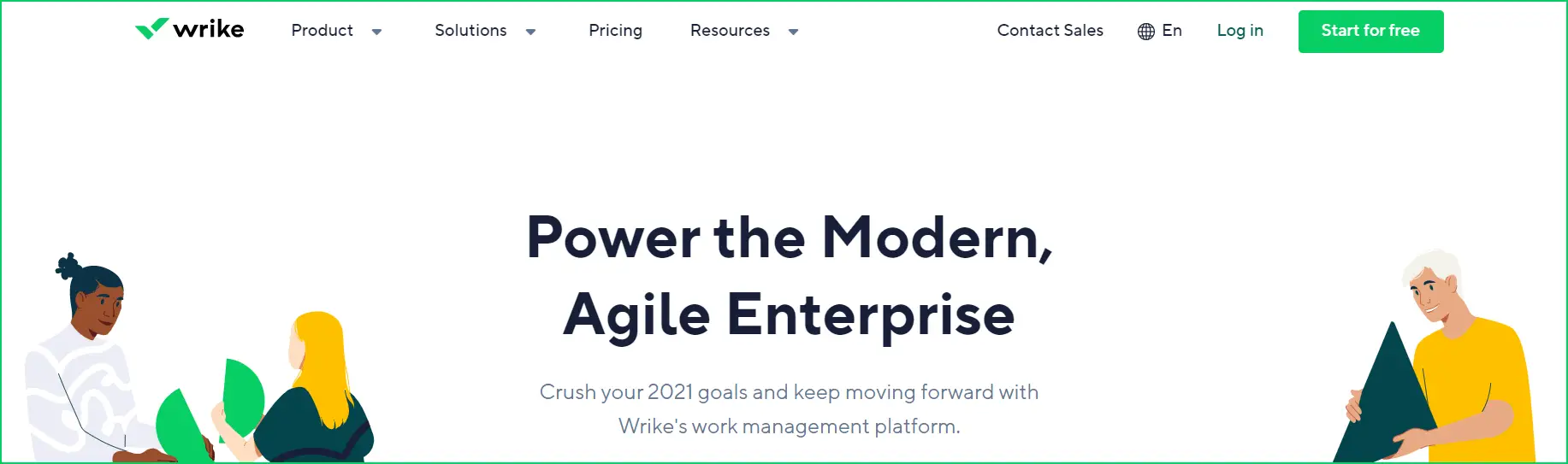
If you’re overwhelmed with an assortment of jobs and Jira feels somewhat annoying, among the best alternatives to Jira with is Wrike.
Wrike provides you with the opportunity to fully personalize your workflow and enable your staff to become productive. And so meet every deadline with no hassle at all. With Wrike’s interactive timelines, you’re plan beforehand, innovate, and track your staff performance with time.
Features:
- Gantt graphs.
- Company security.
- Workload perspective of resource management.
- Time monitoring.
- Milestone monitoring.
Price: Its offer free and Professional version, which begins at $9.80 per month. Business plan costs $24.80 per month.
Advantages:
- Wrike includes a nice UI, so you don’t need to knock your head from the hard-concrete walls on your workplace, prowling key features buried in the submenus.
Disadvantages:
- The cooperation tools are tough to handle, and some consumers have difficulty leaving comments on jobs.
#4. Teamwork
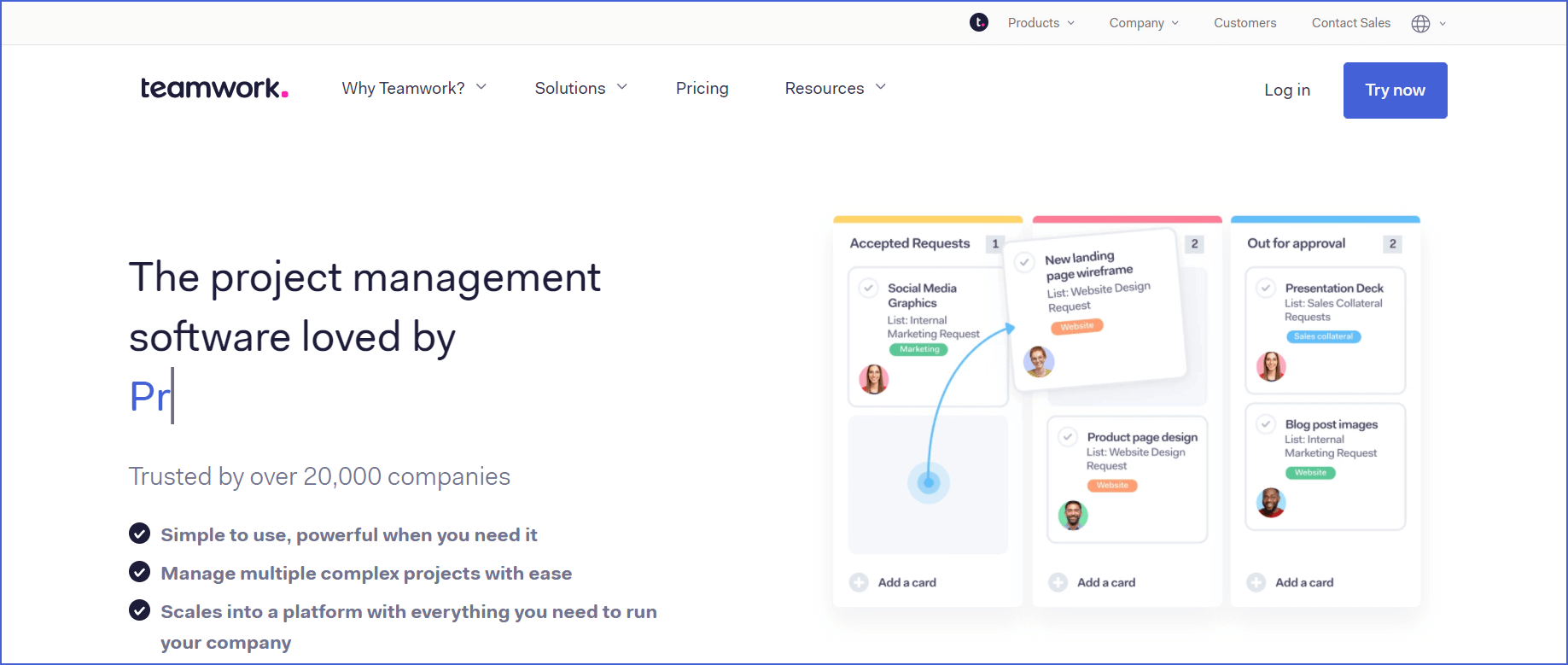
If Jira can’t supply you with a straightforward and instinctive backlog that does not scramble your brains 24/7, then teamwork is a good alternative.
It permits you to control your tasks, staff, and programs with no hassle in any way. You will seldom, if ever, miss deadlines. And your staff is likely to maximize its productivity when it has used to Teamwork.
Features:
- Gantt graphs and Kanban planks
- Time monitoring
- Simple to use
- Great Collaboration tools
- Customizable templates
- Milestone monitoring
Price: $10 per month with a free trial.
Advantages:
- You’ll have the opportunity to greatly boost your team communicating.
- You’re going to receive access to comprehensive project analytics and reports. Therefore, you are going to understand how your team is doing overtime and commence adjustments if needed.
Disadvantages:
- Though the plan is friendly and simple, some attributes are hidden from submenus, which makes them more difficult to locate, and you may become easily annoyed.
#5. Kanbanize
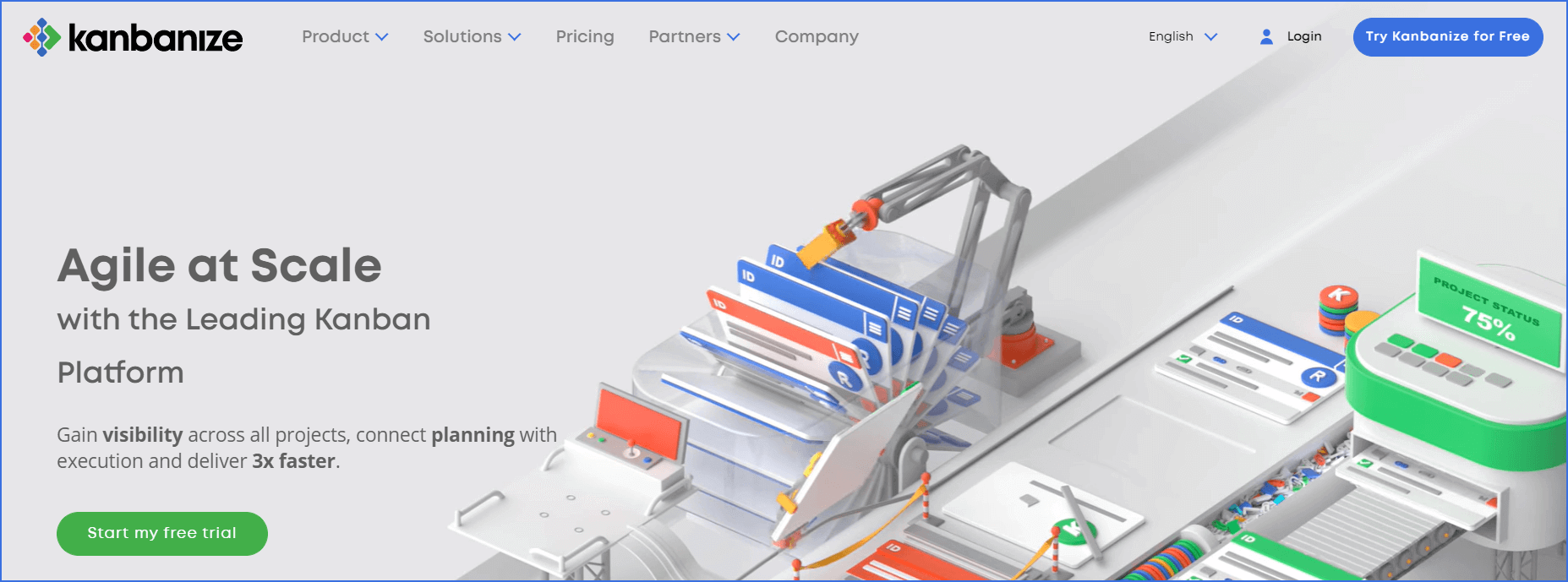
The ultimate JIRA choice for handling your Kanban projects much more efficiently is Kanbanize. With its intuitive interface, you won’t need to smash your head against the work desk, attempting to navigate through the board. It also allows you to design your boards the way you enjoy it.
Accelerating your work process by improving your team cooperation is a real possibility with this software.
Features:
- Effective collaboration tools
- Time tracking
- Customizable Kanban board
- Powerful analytics
- Roadmapping
- KPI analytics
- Milestone tracking
Price: $179 per month for 15 users. It also offers a free trial.
Advantages:
- Effective team communication. It is equipped with easy-to-use collaboration applications — comments, tags, mentions, and more.
- It has intuitive UI and easy-to-access features; you will rarely stumble upon hurdles when managing your projects. Your staff will have the opportunity to confidently complete tasks quickly without any hassle at all.
- Analytics for monitoring progress and identifying room for improvement
Disadvantages:
- Design and layout are not user-unfriendly, which could cause some distress.
- Subtasks are also rather hard to insert compared to other tools on this listing.
#6. SpiraTEAM
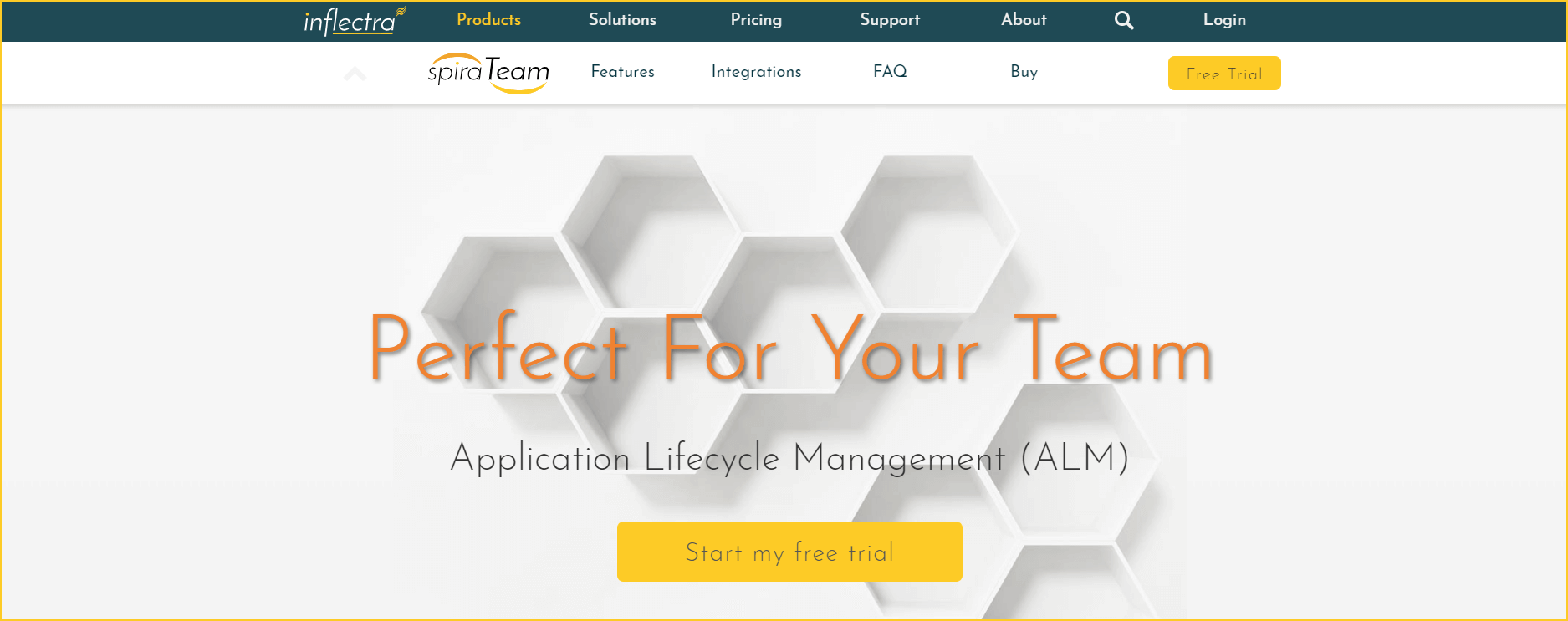
With SpiraTeam, you can manage your tasks and bugs quickly and easily, sync them with your team, and get back to developing. It offers users access to real-time data and other resources and is designed in such a way that it simplifies the management process.
Features:
- Brainstorming
- Content Management
- Discussion Boards
- Document Management
- Project Management
- Task Management
Price: $30.15 per month with a free trial.
Advantages:
- Unlike other web-based project management systems, the SpiraTEAM software allows for easier administration of the tasks. For example, you don’t need to deal with complex configuration interfaces; all the tasks are done by a single web-based management system, which is easy to use even for first-timers.
- It has the ability to copy test cases from project to project.
- You can see the work move across the Planning (Kanban) Board, so it gives great visibility to the entire team of the work that is being done.
Disadvantages:
- Cannot easily move artifacts from one project to another.
- It was difficult to determine at what level to put the requirements into the system.
#7. Backlog
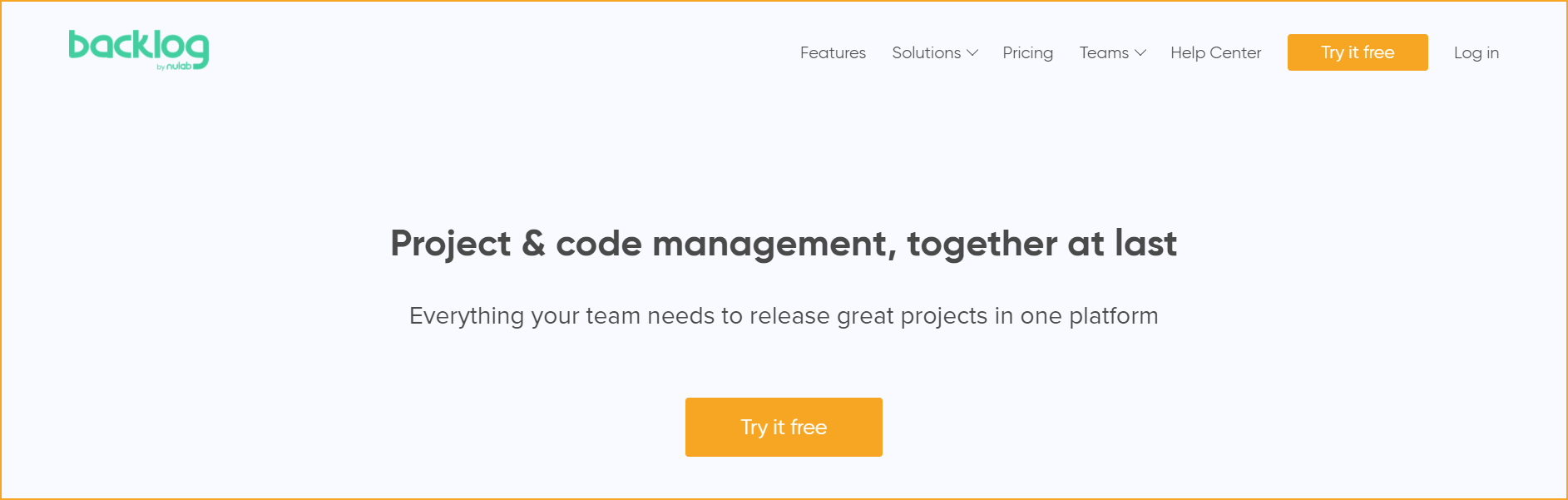
Backlog is an all-in-one project management tool constructed for programmers. It is a favourite choice to JIRA, with a far easier and intuitive interface. Development teams utilize Backlog to work together with different teams for increased team collaboration and high-tech job delivery.
Backlog’s clean interface eliminates all of the clutter out of your endeavors. It thus lets you concentrate just on the principal activities to move your job closer to the target line. It also comes with bug tracker and code management system.
Features:
- Easy bug tracking tool
- Gantt Charts and Burndown charts
- Git and SVN built-in
- Native cellular programs
- Available both in SVN and on-premise
- Kanban-style boards to get the visual workflow
Price: $35 per month with the free trial.
Advantages:
- It comes with a bug tracker and a code control system, making it a fantastic pick for programmers.
- It also brings a free trial to the table to see for yourself if Backlog is equally as good as they say it is.
Disadvantages:
- There are some bugs when creating an issue. Occasionally issues may show twice, which may lead to frustration.
#8. Airtable
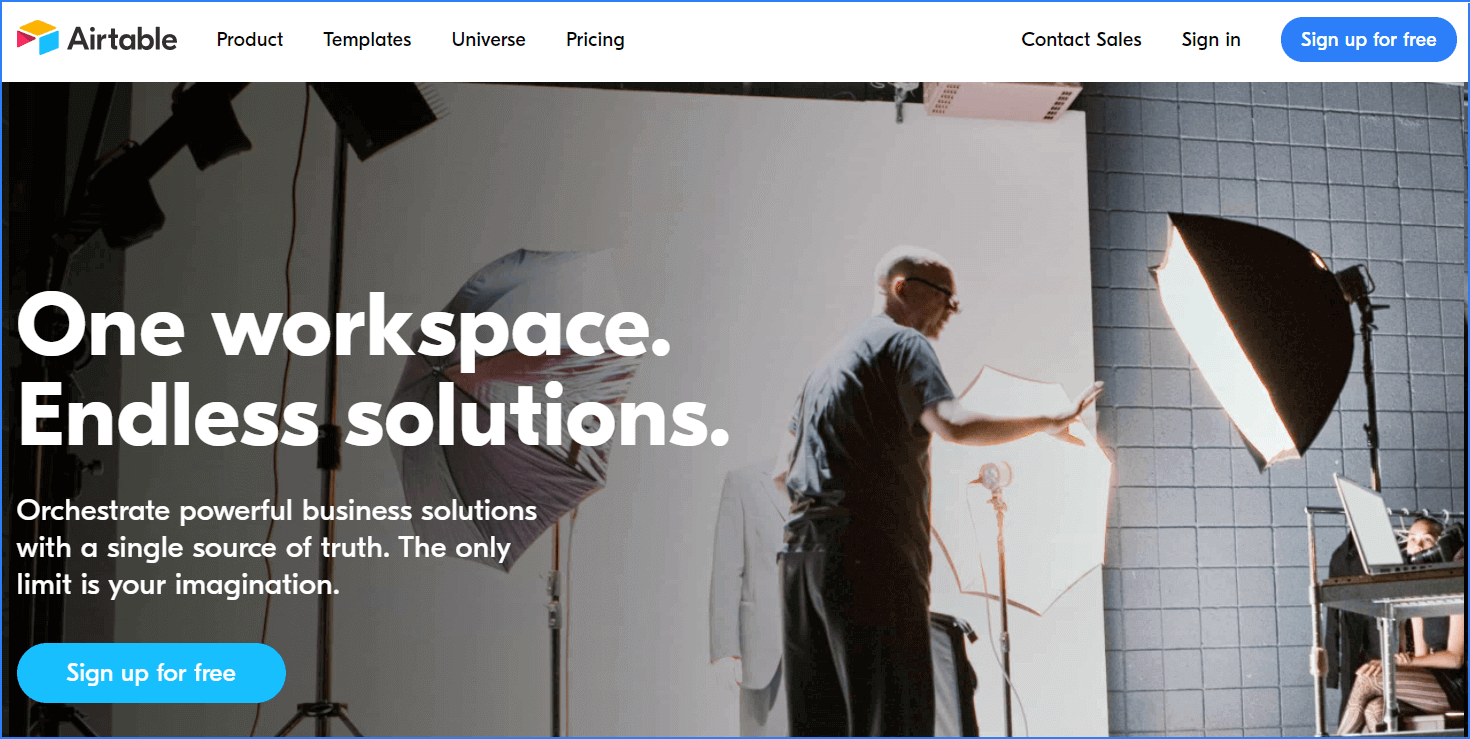
An all-in-one JIRA free alternative, Airtable can meet your expectations for effective project management. Its user-interface is quite impressive, and you can easily navigate your way through it.
It allows you to manage all your office fields through the drag and drop interface. These fields include tasks, notes, appointments, contacts, information, and tasks. You can organize them according to types such as due date, email, project, or assignment status.
Features:
- Gantt graphs
- Time monitoring
- Cost tracking
- Kanban planks
- Thought management applications
- Milestone monitoring
Price: Its prices start from $0. Plus subscription costs $10, and Pro subscription cost $20.
Advantages:
- In order to help users analyze and manage their financial information, Airtable has added the ability for users to connect to their database and generate portable based sheets from their current records. With this feature, you can generate different types of spreadsheets from your database.
- You will also have the chance to personalize your own boards.
- Airtable has amazing cooperation features to huddle your staff together and enable everyone to observe that the activities additional staff members are working on.
Disadvantages:
- Some innovative features like “cubes” are promoted in the fundamental program, but as soon as you log into, you have to update to acquire access to them.
#9. Bugzilla
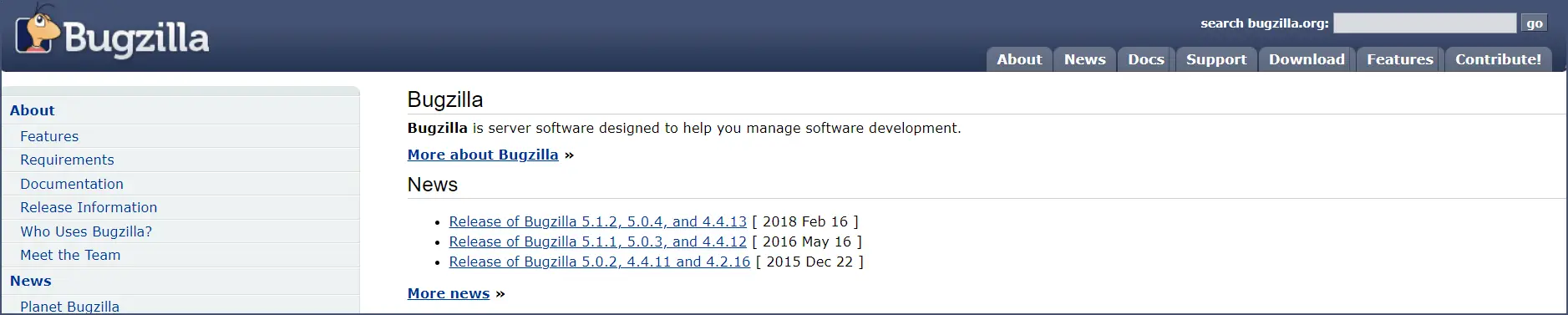
Bugzilla is a web-based bug tracking software. Mozilla foundation is developed Bugzilla. It is used to maintain track of Mozilla’s projects and the Firefox web browser. It is the best open-source JIRA alternative.
Bugzilla is useful for managing backports from developers. Backports are modifications to software development processes made for testing purposes. When developed properly, they can run efficiently on the Firefox browser without causing any breakage. This is why many large corporations and software development companies offer support for buggy programs in their operating systems. Bugzilla is very useful for automating this process.
Features:
- Optimized database structure for increased performance and scalability
- Excellent security feature
- Customizable user interface
- Integrated email
- Editable user-profiles and comprehensive email preferences
- Comprehensive permissions system
Price: The program is free to use but also offer paid support.
Advantages:
- Bugzilla’s comes with the permission system. Permissions allow different levels of access, allowing administrators to restrict or block access to certain areas. For those who want complete control over what goes on their computers, Bugzilla provides the means to do so.
- Bugzilla is open-source and free to use.
Disadvantages:
- It sometimes gets slow and takes time to switch screens.
- Less customization option.
#10. Trello
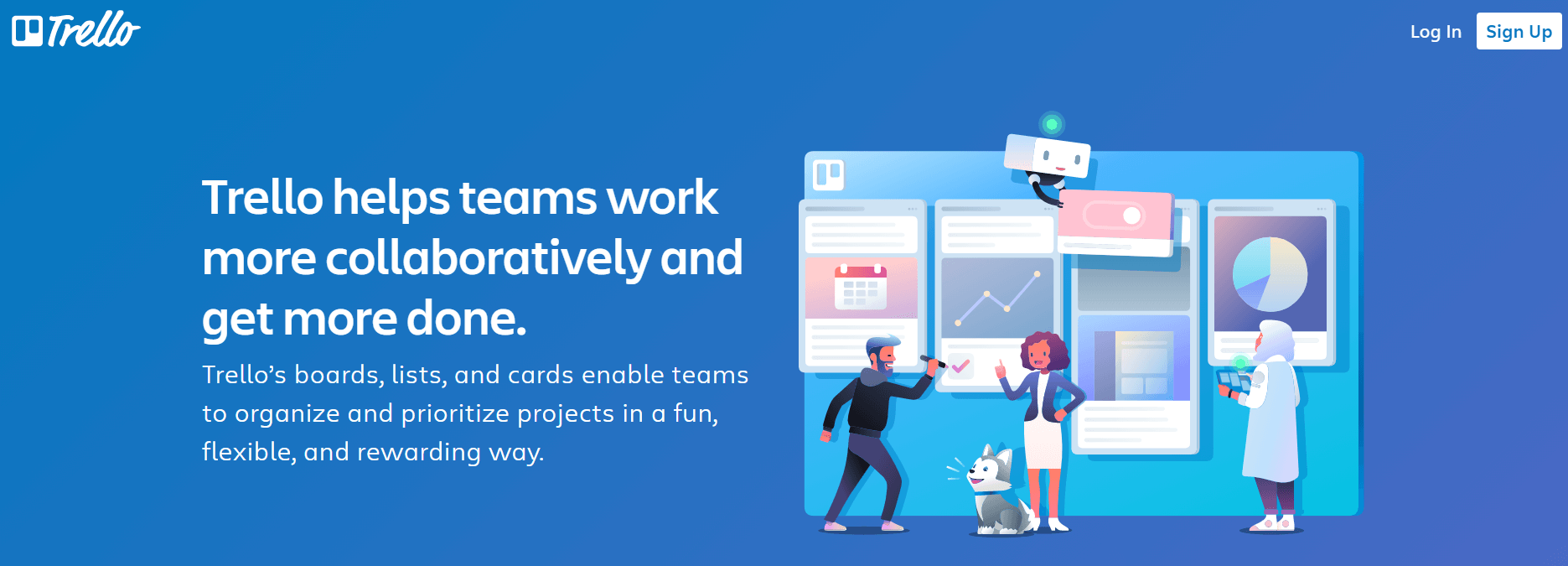
Trello is just another viral and completely free Jira option employed in agile software development in addition to for different functions.
The uniqueness of Trello stems in the simplicity and visibility it offers. It enables you to add due dates to some card you produce. Plus in addition, it lets you weekly and monthly calendar views over your projects so that you can clearly see that the actions that you want to take to complete your job quickly and effortlessly.
Features:
- Gantt graphs.
- Trello planks.
- Email alerts
- Collaboration tools.
- Time monitoring.
- Milestone monitoring
Price: It offers a free plan and business plan, which costs $12.50 a month.
Advantages:
- It is easy to use. Make a new card, board, or a record, give it a title, and use drag and drop to easily fit it in your workflow.
- Now you can automate repetitive and boring tasks with Butler directly within Trello.
Disadvantages:
- The mobile version is difficult to use. It’s possible to lose messages and update. It may be bothersome sometimes.
#11. VersionOne
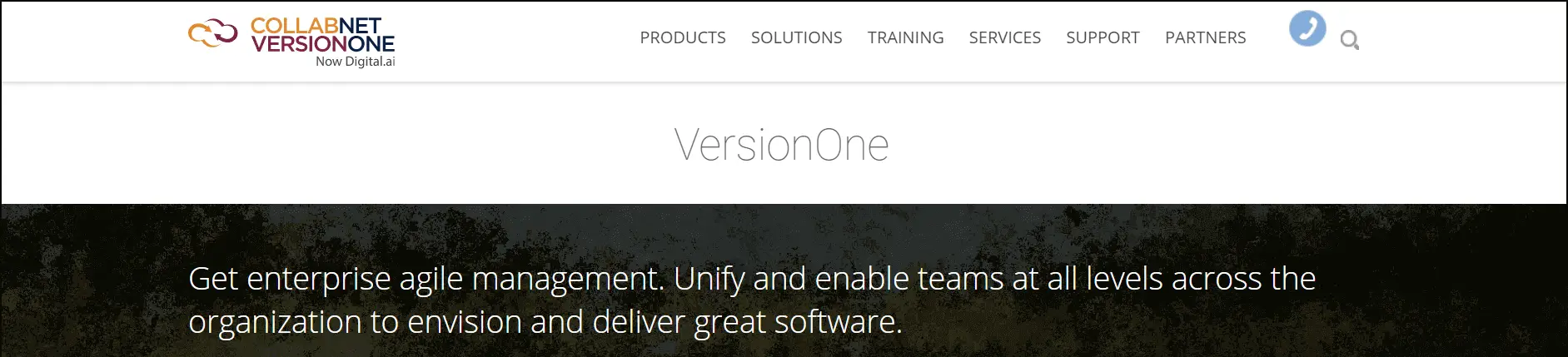
VersionOne simplifies merchandise preparation with simple backlog administration. This instrument gives stakeholders with a concentrated view of this backlog. It’s but one of those absolutely free Jira Alternatives that includes a drag-and-drop interface.
Features:
- Portfolio and team kanban
- Release and iteration tracking
- Agile portfolio planning
- Product road mapping
Price: Free
Advantages:
- It provides result based on Business Goal.
- It helps users to Guarantee equilibrium between business and product deliverables
- It permits forum for participating with more clients to know their needs and priorities
Disadvantages:
- This program is built for agile work. Traditional waterfall projects don’t really fit with VersionOne.
#12. Asana
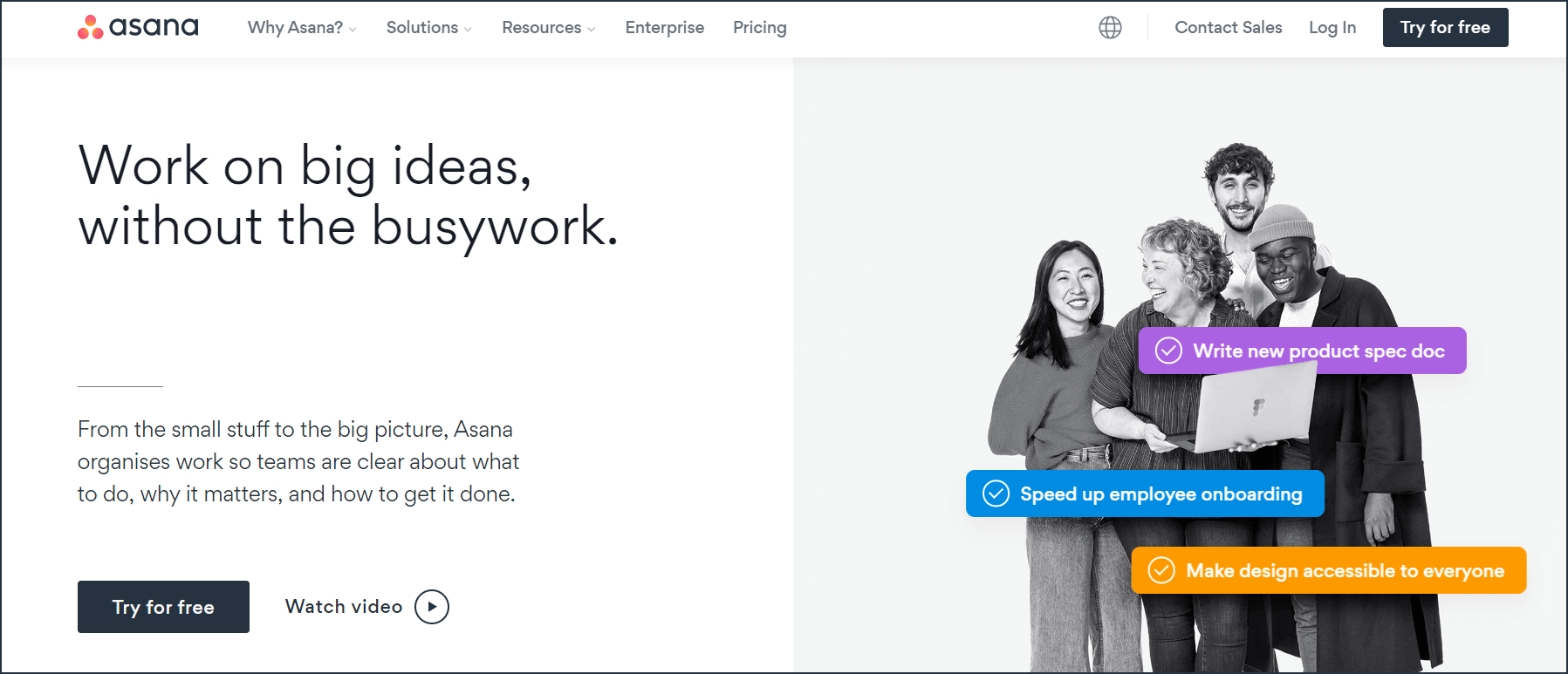
Asana is unquestionably one of the key Jira project management competitions for agile methodologies on the market.
It allows you to easily make and spread tasks across your group because of the simple UI/UX. In addition, with Asana’s instinctive boards, you will have the opportunity to clearly envision your job and create better future job plans.
Features:
- Gantt graphs
- Get reminders and notifications. Comment on jobs
- Insert assignees, attachments, and hearts to jobs
- Time monitoring
- Portfolio Administration
Price: It includes a free program to get up to 15 users, after that it’s $13.49 per monthly.
Advantages:
- Asana makes it simple to create jobs and disperse assignments across your group. You will clearly see exactly what your staff is operating on and consequently make precise time and cost estimates for your future endeavours.
Disadvantages:
- Asana is expensive as compared to JIRA. The premium program is priced at $13.49/consumer per month.
#13. ProofHub

ProofHub is an easy-to-use project management and team collaboration tool for teams and organisations all around the world. This cloud-based software is also accessible as a mobile app for iOS and Android.
ProofHub has all of the tools you’ll need to keep track of your tasks, teams, projects, and communications. Simple to-do lists or Kanban boards can be used to develop custom workflows. Gantt charts, reports, proofreading tools, and a variety of other features can also be used for daily activities. It has built-in chat software and a dedicated area for real-time conversations to enable teams engage more effectively.
Why ProofHub?
- ProofHub is a one-stop shop for all of your project’s needs, including files, resources, teams, communication, and more.
- It assists you in assigning, organising, and prioritising your work in such a way that everyone knows exactly what they are responsible for.
- It assists team members in ensuring that all pertinent information is in the correct location, ensuring that nothing slips through the cracks.
- It gives you a bird’s eye perspective of the progress and gives you complete control over your projects, allowing you to ensure that your team is on schedule.
- You may stay ahead of your deadlines by using ProofHub to ensure that the work is completed on time.
- ProofHub makes it simple to convey your goals to the rest of the team and ensures that everyone is on the same page.
- ProofHub also allows you to organise your files and documents as well as share them
Features:
- Visualize workflows with Kanban boards.
- Manage data from a single window with Table view.
- Add information to your tasks with Custom task fields.
- Plan projects and modify schedules with Gantt charts.
- Engage in seamless communication with ProofHub Chat.
- Review and proof files with an online Proofing tool.
- Connect with tools your team uses with third-party Integrations.
Free Trial Period: 14 Days.
Pricing:
- The Essential plan is priced at $45/month, billed annually
- The Ultimate Control plan is priced at $89/month, billed annually
Advantages:
- ProofHub is easy to use, flexible, and customizable.
- It comes with a plethora of features and capabilities.
- It allows teams to meet diverse task management needs.
- Allows teams to stay on the same page and work towards a common goal.
- Aids teams to manage tasks and manage time effectively.
Disadvantages:
- Simple UI-UX website updates
- Table view not available for mobile application
#14. Pivotal Tracker
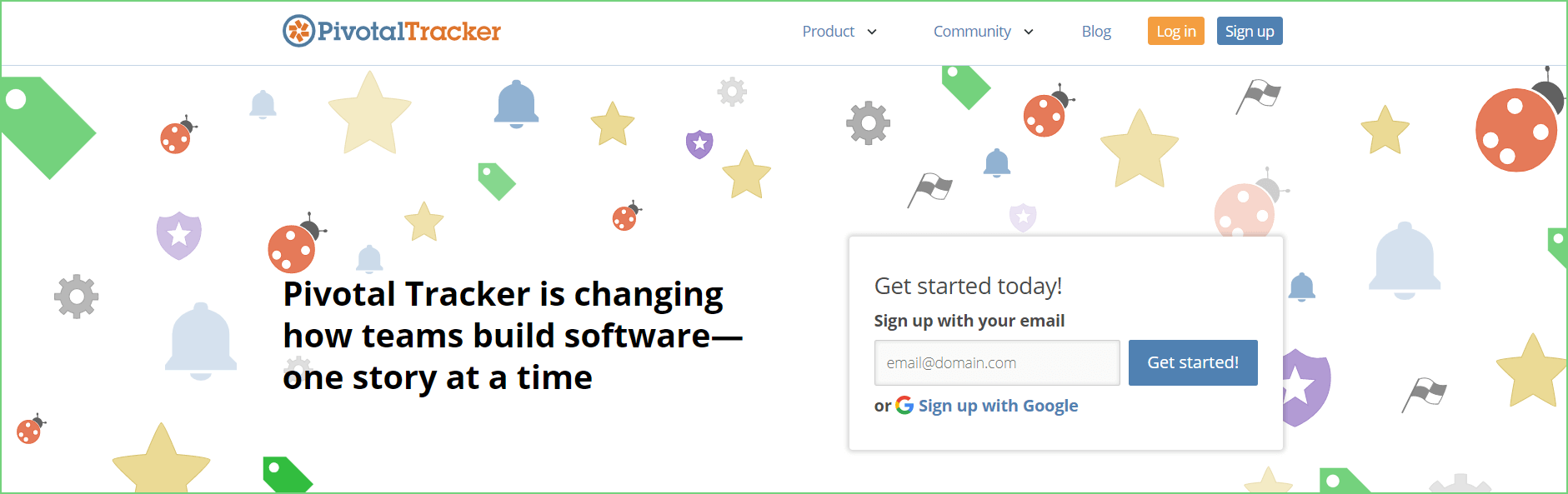
Pivotal Tracker has the capacity to supply you with a bird’s eye perspective over your endeavors. You will have the opportunity to clearly see every stage of your job and make certain you meet all your deadlines.
It will help you monitor your staff progress, so you are able to identify potential problems on your workflow and take precautionary steps in time.
Features:
- Successful collaboration applications
- Story blockers
- Mentions and after
- Lookup engine
- Document sharing
Price: It offers a free trial, and then it is $10 per month if you cover the entire year.
Advantages:
- It provides you with a 50,000 feet perspective about your projects so you can obviously see the upcoming vital activities to be finished.
- Additionally, it brings a great deal of powerful features to the table so you can completely customize your own workflow.
Disadvantages:
- The user interface could be somewhat overwhelming. You are going to be bombarded with heaps of characteristics that can flummox you initially.
#15. Axosoft
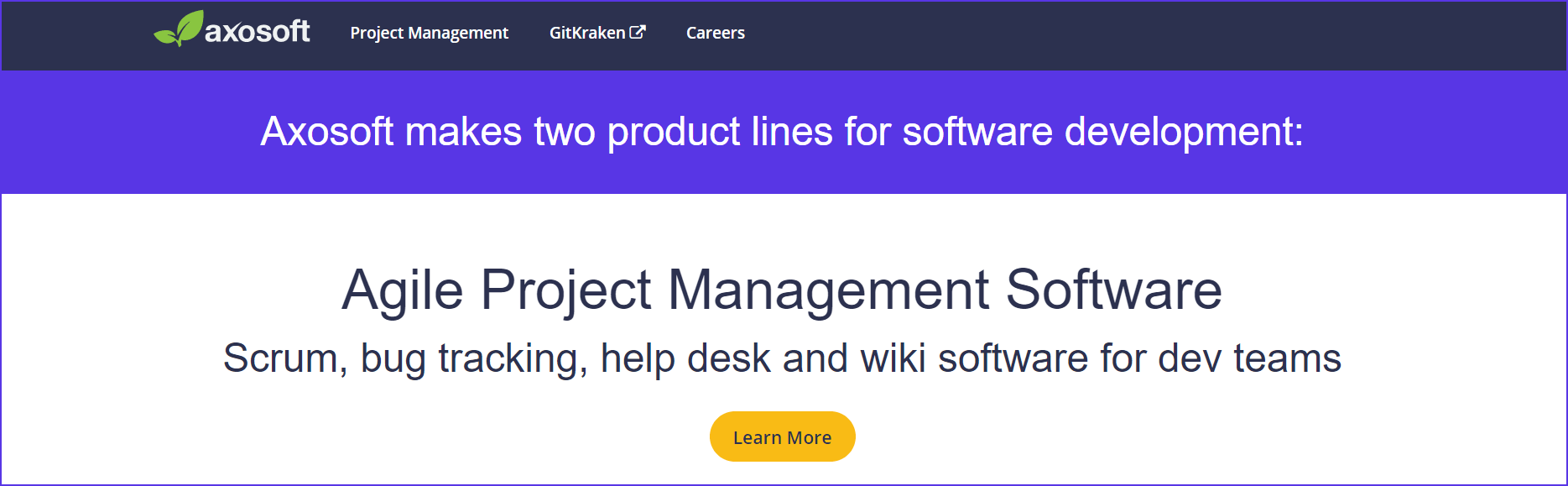
Axosoft is another fantastic Jira alternative made specifically for programmers too. This tool provides tons of strong features like project preparation, help desk, agile insect, and event monitoring.
It allows you to control your jobs efficiently and program releases and examine your job progress efficiently. So, your staff may always be on top of this food chain. What is more, with Axosoft, you can construct infinite wiki pages and turn emails into tickets.
Features:
- Job preparation.
- Gantt graphs.
- Kanban planks.
- Time monitoring.
- Milestone monitoring.
Prices: Axosoft offers a free trial, and costs $105 per month.
Advantages:
- The analytical reports are super powerful. You’re able to correctly assess the progress being made throughout project development.
Disadvantages:
- Occasionally, when you delegate a substantial number of jobs to your plank, the port can find somewhat cluttered and overwhelm you.
- It is costly.
#16. Hive
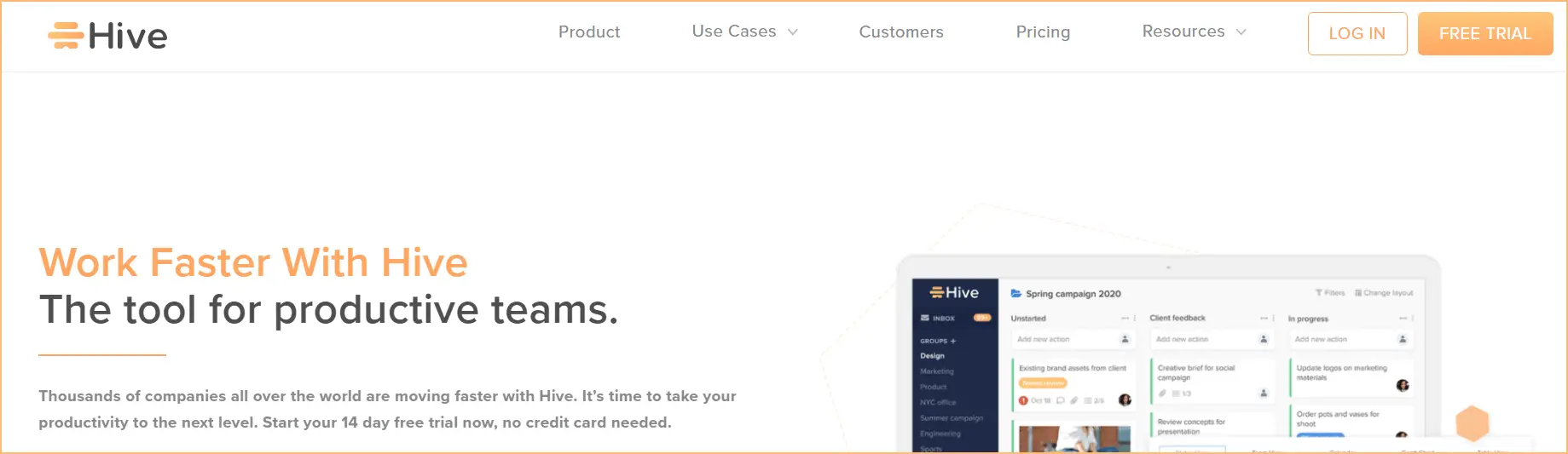
Hive is another great agile management tool. With this tool, you can use thousands of integrations to bring information into one centralized dashboard for maximum efficiency.
Features:
- Files sharing
- Message directly t group members
- Plan and schedule your current projects
- Monitor and report on projects in real-time
Price: $12 per month with the free trial.
Advantages:
- It is cheaper than other alternatives.
- Very robust environment – handles video as well.
- Great communication features for updates and collaboration.
Disadvantages:
- Client management process takes a little getting used to.
- Cannot attach multiple files to a project request.
#17. Redmine
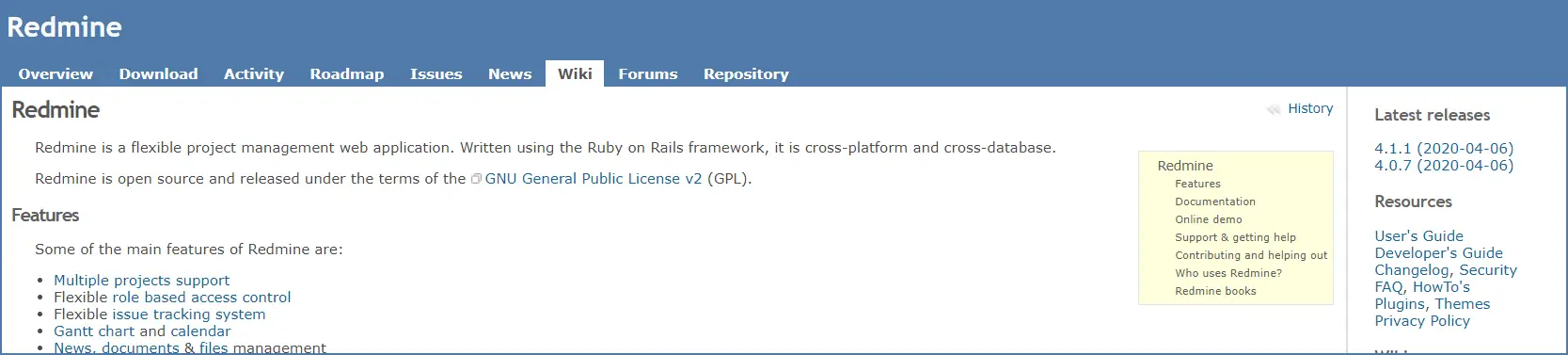
The something which makes it stand out from other JIRA is a simple fact it includes a vast selection of plug-ins making matters simpler and quicker than before.
Features:
- Adaptive role-based access management
- SCM integration (SVN, CVS, Git, Mercurial and Bazaar)
- Easily customizable
Price: $25 per user per month and free trial.
Advantages:
- It includes an internal Wiki to explain step by step how to do everything.
- A complete project management and team collaboration platform.
Disadvantage:
- Some of the features are tough to figure out.
#18. Crocagile
Crocagile is a simple workplace for agile terms. It’s a clean and easy-to-use that provides cooperation through a contemporary, social dash, smart cards, chat, document sharing, and ticketing attributes.
Features:
- Update card standing without deep-diving to a workspace
- View the listing of accomplishments you have earned
- Ticketing system
Price: Paid pricing plans begin at $2.5 per user per month and free trail.
Advantages:
- You can bring your team together and collaborating on projects is no longer difficult.
Disadvantage:
- Poor/useless search capabilities.
- Too difficult to use
#19. TargetProcess
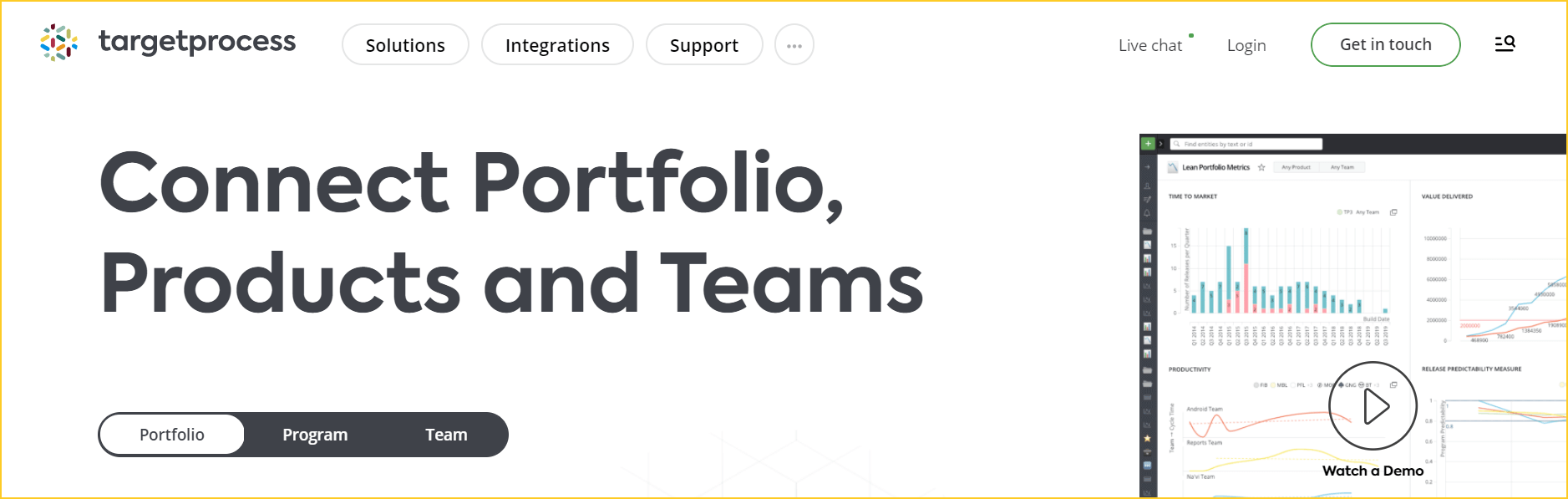
TargetProcess is perfect project management tool and JIRA alternative. It offers an intuitive interface to handle software development.
Features:
- Backlog narrative map perspective
- High-level preparation and monitoring across the Whole portfolio
- Ideal for agile testing and quality based clubs
- QA, bug tracking, test case management
Price: Free
Advantages:
- Well supported with new releases.
- Responsive support team.
#20. Blossom
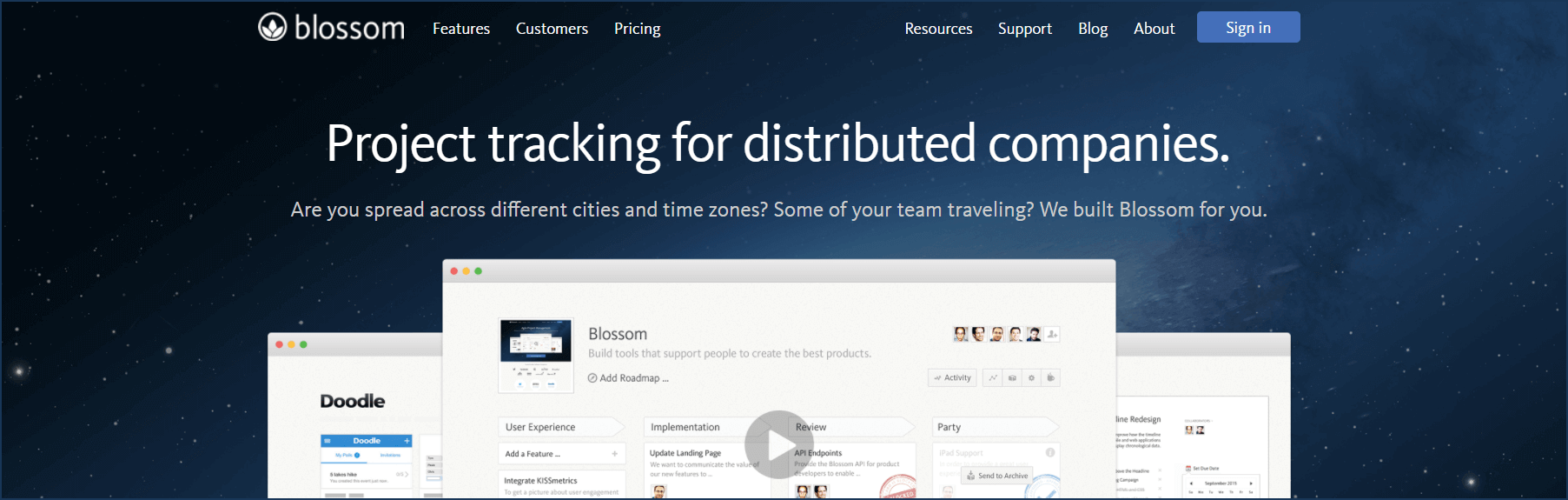
Blossom is a powerful substitute for JIRA. It helps teams to visualize procedures. It’s founded on the fundamentals of Kanban, with the objective of continuously enhancing their workflows.
Features:
- Performance analytics
- Easy Code Integration
- Fast performance Analytics & Insights
Price: Free
Advantages:
- It is free to use.
- It sums the most important things of your progress in the last day and send it to your inbox.
#21. Nifty
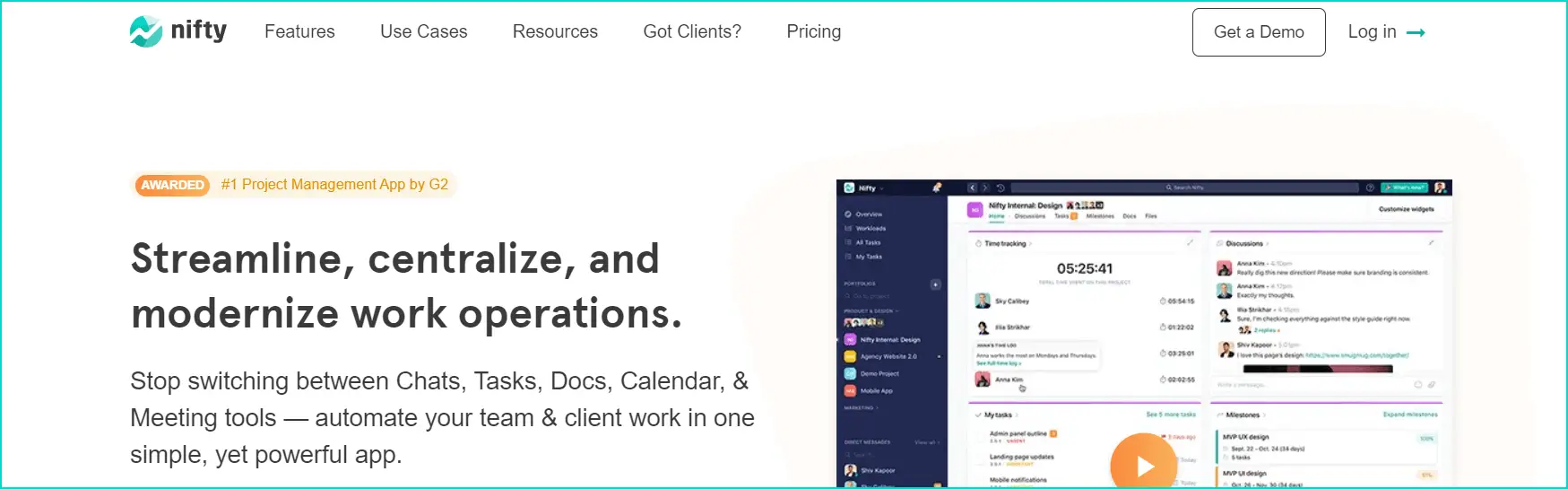
It is a collaboration hub that offers visual project management for team members.
Nifty’s project-oriented discussions, milestones, tasks, and files keep team members aligned on project objectives while direct messaging facilitates teamwide communication.
Features:
- Set goal-oriented sprints as milestones.
- Task reports downloadable as .CSV or .PDF.
Price: Starter, pro, and business plan costs $39, $79, and $134 per month.
Advantages:
- Nifty allows you to overlook your teams’ workloads.
- A built-in time tracker to track billable work across teammates, tasks, and projects.
- Document collaboration.
Disadvantages:
- It doesn’t support Linux OS and burndown charts.
Conclusion
These were some of the top 20 JIRA alternatives in 2023. You can make use of these tools for better project management and collaboration.
FAQ’s
What are some tools similar to JIRA?
Tools similar to JIRA are Kanbanize, SpiraTeam, Bugzilla, Monday, etc.,
Why look for JIRA?
JIRA has the capability to coordinate workflow processes among multiple teams that require common resources and features. It helps you build an agile, collaborative project management process in which each team contributes their own piece of work, with the entire team being able to review and approve updates.
What are the good alternatives to JIRA?
Some good alternatives to JIRA are Nifty, Backlog, Monday, and so on.
Related Posts:
- JIRA Interview Questions and Answers | Software Testing Material
- Best Test Management Tools in 2023
- Best Automation Testing Tools in 2023
- Best Cross Browser Testing Tools in 2023
- Best Selenium Alternatives in 2023
- Top 3 Selenium IDE Alternatives for Firefox And Chrome