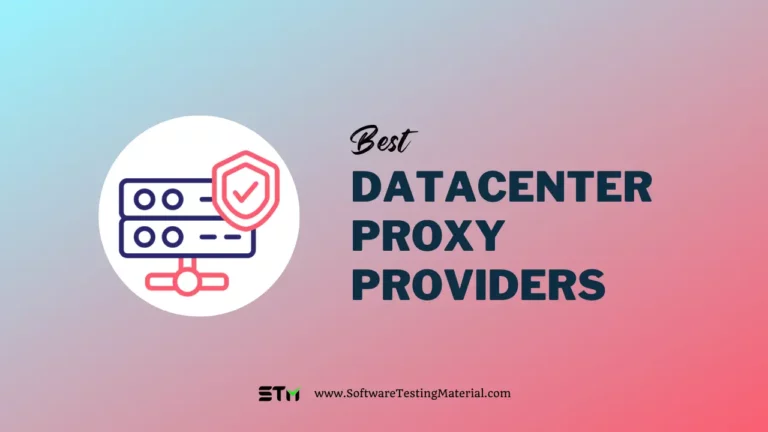Best Data Integration Tools (Free & Paid) in 2024
Are you looking for Best Data Integration Tools?
The data integration tools market is growing rapidly, as more and more businesses realize the importance of integrating their data. In order to stay competitive, it is important to choose the right data integration tools and vendors.
In this blog post, we will discuss the best Data Integration Tools & Vendors in 2023. We will look at a variety of factors, including price, features, and customer satisfaction. So without further ado, let’s get started!
Comparison – Data Integration Vendors
| Tool Name | Logo | Free Trial | Best for | Link |
|---|---|---|---|---|
| Dell Boomi |  | 30-day trial | Organizations of all sizes. | Learn more |
| Snaplogic |  | 30-day trial | Enterprise cloud and big data integration. | Learn more |
| Talend |  | Available | Data integration and data integrity. | Learn more |
| Jitterbit |  | Available | Cloud Data Integration. | Learn more |
| Celigo |  | 30-day trial | IT professionals and business users. | Learn more |
| Integrate.io (Formerly Xplenty) |  | 14-day trial | Ecommerce | Learn more |
| Adeptia | 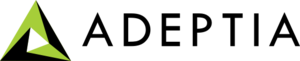 | Contact for demo | B2B and Ecosystem Integration. | Learn more |
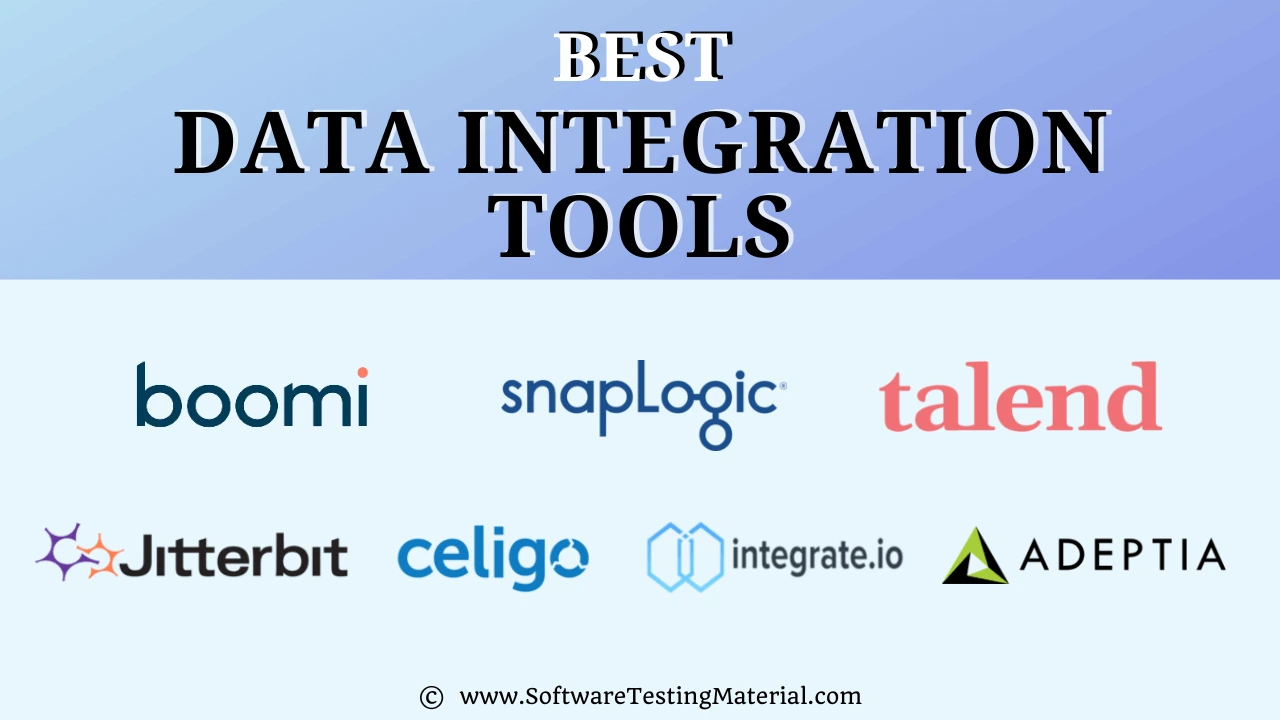
Best Data Integration Tools
Here are some of the best data integration platforms and vendors:
#1. Dell Boomi
Best for organizations of all sizes.

Dell Boomi is a data integration platform as a service (iPaaS). This cloud-based integration tool from Dell that comes with nearly 2000 built-in endpoint connections. It allows you to automate integrations and cut down the time spent on building customized connections. It allows businesses to easily integrate applications, data, and customers via the internet with a visual designer and numerous pre-configured elements.
Dell Boomi Features:
- It supports application integration for cloud to cloud, SaaS to SaaS (software-as-a-service), cloud to on-premise, on-premise to on-premise, B2B integration.
- The crowdsourced intelligence collects data on anonymous platform use, making it available to the Boomi community to reduce integration setup time.
- Supports both scheduled and real-time integration.
- Scales to meet the high-volume demands of mobile, ETL and EDI environments.
Free Trial: 30-day trial
#2. SnapLogic
Best for enterprise cloud and big data integration.

SnapLogic is the integration platform as a service (iPaaS) empowers businesses by automating application, data and cloud integration. It is one of the cloud-based data integration tools. Powered by AI, it comes with an easy-to-use browser-based interface and 500+ pre-built connections.
Features of SnapLogic
- SnapLogic Fast Data Loader (FDL) simplifies the tasks of replicating data and synchronizing data for data analysts and business analysts.
- It securely send information from one location to another location.
- Simple low code/no code ways to automate your data and application integrations.
- Provides a user-friendly method for connecting apps using visual interfaces without writing code.
- It connects to Big Data sources like Hadoop and other NoSQL sources.
- Connectors supported by the API include SaaS, Enterprise, Big Data, Mainframe, and Files.
- It features the simplest user experience, making it easy for anybody to connect with.
Free Trial: 30-day trial
#3. Talend
Best for data integration and data integrity.

Talend Data Integration is a software development company that specializes in Data Integration. It provides ETL, data masking, data quality, data replication, data virtualization, master data management, and other services. It has the capacity to connect to and fetch data from a variety of heterogeneous sources, as well as perform data processing.
Key Features of Talend Data Integration:
- It is an Open source Data Integration tool.
- It provides a graphical drag and drop interface for developing Data Integration jobs.
- Big data connections can be reused to other cloud platforms, such as Amazon Web Services (AWS), Google Cloud Platform, or Microsoft Azure.
- It supports most of the popular databases, flat files, XML, SOAP, and Web Services.
- It can be deployed on-premise, in the cloud, or in a hybrid environment.
Free Trial: Available
#4. Jitterbit
Best for Cloud Data Integration.

Jitterbit Data Integration is a cloud-based data integration tool that enables users to connect their on-premise and cloud-based applications and databases. It offers prebuilt connectors for popular applications such as Salesforce, Oracle, SAP, and Siebel. Jitterbit Data Integration also provides a drag-and-drop interface for mapping data between source and target applications.
Data can be transformed using Jitterbit Data Transformation, a graphical transformation tool that supports over 100 transformation functions. Users can use the tool in a variety of environments, including cloud, hybrid, or on-premises. Users may supply consolidated data to real-time analytics as part of the process.
Key Features of Jitterbit
- Administrators may administer integration projects from the Jitterbit web management console (WMC).
- Jitterbit’s user-friendly graphical design studio allows you to build integration procedures with simple, drag-and-drop tools.
- You may use Jitterbit’s data loader to effortlessly handle big data by bulk loading, querying, updating, deleting, and adding new data.
Free Trial: Available
#5. Celigo
Best for IT professionals and business users.

Celigo is an integration platform as a service (iPaaS) vendor that supports both cloud-to-cloud and on-premise to cloud integrations. The company’s Data Integration Hub product includes prebuilt connectors for popular applications such as Salesforce, NetSuite, QuickBooks, and Zendesk. The company also offers an integration platform for e-commerce platforms such as Shopify and Magento.
Features of Celigo:
- Data mapping and transformation features are included, as well as real-time monitoring and alerts.
- Celigo’s Smart connectors use artificial intelligence (AI) to automatically map data fields between applications.
- Celigo’s Flow Builder is a low code GUIs-centric framework that allows users to create their own integrations from the scratch.
Free Trial: 30-day trial
#6. Integrate.io (formerly XPlenty)
Best for ecommerce.

Integrate.io (formerly XPlenty) is a cloud-based data integration and ETL platform that enables users to connect, prepare, and transform their data for analysis and reporting.
The platform offers a drag-and-drop interface, pre-built connectors, Data Pipeline designer, Data Flow debuggers, and more. Integrate.io also provides a Rest API for developers to build custom Data Pipelines and Data Flows.
Integrate.io is a good choice if you need to connect to a lot of different data sources, prepare and transform the data for analysis, and then load it into a data warehouse or reporting tool.
Features of Integrate.io:
- It simplifies ETL and ELT processes by providing a low-code, simple drag-and-drop user interface and over a dozen transformations such as sort, join, filter, select, limit, clone, and more.
- It has a low-code, no-code workflow building interface where you can utilize dropdown menus to indicate the order of operations and the criteria that must be met.
- Covered security features such as SSL/TLS encryption, SOC 2 Compliance, GDPR and EU data privacy compliant, HIPAA and CCPA Compliant.
Free Trial: 14-day trial
#7. Adeptia Connect
Best for B2B and Ecosystem Integration.
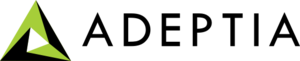
Adeptia Inc. is a software company that provides data integration and business process management software. The company’s flagship product is Adeptia Connect, a Data Integration Platform-as-a-Service (DIPaaS) solution that helps organizations connect any combination of on-premises and cloud-based applications and data.
This end-to-end integration solution includes a number of pre-built application connectors for cloud applications such as NetSuite, MS Dynamics CRM, Salesforce, QuickBooks, SharePoint, HubSpot, Marketo, Shopify, etc.
Features of Adeptia Connect:
- B2B Data Exchange.
- B2B Process Automation.
- Customer Data Integration.
- EDI Integration.
- Order to Cash.
- Easy-to-use drag-and-drop interface for creating custom integrations.
Free Trial: Contact for demo
FAQ’s – Data Integration Tools
What is Data Integration?
Data integration is referred to as a process of combining data from multiple sources into a single database or repository to provide users with a unified view.
Data integration allows businesses to more easily analyze and use their data. Data integration can be done manually, but it is often done using software tools.
Data integration should be able to integrate the data in such a way that it is complete, accurate, correct, and up-to-date.
Why is Data Integration Important?
There are many reasons why data integration is important. Data integration allows businesses to make better decisions by analyzing all of their data. Data integration also allows businesses to save time and money by eliminating the need to manually enter data into multiple systems.
What are Data Integration Tools?
Data integration tools are software that help businesses connect their data from multiple sources. Data integration tools allow businesses to analyze all of their data, automate processes, and save time by integrating data from multiple sources. Data integration is a critical part of any business, as it allows businesses to connect to their customers and understand their needs.
What are Data Integration Tools Used For?
Data integration tools are used for a variety of purposes, including:
– Data analysis
– Data automation
– Data management
– Data security
– Data governance
– Customer connection
Types of Data Integration Tools
The most popular types of data integration tools include:
1) On-premise Data Integration Tools
On-premise data integration tools are installed on a company’s own servers. On-premise data integration tools offer a higher degree of control and security. However, they also require a higher upfront investment and more IT resources to maintain.
2) Cloud-based Data Integration Tools
Cloud-based data integration tools are hosted on a remote server. Cloud-based data integration tools offer a lower upfront investment and require less IT resources to maintain. However, they offer less control and security than on-premise data integration tools.
Cloud-based data integration tools are a good choice for businesses that do not have the IT resources to maintain an on-premise data integration tool.
These iPaaS or integration platforms as services are web-based and provided as a service, which delivers ETL (extract, transform, load), data warehousing, and data migration capabilities in the cloud.
3) Open-source Data Integration Tools
Open-source data integration tools are available for free. It offers a high degree of control of your data in-house. However, they require more IT resources to maintain than cloud-based data integration tools.
4) Proprietary Data Integration Tools
Proprietary data integration tools offer a high degree of control and security. However, they require more IT resources to maintain than cloud-based data integration tools.
Proprietary data integration tools can be costly, so be sure to do your research before making a purchase.
Which Data Integration Tool is Right for Your Business?
The best data integration tool for your business depends on your specific needs. Be sure to consider the following when choosing a data integration tool:
– The cost of the software
– The cost of hardware
– The cost of maintenance
– The IT resources required to maintain the software
– The degree of control and security you require
If you need a data integration tool that offers a high degree of control and security, an on-premise data integration tool is a good choice. However, if you do not have the IT resources to maintain an on-premise data integration tool, a cloud-based data integration tool is a good choice.
No matter which data integration tool you choose, be sure to consider the cost of the software, the hardware, the maintenance, and the IT resources required to maintain the software. Choose the data integration tool that best meets your specific needs.
Which factors should you consider while selecting Data Integration Tool?
There are a number of factors that you should consider while selecting Data Integration Tool.
– Data Integration Tools vendor reputation
– Cost of License
– Ease of use
– The system requirements of the tool, including hardware and software
– Features
– Customer support
– Scalability
– The cost of training staff on the tool
– Tools update policy
What are the Best Data Integration Tools & Vendors?
Some of the best data integration tools are as follows
1. Dell Boomi
2. Snaplogic
3. Informatica
4. Talend
5. Jitterbit
6. Celigo
Conclusion
There are a variety of data integration tools on the market, each with its own strengths and weaknesses. In order to choose the right tool for your business, it is important to understand your needs. Do you need to integrate data from multiple sources? Do you need real-time data integration? Do you need to be able to transform or cleanse your data? Once you have answered these questions, you can begin to narrow down your options.
Related posts:
- Best Test Data Management Tools
- Best Data Masking Tools
- Best ETL Tools
- Best Data Warehouse Automation Tools
- ETL Testing Tutorial
- Database Testing Tutorial
- ETL Testing Interview Questions
- Database Testing Interview Questions