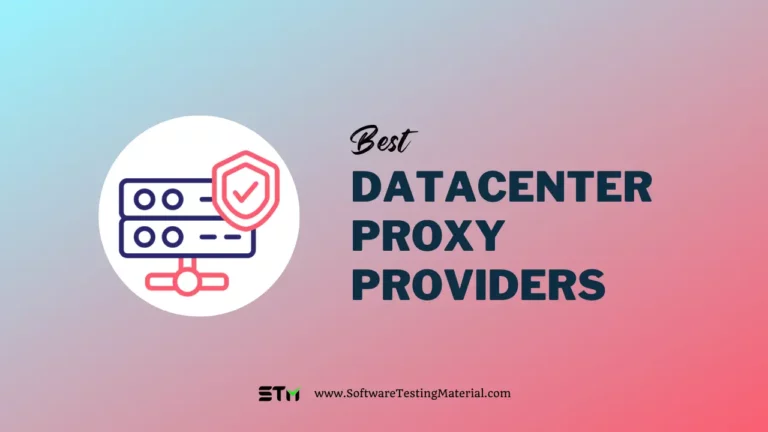16 Best Trello Alternatives & Competitors In 2025
In today’s blog post, we’ll be taking a look at 16 different Trello alternatives and competitors.
While Trello is a great option for project management, it’s not the only one available. There are a number of other solutions that might be better suited to your needs. So, without further ado, let’s take a look at some of the best alternatives to Trello out there!

Trello is a popular kanban-style project management tool that is well-loved for its ease of use and fun interface.
It’s used by individuals and businesses alike for organizing tasks, to-do lists, and projects.
It allows you to organize your tasks and work into visual boards. You can then add cards or tasks to these projects, assign a due date, attach assets, add descriptions, create checklists, assign tasks to fellow team members, and so much more.
Trello has Kanban boards that let you drag and drop task cards as you organize your workflow. Its user-friendly interface makes it stand out from other PM software.
Trello Features
#1. Templates features
Trello project management is designed to simplify your life and save you time by providing board templates. It offers free preset templates that are publicly available to be copied. These preset templates include:
- Design
- Team management
- Sales
- Marketing
- Productivity
#2. Butler feature
Butler lets you set up automation, rules, and commands on your Trello boards to reduce repetitive work. The best part is that Butler does not require any advanced programming skills. Automations can be easily created with natural language. It’s almost like productivity Mad Libs.
To reduce repetitive work, Butler allows you to create rules and commands for your Trello board.
- Card buttons – Create a button on a card that you want to perform a particular action and trigger it by clicking
- Rules: Instantly triggered by a set of actions
- Due Date commands: When the task nears its due date, an action is initiated.
- Calendar commands – Set commands for recurring tasks
#3. Advanced Checklists
Trello allows you to organize and visualize your projects and tasks. However, it can be difficult to keep track of too many cards on your project boards. Advanced checklists allow you to map out the details and people involved in a task.
#4. Trello boards
Trello boards form the foundation of the platform. Trello task management works on a Kanban project management system.
Multiple boards can be created for different projects.
You can also monitor your project’s progress via the board system. It’s even easier to manage your projects with the task cards found on the main Trello dashboard. Drag and drop a task card to move it from one status to the next in a workflow. This will notify your colleagues.
#5. Integrations
Trello offers a page of add-ons and apps called “power-ups”. They allow you to access a whole new set of capabilities that can improve your Trello project management. These power-ups can be your favorite apps, which you can integrate into Trello, such as Slack, Microsoft Teams, and Dropbox.
What to look for in a Trello alternative?
- Scaling enterprise: If you want a robust set of project management software that can scale up and down depending on your business needs, you can go for Podio, Workzone, or Clarizen.
- Gantt chart: Trello does not offer Gantt charts in its paid or free plans. You will need a power-up such as TeamGantt or Gantt Chart if you want a Gantt diagram.
- Kanban views are not enough. Power-Ups allow you to access other views. However, Trello’s entire concept is built on Kanban boards. You can always look for alternatives if this is not what you require.
Trello Price
Free – $0USD
- Free for your whole team
- For teams or indivisuals looking to organize any project
Standard – $5USD Per user/month if billed annually ($6 billed monthly)
- Best for small teams that need to manage project and scale collaboration.
Premium – $10USD Per user/month if billed annually ($12.50 billed monthly)
- For teams that need to track as well as visualize multiple projects in various ways, including boards, timelines, calendars, etc.
Business – $17.50USD Per user/month – billed annually ($210.00 annual price per user)
- For large companies that need to connect work across teams and need more security and controls.
List of Trello Alternatives
#1. Monday.com
Best for collaboration, viewing timelines, calendars, and time tracking.
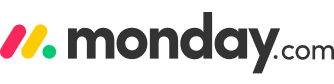
Monday.com is one of the best Trello alternatives. It allows users to create tools that allow them to manage their tasks in real-time. It delivers versatile, scalable, and affordable project management tools. Monday.com provides everything a user needs to visualize projects based on their preferences, including Gantt, Kanban, timeline, and calendar views, accessible with just a single click.
Monday.com allows teams to visually organize tasks and projects on one central board. It acts as the hub of each project and shows any changes that have been made task-by-task. You can also add columns to your boards to view data such as hours spent, status, and location.
Features:
- Communicate effectively with your team members no matter where they are located. Share images, feedback, and files via the mobile app.
- Monday.com is a leader when it comes to integrations. It is connected to Dropbox, Google Calendar, Zapier, G-suite, Slack, Zoom, Shopify, and dozens of other tools.
- Status buttons allow you to view the actual work of your colleagues. Monday allows you to easily notify your team members and keep track.
- It offers 15 pre-built widgets on dashboards, including the capacity planning widget that helps project managers to allocate available resources.
Why choose Monday.com over Trello?
- Monday.com offers many options for viewing, organizing, and performing project analysis. Trello, however, is focused on the Kanban method.
- Trello offers support via Tickets & Training, but Monday.com offers support through Email, Phone, and Live Chat.
- Monday.com provides a complete solution for project management and time management.
Pricing:
- Individual: $0 free forever – Up to 2 seats
- Basic: $9 seat/month – Total $27 / month – Billed annually
- Standard: $12 seat/month – Total $36 / month – Billed annually
- Pro: $19 seat/month – Total $57 / month – Billed annually
- Enterprise: Custom quote – You need to contact their sales
#2. ClickUp
Best for teams of all sizes and industries.

ClickUp provides a one-stop solution to project management for all industries. It allows teams from different industries to collaborate, stay connected, and increase productivity all through one platform. ClickUp is a flexible alternative to Trello because of its intuitive interface and Hierarchy infrastructure.
ClickUp also offers over 15 customizable views that allow teams to create clear workflows. It has a wealth of features that will keep any team on track and in the loop. This tool can integrate with more than 1,000 work tools to simplify your processes.
Features:
- It is a cloud-based collaboration tool that allows you to store and create detailed documents related to your company or project.
- Create beautiful visual outlines by starting from scratch or using existing tasks Sprint widgets. Add burnup charts, cumulative flow diagrams, and burnup charts to your Dashboards.
- ClickUp’s multitasking technology, and table view, are especially useful because they make it easy to quickly assign and manage multiple tasks. You can also upload work from third-party programs.
- Manage your resources on a Gantt, List, Box, Board, Calendar view, or create your workflow with any of its 10+ customizable views.
Why choose ClickUp Instead of Trello?
- There are hundreds of customizable features that you can adjust to suit your needs, including ClickUp Docs or Whiteboards.
- It offers 15+ customizable views. These include Gantt Chart view, Kanban-like Board view, and Workload view.
- Create connections between tasks in order to identify relationships and avoid bottlenecks.
- Customizable Dashboards to provide real-time reports, insights, and a high-level overview of your entire project.
Pricing:
- Free
- Unlimited: $5 per month per member
- Business: $12 per month per member
- Business Plus: $19 per month per member
- Enterprise: Custom pricing available
#3. Teamwork
Best for time tracking, budgeting, and managing collaborative projects.
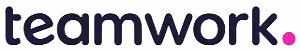
Another cloud-based project management tool and Trello alternative is Teamwork. It lets users manage projects, chat with colleagues and respond to customer service inquiries simultaneously. It allows teams to see all tasks in one place, which helps team leaders manage their workloads, clients, and projects.
Teamwork is a one-stop shop that can handle all your business and project needs. It simplifies tracking and manages complex projects through dashboard views and board views.
Features:
- Teamwork makes it easy to stay organized. You can also chat with your team members with Teamwork Chat or answer customer questions via Teamwork Desk.
- It offers capabilities such as templates, time tracking, real-time collaboration, etc.
- This tool allows you to track the time spent on projects by both teams and individuals and generate time reports.
- Teamwork’s billing/invoicing features are a must-have feature for teams who want to manage board views and keep track of client spending.
- Teamwork integrates seamlessly with most apps such as Box, Google Drive, Box, Box, SalesForce, and Box.
Why choose Teamwork over Trello?
- A visually intuitive interface that is far superior to the rest
- Fantastic for managing large projects
- With Teamwork, you may not need any add-ons or integrations.
- Interactive Gantt charts that are printable and powerful
- Check anyone’s progress and availability
Pricing:
- Free Forever: $0 – Maximum 5 users
- Deliver: $10/user/month
- Grow: $18/user/month
- Scale: Custom quote
#4. Smartsheet
Best for scaling your business to enterprise-level programs.

Smartsheet is cloud-based spreadsheet-focused project management software and is designed to help teams manage large amounts of data, such as complex asset tracking or budgeting. This application is ideal for improving visibility and speeding up execution.
This tool can be accessed via the cloud and allows users to switch between several data visualization views. Smartsheet has work automation flows, which can help reduce manual tasks and automate repetitive actions.
Features:
- The “Forms” feature of the software allows you to create customized forms that can be used for collecting data from anyone. You could also use it to collect information from clients, such as files or images, to create briefs.
- Team collaboration tools allow team members to be notified immediately of any important changes. You can also access shared views, activity logs, and status reports.
- Summary reports can be exported to Excel for editing. You can see trends and identify bottlenecks with the reporting capabilities.
- It integrates with Google and Microsoft apps, development basics like Jira, as well as helpful business apps like Salesforce, Slack, Box, Box, and Tableau.
Why choose Smartsheet over Trello?
- Smartsheet simplifies project planning and scheduling. It standardizes key elements and improves collaboration.
- Smartsheet reports can be configured and highlighted without technical support.
- You don’t have to pay extra fees to unlock some of Smartsheets’ more advanced features, unlike Trello.
Pricing:
- Pro: $7 user/month
- Business: $25 user/month
- Enterprise: Contact them for a custom quote.
#5. Wrike
Best for project and task management.

Trello’s simple lists and boards won’t work for you if your team is growing. Wrike allows you to create dashboards, interactive Gantt charts, and resource management. It also gives you visibility across projects.
Wrike makes multiple managing projects easy with end-to-end solutions. It is clear that it can increase your team’s capabilities by leaps and bounds, thanks to its strong work management and customization.
Features:
- Wrike integrates with third-party apps such as Gmail, Zapier and Box, Box, JIRA and, Photoshop, GitHub, among others. You can connect almost any tool to Wrike using the Wrike APIs.
- Users can add collaborators and create custom fields. They can also view tasks by person, project, or folder. You can also keep track of how long you spend on various tasks using the software.
- There are many templates that can be used to manage and create a variety of projects. With the help of a Gantt chart and Kanban Board, you can organize your projects.
- This software also allows you to modify the dashboard and workflows. Its drag-and-drop interface allows you to customize the software as you wish.
Why should you use Wrike instead Trello?
- One hub to do all your work
- Easy navigation for your goals and keeping things in order
- Create reports from scratch, or edit with a single click
- Security measures and controls
- Live chat support
Pricing:
- Free
- Professional: $9.80/month per member
- Business: $24.80/month per member
- Enterprise: Contact for a custom quote
#6. Zoho Projects
Best for small-mid scale enterprises.

Zoho Projects is an online project management tool and a great Trello alternative that provides a broad range of solutions to everyday issues in project management. Zoho Projects software makes project planning easier so you can spend more time on actual work. It will allow users to track log issues, define custom workflow as well as fix issues instantly.
Features:
- It allows you to break down projects into smaller work items. It also offers features such as a Gantt chart, issue management, and different task views.
- It includes timers and timesheets as well as invoicing, budgeting, and a calendar for time management.
- Zoho Projects offers task reports, timesheets, issue reports, and budget forecasting.
- It allows you to easily assign tasks, communicate effectively with clients and your teams, track project progress, get detailed reports on work progress, and deliver projects in a timely manner.
- It offers team collaboration features like chat functionality, feeds, and forums.
Why choose Zoho Projects instead of Trello?
- Zoho, unlike Trello, is made to work with third-party applications and add-ons.
- Zoho allows you to communicate with your contacts via email, live chat, or phone. Trello does not.
- You can seamlessly switch between devices to manage projects while on the move.
Pricing:
- Free
- Premium: ₹350/user/month, Up to 50 users
- Enterprise: ₹700/user/month, No upper limit
#7. Asana
Best for small teams.

Asana, which specializes in workflow management, is another top alternative to Trello. Asana comes with many tools that allow teams to easily manage tasks, information, processes, and other details. It makes collaboration easy for all team members.
Asana is more focused on workflow management between teams and can be a very useful PM tool for small businesses.
Features:
- To automate repetitive tasks and reduce errors, users can create custom rules in seconds.
- You can attach notes and attachments to tasks and follow or like them. You also have the ability to add due dates and receive emails when you are assigned a task or if anyone on your team makes changes to it.
- Asana offers 200+ third-party integrations, such as Hipchat, Zendesk, Google Sheets, Zoom, Harvest, and Jira. This increases your productivity and allows you to manage all your operations using one tool.
- Asana, apart from the Kanban-style Trello interface, allows you to view your tasks and projects in the list view. It’s an easy, fun app that does the job well.
Why not use Asana instead Trello?
- You can create and move projects forward by understanding who is doing what and when.
- Asana also allows for more customization than Trello. This includes custom fields and charts, as well as reporting.
- Asana is more effective when used in conjunction with dependency management.
Pricing:
- Basic: $0
- Premium: $10.99 Per user, per month
- Business: $24.99 Per user, per month
#8. ProofHub
Best for managing projects in real-time.

ProofHub is another great Trello alternative. Project managers will find it easy to manage their projects with many useful features. ProofHub offers more than just the Trello Kanban boards.
It includes a table view and Gantt charts that can be used to help teams visualize their tasks. ProofHub also offers the essential building blocks of chat, tasks, chat roles, and custom workflows that are ideal for teams working on difficult projects.
Features:
- ProofHub speeds up the approval and review of files. It makes the process clearer and helps eliminate the need to make too many revisions.
- You can keep track of each minute and hour spent on a task. This helps you to improve your time management skills and generate accurate invoices.
- It lets users create a basic 3-stage Kanban workflow, or they can make their own custom workflow.
- It simplifies task management, so teams don’t have the need to wonder who’s doing what, what’s next, and what’s pending.
Why choose ProofHub over Trello?
- ProofHub offers multiple views, unlike Trello, which only provides one view.
- ProofHub is a better option than Trello because it offers more features and allows teams to manage large projects on a larger scale.
Pricing:
- Essential: $45/month
- Ultimate control: $89/month
#9. Airtable
Best for individuals, teams, startups, SMBs, and enterprises.

Airtable is a high-powered spreadsheet that allows you to list tasks, projects, and store files, which makes it a good Trello alternative. You can attach images and links to other tasks as well as assignees to the spreadsheet. If you are accustomed to using Excel or Google Sheets, this tool is one of your best project management tools.
Features:
- Multiple views of projects, including grid view, grid view, and form view.
- Airtable can be integrated with many office apps, such as Slack and Gmail, Dropbox, Google Drive, and Zendesk, and social media platforms like Facebook, Twitter, and Instagram.
- Users of Airtable have the option to automate repeatable tasks. This is useful for projects that repeat every week or month.
- It has a time-tracking feature that allows you to track how much time each task is taking and the overall project.
Why choose Airtable over Trello?
- Unlike Trello, Airtable offers views such as spreadsheet view, grid view, grid view, and gallery view.
- It allows businesses to manage many types of projects.
#10. Basecamp
Best for small and remote teams.

Basecamp is a project management tool that is similar to Trello. This tool gives managers an overview of the tasks on their agenda and provides context for identifying problems before they are too late.
Basecamp includes six core tools that they believe every team should have to complete work on time and within budget – To-Dos, a message board to keep track of discussions, updates, and chats, a schedule to post deadlines, the ability to share files and automatic check-ins for progress reports.
Features:
- Basecamp gives you a central view of all tasks, projects, and progress, ensuring maximum transparency and efficiency.
- The real-time chat function allows you to chat with others and track the progress of your project.
- Basecamp includes templates, group chats, inbox notifications, time tracking, time tracking, the ability to assign priority levels, and generate data reports.
- It is available on the internet and also has apps for Windows, Mac, Android, and iOS.
Why choose Basecamp over Trello?
- Unlike Trello, Basecamp provides pre-built reporting activities.
- It provides Hill charts feature that shows project progress.
Pricing:
- Basecamp Business: $99/month
#11. Jira
Best for software development companies.

Jira is another Trello alternative and is also owned by Atlassian. Jira is an excellent tool for product developers and agile teams. It takes task management to a whole new level than Trello.
Users can evaluate their project timelines and progress by generating automatic reports.
Features:
- It includes customizable scrum boards, roadmaps for drafting plans and individual team actions, and flexible Kanban boards to help visually manage problems.
- You can assign tasks and track the progress of each project. Real-time reports are available to help improve the performance of your team.
- Jira can integrate with thousands of add-ons, such as Hipchat, Zephyr, Bitbucket, or Confluence.
- Its release management feature enables users to track their projects across releases. You can also get detailed reports about progress and performance.
- Jira comes with flexible Java APIs and REST, so you can extend its capabilities and make it work in accordance with your business needs.
Why choose Jira over Trello?
- Trello just offers just Kanban boards, while Jira provides Kanban, Scrum, and sprint boards.
- Unlike Trello, Jira provides bug tracking, tracks projects across releases, and enables users to customize the software in relation to the company’s needs.
Pricing:
- Free
- Standard: $7.75 Per user/month
- Premium: $15.25 Per user/month
- Enterprise: Contact them for a quote
#12. Workzone
Best for businesses of all sizes.
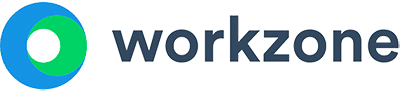
Workzone, a Trello competitor and alternative, claims to be the “perfect” tool for any team. It’s more robust than many of the entry-level PM tools available and is simpler than high-end options. Workzone is easy-to-use project management software that offers powerful features to allow users to quickly get their work done. It also provides features such as document management, project collaboration, and customizable reporting.
Features:
- Workzone allows users to organize large projects into simple to-do lists and specific workspaces. Users can assign tasks, manage to-dos and collaborate on documents. They also have access to a Gantt chart view of a project plan, file sharing, time tracking, and much more.
- Each task or project on Workzone has a comment section that allows team members to discuss and keep informed about any changes.
- It creates visual reports that provide management with a quick overview of the progress. You can either choose from hundreds of pre-made reports or build your own reports.
- Workzone’s project dashboard lists all the projects organized by client, team member, department, or other.
Why choose Workzone over Trello?
- Unlike Trello, it offers a centralized document space to share files securely with the entire team as well as external partners and clients.
- Personalized To-Do lists and dedicated workspaces
- The project dashboard provides visibility throughout the organization.
Pricing:
- Team: $24/user per month
- Professional: $34/user per month
- Enterprise: $43/user per month
#13. Brightpod
Best for marketing teams, advertising agencies, start-ups, and marketing departments.

Brightpod is web-based project management software that allows teams to manage their work and organize it from one central location. It is great tool for online marketing teams.
Features:
- The Insight scorecards give you an overview of all projects, milestones, and tasks across all your work.
- Time estimates for each project can be used to budget, add time estimates to tasks, calculate actual time for each task and add custom time entries. You can choose between billable or non-billable times, filter by team members, and export all of your time to a spreadsheet.
- Create workflows in order to help the same projects run smoothly. You can also save your workflows and reuse them since many marketing tasks can be repetitive.
- Kanban boards can be used to display task lists and tasks. The flow of the project is visible so that your team can see what needs to be done.
Why choose Brightpod over Trello?
- Brightpod is the best choice for digital marketers and marketing teams.
- Automatic saving and archiving of personal and project data.
Pricing:
- Agency: $99 per month
- Professional: $29 per month
- Studio: $59 per month
- Agency Plus: $199 per month
#14. Paymo
Best for small-medium businesses and freelancers.

Paymo is a powerful PM tool and is ideal for teams that want to estimate costs, manage tasks, and bill clients from one platform. Once you have planned your project and assigned tasks, convert it to an estimate. This will include pre-filled tasks, hourly costs, and cost estimates.
Once you have it approved by your client; you can easily turn it into an invoice within the app. Paymo allows you to convert timesheet data into invoices for clients. This will allow you to keep track of payments as the project progresses.
Features
- The Time Tracking feature allows you to automatically track the time spent on a particular project.
- The mobile apps feature allows you to work offline, and changes are automatically made to your synchronized accounts when you connect to the internet.
- Paymo allows you to create invoices directly from the app. It also integrates with many software such as Quickbooks, Google, Slack, and Slack.
- Timesheets allow you to visualize the data in a calendar view with week, month, and day views.
- File Storage stores all your data and information in one place. You can also download the data to your browser and view it.
Why choose Paymo over Trello?
- You can store files related to a project in one place, so team members can easily access them at any time.
- Gantt charts provide a visual overview of the start and end dates, durations, and ends between tasks.
- Track expenses, generate price quotations, and invoice per client online.
Pricing:
- Free
- Starter: $4.95/user/month
- Small office: $9.95/user/month
- Business: $20.79/user/month
#15. Taskworld
Best for mid-to enterprise-sized businesses.
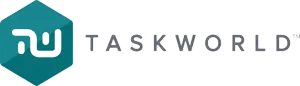
Taskworld is a cloud-based project and task management software. It helps businesses track work, measure their performance, and achieve great results. This collaboration software lets you focus on your performance, track tasks, add notes, and make sure they are all recorded.
Features:
- Taskworld allows users to create and manage projects and use Kanban boards or task lists to organize workflows. You can drag and drop tasks into lists and assign them to team members.
- It has built-in chat functionality that allows users to communicate with one another directly. You can use public channels to send messages to the entire organization, or you can create private chats or groups to communicate with selected members of your team.
- Taskworld’s dashboards provide a view of all projects and allow users to filter by the due date, status, assign team members, etc.
- Users can view a complete overview of the tasks planned, completed, and overdue, as well as burndown charts that show remaining work and burnup charts that display the scope and completion of the task.
Why choose Taskworld over Trello?
- You can create multiple tasks and set due dates. Then, monitor your progress using their interactive boards.
- Drag-and-drop functionality for tasks, comments, or messages
- Chat app for private messages and team collaboration.
- Large-scale enterprises require an unlimited workspace which Taskworld provides.
Pricing:
- Free
- Premium: $8 per user/month, billed annually
- Business: $15 per user/month, billed annually
#16. Planview AdaptiveWork (formerly Clarizen)
Best for mid-to enterprise-sized businesses.
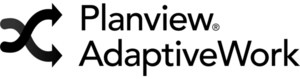
Clarizen’s collaborative project management is a great tool to help you move your business forward, as it offers many comprehensive features. It can be used to create repeatable, automated processes, alerts, and workflows. This makes it an excellent Trello alternative.
It allows PMOs and professional service delivery teams of any size to have real-time visibility into all their work, automate workflows and proactively manage risk and delivers greater business impact.
Features:
- Enables services companies to connect project, resource, and financial management capabilities to gain visibility across the whole opportunity-to-revenue lifecycle.
- Automate and manage all stages of the request process (submission and scoring, prioritization and routing) to be converted into work, projects, or tasks.
- It offers integration with Google Drive, Box, Salesforce, Slack, ServiceNow, etc.
Why choose Clarizen over Trello?
- Clarizen is more focused on the execution of business strategies.
- Take accurate, data-based decisions
- Dynamic reports allow you to share immediate project data
- For empowerment and autonomy, real-time information is available.
Pricing:
- Enterprise: $45 per user per month
- Unlimited: $60 per user per month
- Clarizen Salesforce: $100 per user/month
Conclusion
In order to make the best decision for your team, it is important to understand both what Trello offers and what alternatives are available. Be sure to consider the features that are most important to you, as well as consider the price of the alternative before making your final decision.
Trello is a great tool with many features that can be helpful for individuals and businesses. However, there are many alternatives to Trello that offer different features and pricing structures.
With so many options on the market, there is surely a project management tool out there that will be perfect for your specific needs. Have you used any of these Trello alternatives?
Depending on your needs, one of these other options might be a better fit for you. Do your research to find the best task management tool for you and your team.
Let us know in the comments below which one worked best for you and why!
Related posts:
Conclusion
These are some of the top 12 Zapier alternatives in 2023. You can make use of these tools to automate your workflows effectively to save time and increase efficiency.
Which Zapier Alternative Are You Going to Try? Let us know in the comment section below.
Related posts:
- Best Grammarly Alternatives [Latest Ranking]
- Best JIRA Alternatives for Agile Project Management
- Zapier Alternatives & Competitors
- Best Minecraft Server Hosting
- Best MailChimp Alternatives (Free and Paid)