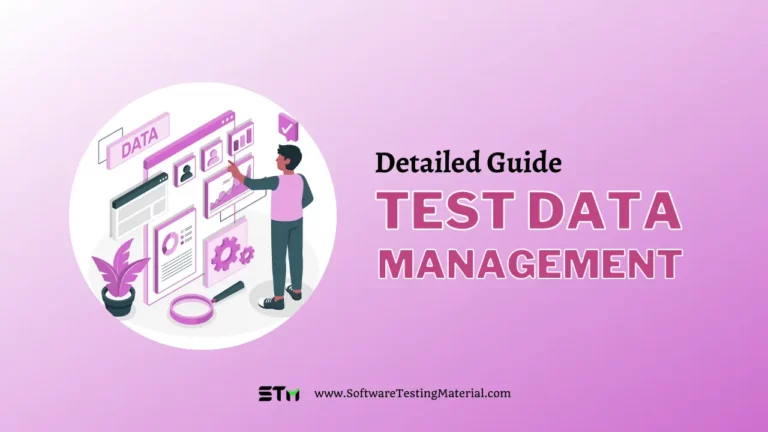7 Best SAP Native Scheduler Alternatives in 2025
Are you looking to invest in the best SAP Native Scheduler Alternative?
With so many options available in today’s market, it can be tough to choose the best one for you. But don’t worry, we’ve got you covered! We have curated a list of the best SAP Native Scheduler Alternatives, just for you.
Let’s dive in and explore their key features, so you can find the perfect fit for your specific needs. Keep reading and get ready to discover the top alternatives to SAP Native Scheduler that cater to your specific requirements.

Comparison of Top Alternative to SAP Native Scheduler
| Name | Logo | Best for | Free Trial | Link |
|---|---|---|---|---|
| RunMyJobs by Redwood |  | Process orchestration for cloud-native applications and systems. | ✅ | Learn more |
| ActiveBatch |  | Efficiently managing workloads, processes, and data across diverse endpoints. | ✅ | Learn more |
| IBM | 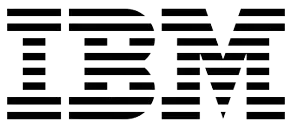 | data processing challenges | ✅ | Learn more |
| Stonebranch |  | Centralizing automation silos | ❌ | Learn more |
| Control-M |  | on-premises, cloud, and hybrid environments | ✅ | Learn more |
| HCL Workload Automation |  | end-to-end workload automation software | ✅ | Learn more |
| JAMS Scheduler |  | Automation and job scheduling to support business processes. | ✅ | Learn more |
List of Top Alternatives To SAP’s Native Job Scheduler
#1. RunMyJobs by Redwood

RunMyJobs is like a central automation hub that takes care of scheduling and monitoring all your business systems – from CRM and ERP to supply chain management. It brings everything together seamlessly, so you don’t have to worry about a thing!
With RunMyJobs, you can automate processes across any application, service, or server – no matter where they’re hosted. Whether it’s legacy on-premises applications, modern web services, or containerized cloud servers, you can manage them all with just one system and a single interface.
RunMyJobs offers direct integration with technologies, including SAP RISE, S/4HANA, BTP, in the modern enterprise and it keeps a clean core strategy.
The only SAP’s native scheduler substitute that has earned Premium certified SAP Endorsed App status—SAP’s highest certification granted to less than 50 partners worldwide—is RunMyJobs by Redwood Software.
This esteemed award attests to RunMyJobs’s compliance with SAP’s stringent security guidelines and extensive testing, guaranteeing enterprise-grade dependability and a smooth connection with SAP ecosystems.
RunMyJobs is a strategic option that optimizes SAP investments both now and in the future because of this certification, which translates to lower risk, quicker installation, and guaranteed long-term compatibility with SAP’s changing technological stack.
Features:
- Redwood Software earned Leader status in the 2024 Gartner® Magic Quadrant™ for SOAP, distinguishing itself with the furthest position in Completeness of Vision.
- Cloud-Native SaaS: Experience the power of dedicated resources and hassle-free maintenance with its cloud architecture designed for single-tenancy. Rest easy with a guaranteed uptime of 99.95%.
- Low-Code UI: Effortlessly build processes in minutes using its intuitive drag-and-drop graphical editor, complete with a wide range of templates and wizards.
- Build Once, Use Everywhere: Unlock the potential of reusability and collaboration with a library of process steps, sequences, and calendars that can be shared across multiple processes. It’s all about simplifying your life!
- Extensive Scripting: Unleash your creativity with support for over 25 scripting languages and interfaces, including Python, R, and PowerShell. Enjoy built-in syntax highlighting and parameter replacement features for a seamless scripting experience.
- Event-Driven Triggers: Empower time-critical applications by scheduling or running processes in response to real-time events, files, data, or messages.
- Conditional Logic: Boost process resilience by incorporating intelligent self-healing capabilities that prevent errors or automatically resolve them.
- Automation Lifecycle Management: Take control of your processes with integrated source control, rollback, and audit trails. It’s like having a personal assistant to manage everything seamlessly!
- Governance and Compliance: Ensure compliance with governance and auditing policies by logging all automation and user activity.
- Predictive SLA Monitoring: Ensure reliable performance of critical business processes with built-in predictive SLA monitoring.
- Monitoring and Reporting: Stay informed with real-time status updates, interactive dashboards, and visual progress of every business process, all conveniently located in one place. Plus, simplify reporting with the integrated report builder!
- Security: Rest assured with comprehensive security features, including TLS 1.2+ encryption, ISO 27001 certification, integrated SSO/SAML authentication, and customizable user permissions tailored to your specific needs.
Pricing: You can test it for free in your own environment for 30 days. For pricing contact RunMyJobs by Redwood.
#2. ActiveBatch

ActiveBatch is an incredibly reliable and flexible SAP workload automation software that allows you to connect with any tool you add to your environment. This automation hub brings together all your business-critical systems, from CRM and ERP to supply chain management, work order management, project management, and consulting systems, and orchestrates them seamlessly with minimal human intervention. It’s like having a super-smart assistant taking care of everything for you!
Features:
- User Interfaces: ActiveBatch is accessible from any device, offering flexible interfaces that deliver powerful out-of-the-box functionality and the option to customize as required.
- Low-Code GUI: Instead of getting tangled up in coding, you can solely focus on functionality. ActiveBatch provides an intuitive graphical development environment with hundreds of production-ready Job Steps, simplifying workflows by shifting the focus from coding to function.
- Automate Anything: With our native integrations or low-code REST API adapter, you have the capability to create endless connections.
- Infinite Extensibility: ActiveBatch, now equipped with the super-charged REST API adapter, seamlessly connects to any endpoint in your stack, as well as any additional tools incorporated as your organization expands.
- Security: ActiveBatch fully supports the Windows Security Model, including Kerberos and Active Directory, enabling organizations to easily manage access using existing accounts and groups.
- Auditing & Compliance: Implement policy-driven governance throughout your system, with features like revision history, policy authorizations, auditing, and advanced SLA management, providing flexibility and ensuring compliance.
- Role-Specific Views: Each department can concentrate on the metrics that truly matter with role-specific views. The Operations view keeps track of job progress and status, while the Map View simplifies workflow building and optimization for developers.
Pricing: You can test it for free in your own environment for 30 days. For pricing contact ActiveBatch.
#3. IBM Workload Automation
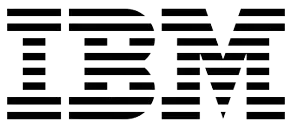
IBM Workload Automation is an advanced production workload manager that’s designed to tackle both current and future data processing challenges. It’s got you covered for your entire enterprise information system, no matter how diverse the environments are.
With IBM Workload Automation, you can optimize batch windows, ensure seamless availability of online services, and effortlessly handle the ever-increasing workload. It simplifies systems management across different environments through integration, and it offers three main components: IBM Z Workload Scheduler, IBM Workload Scheduler, and Dynamic Workload Console.
Features:
- Robust and user-friendly dashboard: Effortlessly integrate data transfer operations into your workflows with an enhanced interface that enables data-driven decision-making. Enjoy easy customization with convenient built-in widgets, including monitoring and support for data from any REST API.
- Streamlined self-service automation: Utilize catalogs and services to efficiently manage your routine business tasks, executing and monitoring processes on-demand, right from your mobile device.
- Accurate anomaly detection in workloads: Leverage AI-powered historical data analysis to identify abnormalities in the overall workload or specific jobs.
- Effortless managed file transfer capabilities: Simplify file movement and streamline the modeling of automation workflows with the powerful new Workload Designer, now integrated into the Dynamic Workload Console.
- Comprehensive observability of business applications: Experience full logging of Workload Automation events using open standards, allowing easy consumption by IBM Cloud Pak for Watson AIOps and Instana.
- Intuitive workflow definition: The Workload Designer provides a user-friendly interface for designing and scheduling tasks with ease. Benefit from helpful tips and visual representations to enhance the process’s smoothness and intuitiveness.
Pricing: Contact IBM for pricing.
#4. Stonebranch

The Stonebranch Universal Automation Center (UAC) is a powerful tool that can replace, enhance, or complement SAP’s existing capabilities. With UAC, users can effortlessly create workflows, execute real-time jobs, and trigger events based on system triggers. One notable feature is the certified UAC SAP Connector, enabling seamless integration of SAP jobs into workflows spanning across SAP and non-SAP applications and platforms. It represents a modern solution that streamlines automation and enhances operational efficiency.
Features:
- Improved Control: Enhanced transparency, control, visibility, and auditability of end-to-end SAP processes.
- Centralized Management: Efficiently manage and execute all workflows through central design and orchestration, including real-time, rule-based actions.
- Accelerated Processes: Optimize your current infrastructure with faster processes and improved performance for enhanced efficiency.
- Increased Transparency: Effectively oversee SAP jobs and jobs from third-party solutions while seamlessly orchestrating workflows across your entire hybrid IT environment.
- Supports SAP ECC and S/4HANA: Leverage expertise in automating jobs and workflows on SAP ECC and S/4HANA instances, providing a reliable solution to streamline processes during SAP ERP migrations.
- Increased Revenue: Maximize cost efficiency while optimizing time and resource utilization to drive increased revenue.
Pricing: Contact Stonebranch for pricing
#5. Control-M

Control-M for SAP enables time-saving, process simplification, and eliminates the need for specialized expertise. It provides seamless creation, management, and orchestration of intricate SAP services, jobs, processes, and workflows across on-premises, cloud, and hybrid environments.
Features:
- Versatile: Seamlessly manage and integrate SAP ECC, SAP S/4HANA, SAP BW, and data archiving jobs, unleashing the power of your SAP systems.
- Flexible: Effortlessly import SAP job definitions using Control-M’s conversion tools, simplifying your workflow.
- Streamlined: Efficiently handle critical processes like O2C, P2P, payroll, year-end/month-end closing, archiving, and more, ensuring smooth operations.
- Integrated: Take immediate action on SAP event triggers by proactively monitoring and setting up custom follow-ups, optimizing productivity.
- Monitoring: Stay in control with consistent SAP trigger monitoring and prompt user-defined follow-ups, empowering you to take charge.
Pricing: Contact Control-M for pricing
#6. HCL Workload Automation

HCL Workload Automation is the certified solution for SAP S/4 Hana, seamlessly orchestrating workflows across various platforms and environments, whether it’s SAP or non-SAP. With its powerful SAP integrations and plugins, you can optimize your ERP processes and unlock enhanced automation efficiency.
Discover the true potential of HCL Workload Automation as it empowers your business with advanced job scheduling, management, and monitoring capabilities. It effortlessly orchestrates intricate workflows across multiple platforms and applications, acting as a meta-orchestrator for continuous automation. Experience the seamless synergy of containerization and an intuitive user interface, making complex tasks a breeze. Plus, enjoy the market’s most cost-effective total cost of ownership (TCO) with HCL Workload Automation.
With HCL Workload Automation Integration for SAP, SAP users can elevate service delivery using their familiar software environment. Simplify the monitoring and management of cross-enterprise jobs, streamlining operations for improved efficiency. Unleash the full potential of your SAP ecosystem with HCL Workload Automation.
Features:
- SAP monitoring agent: You can easily track child jobs and visualize job graphs, impact views, filtered lists, and dashboards. Plus, you get to consult details of Bl objects and take advantage of advanced SAP login architectures, making it a breeze!
- Job editing and linking: Creating jobs on SAP from HWA is now made super easy, with support for BWI objects and other objects in SAP stacks. Let’s simplify your workflow!
- End-to-End Orchestration: Achieve business availability and resilience across hybrid environments by orchestrating from a centralized point of control. Enhance stability and security by creating robust and secure workflows. It’s all about convenience and peace of mind!
- Plugins and Integrations: Take your workflows to the next level with cutting-edge integrations that cover a wide range, from IT tasks to business processes. Let’s supercharge your productivity!
- Enable tight governance: Enforce rules effortlessly, track modification requests with auditing, and enable rapid changes with an SOA-based approach. It’s all about staying in control and making changes with ease!
#7. Fortra’s JAMS

Fortra’s JAMS is not just your ordinary workload automation software. It is a powerful tool that runs, monitors, and manages jobs and workflows, supporting critical business processes with utmost efficiency.
With JAMS, you have the power of automation, manageability, and reliability at your fingertips. It seamlessly orchestrates your SAP jobs, integrating them into comprehensive business process workflows. And the best part? It’s all easily managed from a centralized console.
By harnessing the power of JAMS for SAP job scheduling, organizations can achieve remarkable results. Operational costs are slashed, overall efficiency is enhanced, and the dependability of workload automation gets a massive boost.
Features:
- Comprehensive Integration: The JAMS Scheduler for SAP offers seamless integration with SAP, mySAP, and CCMS, enabling users to schedule and automate complex workflows across multiple platforms and systems.
- Robust Security: The scheduler ensures top-notch security by leveraging ACLs and Active Directory groups. Moreover, it includes a User Security Vault for secure storage of SAP access credentials.
- Multi-Platform Capability: The Scheduler’s architecture allows for the creation of job setups comprising a combination of SAP, Windows, PowerShell, SQL, or Unix jobs. It also facilitates dependencies between jobs across different platforms.
- Scalability and Redundancy: The Scheduler’s architecture supports large-scale operations and guarantees business continuity with its ability to execute on multiple servers.
- Effective Monitoring: The Scheduler provides comprehensive notification capabilities for job failures, runaways, missed schedules, etc., ensuring efficient monitoring and control over SAP tasks.
- Connection Efficiency: The SAP Extensions utilize the SAP .NET Connector for efficient communication with the SAP server, establishing a connection only when a job needs to execute. If the server is unavailable, JAMS will make repeated attempts until the server becomes available or trigger an alert, ensuring uninterrupted business processes.
Pricing: Contact Fortra for pricing.
Frequently Asked Questions
What Is SAP Job Scheduling Service?
SAP Job Scheduling Service is a feature of the SAP system that allows users to schedule and automate various jobs within their SAP environment. This includes tasks such as data backups, database updates, report generation, and other critical processes.
Features of SAP Native Scheduler
There are several benefits to using SAP Job Scheduling Service in your organization:
- Efficiency: By automating routine tasks, SAP Job Scheduling Service can save your team time and resources, allowing them to focus on more important tasks.
- Reliability: With scheduled jobs running at specific times and intervals, you can ensure that critical processes are completed on time and without error.
- Flexibility: SAP Job Scheduling Service allows you to customize job schedules based on specific needs and priorities, giving you control over when and how tasks are executed.
- Monitoring: The service provides real-time monitoring of job statuses, allowing for quick identification of issues and prompt resolution. This helps to keep your SAP environment running smoothly at all times.
- Scalability: As your organization grows, SAP Job Scheduling Service can easily handle an increasing number of jobs and processes without any additional effort from your team.
SAP Job Scheduler Service Modules
The Job Scheduler service consists of several modules, each with its own unique function and purpose. Let’s explore these modules in more detail:
- SM36 is a handy transaction code in SAP that helps you schedule and keep track of background jobs. It’s perfect for setting up and managing both periodic and one-off background jobs. You can use SM36 to easily view job log details, tweak job schedules, and even cancel or delete jobs when needed.
- SM37 is a transaction code in SAP that helps you keep an eye on background jobs. With SM37, you can view, start, stop, and delete jobs, as well as customize job selection criteria, set new job statuses, schedule jobs, and generate job reports. It’s the go-to interface for SAP Basis personnel to manage background processes.
- SM38 is a transaction code in the SAP Basis application that allows you to maintain queues.
- SM39 is a transaction code in the SAP Basis application that helps with Job Analysis.
- SAP Central Process Scheduling by Redwood (SAP CPS) is a powerful solution for managing and orchestrating processes across multiple applications and organizations. It offers real-time, event-driven workload automation solution and seamless integration with both SAP and non-SAP applications. With its alignment of IT processes to business needs, it provides a comprehensive solution for efficient process management.
- SAP Business Process Automation by Redwood (SAP BPA) is a comprehensive solution that enables efficient process scheduling, automation, and monitoring. It allows organizations to centrally manage and orchestrate processes across multiple applications and align IT processes with business needs. With seamless integration with SAP and non-SAP applications, it optimizes resource utilization and enhances operational efficiency. Maximize the return on investments in applications and hardware by minimizing turnaround time for critical transactions through optimized background process management.
- SAP Computing Center Management System (SAP CCMS) enables monitoring, control, and configuration of your SAP System. With CCMS tools, you can perform unattended system administration functions 24/7 and analyze workload distribution and resource usage within the system.
- SAP SJOBREPO is a transaction code in SAP application that provides a centralized repository for all background jobs. This allows for easier management and monitoring of job execution and performance.
Must Read: SAP Native Scheduler vs. RunMyJobs by Redwood: Key Differences
Conclusion – Top Native Scheduler Alternatives For SAP
In conclusion, the alternatives to SAP native scheduler offer a variety of powerful, flexible, and cost-effective solutions. Each possesses unique features that can cater to different business needs, offering enhanced functionality, ease of use, and scalability.
However, the best alternative will always depend on your specific business requirements and IT infrastructure. Therefore, it is crucial to understand your needs, evaluate your options carefully, and choose a solution that will enhance operational efficiency and meet your scheduling requirements.
Research Process – Best Alternatives To Native Scheduler For SAP
- Total time we spent on evaluating these tools: 48
- Total tools evaluated: 12
- Total tools finalized: 7
We spent 48 hours evaluating and researching different SAP Native Scheduler Alternative. We looked at user reviews and compared products’ features to determine which tools help you in your financial close process.
Based on our research, we believe the above tools drive your project in a better direction. Here we are not giving any ranking to any tool. Every tool in the list above has decent features. The best thing out here is almost all the tools come with a free trial.
Related posts:
- Best SAP Workload Automation Software
- Best SAP Process Orchestration Software
- Best SAP BTP Automation Software
- Best SAP Native Scheduler Alternative
- Best Process Orchestration Tools
- Best Workload Automation Tools
- Best Batch Scheduling Software
- Best Enterprise Job Scheduler Software
- Best Windows Job Scheduling Software
- Best IT Process Automation Software
- Best Data Warehouse ETL Automation Tools
- Best IT Automation Software Tools
- Best Control-M Alternatives
- Best Stonebranch Alternatives
- Best AutoSys Alternatives
- Best Automic Automation Alternatives