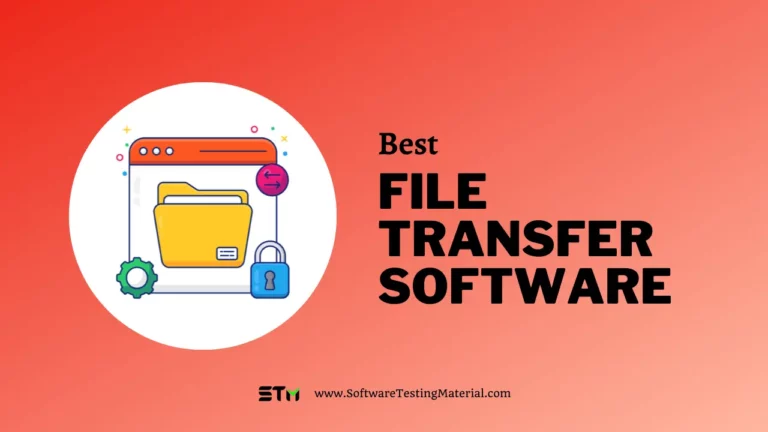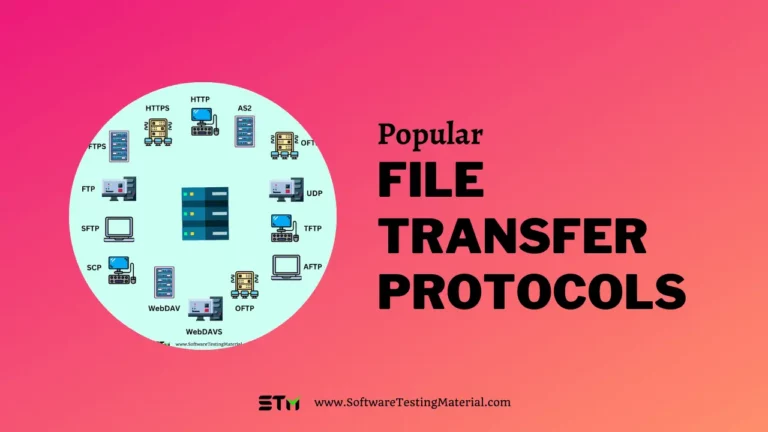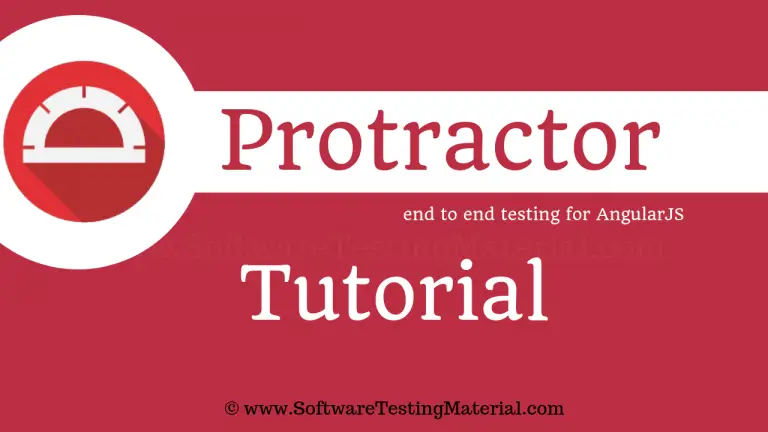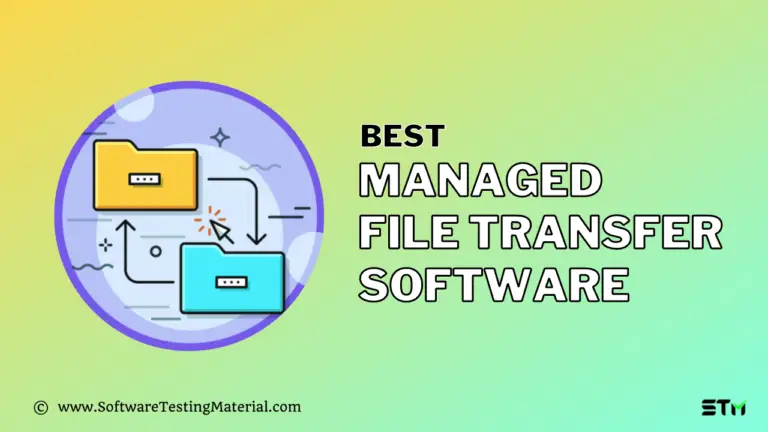What is MFT (Managed File Transfer)
In our continuing exploration of file transfer protocols, we now turn our attention to Managed File Transfer or MFT. This highly secure and controlled approach to file transfer is gaining traction in industries where large amounts of sensitive data are transferred regularly.
Organizations rely on a variety of communication protocols that specify how files and information can be transferred between endpoints. These endpoints can be internal or external, moving information between departments or office locations or between organizations that need to share files with customers, service providers, or other partners.
As organizations digitize more of their processes and services, the need for secure file transfers continues to grow.
Most of the protocols lack security features that are needed to meet internal and external compliance requirements. For example, traditional FTP can’t encrypt connections or information without custom scripting, making data breaches much more likely.
MFT offers an efficient and reliable solution for managing, controlling, and monitoring data transfer across networks.
In this article, we’ll dive into the world of MFT, exploring its features, functionalities, and the important role it plays in today’s data-driven world.
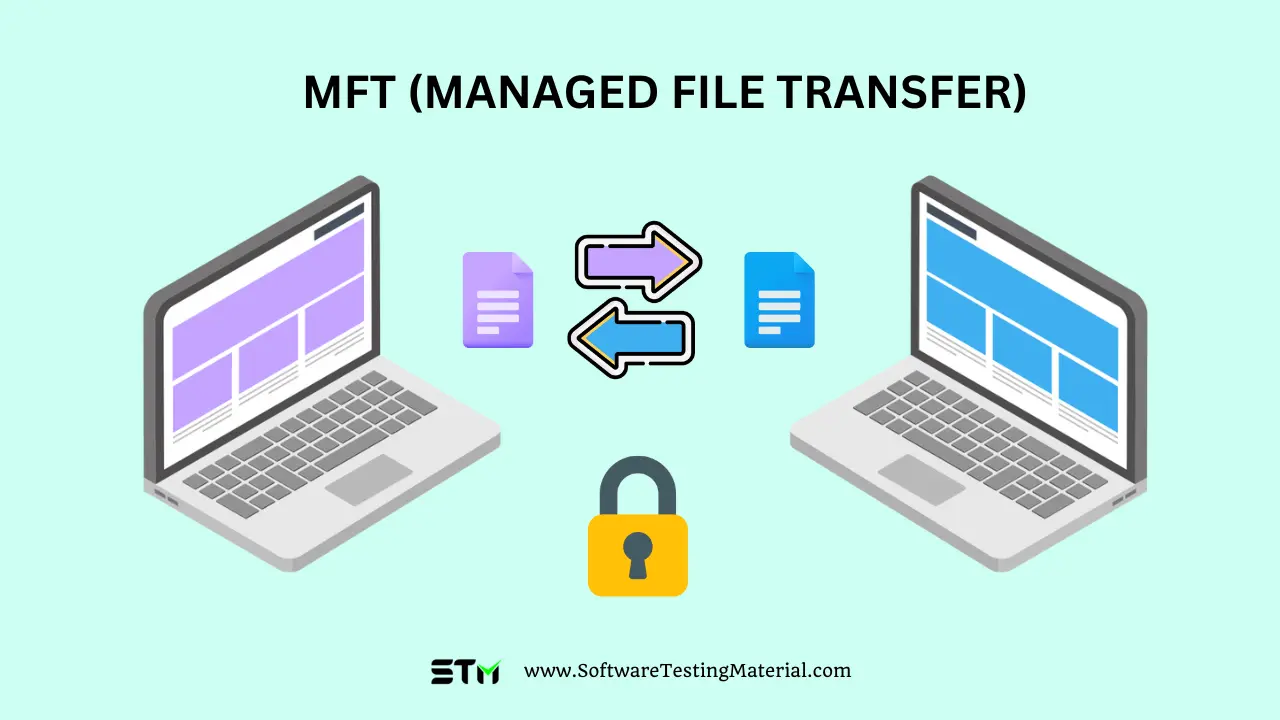
What is Managed File Transfer (MFT)?
Managed File Transfer (MFT) is a technology that provides a secure and reliable avenue for transferring data files between systems or organizations over a network.
MFT supports multiple communication protocols, including SFTP, HTTPS, and FTPS, and can handle any type and size of file, eliminating the restrictions prevalent in traditional FTP methods.
One of the key features of MFT is its ability to automate file transfers according to predetermined schedules or event-based triggers, increasing operational efficiency.
It also offers advanced security features, such as end-to-end encryption and robust user authentication mechanisms, ensuring the protection of sensitive data during transmission.
Furthermore, MFT caters to compliance requirements, with features like detailed audit trails and reporting capabilities, which provide visibility into all file transfer activities.
This is crucial for organizations that need to adhere to regulations like HIPAA or GDPR.
In essence, MFT is a comprehensive solution designed to manage, control, and monitor all aspects of file transfers, simultaneously ensuring security, reliability, and compliance.
Why Do You Need MFT For File Transfers?
Managed File Transfer (MFT) is a necessity for secure and efficient file transfers, especially in today’s digital landscape. Here’s why:
- Security: MFT provides superior security through built-in data encryption. This means your data is turned into a code during the transfer, reducing the risk of unauthorized access or data breaches.
- No File Size Restrictions: MFT does not limit the size of the files you can transfer. This allows you to send large files without any issues, making it extremely convenient and efficient.
- Reliability: Unlike FTP, MFT guarantees successful file transfer. It has robust error handling mechanisms and provides comprehensive reports on transfer activities. This helps you to monitor your data transfers better and ensure they are successful.
- Automation: MFT supports the automation of file transfers. This means you can schedule your file transfers and let the system handle it, saving you time and effort.
- Compliance: If you’re dealing with sensitive information or operating in a regulated industry, compliance is key. MFT is designed to meet various compliance requirements like HIPAA or GDPR, thanks to features like data encryption and audit trails. This ensures your data transfers are not just secure, but they also adhere to necessary regulations.
How Does MFT Work?
Managed File Transfer (MFT) operates through a streamlined, straightforward process. It starts when a user or an automated system initiates a file transfer request. This could be scheduling a routine data backup or sending a document to a colleague. The MFT software then takes this request and processes it using the designated communication protocol like SFTP, HTTPS, or FTPS.
Next, the MFT software encrypts the file to protect it during transmission. This is akin to putting a document in a locked briefcase before sending it out. Only the intended recipient, who has the correct ‘key’ (or in digital terms, a decryption code), can open it and access the contents.
Once the file is encrypted, the MFT software sends it over the internet or any other network to its destination, ensuring it’s not intercepted or tampered with along the way.
When the file reaches its destination, the recipient’s MFT software decrypts the file, making it readable again. The software also logs the entire transfer process, creating an audit trail that records who sent the file, when it was sent, who received it, and when it was received.
Put simply, MFT is like a highly secure, automated courier service for your digital files. It not only ensures your files get to where they need to go but also keeps them safe during transit and provides a clear record of the entire journey.
Read more: What is the difference between MFT and SFTP
Types of Managed File Transfer (MFT) Technology
There are primarily three types of MFT technologies based on their deployment: On-Premises, Cloud-based, and Hybrid.
- On-premises MFT systems are installed and run on servers located within an organization’s own premises. They offer the highest level of control and customization but require dedicated IT resources for maintenance and updates.
- Cloud-based MFT solutions are hosted on the provider’s cloud servers. They offer scalability and ease of use, with lower upfront costs and minimal maintenance requirements. Data can be accessed from any location with internet connectivity, providing flexibility for remote workers.
- Hybrid MFT solutions combine the best features of both on-premises and cloud-based systems. They allow sensitive data to be stored on-premises while using the cloud for less sensitive data and processes. This approach offers both control and flexibility, making it an ideal choice for many organizations.
Each type brings its unique strengths and considerations, and the choice depends on an organization’s specific needs, resources, and compliance requirements.
Conclusion
In conclusion, using MFT for file transfers makes the process safe, efficient, and reliable, while also saving you time and helping you meet compliance requirements.
Frequently Asked Questions
What security options does MFT provide?
MFT provides users with a wide range of robust security measures to safeguard their sensitive information, ensuring its utmost protection.
– Secure/Multipurpose Internet Mail Extensions (S/MIME)
– Triple Data Encryption Standard (3DES)
– Advanced Encryption Standard (AES)
– Rivest Shamir Adleman (RSA)
– Pretty Good Privacy (PGP)
– Transport Layer Security (TLS)
– Secure Socket Shell (SSH)
– Digital Signatures
What is the difference between MFT and SFTP?
When it comes to file transfers, many people assume that managed file transfer (MFT) and SFTP software always go hand in hand. However, it’s important to note that MFT goes beyond being just a tool for automating SFTP file transfers. While SFTP provides a secure protocol for transferring files, MFT offers even more functionality, including automation, reporting, and compliance features.
Who needs MFT?
Managed File Transfer is a must-have for any business or organization dealing with large data volumes that need a high level of security.
Related posts:
- What is an FTP (File Transfer Protocol)
- What is FTPS Server (File Transfer Protocol Secure)
- What is an SFTP Server (Secure File Transfer Protocol)
- What is SCP (Secure Copy Protocol)
- 14 Popular File Transfer Protocols For Business Explained
- What is AS2 (Applicability Statement 2)
- MFT Vs SSH: Whats the difference
- Difference between MFT vs SFTP
- Best Axway Alternatives & Competitors
- Best MFT Automation Software