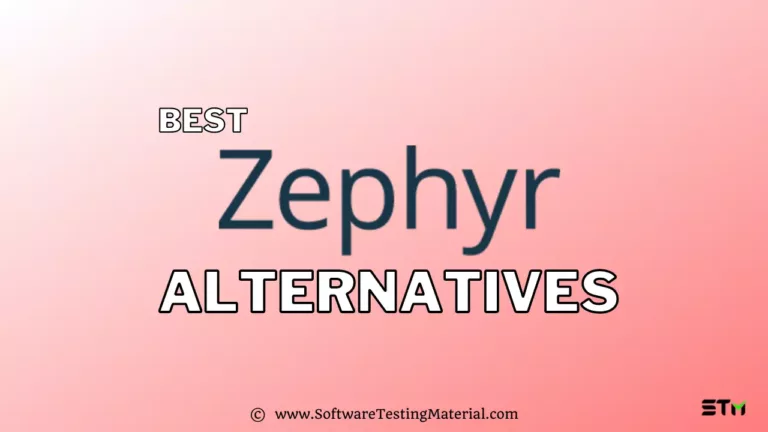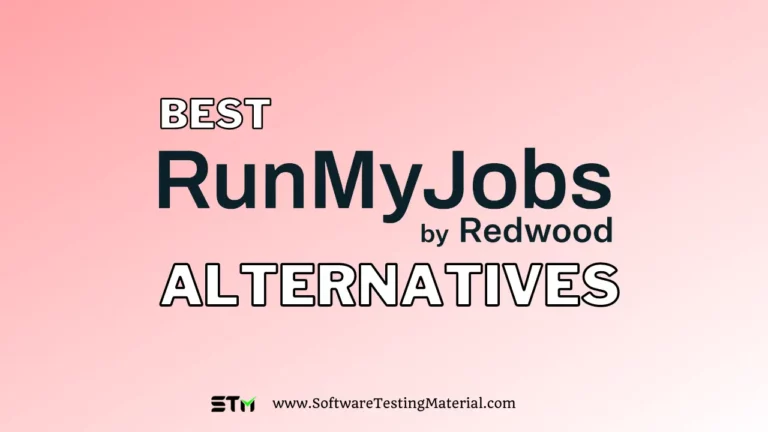8 Best BugHerd Alternatives (Free and Paid) for 2024
Searching for free BugHerd alternatives to manage your projects?
In this article, we’ll go over nine of the best BugHerd alternatives to help you find one that suits you. Best part is most of the tools have free trials.
First of all, what is BugHerd?
BugHerd is a bug tracking tool & visual feedback software that makes it easy to track, manage and resolve bugs in your software development process. It’s designed to help developers and project managers to work together to resolve bugs quickly and efficiently.
One of the great things about BugHerd is that it allows you to log a bug instantly. Your suggestions and feedback are attached to the element, allowing your team to access it right from the webpage.
It also integrates with a variety of development tools, such as GitHub, Zapier, Slack, Basecamp and many more, so you can easily keep track of all your bug reports in one place.
If you’re looking for a bug tracking tool that will help you streamline your software development process, then BugHerd is definitely worth considering.
BugHerd Features
- Easy installation either a Javascript snippet or through a browser extension.
- Easy to get feedback from clients. Simply point and click to provide valuable website feedback.
- Allows to make a video of the screen to add comments. It’s great for describing multi-step interactions or more complicated scenarios.
- Allows you to capture a screenshot or a screen recording to annotate.
- Includes technical information, such as browser, operating system, screen resolution and more to assist us in swiftly resolving any bugs.
- Pin comments to the elements of a website.
- Supports unlimited guests and unlimited projects.
- Supports version control-sync.
Free trial: 14 days (No credit card needed upfront.)
Pricing: BugHerd plans start from $39 for 5 team members. All plans include unlimited projects and guests.
Comparison BugHerd Competitors
| Name | Logo | Free Trial | Pricing | Link |
|---|---|---|---|---|
| ClickUp |  | Forever | $5 per member per month | Learn more |
| Monday.com | 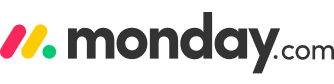 | Forever | Starts at $9 per seat per month | Learn more |
| Zoho BugTracker | Available | Free plan available for 3 users | Learn more | |
| Wrike |  | Available | Free for teams getting started | Learn more |
| Jira |  | Available | Free for 10 users | Learn more |
| Marker.io |  | 15 days | Starts from $39 per month | Learn more |
| Userback |  | 14 days | Starts from $8 per month | Learn more |
| Usersnap |  | 15 days | Starts from $9 per month | Learn more |
List of Best BugHerd Alternatives

These are some of the Best BugHerd Alternatives.
#1. ClickUp
Best for high-performing teams in both small and large businesses.

ClickUp is the most popular productivity and bug tracking tool that can help you stay on top of your software development process.
With Clickup, you can easily create and track bugs, as well as assign them to specific team members. This can help you resolve issues quickly and efficiently.
In addition, Clickup offers a variety of other features that can be beneficial for software development teams, such as task management, project management, and collaboration tools.
If you’re looking for a bug tracking tool that can help streamline your software development process, Clickup is definitely worth considering.
Features:
- Highly customizable bug tracking tool that allows us to create our own custom views.
- Allows us to set goals, maintainn an inbox, and build calenders.
- You may quickly find and search for a specific activity with ease.
- Templates are available in a wide range of designs.
- Allows you to automatically import documents from other apps and also allows you to collaborate with other people.
- ClickUp allows you to connect over 1,000 tools.
- Assign people tasks and track their progress.
Pricing: It has both Free & Commercial versions
- Free plan: Its a forever free plan
- Unlimited Plan: Best for small teams $5 per member per month
- Business Plan: Best for mid-sized teams $12 per member per month
- Business Plus Plan: Best for multiple teams $19 per member per month
- Enterprise Plan: Best for many large teams – Contact sales
#2. Monday.com
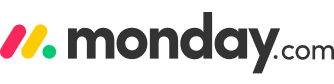
Monday.com is a project management software with defect tracking capabilities.
This visual bug tracking tool is a valuable asset for any software development team. It helps developers track and manage bugs in their software development process, and provides a central repository for bug information.
The tool also enables developers to collaborate on bug fixes, and offers a variety of features to help developers resolve bugs quickly. Monday.com also offers a variety of features to help developers resolve bugs quickly, such as bug prioritization and assignment, bug status tracking, and bug history.
Features:
- Helps you automate repetitive tasks with ease.
- Allows you to track work progress and also allows you to collaborate with other people.
- Supports customized workflow for your team.
- It has a customizable dashboard to make it easier to analyze data.
- You can use it to evaluate your performance and manage your team all at once.
- It makes it simple to drag and drop items within your Kanban boards.
- It allows you to create your own personalised Kanban boards, task boards, and provides email alerts when items are assigned or bugs are reported.
- It integrates with Slack, Google Drive, Gmail, Google Calendar, Jira, GitHub, GitLab, Trello, Dropbox, Typeform, and many more, accessible through a paid plan with Zapier.
Pricing: It has both Free & Commercial versions
- Individual: $0 free forever – Up to 2 seats
- Basic: $9 seat/month – Total $27 / month – Billed annually
- Standard: $12 seat/month – Total $36 / month – Billed annually
- Pro: $19 seat/month – Total $57 / month – Billed annually
- Enterprise: Custom quote – You need to contact their sales
#3. Zoho BugTracker

Zoho bug tracker is a bug tracker and issue tracking tool that helps you track and manage bugs in your software development projects. On a single platform, it allows you to build projects, tasks, bugs, milestones, reports, documents and so on.
Features:
- It allows you to automate notifications and reminders.
- It provides you with a central place to track all your bug reports, and lets you collaborate with your team to resolve them.
- Supports integration with services like Google, GitHub, Bitbucket, Dropbox, Zoho Analytics, Zoho Desk, and Zapier.
- It also allows you to track bug reports across multiple projects, and provides you with reports to help you understand your bug data.
- With its custom workflows, you can quickly submit and fix bugs with minimal efforts.
- It enables you to develop your own custom fields, workflows, and modify the interface to detect any software.
- Its Kanban board feature makes it easy to track and prioritize your bugs.
Pricing: It has both Free & Commercial versions
- Free Plan: $0 user/month billed annually for 3 users.
- Premium: $50 per active app, per month
#4. Wrike

Wrike is a popular bug tracking tool that helps developers track and manage software bugs. It offers a variety of features that make it a valuable tool for any development team. Bug tracking is an essential part of the software development process, and Wrike makes it easy to track and manage bugs. With Wrike, developers can easily see which bugs are assigned to them, track the status of each bug, and add comments and attachments. Wrike also makes it easy to collaborate with other developers on fixing bugs.
Features:
- Simple to add, view, and track bugs.
- Notifies you automatically when a bug is resolved or requires your attention.
- It’s simple to separate bugs by categories or degrees of severity, allowing you to concentrate on the most important ones first.
- Manage documents, email communications, and other tasks more efficiently with custom workflows.
- Supports custom request forms, Kanban boards, Gantt charts, time tracking, real-time updates, and performance reports all in one place that can be shared with your team members.
- Integrates with more than 400 apps to make your daily activities easier.
- Its detailed reports help you assess how much progress you’re making on each bug.
Pricing:
- Free: $0 user/month
- Professional: $9.80 user/month
- Business: $24.80 user/month
- Enterprise: Contact support
#5. Jira

Jira is an issue-tracking and agile project management tool that allows you to capture, assign, and prioritize bugs for your development projects.
It is a great tool for tracking bugs and keeping track of your software development process. It can be used to track both major and minor bugs, and it provides a variety of features that make bug tracking easy and efficient.
JIRA Software is used by a variety of businesses, including Twitter, Nasa, Audi, The Telegraph, and others.
Features:
- It includes all of the features that you need to record, report, and process your data.
- It helps to keep everyone on the team informed by allowing them to capture and organize their concerns, prioritizing the issue, and updating everyone else with it.
- Integrates seamlessly with the code development environments making it a perfect fit for developers as well.
- It’s jam-packed with add-ons, making it more effective than other solutions.
- You may also use the program to create your own custom workflows to keep track of status changes.
- Jira workflows are displayed in digital boards, which contain data of the project’s status and changes.
- It allows us to monitor a project’s development over time.
Pricing:
- Free: $0 for 10 users
- Standard: $7.50 user/month
- Premium: $14.50 user/month
- Enterprise: Contact support
#6. Marker.io

Marker.io is a visual bug reporting tool that helps teams to track and fix bugs in their application.
It provides tools for collaboration and communication between developers, so they can work together to resolve bugs.
It’s simple to collaborate on and annotate web pages and screenshots.
It enables developers to see when a bug was introduced, how it affects the code, and what steps need to be taken to fix it.
Features:
- 2-way sync with popular tools such as Jira, GitHub, ClickUp, Trello, Asana and more.
- It records and attach JavaScript client-side errors to your reporters’ issues automatically.
- Annotations and screenshots.
- It records technical information such as browser, operating system, console logs etc.,
- Browser extension, JavaScript snippet code, Wordpress plugin.
- Collects historical data on how frequently your widget is used and how actively your team is involved in resolving bugs.
Pricing: It has free trial as well as commercial plans.
- Starter: $39 per month billed annually
- Team: $79 per month billed annually
- Company: Custom billed annually
#7. Userback

Userback is a visual bug reporting and user feedback tool for software teams. It allows you to submit screenshots and video screen recordings with annotations showing the source of the problem which makes the life easy for developers to fix the bugs.
Features:
- Visual bug reporting which your developers will love.
- Drawing, annotation, and video recording are simple to use
- Annotated screenshots
- Kanban-style task board
- Customize workflows
- Easy collaboration with your team
- Integration with Jira, Github, Gitlab, Zapier
- One location to keep an eye on bugs and user feedback.
- Captures information such as console logs, browser, and operating system automatically.
- Its feedback widget can be quickly linked to any site and allows users to report issues without having to leave the site.
Free Trial: 14 days
Pricing: $8/month
#8. Usersnap

Usersnap is a visual bug reporting tool that helps you track and manage bugs in your web application. It provides an easy-to-use interface for tracking bugs, and allows you to assign them to specific users or groups. It also includes a variety of reports and tools to help you manage your bug collection.
Features:
- Users may easily submit screen captures or screen recordings directly to your online application or website.
- Information such as the URL, device type, browser version, and javascript errors is included.
- Send comments to developers, or bring everyone together in the Usersnap dashboard.
- Integrates with over 2,000 solutions, including natively and through Zapier.
- All issues, improvements, and suggestions flow from the feedback button to the managing dashboard. All of this is available in one place.
Pricing: It has free trial as well as commercial plans.
- Basic: $9 per month
- Startup: $69 per month
- Company: $129 per month
- Premium: $249 per month
Conclusion
Bug tracking software is used by teams of all sizes to track and manage bugs or issues found in a product.
BugHerd is one such software that has been gaining popularity in recent years.
However, as BugHerd’s popularity grows, so do the number of competitors in the bug tracking software market.
We have compiled a list of the best BugHerd alternatives for 2023 based on features and price.
If you are looking for an alternative to BugHerd, we recommend ClickUp, Monday.com, Zoho BugTracker, Wrike, Jira, Marker.io, Userback or Usersnap.
ClickUp is our top pick for a BugHerd alternative. It has all of the features that you would expect from a bug tracking tool, plus additional features like task management and team collaboration.
Monday.com is another great option for teams who need to track bugs as well as tasks and projects. It has a simple interface that makes it easy to use for both beginners and experts.
Related posts:
- Best Defect Tracking Tools
- Test Strategy Document – A Complete Guide
- How To Prepare A Test Plan
- Test Case Template with Detailed Explanation
- Best API Testing Tools
- Popular Test Management Tools
- Explain Test Automation Framework
- Why You Choose Software Testing As A Career
- Manual Testing Tutorial
- Selenium Tutorial
- Sample Resume for Software Testers Freshers and Experienced Professionals