5 Best File Transfer Automation Software in 2025
In the world of file transfer, having secure and automated FTP solutions is more crucial than ever.
Looking ahead, let’s shine a light on the best File Transfer Automation Software. These tools not only ensure secure data exchange but also simplify workflows through automation.
Many impressive options are out there, offering powerful features to help organizations enhance their file transfer processes.
We’ll introduce you to some of the best FTP Automation Software available today, comparing their strengths, scalability, and how they can transform data management within your business.
Comparison of Best FTP Automation Software
| Name | Logo | Deployment | Pricing | Link |
|---|---|---|---|---|
| JSCAPE MFT |  | On-premises, hybrid environment, cloud, and SaaS/MFTaaS | Demo and free trial available. | Learn more |
| GoAnywhere MFT |  | Cloud-based, On-premise, & as MFTaaS hosted plan. | Available | Learn more |
| IBM MFT | 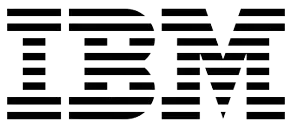 | SaaS, private cloud, public cloud, on-premise, | Contact them for a quote. | Learn more |
| Pro2col | 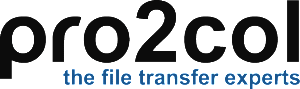 | on-premises and public/private cloud infrastructure | Contact them for a quote. | Learn more |
| Globalscape MFT |  | On-premise, cloud, or hybrid configuration. | 30 days | Learn more |
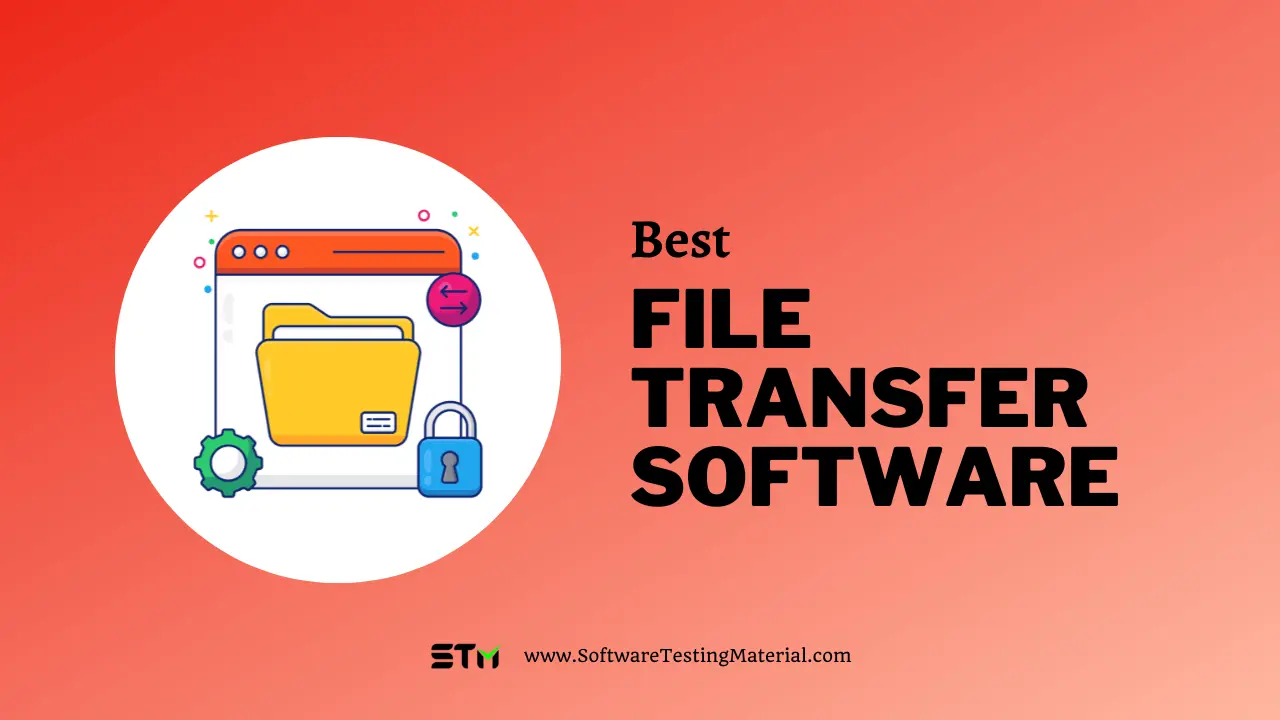
What is FTP Automation
FTP automation refers to the process of using software to handle file transfers via the File Transfer Protocol (FTP) without manual intervention.
This technology is particularly useful for businesses that require frequent, scheduled transfers of large volumes of data between servers, websites, and internal systems.
Automating FTP tasks ensures consistency, reliability, and efficiency, significantly reducing the potential for human error while freeing up valuable time for users to focus on other critical business operations.
What is File Transfer Automation Software
File transfer automation software simplifies scheduling file movements among internal systems, users, or trading partners.
Commonly used for managing repetitive or high-volume file transfers, this software enhances resource allocation efficiency and tackles crucial business priorities effectively.
List of Best Managed File Transfer Software
#1. JSCAPE Managed File Transfer Server

JSCAPE is a robust file transfer automation software designed to simplify the way businesses manage and execute file transfers.
With JSCAPE, users can automate complex workflows and ensure secure, reliable transfer of sensitive data across different protocols, without the need for manual intervention.
This platform is ideal for enterprises requiring adherence to compliance standards and looking for a solution that provides end-to-end encryption, detailed logging, and customizable triggers for a variety of automated processes.
Features:
- Multiple Protocols in One Server: You can easily share files using any protocol like AS2, SFTP, FTP/S, HTTP/S, OFTP2, and even the cloud!
- Platform Independence: JSCAPE is compatible with Windows, Linux, Solaris, Mac, iOS, Android, and legacy systems.
- Flexible Deployment: You can deploy in the cloud, on-premises, or go for a hybrid approach.
- Load Balancing & High-Availability: Establish a dynamic, high-availability architecture to avert bottlenecks and disruptions.
- Compliance: MFT Gateway’s proxy servers cater to your compliance requirements, encompassing PCI, SOX, and HIPAA. Seamlessly exchange data with your trading partners.
- Integration: Incorporate cloud storage services like Amazon S3, Azure, and Google, while also supporting solutions on-premises or in hybrid configurations.
Price: Contact them for a quote.
#2. GoAnywhere MFT

GoAnywhere MFT (Managed File Transfer) is a robust software solution renowned for its exceptional capabilities in facilitating the smooth exchange of data among various systems, employees, and business partners.
Tailored to meet the evolving needs of organizations, this comprehensive tool not only simplifies data transfers but also ensures utmost security through its sophisticated encryption mechanisms and cutting-edge security features.
By incorporating automation and scheduling functionalities, GoAnywhere MFT significantly reduces the need for manual intervention, thus diminishing the chances of human errors.
This results in operational workflows that are not only seamless and reliable but also highly efficient, making it a one of the top choices for businesses seeking optimized data transfer processes.
Features
- Cross-Platform Compatibility: Supports various operating systems to seamlessly integrate across platforms.
- Workflow Automation: Simplifies the creation of intricate file transfer and processing workflows.
- Advanced Security Protocols: Implements robust encryption standards for safeguarding sensitive data.
- Scalability: Flexibly adjusts to the evolving requirements of expanding businesses.
- Comprehensive Auditing: Maintains thorough records of all transfers for compliance and monitoring purposes.
- User-Friendly Interface: Streamlines the setup and management of file transfers for users of all technical backgrounds.
- High Availability Architecture: Ensures uninterrupted operation and minimizes downtime risks.
- Real-Time Alerts and Notifications: Keeps users updated on transfer statuses and potential issues promptly.
- Integration Capabilities: Seamlessly connects with existing systems, including ERPs, CRMs, and other enterprise applications.
Pricing: Contact Fortra for pricing.
#3. IBM Aspera
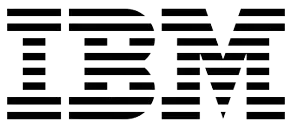
IBM Aspera sets the industry standard for high-speed file transfer automation software, capable of moving massive data sets at unprecedented speeds over global distances.
Leveraging its patented FASP® protocol, Aspera eliminates the challenges associated with slow transfer rates, latency, and security that are inherent in traditional file transfer technologies like FTP.
It enables enterprises to accelerate the movement of data securely and reliably across different platforms, both on-premises and cloud environments, thus ensuring minimal bottlenecks in critical workflows and productivity.
As an automation powerhouse, it provides robust monitoring, reporting, and automation capabilities that are essential for today’s data-driven operational strategies.
Features:
- Swift Data Transfers: Aspera enables lightning-fast data movement, overcoming file size, distance, and network challenges to achieve speeds hundreds of times faster than FTP and HTTP.
- Robust Security: With encryption in transit and at rest, Aspera ensures the confidentiality and protection of sensitive data.
- Dependability and Speed: Aspera’s data transfer technology is resilient to packet loss and network delays, ensuring consistent and reliable performance.
- Scalable Solution: Whether sharing files with a few users or large-scale data distribution, Aspera adapts easily with adaptive bandwidth control.
- Seamless Cloud Integration: Integrating with various cloud platforms effortlessly, Aspera enables organizations to leverage flexible and scalable cloud storage without compromising performance.
- Enhanced Collaboration: Advanced collaboration tools like Aspera Shares and Aspera Faspex streamline file sharing and distribution for teams spread across different locations.
Pricing: Contact them for a quote.
#4. Pro2col Managed File Transfer
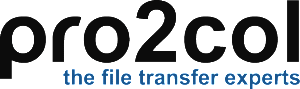
Pro2col Managed File Transfer (MFT) offers a tailored solution for businesses seeking to enhance their file transfer operations with a focus on security, compliance, and efficiency.
Specializing in secure data transfer, Pro2col MFT enables organizations to oversee, automate, and audit all facets of file movement across diverse platforms, ensuring adherence to industry standards like GDPR, HIPAA, and PCI-DSS.
Its intuitive interface simplifies the intricacies of file transfer processes, while its advanced functionalities, including automation, comprehensive reporting, and real-time monitoring, empower businesses to optimize their data transfer strategies.
This software adjusts to changing corporate requirements, providing scalability and integration possibilities for various systems and applications, thereby offering flexibility and command to IT teams in overseeing their file transfer environments.
Features:
- Intuitive User Interface: Simplifies workflow for users of all skill levels, facilitating the management of intricate file transfer tasks.
- Robust Security Measures: Ensures end-to-end encryption to safeguard files during transfer and at rest.
- Efficient Data Handling: Capable of managing substantial data volumes, ideal for businesses with extensive data transfer requirements.
- Compliance Assistance: Aids companies in adhering to stringent data protection regulations through comprehensive compliance functionalities.
- Automated Operations: Streamlines repetitive tasks, reduces manual intervention, and enhances overall operational efficiency.
- Sophisticated Monitoring and Reporting: Equips administrators with tools for real-time tracking of transfers, auditing, and compliance management.
- Scalability: Adaptable to increasing data transfer demands, making it a forward-looking solution for expanding enterprises.
Price: Contact them for a quote
#5. Globalscape EFT
Best for the large-scale global enterprise.

Globalscape’s Enhanced File Transfer (EFT) software is recognized as a leading solution in File Transfer Automation Software, offering businesses a scalable tool for full control over data transfer operations.
With a focus on security, compliance, and efficiency, it caters to organizations needing secure data handling to comply with stringent regulations. EFT utilizes advanced automation features to simplify intricate transfer tasks, reducing manual work and expediting business processes.
Strong encryption measures, comprehensive reporting, and real-time data monitoring bolster the trust and dependability that IT professionals place in Globalscape’s EFT across various sectors.
Whether deployed on-premises, in the cloud, or in hybrid environments, Globalscape EFT streamlines data exchange while preserving the integrity and confidentiality of sensitive information.
Features:
- Robust Security: Globalscape Enhanced File Transfer (EFT) guarantees the secure transfer of sensitive data through advanced encryption, multi-factor authentication, and compliance with standards like GDPR, HIPAA, and PCI DSS.
- Automation Capabilities: Streamline intricate workflows with event-driven automation, minimizing manual tasks and the risk of errors.
- High Availability and Scalability: Engineered for business continuity, Globalscape EFT can expand to meet the needs of large enterprises and includes clustering and failover features for uninterrupted service.
- Auditing and Reporting: Extensive auditing functions monitor file movements and user access, crucial for compliance and security oversight.
- User-Friendly Interface: Manage transfers, user accounts, and system settings easily with a graphical interface that doesn’t require advanced IT expertise.
- Integration and Compatibility: Seamlessly integrates with current systems, supporting a variety of protocols and APIs for flexible deployment and use.
- Managed File Transfer (MFT) Platform: A centralized platform overseeing all file transfers internally and externally, ensuring complete visibility and control throughout the process.
Pricing: Contact Fortra for pricing.
Conclusion: Best FTP Automation Solutions
In conclusion, finding the best file transfer automation software depends on an organization’s specific needs, security requirements, and integration capabilities. JSCAPE, GoAnywhere MFT, IBM Aspera, Pro2col Managed File Transfer, and Globalscape EFT all offer strong solutions with unique strengths.
Whether it’s JSCAPE’s user-friendly interface, GoAnywhere’s comprehensive workflow automation, IBM Aspera’s high-speed data transfer capabilities, Pro2col’s tailored service approach, or Globalscape EFT’s compliance features, businesses have a range of sophisticated tools to choose from.
Selecting the right platform entails a thorough analysis of your IT environment and objectives to ensure smooth, secure, and efficient file transfers in the long term.
FAQs – Alternative to File Transfer Automation
What are the benefits of FTP Automation?
FTP Automation streamlines the process of file transfer, which in turn boosts productivity by minimizing the need for manual intervention. This not only saves time but also significantly reduces the likelihood of human errors. Moreover, the automation of FTP transfers ensures that large volumes of data can be handled efficiently, with the ability to schedule transfers during off-peak hours leading to optimized bandwidth usage. Better security is another advantage, as automation software can include features like encryption and activity logging to protect sensitive information.
What are the features of File Transfer Automation?
File transfer automation offers a range of features aimed at streamlining the secure and efficient movement of data. Centralized management allows users to monitor and control transfers from a single interface, while scheduling capabilities enable the planning of file transfers to occur at optimal times, reducing bandwidth usage during peak hours. Secure protocols, such as SFTP and FTPS, ensure that data is encrypted during transit, protecting sensitive information against unauthorized access. Additionally, automated workflows can trigger actions based on events, minimizing the need for manual intervention and reducing the possibility of human error. With comprehensive logging and reporting, organizations gain visibility into transfer histories and performance metrics, facilitating compliance and auditing processes.
Related posts:
- Best FTP Servers
- What is an FTP (File Transfer Protocol)
- What is FTPS Server (File Transfer Protocol Secure)
- What is SFTP Server (Secure File Transfer Protocol)
- What is MFT (Managed File Transfer)
- What is SCP (Secure Copy Protocol)
- 14 Popular File Transfer Protocols For Business Explained
- What is AS2 (Applicability Statement 2)
- Best GoAnywhere Alternatives
- Best Globalscape Alternatives
- Best Digital Guardian DLP Alternatives
- Best Forcepoint DLP Alternatives
- Best Mcafee DLP Alternatives
- Best Symantec DLP Alternatives
- Best MOVEit Alternatives






