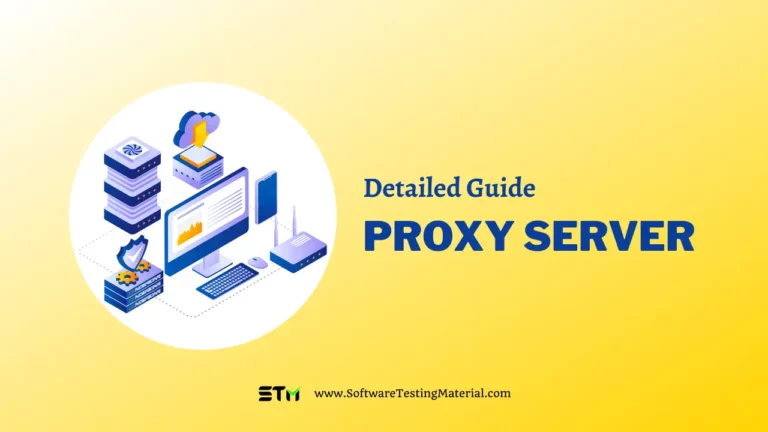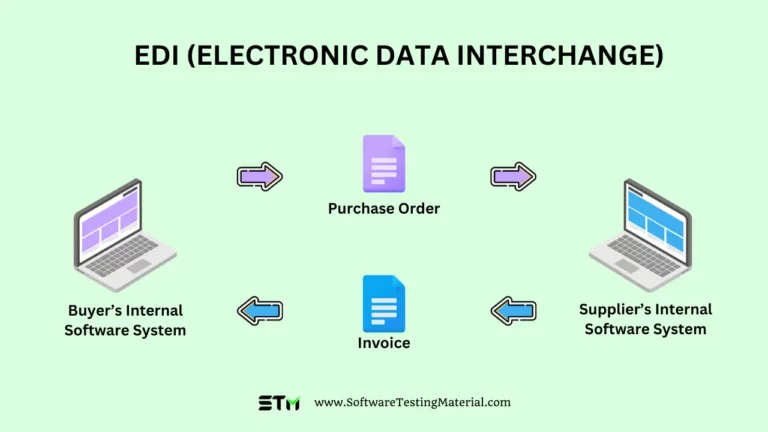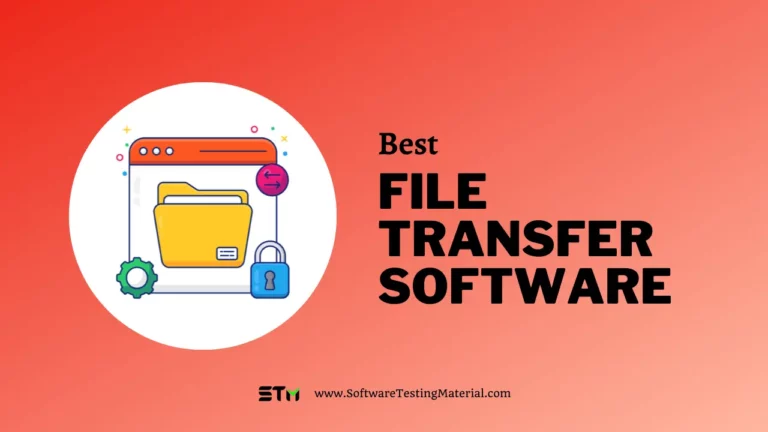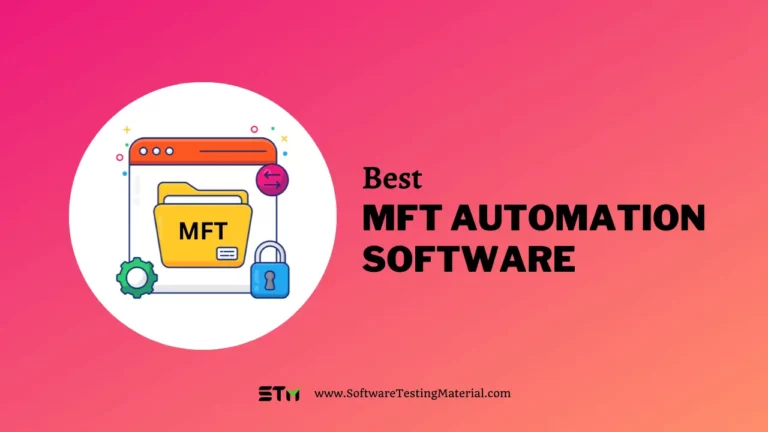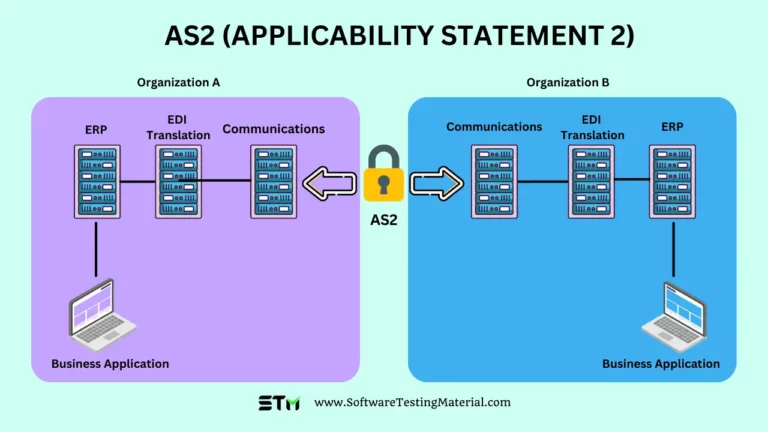What is an FTPS Server (File Transfer Protocol Secure)
In the realm of data management, ensuring the safe and secure transmission of data is a fundamental requirement. That’s where the File Transfer Protocol Secure Server, or FTPS Server, comes in. It’s a crucial tool used in various industries.
In this article, we’re going to talk about FTPS servers. We’ll give you insights into what they’re all about, and how they work, etc., So let’s get started!
What is File Transfer Protocol (FTP)
File Transfer Protocol (FTP) is a standard network protocol used for the transfer of computer files between a client and server on a computer network.
FTP (File Transfer Protocol) utilizes two types of connections, control and data connection.
The control connection enables communication between the server and the client, handling commands and responses.
The data connection, on the other hand, is responsible for transferring file data and exists between the start and end of the control connection.
Read more about File Transfer Protocol here
However, FTP is inherently insecure, and while FTP servers require a username and password input before data can be accessed, these are typically not encrypted, potentially exposing data during transmission. This lack of security has been addressed by secure variants of the protocol like SFTP and FTPS.
What is File Transfer Protocol Secure (FTPS)
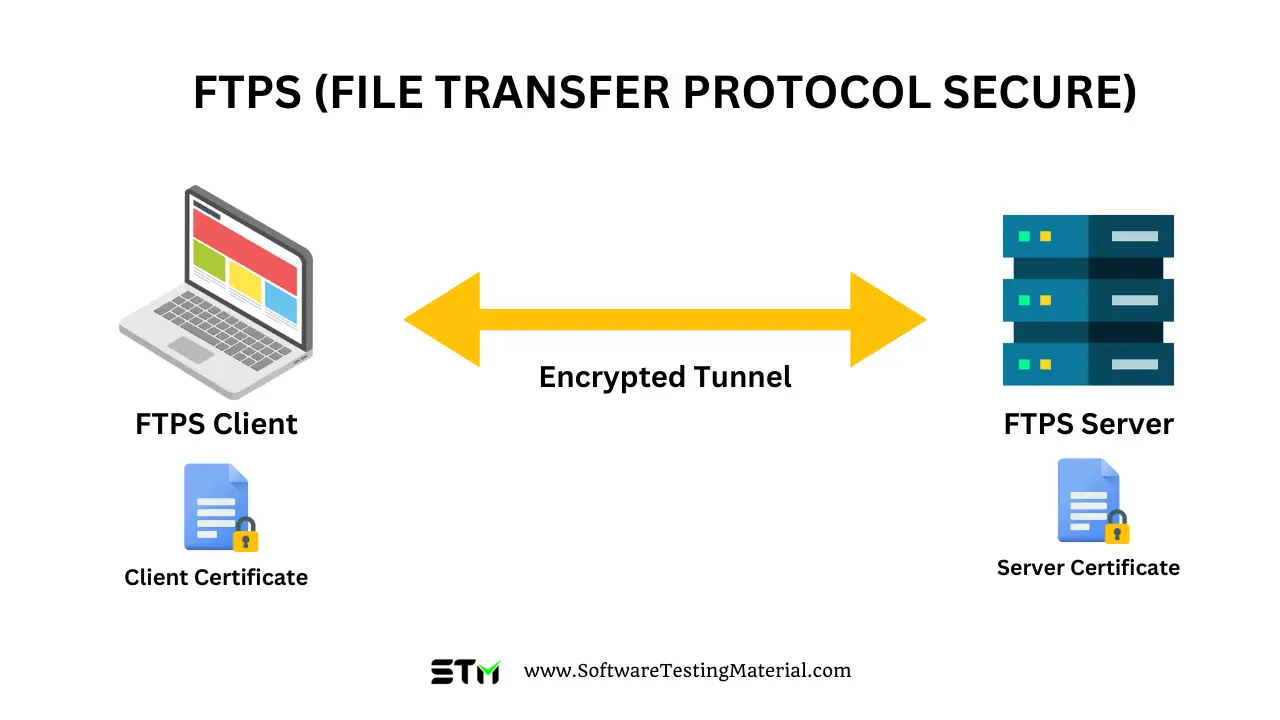
FTPS is the extended version of FTP with an added security focus. In simple words, FTPS is FTP that supports TLS/SSL.
File Transfer Protocol Secure (FTPS), also known as FTP Secure or FTP-SSL, that adds support for the Transport Layer Security (TLS) and, formerly, the Secure Sockets Layer (SSL) cryptographic protocols.
FTPS encrypts the data being transferred which provides secure communication between the client and the server. It ensures that the data is protected from being read or tampered with during the transmission process.
FTPS uses the same logic for file transfer at its core, i.e., the use of control and data connections.
However, all communication between the server and the client happens through a secure channel. FTPS supports the use of passwords and digital certificates. Common ports used by FTPS are 21, 989, and 990.
FTPS uses two separate connections – a command (or control) and a data connection, similar to standard FTP.
The command connection is used for negotiating the parameters of the data connection as well as sending the commands between the client and the server, while the data connection is used for transferring the actual files.
The encryption of both command and data connections can be independently controlled.
While FTPS offers enhanced security, it can be more difficult to configure due to the complexity of setting up and managing the required certificates and because it requires more resources to run, which can impact server performance.
Must read: Best FTP Servers
How to select the best FTPS Server?
Choosing the ideal FTPS server often hinges on your specific needs and operational environment. Here are some factors you should consider:
- Security Features: A quality FTPS server should provide robust encryption, client and server verification, and support for SSL/TLS protocols.
- Ease of Use: Simplicity in configuration and management is critical. A user-friendly interface can make a big difference in usability.
- Scalability: Select a server that can scale with your business. It should be able to support increased data transfer and additional users as your organization grows.
- User Management: FTPS servers that allow you to set user permissions and segregate access based on user roles are ideal.
- Audit and Compliance: If your business must comply with certain regulations, the server should provide comprehensive auditing and reporting tools.
- Cost: Always consider both the initial cost and the potential maintenance and support costs.
- Support: A good FTPS server will come with reliable and responsive customer service.
Again, the “best” FTPS server is largely a subjective matter, depending on your specific needs and operational circumstances.
Difference Between FTP and FTPS
| Factor | FTP | FTPS |
|---|---|---|
| Security | FTP does not encrypt the data during transfer, leaving it vulnerable to eavesdropping. | FTPS adds support for TLS/SSL cryptographic protocols that encrypt the data during transfer, which prevents it from being read or tampered with. |
| Passwords and Certificates | FTP supports the use of passwords but does not support digital certificates. | FTPS supports the use of both passwords and digital certificates. |
| Communication Channel | In FTP, all communication between the server and client happens through a non-secure channel. | In FTPS, all communication between the server and client happens through a secure channel. |
| Configuration and Resources | FTP is easier to configure and requires fewer resources to run. | FTPS can be more difficult to configure due to the complexity of setting up and managing the required certificates, and it requires more resources to run. |
What are the advantages and disadvantages of FTPS
Advantages of FTPS
- Enhanced Security: FTPS provides strong protection by using SSL/TLS encryption protocols. This ensures that your data remains secure during transmission.
- Compatibility: FTPS is relatively more compatible with various systems and servers compared to SFTP.
- Firewall Friendly: FTPS operates on a known port which makes it easier to configure firewalls for FTPS traffic.
Disadvantages of FTPS
- Complexity: FTPS can be more complex to set up due to the need for certificates to handle the SSL/TLS encryption.
- Speed: Similar to SFTP, FTPS may also be slower as it encrypts data before transferring.
- Inspection Limits: Because FTPS uses SSL/TLS encryption, deep packet inspection cannot be used for antivirus or intrusion detection.
- Multiple Ports: FTPS uses multiple ports for command and data, which can complicate firewall configuration and risk security.
Conclusion
In conclusion, an FTPS server provides a secure and efficient means to transfer files over the internet by utilizing the power of FTP combined with SSL encryption. It assures data integrity and confidentiality, making it a preferred choice for businesses handling sensitive information.
Frequently Asked Questions
What is the port number of FTPS
The port number used by FTPS (File Transfer Protocol Secure) depends on which mode is being used. In Explicit FTPS, the default command port is 21, the same as FTP. The client explicitly requests security from the server, and then they negotiate the level of security to use. However, when Implicit FTPS is used, the default port becomes 990. In this mode, security is automatically applied as soon as the connection is made, without any negotiation.
What is the port number of FTP
File Transfer Protocol (FTP) by default operates on port 21. This port is used for sending commands to the server, while data is transferred over a different port established by the server. However, it’s important to note that FTP does not inherently provide secure transmission of data, leaving it susceptible to interception.
Related posts:
- What is an FTP (File Transfer Protocol)
- What is an SFTP Server (Secure File Transfer Protocol)
- What is MFT (Managed File Transfer)
- What is SCP (Secure Copy Protocol)
- 14 Popular File Transfer Protocols For Business Explained
- What is AS2 (Applicability Statement 2)
- MFT Vs SSH: Whats the difference
- Difference between MFT vs SFTP