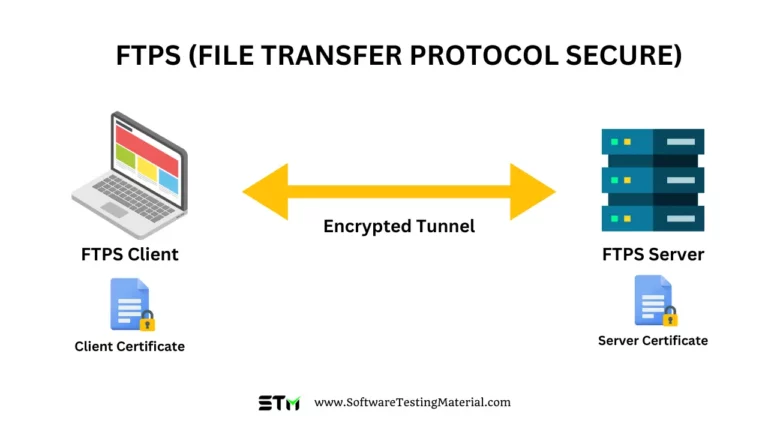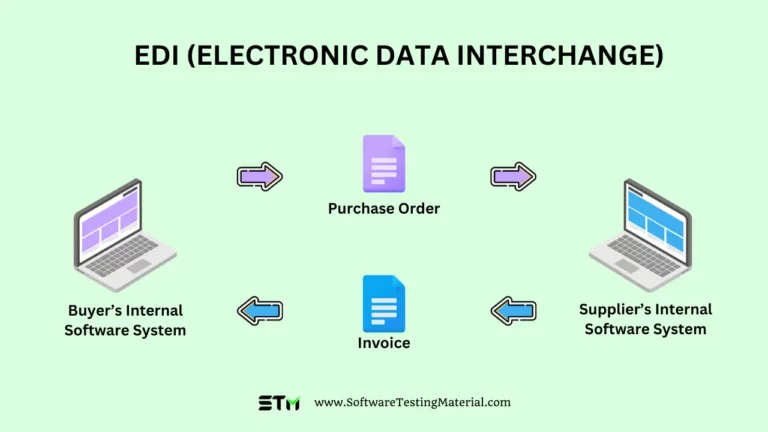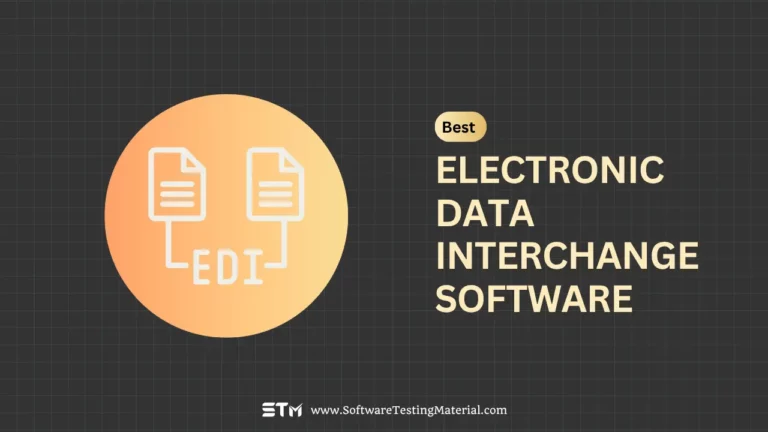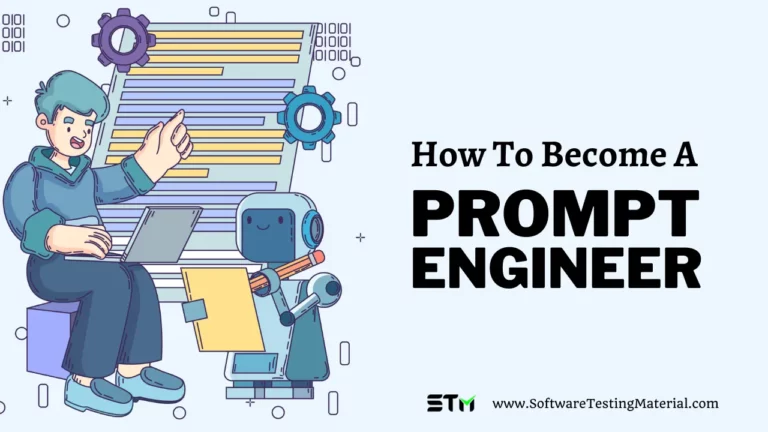What is SFTP Server (Secure File Transfer Protocol)
When it comes to data management, one of the most important things is ensuring the safe and secure transmission of data. That’s where the SFTP Server, or Secure File Transfer Protocol, comes in. It’s a crucial tool used in various industries.
In this article, we’re going to dive into SFTP servers. We’ll give you insights into what they’re all about, how they work, and all that good stuff. So let’s get started!
So let’s get started!
What Is SFTP?
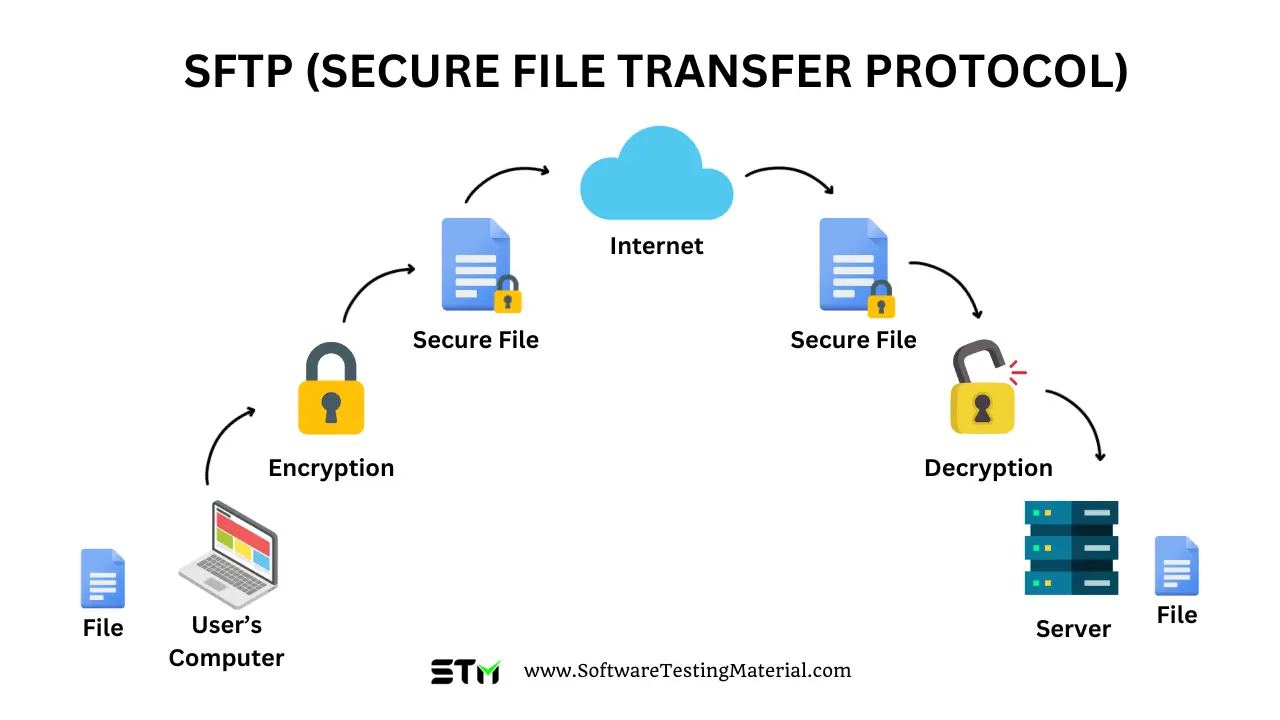
SFTP stands for SSH File Transfer Protocol, or Secure File Transfer Protocol or Secure FTP, and is a standard network protocol utilized for the transfer of data over a secure channel.
Developed as an extension of SSH (Secure Shell protocol), it provides robust file transfer capabilities, with comprehensive security features like encryption and strong authentication.
This effectively ensures that data, including both files and commands, is transmitted securely, protecting it from potential cyber threats.
SFTP is a secure method for transferring files over remote systems.
SFTP supports file access, transfers, and management functionalities without command or data channels. Instead, it enhances file transfer capabilities by encrypting data and commands in specially formatted binary packets.
Unlike ordinary FTP, SFTP requires dedicated SFTP clients that use SSH for access and management.
SFTP can be used with command line interfaces or graphical FTP clients, making file transfer more convenient. It supports transfers between SFTP clients and servers or between two SFTP servers.
What Is an SFTP Server?
An SFTP server is a network protocol that utilizes the SSH File Transfer Protocol (SFTP) to establish a secure environment for transmitting data files over a network.
These servers provide a protected platform for clients to exchange data, encrypting both the data and commands being transmitted to safeguard against potential security threats.
Accessed through an SFTP client, this protocol enables file transfers between clients and servers, as well as between two SFTP servers.
The server collaborates with SFTP clients, whether through command-line interfaces or graphical FTP clients, enhancing the security and efficiency of data transmission.
The SFTP server manages the authentication, storage, and processing of client requests, supporting various authentication mechanisms such as passwords, SSH keys, LDAP authentication, OTPs, and biometrics.
Unlike FTP, which employs separate channels for data (port 20) and control (port 21), SFTP combines both into a single channel, making it more firewall-friendly. Furthermore, SFTP offers a wide range of operations on remote files, extending beyond mere file transfer.
Key functions of an SFTP server encompass authenticating SFTP clients, storing and managing SSH keys, ensuring secure file transfer, and executing client requests for file transfer.
Read more: What is the difference between MFT and SFTP
How to select the best SFTP Server?
Selecting the best SFTP server largely depends on your specific requirements. Here are a few factors to consider:
- Security Features: You’ll want to ensure the SFTP server offers robust security features, including strong encryption, multi-factor authentication, and public key authentication.
- Ease of Use: The server should have an intuitive interface and be easy to configure and manage.
- Scalability: If you anticipate your needs growing over time, choose a server that can scale to handle increased data transfer and more users.
- User Management: Look for the ability to set user permissions and segregate access based on user roles.
- Audit and Compliance Features: If your industry is subject to compliance regulations, ensure the server provides thorough auditing and reporting capabilities.
- Cost: Consider both the upfront cost and the potential cost of maintenance and support.
- Support: Lastly, it’s crucial to have access to reliable, responsive customer support.
Remember, what makes an SFTP server the “best” is subjective and largely depends on your unique operational environment and needs.
How Security Works in SFTP
Security in SFTP, or Secure File Transfer Protocol, operates on a high level of data protection. It begins with the usage of the Secure Shell (SSH) protocol, which creates a secure tunnel for transferring files. This means all data, including passwords and sensitive information, is encrypted when moving between the remote server and the local machine.
Each SFTP session starts with the exchange of keys between the client and the server, ensuring a secure connection is established. Only after confirming each other’s identities, the data transfer ensues. Moreover, SFTP also offers features like ‘public key authentication’ and ‘host-based authentication’, enhancing security further.
SFTP’s inherent security, operating over SSH, prevents encryption from being disabled. With SFTP, the port number is the same as SSH (port 22), ensuring secure file transfers.
In simple terms, think of SFTP security like sending a letter in a locked box to a friend. Only your friend has the key to open the box and read the letter, ensuring no one else can access it during transit.
Difference Between FTP, FTPS, and SFTP
| Factor | FTP | FTPS | SFTP |
|---|---|---|---|
| Security | FTP does not encrypt the data during transfer, leaving it vulnerable to eavesdropping. | FTPS adds support for TLS/SSL cryptographic protocols that encrypt the data during transfer, which prevents it from being read or tampered with. | SFTP uses SSH (Secure Shell) cryptographic protocol to provide the same level of protection as FTPS but it also offers additional features including the ability to handle connections that drop and resume file transfers where they left off. |
| Passwords and Certificates | FTP supports the use of passwords but does not support digital certificates. | FTPS supports the use of both passwords and digital certificates. | SFTP supports the use of both passwords and digital certificates, and also supports public key authentication. |
| Communication Channel | In FTP, all communication between the server and client happens through a non-secure channel. | In FTPS, all communication between the server and client happens through a secure channel. | In SFTP, all communication is encrypted and happens through a secure channel. |
| Configuration and Resources | FTP is easier to configure and requires fewer resources to run. | FTPS can be more difficult to configure due to the complexity of setting up and managing the required certificates, and it requires more resources to run. | SFTP is easier to configure than FTPS and provides a secure connection without the need for additional certificates, making it less resource-intensive. |
What are the advantages and disadvantages of SFTP
Advantages of SFTP
Advantages of SFTP include the following:
- Security: SFTP provides a secure channel for file transfer, utilizing strong encryption to protect data during transmission.
- Data Integrity: Using checksums, SFTP ensures that the files sent match the files received, thereby preventing data corruption.
- Single Connection: Unlike FTP, SFTP requires only one connection for command and data transmission, simplifying firewall and router configuration.
- Directory Listing: SFTP allows for directory listings which can be more easily parsed, helping users understand the structure and content of the files.
- Speed: SFTP servers support large file transfers and efficiently handle large and bulk file transfers, saving time compared to email or cloud-based solutions.
- Integration: SFTP seamlessly integrates with VPNs and firewalls, ensuring secure and reliable file transfers.
- Management: You can manage SFTP either through a web interface or using an SFTP client.
Disadvantages of SFTP
Disadvantages of SFTP include the following:
- Server Load: The computational demand of encryption and decryption can put a significant load on the server.
- Complex Setup: The setup of SFTP can be complex, particularly when implementing public key authentication.
- Compatibility Issues: Not all systems or devices may support SFTP, limiting its use in certain scenarios.
- Storage of private keys: SFTP private keys should be securely stored on the device from which users intend to transfer files. It is also important to ensure that the device itself is adequately protected.
Overall, while there are some disadvantages to using SFTP, the advantages in terms of security and data integrity make it a valuable tool for securely transferring files. However, depending on your specific needs and resources, you may want to consider other options such as FTPS or HTTPS for file transfer. It’s important to carefully evaluate your requirements and choose the best protocol for your specific use case. Additionally, it’s always a good idea to regularly review and update your security measures to ensure the ongoing protection of sensitive data during file transfers.
What is SFTP used for?
SFTP, or Secure File Transfer Protocol, is like a courier service for computer files. It’s used for moving information, such as documents or pictures, from one spot to another over the internet. The ‘secure’ in its name means it does this move safely, keeping your files locked up during their journey so nobody else can peek at them. It’s a bit like sending a sealed, private letter instead of a postcard.
- Make sure to comply with data standards: SFTP is a great way to achieve file transfer compliance, especially for industry regulations that safeguard the use of personal information.
- Keep your data safe: SFTP ensures that your data is secure while it’s being transferred, so you don’t have to worry about hackers or unauthorized users getting access to your valuable information.
- Enhance your online security with a VPN: You know, VPNs are like your personal bodyguards online. They create a super safe and encrypted connection, acting as a secure tunnel for your data. So, if you want to transfer data in a more secure way, you can use the SFTP protocol along with a VPN. It’s like adding an extra layer of protection to your digital life.
Conclusion
To sum up, SFTP is like a secure digital courier that makes sure your important data reaches its destination safely and efficiently. It’s a reliable and secure way to send and receive files, and in today’s data-driven world, it’s incredibly important. Whether you’re sending financial records or transmitting healthcare data, you can trust SFTP to have your back.
Frequently Asked Questions
What is the port number of SFTP
Secure File Transfer Protocol (SFTP) operates over the Secure Shell (SSH) protocol, which by default uses port 22. This means that SFTP also uses port 22 for its operations, ensuring that file transfers are conducted in a secure manner.
Does SFTP use SSH?
Secure File Transfer Protocol (SFTP) actually uses SSH and it’s a super secure way to transfer files between computers.
Is SFTP or FTPS better?
Between the two options, SFTP is actually more secure and would be the better choice.
Which is more secure, SFTP or HTTPS?
SFTP is actually more secure than HTTPS because HTTPS transfers data through a web browser.
What is the downside of SFTP?
SFTP only uses one security measure, which is SSH encryption. However, this encryption technology was deprecated in 2015, so it doesn’t utilize the latest encryption methods.
Related posts:
- What is an FTP (File Transfer Protocol)
- What is FTPS Server (File Transfer Protocol Secure)
- What is MFT (Managed File Transfer)
- What is SCP (Secure Copy Protocol)
- 14 Popular File Transfer Protocols For Business Explained
- What is AS2 (Applicability Statement 2)
- MFT Vs SSH: Whats the difference
- Difference between MFT vs SFTP