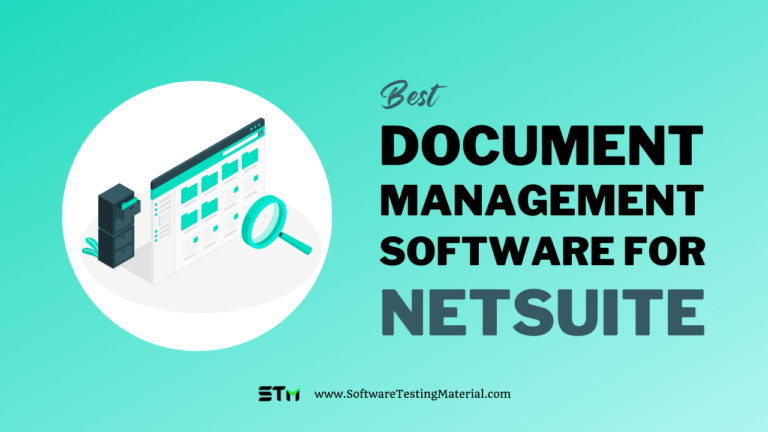5 Best MFT Automation Software in 2025
In the dynamic realm of managed file transfer (MFT), it’s clear that MFT Automation Software has become a mainstay in ensuring secure and efficient data exchange across various industries.
Companies are increasingly seeking robust, feature-rich MFT Automation solutions that can automate complex workflows, guarantee security compliance, and provide visibility across data transactions.
In this landscape, certain MFT automation software solutions stand out for their innovative approach to streamlining file transfers, their adaptability to evolving security standards, and their capacity to integrate with a growing ecosystem of business applications.
We’ll delve into some of these cutting-edge MFT platforms that are setting the standard for MFT Automation.
Comparison of Best MFT Automation Software
| Name | Logo | Deployment | Pricing | Link |
|---|---|---|---|---|
| JSCAPE MFT |  | On-premises, hybrid environment, cloud, and SaaS/MFTaaS | Demo and free trial available. | Learn more |
| IBM MFT | 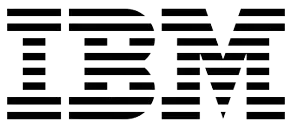 | SaaS, private cloud, public cloud, on-premise, | Contact them for a quote. | Learn more |
| Pro2col | 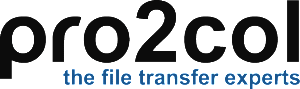 | on-premises and public/private cloud infrastructure | Contact them for a quote. | Learn more |
| GoAnywhere MFT |  | Cloud-based, On-premise, & as MFTaaS hosted plan. | Available | Learn more |
| Globalscape MFT |  | On-premise, cloud, or hybrid configuration. | 30 days | Learn more |
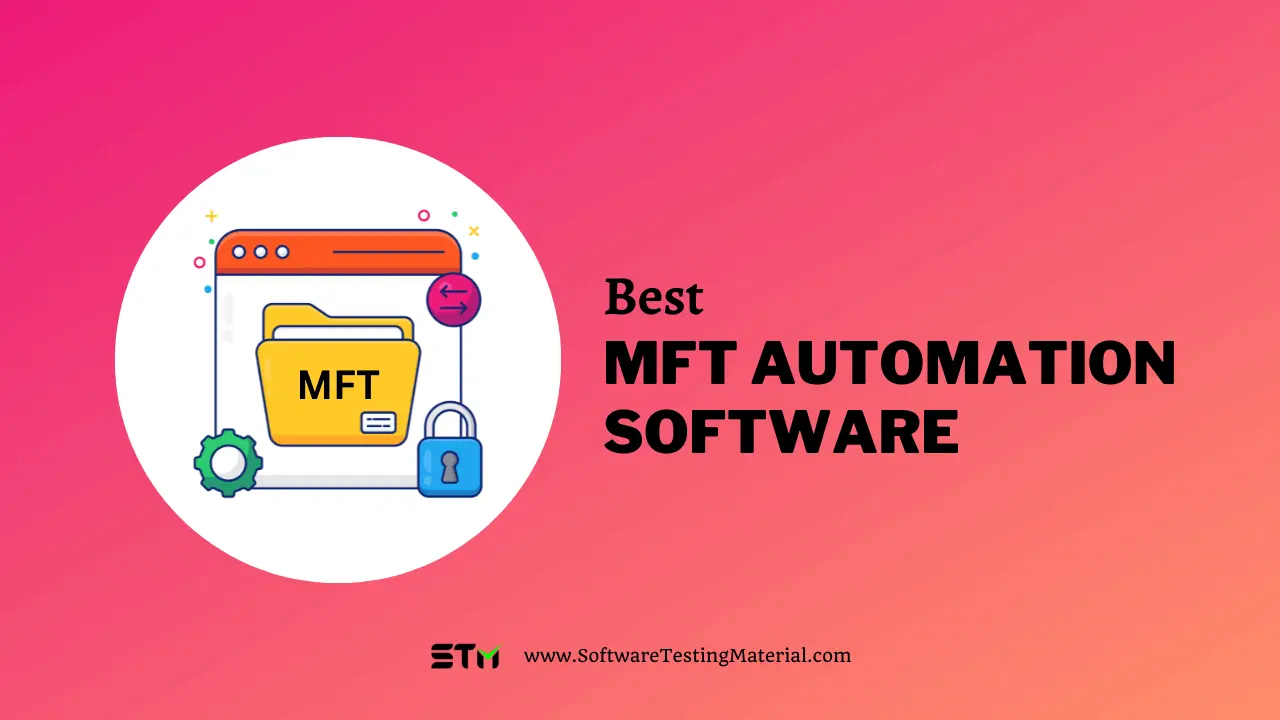
What is MFT Automation
MFT Automation refers to the use of Managed File Transfer (MFT) software to automatically manage the secure transfer of data between systems, users, and applications.
MFT Automation reduces the potential for human error, improves reliability, gives better productivity, and ensures compliance with security protocols and standards.
Automation within MFT solutions can trigger transfers based on specific events, schedule transfers for off-peak times to optimize bandwidth, and provide real-time monitoring and alerts to ensure the integrity of sensitive data during transmission.
List of Best Managed File Transfer Automation Software
#1. JSCAPE Managed File Transfer Server

JSCAPE MFT Server is a platform-independent managed file transfer solution for your file transfer needs and workflow processes.
It’s easy to deploy on-premise, cloud-based, or hybrid environments, focusing on speed, security, reliability, and visibility.
With JSCAPE, you can enjoy enterprise-grade Managed File Transfer that’s adaptable and scalable to meet all your organization’s MFT needs.
Features:
- Multiple Protocols in One Server: Easily share files through any protocol — AS2, SFTP, FTP/S, HTTP/S, OFTP2 and cloud.
- Platform Independence: JSCAPE works with Windows, Linux, Solaris, Mac, iOS, Android, and legacy systems.
- Flexible Deployment: Deploy in the cloud, on-premises, or take a hybrid approach.
- Load Balancing & High-Availability: Create a dynamic, high-availability architecture to prevent bottlenecks and disruptions.
- Compliance: MFT Gateway’s proxy servers support your compliance needs — including PCI, SOX, and HIPAA. Easily exchange data with trading partners.
- Integration: Integrate with cloud storage services including Amazon S3, Azure, and Google while also maintaining solutions on-premises or any other hybrid configuration.
Price: Contact them for a quote.
#2. IBM Aspera
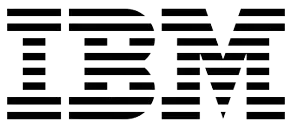
IBM Aspera sets itself apart in the Managed File Transfer (MFT) landscape with its exceptionally rapid transfer speeds, especially over long distances and across networks with high latency or packet loss.
Leveraging its patented FASP® technology, Aspera moves large files and datasets significantly faster than traditional protocols like FTP, effectively streamlining business operations and project timelines.
Its reliability and security features, alongside robust user management, make it a preferred choice for enterprises needing to accelerate their file transfer processes without compromising on data integrity or compliance requirements.
Features:
- High-Speed File Transfers: Aspera allows for the rapid movement of data, regardless of file size, transfer distance, or network conditions, enabling users to achieve speeds that are up to hundreds of times faster than FTP and HTTP.
- Highly Secure: It offers robust security features, including encryption in transit and at rest, ensuring that sensitive information remains confidential and protected.
- Reliability and Performance: Aspera’s data transfer technology is designed to be unaffected by packet loss and network latency, providing consistent and predictable performance.
- Scalability: Whether you’re sending small files to a few users or large volumes of data to thousands, Aspera scales easily with adaptive bandwidth control.
- Cloud-native Integration: With seamless integration to various cloud platforms, Aspera allows organizations to utilize flexible and scalable cloud storage without compromising on performance.
- Collaboration tools: Aspera provides advanced collaboration solutions, including Aspera Shares and Aspera Faspex, facilitating efficient sharing and distribution of files among geographically dispersed teams.
Pricing: Contact them for a quote.
#3. Pro2col Managed File Transfer
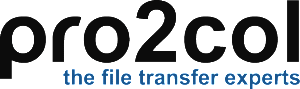
Pro2col Managed File Transfer stands out for its user-friendly interface and robust security features. This software tool is adept at handling large volumes of data transfers, providing businesses with a reliable and secure way to share sensitive information.
It excels at simplifying complex transfer workflows, making it ideal for companies that require stringent compliance with data protection regulations.
With Pro2col MFT, organizations can streamline their file transfer processes, ensuring efficiency and integrity in their operations.
Features:
- User-Friendly Interface: Streamlines the workflow for users of all expertise levels, making it simple to manage complex file transfer tasks.
- Robust Security Features: Offers end-to-end encryption ensuring that files are protected both during transfer and while at rest.
- High-Volume Data Handling: Well-equipped to deal with large amounts of data, making it suitable for businesses with hefty data transfer needs.
- Compliance: Helps companies meet strict data protection regulations with its comprehensive compliance features.
- Automation Capabilities: Automates repetitive tasks, minimizes human intervention, and increases overall operational efficiency.
- Advanced Monitoring and Reporting: Provides administrators with the tools for real-time transfer tracking, auditing, and compliance management.
- Scalability: Able to accommodate growing data transfer requirements, thus being a future-proof solution for expanding businesses.
Price: Contact them for a quote
#4. Globalscape EFT
Best for the large-scale global enterprise.

Globalscape’s Enhanced File Transfer (EFT) stands out for its robust security measures, user-friendly interface, and advanced automation capabilities. EFT excels in regulatory compliance, offering features that streamline adherence to standards like HIPAA, GDPR, and PCI-DSS.
With its agile and modular architecture, Globalscape EFT is designed to adapt to the evolving needs of businesses, ensuring secure and efficient file transfers both internally and across global networks.
Features:
- Robust Security: Globalscape Enhanced File Transfer (EFT) ensures the secure transfer of sensitive data with features like advanced encryption, multi-factor authentication, and compliance with various standards such as GDPR, HIPAA, and PCI DSS.
- Automation Capabilities: Automate complex workflows with event-driven automation, reducing manual processes and the potential for human error.
- High Availability and Scalability: Designed to support business continuity, Globalscape EFT can scale to meet the demands of large enterprises and offers clustering and failover options for uninterrupted service.
- Auditing and Reporting: Comprehensive auditing capabilities that track file movement and user access, which are critical for compliance and security monitoring.
- User-Friendly Interface: Simplified management with a graphical user interface that provides control over transfers, user accounts, and system configuration without requiring advanced IT skills.
- Integration and Compatibility: Offers integration with existing systems and supports a wide range of protocols and APIs for versatility in deployment and use.
- Managed File Transfer (MFT) Platform: A centralized platform that manages all aspects of file transfers internally and externally, ensuring end-to-end visibility and control.
Pricing: Contact Fortra for pricing.
#5. GoAnywhere MFT
Best for securing file transfer and supporting multiple platforms, protocols, and encryption standards.

GoAnywhere MFT stands out as a robust managed file transfer solution that streamlines the automation of data exchange and ensures secure file transfers within and outside a corporate environment. With its user-friendly interface and remarkable flexibility, users can easily set up workflows that automate complex file transfers, encryption, and related processes.
Not only does it support a myriad of platforms, but it’s also scalable, making it a preferred choice for organizations of varying sizes. Enhanced by comprehensive auditing capabilities, GoAnywhere MFT delivers peace of mind by maintaining a detailed log of all file transfer activities, ensuring compliance with industry regulations and standards.
Features
- Cross-Platform Compatibility: Supports diverse operating systems for seamless integration.
- Workflow Automation: Streamlines the creation of complex file transfer and processing workflows.
- Advanced Security Protocols: Utilizes secure encryption standards to protect sensitive data.
- Scalability: Adapts to the changing needs of growing businesses.
- Comprehensive Auditing: Maintains detailed records of all transfers for compliance and monitoring.
- User-Friendly Interface: Simplifies setup and management of file transfers for users at all technical levels.
- High Availability Architecture: Ensures continuous operation and minimizes downtime.
- Real-Time Alerts and Notifications: Keeps users informed about transfer statuses and potential issues.
- Integration Capabilities: Easily connects with existing systems including ERPs, CRMs, and other enterprise applications.
Pricing: Contact Fortra for pricing.
Conclusion: Best Managed File Transfer Automation Solutions
We’ve explored a range of awesome options, including JSCAPE MFT, IBM MFT, Pro2col Managed File Transfer, GoAnywhere MFT, and Globalscape MFT, each with its own special strengths to offer.
Whether you prioritize extensive automation capabilities, robust security features, ease of compliance with industry standards, or a user-friendly interface, these tools represent the pinnacle of MFT solutions.
Your ultimate choice will depend on your specific organizational needs but know that each of these options is fully capable of efficiently and securely streamlining your data transfer processes.
Frequently Asked Questions
What are the benefits of MFT Automation?
Managed File Transfer (MFT) automation offers multiple benefits in today’s digital landscape. It streamlines complex data transfer processes, ensuring reliability and security when handling sensitive data across various endpoints. MFT automation reduces the risk of human error, enhances compliance with regulatory standards, and provides robust reporting and tracking capabilities. The integration of automation within MFT solutions enables organizations to improve operational efficiency, speed up data exchange, and enforce consistent file transfer policies, ultimately contributing to a stronger cybersecurity posture and a more productive business environment.
Related posts:
- Best FTP Servers
- What is an FTP (File Transfer Protocol)
- What is FTPS Server (File Transfer Protocol Secure)
- What is SFTP Server (Secure File Transfer Protocol)
- What is MFT (Managed File Transfer)
- What is SCP (Secure Copy Protocol)
- 14 Popular File Transfer Protocols For Business Explained
- What is AS2 (Applicability Statement 2)
- Best GoAnywhere Alternatives
- Best Globalscape Alternatives
- Best Digital Guardian DLP Alternatives
- Best Forcepoint DLP Alternatives
- Best Mcafee DLP Alternatives
- Best Symantec DLP Alternatives
- Best MOVEit Alternatives