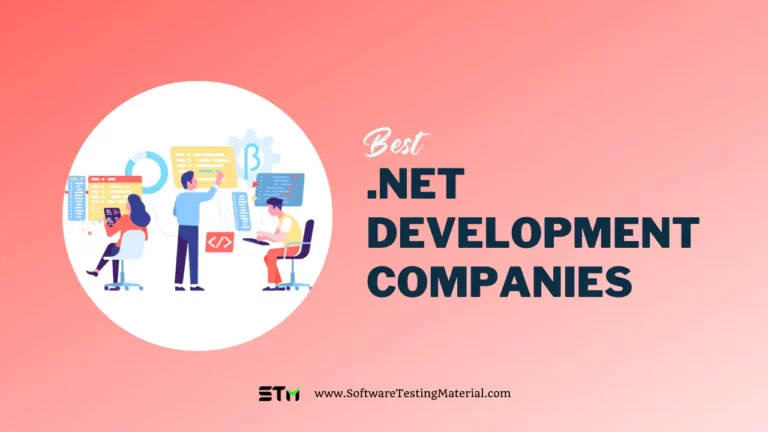5 Best Tools For Document Management For Netsuite
If you’re looking for comprehensive and easy-to-use document management software for NetSuite, then you’ve come to the correct place.
Comparison Of The Best Document Management Tools for Netsuite
| Name | Logo | Best for | Pricing | Link |
|---|---|---|---|---|
| Pairsoft |  | Best for freelancers, small businesses, mid size businesses, and large enterprises. | Contact Pairsoft for pricing details. | Learn more |
| Docupeak |  | Best for businesses that need to manage a large number of documents. | Contact for pricing details. | Learn more |
| Box.com |  | Best for creating, collaborating, and managing your content. | Plan starts at $15 per user/month, minimum of 3 users | Learn more |
| Docuphase | 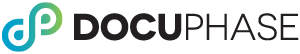 | Best for companies of all sizes. | Contact for pricing | Learn more |
| Docuware |  | Best for small and mid-sized businesses | Contact for demo | Learn more |
What is Document Management Software?
Document management software (DMS) is a program that allows you to save, manage, access, modify, and track electronic documents and pictures. It aids in the secure storage of data and provides remote access.
What are the features of a document management system?
There are many different features that Document Management Systems (DMS) offer. Some of the most common and useful features include:
- The ability to store documents electronically: This can save a lot of physical space, as well as make it easier to access and share documents.
- Check-in/check-out: This feature allows users to “lock” a document so that only they can make changes to it, and then “unlock” it when they are finished. This helps to avoid version control issues.
- Document Versioning: This feature keeps track of different versions of a document as it is edited, so that users can easily revert back to an older version if necessary.
- Document Indexing: This feature makes it easy to search for and find specific documents within the DMS.
- Document Archiving: This feature allows users to store documents that are no longer needed or used on a regular basis, so that they can be accessed if necessary. Document archiving can help save space and keep the DMS organized.
Document management systems can offer many other features as well, such as document workflow management, print management, email management, search options, electronic signature, security, and integration with other software applications. The specific features offered will vary depending on the DMS.
When choosing a DMS, it is important to consider the specific needs of your organization and choose a system that offers the features that you need.
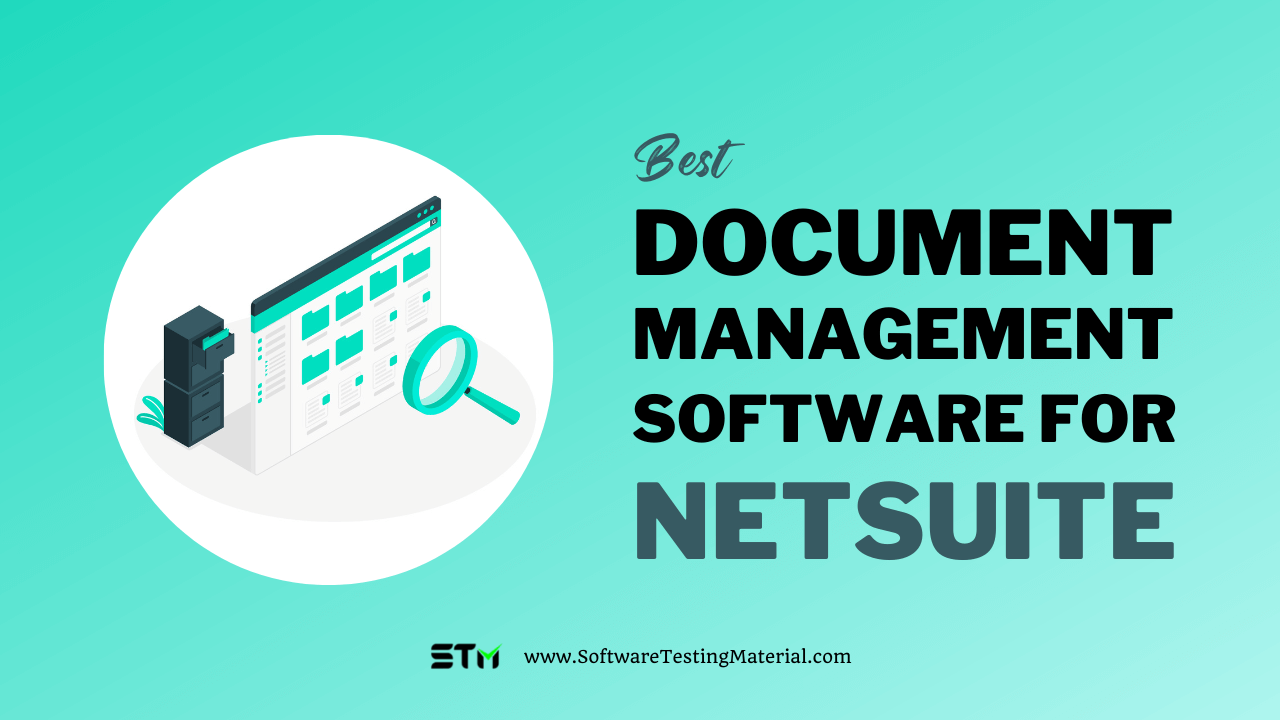
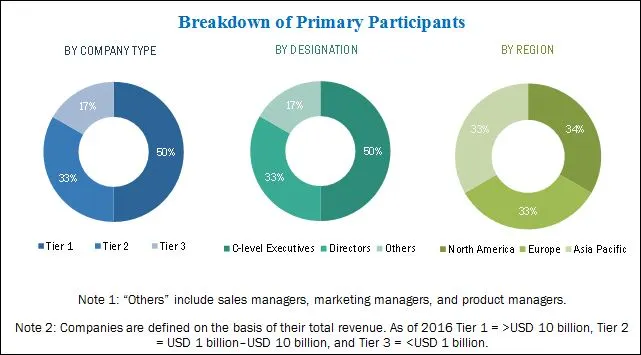
List Of The Best Document Management Integrations for Netsuite
Without further ado, let’s get started!
#1. Pairsoft
Best for freelancers, small businesses, mid size businesses, and large enterprises.

This is one of the best tools for Document Management for NetSuite. It enables you to manage all your documents in one place. It provides you with a central repository for your documents, which makes it easy to find and share them with others. With Pairsoft’s Document Management for NetSuite, you can:
- Access your documents from anywhere, anytime
- Share documents with others
- Track document changes
- Control who can access your documents
- Keep your documents organized and up-to-date
- It makes it easy to find and share documents, and keep them organized and up-to-date.
- If you are looking for a document management solution for your business, Pairsoft Document Management for NetSuite is the perfect choice.
- It offers all the features you need to manage your documents, and is easy to use.
Features
Some of the key features of Pairsoft Document Management Solution include:
- It can be integrated with Oracle NetSuite, Microsoft Dynamics, Sage, Dynamics 365, and Blackbaud.
- Capture and store business documents automatically in a safe, cloud-based storage system.
- It creates electronic processes to speed up the approval of invoices.
- Integrates seamlessly into your existing ERP system.
- PairSoft’s Optical Character Recognition (OCR) engine recognizes invoices in a variety of formats, including PDFs, emails, and scanned papers. Connecting the data to the appropriate ERP record is simple using PairSoft’s OCR technology.
- Create an organized AP workflow for document approvals. With PairSoft, every stage of the process is digital, resulting in faster sign-offs, hand-offs, and payment.
- With PariSoft, you may search and acquire documents with one click. You can retrieve document pictures linked to your invoice records directly within your ERP by connecting PariSoft with your ERP.
- It protects your data, regardless of system volume or complexity.
Pricing: Contact Pairsoft for pricing details.
#2. Docupeak
Best for businesses that need to manage a large number of documents.

DocuPeak integrates directly with NetSuite to automate document approval processes, enhance document exposure while maintaining information security in the back end, and reduce manual data entry.
Features
Some of the key features of Docupeak Document Management Software include:
- It captures and stores company paperwork securely in the cloud.
- It automates the approval of invoices through the use of electronic techniques.
- Your ERP will be completely integrated and ready to use right out of the box.
- Create an easy-to-follow AP workflow for document approvals. Every phase of the process is digital using DocuPeak, resulting in quicker sign-offs, hand-offs, and payments.
- The program lets you to search for and retrieve documents with one click. You may access document pictures linked to your invoice records without ever leaving the NetSuite window by connecting directly with NetSuite.
- Use DocuPeak’s Smart Document Recognition (SDR) engine to scan and convert invoices into any format, including PDFs, emails, and scanned papers. Connect the data to the correct ERP record with ease.
- Ensure that all changes and approvals in the Document Management system are tracked to help ensure that mistakes and unlawful activity are caught early.
- Create user and group roles to have control and visibility during the approval process.
Pricing: Contact for pricing details.
#3. Box.com
Best for creating, collaborating, and managing your content.

Box is a cloud-native document management solution that makes it simple to securely develop and collaborate on content from any devices while ensuring that it is adequately secured and governed and it is well-aligned with NetSuite document management integration. Users can easily add and manage files in Box using the NetSuite platform integration.
Box.com allows us to store, share, and collaborate on documents with ease. The document management software also offers security features to protect sensitive documents from unauthorized access.
Box can help you handle a huge number of documents in a wide range of formats. Whether you’re managing a small group of critical documents for the company or working with the documents that everyone has, Box supports content management across teams, departments, and organizations.
Features
Some of the key features of Box Document Management Platform include:
- Connect your content to the rest of your technology stack with 1,500+ pre-built integrations and use developer tools and APIs to connect Box to meet your organization’s unique requirements.
- Create shared folders for invited workers, vendors, and customers to read, change, and contribute.
- Make invoices, contracts, purchase orders, and other relevant papers accessible and shareable while viewing a record to improve production.
- By using Box’s strong security, compliance, and governance features, you can keep corporate information safe.
- By combining all of the file sharing and transfer systems tools into a single, secure content management solution, you can save time and money by eliminating the need for multiple services.
- Replace costly servers with cloud-based storage; there’s no hardware or software to install or maintain, and no costly storage expenses.
Pricing: Plan starts at $15 per user/month, minimum of 3 users
#4. Docuphase
Best for companies of all sizes.
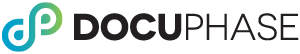
Docuphase is a smarter cloud-based document management solution that streamlines the scanning, storage, and retrieval of your documents. It offers a range of features that make it easy to store, search, and share documents, as well as track changes and revisions.
Features
Some of the key features of Docuphase Document Management Software include:
- With the aid of artificial intelligence (AI) and machine learning, you may save time by assigning pre-defined tags and indexing phrases to your incoming documents automatically.
- You may improve the durability and security of your platform by using cloud-based hosting. Reduce IT stress and hardware expenses by receiving dedicated data center support.
- Document collection and processing will be replaced by more sophisticated Optical Character Recognition (OCR) technology, which intelligently analyzes and comprehends specific data from incoming documents.
- You can keep sensitive information safe with flexible and highly configurable security methods. Tiered permissions that you set allow for varied levels of access.
- With keyword and configurable search options, you can quickly discover the information you’re looking for among thousands of files.
- It makes easy for everyone in your company to share information by creating customized workflows that match your unique requirements.
- It is available in both cloud-based and on-premise deployment options.
Pricing: Contact for pricing.
#5. Docuware
Best for small and mid-sized businesses

DocuWare helps you digitize, secure, and interact with business documents, then optimize the processes that drive your company’s engine by providing a cloud document management solution and workflow automation software.
DocuWare’s document management tools help to simplify the document management process.
Features:
Some of the key features of Docuware Document Management System include:
- A complete document management solution that offers a wide range of features for managing documents of all types.
- A user-friendly interface that makes it easy to navigate and use the software.
- DocuWare collects data from a wide range of sources, allowing for automated import and indexing procedures that eliminate the need for manual work.
- It sorts, distributes, and connects data to support key decision-making processes.
- It’s team-building applications give your staff the tools they need to get the job done and make timely, wise decisions.
- The ability to create custom workflows and processes to suit the individual needs of users.
- Integrated security features that protect documents and data from unauthorized access.
- A scalable software solution that can be easily expanded to meet the needs of growing businesses.
Pricing: Contact for demo
FAQ’s – Document Management System
What are the benefits of a Document Management System?
There are many benefits of using a Document Management System (DMS).
– Electronic document management (EDM) solution significantly reduce overall costs associated with misplaced or lost documents, regulatory infractions, paper and other resource waste, and standard data entry errors.
– It cuts the cost of paper. As the cost of paper rises, using a paper-based solution becomes more expensive. So paper less solution cuts the cost of paper.
– It frees up precious physical space and money spent on enhancing company efficiency. Reducing the necessity for costly file cabinets, boxes, storage bins, and big desks while retaining important information saves time and money.
– Advanced Search capabilities saves your AP and other teams time money and energy.
– Increased security for your documents. In the event of server failure, cloud-based disaster recovery helps in the protection of your company’s critical data and supports complex disaster recovery efforts.
– More efficient document search and retrieval.
– The ability to track changes to documents.
– Greater control over who has access to your documents.
What kinds of businesses can benefit from document management software?
Businesses like finance and accounting, sales and marketing teams, healthcare organizations, manufacturing and many others can benefit from document management system.
What does document management software do?
The term document management software refers to a type of specialized computer software that allows organizations to create documents and other information in electronic format. It streamlines the document management process and help you put in place the essential practices for handling your documents. It also cuts down on the time and money it takes to track down lost papers.
Why do I need document management software?
Paper based solutions are costly and difficult to maintain. It might necessitate significant file storage space. Furthermore, filing the paper requires one employee’s time while retrieving it consumes time from another employee when they need access to the information. Paper is also connected to manual procedures that drive up costs, diminish productivity and result in more mistakes.
Digital document management software allows you to save and retrieve items in digital format while also automating processes.
How to automate processes with document management software?
DMS can help you automate a variety of tasks, including document creation, storage, and retrieval. In addition, DMS can also help you control access to your documents, making it easy to keep your business processes secure and reduce the need for paper forms.
Conclusion
Document management software is an important tool for businesses of all sizes. By managing your documents electronically, you can improve efficiency, reduce costs, and protect your data.
In this article, we discussed the best tools for document management for Netsuite and compare their features.
By choosing a document management system that integrates with Netsuite, you will have access to features such as version control, electronic signatures, file tracking, searchability, sharing, capabilities, and security.
Businesses can choose from a variety of different document management tools depending on their needs. Some popular options include Pairsoft, Docupeak, Box.com, Docuphase, and Docuware.
Research Process – Document Management for Netsuite
- Total time we spent on evaluating these tools: 48
- Total tools evaluated: 9
- Total tools finalized: 5
Related posts:
- Best Tools For AP & Invoice Automation For Netsuite
- Best Tools For AP & Invoice Automation For Blackbaud
- Best Tools For AP & Invoice Automation For Dynamics
- Best Procurement Software For NetSuite
- Best Procurement Software For Microsoft Dynamics 365 BC
- Best Accounts Payable Automation Software
- Best AP and Invoice Automation Software for Sage Intacct