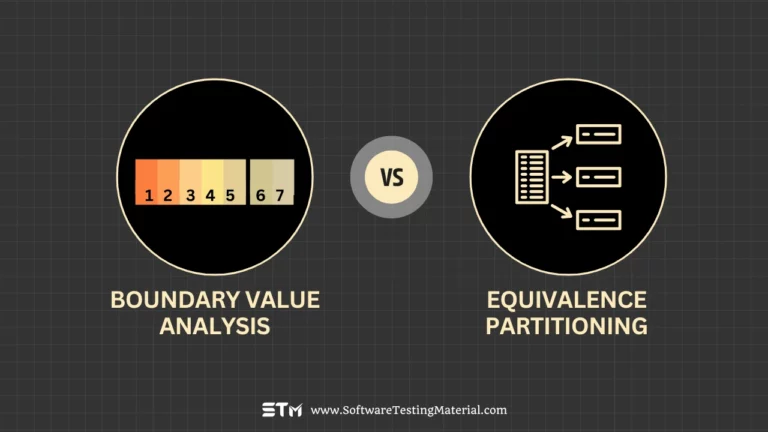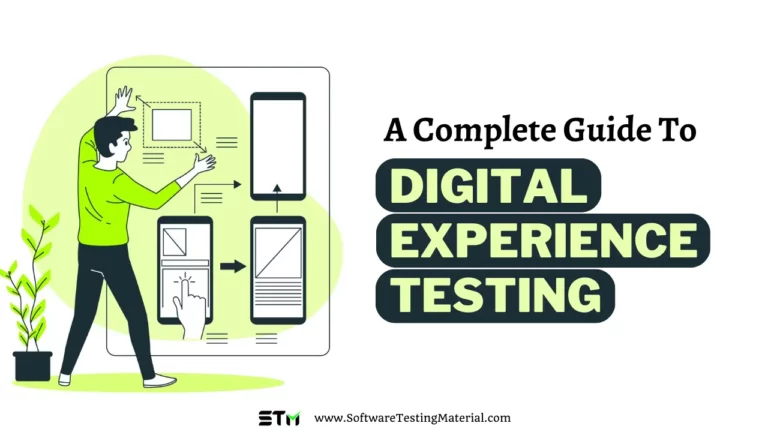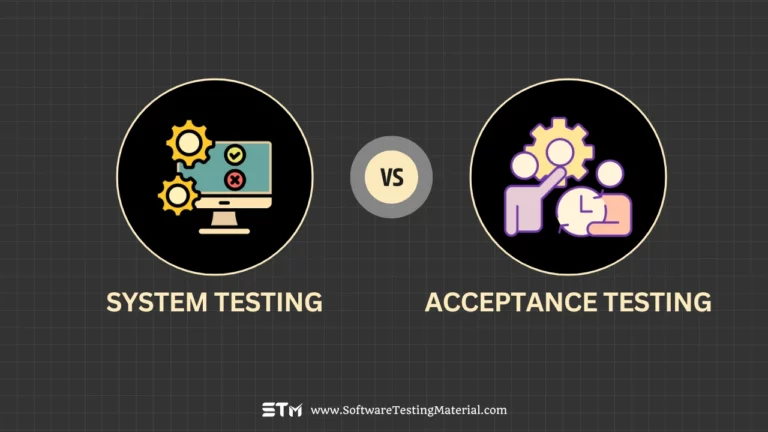How To Write Smart TV Test Cases
Smart TV test cases are critical for the overall success of any smart TV application.
This article covers the various aspects and scenarios involved in Smart TV testing, providing a basic understanding of the necessary testing procedures.
Thorough testing of Smart TVs is crucial, as it is challenging and expensive for manufacturers to rectify faulty TVs once they are in the market.
Additionally, troubleshooting and deploying faulty TVs can be troublesome for both clients and customers. Check out these Smart TV test scenarios to ensure a smooth TV experience.
When testing a smart TV, there are several steps to go through to make sure it meets all the quality assurance requirements. Smart TV test cases should cover everything, from performance to usability to security. So, here are some important test cases to consider when testing a smart TV.
Smart TVs bring the latest and greatest technology right into your living room, offering a unique user experience with a wide range of features. But before any of these features can be released to the public, they must pass rigorous testing by quality assurance teams.
Must read: Smart TV Testing Tutorial
This blog post outlines the important steps for creating effective test cases for smart TVs.

Don’t miss: Related Test Cases
Smart TV Application Testing Scenarios
The list below outlines the essential validations to be performed for the specified Smart TV Testing Scenarios.
Functional Test Cases of a Smart TV
A smart TV is a television that can connect to the Internet and interact with other devices. Smart TVs have access to various apps, services, and visual media, such as streaming video services and games.
With these features, it is important to test the functionality of the TV properly before launch.
Here are some functional test cases for a smart TV:
- Verify if pressing the power button on the TV switches it on or off.
- Verify if pressing the power button on the remote control switches it on or off.
- Verify how the TV behaves when you power it on/off directly from the outlet.
- Make sure the random power outage doesn’t mess with the TV’s software or internal components.
- Verify if the manufacturer’s logo shows up when the TV turns on before switching to a TV channel.
- Test the TV’s power management capabilities by performing a variety of tasks while leaving it in standby mode for an extended period of time. Verify that the TV does not automatically turn off or show any errors when it is in standby mode.
- Verify the TV’s connection to the internet. Make sure it can access websites, stream content, and download apps with no issues.
- Verify the installation of applications from an external source (e.g., Google Play Store). Ensure that the application is installed properly and works as expected when launched.
- Ensure the functionality of the TV remote control by verifying the proper operation of all buttons.
- Verify the functionality of the buttons on the TV panel to ensure they are working as expected.
- Verify if the TV is capable of receiving IR signals from the remote control at a considerable distance.
- Verify the functionality of the onscreen keyboard on your TV using the remote control input.
- Verify the television’s response to IR signals when using both new and old batteries in the remote control.
- Verify the TV’s video output by playing a variety of content types, such as movies and television shows. Ensure that the videos are displayed correctly without any audio or visual interruptions.
- Verify the TV’s audio output by playing music from external devices. Make sure that there are no sound distortions or poor-quality sound outputs.
- Verify the TV’s ability to access online streaming services, such as Netflix and Hulu. Verify that the services can be accessed without any issues.
- Verify the TV’s performance when playing video games. Ensure that the graphics and audio are working correctly.
- Verify the voice commands on the TV by using various commands to control the device. Make sure that all of the voice commands are working as expected.
- Verify the parental controls feature on the TV to ensure that it blocks certain content based on the user’s settings. Verify that this feature works properly.
- Verify the TV’s ability to connect to other devices, such as computers and external storage drives. Make sure all connections are working correctly and data can be transferred between devices without any issues.
- Verify the TV setup process by following step-by-step instructions to configure the device. Verify that all settings are properly saved and applied when necessary.
- Verify the TV’s ability to respond to user input. Make sure that the TV is able to recognize commands quickly and efficiently.
- Verify the TV’s compatibility with various types of media, such as Blu-Ray discs, DVDs, CDs, etc. Verify that the TV is able to play these types of media without any issues.
- Verify if the TV is capable of receiving video input through various input methods such as HDMI, DisplayPort, Scart, and Composite.
- Verify if the TV can accurately receive audio input through various input methods such as HDMI, DisplayPort, Scart, and Composite.
- Verify the TV’s ability to connect to other devices wirelessly, such as mobile phones and tablets. Verify that all connections are working correctly and data can be transferred between devices without any issues.
- Verify the user interface on the TV by performing various tasks, such as navigating menus, browsing content and playing games. Ensure that all of the features are working as expected.
- Verify the TV’s ability to record audio and video content. Make sure that recorded files can be played back without any issues.
- Verify the TV’s ability to access third-party services, such as YouTube, Facebook, etc. Verify that these services can be accessed without any issues.
- Verify the TV’s ability to update firmware and software automatically when new versions are released. Make sure that all updates are installed correctly and do not cause any issues with the device’s performance.
- Verify the TV’s ability to troubleshoot common problems, such as poor connection or audio/video issues. Verify that the TV is able to detect and fix these problems automatically.
- Smart TVs may offer various resolutions such as 4K, Ultra HD, Full HD, and 720p. Therefore, it is important to verify whether a TV app or media content is displayed correctly when a user explicitly sets a particular resolution. For instance, by setting the TV resolution to 720p and playing media content with a 4K resolution, one can assess how the TV handles this resolution and determine its ability to accurately display the content.
- Set the TV resolution to Auto and test the content by playing different resolutions to verify if the TV can adjust the resolution based on the content’s resolution.
- Verify how the app works when connected via LAN/WiFi/mobile network.
- Verify how the app works when the connection is slow.
- Verify how the app works when there’s no network.
- Verify whether the audio and video are in sync with each other.
- Verify whether the video streaming resumes after the internet reconnects.
- Verify the streaming quality after the internet reconnects.
- Verify if the TV has the capability to route audio to connected earphones (when connected) instead of using its built-in speakers.
- Verify if the sound from the left and right speakers is working properly.
These are just some of the functional test cases for a smart TV. Testing all of these features thoroughly prior to launch will ensure a smooth user experience and help prevent any potential bugs or errors from occurring after release.
Functional testing is an important part of the development process for any device or software product. Testing helps to ensure that the product functions properly and meets all of the user requirements before launch. This will help to provide a better user experience, as well as increase customer satisfaction with the product.
Usability Test Cases of a Smart TV
Usability testing is also an important part of the development process for any device or software product.
Usability tests help to identify how easy it is for users to interact with and understand the system, as well as any issues they may have while using the product.
Here are some usability test cases for a smart TV:
- Verify how quickly and easily users can navigate the device’s main menu. Make sure that all menus, icons, and settings are easy to understand and can be accessed quickly without any confusion.
- Verify how users interact with the remote control when controlling the TV. Ensure that all buttons on the remote are easy to use and respond quickly when pressed.
- Verify the TV’s ability to display content from external sources, such as mobile phones and tablets. Ensure that all content is displayed properly with no issues or errors.
- Verify how user data is stored on the device and whether it can be easily accessed by authorized users. Make sure that all of the user’s data is stored securely and can only be accessed by approved users.
- Verify how easily users can connect to external devices, such as gaming consoles or streaming devices. Make sure that all connections are established quickly and accurately without any issues.
- Verify how clearly and accurately the TV displays different types of content, such as movies and videos. Ensure that all content is displayed correctly without any distortion or artifacts.
- Verify how quickly and accurately the TV responds to voice commands from virtual assistants, such as Alexa and Google Assistant. Make sure that all commands are recognized properly and responded to quickly.
- Verify how well the TV performs in various lighting conditions, including bright sunlight and dim lighting. Make sure that the TV provides a clear, crisp picture in all kinds of environments.
- Verify how easy it is for users to access online content, such as streaming services and websites. Ensure that all of these services can be accessed quickly and easily without any issues.
- Verify how intuitive the device’s user interface is and how quickly users can learn to use it. Make sure that the user interface is easy to understand and navigate without any confusion.
Usability tests help ensure that all users will be able to interact with the device easily and understand its features clearly, improving their overall experience. By testing for usability, you can make sure that your smart TV is ready for launch and provides the best possible user experience.
System Test Cases of a Smart TV
System testing is an important part of the development process and should not be overlooked.
With the increasing popularity of smart TVs, it is important to test their system capabilities thoroughly before launch.
Here are some system test cases for a smart TV:
- Verify the overall performance of the device by running a variety of tasks on it. Ensure that the TV is able to handle multiple tasks without any issues.
- Verify the TV’s ability to stream content from online sources, such as Netflix and Hulu. Make sure that this feature works correctly with no unexpected interruptions or errors.
- Verify the device’s compatibility with different types of audio and video formats, such as MP4, AVI, WAV, etc. Verify that all formats are played back correctly with no issues.
- Verify the TV’s ability to connect to external devices, such as mobile phones and tablets. Make sure that all connections are working properly and data can be transferred between devices without any issues.
- Verify the TV’s ability to recognize commands from voice assistants, such as Alexa and Google Assistant. Ensure that all commands are recognized correctly and the TV is able to respond quickly and accurately.
- Verify the TV’s ability to update firmware and software automatically when new versions are released. Verify that all updates are installed correctly without any issues or errors.
- Test the device’s ability to detect and fix common problems automatically. Ensure that the TV is able to detect issues with its performance and remediate them quickly and effectively.
- Verify the TV’s compatibility with various gaming consoles, such as Xbox and PlayStation. Make sure that these devices are able to connect correctly and games can be played without any problems.
- Verify the TV’s ability to access internet services, such as email and social media. Ensure that all of these services can be accessed without any issues.
- Verify the TV’s power consumption levels when it is in use and when it is in sTandby mode. Make sure that the device is able to conserve energy properly while not in use.
These are just some of the system test cases for a smart TV. By performing these tests, you can ensure that all of the device’s features and capabilities are working properly before launch. This will help provide a better user experience and also improve customer satisfaction with the product.
It is important to keep in mind that system testing should also cover the security features of the device. Ensure that all data stored on the TV is secure and can only be accessed by authorized users.
Also, make sure that any external data sent to or from the device is encrypted properly. This will help protect user data from unauthorized access and ensure a safe user experience.
Performance Tests
- Verify that the system boots up correctly and loads all the necessary applications within a reasonable amount of time.
- Verify that the TV is able to stream content without interruption or delays.
- Verify that the navigation through menus, settings, and other features works properly and quickly.
- Make sure that connections to external devices such as gaming consoles, streaming boxes, and USBs are successful.
- Verify that the remote works accurately and all buttons respond properly.
- Verify that the TV can be controlled using voice commands when applicable.
- Verify that there is no lag or stutter during video playback, regardless of resolution or format.
Security Tests
- Verify that all data transmissions, including streaming video, are secure and encrypted.
- Verify that the TV is protected from malware and malicious attacks.
- Verify that users are able to set up a secure password when connecting to external devices or streaming content.
- Verify that access to unauthorized websites, applications, and services can be blocked.
- Make sure that any data stored on the TV can only be accessed by authorized personnel with appropriate credentials.
- Verify that the device is compliant with industry standards for data security and privacy laws.
- Verify that there are no loopholes in the TV’s security measures that could be exploited by malicious actors.
- Make sure that all users can securely access their accounts and settings, even if they are away from home.
By following these test cases, you can ensure that your smart TV meets all the necessary requirements and provides a safe and secure environment for users. The tests also help to identify any areas of improvement to maximize user experience.
Accessibility Tests
Testing a smart TV for accessibility is important to ensure that it can be used by people with different abilities without any difficulty.
By following these test cases, you can make sure the device meets all the requirements and provides a comfortable user experience to everyone who uses your smart TV.
- Verify that the TV’s user interface is optimized for people with disabilities such as vision impairment or hearing loss.
- Verify that all features are accessible with assistive technologies such as screen readers and voice commands.
- Make sure that the TV provides options for enlarging text, adjusting contrast, and other display settings for users who need them.
- Verify that keyboard navigation is possible and works correctly with all necessary features of the smart TV.
- Verify that all audio settings can be adjusted to meet the needs of users who are hard of hearing or deaf.
- Verify that subtitles and closed captions are available for any streaming content when applicable.
- Verify that the TV is compliant with industry guidelines regarding accessibility standards for user experience.
Other Tests
- Verify the compatibility of the TV with other applications such as web browsers, streaming platforms, etc.
- Verify the power consumption of the TV and its associated accessories to ensure it meets energy-efficiency standards.
- Verify that the picture quality is clear and consistent regardless of lighting conditions or viewing angle.
- Verify that all audio settings are working properly and sound quality is up to standard.
- Verify that any voice recognition features are working accurately and responding to commands swiftly.
- Verify the connectivity range of the TV with other devices, such as smartphones or laptops, when applicable.
- Verify that all features are accessible on multiple platforms, such as web browsers, TVs, etc., if available.
- Verify that any additional accessories for the TV work properly and are compatible with the device.
- Verify if the TV displays an error message to the user when it is not connected to the network. When the user is within the Smart TV portal, it should prompt them to retry or verify the connection if there is no access available.
- Verify if the TV can establish a connection with your in-house WiFi hotspot.
Conclusion
A smart TV is an entertainment device that can provide users with a rich and immersive experience. It’s important to test the smart TV thoroughly in order to ensure that all features work properly and it meets industry standards for quality and safety. By creating comprehensive test cases, you can make sure that your smart TV provides users with a reliable experience and stands out in the market.
Furthermore, it is important to consider user feedback and incorporate it into the product. This will ensure that your smart TV is always up-to-date and meets current expectations. With proper testing and feedback collection, you can help ensure that your product provides an enjoyable experience for users.
Additional steps can be taken to improve the quality of a smart TV such as conducting usability tests and benchmarking against competing products. By taking these steps, you can ensure that your smart TV is ahead of the competition in terms of performance and user experience.
Overall, testing a smart TV is an important step to take to guarantee that it meets industry standards and provides users with a reliable experience. By following best practices for quality assurance, you can help ensure that your product stands out in the market and provides a great experience for its users.
Related Posts – Test Cases
Related posts:
- Test Case Template with Detailed Explanation
- Test Cases for Registration Page
- Test Cases for Login Page
- Test Scenario vs Test Case
- Test Strategy vs Test Plan
- What is Live Stream Testing