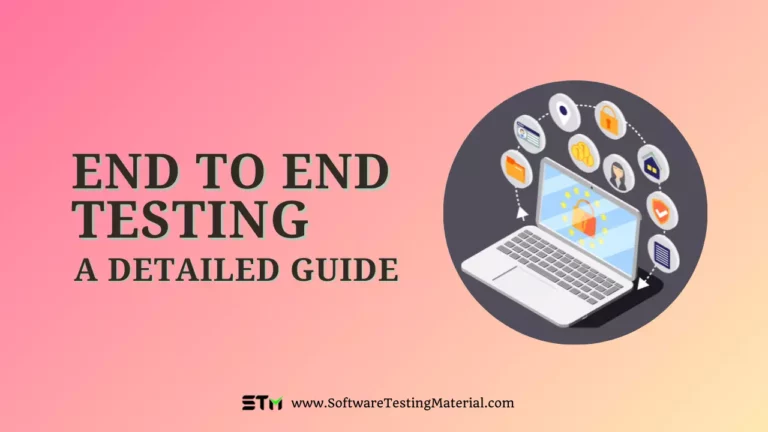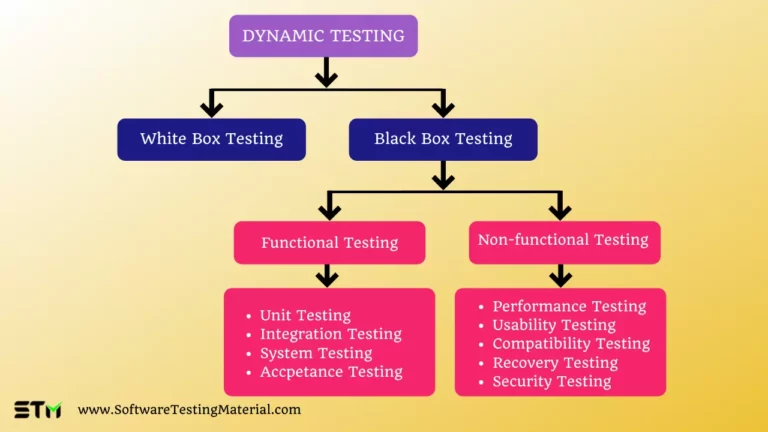eCommerce Testing Guide: How To Test An E-commerce Website

In this article in Software Testing Tutorial, we will learn What is eCommerce Testing, the different types of eCommerce Testing, the benefits of e-commerce testing, and the following.
What is E-Commerce?
e-commerce (aka electronic commerce or internet commerce) refers to buying or selling goods and services online, and the transfer of money and data to complete the transaction.
What is Ecommerce Testing?
Ecommerce testing helps in evaluating and assessing the features and functionalities of an eCommerce (online shopping) application to make sure that it works as intended with accurate operational functionality of the eCommerce website/application.
It focuses on crucial factors such as user experience, secure transactions, mobile responsiveness, customer data security, load time, etc.
More than 2 billion people worldwide are buying goods or services online in an eCommerce store according to a Statista report and during the same year, e-retail sales surpassed 4.2 trillion U.S. dollars worldwide.
Due to such booming popularity, the requirements for testing eCommerce websites have become more intense.
Benefits of E-Commerce Testing
- It protects the business from expensive failures.
- Makes sure that each page/module in the eCommerce site and application are thoroughly tested.
- Helps in verification and validation of the product before releasing it to the live environment.
- Helps in releasing a user-friendly application to the end-users.
- Ensures that the application has high visibility to its users
- Mitigate the risks related to transactions and ensures that transactions are secure and safe.
- Safe-guards the product from intruders and hackers.
- Improves the quality of the eCommerce store as it reduces the need for critical fixes
What are the different types of eCommerce business models?
The business model of an Ecommerce website is similar to any other marketplace, the model varies based on who is buying and who is selling. Typically, an E-commerce based business falls into one of the following five categories.
- Business to Business (B2B) Model
- Business to Customer (B2C) Model
- Customer to Customer (C2C) Model
- Customer to Business (C2B) Model
- Consumer to Administration (C2A) Model
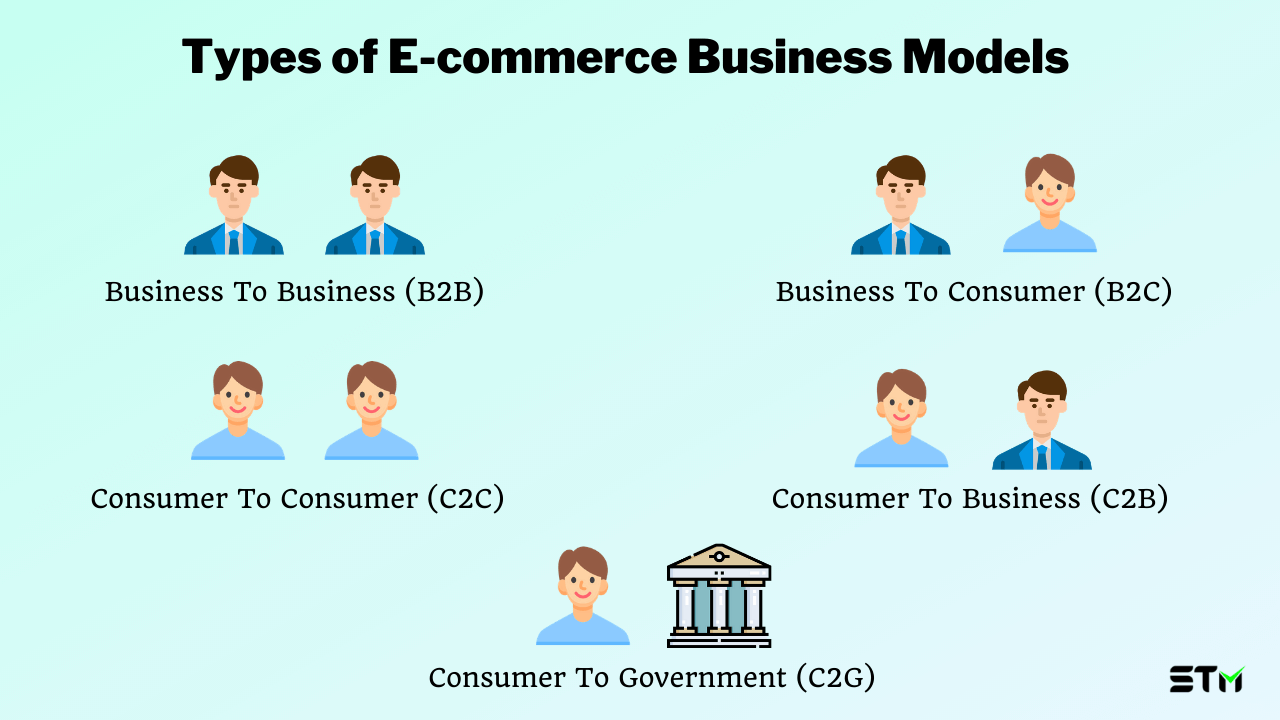
#1. Business to Business (B2B) Model
In the B2B business model, as the name suggests, one business sells its products or services to other companies. Usually, these are made to enhance another company’s business practices.
Ex. Salesforce, Survey monkey, Alibaba, SAP, etc.
#2. Business to Consumer (B2C) Model
In the B2C business model, the direct customer would be the focus. It’s pretty straightforward, similar to the retail market, website, or app that sells products that are purchased by the customers.
Ex. Amazon, Nykaa, Policy Bazaar, etc.
#3. Customers to Business (C2B) Model
In the C2B business model, an individual or a solo entrepreneur sells their product or service to a business.
Ex. Freelance graphic designers, UI/UX designers, Writers, Artist, etc.
#4. Customer to Customer (C2C) Model
In the C2C business model, the customers buy and sell products with each other using an online platform. Usually, a third-party website would help these consumers to facilitate such transactions.
Ex. Olx, Craigslist, eBay, Etsy, etc.
#5. Consumer to Administration (C2A) Model
In this C2A business model, where the transactions happen between an administrative body like the government, schools, hospitals, etc and the consumer here would be the citizen, student/parent, etc.
Ex. Tax, academic fee payment, e-health, e-voting, collection of feedback form from citizens by the government, conducting online surveys (for the census).
How To Write E-Commerce Website Test Cases
Basic testing techniques can be used to test an eCommerce website and application. In addition to those testing techniques, there are even more testing strategies specific to eCommerce. The sample test cases given below are generic, i.e, they can be applied to most eCommerce websites. Basic components to test the eCommerce store are given below.
Let’s see how to write test cases for an ecommerce application.
#1. Homepage Test Cases
The home page is the most crucial component of the entire eCommerce website, it serves as a powerful marketing tool.
Here the software test engineer should focus on the brand logo, top navigation, the keyword search, behavior of the page for logged and unlogged customers. Test engineers should review features like the layout of the page, content visibility, banners, carousels, and other features.
Below is the sample Homepage of a popular eCommerce website (Amazon). Here I have highlighted the hero image on the homepage with a red color box.
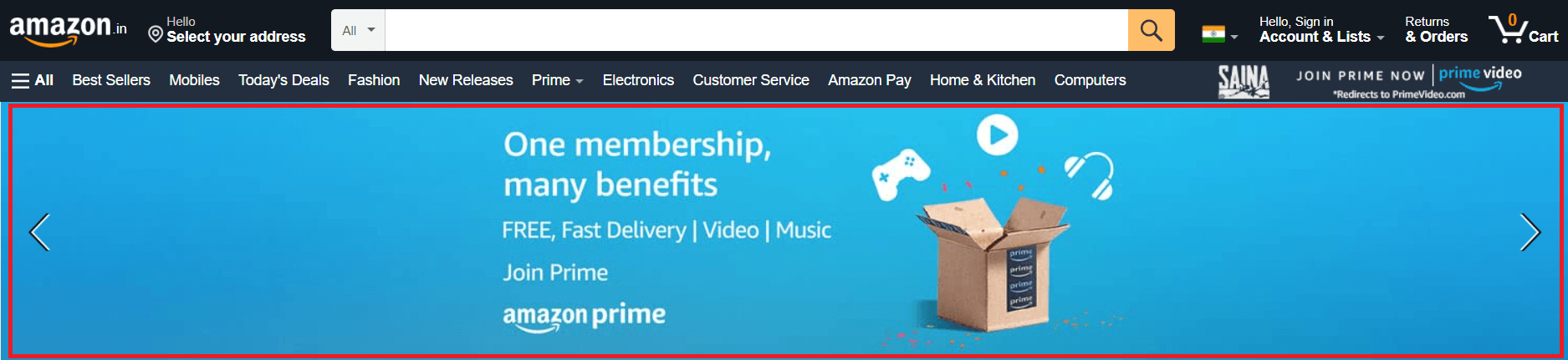
Sample Test cases
- Page loading time should be within an acceptable limit.
- Hero image should auto-scroll within the provided time intervals.
- Is the hero image clickable? If yes, is it redirecting to the intended page?
- The signup/Login button should be visible and easy to locate.
- Links provided on the home page should redirect to the intended page.
- Top navigation, hamburger menu, categories, subcategories should be listed clearly.
- Colour coding on the home page should be consistent as per the brand details.
- The basic keyword search should lead to the corresponding products.
#2. Search Test Cases
Search functionality is the most-used feature in any eCommerce store even with the most exhaustive product listings and easy-to-use navigation. Thus the search algorithms had to evolve, becoming more advanced and more precise.
Test engineers should focus on whether the product listed by using the search bar is relevant or not.
Below is the sample Search box (highlighted with a red color box) of a popular eCommerce website (Amazon).
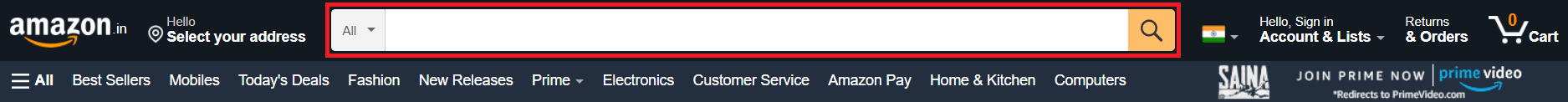
Sample Test cases
- Relevant products should be seen when entering the keywords such as product name, brand name, or category name for example iPhone, laptop, best software testing books
- Direct matches or related products should be displayed when searched using a specific keyword.
- Search results should display the product name, image, customer review, and price details.
- When a specific category page is used for searching, results from a corresponding category should be displayed.
- The top of the list should always have the most relevant products.
- Even if a product is listed in several categories, it should appear only once in the search result.
- Suggestions should be listed when the keyword typed in the search bar has a typo.
- There should be an option to select a number of results to display per page.
- Navigation should be available for multi-page results.
- Sort options should be available to sort the results based on a brand name, pricing, reviews or ratings, etc.,
- Check the filter functionality by filtering the products using the brand, availability, pricing, customer rating, etc.,
- Check the sorting functionality by sorting the products using the popularity, relevance, price high to low, price low to high, etc.,
- Check by adding items to favorite/wishlist functionality.
- Check the ‘Add to Compare’ functionality
#3. Product Details Page
The product details page is where the checkout flow begins. The product details page has the most details composed in a single page.
It is easy to get into exhaustive testing on that single page while missing the bigger picture.
Test engineers should focus on the image quality, buy button or add to cart button, customer reviews, price details, etc.
Below is the sample product details page of a popular eCommerce website (Amazon).
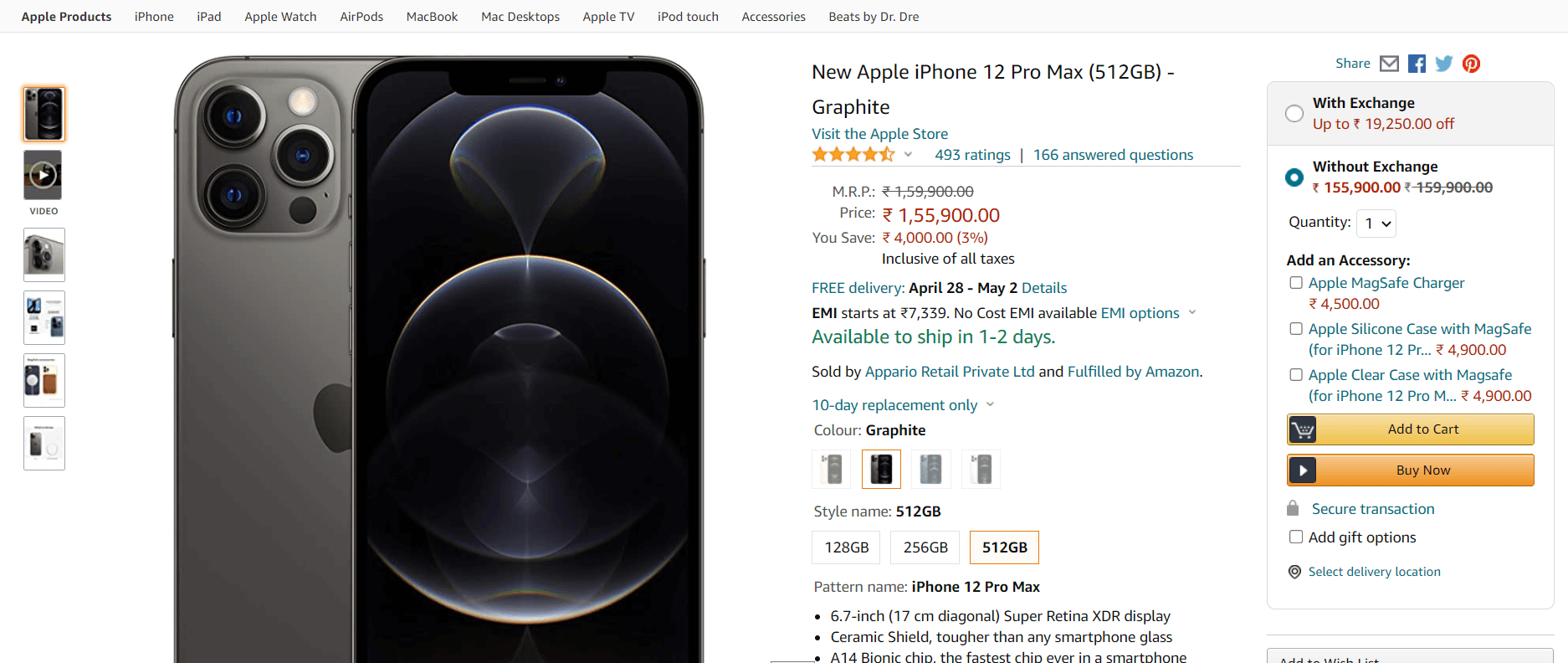
Sample Test cases
- Content details like Product name, description, image, price details(discounts if available), Q&A should be seen.
- Customer reviews stars and review text should be available.
- ‘Add to Cart’ button should be easy to locate.
- Check ‘Add to Cart’ functionality.
- Similar products or customers also bought this section should be seen.
- Product images should have a zoom option.
- The product display page should be consistent across devices
- Products availability should be accurate, if it out of stock, an appropriate message should be seen
- Quantity selector, Size selector, color selector, and another variable selector should be available and work as expected.
- The product should be added to the cart when ‘Add to Cart’ button is clicked
#4. Recommended Products
Recommended products are the most important part of the page but the most neglected part of testing. After the customer makes a purchase, a follow-up session takes place where they are shown more products related to the purchase. If customers start purchasing from that, it’ll boost the profit even more.
Test engineers must focus on the relevance of the recommended product with the product that is purchased.
Below is the sample recommended products section of a popular eCommerce website (Amazon).

Sample Test cases
- Recommended products should be seen immediately after the purchase.
- Products that are recommended should have relevance to the purchase done by the client.
#5. Payments
One of the most common reasons for customers to leave the eCommerce store would be unsuccessful transactions and payment failure.
Test engineers should visualize it from a customer’s perspective, verify its requirement and acceptance criteria.
Below is the sample payment flow section of a popular eCommerce website (Amazon).
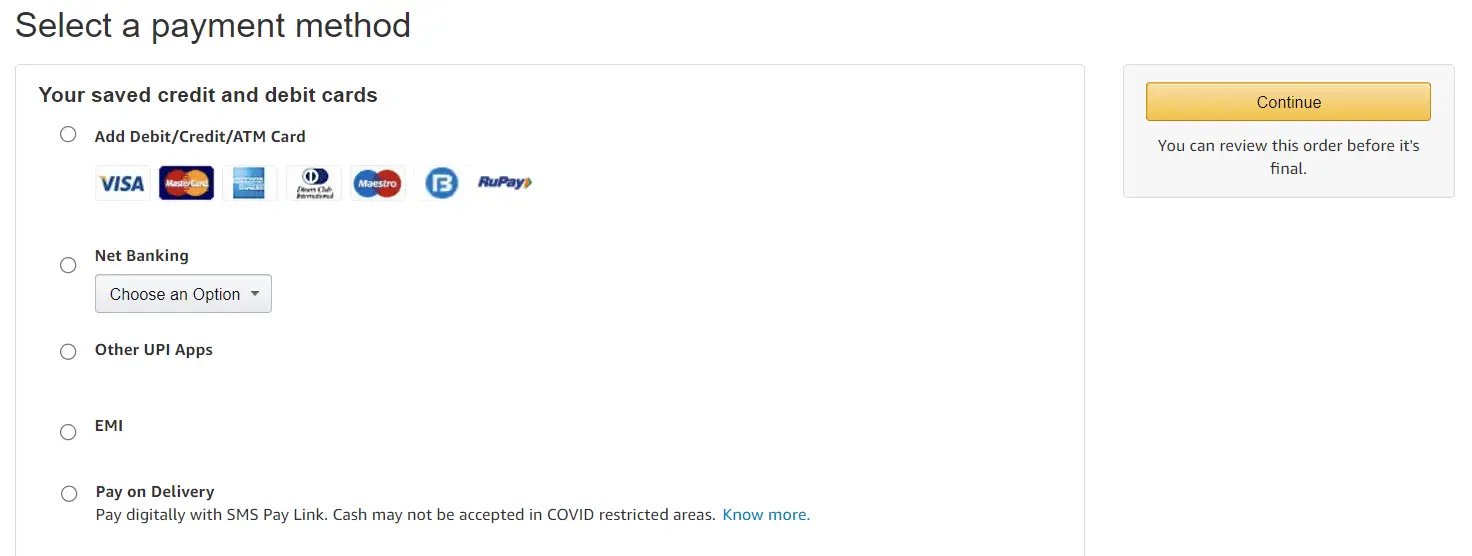
Sample Test cases
- Payment flow should work for all the different payment options
- A stored payment option should be available in the checkout flow
- Payment options such as Visa, Mastercard, Paypal, UPI should be visible with their logo.
- Additional offers or discount codes applied should reduce the price of the purchase.
- Sensitive details like passwords, CVV, OTP, etc should not be saved after the purchase is complete
- Performing security tests are a must when storing customers credit card details or any other private information
- While checking out as a Guest, purchase flow should go smoothly and allow the guest to register after the payment
- Secure transactions should happen and the customer should be prompted back to the eCommerce app/site after the payment.
- Transaction id and details related to the payment should be saved along with the order details.
- Check by carrying out a test payment using each payment method that you are offering.
- Check the payment is processed correctly by using all kinds of payment methods such as Debit Card, Credit Card, Internet Banking, PayPal, etc.,
- Verify invalid payment.
- Verify canceling the order.
#6. Shopping Cart
The Shopping Cart feature is one of the important features of the eCommerce website as it helps the customer to add items to purchase from different parts of the site and purchase them together. Cart functionality is a crucial part of the checkout flow.
Test engineers should focus on the complex calculations based on the time frame based on promotional offers, discount codes, vouchers, etc.
Below is the sample shopping cart section of a popular eCommerce website (Amazon).
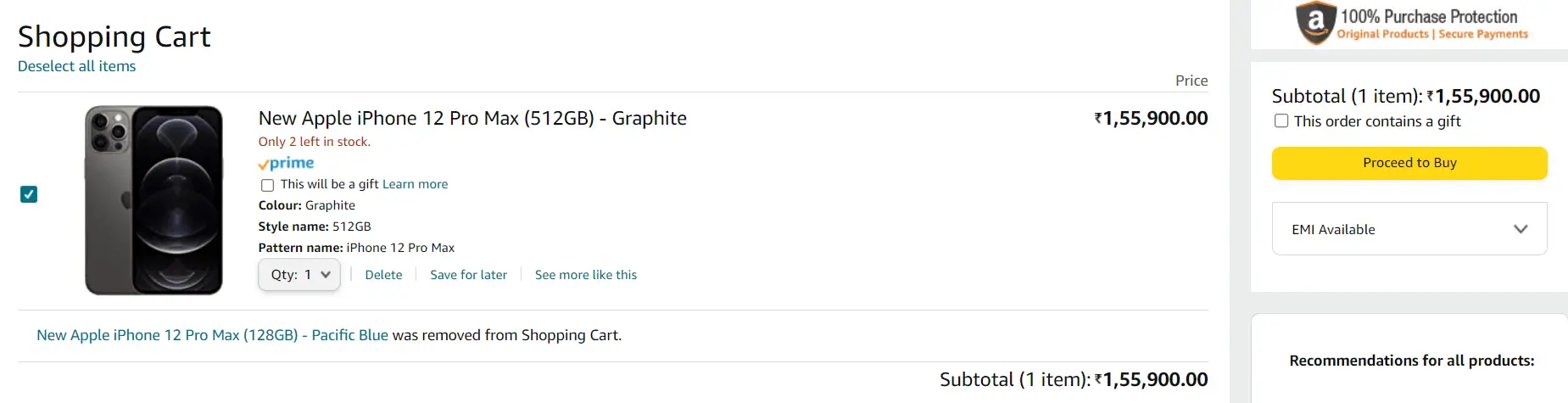
Sample Test cases
- Checkout functionality should work as expected.
- When clicking on the buy button, the item should be added to the cart and then the continue shopping button should be seen along with the proceed to buy button.
- If the quantity of a single product is more than one, the price and quality should change accordingly.
- Details like shipping charges, taxes should be displayed along with the product’s price.
- There should be a clear option for removing the item from the shopping cart.
- Order price should update when a customer adds/removes a new item to/from the cart.
- Customers should be able to add items to the cart from any category of the store.
- Check by adding items to the shopping cart
- Check by removing products from the shopping cart
- Check by changing quantities
- Check by selecting the delivery option
- Check whether VAT and delivery costs add up correctly
- Check the Pay Now test cases
- Check by moving into the checkout process
- Verify checkout and payment test cases
- Check the final amount to pay – make sure that this value is correct, after the price of the products, VAT, delivery, and any other charges.
- Check by making changes to the products being ordered, changing delivery options, etc., and make sure that the final amount updates correctly.
#7. Post-Order Test Cases
Post Order is usually a follow-up session after the customer purchased the product. Usually, it includes order confirmation details, email information about the purchase, tracking the order, shipping details, and returns procedure. Test engineers should focus on important aspects of the post-order use case such as canceling the order, returning the product, tracking details, order summary details, etc.
Sample Test cases
- Customers should receive order confirmation messages in SMS/Mail.
- Customers should have the option to cancel the order.
- Cancel the order and returns should prompt the reasons for the cancellation/ return of the product.
- Order id and details are given in the summary should be the same set of records.
- Customers should be able to view the purchase history of past purchases.
- Check payment refund cases.
- Check whether refund confirmation emails are sent to the recipient successfully.
- Customers should be able to track the order
#8. General Test Cases
General test cases for eCommerce websites/applications should have the proper coverage in a detailed manner and they should be composed thoughtfully. Especially the basic user interface, login functionality, ease of navigation through categories, overall workflow, etc., will come under general test cases.
Sample Test cases
- Users should be able to navigate through all the products across different categories on all devices.
- Links and banners in the site should redirect to their corresponding location, no link should be broken
- The eCommerce store’s brand logo and name should be visible.
- Categories listed should have a consistent pattern and the text should be easily understandable.
- The count of the total number of products listed on the category pages should be accurate.\
- User Registration – Login /Sign up cases
- Session expiration – If the user is inactive for a long time, then the system should sign out the user automatically.
- Verify My account page and Profile Management functions
- Check user base scenario testing for Customer, Seller, Super Admin, Admin, Support Staff, etc
- Check Backend to Frontend integration testing
- Do basic sanity in all browsers & versions such as Internet Explorer, Chrome, Firefox, Safari, etc.,
- Check the pages like the About us, Shipping information, returns policy, terms and conditions, privacy policy, etc.,
- Discount or promo codes should be administered correctly.
#9. SEO Checklist
Every ecommerce site owner expects their products should load on the top of Google results when a user search for a certain product. Only an ecommerce store with proper SEO can list in the top search rankings.
Testers need to follow SEO checklist to optimize websites for search engines.
Sample Test cases
- Verify the Structure of URLs.
- Verify Unique title tags for each page and product page.
- Verify Title tags should include the product name and category.
- Verify Meta description tag for each page and product page.
- Verify whether a robots.txt file is in place.
- Verify that alt text has been added to images.
- Verify the Internal linking to aid indexation.
- Verify whether there is an XML sitemap in place.
Features To Be Tested In An E-Commerce Application
The hit of an eCommerce application depends on two key factors, functionality and usability.
If eCommerce is user-friendly and easy to access from different devices, more users would use the store which would translate into sales.
Thinking from a user’s perspective, will a user do a monetary transaction from an application that has a lot of bugs in it.
Thus the success of any eCommerce store depends on the quality of the application.
As test engineers, we should make sure that each feature given in the list below is thoroughly tested.
#1. Website Functionality For Different User Scenarios
Ecommerce applications may have different types of users such as authorized and unauthorized users, sellers, delivery person, sales representative, shop manager, affiliate marketer, and much more depending on the type of business.
The testing team should ensure that each user scenario and use cases for their functionality is covered
Don’t Miss: Functional Testing
#2. Application Workflow
Ecommerce applications should have well-defined workflows that should be detailed in the requirement.
Customers should have a positive user experience as we would have verified the workflow from the user’s perspective.
The workflow consists of Login/Signup, Search, Sorting, filtering, Product description page, Shopping Cart, Checkout, Payment Gateway, Order Confirmation, etc.
#3. Compatibility With Web Browsers
eCommerce Websites should work on every browser, i.e the store should be stable and compatible with various browsers.
Browsers such as Chrome, Firefox, Safari, Edge, Internet Explorer, Opera, etc should function in the same way, functionalities and features of the eCommerce store should be consistent across browsers.
Don’t miss: Cross Browser Testing Guide and Cross Browser Testing Checklist
#4. Mobile Responsiveness
Ecommerce websites are getting more traffic from mobile devices than desktop platforms these days.
In a recent survey released by the data portal, nearly 4.66 billion people use the internet and 92.6% of people access the internet using their mobile devices.
So it is high time we start testing our application on mobile devices with different resolutions to meet customer’s demands.
We should test the responsiveness of the website’s design along with its usability and functionality.
Check our detailed tutorial on Mobile App Testing
#5. Performance testing
For an eCommerce application, performance testing is necessary to achieve the perfect functional and technical performance.
Performance testing brings out bugs that might not have been uncovered in other types of testing.
Test engineers should try different testing like load testing, stress testing, spike testing, endurance testing, volume testing, etc, as all these testing will be helpful to assess the website’s bandwidth, capacity especially during holiday seasons, and promotional offers.
Performance testing includes testing various parameters such as loading speed of the web page, traffic load tolerance, throughput, data transfer rate, efficiency, database performance, error handling, uptime, and much more
Don’t miss: Performance Testing Guide
#6. Security And Vulnerability Assessments
Ecommerce websites have sensitive information about a user like a name, age, DOB, along with their address, bank details, and much more. Thus security testing is of the highest priority in eCommerce testing.
Different methodologies like SQL Injection, SAST, DAST, ethical hacking, etc are done to check the vulnerabilities of the system.
If bugs are found related to the security of the application, it can even lead up to the failure of the business.
Don’t miss: Security Testing Guide
#7. Social Media Integration
Ecommerce websites to have social media integration is incredibly useful as social media is a powerful tool to engage and create a community around the brand.
Ecommerce is leveraging the power of social media through social sign options, social share widgets, social feedback, advertisement in the social media redirecting to eCommerce stores, and much more. These integrations are aligned with the website’s architecture and workflow for the best strategy.
#8. SEO-Related Aspects
E-Commerce sites should have high search visibility to drive traffic towards the site.
Test engineers should check whether SEO strategies such as title tags, meta descriptions, URL structure, image alt tags, etc are placed in such a way that the customer can easily find the website.
Challenges of E-commerce Testing
- Ecommerce website/ application keeps changing and evolving, during sales, holidays, promotional offers, so every 3 months there will be a new UI change with additional features, this can bottleneck the developer and the test engineers. Constant changes in the website make automation impossible
- Usually, eCommerce websites are integrated with third-party websites, this integration makes it difficult to do end-to-end testing when the third-party site is down, it might take a while to figure out whether the issue is from our site or a third party site.
- During sales seasons like Black Friday and Cyber Monday, the business always underestimates the number of users of the site, this is due to poor performance testing or people who don’t concentrate on performance testing much.
- Customers’ preferences change from time to time, not everyone uses the website in an exact way, tracking each buy and storing their behavior can be difficult.
- The usability of a website is very subjective, a beginner might need a tutorial widget to understand how the site works whereas an experienced buyer might find them as unnecessary, usability and user experience varies, the context of user-friendliness changes as per the user, so it is hard to guarantee that our usability testing is effective
- The testing team might understand the software requirement and the functionalities that are being implemented but not necessarily understand the business model and its requirements.
- The testing team has to focus on changing the test cases and automation framework as the website keeps evolving at a faster pace.
- Tester has created a new environment each time the technology evolves
- To verify all the details, shipping charges, tax details, and credit card should be issued to the testing team
- Hacking and intrusion are quite common for new websites but proper tools and funds for those tools are not always provided by the business.
- Even though the eCommerce site might seem simple for a user, it has very complicated integrations
- Regression suits have to be run in both automation and manual execution to verify the impact of the updates.
- The feasibility of automation testing very low as eCommerce has a dynamic environment, but manual testing can be time-consuming and there is a chance of human error
Must Read: Career Shift From Manual To Automation
Useful Tools for E-commerce Site
Following are the tools that help developers of eCommerce sites to analyze the design of the sites for better conversion rates.
#1. Optimizely: It helps developers build and run A/B tests on websites.
#2. HotJar: It helps in showing how users are really using a website, collect user feedback and turn more visitors into customers.
#3. UserTesting: It is the leading provider of on-demand human insights. It allows your application to be tested by real users.
ECommerce Testing FAQs
What are the types of testing performed on an eCommerce application or website?
E-commerce Functional Testing to maintain quality which includes Login, Search and filters, Search result page, Order details page, Shopping cart, Deals, and promo codes, Order confirmation page, Order tracking
E-commerce Performance Testing for better stability which includes Load, Stress, Volume, Scalability, Spike testing
E-commerce Security Testing for safer usage which includes Penetration, Vulnerability Testing, Security auditing, Security scanning, Vulnerability scanning, Ethical hacking, Risk assessment
E-commerce Payments testing for seamless transactions which include Functional, Integration, Performance, Security, Usability, Compatibility, Localization testing
E-commerce Compatibility Testing for consistent app experiences which includes Forward & Backward testing
What should I test on an eCommerce website?
An e-commerce application should be tested to rectify issues in login/signup, search, checkout, shopping cart, payment gateway, content, links, formatting, accessibility, cookies, social buttons, analytics, and other settings
How do you write a test case for a website?
Writing test cases for an e-commerce website is the same as writing test cases in general. Check this guide on how to write test cases.
Conclusion
Testing eCommerce websites and mobile applications is an essential part of e-commerce application development. It helps in better user experience, users data security, mobile responsiveness, security, quick load time, and many more positive factors.
Related posts:
- Cross Browser Testing Checklist | Software Testing Material
- Product Testing Guide | What You Should Know
- What is Cross Browser Testing | Software Testing Material
- V Model in Software Development Life Cycle
- Waterfall Model in Software Development Life Cycle
- Is Starting an E-commerce Business a Good Idea?
- Types of B2B E-commerce You Need to Know