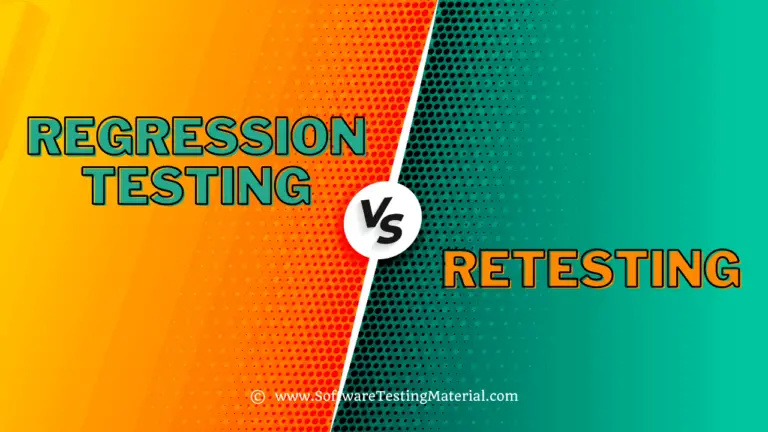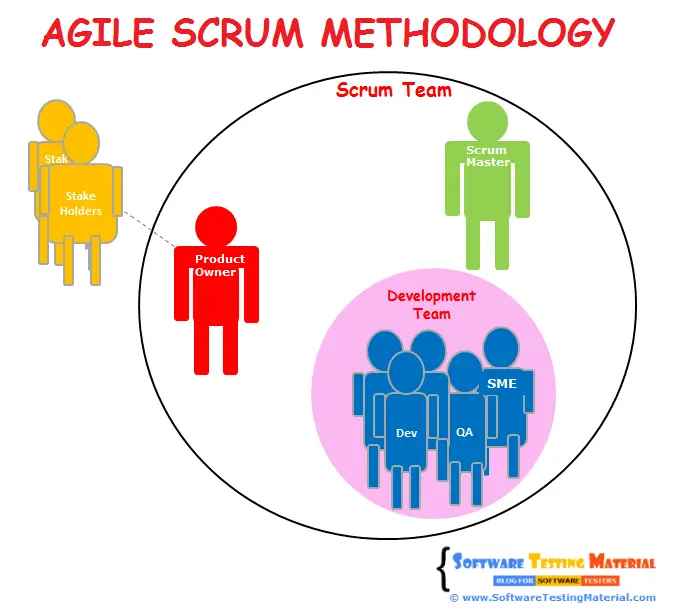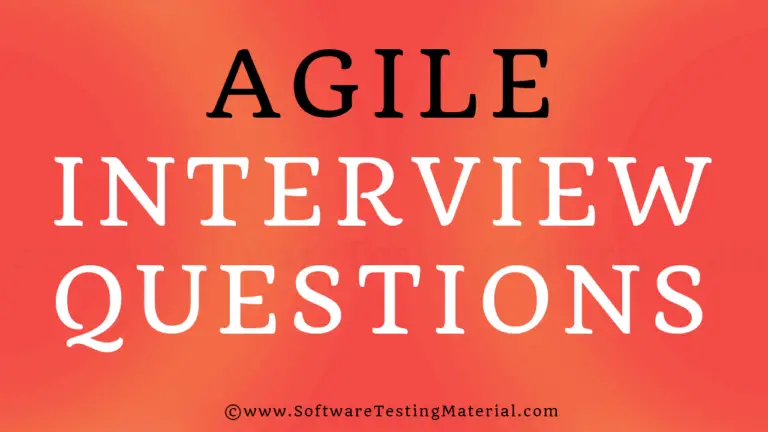What is Live Stream Testing | How To Perform It
If you’re like most software testers, you’re always on the lookout for new and innovative ways to improve your testing process. If you haven’t yet tried live stream testing, you’re in for a real treat.
In this article, we’ll introduce you to live stream testing and show you how to get started.
Live streaming is more popular than ever, from football matches to celebrities hangouts, game streaming to influencer vlogs, and people are streaming various content all over the internet.
Nowadays, we can find live sales and live court hearings, even watch a new tv show along with our favourite creator etc.
Have you ever wondered how these applications ensure that they provide a high-quality experience for the streamers and the audience?
Now, we’ll look at various functions in the live streaming applications that factor in constructing a high-quality experience for the users.

In today’s world, everything is moving at a fast pace. We are constantly overwhelmed with new information and new technology.
One of the most rapidly-moving fields is software testing.
In order to stay ahead of the curve, you need to find new and innovative ways to test your software.
Live streaming testing is one such way.
What is Live Streaming?
Live streaming can be explained as the process of transmitting a video to a massive number of users on the internet as it is being filmed in real-time. It is similar to a live news broadcast except it happens on the internet.
This live streaming video is broadcasted to its intended audiences through several streaming devices that are connected to the internet. As these video files are large, it requires powerful, dedicated technology.
What is Live Stream Testing?
Livestream testing we check whether the users at both ends, the streamer and the audience have a pleasant and seamless experience when using the application. So, we have to factor in a lot of functionality in the application.
Live streaming applications provide the content creator (end-user) video broadcasting platforms where they can easily broadcast their video content to wide audiences(end users) in real-time.
Real Examples of Popular Live Streaming Applications
Twitch: Twitch is a live streaming application that is usually used to broadcast video games. It even lets us chat with the viewers and other streamers at any point in time. It has simple yet instinctive navigation to find the content.
Instagram: Instagram is a social media application that also has a live streaming feature. It lets the streamer broadcast their videos and interact with their followers(audience). There is a live chat function where the followers send their messages to the content creator (streamer).
Facebook: Facebook is also a social media platform that has so many different features, live streaming is one of its popular features. It also has a new mode where the creator can communicate events, groups, and individuals to broadcast selectively.
Zoom: Zoom is a communication platform where we can send instant messages, call, and set up virtual meetings. We can add up to 100 people to live broadcast the video in the Zoom application. These cloud meetings on Zoom are truly revolutionary and the best live-streaming applications out there.
YouTube: YouTube is a video-sharing platform that supports live gaming, live music, live sports, and live news. It lets other YouTube users watch the broadcast in real time.
Don’t miss: Best Free YouTube Video Downloaders
Live Streaming Applications Testing Process
We have to approach live streaming testing in an organized method which would enable us to have a faster and smoother testing process. Let us follow the structured approach below for the best results:
- Create an end-to-end test plan which has to organize the whole testing process.
- Adopt a well-established test process for live streaming testing.
- Employ a good test management tool
- Implement effect templates for test execution.
- Ensure that the test reporting templates follow industry standards.
- Set the right priority for issues.
- Train the team with proper knowledge transfers, documentation, wiki and other references
- Utilize various technical equipment to mimic real-life scenarios.
Testing Objectives for Live Streaming Applications Testing
To test our streaming application, it is important to develop quality streaming applications so we need to follow the objective to set the standard. Testing objectives for the Livestream application are given below
- To provide a completely breakage-free streaming experience
- To make sure that the application can handle huge internet traffic.
- To support flawless streams even with the low network condition
- To operate the application on all devices without any issues related to responsiveness.
- To use the application on a desktop device without any browser compatibility issues.
Challenges related to Live Streaming Applications
When we are testing a live streaming application we need to consider many factors including, devices, browsers, hardware, and other external factors such as network speed, internet traffic, etc. Let’s look at some of the common challenges testers face when testing live-streaming applications.
#1. Response Time in Different Networks
The ideal way to test the application’s performance is to run it over different network speeds. However most testing teams don’t have the access to verify various network and data speeds. There’s another scenario where the customer views the live streaming while traveling, and the mobile network switches from various towers. Even these common scenarios can’t be tested exhaustively
#2. Lack of Devices For Cross-Device Testing:
Usually, the user views and streams the video on various devices from Smart TV to 4k television. However, the testing team rarely gets the budget to test across various devices. But such Cross Device compatibility testing ensures that the resolution of the streaming media and the app’s performance are not impacted across different devices is important.
#3. Issues Occurring Due to End User Interaction:
End user behavior is unpredictable at times, with low network speed they might try to view it in higher resolution, try to crash the comments section with multiple messages, view the video streaming while traveling or share a network from a different mobile hotspot, there can be several scenarios in which a user might use the application. Not every scenario can be covered by the testing team.
Core Functionalities and Metrics of Live Streaming Applications
Here is a list of some core metrics used for functional testing of the live streaming applications, this is not an exhaustive list but it covers the major features:
#1. Video Quality
- Here we check the quality of the video in the live streaming applications.
- When viewed from a technical perspective, video is nothing but vertical and horizontal lines made up of pixels.
- More image sharpness is equal to higher video quality.
- Video quality can be subjective, some viewers or the application, even the video.
#2. Video Resolution
- Each video quality has its video resolution.
- Let’s take an example of manually selecting video quality, 1080 pixels for a 16:9 screen would have a resolution of 1920×1080.
- For a 720 pixel, it would be 1280×720.
- So it would have 720 horizontal lines with 1280 vertical lines of pixels.
- So the smaller the resolution, the less the sharpness of the image.
#3. Video bitrate and ABR
- Video bitrate represents the quality and size of the video.
- Higher the video bitrate, the higher the video quality.
- Adaptive bitrate streaming is a metric used in video bitrate.
- Based on the available network bandwidth ABR adjusts the video quality.
- Fixed bitrate is opposite to ABR, where the bitrate does not adjust dynamically based on the available network.
#4. Network Bandwidth
- Network bandwidth is the capacity of the network to transmit a certain amount of data in a certain amount of time from one to another point over the Internet.
- Network bandwidth is nothing but the capacity at which data is transferred.
- The bandwidth of the network is measured in bits per second, bps.
- Bandwidth is different from network speed, bandwidth refers to the capacity of the data transfer whereas speed is the rate of the data transfer.
#5. Video Latency
- Video Latency is the difference in time between the viewers seeing the content from when it’s broadcasted by the streamer.
- It shows the delay between the broadcast and the actual view.
- If the application uses ABR during the live streaming the quality of the video will automatically adjust based on the bandwidth.
- If there is a fixed video bitrate then the quality will not be as expected, it would result in higher latency.
#6. Video Buffering
- When the network speed is slow, we won’t be able to download data during the live streaming, this is when buffering happens.
- When video buffering happens, some amount of data is downloaded so that the live stream video can continue playing without any stall or freeze.
- A wired connection such as an ethernet cable can be a more stable network when compared to wireless.
- There can be several reasons for a wireless network to be unstable such as distance between the router and the streaming/viewing device, signals from other devices, shared network bandwidth, and more.
#7. Video Player Controls
- Most video streamers have several equipment to stream their content, they even have a remote control to adjust the video.
- These controllers can play, pause, and even raise the volume up and down.
- High-end video controllers would have a mute button, quality drop-up and down button, speed button, and much more.
- So these controllers should all be a part of our test coverage.
Types of Testing
#1. Network Testing
Before testing the live video, we should understand that the variable created by the live video cannot be captured by traditional network testing. We should perform Kollective’s Network Readiness Test which measures performance data that includes Quality of Experience (QoE), Bandwidth, Savings, Peering Efficiency, Reach, and Duration.
#2. Performance Testing
When the live stream is viewed by a large audience, we’ll get numerous challenges related to larger data volume, higher concurrency, more realistic user login scenarios, and lower latency. Unpredictable user behaviors in video traffic and interactions would demand high-frequency and high bandwidth which would spike the performance indicators.
When we are executing the performance testing we should simulate real user behaviors so that the test results can be closer to reality. We have to check the quality of the video on both the steamer’s side and the audience’s side.
#3. Latency Testing
In Livestream testing, latency is one of the important factors, less latency better the user experience. Here are some reasons why we might be facing latency issues in our application – video encoding pipeline duration, ingest and packaging operations duration, network propagation delays, and CDN buffering.
#4. Usability Testing
Here we make sure that the application’s user interface provides proper access to the features of the application. We would verify the layout, style, font, and text color, checking whether the text and images on the page provide an operation-friendly environment.
We check on the navigation, consistency between various pages, menu, links, and overall structure. The user interface on the streamer’s side is completely different from the audience’s side. So we must perform usability testing for both sides separately.
It should be noted that the functions of the audience side and the host side of the same live-streaming software are different. Therefore, the testing performed on the host side differs from checks performed on the audience side.
#5. Compatibility Test
In Livestream testing, we do the same verification similar to other mobile applications, including checking the compatibility in different mobile phones, operating systems, and screen sizes.
Live stream application also has a feature where the user can view the video stream through web browsers accessed via a shared link. So cross-browser testing is also considered for Livestream testing.
Checklist for Testing Live Streaming Applications
General Checklist
When testing the live-streaming application, we should check the following points:
- Check the user’s account: ordinary login with email & password, phone number & OTP, even third-party associated login, check to forget the password function, new user registration, search, check the view/modify personal information, other account settings such as security, privacy, backup, etc.
- Check the live stream feature, verify the count of likes and followers with the following and unfollow button, and check whether the information such as personal income, rating, deposit, and withdrawal amount is seen and can be used by the streamer.
- Certain live streaming applications allow their users to view new content through popular, nearby, and latest, using this streamer would get a new audience, so check these filters work as expected. Check whether the search box leads to the right account, banners in the application redirect to the relevant content, etc.
- Check whether the streamer can create a live streaming room, whether the audience of the streamer can enter the room, exit it, switch to a different room, view other users in the room, etc.
- Check whether the streamer can host a live video, record it, stream it, play it back, etc. Most streaming applications have beautifying options where the streamer can add filters and animation to their videos.
- Check whether the chats within the stream are displayed, and verify whether they can be scrolled, some applications have features such as sending gifts, viewing gift lists, etc. They also have various ranking lists within the community. Other features include recharge/third-party recharge, business statistics, third-party indicator statistics, etc. have to perform API testing for such features.
- Verify the functionality in private chat, public chat, other independent chat rooms, even whitelisted, blacklisted users in the community, etc.;
- Check whether the hardware of the streamer is compatible with the application, turning on the camera, changes in the lighting, starting recording, switching between front and back camera, etc Functions done from the external hardware should reflect in the Livestream.
Live streaming software applications have a diverse quality from each other and even bring a huge challenge to the development of the application to add in new features to outrank other applications.
Checklist for Functional Testing
We should provide the necessary attention to the Functional testing aspect of Live Streaming Applications Testing:
- Check whether the launch screen is opened immediately after opening the application.
- Check the stability of the connection in long-term use, and validate the video, image, and audio quality in streaming.
- Check the playbacks of both static and motion videos whether the clarity is as expected and are there any errors or delays.
- Check for the real-time synchronization of audio and picture;
- Check whether the quality of audio and video is consistent in different network environments.
- Check whether the playback of the video after the reconnection of the network;
- Check the switch between front and backstage is seamless; i.e when unlocking the screen to perform the switch, the video should not buffer and reconnect when returning to the room after sharing the video. Also when it is interrupted by a third-party application, the video streaming should not fail.
- Check whether switching between Wi-Fi/mobile networks doesn’t affect the live stream. The transition from Wifi to mobile networks should be smooth when the Wi-Fi status of some mobile phones is unstable, and then part of the traffic should be transmitted to the mobile network.
- Check whether the live video supports and responds to the camera equipment change in angles, even switch between horizontal and vertical screen switching.
Checklist for Performance Testing
- Check the performance of the application by adding 5 to 10 users every two minutes of the stream, and let 5-8 users exit out of the streaming room.
- Check the load tolerance of the software by increasing the number of users, for example, add 5-8 users in the first 5 minutes of the stream and at 10 minutes add 50-70 users.
- Check the stability of the application by introducing various conditions to access to check the stability.
Conclusion
The quality standards for live streaming applications will become even higher as the growth and popularity of these applications increase over the user base. We have to keep up with the trend in these technologies and expand our testing skills by the ever-developing tech world standards
Related posts:
- Portability Testing in Software Testing
- Comparison Testing in Software Engineering
- How To Perform Use Case Testing
- Baseline Testing | How It Works
- Agile Testing Metrics: How Can Metrics Help?
- What Is DevTestOps? Process, Implementation & Benefits
- What Is QAOps? Process, Implementation & Benefits
- QAOps vs DevOps
- Best Email Testing Tools (free & paid) You Should Try