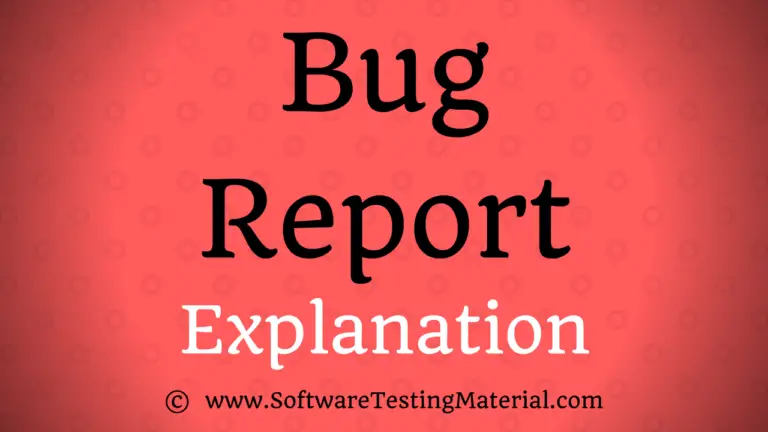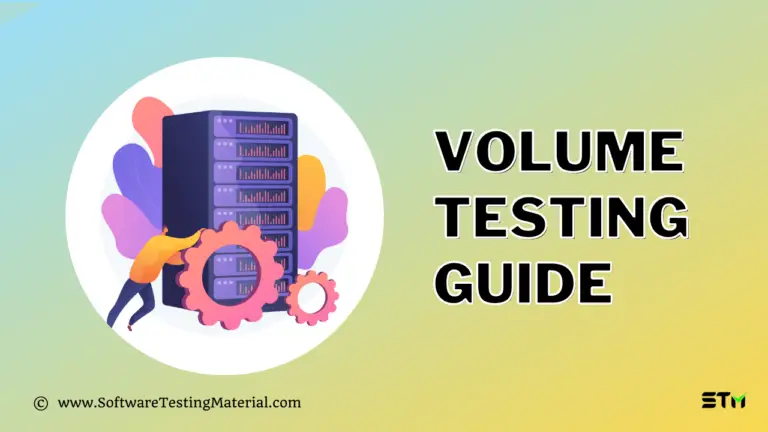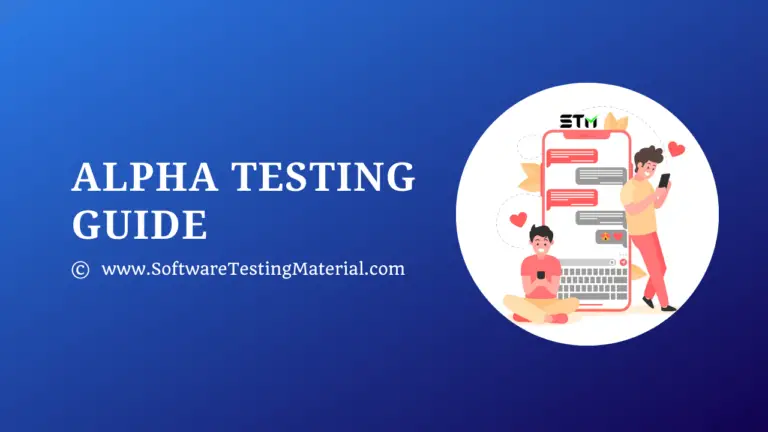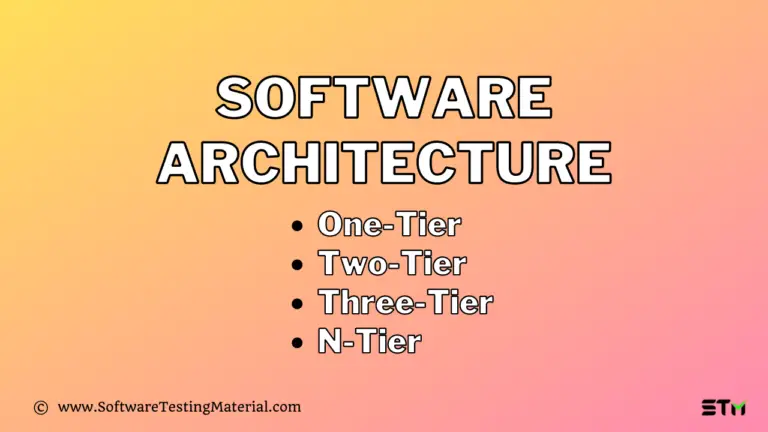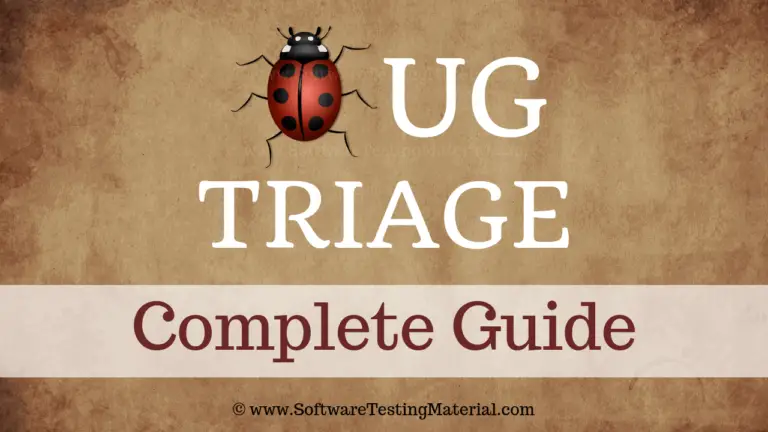Test Scenarios of GMail
This blog post will focus on some common test scenarios for GMail application, an email client developed by Google Inc.,
Most of the times, interviewers ask questions like write atleast 15 test scenarios for Gmail, what are the test cases for Gmail you cover etc.,
Earlier we have covered Test Cases for Login Page and Test Cases for Registration Page. Check these login and registration test cases before going forward. Here in this post, we will cover the following.
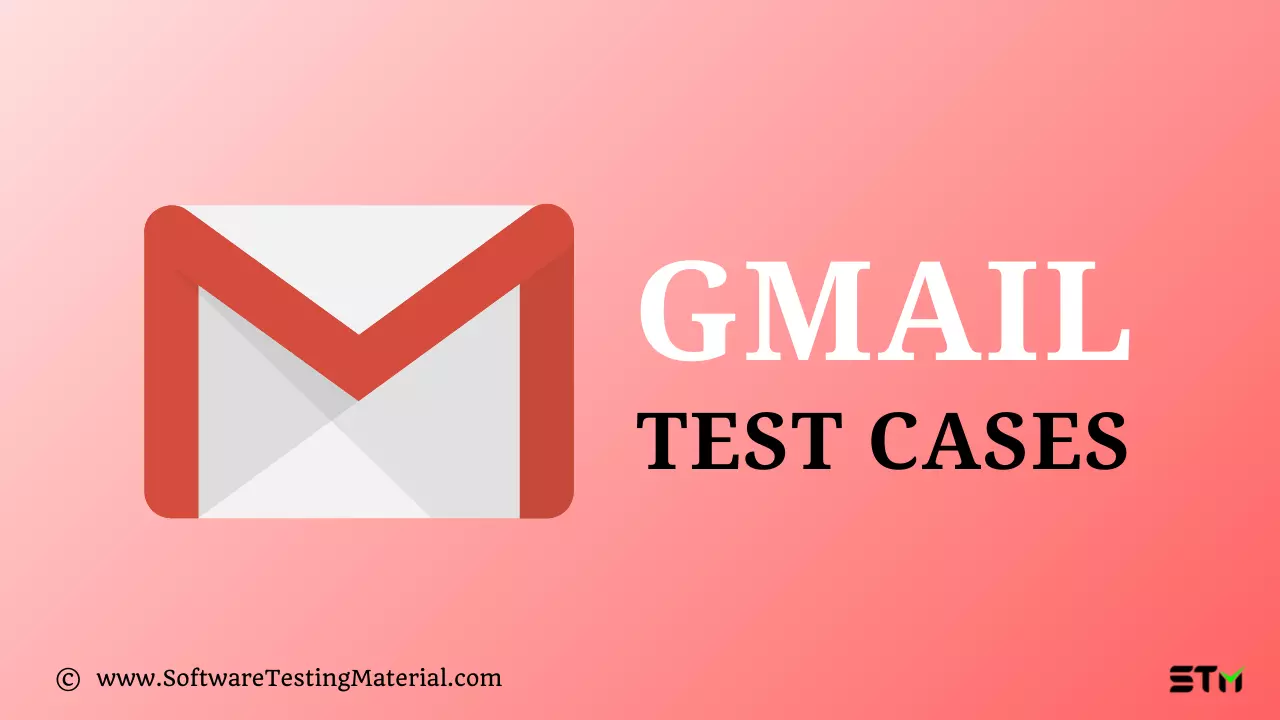
Test Case for Gmail Inbox Functionality
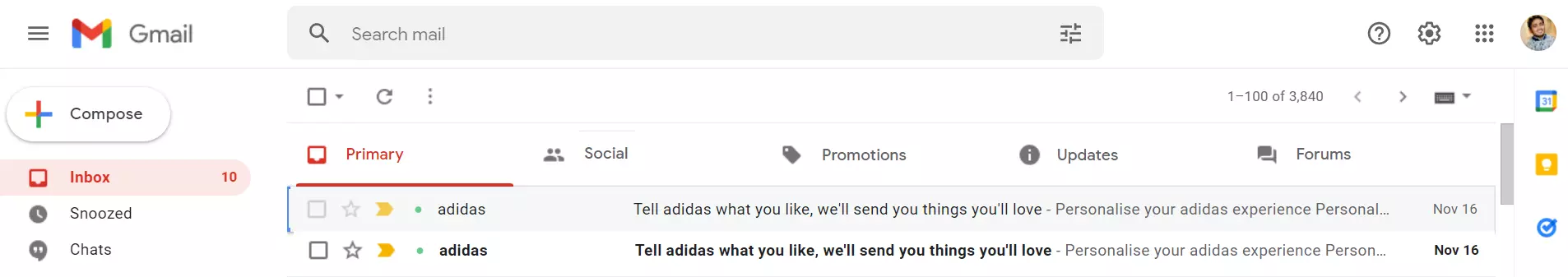
Let’s see the possible test cases for Gmail Inbox functionality.
- Verify that all the read and unread emails are displayed in the inbox
- Verify that the recently received email or unread emails are highlighted in bold in the Inbox section.
- Verify that the recently received email has correct sender‘s name or email id, subject of the email, its preview and date or time.
- Verifty that the recently received email’s sender’s name or email id, subject of the email, and date or time should be in bold and preivew text shouldn’t be in bold.
- Verfiy that the attachment icon is displayed next to the preview text of the email, if the email has any attachment.
- Verify that the Archive, Delete, Mark as read, Snooze options are displaying on hovering the unread email.
- Verify that the Archive, Delete, Mark as unread, Snooze options are displaying on hovering the read email.
- Verify that the Email id, Add to contacts, Open detailed view, Send email, Send message, Start video call, Schedule event options are displaying when we hover on the name/email of the read/unread email.
- Verify that the user is navigated to the email content when clicking on the email in the inbox.
- Verify that the content of the email is displayed correctly without any formatting issues.
- Verify that the attachment in the email is downloadable or not.
- Verify that the attachments can be downloaded as a single zip file.
- Verify that the attachments can be downloaded individually.
- Verify that the attachments can be viewable in the browser itself without downlading.
- Verify that the attachment is downloading in zip format, if the attachment size is more than 1 MB.
- Verify that the attachments are scanned for viruses once we try to download the file.
- Verify that the Reply and Forward buttons are displaying in the bottom of the email content.
- Verify that all the read emails are not highlighted.
- Verify that unread emails count is displayed beside ‘Inbox’ text in the left sidebar of Gmail.
- Verify that unread emails count is increased as per the number of new emails we received.
- Verify that the unread emails count is increased when we mark an email as unread.
- Verify that the unread emails count is decreased when we mark an email as read or opened.
- Verify that email recipients in CC are visible to all the users whose emails are present.
- Verify that email recipients in BCC are not visible to other users in the TO, CC or BCC section.
- Verify that email can be received from other domains like Hotmail, Outlook, Yahoomail or any other company domains.
Test Cases for GMail Compose Email Functionality

Let’s see the possible test cases for Gmail Compose Email functionality.
- Verify that the ‘New Message’ popup is displaying on clicking on the Compose email button.
- Verify that the email ids can be entered in the fields To, CC, and BCC
- Verify that the auto suggestion are working properly based on the exisitng contacts while typing email ids in the To, CC, and BCC fields.
- Verify that multiple comma seperated email ids can be entered in the To, CC, and BCC sections
- Verify that the text can be entered in the Subject text box.
- Verify that the text can be entered in the email body area.
- Verify that the editor options such as font-family, font-size, bold, italic, underline, text color, etc., are working and allowing user to format the email body text.
- Verify that the user can add files in the attachment section.
- Verify that the user can add images in the email body area.
- Verify that the email is delivered to all the intended users in the To, CC, BCC.
- Verify that the sent emails are available in the Sent Mail section.
- Verify that the email is delivered to all the intended users who are using non-gmail ids such as Hotmail, Outlook, Yahoomail etc.,
- Verify that the emails composed and not sent are stored in the Draft section.
- Verify that the maximum number of emails can be entered in the To, CC, and BCC fields.
- Verify that the maximum number of characters allowed in the subject text box.
- Verify that the maximum number of characters allowed in the email body text filed.
- Verify that the maximum number of attachments and size of the attachment allowed in an email.
- Verify whether a warning popup message is displayed when we try to send an email without Subject line.
- Verify whether an error popup message is displayed when we enter an incorrect text entered in the email To, CC, BCC fields.
- Verify whether the Schedule send functionality is working properly or not
- Verify whether the signature added in the settings is displayed or not when we compose an email.
FAQ’s – Gmail Test Cases
How do I write a test case in Gmail?
There are lot of functionalities in Gmail, basically we consider most used functionalities. To write test cases for Gmail, we will go with the Login functionality, Signup functionality, Inbox & Compose Email functionalities.
How to Write Gmail test Case Manually?
To write Gmail test cases manually, first you have to understand the functionality of the Gmail then you can use any of your favorite test case management tools or also you can use excel sheet/Google sheets.
How to write test cases for gmail login page?
To write Gmail login page test cases, you have to consider all the elements of the login page such as username/email/phone number, password, forgot password link, login button, reset button etc.,
We need little practice to write effective test cases for any application. If we write a test cases effectively then it would make the life easy for any one who try to test the application. Earlier we have posted a video on How To Write Test Cases. I am concluding this post “Test Cases of Gmail” here.
Like this post? Don’t forget to share it! If you have queries, please comment below.
Related Posts:
- Test Cases for ATM
- Test Case Template with Detailed Explanation
- Test Cases for Registration Page
- Test Cases for Login Page
- Test Scenario vs Test Case
- Test Strategy vs Test Plan