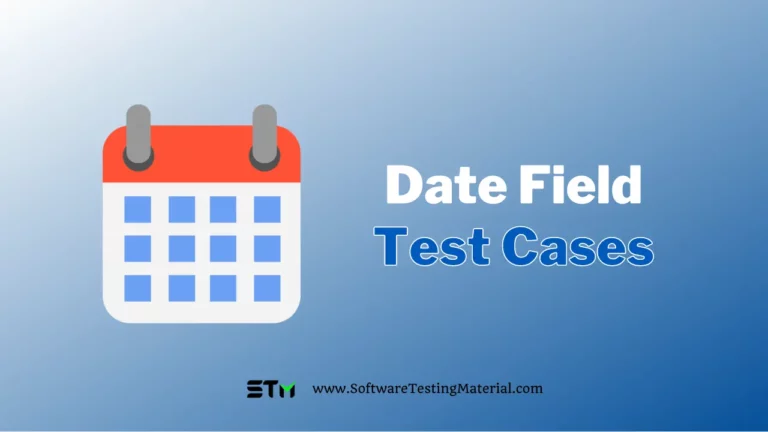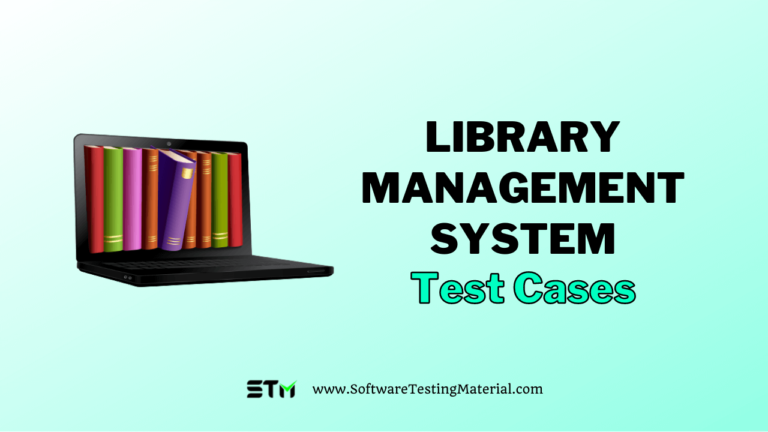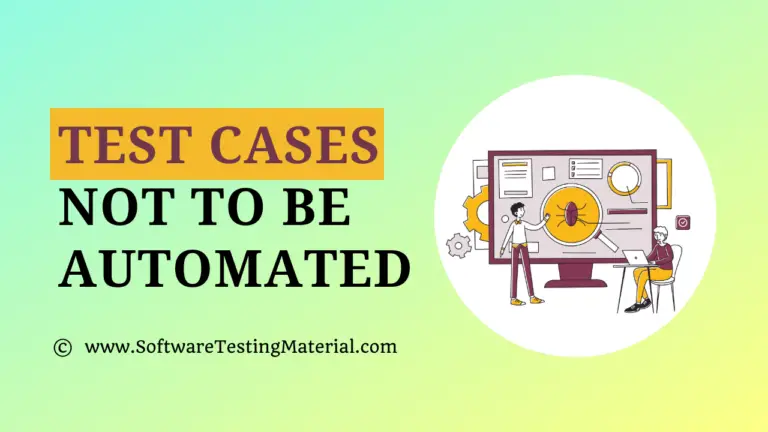30+ Essential Test Cases for Mobile Number Validation in Apps
In the ever-evolving world of mobile applications, ensuring accurate user data collection is crucial for functionality and user experience. This article explores essential test cases for mobile number validation, a fundamental aspect of app development and quality assurance. Among the most common and critical pieces of information gathered is the mobile number.
By implementing comprehensive test cases for mobile number input, developers and QA professionals can significantly enhance the reliability and user-friendliness of their applications. From basic format verification to handling complex international numbers, we’ll dive into a range of scenarios that cover various aspects of mobile number validation. Whether you’re building a new app or improving an existing one, these test cases will serve as a valuable resource in your quest for robust and error-free mobile number handling.
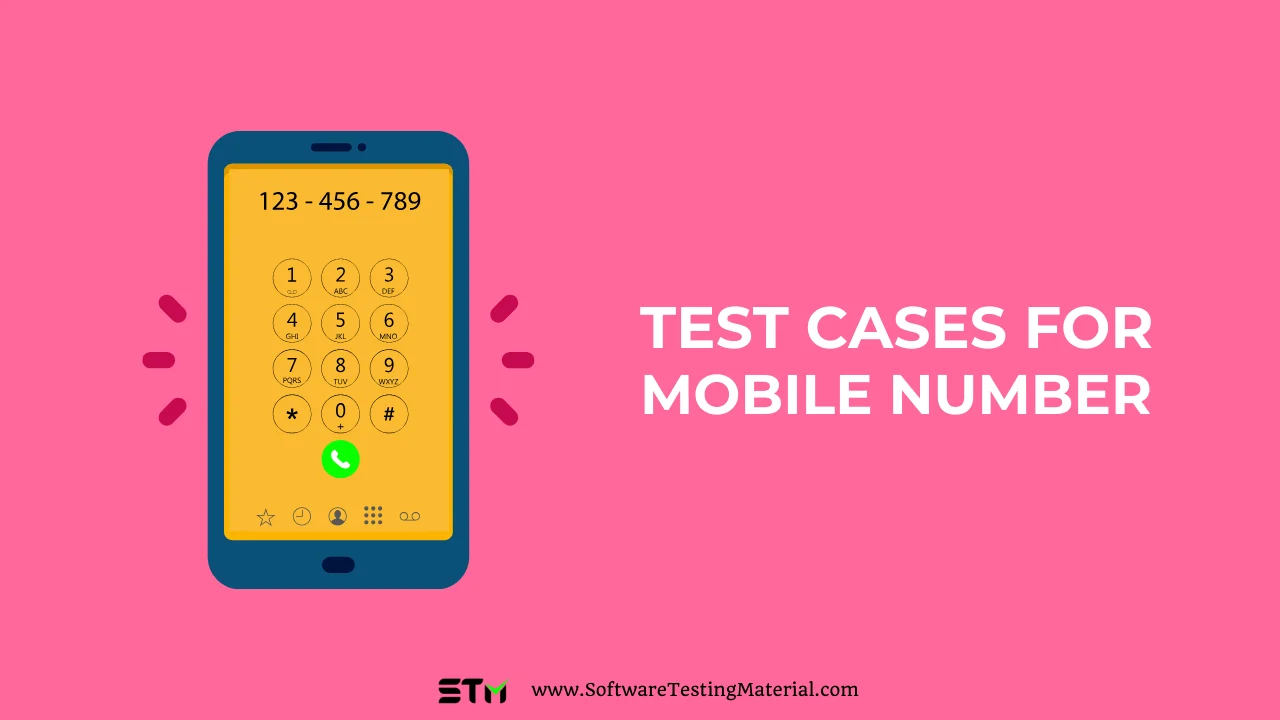
Don’t miss: Related Test Cases
Importance of Mobile Number Validation in Applications
Mobile number validation is very important in applications. It helps make sure that the numbers users enter are correct and can be used to contact them. This is crucial for sending confirmation messages, securing accounts, and providing customer support. By checking mobile numbers, applications can avoid errors and ensure that communication with users is smooth and reliable. It also helps reduce fraud by making sure that only real and valid numbers are used. Overall, proper mobile number validation improves trust and efficiency in any application.
Test Cases for Mobile Number Format
Proper validation of mobile number formats is essential for ensuring that applications handle user input reliably. As a QA professional, designing robust test cases will help catch potential issues and improve the user experience. Below are key test cases focusing on length validation, numeric-only input, and country code handling.
Length Validation
TC01: Minimum Length Check
- Description: Verify that the application does not accept mobile numbers shorter than the minimum required length.
- Test Steps: Enter a mobile number shorter than the minimum length and submit the form.
- Expected Result: The system should display an error message indicating that the number is too short.
TC02: Maximum Length Check
- Description: Ensure that the application does not accept mobile numbers longer than the maximum allowed length.
- Test Steps: Enter a mobile number longer than the maximum length and submit the form.
- Expected Result: The system should display an error message indicating that the number is too long.
TC03: Exact Length Check
- Description: Confirm that the application accepts mobile numbers of the exact required length.
- Test Steps: Enter a mobile number of the exact required length and submit the form.
- Expected Result: The system should accept the mobile number without any errors.
Numeric-only Input
TC04: Non-numeric Characters Check
- Description: Validate that the application does not accept any non-numeric characters (e.g., letters, special characters).
- Test Steps: Enter a mobile number containing letters or special characters and submit the form.
- Expected Result: The system should display an error message indicating that only numeric characters are allowed.
TC05: Spaces and Hyphens Check
- Description: Verify that the application handles mobile numbers with spaces or hyphens correctly.
- Test Steps: Enter a mobile number with spaces or hyphens and submit the form.
- Expected Result:
- If spaces and hyphens are allowed: The system should accept and correctly process the number.
- If spaces and hyphens are not allowed: The system should display an error message indicating that only numeric characters are allowed.
Country Code Handling
TC06: Valid Country Code Check
- Description: Ensure that the application accepts valid country codes.
- Test Steps: Enter a mobile number with a valid country code and submit the form.
- Expected Result: The system should accept the mobile number and correctly associate it with the country code.
TC07: Invalid Country Code Check
- Description: Verify that the application does not accept invalid or non-existent country codes.
- Test Steps: Enter a mobile number with an invalid country code and submit the form.
- Expected Result: The system should display an error message indicating that the country code is invalid.
TC08: Missing Country Code Check
- Description: Confirm that the application handles mobile numbers without country codes appropriately.
- Test Steps: Enter a mobile number without a country code and submit the form.
- Expected Result:
- If the country code is mandatory: The system should display an error message indicating that the country code is required.
- If the country code is optional: The system should accept the number assuming the default country code.
Test Cases for Advanced Validation
International Number Formats
TC09: Valid International Number Format
- Description: Verify that the application correctly processes valid international number formats.
- Test Steps: Enter a mobile number in an international format (e.g., +44 7911 123456) and submit the form.
- Expected Result: The system should accept and correctly process the number according to the international format.
TC10: Invalid International Number Format
- Description: Ensure that the application rejects improperly formatted international mobile numbers.
- Test Steps: Enter a mobile number with an incorrect international format (e.g., +44-7911-12345) and submit the form.
- Expected Result: The system should display an error message indicating that the international format is invalid.
Test Cases for Input Field Behavior
Auto-formatting
TC15: Auto-formatting of Mobile Numbers
- Description: Verify that the application automatically formats the mobile number as it is being entered.
- Test Steps: Enter a mobile number without any formatting (e.g., 1234567890) and observe the input field.
- Expected Result: The system should automatically insert appropriate formatting characters (e.g., spaces, hyphens) to display the number in a specific format (e.g., 123-456-7890).
Copy-paste Functionality
TC16: Handling Copy-pasted Numbers
- Description: Ensure the application can handle numbers that are pasted into the input field correctly.
- Test Steps: Copy a fully formatted mobile number (e.g., +1 (800) 555-1234) into the clipboard and paste it into the mobile number input field.
- Expected Result: The system should properly recognize the pasted number and either retain the formatting or reformat it according to the application’s requirements.
Cursor Positioning
TC17: Cursor Position After Formatting
- Description: Confirm that after auto-formatting, the cursor position remains user-friendly and intuitive.
- Test Steps: Enter a mobile number slowly, pausing after each digit, and observe the cursor’s behavior when formatting characters are added.
- Expected Result: The cursor should stay in the correct position, allowing the user to continue typing without disruption or confusion.
TC18: Cursor Position After Editing
- Description: Verify cursor positioning when editing a previously entered and formatted number.
- Test Steps: Click to place the cursor in a specific position within a formatted mobile number and make edits (e.g., inserting or deleting digits).
- Expected Result: The cursor should relocate appropriately and maintain a logical position relative to the input being edited, preserving the number’s formatting.
Error Handling and User Feedback
TC19: Invalid Input Error Messages
- Description: Ensure that the application provides clear and helpful error messages when invalid mobile numbers are entered.
- Test Steps: Enter various invalid mobile numbers (e.g., too short, too long, with letters or special characters) into the input field.
- Expected Result: The system should display specific error messages highlighting the nature of the error, such as “Invalid number length,” “Letters and special characters are not allowed,” or “Please enter a valid mobile number.”
TC20: Real-time Validation
- Description: Verify that the application performs real-time validation of the mobile number as the user types.
- Test Steps: Slowly enter a mobile number, watching for any validation prompts or indicators after each digit.
- Expected Result: The system should provide immediate feedback if the entered number becomes invalid at any point, using visual cues like red borders, error icons, or inline messages.
TC21: Clear Error Recovery Instructions
- Description: Confirm that the application gives clear instructions for correcting invalid mobile numbers.
- Test Steps: Enter a mobile number incorrectly and then read the error message provided.
- Expected Result: The error message should include specific recovery instructions, such as “Please remove all letters and special characters,” “Ensure the mobile number contains 10 digits,” or “Remove any spaces or extra characters.”
Test Cases for Security and Privacy
TC22: Data Masking
- Description: Verify that sensitive data entered into the application is appropriately masked.
- Test Steps: Enter sensitive information (e.g., passwords, credit card numbers) into the relevant input fields.
- Expected Result: The input fields should display masked data (e.g., ****) instead of the actual characters entered, protecting sensitive information from being viewed by onlookers.
TC23: Encryption During Transmission
- Description: Ensure that sensitive data transmitted between the client and server is encrypted.
- Test Steps: Monitor network traffic while performing actions involving the transmission of sensitive data (e.g., logging in, making a payment).
- Expected Result: The data should be transmitted over a secure channel (e.g., HTTPS) and appear encrypted when observed in network traffic logs.
TC24: Storage Security
- Description: Confirm that sensitive data stored on the server is securely encrypted.
- Test Steps: Review server-side storage mechanisms and databases for encryption protocols.
- Expected Result: Sensitive data should be stored in an encrypted format, ensuring that unauthorized access to the server or database does not expose readable data.
Integration Test Cases
TC25: SMS Verification Process
- Description: Ensure that the SMS verification process functions correctly from end to end.
- Test Steps:
- Initiate the SMS verification process by entering a valid mobile number.
- Verify that an SMS containing a verification code is sent to the entered mobile number.
- Enter the received verification code into the application.
- Validate that the application accepts the correct code and proceeds to the next step.
- Expected Result: The SMS containing the verification code is received promptly, and the verification code is accepted when entered correctly.
TC26: Third-party API Integration for Validation
- Description: Assess the integration and functionality of third-party APIs used for data validation (e.g., address validation, payment processing).
- Test Steps:
- Input data requiring validation by the third-party API (e.g., an address or payment details).
- Observe the application’s interaction with the third-party service.
- Check the application’s response to validation results from the third-party API.
- Expected Result: The application should correctly send data for validation, handle the response from the third-party API, and reflect the validation outcome accurately within the user interface.
TC27: Database Storage and Retrieval
- Description: Verify that data is correctly stored in and retrieved from the database.
- Test Steps:
- Enter and submit data through the application interface.
- Verify that the submitted data is accurately stored in the database.
- Retrieve the data from the database using the application interface.
- Ensure the retrieved data matches the originally submitted data.
- Expected Result: Data should be stored correctly in the database without loss or corruption, and retrieval operations should accurately reflect the stored data.
Usability and Accessibility Test Cases
TC28: Screen Reader Compatibility
- Description: Ensure that the application is fully compatible with screen readers for visually impaired users.
- Test Steps:
- Activate a screen reader software (e.g., JAWS, NVDA).
- Navigate through the application using the screen reader.
- Identify and interact with different elements (buttons, links, forms) using the screen reader commands.
- Expected Result: All elements should be accurately described by the screen reader, and users should be able to effectively navigate and interact with the application via the screen reader.
TC29: Keyboard Navigation
- Description: Ensure that users can navigate through the application using only the keyboard.
- Test Steps:
- Open the application and start navigating using the Tab, Arrow, and Enter keys.
- Access all interactive elements (links, buttons, input fields) using the keyboard.
- Complete actions such as form submission or page transitions using keyboard commands.
- Expected Result: Users should be able to navigate the entire application and complete all necessary actions without the use of a mouse.
TC30: Mobile-specific Input Methods (e.g., Numeric Keypad)
- Description: Verify that mobile-specific input forms adapt to the most suitable input methods (e.g., numeric keypad for phone number fields).
- Test Steps:
- Open the application on a mobile device.
- Navigate to different input fields that require specific types of data (phone numbers, dates, etc.).
- Ensure that appropriate keyboards are triggered (numeric keypad for phone numbers, date selector for dates).
- Expected Result: The correct input method should be automatically triggered for each type of field, enhancing user convenience and reducing input errors.
Performance Test Cases
TC31: Response Time Validation
- Description: Measure and validate the response time of various application features to ensure swift and efficient performance.
- Test Steps:
- Identify a set of core functionalities within the application, such as login, data retrieval, and form submissions.
- Use a performance testing tool to measure the response time for each identified functionality.
- Execute multiple iterations of each operation to gather a comprehensive set of response time data.
- Expected Result: The application should respond within the acceptable time frame for each core functionality, ensuring a smooth user experience.
TC32: Load Testing with Multiple Simultaneous Users
- Description: Assess the application’s performance while multiple users interact with it simultaneously to ensure stability and reliability under load.
- Test Steps:
- Identify critical operations within the application that are likely to be used concurrently by multiple users (e.g., searches, transactions, or data uploads).
- Simulate a high number of simultaneous users performing these operations using a load testing tool.
- Monitor the application’s performance metrics, such as response times, error rates, and system resource usage.
- Expected Result: The application should handle the load without significant degradation in performance, maintaining acceptable response times and ensuring no critical errors occur.
Edge Cases and Boundary Testing Test Cases
TC33: Minimum and Maximum Length Scenarios
- Description: Validate the application’s handling of input fields by testing with minimum and maximum allowable lengths.
- Test Steps:
- Identify input fields within the application that have specified length constraints (e.g., username, password, description).
- Input the minimum allowable length of data into each field and submit the form.
- Input the maximum allowable length of data into each field and submit the form.
- Check how the application responds to these inputs.
- Expected Result: The application should accept inputs that meet the length constraints and provide appropriate error messages for inputs that are too short or too long.
TC34: Handling of Non-Standard Numbers (e.g., Short Codes)
- Description: Ensure that the application can correctly handle non-standard numerical inputs, such as short codes, which may not fit conventional numerical data formats.
- Test Steps:
- Identify input fields that accept numerical data (e.g., phone numbers, account numbers).
- Enter various non-standard numbers, such as short codes (e.g., 55555) and other formatted numbers, into these fields.
- Submit the form and observe how the application processes these numbers.
- Expected Result: The application should correctly handle and validate non-standard numerical inputs, providing appropriate responses wherever necessary, such as accepting valid short codes and rejecting invalid formats.
Best Practices and Common Pitfalls
- International Format Support: Ensure that your application supports mobile numbers in international formats, including country codes and varying lengths.
- Consistent Validation Rules: Apply consistent validation rules across all input fields that accept mobile numbers to avoid discrepancies and confusion among users.
- Real-Time Feedback: Provide real-time feedback as users input their numbers, indicating whether the entered format and length are acceptable.
- Country-Specific Validations: Implement country-specific validation rules to cater to the peculiarities and requirements of mobile numbers from different regions.
- Graceful Error Handling: Ensure that error messages are clear and informative, guiding users on how to correct their inputs.
Common Mistakes to Avoid
- Not Considering Edge Cases: Overlooking edge cases, such as short codes or premium rate numbers, can lead to legitimate numbers being rejected unnecessarily.
- Hardcoding Validation Rules: Hardcoding validation logic without the flexibility to accommodate future changes in numbering plans can render the system outdated quickly.
- Ignoring User Experience: Overemphasizing strict validations at the expense of user experience can frustrate users. Striking the right balance between rigor and usability is crucial.
- Overcomplicating the Input Process: Requiring too many steps or additional information for a simple mobile number entry can deter users from completing the form.
- Neglecting Cross-Platform Compatibility: Failing to ensure that the mobile number entry and validation system works seamlessly across all devices and browsers can affect a significant portion of users.
- Poor Error Recovery Mechanisms: Not providing users with straightforward methods to correct their errors can lead to incomplete or abandoned submissions.
- Assuming Homogeneous User Base: Presuming that all users will be familiar with one particular format can alienate international users. It’s important to consider global usability.
- Insufficient Testing: Relying on limited test cases for validation logic can lead to unexpected failures in real-world scenarios. Comprehensive testing with diverse data sets is essential.
Conclusion
In conclusion, implementing thorough test cases for mobile number validation is crucial for developing reliable, user-friendly, and secure applications. By covering the range of scenarios we’ve discussed, from basic format checks to complex international number handling, you can significantly enhance the quality and functionality of your app’s mobile number input process. Remember that these test cases for mobile number validation are not just about catching errors; they’re about creating a seamless user experience and ensuring data integrity.
Related Posts – Test Cases
Related posts:
- How To Write Test Cases
- How To Write Test Plan
- How To Create Test Strategy
- Test Strategy vs Test Plan
- Test Case vs Test Scenario