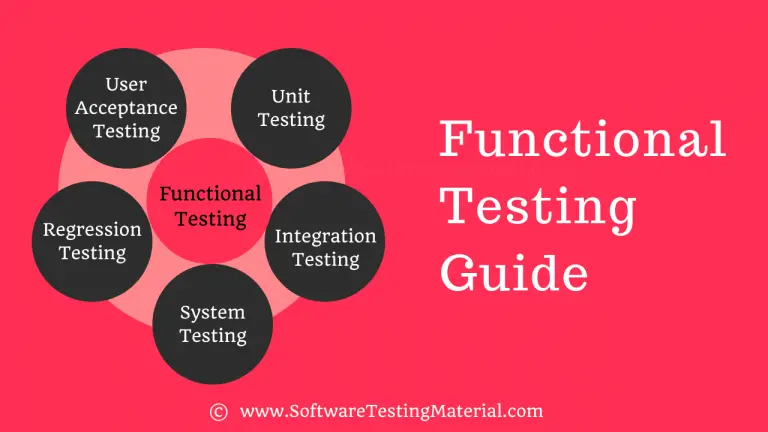How To Write Test Cases for ATM (Test Scenarios ATM Machine)
In this post, we will learn how to write test cases for ATM machine. Earlier we have discussed some of the related posts and here are those for your reference.
- Test Case Template with Detailed Explanation
- Test Cases for Registration Page
- Test Cases for Login Page
- Test Scenario vs. Test Case
- Test Strategy vs. Test Plan
ATM machines work 24×7 and its related to money. We need to test it for accuracy, reliability, and performance.

Here we will list most of the test scenarios of ATM by covering major aspects of the ATM machine. The following are the test cases for ATM machines. The list consists of both Positive and Negative test scenarios on the login page.
Read more: ATM Full Form
This list is just an idea of how to write test cases for ATM machines. ATM test cases may vary from one bank to another. Each bank has its own process. You can add test cases based on your company’s requirement document.
Don’t miss the following trending test cases before looking into the test scenarios of ATM.
Test Cases for ATM:
1. Verify the ‘ATM Card Insertion Slot’ is as per the specification
2. Verify the ATM machine accepts card and PIN details
3. Verify the error message by inserting a card incorrectly
4. Verify the error message by inserting an invalid card (Expired Card)
5. Verify the error message by entering an incorrect PIN
6. Verify that the user is asked to enter the PIN after inserting a valid ATM Card
7. Verify that PIN is encrypted
8. Verify that there is an action like blocking of card occurs when the total no. of incorrect PIN attempts get surpassed
9. Verify the user is allowed to do only one cash withdrawal transaction per PIN request
10. Verify the machine logs out of the user session immediately after successful withdrawal
11. Verify the message when there is no money in the ATM
12. Verify the language selection functionality
13. Verify the cash withdrawal functionality by entering some valid amount
14. Verify the cash withdrawal functionality by entering an amount less than 100
15. Verify the cash withdrawal functionality by entering an amount greater than the total available balance in the account.
16. Verify the cash withdrawal functionality by entering an amount greater than per day limit
17. Verify the user is allowed to enter the amount again in case the amount entered is not valid. A proper message should be displayed.
18. Verify the ATM machine successfully takes out the money.
19. Verify the ATM machine takes out the balance printout after the withdrawal
20. Verify the font of the text displayed in ATM screen
21. Verify the text on the screen buttons visible clearly.
22. Verify the functionality of all the buttons on the keypad
23. Verify the text on the buttons visible clearly.
24. Verify that touch of the ATM screen is smooth and operational
25. Verify the user is allowed to choose different account types like Savings, Current etc.,
26. Verify the different combinations of operation and check if there will be an electricity loss in the middle of the operation. If there is an electricity loss in the middle of the transaction then the transaction should be marked as null and the amount shouldn’t be disclosed to others.
27. Verify the functionality of the cash dispenser
28. Verify the functionality of the receipt printer
29. Verify whether the printed data is correct or not in the receipt
30. Verify how much time the system takes to log out.
Writing test cases for an application takes a little practice. A well-written test case should allow any tester to understand and execute the tests, make the testing process smoother, and save a lot of time in the long run. Earlier we posted a video on How To Write Test Cases. I am concluding this post “Test Cases of ATM Machine”.
Like this post? Don’t forget to share it! If you have queries, please comment below.
Here are a few hand-picked articles for you to read next:
- How To Write a Good Defect Report
- Why Did You Choose Software Testing As A Career
- Test Plan Template Detailed Explanation
- Web Cookie Testing – Test Cases of Cookie Testing

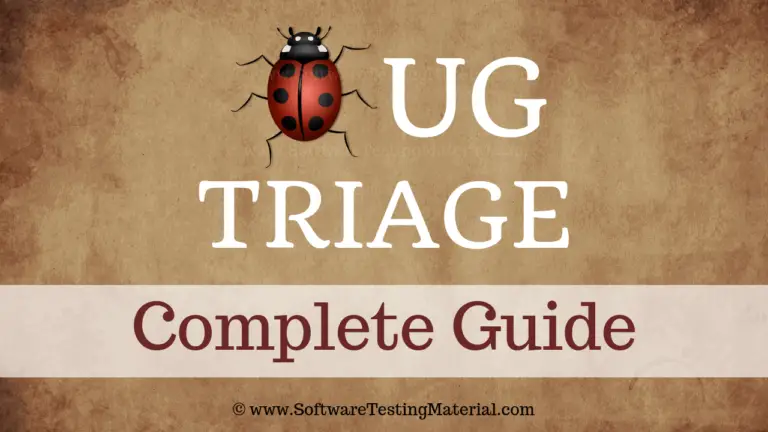

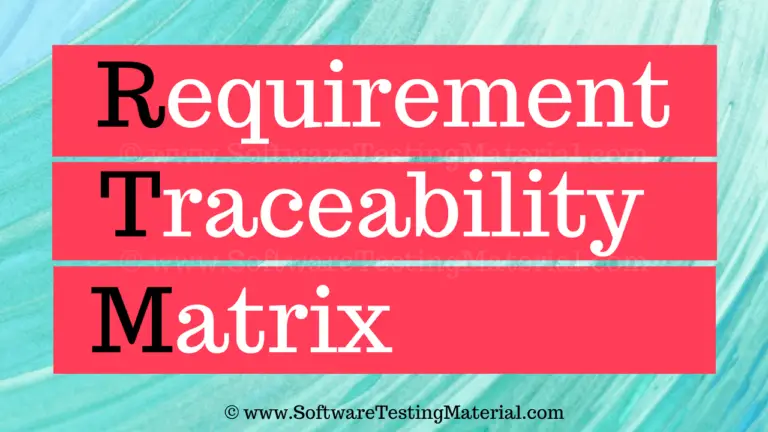
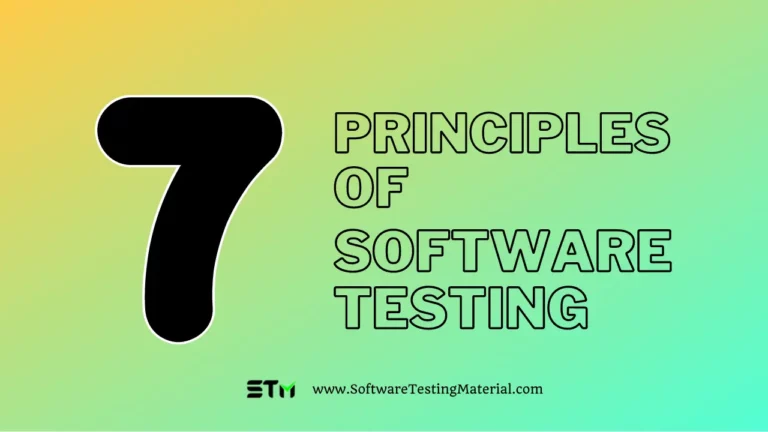
![Software Test Plan Template with Detailed Explanation [Sample Test Plan Document]](https://www.softwaretestingmaterial.com/wp-content/uploads/2015/12/test-plan-template-768x432.png)