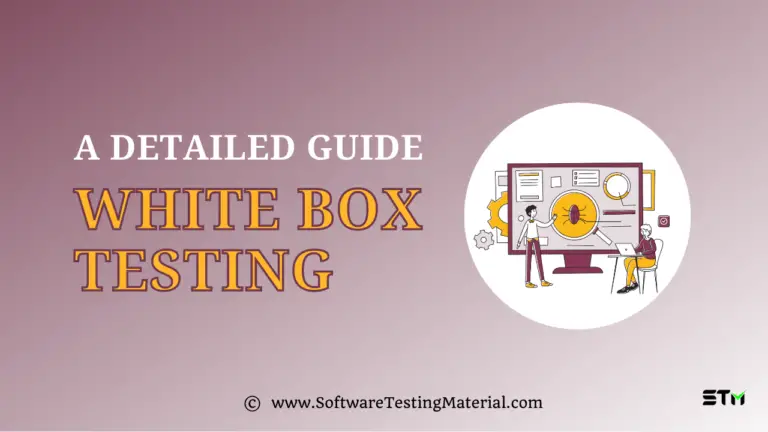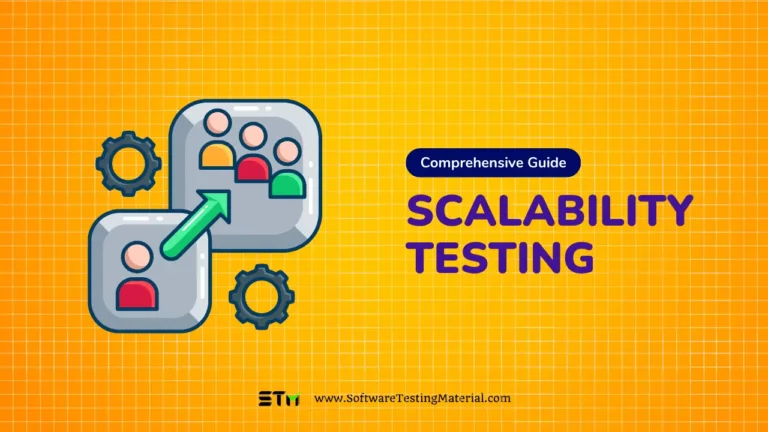Usability Testing | How To Perform, Test Cases, Checklist, Methods
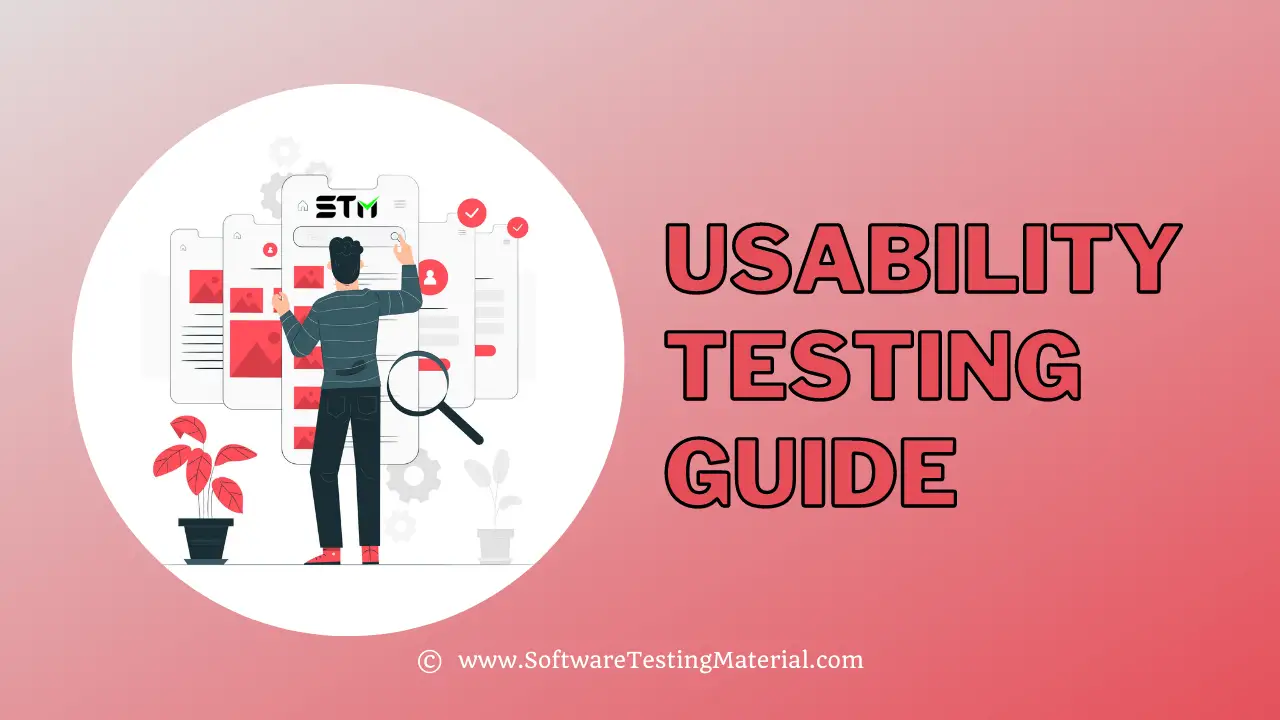
Usability testing is a way to check how well people can use your product. It’s like asking friends to try out a new game you’ve made and watching to see if they get stuck anywhere.
In this article, we’ll explain how to do usability testing step by step. Whether you’re new to this or just want to improve your skills, this guide will help you make your product better for everyone who uses it.
Let’s dive in and learn how to make your website or app more user-friendly!
What is Usability Testing?
Usability testing aka UX testing (user experience testing), is a method used to see how easy and user-friendly a product, like a website or app, or any digital product, is for people to use. During a usability test, real users try out the product while researchers observe and take notes on any problems or confusion they experience. The goal is to find out what works well and what needs improvement, so the product can be made better. Usability testing helps ensure that users have a smooth and enjoyable experience.
In simple words, it checks the user-friendliness of the software.
Basic Parameters considered for usability testing:
- Accessibility: Are the software’s functionalities accessible and easily discoverable by the user?
- Clarity of Text: Is the text within the software easily understandable for the user?
- Helpful Error Messages: Do the error messages guide the user to provide the correct input next time?
- Seamless Navigation: Can the user effortlessly navigate to the desired page or module within the software?
Learn more about Accessibility Testing here
Types of Usability Tests
Usability testing is crucial for understanding how users interact with a product and identifying areas for improvement. Here are some common types of usability tests:
- Moderated Usability Testing: This involves a facilitator who guides the participants through the test tasks and interacts with them. The facilitator can ask questions, provide clarifications, and request feedback in real-time. This approach allows for in-depth insights but can be time-consuming and costly.
- Unmoderated Usability Testing: In this type of test, participants complete tasks without a facilitator present. The tasks are predefined, and the participants’ actions are recorded for later analysis. Unmoderated testing is more scalable and can reach a larger audience at a lower cost, but it might not provide as deep insights as moderated testing.
- Remote Usability Testing: This testing allows participants to take part from their own environment, using their own devices. It can be either moderated or unmoderated. Remote testing is convenient and can provide a more realistic context since users are in their natural settings.
- In-Person Usability Testing: Participants come to a specific location to perform the tests while being observed by the facilitator. This setup allows for direct interaction and immediate feedback. However, it may not replicate the actual usage environment and can be limited by geographical constraints.
- A/B Testing: Also known as split testing, this involves comparing two versions of a webpage or application to see which one performs better. Users are randomly assigned to either version A or version B, and their interactions are analyzed to determine which version is more effective.
- Guerrilla Testing: This is a quick and low-cost method where testers go to public places and ask people to try out the product. It’s an informal and flexible approach but may not provide as structured data as other methods.
- Surveys and Questionnaires: These are used to gather user feedback on their experience with the product. While they don’t provide direct observation of user behaviour, they can offer valuable insights into user satisfaction and areas needing improvement.
Each type of usability test has its own advantages and is suitable for different scenarios. Choosing the right method depends on the goals of the test, the resources available, and the stage of the product development process.
Why is Usability Important?
Usability tests help us to know difficult areas where the user gets stuck or confused.
It allows us to learn things like the user’s behavior, needs, and expectations from the software.
The basic question that the organization has is “Have we built the right product?”, that is answered in this testing.
Developers at Apple made a few tweaks in Apple’s Mac UI after usability testing. As the outcome of it, the company got 90% fewer support calls.
Difference Between Usability Testing And User Testing
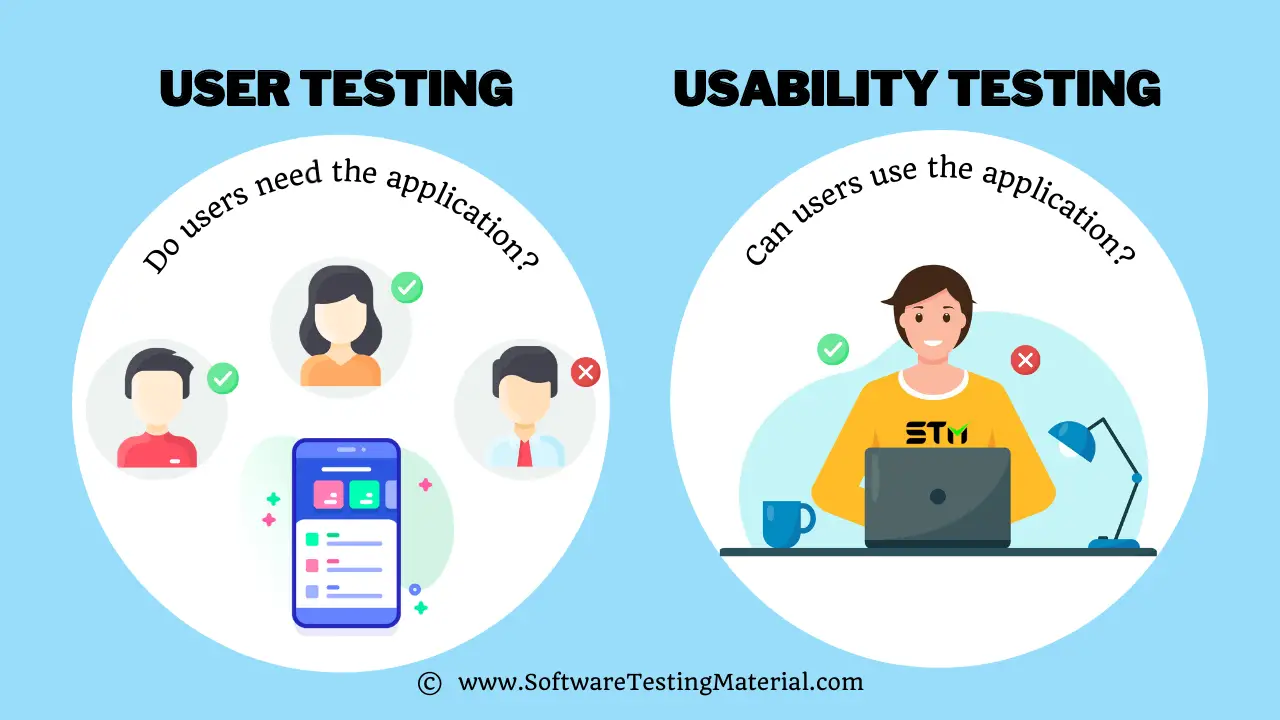
User Testing vs Usability Testing
| Aspect | Usability Testing | User Testing |
|---|---|---|
| Purpose | To assess how easy and user-friendly a product is | To gather feedback from users on how they use the product |
| Focus | Focuses on user interaction and satisfaction | Focuses on user needs and preferences |
| Participants | Usually involves usability experts and a few end-users | Involves real users who use the product |
| Methodology | Observations, task completion, and user interface testing | Surveys, interviews, and monitoring user behavior |
| Outcome | Identifies design flaws and areas for improvement in usability | Provides insights into user expectations and experiences |
| Timing | Conducted during the design phase | Can be done throughout the product lifecycle |
| Tools Used | Prototyping tools, usability labs, eye-tracking devices | Usability software, feedback forms, recording tools |
| Data Collected | Data on task success rate, time on task, error rates | Qualitative data, user suggestions, and sentiments |
| Cost and Time | May require significant investment in facilities and skilled personnel | Generally cheaper and quicker to conduct |
Benefits of Website Usability Testing
Website usability testing is a crucial step in ensuring that a website provides a seamless and enjoyable user experience. Here are some of the key benefits:
- Improves User Experience: Usability testing helps identify and fix issues that might frustrate users, making the website more user-friendly. This leads to a smoother navigation and a more engaging experience for visitors.
- Increases Conversion Rates: When a website is easy to use, visitors are more likely to complete desired actions such as making a purchase, signing up for newsletters, or filling out contact forms. This can significantly boost conversion rates.
- Reduces Development Costs: Identifying and addressing usability issues early in the development process can save a lot of money. Fixing problems after a website has gone live is often more complicated and costly.
- Enhances Accessibility: Usability testing can reveal barriers that might prevent people with disabilities from using the site. By making the site more accessible, you can reach a wider audience and ensure compliance with legal requirements.
- Builds User Trust and Satisfaction: A well-structured, easy-to-navigate website can increase user satisfaction and build trust. Satisfied users are more likely to return and recommend the site to others.
- Provides Valuable Feedback: Usability tests involve real users interacting with the website, providing firsthand insights that can highlight unexpected issues or areas for improvement that might not be apparent to developers.
- Informs Marketing Strategies: Understanding how users interact with your website can inform marketing efforts. For example, knowing which pages are most visited and which ones cause users to leave can help tailor marketing campaigns more effectively.
Overall, website usability testing is an invaluable tool for enhancing the effectiveness and user satisfaction of a site. By investing in usability testing, businesses can create a more efficient, accessible, and enjoyable online experience for all users.
Parameters of Usability Testing
Usability testing involves measuring how easily and effectively users can interact with a website or application. Several key parameters help determine the usability of a site:
- Effectiveness: This measures how well users can complete tasks and achieve their goals on the website. It involves looking at success rates, error rates, and the number of assists required. High effectiveness means users can accomplish their objectives without significant difficulty.
- Efficiency: Efficiency addresses how quickly users can complete a task once they have learned the interface. This is often measured by the time taken to complete tasks or the number of steps required. An efficient site allows users to perform tasks in a straightforward and timely manner.
- Satisfaction: User satisfaction gauges how pleasant and satisfying the user experience is. This can be measured through surveys, questionnaires, or interviews where users rate their satisfaction levels. A high satisfaction score indicates that users feel positive about their interaction with the site.
- Learnability: Learnability looks at how easy it is for new users to accomplish basic tasks the first time they encounter the website. This can be assessed through user testing that focuses on first-time users. A site with good learnability should have a clear and intuitive design that allows users to quickly understand how to use it.
- Memorability: Memorability measures how easily users can re-establish proficiency after not using the site for a period of time. Users should be able to return to the website and use it effectively without having to re-learn how to navigate it.
- Errors: This parameter assesses the frequency and severity of errors made by users, as well as how easily users can recover from these errors. A usable site will have fewer errors and provide clear guidance for correcting mistakes.
- Accessibility: Accessibility evaluates how easily people with disabilities can interact with the website. This includes considerations like screen reader compatibility, keyboard navigation, and text readability. Ensuring accessibility widens your audience and meets legal standards.
By focusing on these parameters, businesses can conduct comprehensive usability testing that provides valuable insights into how to improve their websites, ultimately leading to a better user experience.
Usability Testing Process
The process of testing the usability of the software can be divided into 4 phases
- Test Planning Phase
- Test Execution Phase
- Data Analysis Phase
- Reporting Phase
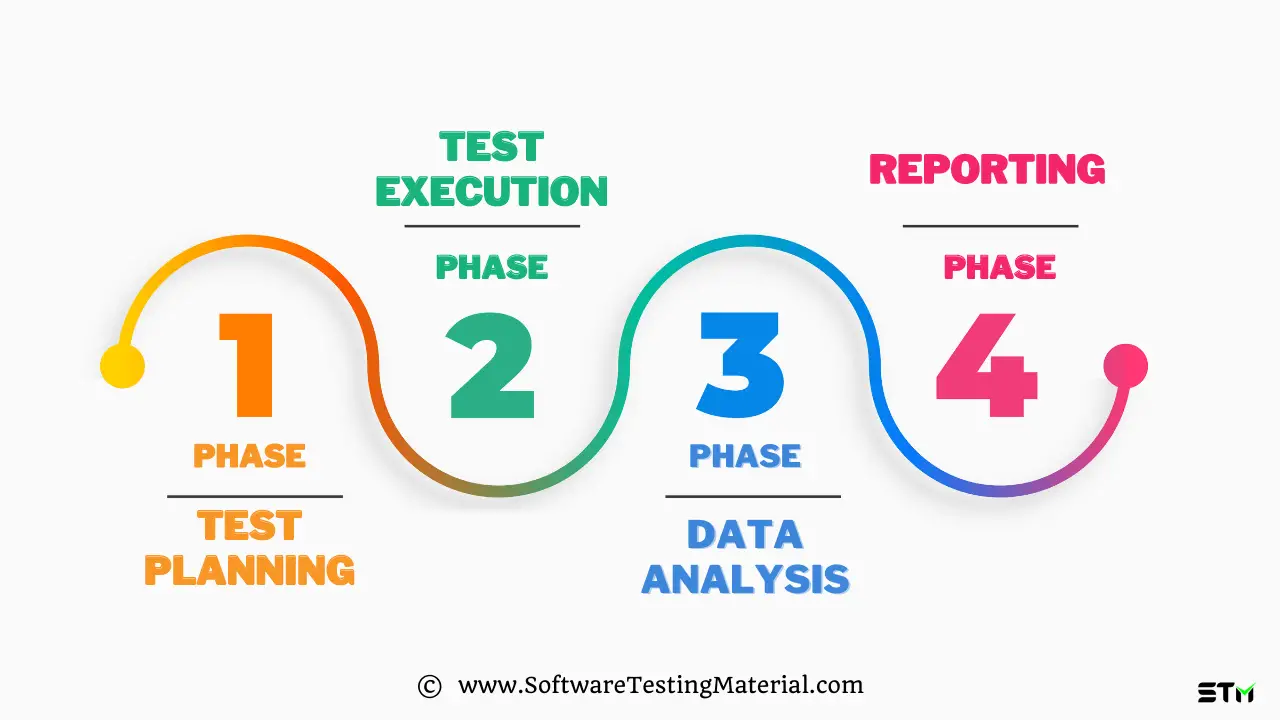
#1. Test Planning Phase
In this phase of the usability testing process, the team
Identifies the scope, recruits users, defines goals, chooses the metrics to examine.
The initial activity is to create a test plan that would help to perform to do a good usability testing.
Before thinking about starting a test session, the team needs to consider the following factors.
#1. Define the scope of work
We need to decide the features and functionalities that we want to test. It can be easily done by jotting down the critical functionality of the software product or the main functionality that we want the users to use in the product.
#2. Recruit testers
Recruiting testers is an important activity of this initial step. Testers are chosen based on their demographics (age, sex, location, etc.) and the probability of them using the application i.e target customer. Ideally, we should recruit both experts and beginners for this testing for better insights.
#3. Defining objectives
The team planned the testing around those objectives and they would provide a road map on how to conduct the session. Answers to the below questions can provide clarity to define the objective of the session.
- What do we want to achieve through this test?
- What kind of insights do we expect?
- What do we want to show to our stakeholders?
#4. Establish metrics
This is the most important step because we have to measure the usability of the software application based on the feedback given by the tester.
Sample metrics
- How much time does the user take to complete the task?
- How easily can the user perform the given task?
- The success rate of the given task
- Did the user use the software exactly as intended?
- Did the software match the expectation of the user?
#2. Testing Execution Phase
During this phase, usability tests are executed.
When it’s time to conduct the usability testing session, the testers and the moderators should follow a set protocol.
The moderator might guide the tester towards testing a certain feature or they might observe what the user does when doing a certain task.
Two major data points that are considered:
- Quantitative information such as time taken to complete tasks, both success and failure rates, attempt to understand the functionality.
- Qualitative information such as the interface design, expectation, look and feel expectation, and difficulty
#3. Data Analysis Phase
The data collected from the session will be taken to analysis which will provide the team some insights.
Then they will organize and arrange these results in a certain way to identify patterns and behaviors of the user.
Using those results the team would recommend changes to improve the product
#4. Reporting Phase
In the Reporting phase, the stakeholders will receive a detailed report on the findings from the usability testing.
These reports contain user feedback, metrics, and recommendations.
A discussion will happen among the stakeholder to determine where they can improve the product and how they will implement those changes
How To Do Usability Testing
Basic protocols moderator should follow to conduct a usability test:
1. You should take notes structured or unstructured as long it’s helpful
2. Recording the session will be helpful to show specific feedback or insight to the stakeholders later
3. You should ask your users to think aloud, express their thoughts and feelings while navigating through the product
4. You should not provide any lead to the user while performing the task, instead, they should make their own decision based on intuition and behavior patterns.
5. Do not jump to any conclusions during the session, the user might take time to figure out the system. So wait till the session ends to get a conclusion.
6. The provided prototype should be as realistic as possible, don’t try to reduce distractions.
7. Observing the user’s screen might influence their behavior or even worst distract them. This won’t provide valuable insight for the testing.
8. The user should be in control of the task, never take their mouse or help them navigate to finish the task even if they ask you. Because this would come under failure rate, you helping them would result in tampering with the test.
9. Keeping a neutral tone throughout the test will be necessary. Agreeing or disagreeing too much might influence the opinion of the user. Try to be as neutral as possible with both your tone of voice and body language
10. Watch for verbal cues and body language. Sometimes users won’t say they have some confusion, but a skilled moderator can tell by their tone of voice, actions, and body language.
Usability Testing Test Cases
Test Case 1: Navigation Functionality
- Objective: Verify the ease of navigation within the website.
- Preconditions: User is on the home page.
- Steps:
- Click on the main menu.
- Select “About Us.”
- Navigate back to the home page using the “Home” button.
- Use the search bar to find the “Contact Us” page.
- Expected Result: User should be able to navigate through the site without confusion or errors, and the pages should load correctly and quickly.
Test Case 2: Form Submission
- Objective: Assess the usability of the contact form.
- Preconditions: User is on the “Contact Us” page.
- Steps:
- Fill in the “Name” field with a valid name.
- Enter a valid email address in the “Email” field.
- Type a message in the “Message” text area.
- Click the “Submit” button.
- Expected Result: The form should submit successfully, and a confirmation message should appear. All fields should have appropriate validations.
Test Case 3: Mobile Responsiveness
- Objective: Ensure the website is mobile-friendly.
- Preconditions: User accesses the website on a mobile device.
- Steps:
- Open the website on a mobile browser.
- Navigate through different pages including “Home,” “Services,” and “Blog.”
- Attempt to use interactive elements like buttons, sliders, and forms.
- Expected Result: The website should display correctly on a mobile screen, with no elements out of place. All interactive elements should be functional.
Test Case 4: Error Message Clarity
- Objective: Validate the clarity and helpfulness of error messages.
- Preconditions: User is interacting with various forms on the website.
- Steps:
- Leave required fields blank and try to submit the form.
- Enter invalid email formats and attempt submission.
- Exceed character limits on any text fields, if applicable.
- Expected Result: Clear and understandable error messages should be displayed, guiding the user on how to correct the mistakes.
Test Case 5: Load Time Performance
- Objective: Measure the load time of different pages.
- Preconditions: User’s internet connection is stable.
- Steps:
- Measure the load time of the home page.
- Measure the load time of the “About Us” page.
- Measure the load time of the “Contact Us” page.
- Expected Result: Each page should load within 2 seconds under normal network conditions.
Some other sample test cases for usability testing for a website :
- Is the design clean and clutter-free?
- Is there too much white space?
- Does the logo link back to home?
- Are there visual clues for links?
- Do the look and feel of the application please the user’s eye?
- Is the design consistent throughout the application?
- Does the tooltip help the user?
Usability Testing Checklist
A comprehensive usability testing checklist can help ensure that your product meets users’ needs and provides a seamless experience. Below is a checklist to guide you through the usability testing process:
Define Objectives:
- Identify the primary goals of the usability test.
- Determine specific questions you want to answer.
Select Test Users:
- Choose a diverse group of participants that represent your target audience.
- Ensure you have an adequate number of participants to gather meaningful data.
Develop Test Scenarios:
- Create realistic tasks for participants to complete.
- Ensure tasks align with your testing objectives.
Prepare Test Environment:
- Set up the necessary tools and software for recording and observing sessions.
- Ensure a distraction-free environment for participants.
Conduct a Pilot Test:
- Run a pilot test to identify and resolve any issues before the actual test.
- Gather feedback from the pilot test to refine scenarios and procedures.
Facilitate Test Sessions:
- Provide clear instructions to participants without leading them.
- Observe participants without interfering, noting any struggles or confusion.
Collect Data:
- Record video and audio of the sessions if possible.
- Take detailed notes on user behavior, comments, and actions.
Analyze Results:
- Review recordings and notes to identify common pain points and areas of confusion.
- Look for patterns in user behavior and feedback.
Report Findings:
- Summarize the usability issues discovered during testing.
- Prioritize issues based on their impact on user experience.
Recommend Improvements:
- Provide actionable recommendations to address identified issues.
- Specify changes in design, navigation, or content based on the findings.
Iterate and Retest:
- Implement the recommended changes and conduct follow-up tests.
- Confirm that the changes have resolved the initial issues and improved usability.
Usability Testing Methods
Lab Usability Testing
In this scenario, both the tester and moderator are present in the same physical space. This gives a lot of control and to the moderator and in-depth insights but they cost a lot and need a lot of time to plan such events, recruit volunteers, and resources to conduct such tests.
In lab usability testing, the research takes place inside a specially built usability testing lab. The users have to do certain tasks on the product while a trained moderator observes and asks questions. Sometimes, stakeholders may watch the testing to gain more insights.
Guerilla Usability Testing
In guerrilla testing, usability testers are randomly chosen from a public place, usually a coffee shop or mall.
They have to perform a quick test, often in exchange for a gift card or coffee, or any other incentives.
These tests are short and simple, it requires a low budget but the moderator must be very efficient in doing their task.
Usually, they have a small intro session to understand the user’s demography and ease them into the task.
Moderated Remote Usability Testing
Moderated remote usability tests are usually done through the internet by moderators.
Usually, the user requires a computer or phone to test the product with proper internet connectivity.
This type of testing is done when the product needs a wide range of testers to gain useful insights. This depends on the moderator’s skills and ability to dive deep through remote access.
Screen Share Sessions
In a screen sharing usability test, a moderator instructs testers to complete specific tasks on their system and collects feedback while the user’s electronic behavior is recorded remotely.
This type of testing interview is the cheapest way to perform usability tests for users in a wide geographical area.
As they are less expensive than in-person interviews, they help the organization to collect more metrics in a very short time.
Advantage of Usability Testing
- Improves User Satisfaction: By identifying and fixing usability issues, designers can create a more user-friendly product, leading to increased user satisfaction.
- Cost-Effective: Detecting usability problems early in the development process can save a lot of money. Fixing issues later can be much more expensive.
- Reduces Development Time: Usability testing helps streamline the design process by identifying what’s working and what’s not, allowing developers to make quick adjustments rather than extensive changes late in the development cycle.
- Validates Design Choices: Testing with real users provides valuable feedback that helps validate or challenge the design decisions. This ensures the product aligns well with user expectations.
- Enhances Product Quality: Continuous feedback and testing improve the overall quality and efficiency of the product, making it more competitive in the market.
Disadvantages of Usability Testing
- Time-Consuming: Conducting usability tests can be time-intensive. It involves planning, recruiting participants, conducting tests, and analyzing results.
- Resource-Intensive: Usability testing often requires significant resources, including tools, facilities, and incentives for participants, which can be costly.
- Limited Scope: The results from usability testing may not always represent the broader user base as it typically involves a smaller sample size.
- Subjectivity: User feedback can be subjective and vary widely, which can sometimes make it difficult to reach a consensus on the needed changes.
- Iterative Process: Usability testing is an iterative process, meaning it needs to be repeated multiple times during the development cycle, adding to the project timeline.
Best Practice To Run A Usability Test
Running a usability test is essential to ensure your product is user-friendly. Here are some best practices, described in simple and easy English:
- Define Your Goals: Clearly understand what you want to achieve with the usability test. It could be testing a new feature, understanding how users navigate your website, or finding any pain points in your app.
- Develop a Test Plan: Before diving into usability testing, create a comprehensive test plan. This plan should outline your objectives, the tasks participants will perform, the testing environment, and the criteria for selecting participants. Having a clear plan ensures that your testing is structured and focused, leading to more reliable and actionable insights.
- Define Key Metrics: Establish the key metrics you will use to evaluate the usability of your product. Common metrics include task completion rate, error rate, time on task, and user satisfaction. These metrics provide quantifiable data that can help you objectively assess the usability issues and track improvements over time.
- Select the Right Participants: Choose participants that reflect your target audience. If your product is for teenagers, your participants should be teenagers. Having the right participants ensures the feedback is relevant.
- Create Realistic Tasks: Ask participants to perform tasks that a typical user would do. For example, if you’re testing an e-commerce site, ask them to find and purchase a product. Realistic tasks provide the best insight into how users will interact with your product.
- Prepare Your Test Environment: Ensure that the test environment mimics the real-life conditions under which your product will be used. If users will use your mobile app while commuting, consider testing under similar conditions.
- Guide, Don’t Lead: While it’s important to explain the tasks, avoid leading the participants. Let them figure things out on their own to get genuine feedback on the usability.
- Observe and Take Notes: Watch how participants interact with your product. Note where they struggle or seem confused. Pay attention to both their actions and their verbal feedback.
- Ask Follow-Up Questions: After participants complete a task, ask them open-ended questions about their experience. This can provide deeper insights that you might not get from observation alone.
- Analyze and Act on Feedback: Once the test is complete, analyze the feedback and identify common issues. Use this information to make necessary improvements to your product.
- Iterate and Retest: Usability testing is an ongoing process. After making changes, test again with new participants to ensure the issues have been resolved and to identify any new problems.
- Document Everything: Keep detailed records of your tests, findings, and the changes made. This helps track progress and provides valuable insights for future projects.
By following these best practices, you can ensure that your usability tests are effective and provide valuable insights to improve your product.
Usability Testing Tools
Usability testing tools are essential for evaluating how easily users can navigate and interact with a website or application. These tools provide insights into user behavior, identifying pain points and areas for improvement. Some of the most popular usability testing tools include:
- UserTesting: This tool offers video recordings of real users interacting with your product, along with detailed feedback.
- Hotjar: Known for its heatmaps and session recordings, Hotjar helps you understand where users are clicking, scrolling, and spending the most time.
- Lookback.io: Lookback allows you to observe and interact with users in real-time, either through live interviews or by reviewing recorded sessions.
- Optimal Workshop: This suite of tools includes tree testing, card sorting, and first-click testing, making it ideal for evaluating site architecture and navigation.
- Crazy Egg: Crazy Egg provides visual reports like heatmaps and scrollmaps, as well as A/B testing functionalities to optimize user experience.
By employing these usability testing tools, you can make data-driven decisions to enhance the overall user experience of your product.
FAQs
What is Website usability testing?
Website usability testing is a process where real users are asked to use a website to see how easy it is to navigate and use. The goal is to identify any problems or areas where users might get confused. This helps in making the website better and more user-friendly.
What is the purpose of usability testing?
The purpose of usability testing is to make sure a website is easy to use. By watching real people use the site, we can find out what works well and what needs to be fixed. This helps make the website better for everyone.
What are some types of website usability tests?
There are different types of website usability tests:
Moderated Testing: A facilitator guides the user through tasks and asks questions.
Unmoderated Testing: Users complete tasks on their own without a facilitator.
Remote Testing: Users test the website from their own location, often using screen sharing tools.
In-Person Testing: Users come to a specific location to test the website in a controlled environment.
How do you run a usability test on a website?
Running a usability test on a website is simple. First, decide what parts of the website you want to test. Then, find some real users to try those parts. Next, give the users specific tasks to complete on the website. Watch how they do these tasks, and take notes on any problems they have or things they find confusing. Finally, use what you learned to make changes and improve the website.
Conclusion
We’ve covered a lot about usability testing in this guide. Remember, the goal is to make your product easier and more enjoyable for people to use. By following the steps we’ve outlined – performing tests, creating test cases, using checklists, and trying different methods – you can find and fix problems users might have. Don’t worry if it seems like a lot at first. Start small, and you can always do more as you get comfortable. The most important thing is to listen to your users and keep improving. Every change you make based on usability testing can make a big difference in how people experience your product. So, take what you’ve learned here and start testing! Your users will thank you, and you’ll end up with a better product. Keep testing, keep improving, and watch your user satisfaction grow!
You can also read the following
- Do We Really Write Test Cases For All Testing Types
- What is Software Development Life Cycle (SDLC), Phases, SDLC vs STLC
- Software Test Metrics – Product Metrics & Process Metrics
- Best Exploratory Testing Tools
- Appium Interview Questions