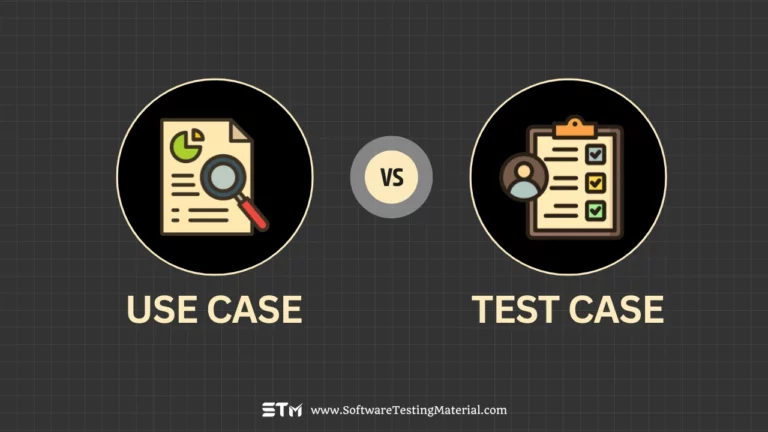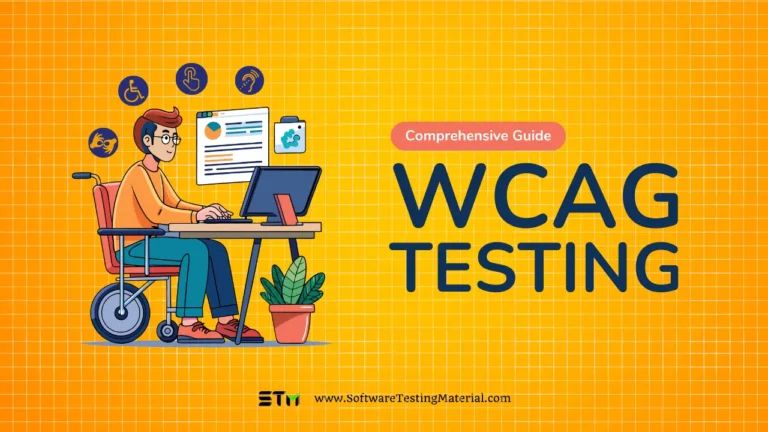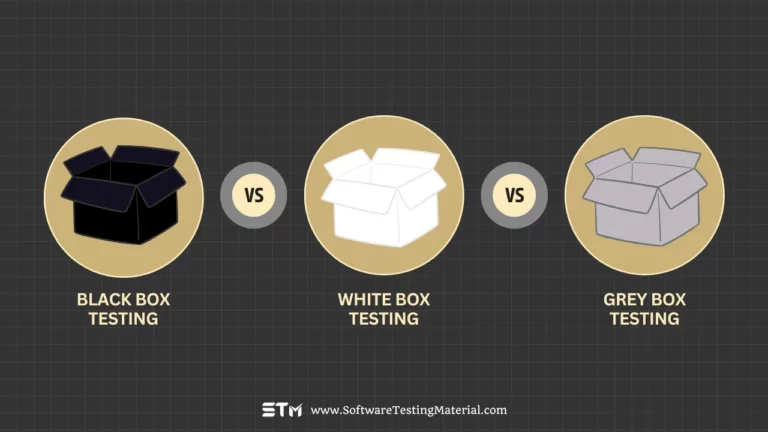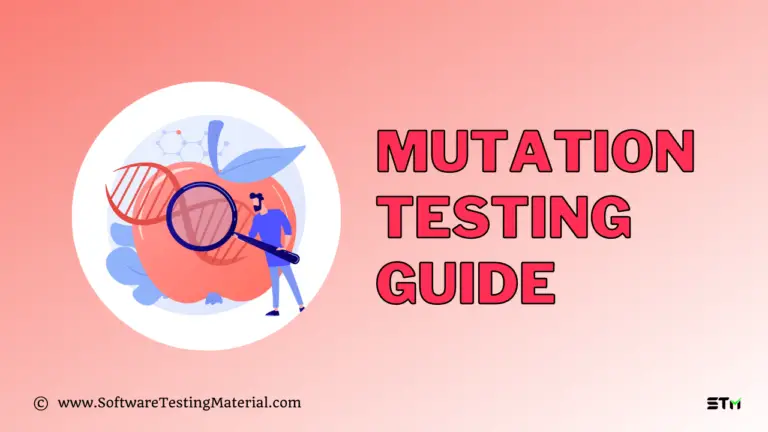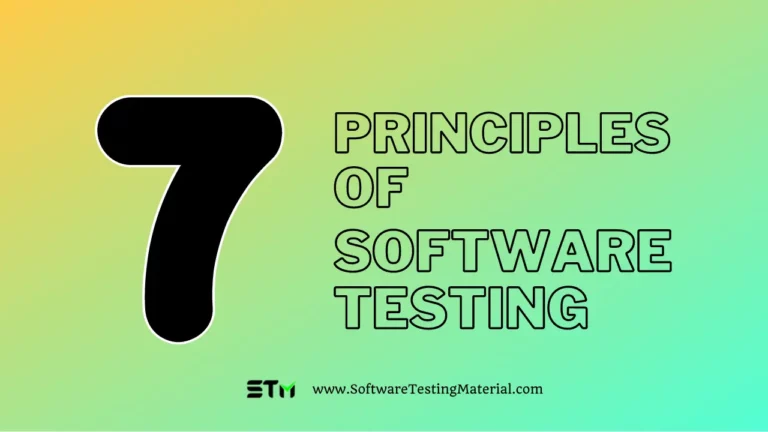How To Perform Smart TV Testing (Smart TV Automation Testing on Cloud)
This guide explores Smart TV testing, the benefits, the common challenges involved in Smart TV testing, and the advantages of using Smart TV app testing tool to help you ensure that your Smart TV application is well tested and ready for market launch.
Smart TV testing is an essential part of the development cycle and requires a combination of manual and automation testing to ensure the platform meets its desired objectives.
It helps organizations guarantee that their content is delivered with high-quality audio, video, and streaming speed.
Through rigorous testing, they can also gain insights into how their platform performs on different devices and networks.
Smart TV testing is crucial to achieving the highest quality of streaming content for consumers.
Smart TV apps are becoming super popular because they provide such an interactive way to enjoy content. If you want to make awesome and user-friendly Smart TV apps, it’s really important to follow some rules and take advantage of the best QA services (like TV application testing).

Rise of Smart TV Technology
With the rise of Smart TVs, we’ve entered a new era of entertainment. Smart TVs has revolutionized the way consumers access content, stream videos, and access an array of applications.
Smart TVs are connected to the internet, allowing users to watch movies, play games, or browse through a variety of apps. They offer access to Netflix, Hulu Plus, YouTube, and many more apps on all types of devices.
Smart TVs also come with a variety of features, including voice control, motion sensing, and gesture control. This makes navigation and access to content easier as users can simply speak commands or make intuitive gestures in order to get the content they want.
Smart TVs also come with built-in cameras for video calling, allowing families and friends to stay connected while watching their favorite shows.
What is Smart TV Testing
Smart TV testing is a process that ensures the streaming content delivered to Smart TVs is optimized for performance and user experience.
Just like OTT application testing, it involves evaluating different parameters such as video quality, audio quality, buffering, streaming speed, and device compatibility across multiple networks.
Moreover, Smart TV testing also entails additional aspects such as analyzing the user interface of the platform, testing the navigation controls, and examining the functionality of the platform.
Must Read: Test Cases of Smart TV and Test Cases for TV
Why Smart TV Application Testing
In order to ensure that Smart TV applications are optimized for all types of devices, various network conditions must be tested.
This includes assessing different bandwidths, screen resolutions, and latency levels in order to achieve optimal results.
Smart TV testing also involves verifying compatibility with multiple device brands and versions as well as testing the platform’s performance on different operating systems.
The success of a Smart TV application is heavily dependent on its ability to deliver an intuitive user experience and provide seamless navigation.
Thus, it is essential to perform extensive testing in order to guarantee that the platform functions properly across various networks.
By running regular tests and assessing different parameters, organizations can ensure their Smart TV applications are optimized for all types of devices.
According to Grand View Research, the global smart TV market was worth a whopping USD 197.82 billion in 2022. It’s expected to grow at a CAGR (compound annual growth rate) of 11.4% from 2023 to 2030.

When it comes to smart TV testing, there are a few key challenges that you should be aware of. First, the variety of hardware and software combinations available makes it difficult to anticipate every possible setup. Second, smart TV interfaces are designed to be incredibly user-friendly and intuitive. This means that your software should be tested for usability, both from the perspective of users who have never seen a smart TV before and those who are already familiar with how they work. As such, it’s important to consider smart tv app testing tools like BrowserStack, LambdaTest, Headspin etc.,
Benefits of Smart TV Testing
Smart TV testing offers a wide range of advantages for consumers. Here are some key points to consider:
- Smart TVs provide access to a variety of streaming services, so you can easily stay up to date with the latest movies, music, and shows.
- They have high-definition displays and audio systems that give viewers an immersive viewing experience.
- Smart TVs come with a variety of features such as voice recognition, internet surfing, and gaming capabilities.
- Smart TV testing is an easy way to ensure that your TV will function properly and efficiently for years to come.
- Testing can help you identify any potential issues before you commit to purchasing the device.
- Regular maintenance and testing can help extend the life of your smart TV.
- Smart TVs are more energy efficient than traditional models, so you can save money on electricity costs in the long run.
- Testing will also give you a good idea of how user-friendly and intuitive a particular model is.
- By ensuring that your device is running at optimal levels, you can enjoy a hassle-free viewing experience.
- Smart TV testing is also an important part of setting up your device for the first time, helping you get it ready to use quickly and efficiently.
- It will help you identify any compatibility issues with other devices or services so that you can make sure everything is working properly.
- Testing will also ensure that you get the most out of your device, with access to all the latest features and applications available.
- Finally, testing can help you troubleshoot any issues that may arise during regular use. By running regular tests and keeping an eye on performance, you can avoid costly problems in the future.
- In short, Smart TV testing is essential for anyone who wants to get the most out of their device. Through regular maintenance and testing, you can ensure that your smart TV is running at its best for years to come.
- Plus, it can help you save money on energy costs while increasing your viewing experience. All in all, it’s a win-win situation!
- From avoiding compatibility issues to extending the life of your device, Smart TV testing is an important part of keeping your viewing experience smooth and trouble-free.
How To Perform Smart TV Testing
It is important to perform testing on the smart TV before launch.
Tests such as Functional, System, Compatibility, Performance, Security, etc., ensure that the device is compatible with all necessary external hardware and software, such as gaming consoles and streaming services. This helps to provide a smooth user experience and also increases customer satisfaction with the product.
Make sure to test how well the TV performs in different network environments, such as 2G/3G/4G or wifi. This will help to ensure that users can access all their favorite content and services, regardless of their network connection.
When testing a smart TV, it is also important to pay attention to the device’s power consumption. By making sure that the device consumes as little electricity as possible, you can help to reduce its environmental impact and also lower users’ bills.
Additionally, make sure to test how well the device stands up against heavy usage and if it has any overheating issues. High temperatures can shorten the device’s lifespan, so it is important to make sure that this does not happen. By testing for power consumption and heat resistance, you can ensure that your smart TV will provide its users with a reliable experience for years to come.
Make sure that users with disabilities can still use and access all features of the device.
Ensure that the device can be used in multiple languages and countries, allowing more people to benefit from its features.
Make sure to test the device’s encryption protocols and authentication measures to make sure that all user data is protected from unauthorized access.
Consider ways you can improve the device’s software security to protect it from potential malware and viruses.
Exploring the user feedback and analytics of your smart TV is also important in order to identify what works well and what areas need improvement. This includes analyzing usage patterns, feature preferences, customer support requests, and other metrics.
Challenges of Smart TV Apps
Smart TV applications come with their own set of challenges, unlike traditional web or mobile apps. Let’s explore some of these challenges.
#1. Different screen sizes and resolutions
Smart TVs come in different screen sizes and resolutions, so it’s important to make sure your app’s UI elements and content look good on all devices. When putting your app to the performance test, it’s crucial to consider these differences. This way, you can ensure that your app remains visually captivating and fully functional on all screen sizes and resolutions.
#2, Different operating systems and device capabilities
Smart TVs run on different operating systems, and their capabilities can vary a lot. So, developers have to ensure that their apps work seamlessly on various platforms and make the most of each device’s unique features. When testing performance, it’s important to try out different Smart TV models and operating systems to ensure compatibility and smooth functionality.
#3. Limited hardware resources
Smart TVs typically have lower processing power and memory when compared to desktop computers or smartphones. As a result, this can impact the performance of your app. Therefore, it is crucial to optimize your app considering these limitations, ensuring it runs smoothly without exerting excessive strain on the device. During performance testing, prioritize the identification and resolution of any bottlenecks that might affect the user experience.
#4. Network latency and bandwidth constraints
Smart TV apps typically require an internet connection for streaming content and other cool features. But here’s the thing: if your network is slow or your bandwidth is limited, it can seriously mess with the app’s performance and your overall viewing experience. So, to avoid any hiccups, it’s crucial to optimize your app for different network conditions. Test its performance in various scenarios to find areas for improvement, and make sure your users enjoy a seamless and enjoyable experience.
#5. User interaction and input methods
Smart TV applications are powered by a range of input methods – from remote controls to voice commands and even gestures. Ensuring seamless and effortless user interactions is crucial for an exceptional user experience. Performance testing plays a vital role in evaluating your app’s ability to handle diverse input methods, guaranteeing natural and responsive navigation and interaction.
Smart TV Automation Testing on Cloud
Smart TV automation testing on the cloud offers tremendous flexibility, allowing your testing team to work remotely or even be distributed globally. This approach significantly reduces QA costs by eliminating the need to maintain a local testing team.
There are many smart tv app testing tools available to perform Automated Testing of Smart TV apps. Some of the Smart TV test automation tools are Headspin, LambdaTest, and BrowserStack.
If you want to test content on Smart TVs securely, these platforms are perfect. They’ll help you enhance digital experiences, boost efficiency, and engage users.
These tools eliminate the immense effort needed to develop and maintain a Smart TV testing grid. Lets you just focus on testing.
- Lets you experience lightning-fast and ultra-efficient automated testing.
- Allows you to execute tests remotely around the world.
- You get a great variety of real devices for testing purposes.
- Provides a single platform to manage all your tests!
- You can experience the power of parallel testing – supercharge your testing by running tests concurrently across multiple Smart TVs.
- Allows you to replicate the functionality of the remote control in a professional manner.
- Debugging is made easy with video recordings, logs, and test reporting features.
- Lets you perform native app testing of your Smart TV apps with real Amazon Fire TV, Android TV, Apple TV, and Roku TV.
- Provides seamless integration with CI/CD: Simplifying the development process like never before.
- Some platforms allow you to capture a video of the test process. They place a high-resolution camera opposite the device under test, which continuously tests the quality of the captured content.
- Some platforms allow you to capture audio of the test process. They capture the audio from the Smart TV being tested through microphones and Bluetooth (if enabled).
- Smart TV Testing Tools make it a breeze to develop and maintain a testing grid for Smart TVs.
Frequently Asked Questions (FAQs)
How is Smart TV App Testing Different from Other Types of Testing?
Testing smart TV apps presents unique challenges not typically seen in mobile or web app testing. With different operating systems and hardware, each with its own specifications, designing test cases requires careful consideration. User experience on a large screen with remote controls is different, requiring thorough testing of user interactions. Streaming capabilities add complexity, requiring testing of both client-side and server-side aspects. Smart TV testing demands attention to hardware, OS, user interactions, and streaming to quickly identify and address issues. Additionally, app compatibility across devices and platforms is crucial.
What is the difference between normal TV and smart TV?
Normal TVs are televisions with basic features, such as a tuner and antenna for receiving broadcasts, while smart TVs feature built-in internet access and apps for streaming content. Smart TVs also offer additional features, like voice control or gesture recognition, that normal TVs do not have. Additionally, some Smart TV models include Bluetooth technology or support for other external devices (like gaming consoles). Smart TVs can also access online content, such as streaming services like Netflix or Amazon Prime Video.
Conclusion
Testing is an essential part of any product development cycle, and it’s especially important for smart TVs due to the complexity of the technology involved.
By understanding all possible user interactions, using dedicated tools for testing, and taking advantage of automated processes whenever possible, product teams can ensure that their smart TVs are reliable and secure.
With the right testing strategy, product teams can validate their products with confidence and provide a seamless user experience that stands out from the competition.
Related posts:
- Test Case Template with Detailed Explanation
- Test Cases for Registration Page
- Test Cases for Login Page
- Test Scenario vs Test Case
- Test Strategy vs Test Plan
- What is Live Stream Testing