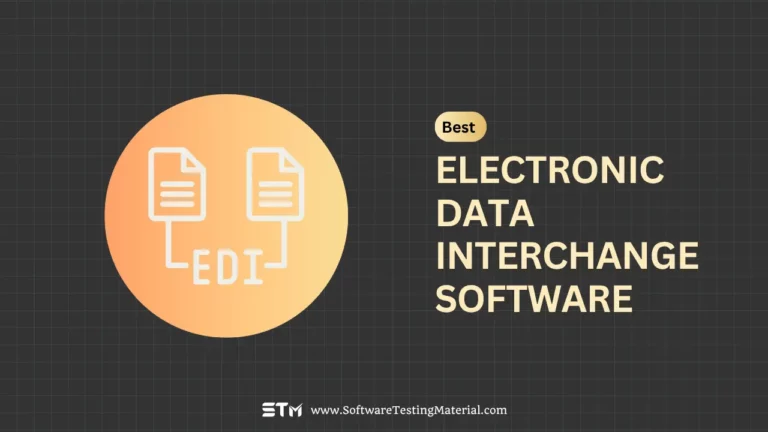Katalon Studio Tutorial – Best Free Katalon Studio Training Tutorial | Beginner To Advanced Level
In this Free Katalon Studio training tutorial, we cover all concepts in detail with easy to understand practical examples. This Katalon Studio Tutorial is helpful for beginners to advanced level users.
Katalon Studio Tutorial – Katalon Studio is a comprehensive toolset for the web and mobile app automation testing. This tool includes a full package of powerful features that help overcome common challenges in web UI test automation, for example, pop-up, iFrame, and wait-time. This user-friendly and versatile solution help testers test better, work faster, and launch high-quality software thanks to the intelligence it provides to the entire test automation process.

Katalon Studio Tutorial – Table of Content
- Introduction To Katalon Studio
- Katalon Studio Installation
- First Katalon Studio Automation Script
- Handle Drag and Drop with Katalon Studio
- Testing Mobile Apps using Katalon Studio and Kobiton Cloud-Based Device Farm
- Simple Mobile Automation Testing with Katalon Studio
- What Makes Katalon Studio Powerful Than Other Selenium Frameworks
- Katalon Studio – Quick Start
- Configure Katalon Studio for the Web automation test project
- Katalon Studio GUI Overview
- Setting up Mobile automation project in Windows
- Setting up Mobile automation project in macOS
- Setting up API testing project
- Common validation statements with Katalon Studio
- Creating test case using script mode
- Creating test case using manual mode
- Creating test case using Web Recorder utility
- Creating test case using Record and Playback
- Common Condition and Control statements with Katalon Studio
- How To Solve Common Test Automation Problems Using Katalon Studio
- Viewing Test Suite Reports
- Executing in Console Mode
- Viewing Execution Logs
- Debugging Test Case
- Executing Test Case
- Automation testing of Shadow DOM elements
- Detecting Elements with XPath
- Solving Pop-up Dialog Issue
- Handling iFrame issue
- Solving Common Issue – Wait-time
- A Sample Web Automation Test Project
- Handling Drag and Drop Testing
- How to Perform Database Testing
- Data Driven Testing Approach
- How to Create a Custom Keyword
- How to Import External Library into your Automation Project
- Katalon Studio Integration with Jira Overview
- How to Integrate Katalon with Kobiton
- How to Setup the Integration with Jenkins and other CI tools
- Top 3 Selenium IDE Alternatives for Firefox And Chrome
- How to setup the integration between Katalon Studio and GIT
- Discover the brand-new Katalon Studio’s Smart XPath Generator
- Getting started with Cucumber BDD for Automation Testing
- Advanced Recording with Katalon Studio v5.5 | Katalon Studio Tutorial
- Migrating your Current Selenium Tests to Katalon Studio | A Further Step in Codeless Test Automation
- How To Stay Away From Never-Ending Task In Web Ui Testing: Locate Objects?
Click on the links to see the detailed content of each concept in this Katalon Studio Tutorial.
Please feel free to share this Katalon Tutorial to help as many people as possible!
If you found that we missed out something, please let us know in the comments section below. We will include those topics in our Free Katalon Studio Tutorial.