How To Stay Away From Never-Ending Task In Web Ui Testing: Locate Objects?
No matter if you are manual or automation testers, most of the time, your team updates Web applications, you usually deal with repeating tasks and never-ending edits in the test scripts.
Because of that, there are two options provided from Katalon Studio – an easy-to-use automation testing tool- for you to get rid of that situation: Smart XPath and Self-healing Test.
#1. SmartXPath:
This is Katalon Studio’s advanced and intelligent method to generate robust locators during the test recording phase automatically. This method produces new locators that are more maintainable and less vulnerable to changes in AUT than do Selenium. SmartXPath is available from version 5.7 of Katalon Studio.
If you want to apply this plug-in, here are some examples for you.
#2. Self-healing Test Automation: The Solution to Object Locator Flakiness
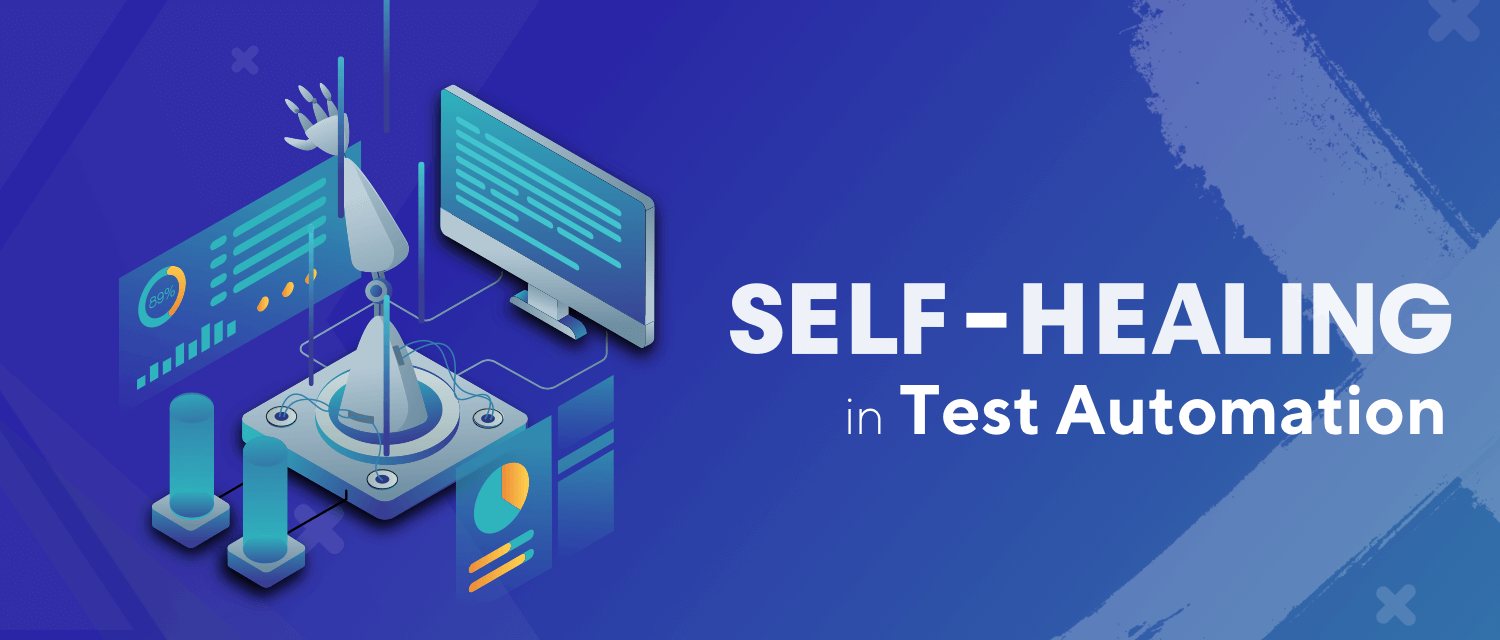
Leveraging the idea of Auto-healing smart XPath, Katalon Studio launches a new Self-healing mechanism that is more advanced and comprehensive to tackle the issue of broken locator during execution. This powerful utility could reduce your test maintenance effort substantially, exceptionally when the test cases run in batch overnight.
#2.1 Self-healing Mechanism
When the self-healing mode is activated (by default), and Katalon Studio fails to find an object with its default locator, Katalon tries other pre-configured locators associated with it.

If Katalon Studio finds an object by any of the alternative selectors; the Test continues running. Once the object which is broken is self-healed, then for the remaining execution the alternative locator finding the object is used for that particular test object which was broken. This helps shorten execution time by preventing self-healing from happening again and again with the same broken object.
#2.2 The importance of Self-healing and how it could benefit your team
Self-healing is crucial to building an efficient maintenance process for automated testing. There are principle benefits easy to clear out:
More passed Test:
Sometimes, the root cause of test failures is that the UI changed, and the Test did not. From now on, with self-healing activated, tests are most likely to not fail due to the inability to detect the correct locator of the object — disrupting the flow of the whole project.
No more object locator flakiness:
Object locator flakiness in testing makes it hard for testers to identify whether their tests are stable. Testers cannot get control over “NoSuchElementException” which is also one of the reasons to create flakinesss to the test design. By assuring the test’s design stays updated with the app, executions flow more effortlessly, seamlessly, with less tendency to fail when it is unable to detect the object.
Less time and effort to maintain test scripts
Failed test results prevent testers from gaining valuable insights on their tests because the root causes may vary and do not reflect the AUT’s real status and performance.
Besides, another key aspect of testing is to anticipate the users’ behavior and build a product that is ready for the unexpected. Self-healing eliminates this concern for each time the UI gets updated: regression test cases have a high chance of failure and eventually slow down the entire development flow.
#2.3 How to apply Smart XPath and Self-healing in Katalon Studio?
If you are not using Katalon Studio 7.6, you can set up Smart XPath plug-in from Katalon’s Guide.
Or else, you are using version 7.6; Self-healing is a mode in Katalon Studio, you can learn more about how it works in Katalon and enable Self-healing feature.
Summary
If you are struggling with Object Locator Flakiness and XPath from Selenium seems too complicated, SmartXPaths and Katalon Studio could automatically do it for you.
However, the self-healing feature reduces the maintenance task for teams, lowers the failure rate for test runs. This is more advanced and comprehensive to tackle the issue of broken locator during execution. As a successor, the new Self-healing ability of Katalon Studio is an upgrade of the same principle, only better.
For more materials about Katalon, you can read from this category.



