13 Best Test Management Tools For JIRA in 2025
Are you looking for the best test management tools for JIRA? With today’s increasing demand for accurately tested software, effective test management is essential.
As a Software Testing and Development team, finding the right tool that integrates into your current workflow can ensure maximum efficiency and quality of delivered solutions.
To help you evaluate the available options, we’ve compiled this blog post comparing the top Test Management Tools For JIRA on the market.
Read on to find out which one suits your needs best!

What are the criteria for selecting the best test management tools for JIRA?
The criteria for selecting the best test management tools for JIRA include scalability, user-friendliness, integrations, reporting capabilities, and security.
Scalability is essential when it comes to choosing a test management tool, so you need to make sure that the tool will handle your growing team and workload. The ability to scale with your needs should be one of your key considerations.
User-friendliness is another factor that needs to be taken into account when selecting a test management tool. It’s essential that everyone on the team can use the tool effectively and without any difficulty in order to maximize efficiency. So look for solutions with customizable interfaces and intuitive navigation options.
Integrations are necessary for test management tools, so you must ensure that the tool is compatible with other applications and platforms. Make sure you look for solutions that can integrate seamlessly with JIRA and your other development and testing services.
Reporting capabilities should also be a key factor in determining which test management tool is right for you. Look for features such as real-time data analysis, automated reports, progress tracking, etc., so you can quickly identify any issues or potential problems before they become major ones.
Lastly, security is an important consideration when selecting a test management tool. Make sure the solution offers secure authentication protocols and data encryption to protect confidential information from unauthorized access.
Comparison of Best Jira Test Management Tools
| Tool | Logo | Best for | Free Trial | Link |
|---|---|---|---|---|
| Testiny |  | small to mid-sized QA teams looking for support of a wide range of testing methods and integrating test management seamlessly in their development process. | 14 days | Learn more |
| TestRail |  | QA and development teams. | 14-days | Learn more |
| Zephyr Squad |  | Small agile teams to start their testing journey in Jira. | 30-days | Learn more |
| Zephyr Scale | 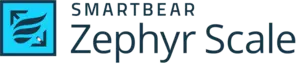 | Conducting scalable testing in Jira. | 30-days | Learn more |
| Xray |  | Jira native test management. | 30-days | Learn more |
| Testmo |  | Manual, exploratory & automated tests. | 21-days | Learn more |
| QTM4J |  | Agile/DevOps teams. | 15-days | Learn more |
Best Test Case Management Tools For JIRA
Let’s see the best test case management software for Jira that helps us in the test management process.
#1. Testiny
Best for small to mid-sized QA teams looking for support of a wide range of testing methods and integrating test management seamlessly in their development process.
Testiny is an advanced test management tool equipped with a comprehensive set of features. It streamlines manual testing and seamlessly integrates with any test automation framework. By simply uploading your automated test results to Testiny, you can consolidate all quality-related data in one centralized location.
Testiny enhances team productivity with its intuitive and efficient user interface, eliminating the need for extensive training. With Testiny, you can accelerate development speed and improve product quality by pinpointing precise areas of concern, including failed tests, flaky tests, and more. Furthermore, Testiny offers free usage for small teams and open-source projects.
Features:
- Seamless integration of test automation – effortlessly upload any type of result to Testiny
- Intuitive and lightning-fast user interface
- Flexible custom fields – Testiny seamlessly adapts to your unique process
- Robust integrations with Jira and other platforms
- Real-time data and comprehensive reporting
- CLI tools and REST API for developers
Don’t miss: A detailed review on Testiny Test Management Tool
Pricing:
- Completely free for open-source projects for small teams up to 3 users
- Pricing starts at $17/user per month
- Volume and yearly subscription discounts
Free: 14 days (can be extended; no credit card required)
#2. TestRail
Best for QA and development teams.

TestRail Test Management Integration for Jira enhances visibility between QA and Development, ensuring comprehensive test coverage for all required areas, consistently.
Its reporting feature covers tests conducted through various automation tools like Selenium, Cypress, Appium, Cucumber, Junit, TestNG, Pytest, or any other preferred framework or test automation tool.
TestRail seamlessly integrates with popular defect tracking tools such as GitHub, GitLab, Asana, and more than 20 others.
It can be easily integrated with CI/CD pipelines like Jenkins, GitHub Actions, GitLab CI, Azure DevOps, and many others.
TestRail integrates seamlessly with Jira Cloud, Server, and Data Center. Just keep in mind that this free Jira app requires a paid TestRail license.
Looking for alternatives? Check out our curated list of Best TestRail Alternatives
Free Trial: 14-day free trial.
Pricing: TestRail comes with cloud (Professional cloud, & Enterprise cloud) and server (Professional server, & Enterprise server) plans.
- Professional cloud: $408 per year for 1 user
- Enterprise cloud: $826 per year for 1 user
- Professional server: $1905 per year for 5 users
- Enterprise server: $3600 per year for 5 users
#3. Zephyr Squad
Best for small agile teams to start their testing journey in Jira.

Zephyr Scale is a super flexible test management solution designed specifically for Agile teams within Jira.
It’s all about making your life easier when it comes to managing tests and ensuring smooth workflows.
You can easily sync test results from popular automation tools and frameworks like Cucumber, Jenkins, Selenium, or Junit.
Make informed software release decisions with real-time results and ensure alignment across Agile teams on quality initiatives.
Plus with this solution, you’ll have complete traceability from start to finish and a range of test metrics to keep you on track!
Looking for alternatives? Check out our curated list of Best Zephyr Alternatives
Free trial: 30 days cloud hosting/ 30 days server hosting/ 30 days Data Center hosting.
Pricing: Zephyr Squad has three hosting options Cloud, Data Center, and Server.
- The Cloud plan starts from $10/month/10 users.
- The Data Center plan starts from $3210/annual for 50 users.
- The Server plan starts from $214/purchase price for 10 users.
#4. Zephyr Scale
Best for conducting scalable testing in Jira.
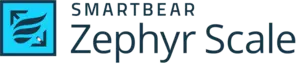
Zephyr Scale is a scalable and high-performing test management solution right inside Jira with advanced features for test planning, reporting, and reusability.
Zephyr Scale supports native integration with Jira and coordinates all test management activities.
This tool allows convenient access to all test assets through a centralized repository with organized hierarchical folders.
Test cases can be reused across all Jira projects, releases, and sprints to facilitate regression testing efficiently.
With its free REST API, teams can easily enhance their productivity with BDD, CI/CD and automation integration.
You can easily publish automated test-execution results from Jenkins, Bamboo, and other compatible tools.
Free trial: 30 days cloud hosting/ 30 days server hosting/ 30 days Data Center hosting.
Pricing: Zephyr Scale comes with three hosting options Cloud, Data Center, and Server.
- The Cloud plan starts from $10/month/10 users.
- The Data Center plan starts from $3210/annual for 50 users.
- The Server plan starts from $214/purchase price for 10 users.
#5. Xray
Best for Jira native test management.

Xray Test Case Management Tool for JIRA is a powerful tool that helps teams manage all aspects of tests.
Its intuitive user interface enables you to easily create new test cases, assign them to team members, and track their progress throughout the project.
With its intuitive user interface and powerful automation integration, Xray helps teams track progress in real-time, identify gaps in coverage, and measure the success of each release.
It also provides robust reporting capabilities to help you assess your testing progress quickly and easily.
Xray’s REST API, integrations, and reporting are a perfect fit for your CI/CD pipeline.
It integrates with leading automation solutions, allowing you to easily automate tests and add them into your CI/CD pipeline. It also integrates with DevOps tools like Jenkins, Bamboo, GitLab etc.,
This tool supports import tests from CSV and JSON.
Looking for alternatives? Check out our curated list of Best Xray Alternatives
Free trial: 30 days for teams of all sizes.
Pricing: Xray costs $10 per year for 10 users.
#6. Testmo
Best for manual, exploratory & automated tests.

Testmo is a Unified Modern Test Management Software for Jira that streamlines the process of tracking your tests from beginning to end.
With Testmo, you can easily organize and categorize test cases, assign tasks to team members, track the progress of tests with real-time updates, view reports, and configure automated alert notifications.
Testmo’s graphical interface makes it easy to visualize how tasks are progressing.
It also allows you to quickly identify any potential issues or delays in the test process.
Additionally, Testmo provides extensive customization options so that you can tailor your testing experience to meet specific needs or requirements.
By utilizing Testmo’s powerful capabilities, teams can ensure that their tests are being properly managed and executed in a timely manner.
This results in improved efficiency and reliability, ultimately leading to higher-quality products.
Testmo integrates with your existing CI pipeline, including GitHub Actions, GitLab CI/CD, Jenkins, CircleCI, Bitbucket & more.
Testmo supports almost all test automation tools & frameworks.
Free trial: 21 days.
Pricing: Testmo comes with three plans Team, Business, and Enterprise.
- Team: $99/month (10 users included).
- Business: $299/month per 25 users.
- Enterprise: $499/month per 25 users.
#7. QTM4J
Best for Agile/DevOps teams.

QMetry is an enterprise-grade test management offering superior developer experience to Agile/DevOps teams.
It helps to create, maintain, and deploy better code more effectively.
It provides a wide range of testing services, including E2E test management, integration with test automation, sophisticated quality metrics, and analytics.
It enables continuous testing with CI/CD tools such as Bamboo, Jenkins.
Automated testing using REST APIs and BDD tools like Cucumber, JUnit, TestNG, SpecFlow, QAF, and UFT.
With this tool, we can achieve end-to-end traceability by connecting stories, test cases, executions, and defects with Traceability Reports.
Looking for alternatives? Check out our curated list of Best QMetry Alternatives
Free trial: 15 days.
#8. PractiTest
Best end-to-end SaaS test management solution.

PractiTest Test Case Management Tool for JIRA makes it easy to manage system tests, manual tests, and automated tests within a single platform.
With this tool, teams can get better control over their test case execution process as well as have visibility over their test results.
Teams can now easily assign tests to their team members, share test artifacts and data files quickly, and get more accurate tests results in a timely manner.
It is also possible to run reports on the test case execution process so that teams can monitor and adjust their processes for better results.
Overall, PractiTest Test Management Tool for JIRA is a great addition to the JIRA platform that allows teams to manage and track test cases in an efficient manner.
PractiTest Test Case Management Tool for JIRA also comes with a wide range of integrations that make it easy to integrate the tool with existing workflow systems such as Jenkins, TeamCity, Selenium, and more.
Read more: PractiTest Test Management Tool Review
Free trial: 14 days
Pricing:
- Professional: $ 39 /per user /per month
- Enterprise: $ 49 /per user /per month
- Unlimited: Contact Practitest
💡 Not sure if PractiTest is right for you? Compare it with top alternatives to PractiTest
#9. AIO Tests
Best for end-to-end test management.

AIO Tests is an all-in-one solution for test case management and QA Testing in Jira.
It is the perfect solution for teams that must stay up-to-date on their test cases.
With this tool, users can easily organize, import/export, and execute tests from an integrated JIRA environment in a fraction of the time.
The intuitive user interface makes it easy to create test cases quickly and allows you to reuse them.
Allows you to add extra custom fields to your test cases and workflow.
It can be integrated with TestNG, Jenkins, and Cucumber.
Free Trial: Available
Pricing: AIO Tests comes with two plans: cloud and data center.
- Cloud: Free for 10 users.
- Data Center: $350 per year.
#10. Requirements & Test Management for Jira
Best for QA and analysts who want to get the full picture of the project.
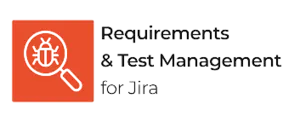
Requirements Test Management (RTM) for Jira is a handy app that helps you organize and track testing efforts within any Jira Cloud Project.
With its intuitive interface, it simplifies the testing process and enhances the quality of the final product.
RTM seamlessly integrates the entire software project, spanning from requirements to production, directly within the Atlassian suite.
Leveraging Jira’s native functionalities, it offers effortless integration of testing with requirements, development, and reporting.
With the RTM app, users can easily create Requirements and associate them with Test Cases.
These Requirements and Test Cases are then included in Test Plans and can be executed using Test Execution.
Additionally, the RTM app also supports defects that may occur during Test Case Execution.
Free Trial: 30 days
Pricing: Free for up to 10 users. After that $1.5 monthly per user.
#11. Vansah for Jira

Vansah is an awesome Jira Native app for JIRA Test Management that brings innovative and top-notch manual and automation Test Management right within Jira Cloud.
This tool is designed to help you easily conduct tests that fit your Jira process.
With Vansah, you can easily plan your tests, execute them, enter the results, and effortlessly report on all your testing activities.
Vansah does not utilize Jira issues for storing test cases; instead, it stores tests as separate data on Vansah’s cloud, outside of Atlassian’s platform.
Free Trial: 30 days
Pricing: $5 monthly for 10 user.
#12. QAlity Plus

QAlity – Test Management for Jira brings transparency to your team, helping testers, developers, product managers, and other contributors share knowledge and drive project success.
With QAlity, you can effortlessly plan and execute tests, keeping you and your team focused on a common goal.
You can easily create test cases within other Jira issues. This way, all the test steps, and test data are conveniently visible in one place.
Supports advanced reporting and analytics, importing and exporting of test cases.
Allows you to report bugs right from the test execution screen itself.
You can get priority support with QAlity – Test Management for Jira software.
Free Trial: It’s free for 10 users.
Pricing: Free for up to 10 users. After that $1.5 monthly per user.
#13. Qase for Jira Test Management

Qase is a fantastic cloud-based test management solution that helps you effortlessly manage test cases.
It allows you to easily aggregate reports from both manual and automated test runs, and even provides insightful analytics based on historical data.
By Jira integration, you have the ability to seamlessly connect your test cases to Jira issues and effortlessly generate defects from your test runs.
It supports 1-click integrations with all major issues trackers such as Gitlab, Github, Trello, Clickup and many others.
Read more: Qase Test Management Tool Review
Free Trial: 30 days.
Pricing: It has three plans Startup, Business, and Enterprise.
- Startup: Starts at $20 user/month billed annually
- Business: Starts at $30 user/month billed annually.
- Enterprise: It is a private cloud for enterprise customers with dedicated support.
FAQs
What Is Jira?
Jira is an agile project management and issue tracking solution developed by the Australian software company Atlassian. It helps teams plan, track, and manage their projects. With Jira, teams can easily create and assign tasks within a user-friendly interface, making it simple to organize workflows. With its wide range of integrations with third-party tools like Slack and Bitbucket, Jira can be customized to suit the needs of any team.
What are Test Management Tools for Jira?
A test management tool for Jira is a software application that enables test management within Jira.
These tools are essential for creating, managing and executing tests with ease. They provide greater control over test execution, allowing users to create automated tests and easily monitor their progress.
These tools for Jira also allow users to add context to the tests, such as labels, priorities, risks, and attachments, that help ensure more comprehensive testing coverage.
Additionally, these tools have powerful reporting capabilities that help identify areas of improvement or issues in the testing process.
With an intuitive user interface, testers can easily create test cases without needing technical knowledge of the underlying system.
Which is the best Test Management Tool for Jira?
Some of the best Jira Test Management Software are
1. TestRail
2. Zephyr Squad
3. Zephyr Scale
4. Xray
5. Testmo
6. QTM4J
7. PractiTest
8. AIO Tests
What are the benefits of using Jira for test case management?
Using JIRA for test case management has the following benefits:
– Adaptable and customizable
– Enhanced collaboration
– Enhanced productivity
– Seamless integration with third-party tools
– Great reporting features
– Enhanced planning and effective prioritization
Research Process – Test Management Tools for Jira Comparison Criteria:
- Total time we spent on evaluating these tools: 48
- Total tools evaluated: 18
- Total tools finalized: 12
We spent a full 48 hours evaluating and researching 18 different Test Management Tools for Jira. We wanted to find the ones that have all the features you’d want in an ideal Jira test management tool. We also took a look at user reviews and compared the features of different products to see which ones can really help you with your project development.
According to our research, we think that using the abovementioned tools will steer your project in a better direction. We’re not ranking any specific tool, but each one on the list has some decent features. However, it’s quite rare to find free open-source test case management tools. Most test management tools do offer free trials though.
Conclusion
The best test management tools for JIRA options listed above are all quite robust and reliable. Each one offers a variety of features that can help teams to organize their testing processes more effectively. As illustrated in this post, some of the criteria to consider when looking for an ideal test management tool include its ease-of-use level, automation capabilities, scalability, reporting metrics, integration options and value for money. Weigh up all these considerations carefully before making your decision. Choosing the right tool is only ever going to positively serve your team in the long run. So take your time to properly assess what’s out there before making your choice!
Related posts:
- Jira Alternatives for Agile Project Management
- Defect Tracking Tools
- Test Data Management Tools
- Automation Testing Tools
- Performance Testing Tools
- Penetration Testing Tools
- Open-source Security Testing Tools
- API Testing Tools
- Test Strategy Document – A Complete Leader
- Test Plan – Learn How To Create It
- Test Case – Detailed Explanation
- Why You Choose Software Testing As A Career






