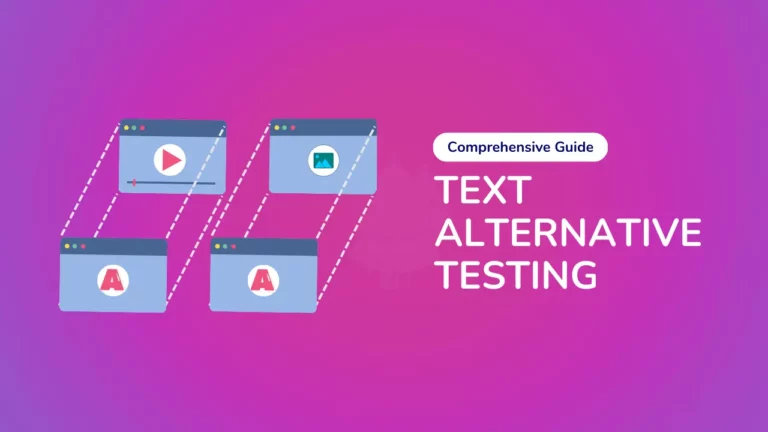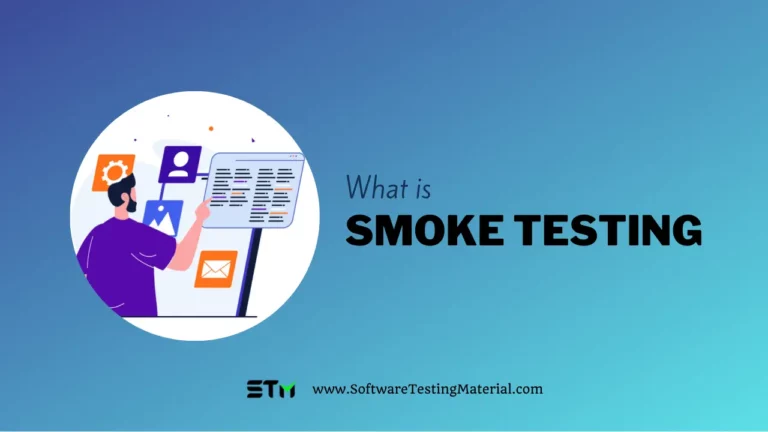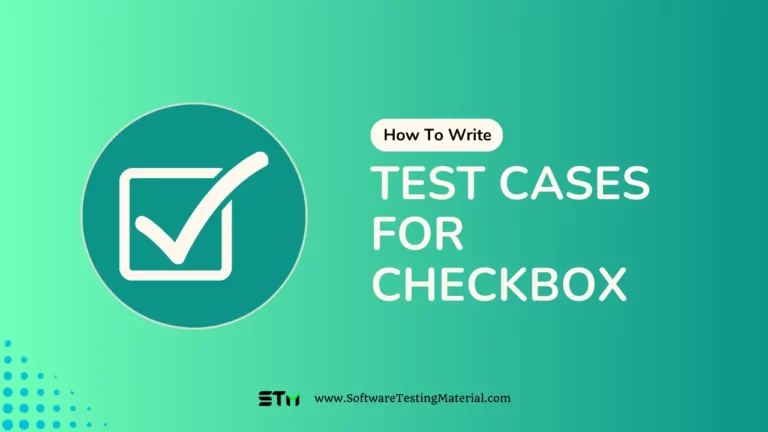How To Write A Good Bug Report | Bug Report Template With Detailed Explanation
A Bug Report Template, also known as a Defect Report Template, is a key test artifact used during the test execution phase. It plays an essential role in documenting and tracking issues identified during testing.
The purpose of using bug report template is to convey the detailed information (like environment details, steps to reproduce etc.,) about the bug to the developers. It allows developers to replicate the bug easily.
A well-designed bug report template plays a crucial role in the Software Testing Life Cycle (STLC), simplifying the process of tracking and resolving issues efficiently.
Bug Report Template – Detailed Explanation
Components of Bug Report Template
Let’s discuss the key components of an effective bug report.
1. Bug ID/Defect ID
A unique identifier assigned to the bug report for tracking and reference purposes.
Add a Bug ID using a naming convention followed by your team. The Bug ID will be generated automatically in case you are using any bug tracking tool.
Example: BUG1234
Also see the difference between Error, Bug, Defect and Failure here
2. Title/Summary
Be specific while writing the title. It should be short and simple. It should contain specific terms that summarises the actual issue.
Assume, you have found a bug in the registration page while uploading a profile picture that too a particular file format (i.e., JPEG file). Say, System is crashing while uploading a JPEG file.
Note: I use this example, throughout this post.
Example:
Good Title: “Uploading a JPEG file (Profile Picture) in the Registration Page crashes the system”.
Bad Title: “System crashes”.
3. Reporter Name
Name of the person who detected and reported the bug (Usually tester’s name but sometimes it might be Developer, Business Analyst, Subject Matter Expert (SME), Customer)
Example: John Doe
In some cases, you can see related fields like Who Detected, and How Detected.
Who Detected: The person or team who detected the bug. Example: Quality Assurance Team, Developer, Business Analyst, SME, or Customer
How Detected: The method or technique used to detect the bug. Example: Manual testing, Code Review etc.,
4. Defect Reported Date
Mention the date when the bug was reported.
Example: January 1, 2022
5. Project Name
Sometimes, we may work on multiple projects simultaneously. So choose the name of the project or application where the bug was found.
Example: ABC Banking App
In some cases, you can see related fields like URL of the project.
URL: The specific URL or location where the bug occurred. Mention the URL of the application (If available)
Example: https://www.example.com/login
6. Release/Build Version
The version number or release identifier of the software where the bug occurred. Mention the build version details clearly.
Example: v1.2.3
7. Defect/Enhancement
A categorization of the bug report as either a defect or an enhancement request.
Example: Defect (If the system is not behaving as intended then you need to specify it as a Defect) Enhancement (If it's just a request for a new feature then you must specify it as Enhancement)
8. Environment
The specific environment or system configuration where the bug occurred.
You must mention the details of Operation Systems, Browser Details and any other related to the test environment in which you have encountered the bug.
Example: Windows 10, Google Chrome 48.0.2564.103
9. Priority
Priority defines how soon the bug should be fixed. Usually, the priority of the bug is set by the Managers. Based on the priority, developers could understand how soon it must be fixed and set the order in which a bug should be resolved.
Categories of Priority:
- High
- Medium
- Low
10. Severity
Severity talks about the impact of the bug on the customer’s business. Usually, the severity of the bug is set by the Managers. Sometimes, testers choose the severity of the bug but in most cases, it will be selected by Managers/Leads.
Categories of Severity:
- Blocker
- Critical
- Major
- Minor
- Trivial
11. Status
Specify the status of the bug. If you just found a bug and about to post it then the status will be “New”. In the course of bug fixing, the status of the bug will change.
Example: New/ Assigned/ Open/ Fixed/ Test/ Verified/ Closed/ Reopen/ Duplicate/ Deferred/ Rejected/ cannot be fixed/ Not Reproducible/ Need more information
Must Read: Bug Life Cycle – Explained in detail
12. Description
In the description section, you must briefly explain what you have done before facing the bug.
Include its symptoms, impact, and any relevant context or background information.
13. Steps to reproduce
In this section, you should describe how to reproduce the bug in step by step manner. Easy to follow steps give room to the developers to fix the issue without any chaos. These steps should describe the bug well enough and allows developers to understand and act on the bug without discussing to the one who wrote the bug report. Start with “opening the application”, include “prerequisites” if any and write till the step which “causes the bug”.
Example: Good: i. Open URL "Your URL" ii. Click on "Registration Page" iii. Upload "JPEG" file in the profile photo field Bad: Upload a file in the registration page.
14. Expected Result
The expected outcome or behavior when performing the steps mentioned above.
Example: Good: A message should display “Profile picture uploaded successfully” Bad: System should accept the profile picture.
Don’t miss: A detailed post on How To Write Test Cases in Manual Testing
15. Actual Result
The actual outcome observed when performing the steps mentioned above.
Example: Good: “Uploading a JPEG file (Profile Picture) in the Registration Page crashes the system”. Bad: System is not accepting profile picture.
16. Attachments
Any relevant screenshots, logs, or files that provide additional context or evidence of the bug. It helps the developers to see the bug which you have faced.
17. Defect Close Date
The ‘Defect Close Date’ is the date when the bug was resolved and marked as closed.
Example: October 1, 2022
This is all about Bug Report Template.
What is a Bad Bug Report
Imagine you are using Mozilla Firefox for testing (I am mentioning a sample case here). You found an issue that login button is not working. You have posted the same issue with all the steps except mentioning the name and version of Browser. One of the developers opened that report and tried to reproduce it based on the steps you mentioned in the report. Here, in this case, the Developer is using Internet Explorer. The Login button is working properly in their environment. So the Developer will reject the bug by mentioning the comments as the bug is not reproducible. You will find the same issue after you do retest. Again you will report the same issue and get the same comments from the Dev Team.
You forgot to mention the name and version of Browser in your bug report. If you forgot some key information to reproduce the bug in the Developers Environment, you will face the consequences like this.
It creates a bad impression on you. Action will be taken on you based on the company for wasting the time and effort.
There is an old saying: “You never get a second chance to make a first impression.”
Note: Writing good bug report is a skill every tester should have. You have to give all necessary details to the Dev Team to get your issue fixed.
How To Write Good Bug Report
In the earlier section, we discussed the key components of a good bug report. Now, let’s see how to write an effective and detailed bug report that will help developers resolve issues quickly and efficiently.
The first and most important step before you start writing a bug report is to reproduce the bug two to three times.
This ensures that the bug is consistent and not a one-time issue. By reproducing the bug multiple times, you can also identify any specific conditions or scenarios that trigger the issue, which will be crucial information for the development team.
If you are sure that bug exists then the next step is to ascertain whether the same bug has already been reported by someone else. This can save a lot of time and effort. Use relevant keywords related to your bug and search in the Defect Tracking Tool to see if a similar issue has been logged. If you do not find an issue which is related to the bug same like you found, you can confidently proceed with writing your bug report.
But wait—hold on!
Before you start documenting the bug, take a moment to check whether the same issue exists in related modules. If you find that the same issue occurs in other areas of the application, you can include those related instances in your bug report. It saves a lot of time in terms of fixing the issues and writing repeated bug reports for the same kind of issues.
Begin by clearly filling out all the fields as outlined earlier—these might include the title, description, environment details, priority, and severity.
Write a clear, descriptive title that conveys the nature of the bug. Then, write a step-by-step guide on how to reproduce the issue. Include every action, input, or condition that leads to the bug so the development team can easily recreate it.
Add any relevant information such as screenshots, screen recordings, or logs, as these can help speed up the debugging process. Don’t forget to specify the environment where the bug occurred, like the operating system, browser, or software version, to help developers replicate the issue accurately.
By being detailed and thorough, you can ensure your bug report is actionable and leads to a quick resolution, improving software quality.
Checklist To Write An Effective Bug Report
When reporting a bug, it’s important to provide detailed information to help the developers understand and address the issue efficiently. Here’s a checklist to ensure you write an effective bug report:
- Have I reproduced the bug 2-3 times.
- Have I verified in the Bug Tracking Tool (using relevant keywords) whether someone else already posted the same issue.
- Have I verified the similar issue in the related modules.
- Have I written the detailed steps to reproduce the bug.
- Have I written proper defect summary.
- Have I attached relevant screenshots.
- Have I missed any necessary fields in the bug report.
By following this checklist, you can ensure that your bug report is comprehensive, concise, and actionable, enabling the developers to effectively investigate and address the reported issue.
Video: How To Write An Effective Bug Report
If you liked this video, then please subscribe to our YouTube Channel for more video tutorials.
Download a sample Bug Report Template / Defect Report Template
If you have any ideas on writing an ideal bug report using bug report template, please let us know in your comments.
Conclusion
Writing an effective bug report is a valuable skill that greatly contributes to the smooth functioning of our software development processes. By following the essential guidelines outlined in this article, you can enhance communication between developers and testers, leading to quicker bug resolution and improved software quality.
Remember to provide clear and concise information, including steps to reproduce the issue, expected and actual results, and any relevant screenshots or error messages. Maintain a positive and collaborative approach in your bug reports to foster effective collaboration and problem-solving.
With these strategies in hand, you have the power to contribute to the success of software projects by providing detailed and actionable bug reports.
Must Read: Manual Testing Tutorial
Here I have hand-picked few posts which will help you to learn some interesting stuff:
- Why You Choose Software Testing As A Career
- Manual Testing Interview Questions
- General Interview Questions
- Selenium Interview Questions
- Explain Test Automation Framework
- Test Automation Framework Interview Questions
- TestNG Interview Questions
- SQL Interview Questions
- Agile Interview Questions