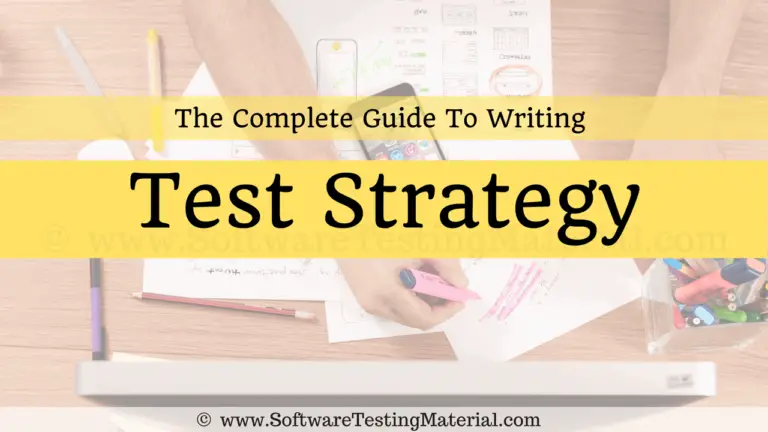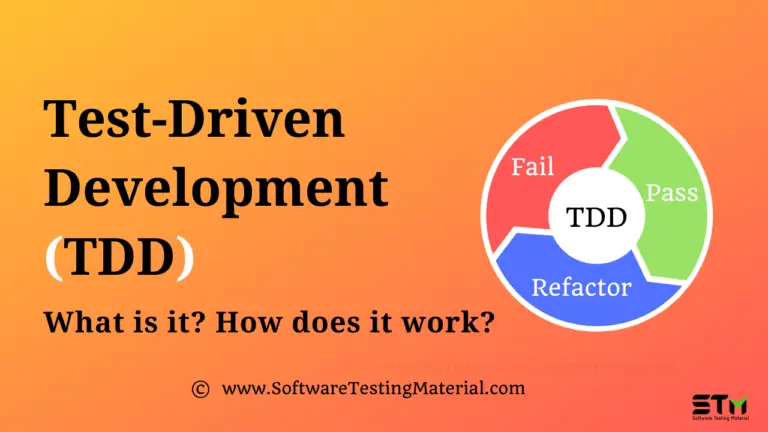Stability Testing in Software Testing: Detailed Guide
In this article, we we learn the concept of stability testing (non-functional testing type) —a critical aspect of software testing that ensures products stand strong against the test of time. From the early stages of planning to the final release, stability testing plays a vital role in unveiling any potential weaknesses or vulnerabilities that may arise over extended periods.
Let’s learn the fundamentals of Stability Testing, its process and the following.
What is Stability Testing?
Stability Testing is a type of software testing that evaluates how well a system or software application performs under various conditions over an extended period.
Example of Stability Testing: A video streaming service like Netflix undergoes stability testing to ensure users can watch content for hours without interruptions, buffering issues, or system crashes. Engineers simulate prolonged usage to detect and fix stability issues.
Why do we need to perform Stability Testing?
The primary goal of testers while performing stability testing is to test the application under normal conditions as well as peak workloads to simulate real-world scenarios. It lets us identify any potential issues, weaknesses, or failures that may arise over time. Also, we can uncover and address any bugs, memory leaks, or performance issues that may occur during long-term usage.
It helps ensure that the system or software application can handle prolonged usage without any significant degradation in performance or stability.
What is the Purpose of Stability Testing?
Stability testing aims to:
- Verify the software’s ability to maintain performance without crashing or developing errors
- Identify memory leaks, resource consumption issues, and potential system failures
- Ensure the application can handle prolonged usage without degradation
Stability Testing Process
Stability testing involves several important steps to ensure reliable and accurate results. The process typically includes the following stages:
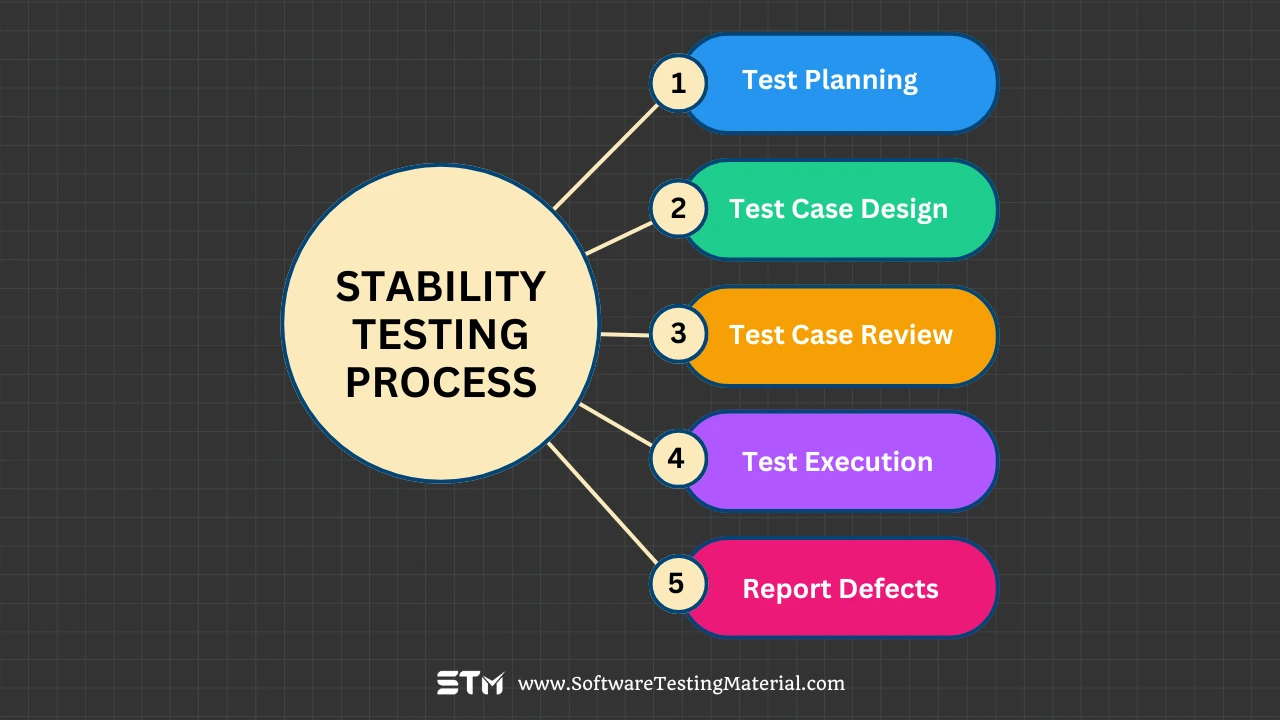
- Test Planning: In this initial phase, the testing team defines the objectives, scope, and timelines for the stability testing. They identify the relevant parameters to be tested and establish the necessary resources and test environment.
- Test Case Design: Test cases are designed to cover a range of scenarios and conditions that the product may encounter during its intended use. Test cases are created to replicate real-life situations to assess the product’s stability.
- Test Case Review: Before executing the stability testing, the test cases are thoroughly reviewed to ensure they accurately reflect the intended scenarios and adequately cover the parameters to be tested. This step helps to identify any potential gaps or improvements needed in the test cases.
- Test Execution: During the test execution phase, the designed test cases are executed according to the planned schedule and parameters. The system or software application is exposed to different environmental conditions for a specific duration to assess its stability over time.
- Report Defects: Any issues or defects encountered during the stability testing are carefully documented and reported. This includes deviations from expected stability levels, changes in performance, or any other observations that indicate potential quality or stability concerns.
Effects of not performing Stability Testing
Not conducting stability testing can have significant effect for both software developers and their products. Here are some key effects to consider:
- Unidentified Software Bugs: Without stability testing, software bugs and defects that may arise during the product’s usage can go unnoticed. This increases the risk of undetected issues, leading to system failures, crashes, or unexpected behavior. These unaddressed bugs can degrade the user experience, erode customer trust, and hinder the software’s overall effectiveness.
- Reduced Reliability: Stability testing is essential for ensuring the reliability of software over time. By neglecting this crucial testing phase, manufacturers risk deploying software that may not be robust enough to handle real-world conditions and continuous usage. As a result, the software may suffer from performance issues, unreliability, or instability, jeopardizing user satisfaction and hampering the software’s overall success.
- Unpredictable Compatibility: Stability testing helps identify compatibility issues between software and different environments, platforms, or hardware configurations. Without this testing, developers may overlook compatibility concerns, leading to unexpected conflicts or errors when the software is deployed in diverse environments. This can result in a fragmented user experience and hinder the software’s widespread adoption.
- Compromised Security and Data Integrity: Stability testing is vital for uncovering security vulnerabilities and ensuring the integrity of data handled by the software. Neglecting stability testing increases the risk of security breaches, data corruption, or unauthorized access, potentially exposing sensitive information and compromising user privacy. This lack of testing can have severe consequences, including legal liabilities and reputational damage.
To mitigate these negative effects, it is essential for software developers to prioritize stability testing in their software development lifecycle. By thoroughly testing the software’s stability in various scenarios and environments, developers can proactively address bugs, enhance reliability, ensure compatibility, and safeguard security, ultimately delivering a high-quality and dependable software product to their users.
What are the Parameters covered by Stability Testing?
Some of the key parameters covered in stability testing are:
- Memory Usage: It assesses how the software utilizes memory resources and ensures efficient memory management.
- CPU Utilization: It examines how the software utilizes the CPU resources to ensure optimal performance and avoids excessive load.
- Disk Space: It monitors the software’s usage of disk space to prevent issues related to insufficient storage.
- Response Time: It measures the time taken by the software to respond to user actions or requests, ensuring prompt and efficient performance.
- Throughput: It evaluates the rate at which the software processes and handles incoming requests or transactions.
- Error Frequency: It identifies the occurrence and frequency of errors or issues within the software to address and rectify them promptly.
- System Availability: It assesses the software’s ability to remain available and functional for users without interruptions or downtime.
- Network Connection Stability: It verifies the stability and reliability of network connections used by the software to ensure consistent communication.
- Environment Compatibility: It tests the software’s compatibility across different operating systems, devices, browsers, or network configurations.
- Process Management: It analyses the software’s ability to handle and manage multiple processes concurrently without performance degradation or conflicts.
- Log File Analysis: It reviews the logs generated by the software to identify and addresses any anomalies, errors, or unexpected behavior.
- Transaction Consistency: It ensures that transactions or operations performed by the software are consistent, accurate, and maintain data integrity.
By assessing these parameters through stability testing, software developers can identify and resolve any issues related to performance, compatibility, or reliability, ensuring a robust and dependable software product for end-users.
How to Perform Stability Testing?
#1. Requirements and Environment Setup
- Define clear testing objectives.
- Identify specific stability testing goals.
- Prepare a test environment that matches the production setup.
- Ensure all necessary hardware and software resources are available.
- Set up monitoring and logging tools.
#2. Test Planning
- Create comprehensive stability test plans.
- Define test scenarios and use cases.
- Determine the scope and duration of stability testing.
- Identify the metrics and criteria for evaluating stability.
#3. Test Scenario Development
- Develop test scenarios that cover a wide range of user interactions.
- Include both normal and extreme scenarios.
- Design test cases to simulate realistic usage patterns.
#4. Resource Monitoring Configuration
- Configure monitoring tools to track resource utilization.
- Monitor system performance, memory usage, CPU usage, and network activity.
- Set thresholds for monitoring alerts.
#5. Environment Preparation
- Clean and prepare the test environment before each stability test.
- Ensure all required software versions and configurations are in place.
- Set up test data and clear any remnants from previous tests.
#6. Continuous Execution
- Execute stability tests for an extended duration.
- Monitor system behavior and collect performance data.
- Identify any anomalies, errors, or unexpected behavior.
#7. Real-Time Monitoring
- Monitor the system in real-time during stability tests.
- Regularly check system logs and performance metrics.
- Actively observe for any performance degradation or issues.
#8. Performance Data Collection
- Collect performance data at regular intervals during stability testing.
- Capture metrics related to response time, throughput, and resource usage.
- Store performance data for further analysis.
#9. Data Analysis
- Analyze the performance data collected during stability testing.
- Look for patterns, trends, and potential bottlenecks.
- Identify any areas of concern or performance degradation.
#10. Detailed Reporting
- Generate detailed reports summarizing stability test results.
- Include performance metrics, issues encountered, and observations.
- Provide recommendations for improvement or further testing.
#11. Issue Identification and Resolution
- Identify and prioritize issues encountered during stability testing.
- Collaborate with development teams to resolve identified issues.
- Retest resolved issues to ensure stability improvements.
#12. Extended Testing Scenarios
- Perform additional stability tests with complex and high-load scenarios.
- Include scenarios that simulate peak usage and stress conditions.
- Validate system stability under extreme conditions.
#13. Repeated Testing
- Repeat stability testing periodically to ensure long-term stability.
- Consider performing stability testing after major system updates or changes.
- Continuously monitor and assess system performance over time.
#14. Performance Optimization
- Identify performance bottlenecks and areas for optimization.
- Collaborate with development teams to enhance system performance.
- Apply performance tuning techniques to improve stability.
#15. Comprehensive Documentation
- Document all stability testing procedures and results.
- Maintain a detailed record of system behavior and performance.
- Update documentation as stability testing evolves.
By following these steps, software testers can conduct comprehensive stability testing and ensure the reliability and performance of software systems.
Advantages of Stability Testing
Stability testing in software testing offers various advantages that contribute to the overall quality and reliability of software products. Here are some key benefits:
- Detecting and Preventing System Failures: Stability testing helps identify and address system failures, such as crashes, freezes, or unexpected errors. By subjecting the software to prolonged usage scenarios, testers can uncover potential issues that may arise over time, allowing for early detection and prevention of system failures.
- Ensuring Continuous Performance: Stability testing verifies the performance of software systems under sustained usage, ensuring that they can handle extended periods of operation with consistent and reliable performance. This helps in building confidence among users that the software will deliver the expected performance without degradation over time.
- Enhancing User Experience: By conducting stability testing, software testers can identify and address any issues that may impact the user experience, such as slow response times, memory leaks, or data corruption. Resolving these issues leads to a smoother and more satisfying user experience, improving customer satisfaction and loyalty.
- Validating System Integrity and Resilience: Stability testing helps validate the integrity and resilience of the software system by testing its ability to recover from unexpected events, such as power outages, network interruptions, or system crashes. This ensures that the software can handle adverse conditions and continue to function as intended, minimizing downtime and data loss.
- Building Customer Trust and Confidence: Through stability testing, software organizations demonstrate their commitment to delivering reliable and robust software products. By ensuring the stability and long-term performance of their software, organizations can build trust and confidence among customers, establishing a positive reputation in the market.
In summary, stability testing plays a crucial role in verifying the performance, reliability, and longevity of software systems. By addressing potential issues and ensuring continuous performance, stability testing contributes to delivering high-quality software that meets customer expectations and withstands real-world usage scenarios.
Disadvantages of Stability Testing
While stability testing offers numerous benefits in ensuring software quality and reliability, there are some potential drawbacks to consider. These include:
- Time-Consuming Process: Stability testing can be a time-intensive process, especially for complex software systems. The need to run extensive tests and monitor software performance over an extended period can result in longer development cycles, potentially delaying product releases.
- Resource Requirements: Stability testing requires significant resources, including hardware, software, and testing environments. Acquiring and managing these resources can be costly, particularly for organizations with limited budgets or complex testing needs.
- Limited Scope of Testing: Stability testing primarily focuses on verifying the performance and reliability of software under specific conditions. However, it may not cover all possible scenarios or uncover every potential issue. Additional testing methods, such as functional and security testing, may be necessary to ensure comprehensive software quality.
- Difficulty in Reproducing Real-World Conditions: Creating an environment that accurately replicates real-world usage scenarios can be challenging. Factors such as network conditions, user behavior, and system configurations may vary and can impact the results of stability tests, potentially leading to incomplete or inaccurate findings.
- Dependency on Previous Testing Phases: Stability testing relies on the accuracy and effectiveness of earlier testing phases, such as functional and performance testing. If issues go undetected during these stages, stability testing alone may not be sufficient to ensure software stability and reliability.
While these disadvantages should be considered, they can be mitigated through careful planning, effective resource allocation, and a comprehensive approach to software testing that encompasses multiple methodologies and testing techniques.
List of Tools Used for Stability Testing:
Here are some commonly used tools for performing stability testing:
- Apache JMeter: Apache JMeter is a popular open-source tool used for load testing and performance measurement. It helps simulate heavy loads on web applications, APIs, and servers to assess their stability and performance under different scenarios.
- NeoLoad: NeoLoad is a robust performance testing platform that allows testers to simulate realistic loads and analyze the performance of web and mobile applications. It offers features like user behavior modeling, scripting capabilities, and real-time monitoring to ensure the stability of applications.
- WebLOAD: WebLOAD is a load testing tool that enables users to test the performance, scalability, and reliability of web applications under heavy user loads. It provides comprehensive analytics and supports various protocols to ensure accurate stability testing.
- LoadRunner: LoadRunner is a widely-used performance testing tool that helps measure the stability and scalability of applications under different loads. It supports a wide range of protocols and provides detailed reports for analyzing performance bottlenecks and ensuring application stability.
- HeavyLoad: HeavyLoad is a lightweight tool designed to stress test Windows machines by simulating high CPU, memory, and disk usage scenarios. It helps assess the stability of systems and identify potential issues under heavy loads.
- IntelBurn Test: IntelBurn Test is a tool specifically designed to stress test Intel CPUs by applying a high workload to test their stability and thermal performance. It helps ensure the stability of CPU-intensive tasks and systems.
- FurMark: FurMark is a graphics card stability testing tool that pushes GPUs to their limits by rendering intensive 3D graphics. It helps assess the stability and performance of graphics cards under heavy workloads.
- System Stability Tester: System Stability Tester is an open-source tool that stresses the CPU, memory, and hard drive of a system to evaluate its stability. It helps identify potential hardware issues and ensures the stability of the overall system.
These tools provide valuable insights into the stability and performance of systems, applications, and hardware components, enabling organizations to detect and address any issues to ensure optimal performance and stability.
Conclusion
Stability testing is essential for creating reliable software that works smoothly over time. By carefully checking how an application performs under different conditions and for extended periods, development teams can prevent potential problems and ensure a better user experience.
The process helps identify issues like memory leaks, performance slowdowns, and system crashes before they impact users. While stability testing requires effort and specialized tools, it ultimately saves time and resources by catching and fixing problems early in the development cycle. By investing in thorough stability testing, software companies can deliver more robust, dependable, and high-quality products that meet user expectations and perform consistently in real-world scenarios.
Related posts:
- Penetration Testing
- Load Testing
- Stress Testing
- Recovery Testing
- Security Testing
- Endurance Testing
- Volume Testing
- Penetration Testing
- Penetration Testing Tools
- Security Testing Tools
- Performance Testing Tools