Decision Table Test Case Design Technique
Decision Table Test case design technique is one of the testing techniques. You could find other testing techniques such as Equivalence Partitioning, Boundary Value Analysis and State Transition Techniques by clicking on appropriate links.
Decision Table is aka Cause-Effect Table. This test technique is appropriate for functionalities which has logical relationships between inputs (if-else logic). In Decision table technique, we deal with combinations of inputs. To identify the test cases with decision table, we consider conditions and actions. We take conditions as inputs and actions as outputs.
Check below video to see “Decision Table Testing in Software Testing”
Examples on Decision Table Test Case Design Technique:
Take an example of transferring money online to an account which is already added and approved.
Here the conditions to transfer money are ACCOUNT ALREADY APPROVED, OTP (One Time Password) MATCHED, SUFFICIENT MONEY IN THE ACCOUNT.
And the actions performed are TRANSFER MONEY, SHOW A MESSAGE AS INSUFFICIENT AMOUNT, BLOCK THE TRANSACTION INCASE OF SUSPICIOUS TRANSACTION.
Here we decide under what condition the action be performed Now let’s see the tabular column below.
In the first column I took all the conditions and actions related to the requirement. All the other columns represent Test Cases.
T = True, F = False, X = Not possible
From the case 3 and case 4, we could identify that if condition 2 failed then system will execute Action 3. So we could take either of case 3 or case 4
So finally concluding with the below tabular column.
We write 4 test cases for this requirement.
Take another example – login page validation. Allow user to login only when both the ‘User ID’ and ‘Password’ are entered correct.
Here the Conditions to allow user to login are Enter Valid User Name and Enter Valid Password.
The Actions performed are Displaying home page and Displaying an error message that User ID or Password is wrong.
From the case 2 and case 3, we could identify that if one of the condition failed then the system will display an error message as Invalid User Credentials.
So I am eliminating one of the test case from case 2 and case 3 and concluding with the below tabular column.

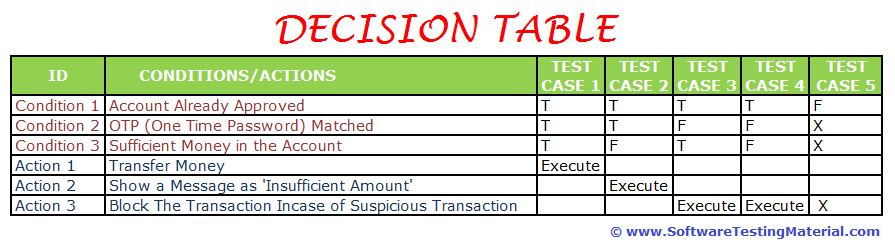
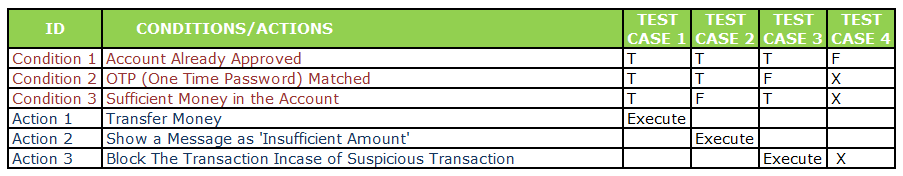
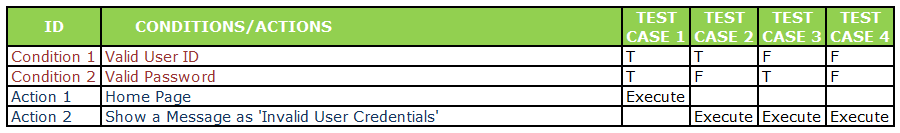
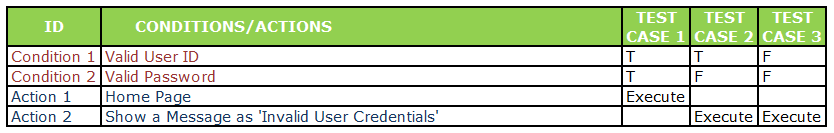
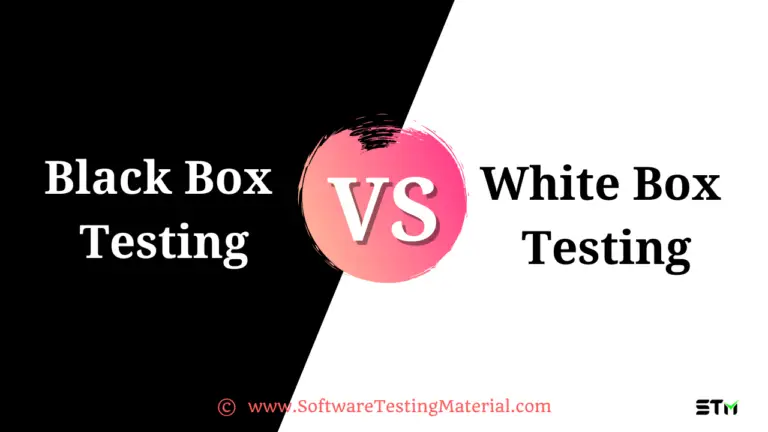
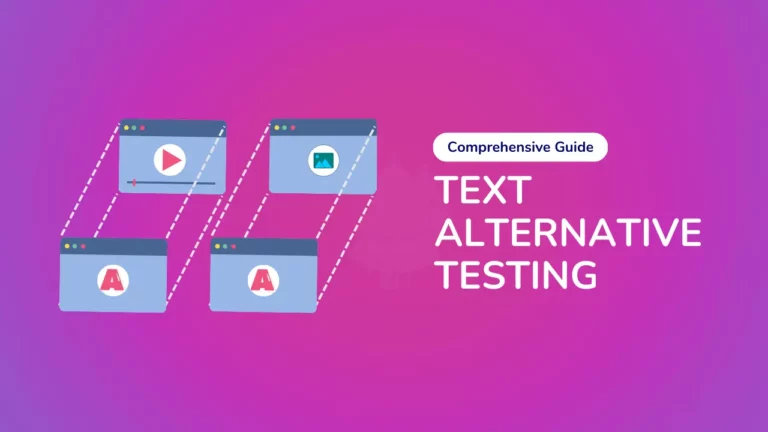

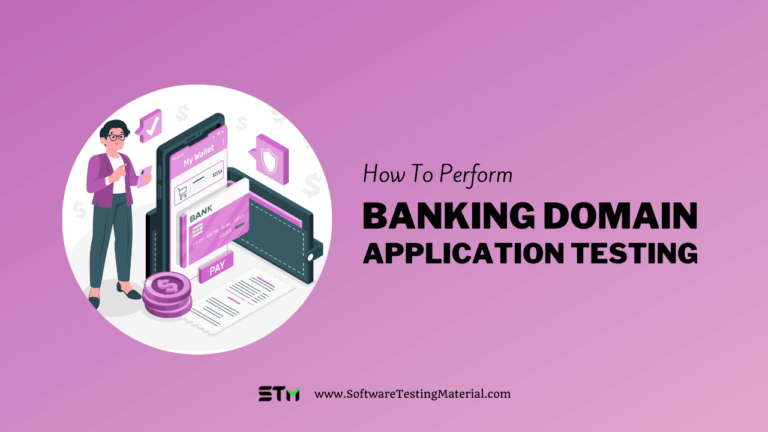

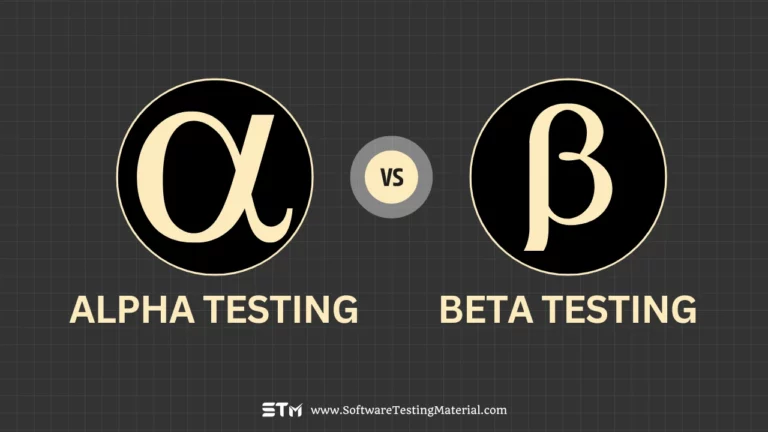
very helpful in understanding decision table
Thanks a lot
Welcome Henry Frankie
Thank you so much for sharing these. Very useful and easy understandable with examples.
Explanation is good and understanding made easy, Is there any software testing tool you suggest for automating the testing process?. As the manual testing also may have faults by oversight and any other reasons.