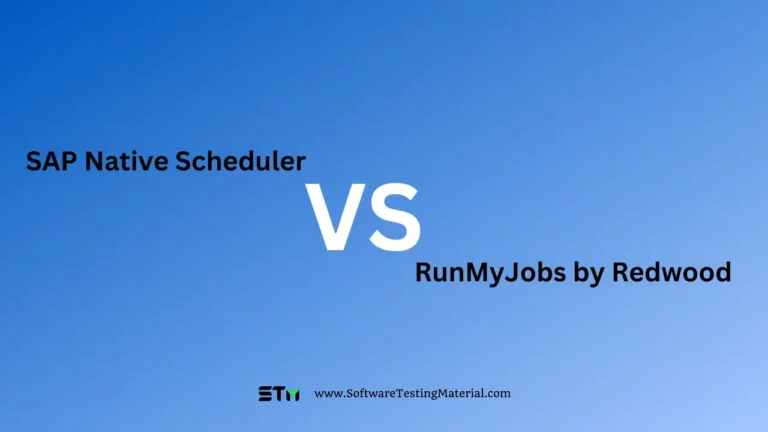6 Best Manufacturing IT Automation Software Solutions for SAP Production Planning in 2025
IT automation has become essential in today’s fast-moving manufacturing world. Manufacturers rely on a robust computer programs including SAP Production Planning (PP), Integrated Business Planning (IBP), and Advanced Planning and Optimization (APO), alongside various non-SAP tools to drive production efficiency. However putting all these tools together and making them work perfectly can be tricky, especially when there are a lot of steps, changing needs, and strict rules to follow.
Workload automation tools allow SAP customers to handle complex and repetitive tasks more easily. These tools helps connect different SAP and non-SAP systems. Automation reduces manual errors, saves time, and makes sure important processes like production planning, order processing, and reporting run on time. It also gives real-time updates, helping teams spot and fix problems before they affect business.
In this article, we will see top 6 manufacturing IT automation software solutions that help SAP customers in the manufacturing industry. These tools can be easily integrated with SAP and also help companies work faster and smarter in today’s tech-driven world.
List of Best Manufacturing IT Automation Software Solutions
| Name | Best for | SAP Integration | File Transfer Automation | Free Trial | Link |
|---|---|---|---|---|---|
| RunMyJobs | RunMyJobs is the go-to workload automation platform for SAP users. It helps you seamlessly connect and manage production and logistics across both SAP and non-SAP systems. From demand planning to compliance reporting and improving supply chain performance, RunMyJobs has you covered. | Deep native integration with S/4HANA, IBP, APO, BTP, BW, etc. | Yes – seamless with logistics/production | ✅ | Learn more |
| ActiveBatch | Organizations looking to streamline and automate complex workflows across SAP PP and other systems. | SAP integrations via extensions/connectors | File automation and triggers supported | ✅ | Learn more |
| Control-M | Automating batch scheduling and workload orchestration in complex IT environments. | Native SAP connectors (S/4HANA, ECC, BW) | Built-in MFT | ✅ | Learn more |
| Stonebranch | Mid-size manufacturers seeking modern, cloud-ready automation with strong API integration capabilities. | Certified SAP integrations | Built-in MFT | ✅ | Learn more |
| Broadcom AutoSys | Enterprises that want centralized job scheduling across complex IT environments, including SAP and mainframe systems. | SAP job automation support | Requires add-on or custom integration | ✅ | Learn more |
| Broadcom Automic | Optimizing SAP investments with integrated automation across SAP and non-SAP systems. | Deep SAP orchestration (PP, IBP, APO, BTP) | Supported via job types and agents | ✅ | Learn more |
Why Workload Automation for SAP Production Planning?
Workload automation improves the speed, and accuracy of our work. It helps us better manage resources, maintains production schedules, and even anticipates any problems before they materialize. A well-executed automation system may increase flexibility, reduce expenses, and boost productivity—whether it’s automating the scheduling process, optimizing material flows, or facilitating predictive maintenance.
Choosing the Right Solution
To select the right Manufacturing IT Automation Software Solutions for SAP Production Planning, you need to evaluate whether the tool comes with following features or not.
- Compatibility with Existing Systems: Make sure whether the solution integrates seamlessly with your SAP setup (whether it be in SAP ECC (aka SAP ERP 6.0) or S/4HANA) or non-SAP systems in use to avoid disruptions.
- Seamless SAP integration: Make sure whether it is compatible with SAP PP, IBP, APO, and other connected solutions.
- Advanced analytics & AI-driven capabilities: Ensure whether it supports data-driven decision-making and predictive planning. These features help identify issues before they become problems and enable smarter planning.
- Scalability & flexibility: Select a solution that can adapt to changing business needs and future growth.
- User-friendly interface & automation capabilities: Choose software with a user-friendly interface to minimize training needs and allow team members to adopt it quickly.
- Security & compliance: Ensure the software offers robust data protection measures to safeguard sensitive production and business information.
Consequences of not automating Manufacturing Operations
The key consequences of not automating manufacturing operations are as follows:
1. Dealing with Manual Processes and Human Mistakes:
Manual manufacturing process is risky. It increases the chances of mistakes, consumes lot of time, and can cost you big in the long run. If you do a single mistake like incorrect data entry. It causes production delays, leaving machines sitting idle, and hurting your bottom line.
Automation ensures consistent workflows, eliminates repetitive tasks, and enhances accuracy by removing human intervention.
2. Not Having Real-Time Data Integration:
Outdated inventory data in your system results in material shortages or overstocking. Both scenarios impact production cost and timelines.
Integrating workload automation with SAP gives you real-time data, so your team can quickly and easily react to changes in demand and inventory requirements.
3. Poor Use of Resources:
In the manufacturing sector, manually assigning resources like labor, machinery, or raw materials frequently results in inefficiencies, including underuse of resources or overloading particular production areas. Such issues may lead to delays, higher operational expenses, and reduced productivity.
Manufacturers can utilize automated resource planning and dynamic load balancing features to enhance resource management, and maintain workloads in response to real time demand.
4. Reduced competitiveness:
Failing to implement automation in manufacturing can significantly reduce competitiveness. Businesses relying on outdated processes may struggle to compete with automated manufacturers that provide faster production and consistent quality.
By implementing workload automation, companies can stay competitive, reduce expenses, and effectively meet market demands.
5. Inconsistent Orchestration:
Without automation, it’s tough to keep teams, equipment, and production processes on the same page. This inconsistency affects the quality of the final product and its overall reliability.
By implementing a centralized automation platform can streamline orchestration across teams, equipment, and processes. It reduces errors, improves product quality, and enhances overall reliability, creating a more cohesive production environment.
6. Lack of Clear Insights and Actionable Reporting:
When your data is scattered across spreadsheets or stuck in disconnected systems, it becomes difficult to get a clear picture of operations. This lack of transparency makes it harder to make informed decisions and track performance effectively.
A workload automation platform featuring strong reporting functions provides immediate insights into production status, and facilitating informed enhancements.
7. Scalability Challenges
As production needs increase, siloed systems and inflexible procedures struggle to scale. It becomes difficult to meet higher volumes during peak seasons.
A scalable, enterprise-wide automation solution enables smooth expansion of production activities without compromising quality or performance.
Top 6 Manufacturing IT Automation Software Solutions
#1. RunMyJobs
Best for: SAP-driven manufacturers looking to automate and connect production and logistics across all systems, enhancing efficiency at every stage—from demand planning and compliance to supply chain performance.
RunMyJobs by Redwood is a advanced workload automation platform that helps SAP manufacturing companies run smoother and faster. It connects SAP and non-SAP systems to keep production and logistics in sync, improving demand planning, compliance reporting, and supply chain performance.
RunMyJobs makes it easy for manufacturers to automate thousands of processes without the need of custom scripts. This helps manufacturers use labor, materials, and equipment more efficiently while keeping costs low.
Must read: Redwood RunMyJobs Review
Key Features:
- Autonomous plan-to-produce workflows: Orchestrates every step in the production process from planning and procurement to delivery and quality control
- Intelligent and event-driven orchestration: It lets you dynamically schedules production jobs based on dependencies, resource availability, and real-time events
- Proactive exception management: It predicts issues early, triggers automatic fixes, and keeps production running smoothly.
- Real-time visibility: It offers a centralized “single pane of glass” view of all production jobs to make better and faster decisions.
- Effortless SAP integration: It comes with ready-to-use connectors for popular SAP systems like S/4HANA Cloud, IBP, APO, BTP, Datasphere, Integration Suite, BW and more. This makes setup quick and easy.
- Full stack connectivity: It also connects SAP with other systems like Manufacturing Execution Systems (MES), IoT devices and advanced planning tools. This helps streamline and improve production workflows.
- AI/ML-driven predictive analytics: It uses AI and machine learning to track performance. It can spot issues early—like delays or compliance problems—and fix them before they cause disruptions. This helps manufacturing teams stay efficient and avoid costly downtime.
- Supply chain collaboration: Allows you to coordinate automatically with partners to ensure a smooth flow of information and materials.
- Quality control automation: It allows you to automatically perform inspections and quality checks to maintain standards and compliance.
#2. ActiveBatch
Best For: Organizations looking to streamline and automate complex workflows across SAP PP and other systems.
ActiveBatch is a comprehensive workload automation and job scheduling software that seamlessly integration with SAP production planning systems. It facilitates the automation of complex IT and business processes, ensuring efficient management across SAP and non-SAP systems. It is an ideal solution for companies leveraging SAP S/4HANA for production planning.
Key Features:
- Effortless Automation: It lets you connect all your critical systems and applications using a robust library of pre-built integrations, including compatibility with SAP, Microsoft, Oracle, and more. Maximize flexibility with the Super REST API adapter for third-party services.
- Fast Implementation: Allows you to build workflows faster than ever with an intuitive, no-code/low-code drag-and-drop GUI. You can leverage ActiveBatch’s extensive collection of production-ready job templates for quick deployment.
- Integration: It supports pre-built integrations for SAP ERP and SAP S/4HANA, accelerating deployment.
- Unmatched Visibility: Supports you to monitor critical processes in real-time with predictive alerts to ensure your business meets SLAs.
- Built for Confidence: It supports enterprise-grade security with ISO 27001 and SOC 2 compliance, encrypted connections, and regular vulnerability assessments. 24/7 support and automatic system optimizations ensure reliability.
- Comprehensive Content Library: You can access thousands of pre-built job steps and connectors to create workflows in half the time without scripting. Also it lets you integrate with Informatica, VMware, Amazon EC2, Azure, ServiceNow, and more.
#3. Control-M
Best for: Automating batch scheduling and workload orchestration in complex IT environments.
Control-M is a job scheduling and workload automation tool that helps simplify IT operations. It automates workflows across different applications and systems, making things run smoother and faster. With its strong scheduling features, it boosts efficiency, improves visibility, and reduces delays. It is widely used in industries like manufacturing for managing important workload processes with ease.
Key Features:
- It automates and simplifies complex workflows to optimize operations.
- It provides advanced scheduling features to enhance process efficiency.
- It seamlessly integrates with SAP ECC, SAP S/4HANA, SAP BW, and even data archiving jobs.
- It handles simple file transfers to complex production planning workflows that connect ERP, warehouse management, and quality systems.
- It monitors and manages workloads across multiple platforms in real-time.
- It ensures better visibility and control over production processes.
- It reduces delays by proactively identifying and resolving workflow issues.
- It supports secure file transfers for smooth data management.
- It offers scalability to handle both small-scale and enterprise-level tasks.
#4. Stonebranch Universal Automation Center (UAC)
Best for: Mid-size manufacturers seeking modern, cloud-ready automation with strong API integration capabilities.
Stonebranch UAC is a modern IT automation platform that connects SAP systems with a wide range of other technologies. It is known for its real-time control, simple user interface, and strong support for both legacy and modern systems. It supports integration with SAP PP, IBP, and APO.
Its modern architecture makes it suitable for hybrid IT environments that combine on-premises, cloud, and third-party systems. It enables organizations to unify their workload automation processes while maintaining operational flexibility.
Key Features:
- It automates workloads with a modern event-based approach for real-time, uninterrupted operations.
- It seamlessly connect with any platform or app using pre-packaged integrations, custom blueprints, or self-created options.
- It simplifies installations and upgrades with a self-service, user-friendly interface and efficient technology.
- You no need to write code. You can create workflows with a drag-and-drop interface.
- It provides real-time reports, and monitors SLAs.
#5. Broadcom AutoSys
Best for: Enterprises that want centralized job scheduling across complex IT environments, including SAP and mainframe systems.
Broadcom AutoSys is a workload automation tool designed to manage and schedule jobs in enterprise IT systems. It offers a dependable solution for automating IT workloads while providing comprehensive control over scheduling and resource management. AutoSys is suitable for organizations that require high scalability and performance.
Key Features:
- It integrates seamlessly with SAP systems and other enterprise tools.
- It schedules workflows based on specified conditions using event-driven triggers.
- It ensures high availability and protects critical jobs with disaster recovery capabilities.
- It supports multi-database systems and open-source technologies.
- It handles diverse workload needs with an extensive automation policy framework.
#6. Broadcom Automic
Best for: Optimizing SAP investments with integrated automation across SAP and non-SAP systems.
Automic Automation for SAP helps you get the most out of your SAP investment by streamlining and optimizing your workflows. With one powerful automation engine and a flexible catalog of adapters, it connects jobs across SAP and non-SAP systems, making it easy to automate end-to-end business processes. The result? More efficiency, consistency, and time saved.
Certified by the SAP Integration & Certification Center, it’s a safe way to enhance your SAP processing while boosting performance and visibility. With Automic Automation for SAP, you can simplify your SAP operations, get better insights into your data, and ensure your SAP investment keeps delivering value for years to come.
Breaking Free from Broadcom’s Price Hikes: Finding Cost-Effective Workload Automation Alternatives
Key Features:
- It ensures full visibility and control over tasks across integrated systems by centralizing processes.
- It automates repetitive tasks, allowing teams to focus on innovative, high-value work.
- It uses real-time monitoring to identify and address potential SLA violations before they impact performance.
- It triggers or reacts to SAP events, offering full flexibility in managing SAP background processing.
- It monitors child processes of invoked jobs, simplifying interdependencies even without central job creation.
Conclusion: Finding the Proper Automation Solution for SAP Production Planning
When evaluating manufacturing IT automation software within SAP environments, organizations should carefully consider several key factors:
- SAP PP Integration Depth: How connected is your solution to your SAP PP Module and SAP S/4HANA for production planning?
- MRP Enhancement: Will the platform add comfort and ease to Material Requirements Planning (MRP) and demand management in SAP PP?
- Master Data Management: How does the solution manage master data in SAP PP and the BOM (Bill of Materials) in SAP PP?
- IBP Integration: Does the solution seamlessly integrate with SAP Integrated Business Planning (IBP) to align operational planning with strategic business objectives and enable real-time demand sensing?
- Data Management and Analytics: How well does the platform integrate with enterprise data management tools and business intelligence systems to provide comprehensive visibility across the manufacturing value chain?
- Scheduling Intelligence: Is the solution adding sustainable scheduling strategies in SAP PP with AI?
- Shop Floor Connectivity: How well does it connect shop floor control with SAP PP to MES (Manufacturing Execution Systems)?
Among these solutions, I feel that RunMyJobs offers the most comprehensive orchestration capabilities within SAP PP across various industries. Whether it’s discrete manufacturing, process industries, or automotive, RunMyJobs seamlessly integrates with SAP systems to deliver exceptional performance. Its autonomous synchronization effectively tackles critical challenges such as integration, technical debt, and production optimization, making it a valuable asset for companies utilizing SAP IBP, SAP APO, or the SAP PP module.
The right manufacturing IT automation solution allows organizations to shift their production environments from fragmented operations to unified execution systems. By optimizing SAP PP and supply chain management, it streamlines the entire manufacturing process, ensuring efficient resource utilization and seamless collaboration.
Related posts:
- Best SAP Workload Automation Software
- Best SAP Process Orchestration Software
- Best SAP BTP Automation Software
- Best SAP Native Scheduler Alternative
- Best Process Orchestration Tools
- Best Workload Automation Tools
- Best Batch Scheduling Software
- Best Enterprise Job Scheduler Software
- Best Windows Job Scheduling Software
- Best IT Process Automation Software
- Best Data Warehouse ETL Automation Tools
- Best IT Automation Software Tools
- Best Control-M Alternatives
- Best Stonebranch Alternatives
- Best AutoSys Alternatives
- Best Automic Automation Alternatives