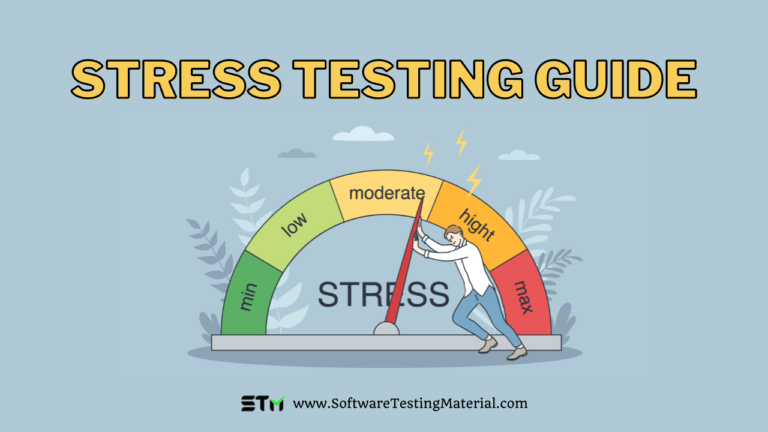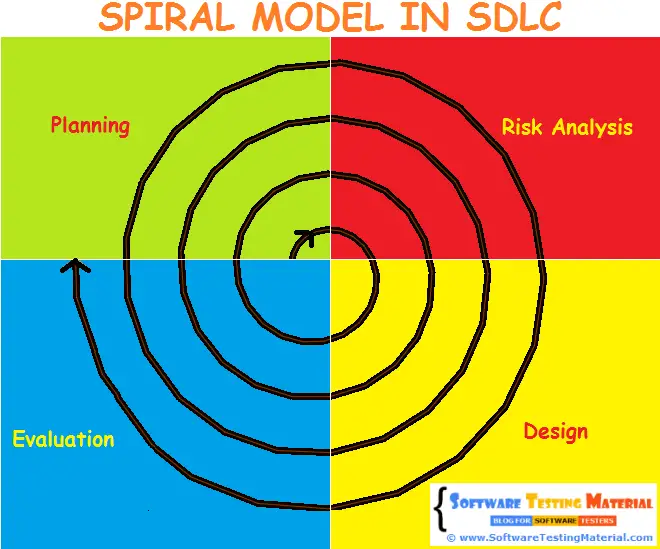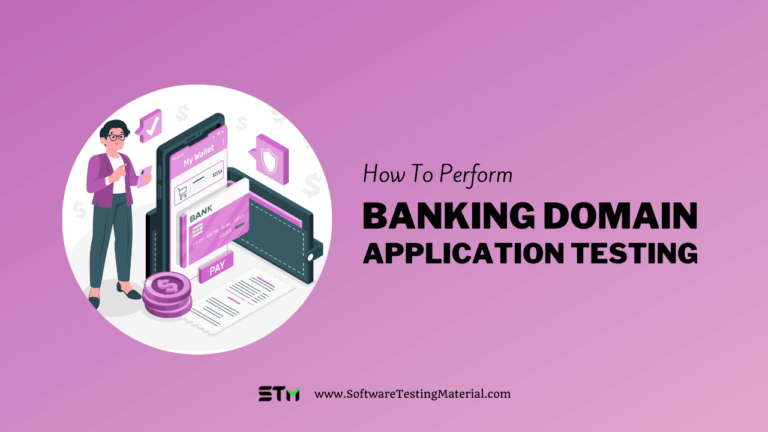Mobile App Testing Guide | Software Testing Material
In this mobile app testing tutorial, we are going to learn the following.
- To excel in the field of Mobile Application Testing, one must be skilled in both manual and automated testing.
- The challenges faced by testers are many and varied, but with the right tools and training, they can overcome any obstacle.

Introduction to Mobile App Testing
As per the survey on the most important inventions of the 21st century, Smartphones were the answer from the majority.
Nowadays you can leave your home with just a smartphone in your pocket. You can communicate to anyone from any part of the world, access infinite information, order food, clothes or rent a room, book a taxi or a self-drive, pay bills, or recharge your phone.
So a smartphone is no less than a magic lamp making your day to day life much smart and easy.
If you look at the statistics there are about 3.5 billion smartphone users in the world which is 45.12% of the world’s population.
The smartphone covers all the basics as well as advanced day to day life needs. All you need to do is install the app from the app store and you are good to go.
As per Key Mobile App Statistics, the Apple App Store has 2.2 million apps available for download and there are 2.8 million apps available for download on the Google Play Store. The growing number of apps in the smartphones shows the dependency of a millennial on smartphones.
We have witnessed huge lifestyle changes due to the occurrence of mobile phone apps. This puts a lot of responsibility on the brands to deliver the best user experience for their app users. Nearly 71% of the app users tend to uninstall an app due to reasons like high loading speed, complicated navigation, technical issues, disturbing notifications, and advertisements. Hence brands are focusing on Mobile App Testing to provide seamless functioning of the app to their users. With the growing number of mobile apps, the technology for mobile app testing is also advancing. But, before exploring the technological advancements of mobile app testing let’s take a step back to understand the basics.
Difference between Real Devices, Emulators and, Simulators
There is always a debate going on the fact that mobile app testing on emulators and simulators is more cost-efficient and faster in real devices. But before breaking this myth let’s have a look at the basic definition of emulators, simulators, and real devices.
Real Device Testing
Testing on a real device allows you to run your mobile applications and checks its functionality. Real device testing assures you that your application will work smoothly in customer handsets.
Emulators
An emulator is a software program that allows your mobile to imitate the features of another computer or mobile software you want them to imitate by installing them to your computer or Mobile.
The emulator aims at emulating or mimicking as close as possible the outer behavior of an object. Emulators are preferable whenever the testing team needs to test the mobile’s external behavior like calculating, making transactions, and so forth.
Simulator
The simulator’s objective is to simulate the internal state of an object as close as possible. Simulators are preferable whenever the testing team needs to test the mobile’s internal behavior like its internal hardware, firmware, and so forth.
Don’t miss: Simulator Vs Emulator vs Real Device Testing
The significance of mobile application testing in real devices over simulators/emulators
Testing over simulators or emulators has many benefits like they are free, have high execution speed, have no flakiness in automation testing, easy debugging, and easy to set up. But the emulator/simulator is not always the best type of solution for scenarios such as the ones whereby the testing team needs to validate the performance of the application for a longer period of time. The real devices are costly compared to the emulator/simulators. But as the name suggests the results of the real devices are always more accurate as compared to the emulators or simulators. There is always a wide variety of mobile devices required in mobile app testing as mobile app testing is all about device browser combinations. Hence in such cases, efficiency can be obtained only through real-time devices.
Types of Mobile Application
With the advent of digitization, we can see constant progress in the type and number of smartphones and apps. Hundreds of mobile apps are launched every day. With the increasing number of mobile phone apps, brands are focusing on the type of apps required by their user base. Consequently, mobile phone apps are categorized into three types like Native Apps, Web Apps, and Hybrid Apps.
#1. Native Apps
Native Mobile Apps are made for a specific type of Operating System. These Apps can be used only on the devices which support that specific OS and hence are called Native Apps. For example, Windows phone apps cannot be used in Android phones and Vice versa. Similarly, Apple phone apps cannot be used in Android as well as Windows phones. On the other hand, the native apps ensure high performance as the developers use the native device UI. Also, as the Native apps as are developed for a particular device have broader access to the device features like camera roll, contact info, Bluetooth, etc. As these apps are made for a particular platform its code cannot be reused hence this increases the development cost. While updating into a new version the user needs to download the new file and reinstall the app which does not promise user-friendly maintenance. These are some of the pros and cons of Native apps and the technical details are that native apps are coded using a variety of programming languages. Some examples include Java, Kotlin, Python, Swift, Objective-C, C++, and React.
#2. Web Apps
Web apps were developed so that you can use them in any device using a web browser. These are actually responsive websites that are developed to adapt to any device. As these apps run via web browsers they essentially require internet access. Web apps are not standalone apps that are installed in the devices hence they do not have access to all the mobile features like the Bluetooth, contact information, and camera roll. Also, as the app runs via the internet they do not take much device storage. These are the pros and cons of Web Apps and the technology used are Web apps are designed using HTML5, CSS, JavaScript, Ruby, and similar programming languages used for web work.
#3. Hybrid Apps
As the name suggests hybrid apps are the mix of Native and Web Apps. These are web apps that look and feel like native apps. They might have a home screen app icon, responsive design, fast performance, even be able to function offline, but they’re really web apps made to look native. Making hybrid apps are much cost and time-efficient as compared to native apps. Web apps have good loading speed and can even work better in slow internet connection. Hybrid apps use a mix of technologies like web apps and native apps. They mostly use a single code base hence its code can be reused. Hence Hybrid apps are quicker and easier to build. These are some of the pros and cons of Hybrid apps and these apps use a mixture of web technologies and native APIs. They’re developed using: Ionic, Objective C, Swift, HTML5, and others.
Challenges in Mobile App Testing
Today, there are many smartphone users in the world and so is the popularity of mobile apps. In order to be competent enough, mobile apps have to be unique and should provide the best user experience to increase the user base. With the users getting more informed and intelligent, the apps built should keep up with the pace. In order to be impeccable, mobile apps should undergo the rigorous testing process and during that process, the testing team faces many challenges as discussed below.
Challenge #1: Different Operating Systems and their versions
There are different types of operating systems available in the market such as iOS, Android, Windows, etc. Also, these OS have different versions too. So, it becomes challenging to test so many versions of the mobile app in a shorter period of time. One app that works well in one type of OS may not work well in the other. It is very important to test the application with all supported platforms and their version because we don’t know where the user is going to install the application. As per research, iOS users upgrade quickly as compared to Android, but in Android, the device fragmentation is larger. That means the developers have to support older versions and APIs and testers also have to test accordingly.
Challenge #2: Device Variations
A. Based on Screen size:
Android comes with a mix of features and variations in pixels densities and ratios which varies in each screen size. Even in the case of Apple, the screen new size was introduced with the launch of the iPhone 6. Now, it is not just about being picture-perfect screen design rather designing an adaptive screen design. Well with such a variety in screen sizes, the role of the tester becomes serious as they need to check if all the features are working well in different screens and pixel and aspect ratios are maintained well.
B. Based on the number of Devices:
The picture below shows the number of devices in the market by different brands. The number of device manufacturers has increased. According to OpenSignal, there are around 1294 distinct Android phone manufacturers alone, imagine if we add up other brands. The pace with which this data is increasing is a bit alarming for the testers as the testers have to check the app performances on different devices, they would probably need a device library to do the same. The challenge remains in context to functionalities like Complex user interactions on touch screen and keypad devices as well. Having a device library is certainly a costly affair unless emulation is adopted which can simulate multiple device types and testing can run easily on it.
Challenge #3: Various Networks
The QA team also faces challenges when it has to test the devices connected to different networks. Generally, there are 2G, 3G,4G mobile data available. These provide different data transfer speeds and transmission. These varying speeds of the networks by various providers remain a challenge for the testers even today. In this case, testers have to check that the app must perform well at different network speeds and connectivity quality and a check on bandwidth usage of the app. This remains a challenge as it is partially controllable based on different network providers and connectivity access in different geographies.
Challenge #4: Frequent OS Releases
Mobile Operating Systems keeps changing. Both Android and iOS have more than 10 versions of their operating systems. They keep enhancing and updating their versions for better performance and user experiences. This frequent OS release comes as a testing challenge as the testers need to validate the complete application with each new OS release. It is very important to test the application with the latest OS release otherwise the app performance would be a major issue and consequently loss of users using the app.
So to conclude, to build a better user experience, an app tester needs to work hard in overcoming the challenges of testing. By adopting some analytical skills and methods, testers can really cope up with these situations. For eg. Testing only those apps and OS which are mostly used by their user segment, by adopting a strong testing strategy to take situational decisions eg. Decisions regarding when to choose Automation and manual testing. Strategically, the challenges can be overcome. On the other hand, we need to develop a robust and agile platform that can withstand all the latest technological advancements. Let’s see the latest trends and strategies that can be implemented for mobile application testing.
Mobile App Testing Strategies
The year 2019 has witnessed a great leap in the mobile app market due to the constantly evolving technology. This trend needs to be continued and more and more testing platforms are expected to implement the new technologies. As of 2020, the total number of mobile apps available in the android and apple phones is 5 million, and 70% of the mobile app users uninstall the app due to technical issues. Hence brands are focusing on improving the quality of the app for the best user experience. This can be achieved by improving mobile app testing quality and hence new trends in technology are emerging every now and then. Let’s have a look at the new trends in mobile app testing.
#1. Scaling Automation Testing
When it comes to mobile application testing then companies ensure that the most used functions of an application are working fine. This requires functional and non-functional testing of a mobile app. As these test suites are very tedious to be performed manually, automation testing is done to improve efficiency. Hence different automation tools like Appium, Calabash, and Espresso can be used. Mobile app testing is incomplete without cross-browser testing as there are different screen sizes, browsers, and OS. Hence automating cross-browser testing for mobile apps is imperative and this can be done by using open source automation tools like selenium web driver and Appium.
#2. Implementing CI/CD in Testing
In Continuous Integration and continuous delivery, you can frequently change the code of a module and push it to the right branch. Hence it makes the testing process more efficient and systematic from the initial stage and makes you more confident about your end product. There are many tools used for CI/CD like Jenkins, Jira, Travis CI, Gitlab, Bamboo, etc. are some of the most popular tools used for CI/CD. Learning these tools will further enhance your skills. Hence you can add Learning and implementing CI/CD in your new year resolution list.
#3. Implementing AI and ML in Testing
With the advancement in technology mobile app testing is also evolving and there are so many AI and ML-based mobile app testing tools available in the market. So one of the greatest benefits of AI in the mobile app testing is that it enhances DevOps. DevOps speeds up the process of Automation testing by providing continuous feedback so that the bugs can be rectified at the earliest. The feedback data is retrieved with the help of monitoring tools. The monitoring tools use machine learning to analyze the issue and make suggestions. Similarly, teams can make use of multiple monitoring tools and then use machine learning to analyze and derive a single output data for better results.
#4. Mobile App Testing in Cloud
Mobile app testing in the cloud is the key strategy to perform mobile app testing due to various reasons. First of all, it does not require the hardware cost to set up a device lab, you can perform testing of multiple devices simultaneously, you can add or remove the devices as per the requirement, cloud platform being virtual you can perform testing at any part of the world at any time. Let us discuss all these advantages one by one.
Advantages of Cloud-based Mobile App Testing platforms
Cost-efficient
The key advantage of Mobile app testing over the cloud is that you do not need to invest in setting up a device lab. You only need to invest in buying a platform. A cloud-based mobile app testing platform is user friendly as you can remove the device as per the requirement. Hence no need to pay extra money for the devices which are not required.
Parallel Testing
In a cloud-based Mobile app testing platform you can test multiple devices simultaneously. So why do we need parallel testing? Parallel testing is done to make sure if the new version of the app works fine or to check the consistency between the old and the new version. It can also be done to check the integrity of the new app and the data format between the versions. When a company is moving from the old system to the new system and synchronization is performed, it becomes necessary to check the legacy data is imported from one system to another. The benefits that we can get from parallel testing is that it saves time and effort as the testing is done simultaneously. Also, parallel testing has better test coverage as you test your app on various device browser-OS combinations. The more devices you test your app for the better.
Parallel testing requires less script as the code once written can be rerun on multiple devices.
Scalability
Year by year the number of smartphones is increasing. Smartphones with different OS, screen sizes, browsers are available in the market. You might need to deal with over a thousand device browser combinations simultaneously. Hence mobile app testing platforms should be apt enough to execute testing on multiple devices. The platform should be able to run test scripts concurrently on multiple devices. Also, different organizations have requirements as per the user base hence the platform needs to be flexible enough to remove or add the number of devices in the environment.
Better Collaboration
Mobile app testing in the cloud is virtual platforms and you can access them in any part of the world at any time. So they do not have any geographical constraints, hence you can collaborate with your team members at any time from anywhere. The team does not need to be at the same location. You can also remain connected and share important information like reports etc from any part of the world. This will certainly have a good effect on the productivity of the team and avail them of flexible working hours. Such a privilege can be obtained only from a cloud-based platform. Hence better collaboration is one of the key advantages of a cloud-based mobile app testing platform.
These were the significance of cloud-based mobile app testing platforms and some of the best cloud-based mobile app testing platforms are pCloudy and Kobiton.
pCloudy is a next-gen cloud-based mobile app testing platform with more than 5000 device browser combinations. It supports next-generation technologies like artificial intelligence like predictive analytics. It is loaded with futuristic features such as “Certifaya” and “FollowMe”.
Kobiton is a cloud-based mobile app testing platform allowing users to quickly and easily run manual and automated tests against real Android and iOS devices. It offers the most comprehensive platform encompassing everything an organization would need to perform tests on real-devices from device availability to managing in-house devices to scriptless test automation and continuous testing.
You may also like these
- Mobile App Testing Tools
- Best ways to Build a Career in Artificial Intelligence
- How AI will play a critical role in the QA strategies of the future
- AI and IOT are the practical enablers of digital transformation
- Codeless Automation Testing: A Technique to Implement in 2020