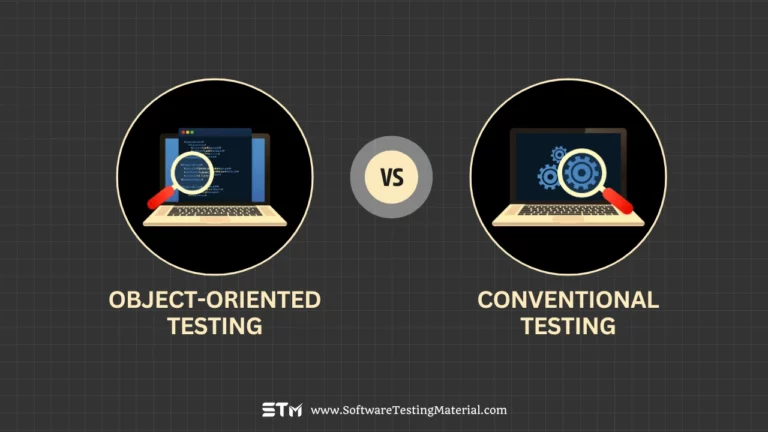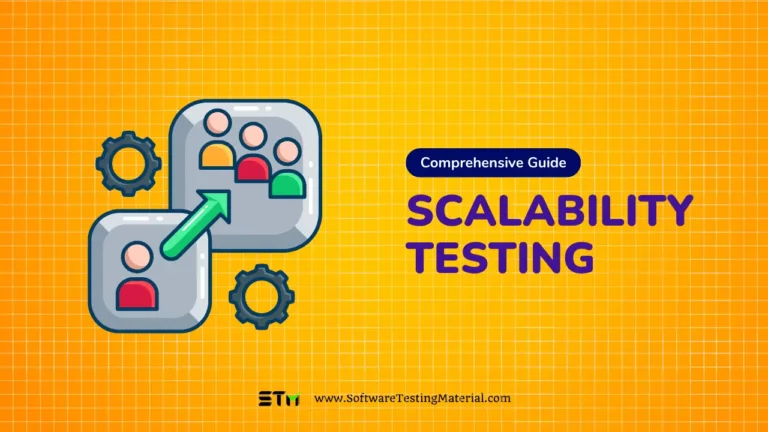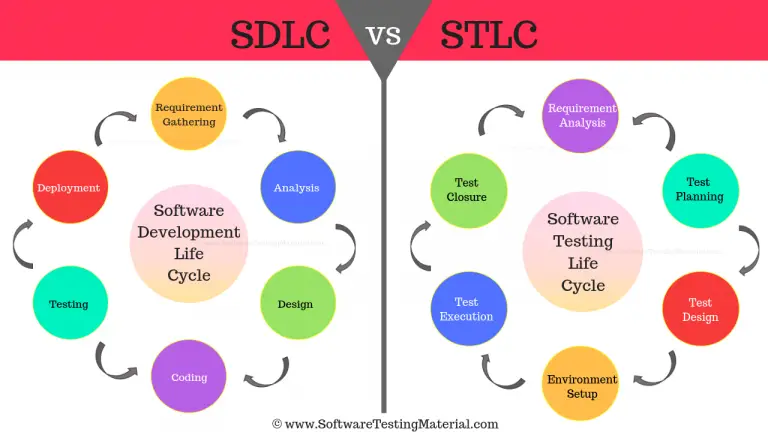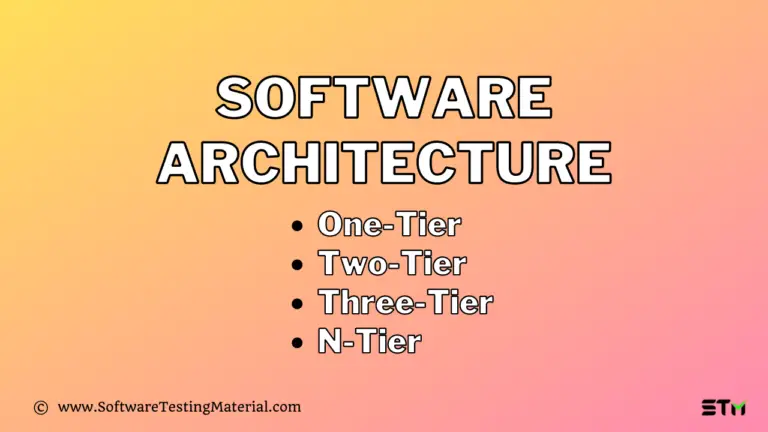Ultimate Guide to Live Testing: Boost Your Software Quality
Welcome to our guide on live testing! If you’re a beginner Quality Assurance (QA) tester, you’re in the right place.
Live testing is a crucial part of ensuring that mobile and web applications work as they should in the real world.
This guide will help you understand the basics of live testing, why it’s important, and how you can use various tools to make sure your apps perform perfectly.
By going through this guide, you’ll gain the essential knowledge and skills needed to accelerate your testing efforts and deliver high-quality applications.

What is Live Testing?
Live testing is the process of testing software or a system by real users in a real-time environment.
Example: It’s like trying out a smartphone’s functionality firsthand instead of just relying on its technical specifications listed online.
Live testing takes place after the development and internal testing phases. It uses real users, real environment, and real data to simulate actual user interaction and conditions. It allows developers and stakeholders to see how the software performs in the real-device. In this case, we can call this testing as real device testing or real time testing.
This process helps identify problems, evaluate user experience, and confirm that the system works as intended, ensuring it meets user needs before the full launch.
Why is Live Testing Important?
Live testing is important for ensuring software performs effectively in real-world scenarios.
While some issues may remain hidden in a pre-production environment, unexpected challenges often arise when the software is utilized by real users in everyday situations.
Feedback from real users enable developers to make necessary changes, improving the product’s quality and reliability.
Live testing uncovers these problems, allowing them to be addressed before the final release.
This process ensures the software remains reliable, efficient, and user-friendly.
It also helps keep the software secure by finding any vulnerabilities that could be exploited.
Ultimately, live testing makes software better and gives users a smoother, more trustworthy experience.
Expert Advice: As Quality Assurance professionals, it is our duty to ensure that the software not only meets users’ needs but also functions optimally upon public release.
Key Benefits of Live Testing
Here are some of the key benefits of live testing:
- Identifying Bugs: Bugs can be spotted early when actual users interact with the software, making it easier to fix them before launch.
- Improved Usability: Watching how people use the software helps designers create a better and easier-to-use product.
- Better User Experience: By testing in real-world conditions, developers can ensure the software is easy to use and meets user needs.
- Increased Trust: Involving users in the testing process builds trust, as they feel their opinions matter and influence the final product.
- Enhanced Performance: Live testing helps uncover performance issues, making the software run faster and smoother.
- Increased Security: It helps identify security issues that could be exploited, ensuring the software is safe for users.
- Real-time Feedback: Live testing allows real users to share their thoughts, helping developers know what is working well and what needs improvement.
- Smoother Launch: By addressing concerns beforehand, live testing contributes to a more successful and smooth launch of the software.
When Should Live Testing Be Used?
Live testing should be used in several key situations:
- Before Official Launch: It’s a good idea to conduct live testing before launching your product or system to the public. This helps ensure everything works well and meets user expectations.
- After Major Updates: If you have made significant changes or updates to your software, live testing can help confirm that the new features or fixes work correctly in a real-world setting.
- High-Usage Scenarios: When you expect your software to handle many users at once, live testing can check how it performs under heavy load, helping to identify any potential issues.
- Compliance Checks: Use live testing to ensure your software meets security and legal requirements, safeguarding sensitive information and maintaining user trust.
- New Market Entry: If you plan to introduce your product to a new market, live testing can help you understand how users in this market interact with your software, allowing for necessary adjustments.
By using live testing in these situations, you can improve the reliability, security, and user satisfaction of your product.
Here are some key stages and scenarios where live testing is typically employed:
- Initial Development Phase: When the software is first being developed, live testing helps find bugs and issues early. This ensures the core functionalities work as expected.
- Pre-Launch Stage: Before the official release, live testing checks the software in an environment similar to where it will actually be used. This helps catch any final bugs and ensures readiness for public use.
- Post-Launch Monitoring: After releasing the software, continuous live testing can help monitor its performance in real-time, making sure it remains reliable and efficient.
- Scalability Testing: When expecting a large number of users, live testing can help understand how the software holds up under pressure, ensuring it can scale properly.
- User Feedback Integration: Collecting user feedback during live testing provides valuable insights on user experience, allowing for necessary improvements and adjustments.
By incorporating live testing at these key stages, you can enhance the overall quality and performance of your software, leading to greater user satisfaction and success.
How to Conduct Live Testing?
Conducting live testing in a simple and effective way involves several key steps:
- Plan Your Test: Before starting, clearly define what you want to test and what your goals are. This can include specific features, functionalities, or performance metrics you want to evaluate.
- Set Up a Test Environment: Create an environment that closely mimics your live production environment. This helps in identifying potential issues that could occur during real-world usage.
- Select Test Participants: Choose a group of users to participate in the test. They can be internal team members or a small group of actual users who can provide valuable feedback.
- Monitor and Record: During the testing phase, keep a close eye on how the application performs. Use monitoring tools to track performance and record any issues or bugs that come up.
- Collect Feedback: Gather feedback from the users who participated in the live test. This can be done through surveys, interviews, or direct observation.
- Analyze Results: Look at the data and feedback collected to identify patterns, areas of improvement, and any critical issues.
- Make Improvements: Based on your analysis, make necessary changes and updates to your application. This might include fixing bugs, enhancing features, or optimizing performance.
- Repeat if Necessary: Live testing can be an ongoing process. Repeat the tests as needed to ensure continuous improvement and user satisfaction.
By following these steps, you can effectively conduct live testing and improve your application’s quality and performance.
Automated Live Testing Tools
When conducting live testing, using the right live testing tools can make a big difference in the accuracy and efficiency of your tests. Here are a few popular tools that you might find helpful:
#1. LambdaTest
LambdaTest is a powerful cloud-based tool that allows you to perform live native app testing and live cross browser testing on various operating systems and browsers. It offers a scalable platform where you can run automated Selenium scripts, helping you quickly identify issues and optimize your application’s performance.
#2. BrowserStack
BrowserStack is a cloud-based testing tool that lets you test your application on real devices and browsers. It supports a wide range of operating systems, browsers, and mobile devices. This live app testing tool is great for ensuring your app works perfectly across different environments and helps identify any compatibility issues. Its easy integration with various CI/CD tools makes it a favorite among developers and testers looking to streamline their testing process.
#3. BitBar
BitBar provides high-performance cloud testing solutions specifically designed for mobile and web applications. With a focus on speed and reliability, BitBar allows you to run tests on real devices in real-time. This tool is especially useful for continuous testing, ensuring that your applications are always up to par.
#4. Perfecto
Perfecto offers an end-to-end testing platform that supports both manual and automated testing. It excels in providing real user conditions, helping you identify and fix issues before they reach your end users. Perfecto’s robust reporting features also aid in quickly diagnosing and resolving problems, enhancing the overall quality and reliability of your software.
Using these tools can help you efficiently conduct live testing, identify any issues, and improve the quality and performance of your application.
How is Live Testing Different from Other Testing Methods?
Live testing is unique because it involves real users interacting with the application or website in real environments. This method helps to understand how the product performs in actual usage scenarios. Here are some major differences between live testing and other testing methods:
- Real Users: Unlike automated testing or internal testing teams, live testing employs real users who represent the actual audience of the product. This provides genuine user feedback and helps identify issues that may not be visible to developers or automated tools.
- Real Environments: While other testing methods might occur in controlled or simulated environments, live testing takes place in the real world where users naturally interact with the product. This helps to identify environment-specific issues, such as connectivity problems or device compatibility.
- Real-world Scenarios: Live testing focuses on real-world scenarios that users are likely to encounter. This can include a variety of use cases, stress testing during peak times, or testing under different network conditions, which are often overlooked in other testing methods.
By incorporating these aspects, live testing ensures that the product not only works correctly but also provides a smooth and satisfying user experience under real conditions.
Who benefits from live testing?
Live testing offers significant advantages to several groups:
- Developers: Live testing helps developers identify and fix real-world issues that might not be evident in a simulated environment. This ensures the software works in all scenarios and reduces the number of bugs reported after the product is released.
- QA Engineers: Quality Assurance engineers benefit from live testing by obtaining a clear picture of how well the product performs in real-world conditions. This helps them create more accurate test cases and improve overall product quality.
- Product Managers: For product managers, live testing provides invaluable feedback directly from users. It helps them understand user behavior, prioritize feature improvements, and make informed decisions regarding the product roadmap.
- Business Stakeholders: Investors and other business stakeholders benefit from the assurance that the product meets user expectations and performs well in various environments. This increases user satisfaction and can lead to better financial performance.
- End Users: Ultimately, end users benefit the most from live testing. They receive a more reliable and user-friendly product that meets their needs and works seamlessly in their everyday environment. This leads to a better overall experience and higher satisfaction.
Live testing bridges the gap between development and real-world use, ensuring that everyone involved enjoys a higher-quality product.
What are the various benefits of Live Testing?
Live testing has many benefits that make it a crucial part of the software development process.
1. Identifies Real-World Issues: By testing in a live environment, developers can catch issues that might not appear in a controlled setting. This ensures the software works well under actual usage conditions.
2. Improves User Experience: Live testing helps make sure the software is user-friendly. Real users can provide feedback on what works well and what needs improvement.
3. Reduces Costs: Finding and fixing bugs early in the development cycle can save a lot of money. It is cheaper to address problems before the software is fully deployed.
4. Increases Reliability: Software tested in real-world conditions is more likely to be reliable and stable. This helps in building trust with users.
5. Enhances Quality: Regular live testing improves the overall quality of the software. It ensures that all components work together seamlessly in a real-world setting.
6. Meets User Needs Better: By getting direct feedback from users, developers and product managers can make sure the software meets user expectations and requirements.
7. Reduces Risk: Knowing that the software has been thoroughly tested in a live environment gives business stakeholders confidence. It reduces the risk of issues that could lead to failure or dissatisfaction.
Live testing helps make software better in many ways. It ensures the product is functional, user-friendly, and reliable, which benefits everyone involved.
What Aspects of a Website or Web Application Can Be Tested Live?
#1. Functionality
Live testing can check whether all parts of a website or web application work as expected. This includes buttons, forms, links, and any interactive features. By testing these elements in a real-world setting, developers can ensure that everything functions correctly and users can complete tasks without issues.
#2. Usability
Usability testing measures how easy and pleasant a site or app is to use. During live tests, developers can observe how users interact with the interface, how long it takes them to find information, and if they face any difficulties. This feedback helps to make the site more intuitive and user-friendly.
#3. Performance
Performance testing looks at how fast and efficient the website or application is. By monitoring things like load times and responsiveness during live testing, developers can identify and resolve slowdowns or bottlenecks. This ensures that the site performs well even under heavy user traffic.
#4. Accessibility
Accessibility testing makes sure that the website or application can be used by everyone, including people with disabilities. Live testing in this area might involve checking compatibility with screen readers, ensuring keyboard navigability, and verifying that all content can be accessed without relying solely on visual cues. This helps create an inclusive experience for all users.
Live testing these different aspects ensures that the website or web application is not just functional but also enjoyable, efficient, and accessible for everyone.
Frequently Asked Questions
What are the risks of live testing?
Live testing can have some risks. Sometimes, testing on a live website can cause it to crash or slow down. If there are mistakes in the code, they might affect users who are on the site at that time. There is also the chance of exposing sensitive data if the website is not secure. Finally, customers might be frustrated if they run into problems while you are testing. It’s important to plan carefully and have backup plans to reduce these risks.
What is live testing in software testing?
Live testing is when software developers test a website or application while it is live and being used by real users. This means checking how well it works in the real world, not just in a controlled test environment. During live testing, developers look for problems like bugs, performance issues, or anything else that might affect users. They do this to make sure the software works well for everyone and to fix any issues quickly. Live testing helps make the software better and more reliable.
What is Live App Testing?
Live App Testing is a method used to check how well your app works on real mobile devices. It allows developers to see if their app runs smoothly and looks good on different types of smartphones, like iPhones and Android phones. By testing the app in a real-world setting, developers can quickly find and fix any issues before the app is released to users. This helps ensure that everyone has a great experience when using the app on their devices.
What is Live Website Testing?
Live website testing is the process of checking how a website works in real-time on different devices and browsers. It helps make sure that everything looks good and functions properly for all users. By testing a website as it runs, developers can find and fix any problems, like slow loading times or broken links, before the site goes public. This ensures a better experience for everyone who visits the site.
What is Live Test Data?
Live data testing refers to the actual data that is used during testing to simulate real-world conditions. This data comes from real users and is crucial for ensuring your app behaves as expected when it’s in use. Using live test data helps developers identify any potential issues or bugs that might arise when users interact with the app, allowing them to create a better overall user experience. Essentially, it’s about testing your app with real data to make sure everything runs smoothly.
Conclusion
Live testing is an essential practice for ensuring that web and mobile applications function correctly and provide a good user experience.
This process involves testing applications in real-time on various devices and browsers, allowing testers to identify and fix any issues promptly.
Live testing helps developers see exactly how their applications perform in real-world conditions, ensuring compatibility and smooth operation across all platforms.
By using powerful live testing tools like Lambdatest, BrowserStack, BitBar, and Perfecto, testers can perform comprehensive checks and make necessary adjustments to improve the overall quality of their applications.
Related posts:
- Live Stream Testing Tutorial
- Benchmark Testing Tutorial
- IVR Testing Tutorial
- AR/VR Testing Tutorial
- OTT Testing Tutorial
- Baseline Testing Tutorial
- Portability Testing Tutorial
- Beta Testing Guide
- Geolocation Testing Guide
- Pilot Testing Tutorial
- AI In Software Testing Guide