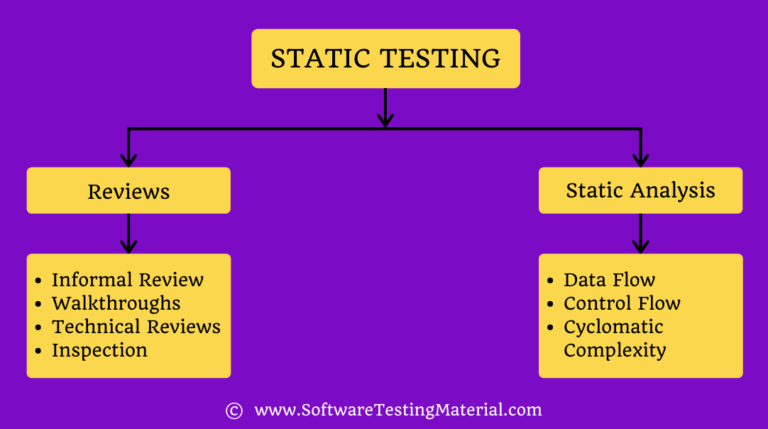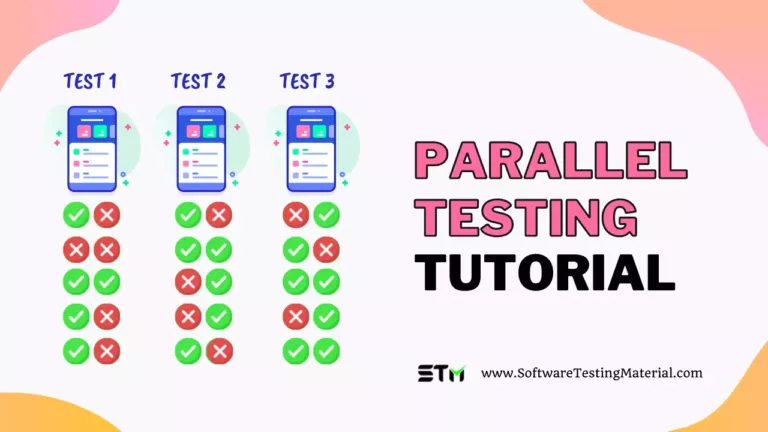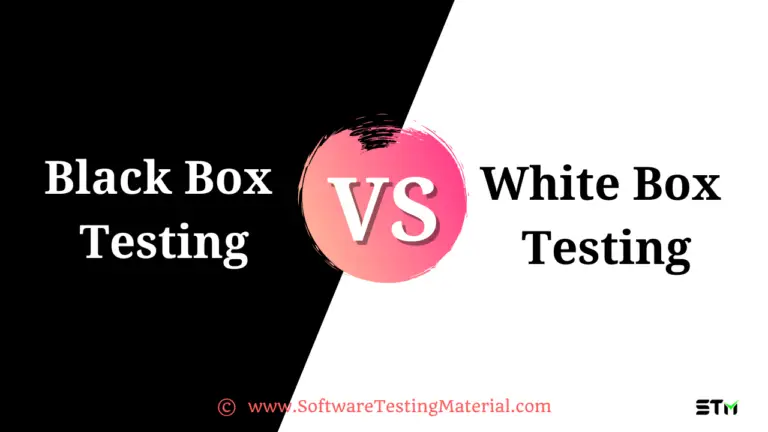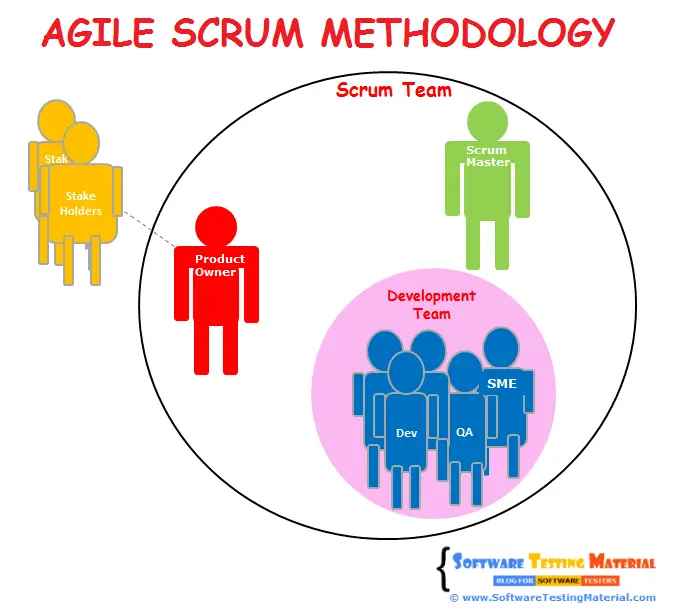What is Testing In Production? How To Perform Testing In Production?

In the enterprise software development industry, testing in production is becoming more and more prevalent.
The most major advantage is knowing that your features are operational before your users have access to them.
With feature flags, you can securely release your code to production, test the functionality, validate design and performance, fix any discrepancies or defects, and then turn the feature flag on and allow your users to access to ensure everything is going in the right direction.
Earlier, testing in production was enduring reproach. But we can’t deny the fact that some were or maybe a majority was undoubtedly well-deserved.
However, everything changes and the software industry is arguably the most dynamic “thing” ever.
In many cases, testing in production is now not just acceptable but actively encouraged.
As said above, testing in production had a terrible reputation and it was a little difficult to overcome. Many individuals are still hesitant about the whole situation, which is expected.
But should you be testing in production? What are the challenges and how to perform it?
In this article, we will start by defining production testing (shifting testing to the right) and outlining why most people think it’s a waste of time. After that, we will also help you to understand why testing in production is important for your business.
Before starting, we would like you to know that the testing in production isn’t a replacement for quality assurance (QA) or a way to skip unit testing and integration testing.
Instead, it’s an extension of testing and quality assurance control points into the most realistic setting possible of the product in the actual scenarios.
There are two ways to test in production.
The test occurs in the first case to show or reject a stated hypothesis—“If we make this improvement, clients will convert at least 10% more often.”
The second step is to ensure that the adjustment has no negative consequences for customers or the environment—“If we implement this change, the checkout will not be affected.”
These two ways are more common among the production unit and QA engineers who want to dive deep into the quality assurance strategy.
Let’s get started with the basic information on what is testing in production.
What is Testing In Production?
Let’s start by dispelling a common misunderstanding. Testing in production does not imply delivering untested features in the hopes that everything will work out fine when the client attempts to use them.
In a more vivid way, a proper QA plan must still ensure that testing occurs as early as feasible in the process, taking full advantage of unit testing and other automated testing methodologies.
That is to say, in-production testing is meant to supplement rather than replace competent pre-production trials.
Always be clear: testing in production does not imply releasing untested code in the hopes that it will work or would wait for issues to be discovered after it is used by end-users. We can’t deny the fact that bugs frequently make their way into production. A DevOps team can use testing in production to prepare for potential bugs.
If the team is prepared to deal with such issues, they can be remedied considerably more quickly with the help of constant monitoring.
This is what production testing attempts to achieve.
User experience analysis can also benefit from product testing. At this stage, A/B testing is a vital tool for monitoring how a new or recently updated feature is perceived by the target users.
Additionally, TIP (Testing In Production) is a software development practice that involves testing new code changes on live user traffic rather than in a staging environment. It is one of the continuous delivery testing strategies. The version of the software that is released live to real users is known as production software. On the other hand, development, staging, or pre-production software gets developed but they are not shared by the end-users.
Why Should You Test In Production Environment?

Companies have traditionally attempted to guarantee that the software they generate has been properly tested for flaws in development, staging, and pre-production settings before it is released to users in production. Preventing consumers from noticing faults by catching bugs early increases customer trust and overall satisfaction with a brand and its goods.
Adopting a method to test in production necessitates a well-developed deployment plan, as well as an initial commitment to employ a flag management solution if one isn’t already in place.
The primary benefits and drawbacks of considering testing on production will be discussed in this article. After that, I’ll walk you through the main processes of production testing.
#1. Increases The Accuracy Of Testing On Deployments
There is no better way to test new functionality than to do it in the same environment where it will be utilized. This is especially true when testing in lower-level contexts, which are more likely to have non-exact data or configuration discrepancies. When moving between environments, this might lead to irregular production deployments.
When you test in production, you can rest assured that your users will receive the same functionality that was tested.
#2. Improvements In Performance Testing
Test in production allows developers to see how the app behaves in real-world situations when testing scenarios aren’t pre-defined. Developers can quickly find vulnerabilities that would be difficult to spot in any other setting.
Don’t miss: Performance Testing & Best Performance Testing Tools
#3. Instant Feedback On Beta Programs
Implementing production testing in your solution’s product beta programs allows developers to get early feedback on newly released features. Beta programs also provide users with immediate feedback on user experience issues.
#4. Unpredictable Scenarios to Run
It is true, you won’t be allowed to test every single user interaction circumstance before the final product is released, no matter how hard you try. By testing in production, developers can monitor app performance in practical scenarios. The only area where developers can monitor and address bugs that arise during unexpected interactions in the app is in production.
#5. Evaluating the Effectiveness of the User Experience Objectively
Based on your target audience analysis, you may forecast how your users will react to a new feature or a design change to some level.
However, until the product is online and real people engage with it, you can never be certain that your prediction is true.
With each update, production testing gives developers objective information on the quality of the user experience.
There is no longer a lifecycle phase dedicated to traditional functional testing in the age of cloud deployment, distributed apps, and microservices, agile and DevOps approaches.
Much of the testing is automated, from unit tests to smoke tests to system tests, but functional and exploratory testing are becoming increasingly rare, and there is no part of the lifecycle dedicated solely to testing.
In modern product engineering services and software techniques, moving quickly is a watchword; we launch without full hands-on testing but have the ability to quickly roll back to a previous “good” version. We’re leaving some components of the application’s quality behind in the process.
What Are The Challenges Of Performance Testing And How To Overcome Them?

It is equally important to understand the complexities of performance testing, right? Keeping this in mind, we have listed major challenges along with the solutions!
#1. Security Threats
When it comes to product testing, one of the most difficult issues to manage is security.
We’re not only working with pretend data anymore; we’re working with genuine data.
This reality heightens the importance of properly handling data, necessitating caution while testing with existing customer data.
The level of data protection varies depending on your application.
Some software requires HIPAA compliance and imposes steep penalties for non-compliance.
Others, particularly those in the financial sector, have a lot of personally identifying information (PII). Data breaches can result in huge lawsuits and even more serious consequences.
#2. Analyzing Performance Test Results Incorrectly
The testing procedure should be carried out by an experienced performance tester who will be able to appraise the situations and will be able to continuously revise and add tests to ensure consistency. The application architecture should be well-known to the performance tester.
In addition, the performance tester should have knowledge of operating systems, web architecture, the OSI model, networking ideas, data structures, client-side performance concepts, and server-side performance concepts. These performance experts will be able to examine the test findings in a timely manner.
#3. Testing In A Production Setting Is Difficult
In order to detect abnormalities in the manufacturing environment, it is critical to keep a constant eye on the trends. Performance testing should preferably be planned in a production-like environment rather than a real-world context.
If business needs necessitate execution in a real-world production environment, such operations should be carried out only during off-business hours, leaving enough time for any necessary corrective actions in the event that the program fails in production.
#4. Invalid Deployment Capabilities
Testing in production necessitates the presence of an established deployment methodology. To begin, you’ll need the ability to deploy quickly—which means moving away from excessively manual deployments, which are rife with risk owing to inconsistency. Following that, as previously said, you’ll need to deploy more frequently to enable the safe introduction of feature flags into your application. You must be able to use feature flags dynamically, not just to switch them on and off, but also to change their functionality based on the user.
How To Perform Testing in production?
We have mentioned two successful ways to perform testing in a production environment. You can find them below.
A/B Testing: Using A/B testing in production is one technique to test. This simply implies that two versions of a website, app, or feature are made available to see which users prefer. A/B testing can only be done successfully with real users, hence it can’t be done outside of the production environment. It delivers much-needed feedback for developers, testers, and other stakeholders when done correctly.
Continuous Monitoring: Teams can uncover issues with software that could only occur in prod by continuously monitoring a prod environment following software distribution. In production, for example, finding slow-loading pages in a web application takes on a whole new meaning. This is because a page with a smaller data set and less traffic may load quickly in staging.
Best Ways To Implement Testing In Production
To generate load for test cases, be sure to use actual traffic data you’ve been gathering in production (such as user processes, user behavior, and resources). That way, you can be confident that the simulated behavior is realistic when you run your tests in your production environment.
Real browsers and devices should be used. This may seem self-evident, yet it deserves to be stated. The production environment must consist of an actual device, browser, and operating system combination. It’s impossible to judge the software’s performance without putting it in a real-world setting. Because no emulator or simulator can accurately simulate real-world user conditions, they should not be used here.
Having some “opt-in” to new feature releases is a terrific approach to see how your software performs with real users. This will allow you to track and collect data from real-time users, as well as make changes to your testing approach as needed, without having to worry about negatively influencing their experience.
Feature flags allow for in-production testing of new features that may be pulled back if necessary via a “kill switch.” Because it’s difficult to completely replicate the production environment in staging, feature flags allow you to test new components in the real world while minimizing risks.
The amount of traffic a website can withstand before it crashes is determined by stress testing. It typically requires testing that goes beyond the standard in order to see how well the website will hold up under pressure. It also wants to see if the website will use good error-handling mechanisms in these difficult situations. It also looks into how the program performs when the load unexpectedly increases or lowers.
Final Words
Encourage your team to incorporate in-production testing into your approach. It’s a terrific method to get hands-on experience with real-world scenarios and find flaws you wouldn’t find in a testing environment. Remember that just because you tested the application’s performance in the lab doesn’t guarantee that you’ll get the same results in production.
Author’s Bio: Alicia works with the editorial team of A3logics, a leading company offering cloud computing consulting services. Exploring the latest technologies, reading about them, and writing her views have always been her passion. She seeks new opportunities to express her opinions, explore technological advancements, and document the details. You can always find her enjoying books or articles about varied topics or jotting down her ideas in a notebook.
Related posts:
- What is CI/CD 101 | All You Need To Know
- What is Operational Acceptance Testing (OAT)
- 8 DevOps Interview Questions Every Organization Needs to Answer To Effectively Implement DevOps
- 6 Must Know Things When Applying CI/CD
- Performance Testing Tutorial | Software Testing Material