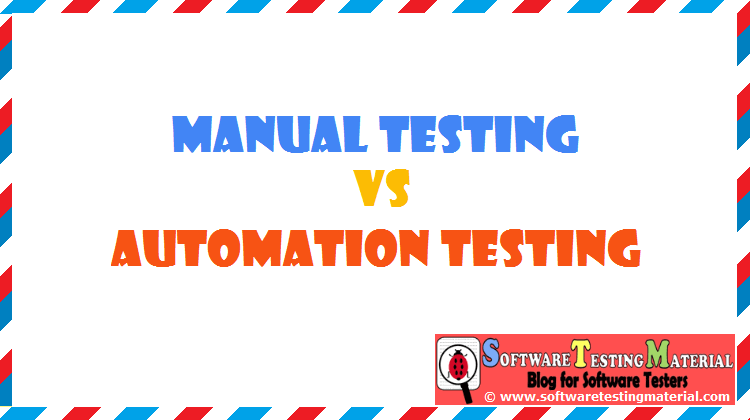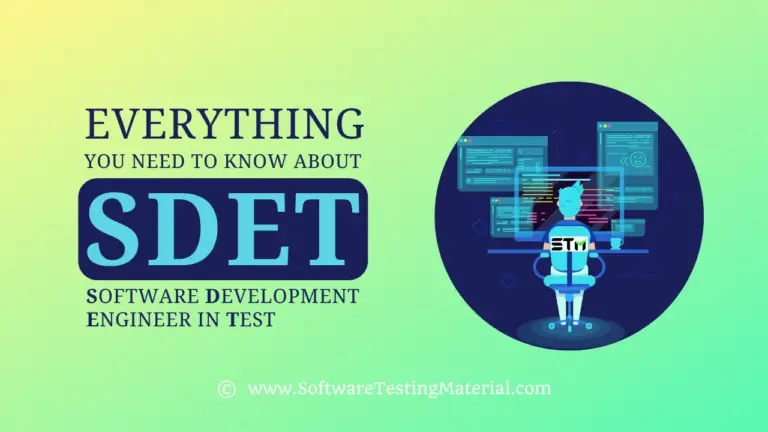Accessibility Testing 101: A Comprehensive Guide for Beginners
Accessibility testing is about checking if people with different abilities can use your website easily. This includes people who might have trouble seeing, hearing, moving, or understanding.
In this guide, we’ll show you why accessibility testing is important and how to do it. You’ll learn simple ways to make your website better for everyone. Whether you’re building websites or just curious, this guide will help you understand accessibility testing basics.

Let’s start making the internet a place where everyone feels welcome!
What is Web Accessibility?
Web accessibility means making sure that websites and applications can be used by everyone, including people with disabilities. This includes designing and coding web pages so that they can be easily navigated, read, and interacted with by users who may have visual, hearing, mobility, or cognitive impairments.
For instance, web accessibility practices involve providing text descriptions for images (so screen readers can describe them), creating keyboard-friendly navigation (so users who can’t use a mouse can still browse), and ensuring content is clear and understandable.
Making web accessibility a priority ensures that everyone has equal access to digital information and services.
What is Accessibility Testing?
It is popularly called the 508 compliance testing.
Accessibility testing is a type of usability testing that ensures websites and applications can be used by people with different abilities. This means considering users who may have visual, hearing, motor, or cognitive impairments.
The goal is to make sure that everyone, including those with disabilities, can navigate, understand, and interact with a product easily. It involves checking that features such as screen readers, keyboard navigation, and text scaling work properly and provide a seamless experience for all users.
In short, it is designed to cater to the needs of all the users such as:
- Users with visible disabilities, including low vision, blindness, and color blindness.
- Users with auditory disabilities, such as deafness or hard of hearing.
- Users with cognitive and neural disabilities, including learning disabilities, memory impairment, multiple sclerosis, ADHD, and seizure disorders.
- Users with physical and motor disabilities, such as arthritis, amputation, reduced dexterity, and muscular dystrophy.
- It can also enhance the experience for customers with small screens, slow internet, temporary disabilities, and older adults.
Some key features of accessibility testing include:
- Special keyboards that assist individuals with motor control challenges in typing.
- Screen readers that audibly narrate the content displayed on the screen.
- Screen magnifiers that enlarge the monitor display for those with vision impairments.
- Speech recognition software that converts spoken words into text input for the computer.
Example of Accessibility Testing
To ensure our software is accessible to everyone, we perform accessibility testing. Here is an example of how we do it:
- Color Contrast: We make sure that the text and background colors have minimum contrast ratio for normal and large text to ensure it meets the WCAG (Web Content Accessibility Guidelines). This helps users with color blindness or low vision to read the content clearly. Imagine a website with a light grey text on a white background. Users with visual impairments might struggle to read the content. By conducting color contrast testing, developers can ensure that the text has sufficient contrast against the background, adhering to the WCAG guidelines. Adjusting the text color to a darker shade can significantly enhance readability for all users.
- Text Alternatives: Consider an e-commerce site with numerous product images. Not all users can see these images, so providing descriptive alt text is essential. For instance, an image of a red running shoe could have alt text or alternative text like “Red running shoe with a white sole and black laces”. This ensures that screen reader users can understand what the image represents, improving their overall experience. By conducting text alternatives testing, testers check if the application works well with screen readers like verifying images for appropriate aria-labels or alt attributetes.
- Keyboard Accessibility: Imagine a navigation menu that opens via a mouse hover. Users who rely on keyboards need to have a way to access this menu without a mouse. By conducting keyboard accessibility testing, developers can ensure that pressing the “Tab” key brings focus to the menu and allows users to navigate through all links using the keyboard, providing a complete navigation experience without relying on a mouse.
- Accessible Rich Internet Applications (ARIA) Testing: Picture a web application with a dynamic form that updates based on user input. ARIA roles and properties can help communicate these updates to screen readers. ARIA testing ensures that when a user selects a check box to reveal additional form fields, the screen reader announces the new fields, making the process seamless for users relying on assistive technologies.
It is always recommended to have the accessibility parameters implemented right from the start of the project to reduce the cost of fixing the accessibility issues later in the project.
Types of Accessibility Testing
Manual Testing
Manual testing involves human testers going through the website or application to identify any accessibility barriers. Although time-consuming, it ensures a thorough assessment by simulating real user interactions. Testers use assistive technologies like screen readers, magnifiers, and voice recognition software to navigate and interact with the site, identifying issues that automated tools might miss.
Automated Testing
Automated testing employs software tools to scan the website or application for accessibility issues quickly. These tools can check for common problems like missing alt attributes in images, improper use of ARIA roles, and color contrast issues. Automated testing is efficient for identifying a broad range of issues but may miss more nuanced problems that require human judgment.
Functional Testing
Functional testing assesses the usability of a website or application for people with disabilities. This involves testing with real users who have disabilities to ensure that they can complete all the intended tasks. Functional testing can provide invaluable feedback on practical accessibility and user experience.
Compatibility Testing
Compatibility testing ensures that the website or application works seamlessly with various assistive technologies and across different browsers and devices. This type of testing is crucial for making sure that all users, irrespective of their specific needs or the tools they use, can access and navigate the site effectively.
Why Accessibility Testing is Important?
Accessibility testing is done to make sure that the quality standard of the website is on par with the accessibility guidelines given by the government and other web associations.
By making your software accessible, you are not only following good ethical practices but also reaching a wider audience. Moreover, accessibility testing can help you comply with legal requirements and avoid potential lawsuits. Some key benefits of Accessibility testing are as follows.
- Legal Compliance: Adhering to accessibility standards is not just a recommendation but a legal requirement in many countries. Legislation like the Americans with Disabilities Act (ADA) and the Web Content Accessibility Guidelines (WCAG) mandate digital accessibility to ensure that individuals with disabilities have equal access to web resources. Failure to comply with these laws can result in legal penalties, lawsuits, and significant reputational damage. By incorporating accessibility testing into your development process, you can mitigate legal risks and demonstrate your commitment to inclusivity.
- Wider Audience Reach: Making digital products accessible allows organizations to tap into a larger and often underserved audience. According to the World Health Organization, over one billion people, or approximately 15% of the world’s population, experience some form of disability. By ensuring your web and mobile applications are accessible, you open the door to millions of potential users, which can lead to increased engagement, customer loyalty, and overall growth.
- Enhanced User Experience: Accessibility testing does more than just benefit users with disabilities; it typically leads to broader improvements in usability for all users. Enhancements such as better navigation, streamlined layouts, and more intuitive interfaces not only make a platform accessible but also improve the overall user experience. Features designed with accessibility in mind can lead to faster load times, clearer content structure, and a more enjoyable browsing experience for everyone.
- Corporate Social Responsibility: Prioritizing accessibility is a testament to an organization’s commitment to social responsibility and ethical practices. Companies that prioritize website accessibility demonstrate their dedication to equality and inclusion, which can significantly enhance their brand image. By ensuring digital content is accessible to all, organizations foster a culture of respect and support for individuals with disabilities, contributing positively to the community and reinforcing their reputation as a socially responsible entity.
Types of disabilities to support

| TYPES OF DISABILITY | DISABILITY DESCRIPTION |
|---|---|
| Vision Disability | Complete Blindness or Color Blindness or Poor Eyesight |
| Physical Disability | Difficulty of using keyboards and mouse |
| Cognitive Disability | Poor memory or difficulties of learning |
| Literacy Disability | Difficulty of finding words and reading |
| Hearing Disability | Auditory problems like deafness and hearing impairments. Difficulty to hear or hear clearly |
Some myths about Testing Web Accessibility
There are multiple myths around accessibility testing. Let us discuss them:
Myth #1: It is a costly affair to build an accessible product.
Fact: It is not at all costly if we take care of the accessibility parameters right from the project design and planning stages.
Myth #2: Turning an inaccessible site into an accessible one takes a lot of time.
Fact: It is not essential to implement all the accessible parameters in one go. It can be prioritized and added one by one.
Myth #3: It is simple and monotonous.
Fact: It is rarely seen that the website contains only the text. Images can be incorporated to make it eye-catching. It is not advised to create text-only pages as per W3C web content accessibility guidelines.
Myth #4: It is only done for blind and physically challenged users.
Fact: It should be done keeping in mind to cater to the needs of a wide range of users and make it more usable for all users.
Examples of Accessibility Testing Metrics
Accessibility testing metrics are vital in evaluating the usability and accessibility of digital content for individuals with disabilities. These metrics provide qualitative and quantitative data used to ensure compliance with various accessibility standards such as WCAG (Web Content Accessibility Guidelines). ere are a few examples of accessibility testing metrics that can be used to evaluate and enhance the accessibility of digital content:
- Compliance Rate: This metric measures the percentage of web pages or elements that meet established accessibility standards, such as WCAG (Web Content Accessibility Guidelines). A high compliance rate indicates that a significant portion of the digital content adheres to the necessary accessibility guidelines.
- Error Rate: This metric tracks the frequency of accessibility errors found during testing. A lower error rate suggests that the content is more accessible and fewer issues were identified that could impede accessibility for users.
- Time to Fix: This metric calculates the average time required to address and resolve identified accessibility issues. Efficient resolution times are crucial for maintaining an accessible digital environment and ensuring that barriers are promptly removed.
- User Satisfaction: This metric involves gathering feedback from users with disabilities to assess their satisfaction with the accessibility of the digital content. High user satisfaction generally indicates a positive and inclusive user experience.
- Assistive Technology Support: This metric evaluates how well the content functions with various assistive technologies, such as screen readers, voice recognition software, and alternative input devices. Ensuring compatibility with these technologies is essential for providing an accessible experience.
- Accessibility Score: This comprehensive metric provides an overall score (0-100, where 100 is fully accessible) based on the evaluation of multiple accessibility criteria. It offers a quantifiable measure of how accessible the digital content is, making it easier to identify areas that require improvement.
- Impact on User Experience: This metric assesses how accessibility issues affect the overall user experience. It helps to determine the severity of accessibility barriers and prioritize fixes based on their impact on users.
- Number of Accessibility Issues: This simple yet important metric counts the total number of accessibility issues identified within the content. Tracking this number over time can help measure progress and the effectiveness of accessibility efforts.
- Number of Accessibility Error Types: This metric categorizes and counts the different types of accessibility errors, such as missing alt text, improper heading structure, or lack of keyboard navigability. Understanding the types of errors can help tailor targeted improvements and training for developers.
By utilizing these metrics, developers and organizations can systematically evaluate and enhance the accessibility of their digital content, ensuring a more inclusive experience for all users.
Digital Accessibility Testing Standards
Digital accessibility testing standards are crucial guidelines that help ensure websites and online applications are usable by everyone, including individuals with disabilities. These standards are designed to address various aspects of accessibility to create a more inclusive digital environment.
One widely recognized standard is the Web Content Accessibility Guidelines (WCAG), developed by the World Wide Web Consortium (W3C). WCAG is divided into four main principles: Perceivable, Operable, Understandable, and Robust, often abbreviated as POUR.
WCAG Principles
These principles ensure that content is accessible in ways that everyone can perceive, navigate, understand, and interact with, regardless of their abilities.
#1. Perceivable: Information must be presented in ways that users can perceive. This includes providing text alternatives for non-text content, such as alt text for images, and ensuring that content is adaptable to different ways of presentation, like sign language translations.
#2. Operable: The interface components and navigation must be operable. This means that all functions should be usable via a keyboard for those who cannot use a mouse, and providing users enough time to read and use content is essential.
#3. Understandable: Both the information and the operation of the user interface must be understandable. This includes making text readable and comprehensible, and ensuring web pages appear and operate in predictable ways to prevent confusion.
#4. Robust: Content must be robust enough that it can be reliably interpreted by a wide variety of user agents, including assistive technologies. This means using clean HTML that follows standards, ensuring it works across different browsers and tools.
Adhering to these guidelines not only helps in complying with legal requirements but also improves the overall user experience for everyone. Ensuring digital accessibility is a responsible and ethical practice that contributes to a more inclusive world.
WCAG Compliance Standards

The Web Content Accessibility Guidelines (WCAG) define three levels of compliance standards: A, AA, and AAA. Each level signifies a different degree of accessibility, with higher levels building upon the guidelines of the previous one.
Level A: This is the minimum level of compliance and addresses the most basic web accessibility features. Failure to meet Level A criteria can impact a user’s ability to use the web content. Examples of Level A requirements include providing text alternatives for non-text content and ensuring that all functionality is available from a keyboard.
Level AA: This is the mid-range level of compliance and deals with the biggest and most common barriers for disabled users. Level AA compliance aims to make web content accessible to a wider range of people with disabilities, including the blind and visually impaired, deaf and hard of hearing, those with cognitive limitations, and those with limited mobility. Examples of Level AA requirements include providing captions for live audio content and creating content that is adaptable and distinguishable.
Level AAA: This is the highest and most comprehensive level of compliance, addressing the most complex accessibility issues. Level AAA is typically targeted by organizations that aim for the utmost accessibility. Examples of Level AAA requirements include providing sign language interpretation for all pre-recorded audio content and ensuring that text spacing can be adjusted without causing loss of content or functionality. While achieving Level AAA compliance is commendable, it is recognized that it is not always feasible for all web content due to the highly demanding criteria.
Understanding and implementing these levels ensures that web content becomes progressively more accessible, improving usability for everyone, regardless of their abilities or disabilities.
Web Accessibility Compliances in Different Regions
| Region | Laws | About |
|---|---|---|
| United States | Americans with Disabilities Act (ADA) | The ADA mandates that websites be accessible to individuals with disabilities, providing standards for accessible design. |
| United States | Section 508 of the Rehabilitation Act | Section 508 requires federal agencies to make their electronic and information technology (EIT) accessible to people with disabilities. This law ensures that incoming digital content and technologies used by federal agencies are accessible, allowing individuals with disabilities to have access to information and data comparable to those without disabilities. |
| European Union | Web Accessibility Directive (Directive (EU) 2016/2102) | The directive requires public sector websites and mobile apps to meet accessibility standards and regularly report on compliance. |
| United Kingdom | Equality Act 2010 and Public Sector Bodies (Websites and Mobile Applications) (No. 2) Accessibility Regulations 2018 | This law mandates that service providers in the UK must ensure their websites and mobile apps are accessible to all users. |
| Canada | Accessibility for Ontarians with Disabilities Act (AODA) | The AODA sets out standards for accessibility in key areas such as customer service, employment, and information and communications. It requires organizations to proactively identify, remove, and prevent barriers for people with disabilities. |
| Australia | Disability Discrimination Act 1992 (DDA) | The DDA prohibits discrimination based on disability and ensures that websites are accessible to people with disabilities. |
| Japan | Basic Act for Persons with Disabilities and Act on the Elimination of Disability Discrimination | These laws set forth principles and measures to promote the well-being and equality of persons with disabilities, including web accessibility. |
| India | Rights of Persons with Disabilities Act, 2016 | This act ensures that persons with disabilities have access to information, communication, and technology, including websites. |
| Brazil | Brazilian Law for Inclusion of People with Disabilities (Law No. 13,146) | The law mandates that websites should be accessible to persons with disabilities, providing equal access to information and communication. |
Best Practices for Accessibility Testing
Some of the best practices to perform accessibility tests are as follows
- Adopt a User-Centric Approach: Accessibility testing should focus on the diverse needs of users. Conducting interviews, surveys, and usability testing with individuals who have disabilities can provide valuable insights into the barriers they face and guide the development of more inclusive designs.
- Utilize Automated Accessibility Tools: Employing automated tools like Axe, WAVE, and Lighthouse can quickly identify common accessibility issues. While these tools are efficient, they should be supplemented with manual testing since not all accessibility obstacles can be detected automatically.
- Perform Manual Testing: Manual testing is crucial to capturing the nuances that automated tools might miss. This includes testing with screen readers like JAWS, NVDA, and VoiceOver to understand how well your content is conveyed to users with visual impairments.
- Incorporate Keyboard-Only Navigation: Ensure that all functionality is accessible using only a keyboard. This involves testing the entire site navigation, form submissions, and interactive elements to verify that they can be operated without a mouse.
- Test with Different Devices and Browsers: Accessibility can vary greatly across different devices and browsers. Testing on multiple platforms, including desktops, tablets, and smartphones, and using various browsers ensures that accessibility is maintained consistently.
- Regularly Update and Review Content: Keep accessibility as an ongoing priority by reviewing content updates and new features for accessibility issues. Regular audits ensure that as your website evolves, it remains compliant with accessibility standards.
- Provide Training for Development Teams: Educate your development and design teams about accessibility principles and best practices. Ongoing training can foster a culture of inclusivity and improve the quality of your accessibility efforts.
- Engage with Accessibility Standards: Stay updated with the latest accessibility standards and guidelines, such as the Web Content Accessibility Guidelines (WCAG). Adherence to these standards ensures that your website meets the required accessibility criteria.
- Document and Share Findings: Maintain thorough documentation of your testing processes, findings, and the steps taken to address issues. Sharing this documentation with your team and stakeholders promotes transparency and helps continually refine your accessibility strategy.
How to Create an Accessibility Testing Test Plan?
Creating an accessibility testing test plan ensures that your digital products are usable by everyone, including people with disabilities. Follow these steps to build a comprehensive test plan:
- Identify Testing Tools: Choose appropriate accessibility testing tools of your choice. These tools can help automate and streamline the testing process.
- Define Objectives: Clearly outline what you aim to achieve with accessibility testing. This might include ensuring compliance with WCAG guidelines, improving user experience for all users, or enhancing overall usability.
- List Accessibility Standards: Identify the standards and guidelines you need to adhere to, such as WCAG 2.1, Section 508, or ADA. Ensure your test plan includes all necessary criteria from these standards.
- Determine Test Scope: Decide which parts of your digital product will be tested. This may include web pages, mobile apps, and other digital interfaces.
- Create Test Cases: Develop detailed test cases for various accessibility functions, including: Color Contrast Testing, Text Alternatives Testing, ARIA Testing, Keyboard Accessibility Testing.
- Assign Roles and Responsibilities: Identify who will be responsible for different aspects of the testing process, including test case execution, reviewing results, and implementing fixes.
- Schedule Testing Activities: Establish a timeline for performing tests, reviewing findings, and making necessary corrections. Ensure you allocate enough time for retesting after issues are fixed.
- Document Findings: Create a standardized format for documenting issues discovered during testing. Include details like the nature of the issue, its severity, the standard it violates, and any suggested fixes.
- Review and Update: Regularly review and update the test plan to reflect any changes in standards, tools, or scope. Continuous improvement is key to maintaining comprehensive accessibility standards.
By following these steps, you can create a robust accessibility testing test plan that helps ensure your digital products are accessible to everyone.
How To Perform Accessibility Testing?
We can perform accessibility testing both manually as well as with automation.

Manual Method For Accessibility Testing
We can perform accessibility testing manually using the settings available in the OSs and devices. Here are some options available that might be in your device to make the device more accessible, using these features you can verify webpages and applications.
Some of the accessibility features you can use to perform Accessibility testing:
Vision disability-related features:
- Magnifier: It can zoom part of the screen , even the entire screen for better visibility and also it has the feature of having a lens that follows the mouse pointer/ finger movement around the screen.
- Text Size: It can expand the size of the text for better visibility.
- Cursors/pointer: It makes the touch feedback to be more visible by having a different colour, bigger size and even make the cursor easy to see while typing.
- Colour correction: It aids users with colour blindness, it makes certain colours in the screen more distinct and avoid certain combinations of colours.
- High Contrast: It makes the text and the background of the website in two contrast colours for better visibility.
- TalkBack/Narrator: It is a screen reader that describes what’s in the screen while navigating through it.
Hearing disability-related features:
- Sound amplifier: It intensifies the sound and decreases the background noise along as well.
- Mono audio: It merges left and right audio channels into one channel.
- Captions: It displays audios as text.
Manual Test scenarios for Accessibility testing :
- Verify whether the content is properly visible or not in high contrast mode.
- Verify whether the text justifies the content by disabling image files. Most of the time loading the images takes a lot of time and also some users may not have access to the images.
- Verify if the captions, labels, and headings are available and they are descriptive.
- Verify if there are alternative keyboard options available for mouse actions.
- Verify if the user manual is provided and it is described in simple words.
- Verify if the tabs are in sequence for navigation.
- Verify if there are shortcuts present for menu items.
- Verify if the user knows about the approximate page load time.
- Verify if the colour and contrast of the product are soothing for the eye.
- Verify if the images and GUI are properly designed so that they can be comprehended by everyone.
- Verify if there are correct product alerts.
- Verify if the font sizes can be enlarged.
- Verify if the text within an image can be read by zooming in.
- Verify that the colouring of an element is not the only means to provide information about it.
- Verify if the user has the control to adjust moving displays on the screen.
- Verify if the user can access the video and audio controls.
Verify if the complete content of the page is easy, to the point, and easily understandable.
What are the tools Used for Web Accessibility Testing?
Accessibility testing tools are essential for ensuring that websites and mobile applications are usable by everyone, including people with disabilities. Let’s look at some of the most popular web accessibility testing tools.
- WAVE: WAVE (Web Accessibility Evaluation Tool) is developed by WebAIM and helps evaluate the accessibility of web content. It provides visual feedback by injecting icons and indicators into the web page. This makes it easier to detect issues like missing alt text, structural issues, and contrast errors.
- aXe: aXe is an open-source accessibility testing engine developed by Deque Systems. It integrates seamlessly with browsers like Chrome and Firefox, allowing developers to run accessibility tests directly within the Developer Tools. aXe reports issues with detailed explanations and suggestions for fixing them, making it a powerful tool for developers.
- Lighthouse: Lighthouse is an open-source, automated tool for improving the quality of web pages, encompassing performance, accessibility, best practices, and SEO. Developed by Google, it allows developers to run audits in both Chrome DevTools and from the command line. Lighthouse provides detailed reports with actionable insights on accessibility issues, such as missing ARIA attributes, contrast ratios, and navigational features. By utilising Lighthouse, developers can easily identify areas for improvement, helping to create more inclusive web experiences for users of all abilities.
- JAWS: JAWS (Job Access With Speech) is a screen reader developed by Freedom Scientific. It is primarily used by visually impaired users to read the content on their screens aloud. Adding it to your accessibility testing ensures that your website is navigable and understandable through voice, which benefits blind or visually impaired users.
- Web Accessibility Inspector: Web Accessibility Inspector is a tool provided by the Bureau of Internet Accessibility. It scans websites and offers a detailed report on accessibility issues, covering various aspects like color contrast, alt text, and ARIA (Accessible Rich Internet Applications) attributes.
- Kobiton: Kobiton is a mobile device testing platform that enables developers to test their web and mobile applications on real devices in the cloud. With a focus on accessibility, Kobiton provides tools for ensuring that applications are usable by all individuals, including those with disabilities. Users can conduct manual and automated accessibility testing across various devices and operating systems, allowing for thorough accessibility evaluations. The platform offers features such as real-time testing, integration with popular CI/CD tools, and robust reporting, making it easier to identify and resolve accessibility issues before deployment
- BrowserStack: BrowserStack offers a suite of features specifically designed for accessibility testing. Some of its features include Accessibility Color Contrast Testing, Text Alternatives Testing, and Aria Testing. These tools help identify accessibility issues in different browsers and devices, ensuring a broader compliance with accessibility standards.
- LambdaTest: LambdaTest provides a cloud-based platform for running accessibility testing across different browsers and operating systems. It helps in identifying issues related to keyboard accessibility, screen reader compatibility, and more. LambdaTest integrates with various other tools, making it easier to incorporate accessibility checks into your development workflow.
Each of these tools plays a crucial role in creating a more inclusive digital world. By using a combination of these tools, developers can ensure that their websites and applications are accessible to all users, regardless of their abilities or disabilities.
Accessibility Test Checklist / Accessibility Test Cases
- Verify whether the page title effectively describes the content of the page.
- Verify whether the title is different from other pages on the website, and effectively distinguishes the page from other web pages.
- Verify whether the images have alt with an appropriate alternative text.
- Verify whether a page has a heading or not.
- Verify whether headings are marked up as headings or not
- Verify whether the colour contrast ratio is maintained or not. Note: Web pages should also have a minimum contrast of at least 4.5:1 for normal-size text.
- Verify whether you can navigate using the tab to all the elements like links, buttons, form fields, and media player controls or not.
- Verify whether you can tab away from the tab elements you can tab into or not
- Verify whether the tab order is following the logical reading order or not.
- Verify whether the focus is clear when you tab through the elements.
- Verify whether you can do all the actions using the keyboard without the use of a mouse or not.
- Verify whether you can use arrow keys to move through all the options in the dropdown list or not.
- Verify whether the labels are left of text boxes and dropdown lists and right of radio buttons and checkboxes.
Given below are a few more points that need to be checked while performing accessibility tests.
- It should be able to meet the needs of the users who are visually , physically, cognitively , and aurally challenged.
- The link texts should be expressive and can be reached by the tab key.
- The pictures,icons or any visual indicator should be available wherever possible since they can describe the content for the users having literacy issues.
- The content should be designed such that users with learning disabilities can also understand it.
- Avoid pop-ups as it creates problems for the users taking help from screen readers.
- Split up large sentences into smaller ones so that they can be remembered easily for visually challenged users.
FAQ’s on Accessibility Testing
What is accessibility testing?
Accessibility testing is a process used to ensure that websites and applications can be easily accessed and used by everyone, including people with disabilities. This type of testing checks for features like color contrast, text alternatives for images, and keyboard navigation to make sure that all users have a good experience. The goal is to make digital content available for all.
Does accessibility testing come under functional or nonfunctional?
Accessibility testing is a type of Software Testing that comes under functional testing that ensures the application is accessible by both ordinary and disabled users.
What challenges do Accessibility Tests address?
It breaks the barrier that vision Disability, Hearing Disability, Literacy Disability, Physical Disability, Cognitive Disability.
Can accessibility testing be automated?
We can automate accessibility testing using tools like Kobiton, BrowserStack, Lambdatest Accessibility Dev Tools.
What is automated accessibility testing?
Automated accessibility testing refers to the use of software tools to evaluate websites and applications for compliance with accessibility standards, such as WCAG. These tools scan for common accessibility issues, such as missing alt text, insufficient color contrast, and unlabelled form elements. While automated testing can quickly identify potential barriers for users with disabilities, it is important to complement it with manual testing to ensure a comprehensive assessment of the user experience.
What are the tools used to perform Web Accessibility Testing?
Some of the tools we use to perform web accessibility testing are WAVE (Web Accessibility Evaluation Tool) is developed by WebAIM, aXe is an open-source accessibility testing engine developed by Deque Systems, JAWS (Job Access With Speech) is a screen reader developed by Freedom Scientific, Web Accessibility Inspector is a tool provided by the Bureau of Internet Accessibility, BrowserStack, Lambdatest Accessibility Dev Tools.
Who should perform accessibility testing?
Anyone involved in creating websites or applications should perform accessibility testing. This includes developers, designers, and testers. Ensuring accessibility is a team effort, and everyone plays a role in making digital content usable for all.
What is the principle of accessibility testing?
The principle of accessibility testing is to make sure that websites and applications can be used by everyone, including people with disabilities. This involves checking that all the features are easy to use and understand, so everyone can have a good experience. The main aim is to make digital content available and accessible for all users, no matter their abilities.
What is ADA Testing?
ADA testing is a process to ensure that websites and applications comply with the Americans with Disabilities Act (ADA). This means checking that digital content is accessible to people with disabilities, such as those with vision or hearing impairments. The goal is to make sure that everyone can use and benefit from digital services without barriers.
What is the difference between ADA testing and accessibility testing?
ADA testing specifically focuses on making sure that websites and applications meet the legal requirements set by the Americans with Disabilities Act. On the other hand, accessibility testing is a broader approach that ensures digital content is usable by everyone, including people with various disabilities but not limited to ADA guidelines. While ADA testing is part of accessibility testing, accessibility testing goes beyond just legal compliance to create the best possible experience for all users.
What is QA Accessibility?
QA accessibility is the process of testing websites and applications to ensure they are usable for everyone, including people with disabilities. This involves checking that the digital content is easy to navigate, understand, and interact with, no matter the user’s abilities. The goal is to provide an inclusive experience that meets accessibility standards and guidelines.
What is Mobile Accessibility Testing?
Mobile accessibility testing involves evaluating mobile apps and websites to ensure they are usable by individuals with disabilities. This process includes assessing the app’s navigation, voice command functionality, screen reader compatibility, and other features that enhance user experience for people with visual, auditory, or physical impairments. By employing various tools and methodologies, developers can identify accessibility barriers within mobile platforms, leading to more inclusive digital environments.
Name some Android Accessibility Tools?
TalkBack: This is Android’s built-in screen reader, which provides spoken feedback to users and allows them to interact with their devices using gestures.
Accessibility Scanner: This tool suggests ways to improve the accessibility of your app by examining the UI and providing recommendations for enhancements.
Switch Access: It enables users with limited mobility to interact with their Android devices using switches, allowing control over the interface and applications.
Name some iOS Accessibility Tools?
VoiceOver: iOS’s built-in screen reader that reads aloud the content displayed on the screen, assisting visually impaired users in navigating their devices.
Magnifier: This tool uses the device’s camera to magnify text and objects, helping users with low vision to see better.
Switch Control: Similar to Android’s Switch Access, this feature allows users with physical disabilities to control their devices using external switches, offering customizable navigation options.
Conclusion
The web provides the public with extraordinary access to information, resources and helps users interact with other users with the same interest. So it is highly essential that the web is accessible to every individual to provide equal access and equal opportunities to users with diverse abilities.
Other than that it provides social accessibility to users in developing countries, older users, and users living in rural areas. Thus providing an inclusive environment for these users.
Hence it is crucial for a website to be accessible for a diverse population and as testers we have to make sure that quality standard by performing accessibility testing.
Related posts:
- Web Application Testing Guide
- Usability Testing Guide
- User Acceptance Testing Guide
- Mobile App Testing Guide
- eCommerce Testing Guide
- Product Testing Guide