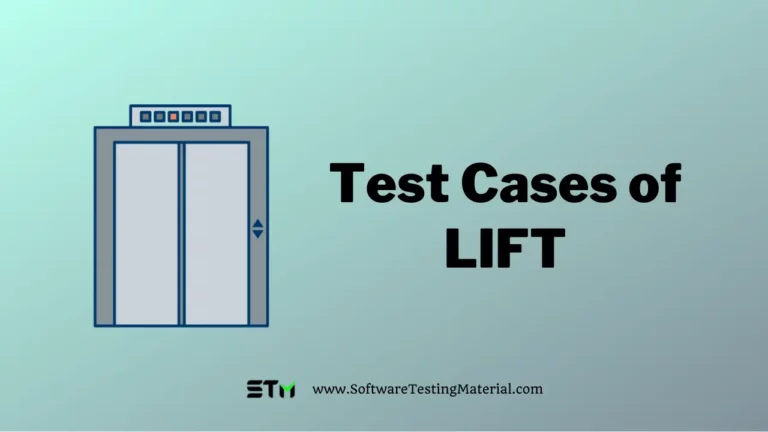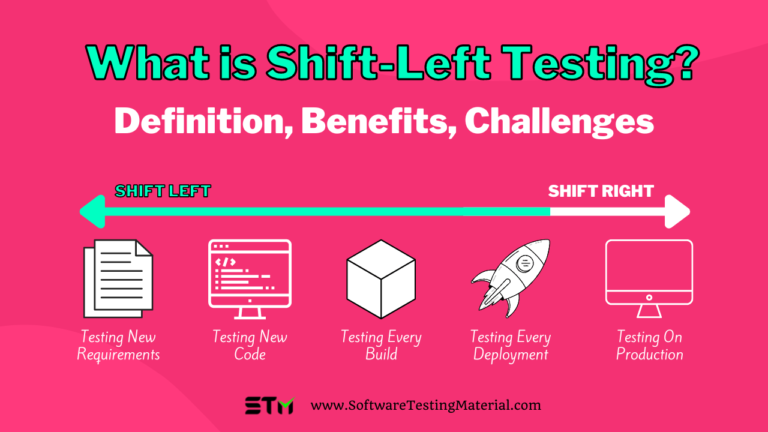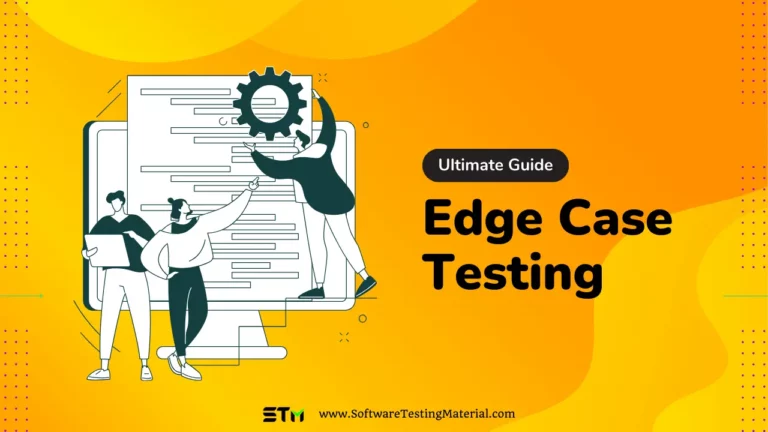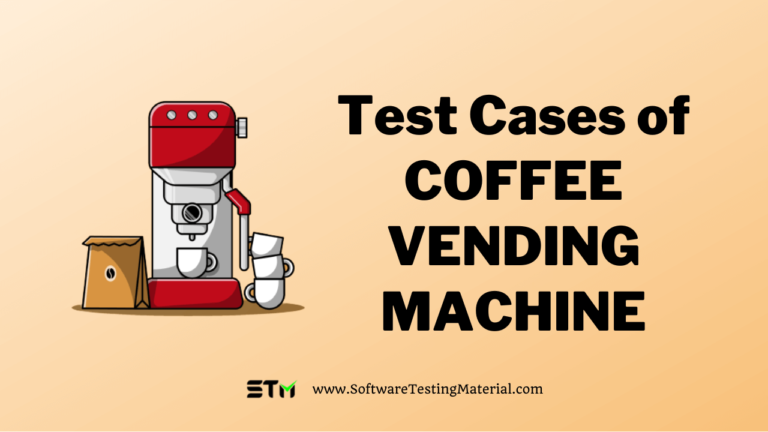What is Geolocation testing? How To Perform It?
Geolocation testing has become an indispensable tool in the modern digital landscape, where location-based services and applications are increasingly prevalent.
This process involves verifying the accuracy and reliability of systems that determine geographical locations, typically using GPS or IP address data.
As businesses and developers strive to deliver personalized experiences and location-specific content to users worldwide, the importance of thorough geolocation testing cannot be overstated.
This article will explore the fundamentals of geolocation testing, its key components, and how to perform it.
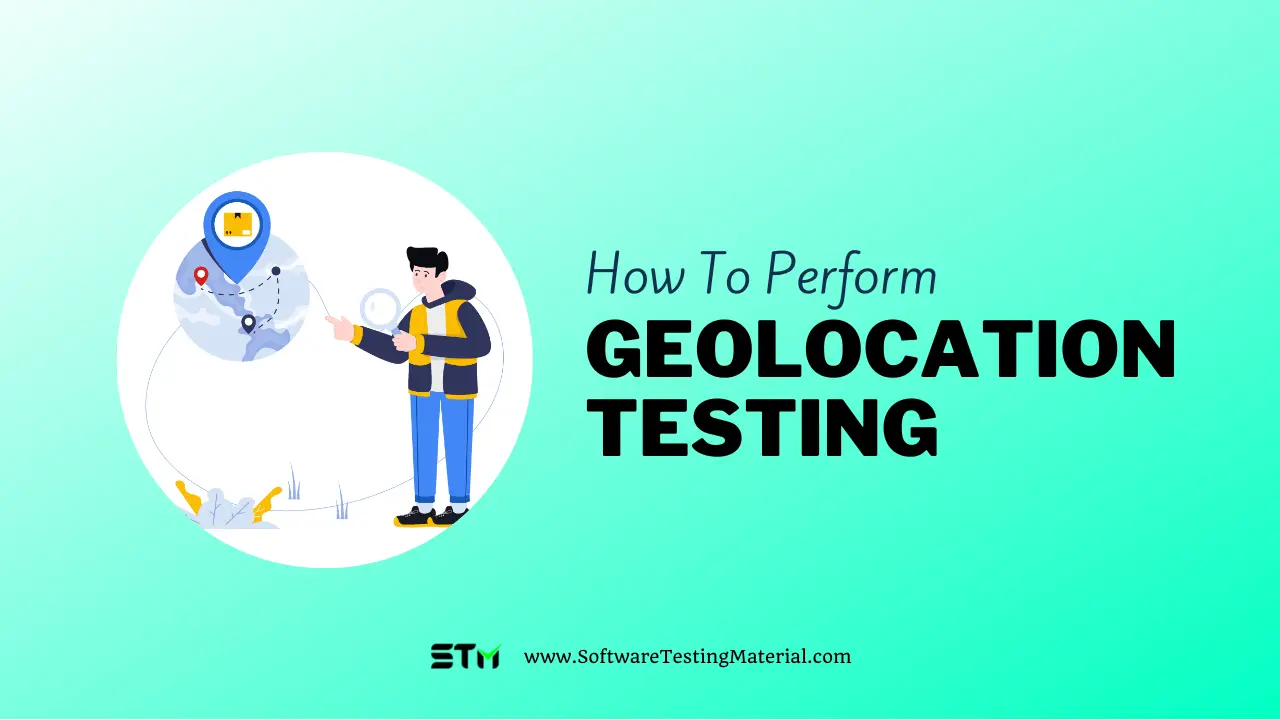
Imagine you’re hanging out at a friend’s place, and the group decides to order food. You open your food delivery app, and nearby restaurants immediately appear. Have you ever wondered how this works? We all know about GPS, but here, the entire app interface adapts to your current location.
Consider another scenario: when purchasing some best software testing books on Amazon, changing your location may affect product availability. Ever wondered why? The application modifies its content based on your location.
Geolocation testing ensures that this location-based data is accurately reflected in the application.
Important terminology in the Geolocation concept
Before getting into Geolocation testing, let’s explore some key concepts that will help you grasp the primary objectives and features of your geolocation application.
Geofencing
Geofencing is a location-based service that uses GPS, RFID, Wi-Fi, or cellular data to define a virtual boundary around a specific geographic area.
When a device enters or exits this designated perimeter, predefined actions are triggered, such as alerts, notifications, or automated responses.
This technology is widely used in various applications, including marketing, security, and asset tracking.
For instance, retailers can send targeted promotions to customers’ smartphones when they are within a certain radius of the store, enhancing customer engagement and driving foot traffic.
Geofencing not only improves operational efficiency but also allows businesses to provide a more personalized experience to users based on their real-time location.
Let’s take another example of a person travelling from Jaipur to Delhi, once they reach Delhi borders, their mobile network sends a welcome to Delhi message along with the roaming charges details.
Applications such as Bookmyshow, Google maps, PhonePe, Ola, and Zomato changes their location to wherever the user moves.
Geotagging
Geotagging is the process of adding geographical identification data to various media, such as photographs, videos, audios, or websites.
This data typically includes coordinates that specify the exact location where the media was created, often in the form of latitude and longitude.
Geotagging enhances content by providing context and additional information about the location, allowing users to explore and discover places associated with the media.
For instance, social media platforms and photo-sharing services frequently employ geotagging to enable users to search for content based on geographic locations, thereby enriching the user experience and facilitating better engagement with the content.
Geotagging helps when search engines query something related to the location to filter out accurate results.
Geomessaging
Geomessaging is a location-based communication method that allows users to send and receive messages tied to specific geographic locations.
By leveraging geolocation technologies, geomessaging enables messages to be associated with particular coordinates, providing context that enhances the relevance and urgency of the communication.
For instance, businesses can use geomessaging to notify customers about promotions when they are near a store, while individuals can share information with friends about events happening in certain areas.
This technology relies on various location services and can integrate geofencing to facilitate targeted messaging based on users’ movements and proximity to designated locations.
Another examples is when sending SOS messages to an emergency contact, the current location with latitude and longitude coordinates will be shared with the emergency contacts.
Geotargeting
Geotargeting refers to the practice of delivering content or advertisements to users based on their geographic location.
By utilizing various location-based technologies, such as GPS, IP address tracking, and Wi-Fi positioning, businesses can tailor their marketing strategies to reach specific audiences in defined areas.
This targeted approach increases relevance and engagement, allowing companies to send localized promotions that appeal directly to potential customers within a particular region.
Geotargeting not only enhances customer experience by providing pertinent information but also drives higher conversion rates, as users are more likely to respond to offers that resonate with their immediate surroundings.
For example, in Amazon Kindle Store, Manga books are very popular in Japan whereas in India exam preparation books are common. When the user changes the location the products that pop up on the page would be different. Thus country-specific versions of Amazon displays different products and promos.
Geo-blocking
Geo-blocking is a technology used by online services and content providers to restrict access to certain content based on the geographic location of the user.
This practice is implemented through the analysis of the user’s IP address, allowing platforms to determine their location and enforce access limitations accordingly.
Geo-blocking can be employed for various reasons, including licensing agreements, compliance with local laws, or to differentiate content offerings in different markets.
While it aims to protect the rights of content creators and distributors, geo-blocking often raises concerns about user privacy, as well as debates about fairness and access to information across borders.
For example, Netflix makes use of Geoblocking to make sure that they don’t break any distribution rights in that country
Latitude
Latitude is a geographic coordinate that specifies the north-south position of a point on the Earth’s surface. It is measured in degrees, with the equator serving as the baseline at 0° latitude. As one moves towards the poles, the latitude values increase, reaching up to 90° at the North and South Poles. Latitude lines, known as parallels, run horizontally around the globe and are used in conjunction with longitude to pinpoint precise locations. Understanding latitude is crucial for navigation, cartography, and geolocation technologies, as it helps in accurately determining the positioning of various geographic features and landmarks.
Longitude
Longitude is a geographic coordinate that specifies the east-west position of a point on the Earth’s surface. It is measured in degrees, with the Prime Meridian, which runs through Greenwich, England, serving as the reference line at 0° longitude. Longitude values increase eastward up to 180° and westward up to -180°. Together with latitude, which measures north-south positions, longitude is essential for accurately pinpointing locations on a map or using GPS technology. Understanding longitude is crucial for various applications, including navigation, aviation, and geolocation services, as it helps in determining distances and relationships between different geographical points.
Location Services
A set of technologies and protocols used to determine the location of a device. This can include GPS, cellular tower triangulation, and Wi-Fi positioning.
Accuracy
The degree to which the reported location corresponds to the actual location of the device. Higher accuracy provides more precise location data.
Deviation
The difference between the estimated location reported by an application and the true location as determined by a more accurate reference, such as GPS.
Perimeter
In the context of geolocation and geofencing, a perimeter refers to a defined boundary that outlines a specific geographic area. This boundary can be created using various shapes, such as circles, polygons, or even lines, depending on the application’s requirements. When a device enters or exits this perimeter, it can trigger specific actions or notifications, enabling users to monitor movements or enforce policies in certain locations. The precision of the perimeter setup is crucial, as it determines how accurately the system can respond to a device’s location changes relative to the defined area.
What is Geolocation testing
Geolocation testing involves evaluating an application across different geographical locations to ensure compliance with local legal requirements and consistent functionality regardless of location. This process assesses the application’s efficiency and performance for IPs situated in various regions where the app might be utilized.
The focus is on verifying geolocation-related features on websites or mobile apps. For instance, when testing a food delivery application, we consider the following:
- Does the application automatically detect and use the current location?
- Does it display nearby restaurants offering delivery services?
- Does it adjust its interface appropriately for rural versus urban settings?
Use cases of Geolocation
Before getting into how to perform Geolocation testing, let’s look into some common scenarios where the Geolocation factor is relevant.
Some common cases of utilizing the power of geolocation today in the web and mobile world.
#1. Regional protocols
Even though the internet is global and accessible by everyone, each connection has its protocols that need to be followed.
Several countries have certain rules imposed that applications and websites follow.
Tiktok application has been banned in India from June 2020 by the government due to some security policies. Whereas in other countries Tiktok Application is booming.
Certain videos are restricted in many countries due to various reasons.
YouTube sometimes shows errors “This video content is not available in your country” because either the creator would have chosen to make their videos available in certain countries or YouTube might be blocking them to comply with the local rules.
#2. Search Engine Results
Based on the country the search engine results are also customised. Even on their support page, Google has mentioned this. Just think you are in Germany and typing home remedies, the results would be completely different from the results that you would get in India.
#3. Advertisement Targeting
One of the industries that are profiting a lot from Geolocation is the advertising sector.
Google and Facebook collect the user data and target their advertisement to the user using Geolocation details.
Let’s say you are in the United States and you have searched for best Gold IRA Companies, the USA-related Gold IRA companies such as Augusta Precious Metals will pop up in the search.
Even when you open other websites in Google or scroll through those feeds these advertisements show up
#4. Security
Geolocation technology can also be used for the security of the user.
Banking and payment-related applications use this geolocation technology to check the legitimacy of your transaction.
For example, if you are performing a transaction from your bank account in India then after an hour another transaction is made from your account from Boston, and the second transaction will be blocked.
So whenever any payment-related transaction happens, the system logs the device’s location/position in each transfer.
How to perform Geolocation testing
As we have gone through various aspects of geolocation, let’s proceed with the methods on how to test geolocation.
#1. Hire an international team
Geolocation testing requires us to check the application in various locations. So we’ll get in touch with testers in various locations and provide them with our software.
Crowdsourced testing companies such as Ubertesters, Testlio, Test IO can help us to recruit beta testers.
But this is the most tiresome and complex way to perform geolocation testing to use the application from multiple locations for real.
There are two prominent problems in hiring an international team:
- We don’t know the testers whom we are dealing with. Here we provide them with our confidential source code without actually meeting them in real-time or knowing them properly. This could lead to a potential security leak.
- It is hard to blindly trust whether testers would have done a good job in their work. When recruiting “unknown” people whom we won’t meet, these people do these jobs just to earn some extra money. So there can be cases where they don’t analyse the system and do things last minute to wrap things up.
To avoid such situations, we have to spend more time and effort going through the process or testing sheets.
#2. Test website Geolocation using VPN
Geolocation testing can be done in a better way using VPNs. A Virtual Private Network (VPN) proxy server can help our system to act as if it is in a different location than its actual one. This can be very helpful for our geolocation testing.
We can start our testing by opening the VPN and changing the location to a specific country. But this is only advisable if the project is small and we have some budget constraints.
VPN is not the ultimate solution for our geolocation testing. VPN has its drawbacks, it can be slow. Sometimes the VPNs are so slow in receiving and sending the packets to the server. Due to the rerouting several times to the selected location, VPN tends to be slow.
Let’s take an example where a user in India connects to a VPN where it changes the location to the USA. The website might be slow or the VPN is making it slow, the tester won’t know the difference. So it is hard to understand how the real user in a different country is experiencing the webpage.
Even though VPNs are effective in Geolocation testing, there’s another critical thinking to consider when using them.
VPNs are connected with servers placed in various countries and then reroute packets to the original servers. If these servers are hacked by some malicious users, they can access all our files.
Worst case scenario, malicious objects will be transferred to the webpage and this will affect our application entirely.
VPNs are widely used these days, especially for young people to access restricted content in their country. So some countries have blocked VPN usage to secure their infrastructure, this might also affect our Geolocation testing process.
#3. Cloud based Test Environment
We can use a cloud-based provider to perform Geolocation testing. But this method has its pros and cons based on several factors.
Usually, cloud-based services are highly recommended in such a domain. These cloud-based services will help us to keep data secure and provide us with a smooth experience for us to access and check our application in many more locations compared to other methods.
Geo Testing Test Scenarios
Let’s look into some geo-testing scenarios to better understand the variation:
#1. Location-based Test Scenarios
In Location-based testing, we test these scenarios to ensure that our application delivers localised content based on the user’s location.
Let’s say our company is based in India, but we would like to check whether our website works as expected from Malaysia accessed from the Safari browser on an iOS device.
In that case, you will design the test steps in series as follows:
- Step #1: Setup the longitude and latitude of Malaysia i.e location in the testing environment.
- Step #2: Set up the platform to access the website application from the iOS device in the Safari browser.
- Step #3: Check various scenarios and verify whether the test results are expected.
- Step #4: Run a script that simulates the user’s action in the web application.
- Step #5: Observe the test results, if the web application shows unexpected behaviour, report it to the development team.
#2. Geofencing Test Scenarios
Geographical location data is driven by GPS, RFID, Wi-Fi, Mobile Cellular data and other smart technology. Geofencing testing uses these technologies to check whether the user receives a certain notification when the device in which the application is installed moves to that predefined geographical location.
Let’s take an example of a customer going to a fast food chain McDonald’s. When the customer enters the store, a notification would be triggered to their application. This notification might contain some coupon code, special items that are provided in that location, offers, discounts or other important information that the customer might require.
These notifications enhance the customer’s experience only when they enter the store. At other times these messages might be spam or junk for the customer. So the message must get triggered at the right time.
Thus it is important to check all the geofencing testing scenarios before launching the features in the store. We have to check whether the devices that mark the geofencing boundary provide the information to the application.
#3. Geotagging Test Scenarios
When performing Geo-tagging testing, we check whether our application supports adding the location information to the media file such as photos, video etc. Several eCommerce stores track their customer’s location this way.
In real-time retailers and restaurants use geotags to check how they are engaging with their brands. This can provide them with a good insight into what their customer like or dislike about the brand.
With geo-tagging, companies know in which store the customer got the positive or negative impression.
So when we test the application we must make sure that our database makes it easy for the customer to tag a particular location to the media file. It should be simple, and easy to find, and the location must be accurate and precise. Most importantly, the user should be able to retrieve the media file with the location applied in the filter.
Note that government bodies, and public planning departments analyze geotags to understand their constituents better on where they need products and services
#4. Localization Test Scenarios
In localization testing, we check whether the web application changes the language, currency, and timezone when changing the location. Here we check the basic requirements that a customer requires to access the application.
Let’s say, we are testing an eCommerce application similar to Amazon, if we change the location from India to the USA, the application should change according. The language should change to English, the currency to US dollars, and taxes and delivery service should change accordingly.
#5. Geo-blocking Test Scenarios
Geoblocking testing checks whether our application supports local laws or creator rights of a particular on restricting certain content in that area. This helps our application to be compliant in any geographical location.
Let’s take an example of a movie that is not yet released in a particular location, we have to verify whether that movie is restricted by our application as well. If XYZ movie is restricted in ABC country and available in BCD country, we should check both scenarios.
We must verify the configuration that is set up to restrict such content in a certain location, identify the flaws in the correlation between the location and the restriction setup
Geolocation Test Cases
Here we’ll look into some test cases that we can implement in Geolocation testing:
Test Case 1: Valid Geolocation Retrieval
- Objective: Verify that the application retrieves accurate geolocation data from a GPS-enabled device.
- Preconditions:
- 1. A device with GPS enabled and the application installed.
- 2. Permission granted for location access.
- Steps:
- 1. Launch the application.
- 2. Navigate to the location-based service feature.
- 3. Observe the retrieved geolocation.
- Expected Result: The application should display the correct latitude and longitude coordinates corresponding to the device’s current location.
Test Case 2: Invalid Geolocation Handling
- Objective: Ensure that the application handles scenarios when geolocation cannot be retrieved.
- Preconditions:
- 1. The device is in a location where GPS signals are obstructed (e.g., indoors, underground).
- Steps:
- 1. Launch the application in an area with poor GPS reception.
- 2. Attempt to access location services.
- Expected Result: The application should provide an error message indicating that the location could not be determined and possibly suggest enabling location services.
Test Case 3: Geolocation Permissions
- Objective: Test the application’s response when location permissions are denied.
- Preconditions: The application is installed but has location permissions disabled in device settings.
- Steps:
- 1. Launch the application.
- 2. Attempt to use a feature requiring geolocation.
- Expected Result: The application should prompt the user to enable location permissions and provide a clear explanation of why access is necessary.
Test Case 4: Geolocation Accuracy
- Objective: Evaluate the accuracy of the geolocation data returned by the application.
- Preconditions: The device should be outdoors with a clear view of the sky.
- Steps:
- 1. Use the application to retrieve geolocation.
- 2. Compare the coordinates with a reliable mapping service (e.g., Google Maps).
- Expected Result: The retrieved coordinates should closely match the known location, with minimal deviation.
Test Case 5: Location-Based Services
- Objective: Confirm that location-based features function correctly using the retrieved geolocation.
- Preconditions:
- 1. The application has retrieved the device’s geolocation.
- Steps:
- 1. Access a feature that provides services based on location (e.g., nearby restaurants).
- 2. Observe the results returned.
- Expected Result: The application should display relevant services that are geographically close to the user’s current location, using the accurate geolocation data.
Test Case 6: Location Metrics Conversion Based on Country
- Objective: Ensure that location metrics change appropriately from kilometers to miles based on the user’s selected country.
- Preconditions:
- 1. The application is installed, and the user is on the settings page with country selection options available.
- Steps:
- 1. Select a country that primarily uses kilometers (e.g., Canada).
- 2. Retrieve and observe the distance metrics displayed in the application.
- 3. Change the selected country to one that primarily uses miles (e.g., the United States).
- 4. Retrieve and observe the distance metrics again.
- Expected Result: The application should initially display distances in kilometers for countries using the metric system and switch to miles upon selecting a country that uses the imperial system, ensuring the metrics reflect the appropriate unit of measurement for each selected country.
Test Case 7: Proximity Notification for Nearby Locations
- Objective: Verify that the application provides timely notifications when a user approaches a specified nearby location based on their current position.
- Preconditions:
- 1. The application is installed, the user has enabled location services, and the user is within a defined proximity of a notable location (e.g., a restaurant, landmark, or event).
- Steps:
- 1. Open the application and ensure location services are active.
- 2. Select a specific location to receive notifications about (e.g., a coffee shop located 500 meters away).
- 3. Begin moving towards the selected location.
- 4. Observe notifications displayed by the application as the user gets closer to the specified point (at intervals of 300 meters, 200 meters, and 100 meters).
- Expected Result: The application should send notifications at appropriate distances, alerting the user of their proximity to the selected location (e.g., “You are 300 meters away from [Location Name]”), confirming functionality and relevance of notifications based on location specifics.
Test Case 8: Verification of Longitude and Latitude Capture
- Objective: Ensure that the application correctly captures and displays the user’s current longitude and latitude coordinates.
- Preconditions:
- 1. The application is installed, location services are enabled, and the user has granted permission for location access.
- Steps:
- 1. Open the application and verify that location services are active.
- 2. Navigate to the settings or location section within the application to view current coordinates.
- 3. Allow the application time to determine the user’s location (typically a few seconds).
- 4. Check the displayed longitude and latitude values against a reliable GPS service or mapping application.
- Expected Result: The application should accurately display the user’s current longitude and latitude coordinates, matching within an acceptable range of deviation from the GPS service, confirming the functionality of location tracking.
Test Case 9: Vulnerability Assessment When Changing Location
- Objective: Determine if the application has any vulnerabilities when the user changes their location rapidly or frequently.
- Preconditions:
- 1. The application is installed, location services are enabled, and the user is logged into the application.
- Steps:
- 1. Open the application and ensure current location is being displayed accurately.
- 2. Rapidly switch the user’s location within the application (e.g., manually change the location settings or simulate movement using developer options).
- 3. Monitor the application’s response to the abrupt location change.
- 4. Check for any error messages, crashes, or unusual behaviour during the location change process.
- 5. Verify that all functionalities (notifications, coordinate capture, etc.) remain operational after the location change.
- Expected Result: The application should handle the location change without any errors, ensuring that all features continue to function correctly, confirming robustness and security against potential vulnerabilities.
How to perform Geolocation Testing On Cloud
To perform geolocation testing on the cloud, start by selecting a cloud-based testing platform that supports geolocation features. Configure your test environment to mimic different geographic locations by using virtual machines or containers that simulate various IP addresses. You can employ tools like TestGrid or LambdaTest, which offer options to change the device’s geolocation during testing. Finally, conduct your tests on the application while changing the geolocation settings, ensuring that the application responds correctly based on the user’s virtual location. Analyze the results to verify that the geofencing and location-based services function as intended.
Let’s explore a real-world example using TestGrid, a automated geolocation testing tool.
These tools enable us to test our websites with GPS and IP geolocation across virtually all versions of Windows, macOS, Android, and iOS, using both the latest and legacy browsers. We can conduct tests on actual devices with real browsers and operating systems from any location.
Performing geolocation testing using TestGrid
Step 1: Login to TestGrid and navigate to the real device cloud
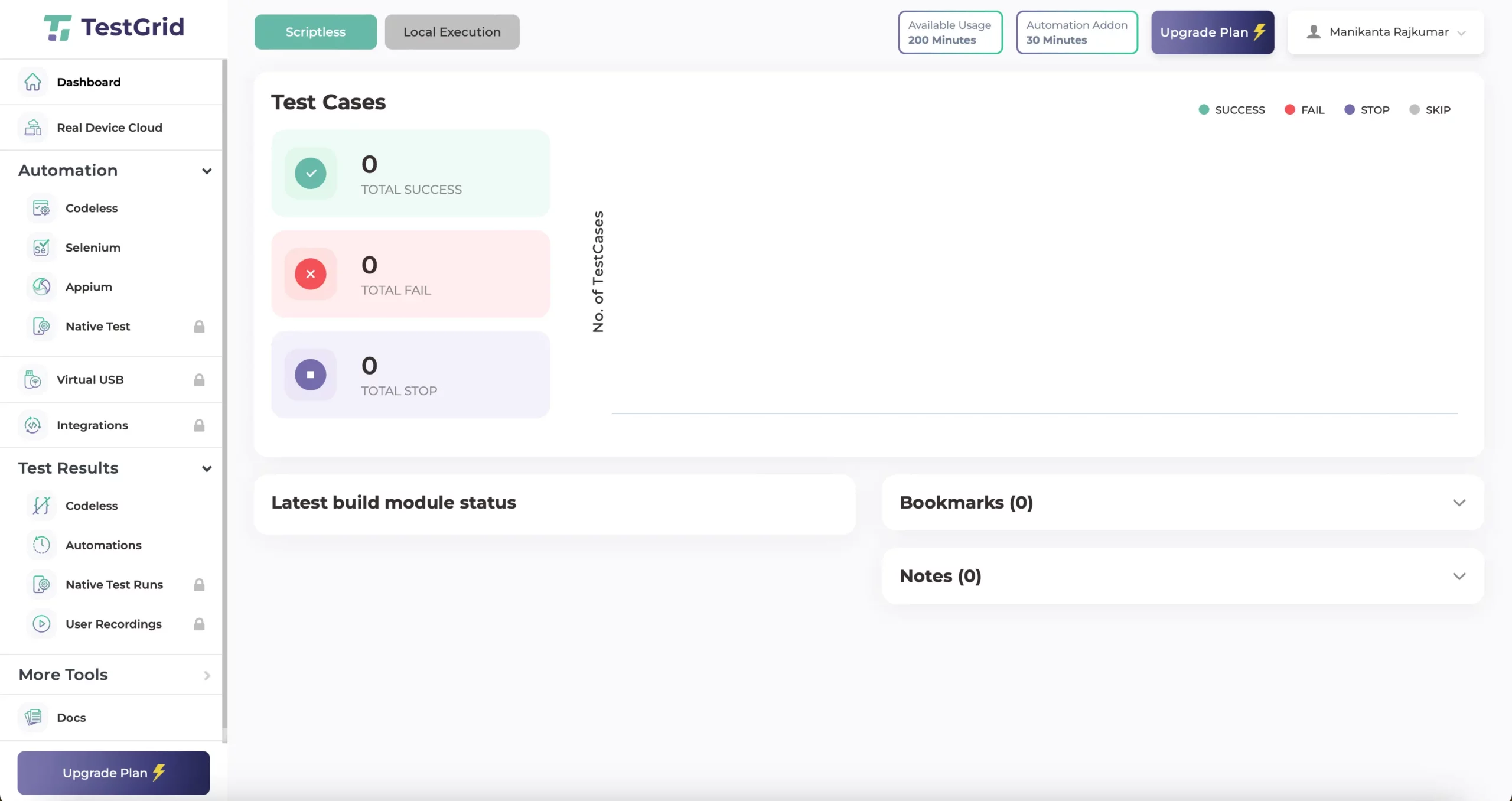
Step 2: Selecting a chrome browser
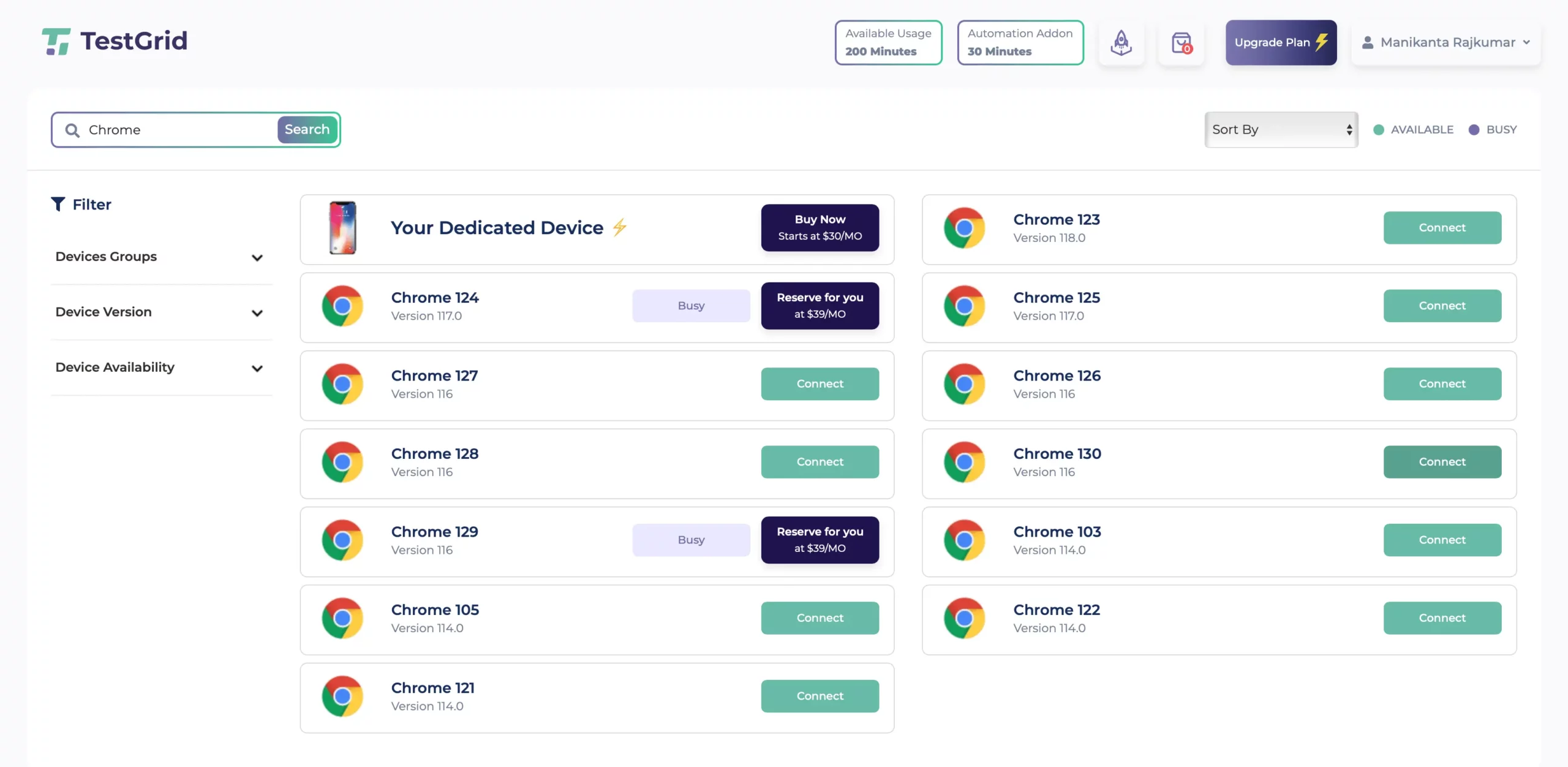
By default, google search is opened
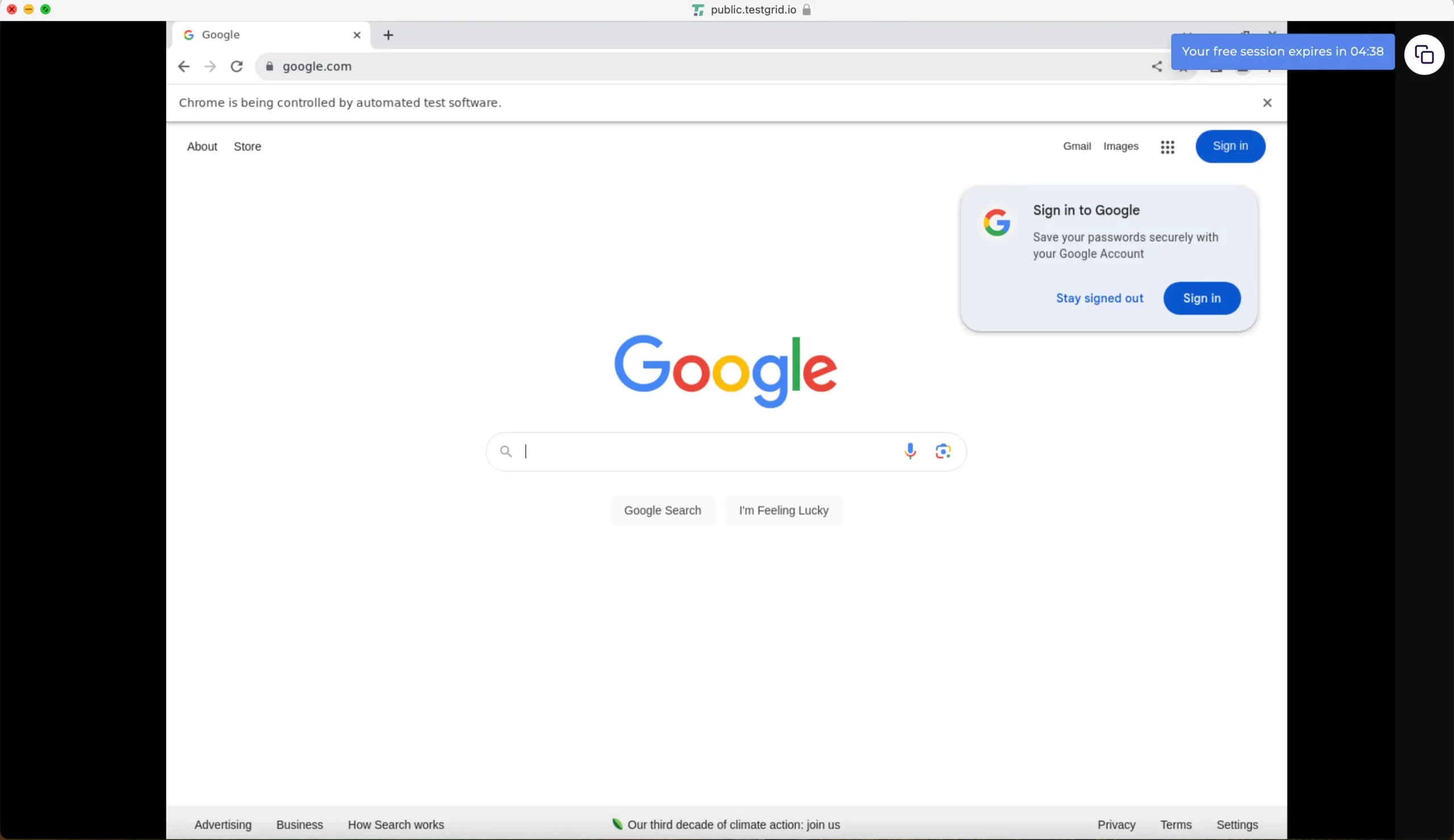
Step 3: Here we are searching for the term “Software Testing Jobs”
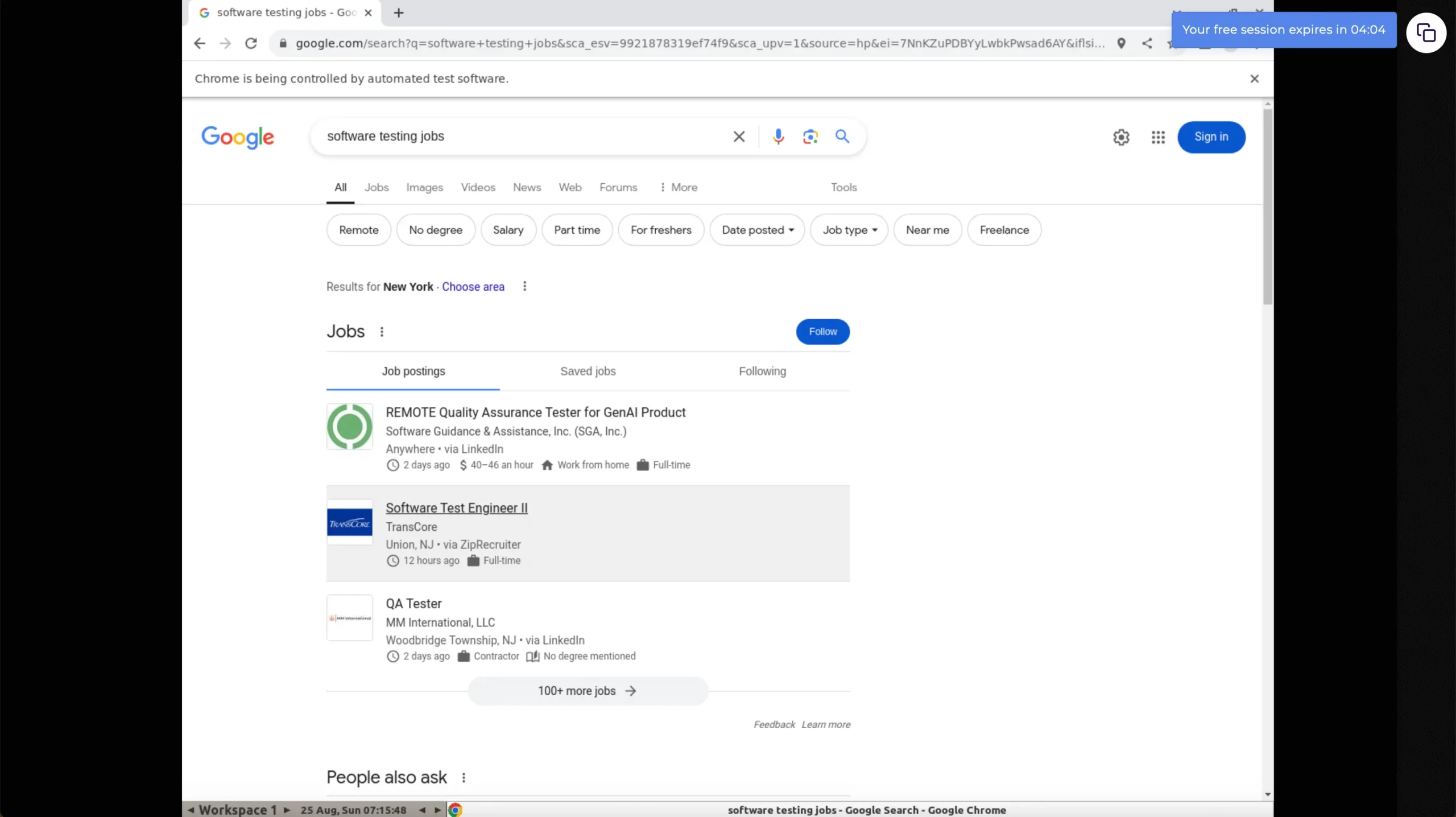
In the above image you can see the results for the term “Software Testing Jobs”
To test our results in a different location, go to developer tools
Step 4: To go to Developer Tools, use a shortcut keys (ctrl + shift + I on Linux/Windows or cmd + shift + I on Mac) or by using the 3 dots in the top right corner.
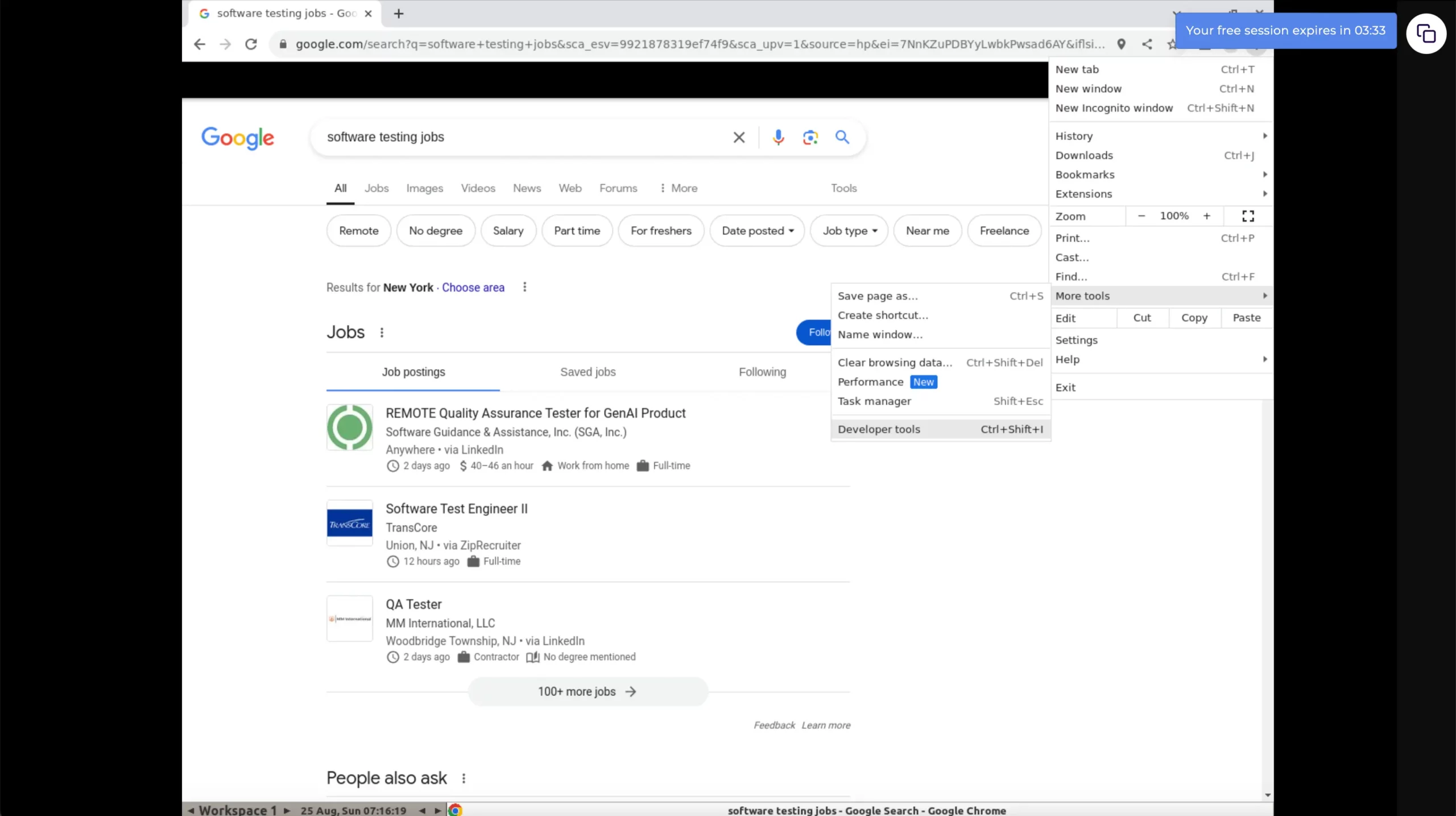
Change our virtual location using the TestGrid device cloud and see the change in the results being displayed.
Step 5: Now click on the three dots of the Developer Tools, navigate to More Tools, and then click on Sensors.
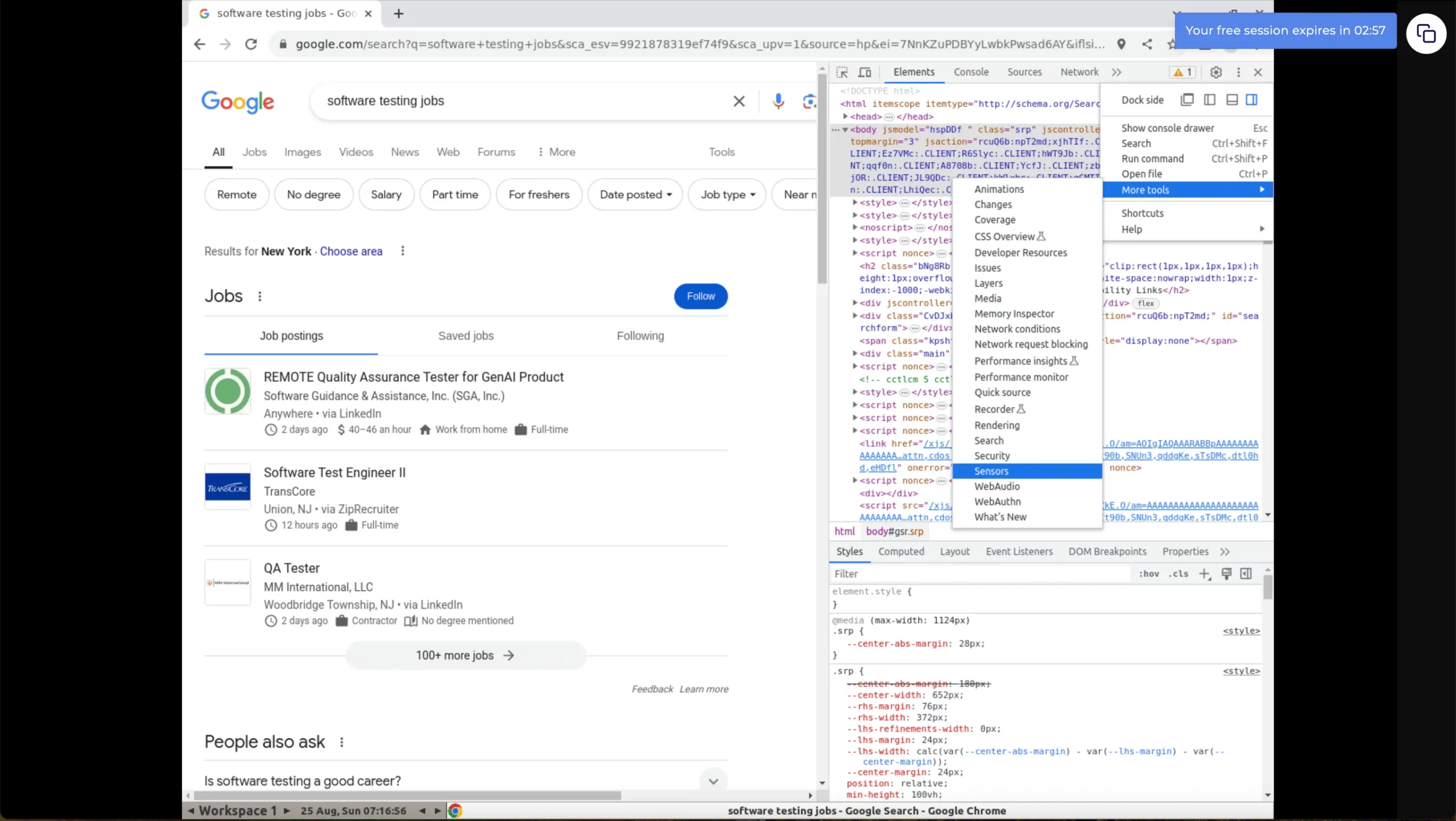
You can see a new section ‘Sensors’, under which you can see Location
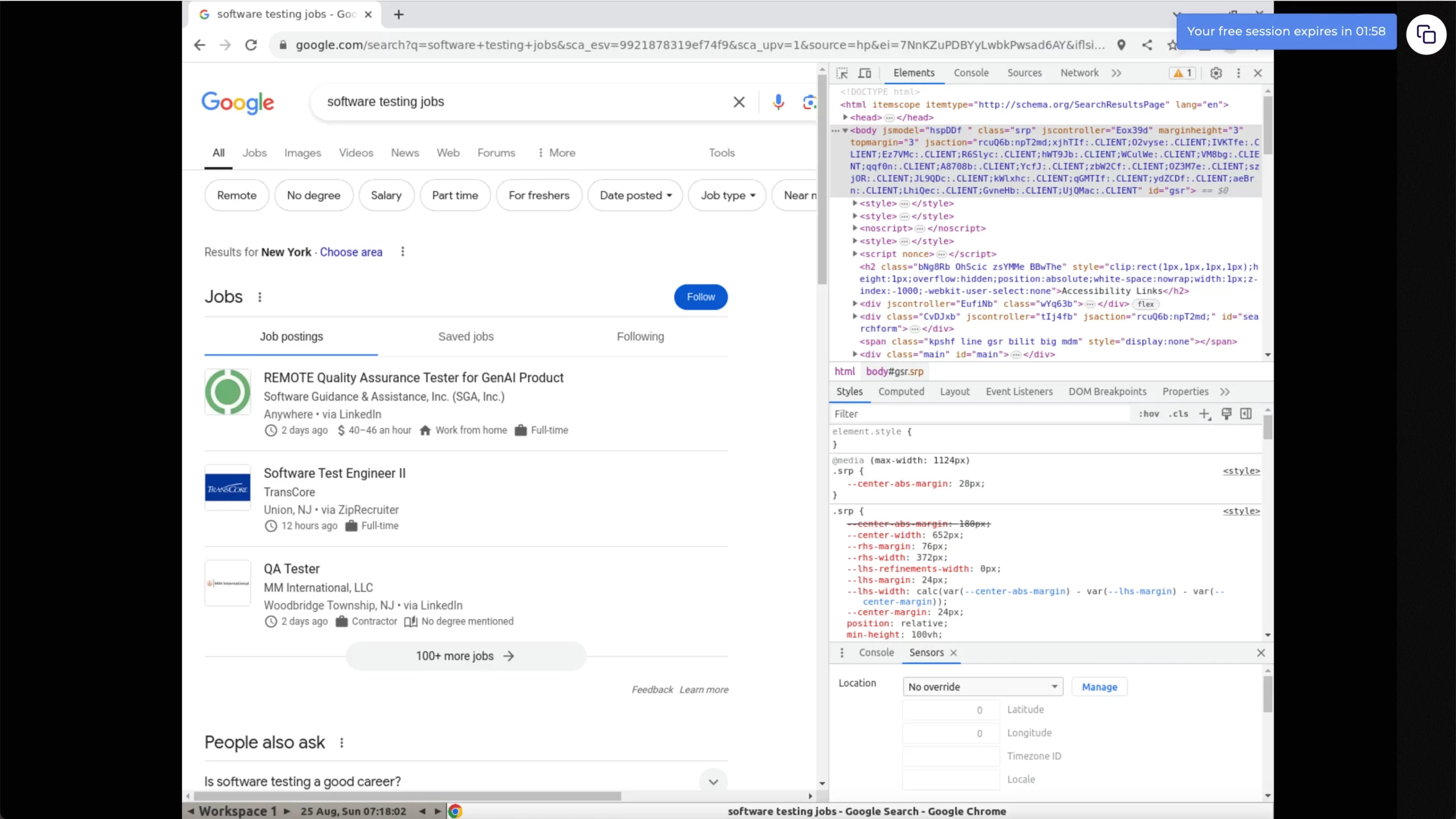
Step 6: Click on the No Override dropdown and you will see different locations to select from.
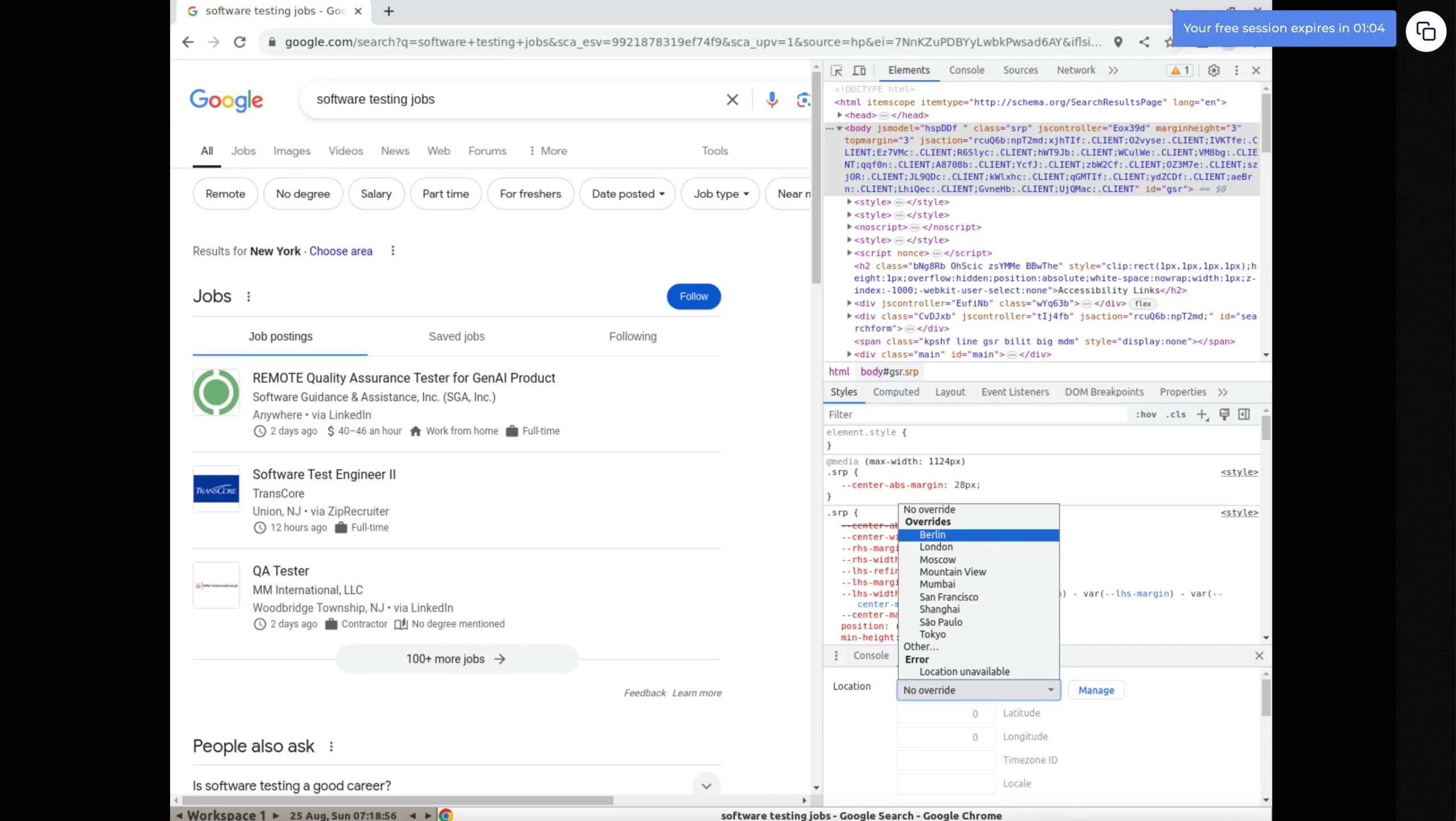
Step 7: Here Im selecting a new location ‘Tokyo’. Let’s see the search results.
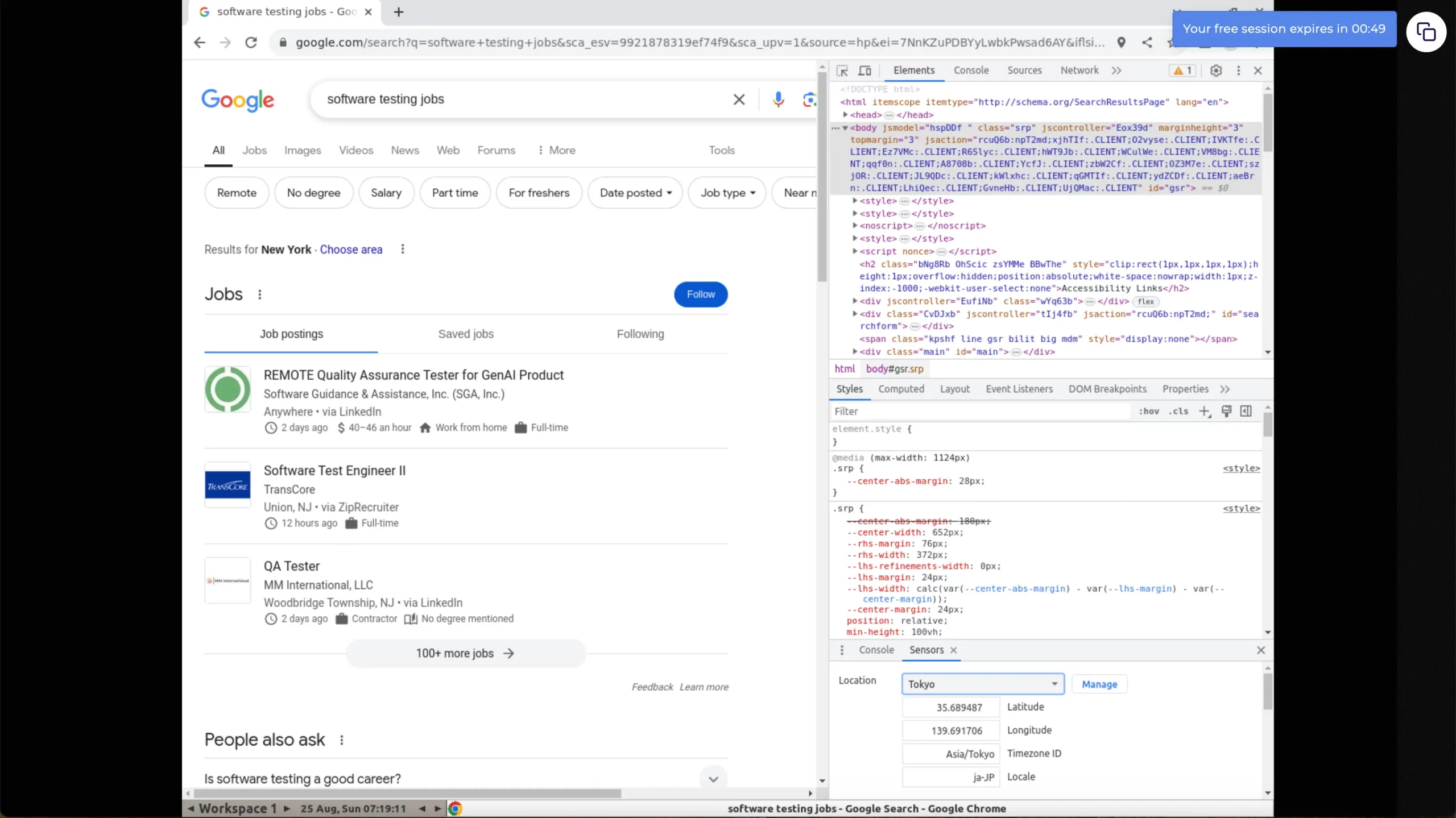
You can now view search results tailored to your selected region, allowing you to test your website’s seamless functionality across multiple locations.
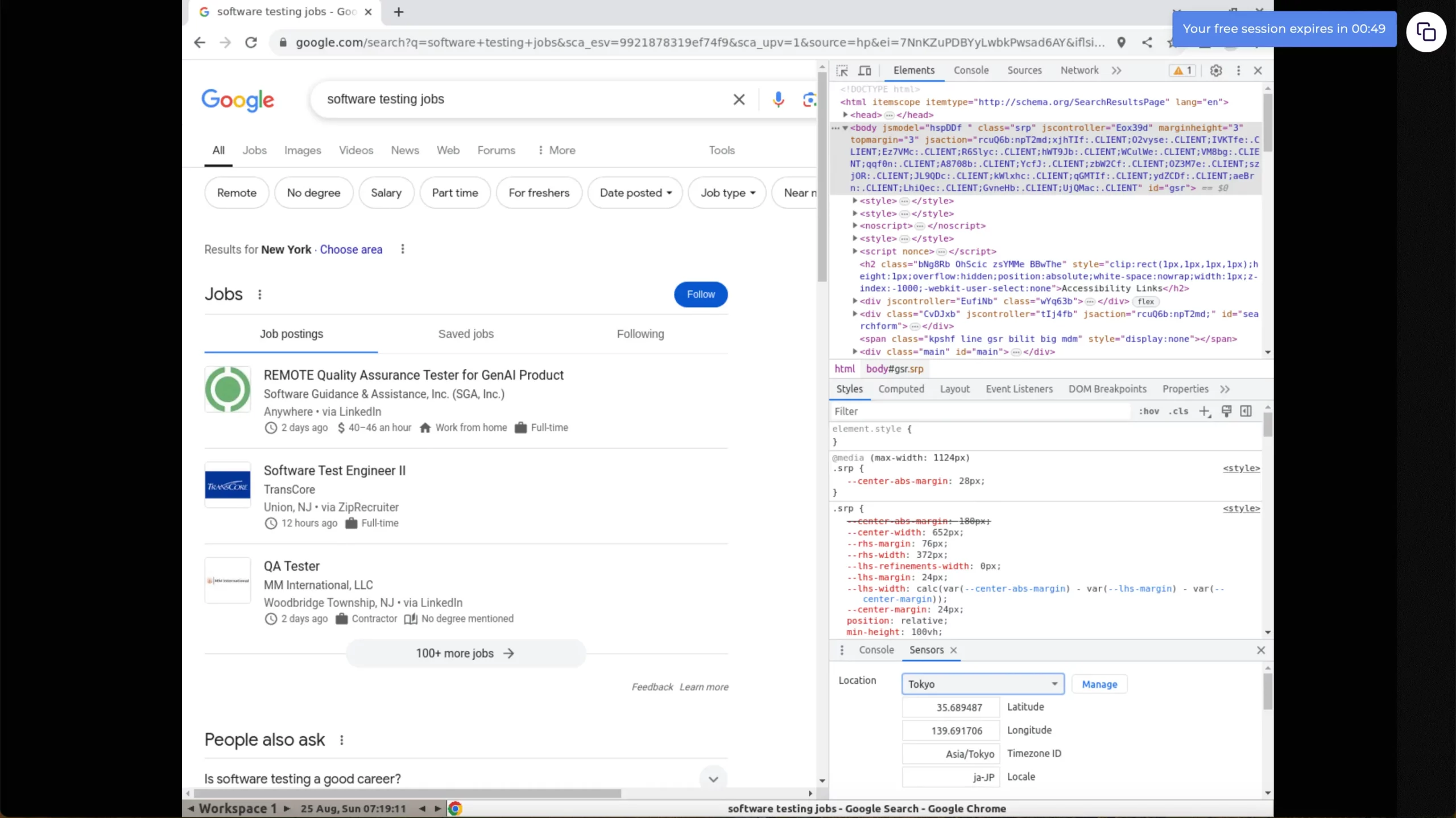
Frequently Asked Questions
How do I check my geolocation?
To check your geolocation, simply visit a mapping service like Google Maps, where you can click on the location icon to pinpoint your position. This will typically display your current latitude and longitude. Alternatively, third-party tools can be used to determine your geolocation based on your IP address, providing a quick and easy way to verify your coordinates.
How to test a website in different locations?
To test a website in different locations, you can use a VPN or access a physical resource at the target location or use browser developer tools to simulate different geolocations or employing automation testing tools which allows for comprehensive location-based testing across multiple real devices.
How do I test location-based apps?
To test location-based apps effectively, start by using real devices to ensure the accuracy of location data and app functionality. Employ automation testing tools that support geolocation capabilities, allowing you to run tests from various locations seamlessly. Additionally, consider using mock location data during testing to evaluate the app’s response to different scenarios. Conduct thorough testing across various platforms to ensure consistent performance and reliability under different geographical conditions.
What are Geolocation Tools?
Geolocation tools are essential software that enable the determination of a user’s physical location using data from sources like GPS or IP addresses. They provide businesses and developers with the capability to deliver targeted services and enhance user experiences through location-based functionalities.
What is the Difference Between Geolocation and Location?
While often used interchangeably, “geolocation” and “location” have distinct meanings. “Location” refers to a specific point or area on the Earth’s surface, which can be described in terms of latitude and longitude or identified by landmarks and addresses. In contrast, “geolocation” incorporates technologies and methods to determine that location in real-time, often utilizing GPS, Wi-Fi triangulation, or IP address mapping. Thus, geolocation is effectively the process or technology that identifies the physical location of a device or person, while location is the conceptual measurement associated with that identification.
What is the Difference Between Geolocation and GPS?
Geolocation and GPS are closely related concepts, but they are not the same. GPS, or Global Positioning System, is a satellite-based navigation system that provides location information with high accuracy by communicating with a network of satellites. It requires a GPS receiver to interpret signals from these satellites to determine precise positioning. On the other hand, geolocation encompasses a broader range of technologies that locate and track devices using various methods, including GPS, Wi-Fi positioning, IP address tracking, and cell tower triangulation. While GPS is a specific tool within the geolocation domain, geolocation itself refers to the overall process of determining an object’s location using multiple methods.
What is the Difference Between GPS Geolocation and IP Geolocation?
GPS geolocation utilizes satellite technology to pinpoint a device’s location with high accuracy, requiring a clear line of sight to multiple satellites. This method is particularly effective for outdoor navigation. Conversely, IP geolocation relies on the IP address assigned to a device, using databases that map IP addresses to geographical locations. While IP geolocation can provide a general idea of a user’s location, it is typically less precise than GPS, especially in urban environments where multiple users may share the same IP address.
Conclusion
We use Geolocation features in our active day-to-day life. We use an application that tells us today’s weather to the distance between our destination. We use geolocation services to fulfil most basic daily tasks.
Also, there are several other use cases we have discussed in this article, we leverage the power of geolocation to make our daily lives easy.
The geolocation-based application needs to be accurate and precise as several services are dependent upon the same.
So when we test a geolocation-based application we have to be more responsible and reliable.
It is important to run through different test scenarios from all locations in our target customer markets which can be in various locations.
If we fail to perform the required verification, it can result in defects that include non-functional or mistargeted services and marketing, which will lead to poor customer experiences.