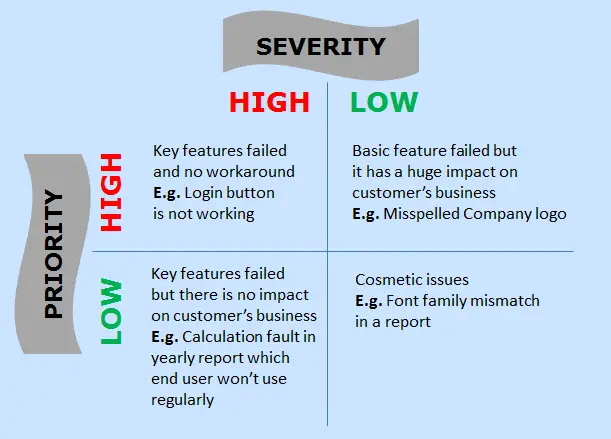Benchmark Testing | How To Perform, Techniques, Phases, Tools

Benchmark testing is an important process in both functional and nonfunctional testing. As software testers, it is our job to ensure that the software we build is of the highest quality.
Benchmark testing helps us achieve this by measuring the performance of our software against a set of standards or benchmarks. It involves running a series of tests to compare the software’s performance with industry standards or similar products. By doing this, we can identify areas where our software excels and areas that need improvement.
Benchmark testing gives us valuable insights into the software’s functionality, speed, reliability, and other critical aspects, helping us deliver a robust and efficient product to our users.
In this Benchmark Testing guide, we will learn what is benchmark testing and the following.
Let’s get started.
What is Benchmark Testing?
In a lay man’s term, the benchmark is just one reference point that is decided upon by measuring a repeatable set of quantifiable results. This reference point is considered as a point that serves to be the standard pointer used for further analysis.
Benchmark testing and performance testing have a very thin line of difference. The results against performance metrics are agreed upon in any business and are based on various industry standards.
The main intention to commence benchmark testing is to determine the quality standards of every software application by testing all the current as well as the future releases of the application by maintaining the same high-quality standards.
It not only covers software, hardware but also networks performance.
Since benchmark testing measures a repeatable set of quantifiable results serving as a point of reference against which products/services can be compared, the purpose is to compare the present and future software releases with their respective benchmarks.
Benchmark Testing in Performance Testing
As discussed earlier, a benchmark in performance testing is known as a metric against which software products or services can be compared to assess the quality measures.
For example, for a web application development team has a benchmark for a junior developer to qualify as a associate-level developer. The skillset for the benchmark could be a number of lines of code the person has written in order to create a small application for a period of few weeks.
Types of Benchmark Tests
There are different types of benchmark tests that I find particularly useful. I break down the benchmark tests types so you can understand their unique functions and importance. Benchmark tests use various metrics to evaluate software performance. You can run individual tests or combine multiple types based on your needs. Here are the key types of benchmark tests to consider.
System Benchmarking
When I conduct system benchmarking, I evaluate the overall performance of an entire system. This includes looking at how well the operating system, hardware, and software components work together. It’s like giving the entire system a health check to see if everything is running smoothly.
Application Benchmarking
For application benchmarking, I focus on the performance of specific software applications. This involves testing how quickly and efficiently a software program runs under various conditions. By doing this, I can identify any areas where the application might be lagging and suggest improvements.
Hardware Benchmarking
In hardware benchmarking, I test individual hardware components like the CPU, GPU, and memory. This helps me understand how well each component performs and if it meets the required standards. It’s crucial for ensuring that each piece of hardware can handle the tasks it’s supposed to.
Network Benchmarking
Network benchmarking is all about testing the performance of network connections. I measure things like data transfer speeds, latency, and packet loss. This helps me ensure that the network is reliable and fast enough for our needs, whether it’s for simple browsing or complex tasks like data streaming.
Storage Benchmarking
Finally, storage benchmarking involves assessing the performance of storage devices like hard drives and SSDs. I look at how quickly data can be read from and written to these devices. This type of benchmarking is essential for making sure that data storage systems are efficient and can handle the demands placed on them.
Each of these benchmark tests provides valuable insights that help maintain and improve the overall performance of our systems and applications.
Why Benchmark Testing is important?
Benchmark testing is crucial for several reasons. Here are a few points to help you understand the importance of benchmark testing.
- Ensures Quality: Benchmark testing helps us ensure that the software meets high-quality standards and performs well compared to competitors.
- Validates Performance: By setting benchmarks, we can measure if the software can handle the expected load and perform well under stress.
- Improves User Experience: It allows us to identify and fix issues that might affect user experience, making the software more reliable and efficient.
- Assists in SLA Compliance: Benchmark testing helps in meeting Service Level Agreements by validating that the software performs as promised.
- Guides Performance Optimizations: It helps us determine current performance and identify areas that need improvement.
- Prevents Future Issues: By pointing out potential mistakes or weaknesses, we can ensure the software is robust and less likely to fail in real-world conditions.
Benchmark testing is an essential part of ensuring that the software I work on is both high-quality and reliable for our users.
Benchmark Testing Prerequisites
Just like we need to take care of a few pre-requisites before commencing any type of testing, the same goes for Benchmark testing too.
To determine a suitable software test engineer beforehand with some relevant experience.
- If not fixed, then at least try to get clarity on the preferred performance goals.
- To create meaningful test cases.
- To decide and use suitable testing tools.
- If possible, try to mimic the production scenarios.
- Last but not the least, draft a solid test plan.
How is Benchmark Testing performed?
Performing benchmark testing involves several straightforward steps:
Identify Benchmarks: First, determine the performance metrics and criteria you want to measure. These benchmarks could include user load, response time, or resource usage.
Set Up Test Environment: Create a test environment that closely resembles your production environment. Ensure that the hardware, software, and network configurations are the same.
Develop Test Cases: Develop specific test cases that simulate real-world usage of your application or system. This might include scenarios like multiple users logging in simultaneously or executing queries.
Use Benchmarking Tools: Utilize benchmarking tools such as Apache JMeter, LoadRunner, or other relevant software to execute your test cases. These tools help automate the process and collect data efficiently.
Run Tests: Execute the test cases under controlled conditions. This means repeatedly running the tests to ensure consistency and reliability of the results.
Analyze Results: Once the tests are complete, analyze the collected data to see how well your application met the benchmarks. Look for areas where performance met or exceeded expectations and identify any areas needing improvement.
Report Findings: Once we do encounter bugs or other issues, it should be well documented with all the details of the failure. This report should include the benchmark criteria, test environment details, test cases, results, and any recommendations for improvement. This is crucial, especially when you want the development team to be able to replicate the scenario.
By following these steps, you can effectively conduct benchmark testing to ensure your application or system performs optimally under various conditions.
How do we create a Benchmark Test Plan?
Creating a benchmark test plan can be simplified into a series of straightforward steps:
- Identify the Goals: Determine the specific objectives of your benchmark testing. What do you intend to achieve? This could be measuring response time, throughput, or resource usage among others.
- Select the Components: Decide which components of your application need to be tested. These could be hardware, software, or specific application components.
- Choose Metrics and Standards: Identify the metrics you will measure, such as response time or error rate, and select the appropriate standards for evaluation.
- Pick the Right Tools: Choose suitable tools for running your performance tests. These could be commercial tools or open-source options depending on your needs.
- Define the Workload: Outline the workload for the test, including the number of users, the type of tasks, and the data to be used to mimic a real production environment.
- Gather Measures: Collect all necessary measurements and metrics during the testing process to evaluate performance accurately.
- Document Time Span and Endpoints: Clearly document the duration of the test and the endpoints to be measured.
- Prepare a Backup Plan: Have a contingency plan in place in case there are any failures or unforeseen issues during the test.
- Assign Roles and Responsibilities: Specify the roles and responsibilities of the team members. In particular, appoint a lead or product owner to oversee the testing process and make decisions on when to terminate the test.
By following these steps, you can create a detailed and effective benchmark test plan that will help ensure the reliability and performance of your application.
Components of Benchmark Testing
Understanding the key components of benchmark testing is essential for evaluating the performance and reliability of a system.
- Test Environment: The test environment is the setup where the application will be tested. This includes the hardware, software, network configurations, and any other elements that are part of the testing infrastructure. A consistent test environment ensures that the benchmark tests are reliable and reproducible.
- Test Data: Test data refers to the specific data sets that are employed during benchmark testing. This data should be representative of real-world scenarios to accurately gauge the application’s performance. Properly prepared test data can provide insights into how the application behaves under various conditions.
- Test Plan: The test plan outlines the strategy and steps that will be followed during the benchmark testing process. It includes details like what will be tested, how it will be tested, who will perform the tests, and the criteria for success. A well-documented test plan helps keep the testing process organized and on track.
- Benchmarking Tools: Benchmarking tools are specialized software applications used to conduct performance tests and gather metrics. These tools can simulate user actions, measure response times, and generate reports.
- Report: The report is a detailed document that presents the results of the benchmark tests. It includes metrics like response time, throughput, and error rates. The report helps stakeholders understand the application’s performance and identify areas that need improvement.
What are the Benchmark Testing Phases?
Broadly there are four phases of benchmark testing. They are as follows.
- Planning Phase
- Analysis Phase
- Integration Phase
- Action Phase
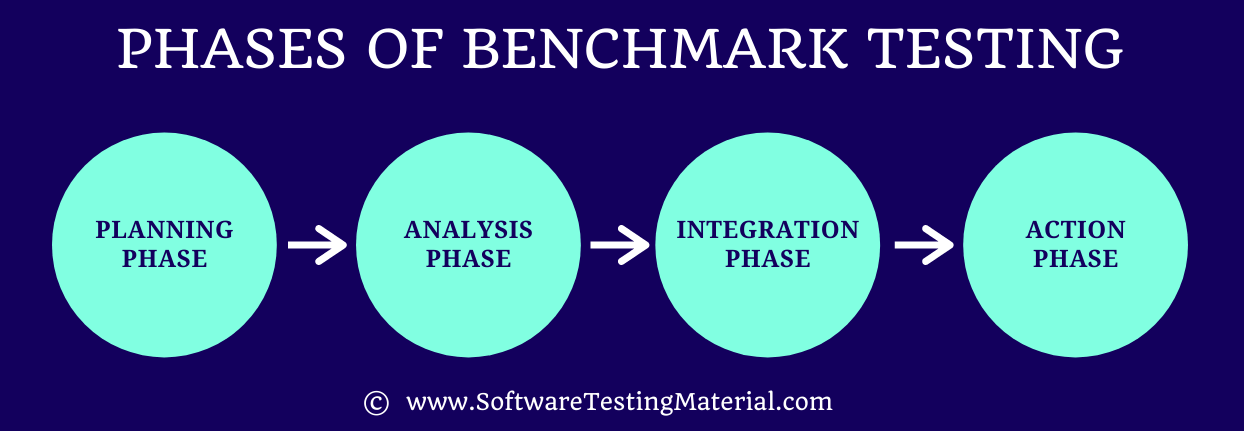
#1. Planning Phase
In this phase, we identify and prioritize the decided standards and requirements, decide benchmark criteria, and define the benchmark test process.
#2. Analysis Phase
When in the analyzing phase, our motto is to identify the root cause of error in order to improve quality and setting goals for test processes.
#3. Integration Phase
In the Integration phase, the outcomes are shared with the team or the lead and get approval by establishing functional goals.
#4. Action Phase
Finally, in the action phase, we need to run the process continuously, after we have developed the test plan, documentation and have implemented actions as specified in previous phases. This phase also required monitoring.
What are the Benchmark Testing Techniques?
We have several test components that are usually checked using benchmark testing such as SQL Queries, SQL Indexes, SQL Procedures, SQL Triggers, Table Space Configurations, Hardware Configurations, Application Code, Networks, and Firewalls, etc.
So, it is natural that testing all these kinds of environments and further set benchmarks for the same will rule out one common testing technique.
However, the most commonly used benchmark testing techniques are,
- To keep a check on the consistency and control of the test results. It is an important measure to perform while benchmark testing
- Thoroughly understand the system architecture so that designing the test criteria and test data is easy. It is imperative as each system has different architecture and design, which calls for different approaches that need to be taken into consideration while performing Benchmark Testing
- To record and analyze the initial static data. Post this, update it according to the number of users.
- Taking everything in one basket may lead you to miss out on important parameters, hence splitting the system elements according to is functionalities is highly recommended.
What are the advantages and disadvantages of Benchmark Testing?
Advantages of Benchmark Testing
- Benchmark testing provides numerous benefits to the developer as well as testers.
- It checks the quality, efficiency, performance of the end product, all at once.
- It also helps the team to analyze how the system responds to the changes in the application.
- Validates if the software components are in working conditions.
- It can also be used to test mobile devices along with the database and so on.
- Workload specification, specification of metrics, and measurements are also covered in benchmark testing as its major components.
- By testing benchmark load conditions, it helps to determine system behavior even against DDoS attacks.
Disadvantages of Benchmark Testing
- With so many added advantages with benchmark testing, there are very limited disadvantages that we can think of.
- Special resource allocation is required and the test engineer should possess a sound knowledge of the system under test in and out.
- A number of repeatable test steps and case execution may lead to more time consumption, however, effectively choosing the testing tools, designing the test plan may serve as a workaround for this problem.
Factors Affecting Benchmark Testing Results
When performing benchmark tests, various factors can influence the results, making them sometimes difficult to compare. Here are some key factors to consider:
- Hardware Configuration: Differences in CPU, GPU, RAM, and storage can all affect the performance results. Even slight variations in hardware specs can lead to different outcomes.
- Operating System: The OS version and its state of optimization can impact how well the software runs. Updates and patches can also change performance over time.
- Software Versions: Using different versions of applications or benchmark tools can result in varied measurements. Software updates often improve performance or add features that can affect test outcomes.
- Background Processes: Running other applications simultaneously can consume resources and impact the benchmarking results. Ensuring a clean testing environment helps in getting accurate results.
- Network Conditions: For tests involving the internet or network, factors like network speed and latency can affect results. Network congestion and packet loss can also play a role.
- Temperature and Cooling: The performance of hardware components can be affected by temperature. Overheating can cause thermal throttling where the system slows down to prevent damage.
By controlling these factors as much as possible, you can achieve more accurate and reliable benchmark results.
Interpreting Benchmark Test Results
Interpreting benchmark test results is complex and requires a thorough understanding of the system under test. Follow these steps to simplify the interpretation process.
- Understand the Units: Different tests will use different units such as seconds, milliseconds, hours, or megabytes per second. Knowing what these units represent is crucial.
- Higher vs. Lower: Depending on the test, a higher or lower number may be better. For instance, lower time in a startup test is good, but higher FPS in a gaming test is better.
- Compare Similar Tests: Ensure that you compare the same type of tests to get meaningful results. Don’t compare a CPU compilation time to a GPU performance in gaming.
- Look for Trends: Identify consistent patterns across multiple tests. If a device consistently performs better in many tests, it’s generally a stronger performer.
- Consider Context: Think about how the results relate to real-world usage. A slightly faster network latency may not be noticeable in everyday use, but a significant difference in battery life might be.
- Check Variability: Be aware of variations in results. If one device shows fluctuating results, it may indicate instability or inconsistent performance.
- Account for Environment: Different environments can affect results. Ensure tests are conducted in similar conditions to get accurate comparisons.
Benchmark Testing Frameworks
Benchmark testing frameworks are tools that help us understand how well a computer system, application, or website performs. Here, we’ll talk about some popular frameworks that make this job easier.
Apache JMeter: Apache JMeter is a well-known open source software used mainly for testing the performance of web applications. It can simulate many users visiting a website all at once. This helps find slow spots or “bottlenecks.” JMeter supports various tests and can handle different types of websites and applications, making it very flexible. It is popular for load testing, performance testing, and benchmark testing.
Gatling: Gatling is another tool used for load testing, which means it can simulate hundreds or thousands of users interacting with a website to see how it handles pressure. Gatling is known for being fast and providing detailed reports that help developers understand performance issues quickly.
Grinder: Grinder is a versatile load-testing tool that allows developers to run multiple tests on an application to measure its performance. It is good at testing complex scenarios and can be customized to meet specific testing needs.
stress-ng: stress-ng is a tool specifically designed to stress-test a computer system. It can put a lot of pressure on different parts of your system, like the CPU, memory, and disk, to see how they perform under high load. This is very useful for identifying weak points in a system.
Benchmark Framework 2.0: Benchmark Framework 2.0 is designed to test a wide range of applications and systems. It provides a set of tests that cover different aspects of performance, such as speed, efficiency, and reliability. It’s useful for developers who want a comprehensive view of their system’s performance.
TechEmpower: TechEmpower focuses on web application frameworks and measures how different programming languages and architectures perform under load. This tool helps developers understand which technologies perform better in specific situations.
These benchmarking frameworks are like tools in a toolbox, each helping in its own way to ensure systems run smoothly and efficiently. They help identify strong and weak points, allowing developers to make necessary improvements and achieve better performance.
Challenges Faced in Benchmark Testing
Benchmark testing comes with several challenges that can make it difficult to get accurate and reliable results.
One major challenge is the setup of the testing environment. If the test environment isn’t configured correctly or is different from the real-world environment, the results may not be accurate.
Another challenge is variation in results. Because many factors can influence a test — like network traffic, hardware differences, or background processes running on the system — benchmark tests can sometimes produce inconsistent results.
Interpreting results is also a challenge. It can be hard to understand what the numbers mean and how they apply to real-world performance.
Additionally, there is the challenge of keeping the tests up to date. Technology changes quickly, and benchmark tests need to be updated regularly to stay relevant and useful.
Finally, resource constraints can be an issue. Running comprehensive benchmark tests can require significant time, money, and technical expertise.
Addressing these challenges is crucial for achieving reliable and actionable benchmark testing outcomes.
Best Practices for Benchmark Testing
When doing benchmark testing, following some simple guidelines can help ensure success:
- Set Clear Goals: Know exactly what you want to achieve with the benchmark test. Be specific about the goal and how you will measure success.
- Use Standard References: Always compare your software’s performance against the industry standards and user expectations. This helps you understand how well your software is performing.
- Test on Multiple Devices: Run the benchmark tests on different devices to see how your software performs in various environments. Cross Browser Testing tools can help by running tests multiple times and recording the results automatically.
- Accurate Reporting: Clearly report the results of your tests. Include all conditions and metrics in the report so that others can understand how your software performed.
These best practices can help you tackle the challenges of benchmark testing and improve the quality of your software.
Sample Test Cases for Benchmark Testing
Test Case 1: Sorting Algorithm Performance
Description: Test the performance of a sorting algorithm with an array of 1,000,000 random elements.
Steps:
- Generate an array of 1,000,000 random integers.
- Apply the sorting algorithm to the array.
- Measure the time taken to sort the array.
Expected Output: The array should be sorted in ascending order. Record the time taken and it should be within acceptable performance limits (e.g., under 5 seconds).
Test Case 2: Database Query Speed
Description: Measure the speed of a database query retrieving 10,000 records.
Steps:
- Insert 50,000 random records into the test database.
- Execute a query to retrieve 10,000 records based on specific criteria.
- Measure the time taken to execute the query.
Expected Output: The records should be retrieved correctly within 3 seconds.
Test Case 3: Web Page Load Time
Description: Evaluate the load time of a web page under standard conditions.
Steps:
- Ensure no cache is used and network speed is consistent.
- Load the target web page in a web browser.
- Measure the time taken from initiating the load to the page being fully rendered.
Expected Output: The web page should fully load within 2 seconds under standard test conditions.
Test Case 4: API Response Time
Description: Test the response time of an API call that fetches user data.
Steps:
- Send an HTTP request to the specified API endpoint.
- Measure the time taken to receive a response.
- Validate the response data.
Expected Output: The API should return the required data within 500 milliseconds.
Test Case 5: File Processing Speed
Description: Test the time taken to process a large file.
Steps:
- Prepare a file of size 1GB with random data.
- Run the file processing script/tool.
- Measure the time from starting the processing to completion.
Expected Output: The file should be processed within 10 seconds.
Benchmark Testing Tools
Benchmark testing tools are essential for evaluating the performance of your hardware and software.
3DMark
One of the tools I often use is 3DMark. It’s great for testing the graphics performance of any computer. It runs a series of tests and then gives us a score, which helps us understand how well the GPU is performing compared to others.
Some of the benchmark testing tools to test Windows PCs are Prime95, Novabench
PassMark
Another tool I find helpful is PassMark. This tool tests the overall performance of any PC. It looks at various components like the CPU, RAM, and hard drive. After running the tests, it provides a detailed report, which is really useful for identifying any weak points in my system.
Some of the benchmark testing tools to test CPU performance are Geekbench, Cinebench
SmartMeter.io
For testing web applications, I prefer using SmartMeter.io. This tool allows us to simulate multiple users interacting with our web app to see how well it performs under load. It’s easy to use and provides detailed metrics that help us optimize our application’s performance.
Neoload
I also use Neoload when I need to test the performance of web applications at scale. It’s similar to SmartMeter.io but offers more advanced features for simulating large numbers of users. This tool helps us ensure that our web app can handle high traffic without slowing down.
Some of the tools to test the system’s Speed and Mobile Device batteries are Phoronix, CPU-M, Vellamo.
Conclusion
Summarizing the article in short let us revise a few pointers.
- In Software Engineering, Benchmark Testing helps us with a repeatable set of quantifiable results and adds value to the test by checking the performance of a system.
- Benchmark testing can be used for software as well as mobile applications.
- It is immensely helpful when the load conditions and DDoS attacks are to be detected.
- A few of the most common components of benchmark testing are workload specifications, specifications of metrics, and specifications of measurements.
- In the current market, we do have a couple of tools and frameworks available and if used to perform benchmark testing, it helps to deliver test results rapidly and efficiently.
Frequently Asked Questions
What components are benchmarked in a database?
• Firewalls
• Hardware Configurations
• Networks
• SQL Queries
• SQL Triggers
• SQL Indexes
• Table Space Configurations
What components are benchmarked in a client server?
• Accessibility
• Broken Links
• Browser compatibility
• HTML compliance
• Load Time
What is an example of benchmark testing?
A simple example of benchmark testing is File Transfer Speed Test. You can compare the file transfer speeds between two SSDs. To do this transfer a 5GB file from one location to another on both SSDs and record the time taken. This helps you compare their performance and decide which SSD is better for your needs.
Related Articles:
- What is Software Development Life Cycle (SDLC), Phases, SDLC vs STLC
- SDLC vs STLC: What’s the difference
- What is Software Testing Life Cycle (STLC) & STLC Phases
- Selenium 4.0 – Introduction, New Features, Installation, What’s Deprecated
- Waterfall Model in Software Development Life Cycle