What is Cross Browser Testing | A Guide For Beginners
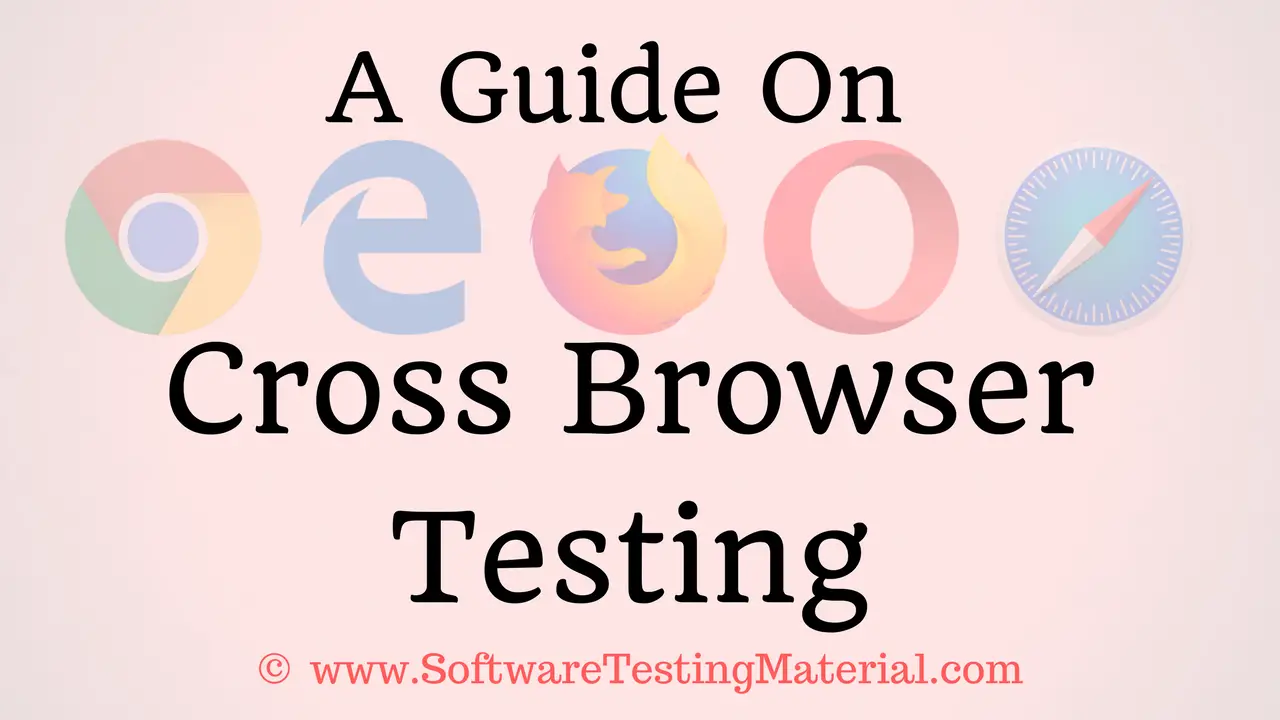
In this article, we see what is Cross Browser Testing, Why it is important, What are the Cross Browser Testing Tools available and the checklist we need to follow to do it.
What is Cross Browser Testing?
Cross Browser Testing is a type of non-functional test which helps us ensure that our website or web application works as expected in various web browsers.
We could do Cross Browser Testing on different browsers both manual and automated way.
To do Cross Browser Testing manually, we (Software Testers) create tests for each browser and execute it manually on each browser.
To do it in an automated way, we could create Selenium tests with multiple conditional statements that execute test cases based on specified browser type.
Every browser displays a website in their own style. We usually cannot have all the browsers on one machine. Each browser is designed by a different vendor. So each browser has their own features to showcase their unique presence.
While testing a website, we need to ensure that our website is appearing same across all the browsers. To do this we need to have all the browsers.
Fortunately, there are some tools to perform cross-browser testing without testing individually in a manual way.
Why do we need Cross Browser Testing?
We need to provide the same experience for users no matter what type of OS, the browser they are using. Not everyone uses the same environment. Even though Google Chrome is most popular one in the current market, still most of the users are using Mozilla Firefox, Safari and others. If a website doesn’t function properly on a particular browser, then user experience hurts
To ensure the consistent behavior and functionality of the website on different environments we need to do Cross Browser Testing. For every business, we are launching a website. With the increase in websites, the only way to stand out from the crowd is to have a professional website which works consistently in all the environments.
Imagine your website is perfectly working on Google Chrome and you are satisfied with this. Of course, Google Chrome market share is more compared to other browsers. What if your next customer is using Mozilla Firefox?
A web application can be opened in any browser by the end user. You don’t want to leave any customer. But to test your site on all the browsers you need to have all the browsers installed. It’s a complex process and needs more investment.
If your application works well in one browser, you can’t assume that it is going to work the same way in the other browsers. Let’s see a basic example. See the below screenshots, I have captured my site ‘SoftwareTestingMaterial.com’ homepage on both Mozilla Firefox and Google Chrome. You could observe that in Chrome, the Hex Color Code of search box border is #7E9DB9 which is not similar to Mozilla Firefox.
Even functionality wise there will be some difference in different browsers. The best way to ensure the accurate functionality in all the browsers is to repeat the same tests across browsers.
The process of compatibility testing is time-consuming, often involving testing one browser at a time. You have to spend a lot of time to perform cross-browser compatibility testing.
When you are unaware of what browser your users are using when they have a wide choice of utilizing browsers to visit your site, verifying your site on each of these browsers can turn out to be a big headache. You could use a tool ‘CrossBrowserTesting’ to test your site in all the required environments.
Free Cross Browser Testing Tools
Some of the free Cross Browser Compatibility Testing tools are LambdaTest, CrossBrowserTesting and BrowserStack. These tools are not completely free but you could try their free trials.
You can also check our detailed article on Best Cross Browser Testing Tools.
Cross Browser Compatibility Testing Checklist
Here is a Checklist of Cross-Browser Testing you could follow while testing your site on different Operating systems and Browsers.
Related posts:
- Cross Browser Testing Checklist | Software Testing Material
- 14 Best Cross Browser Testing Tools in 2023 (Latest Ranking)
- LambdaTest Cross Browser Testing Tool – Review By Software Testing Material
- CrossBrowserTesting Tool – Review By Software Testing Material
- Web Application Testing Tutorial (How To Test A Website)
- How To Run Selenium Tests On BrowserStack [Cross Browser Testing using Selenium]

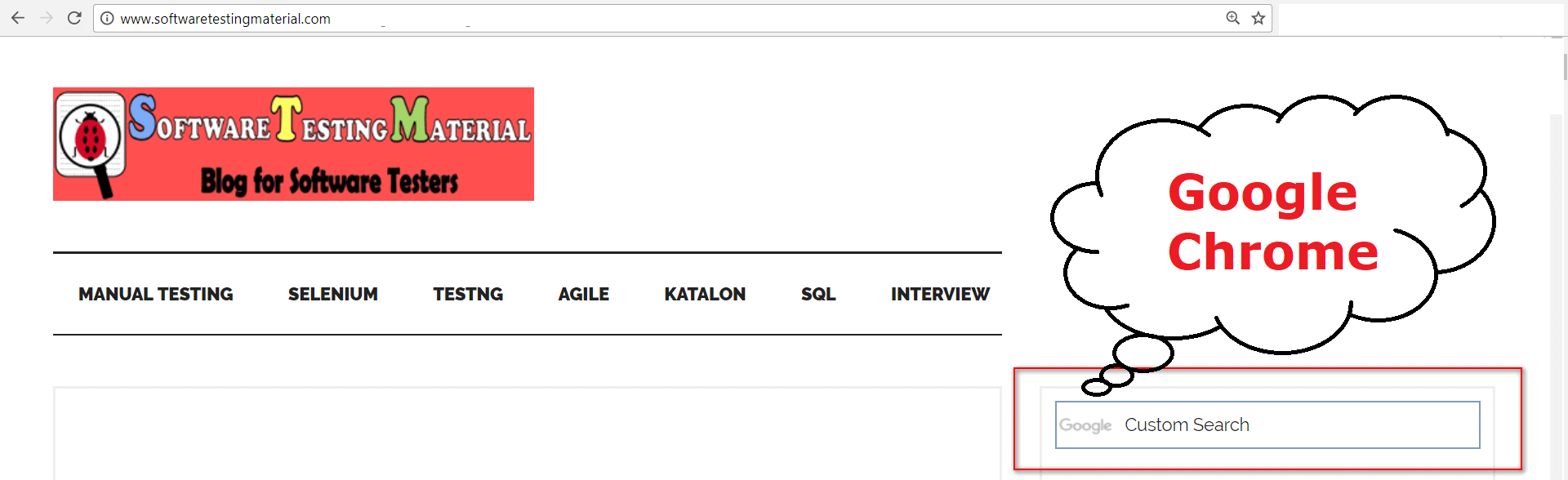
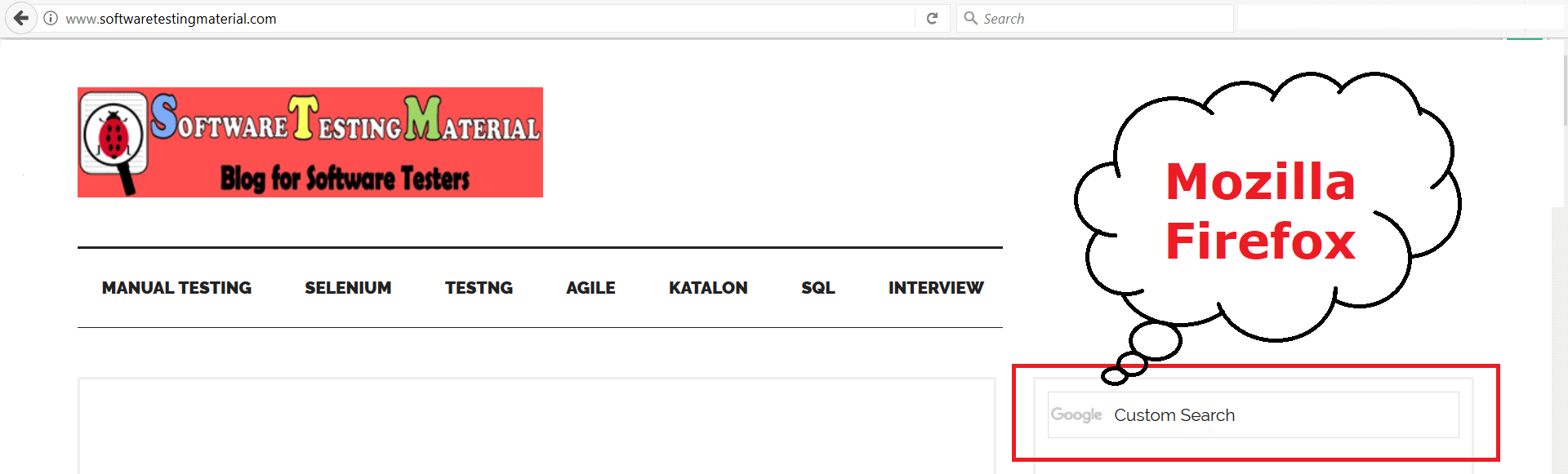

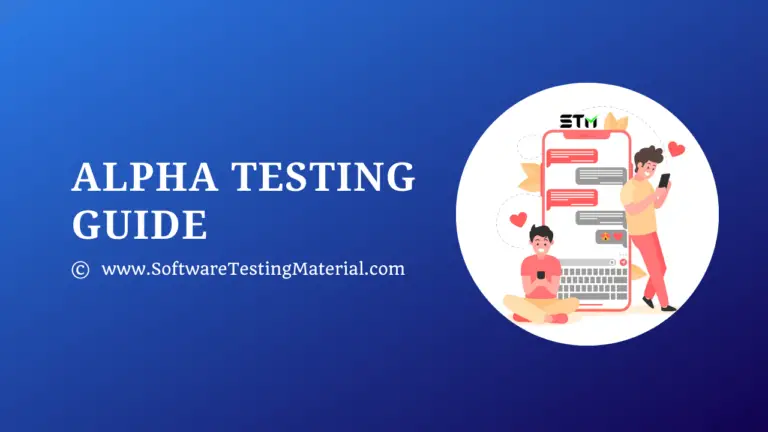

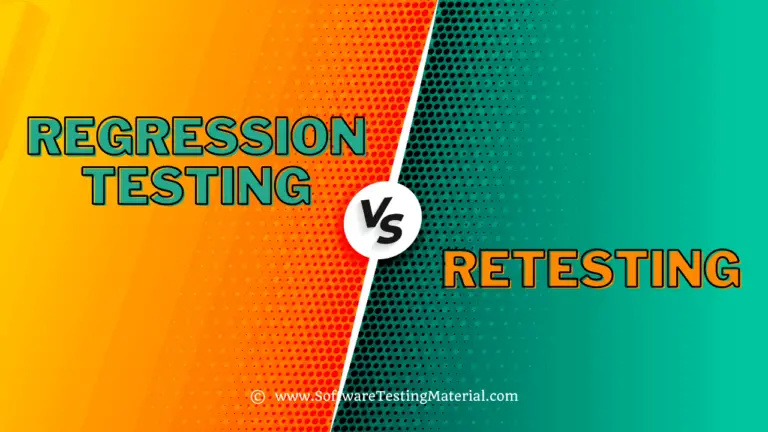
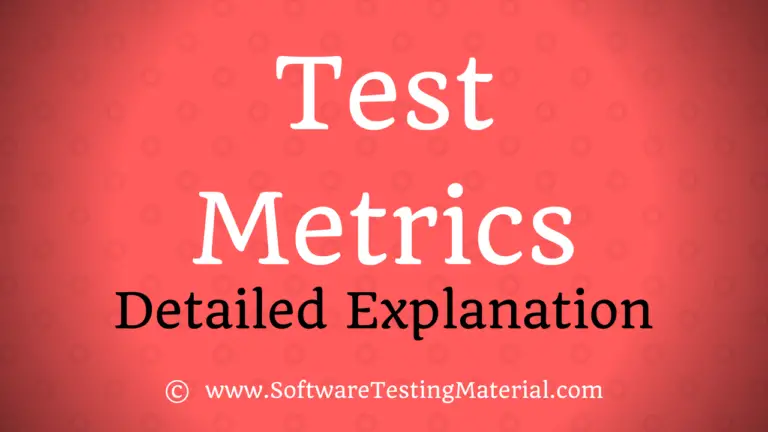


Greet job, Mr. Rajkumar, very helpful information organized in very logical method.