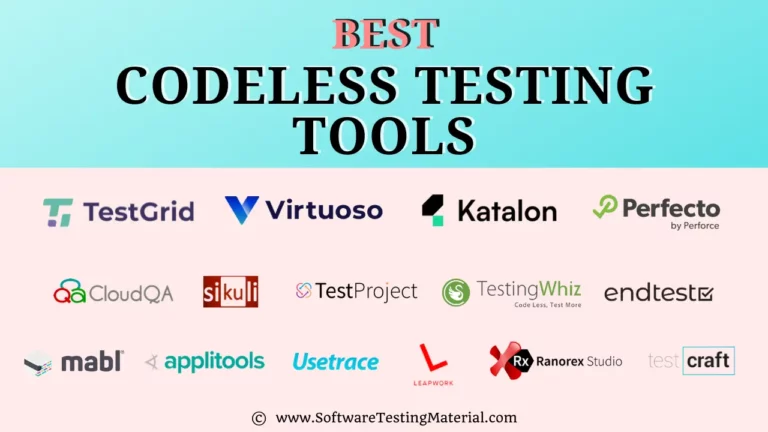4 Best Linux Job Scheduler Alternatives & Competitors in 2025
Are you looking for the best Linux job scheduling alternatives?
Several dynamic job schedulers have emerged as noteworthy contenders, offering robust features that cater to the diverse needs of system administrators.
In this article, we’ll highlight the best alternatives to the Linux job schedulers to watch out for, each with its unique strengths and advancements that make it stand out in a landscape driven by efficiency and reliability.
Whether you’re managing a small business server or a complex enterprise infrastructure, understanding these key players can significantly enhance your scheduling capabilities.
Comparison Alternatives to Linux Job Scheduler
| Name | Logo | Deployment | Pricing | Link |
|---|---|---|---|---|
| ActiveBatch |  | On-premises, Cloud-based & Hybrid. | 30-day free trial available. Contact them for a quote. | Learn more |
| RunMyJobs by Redwood |  | SaaS, On-premises, Cloud-based & Hybrid. | 30-day free trial available. Consumption-based pricing model. | Learn more |
| Stonebranch |  | On-premise & SaaS based. | Contact them for a quote. | Learn more |
| JAMS Job Scheduler |  | On-premises & Cloud | Contact them for a quote. | Learn more |

Linux Job Scheduler
Linux is a free, open-source operating system, is highly favored by technical teams worldwide for its customization and flexibility. It is commonly used for job scheduling and task automation, with cron jobs being a popular choice.
Using cronjobs in Linux offers various advantages by allowing teams to automate tasks such as backup, log file management, database maintenance, email notifications, and system maintenance. The built-in task scheduler, crontab, simplifies the scheduling of automated processes with root user permissions for system administrators.
A Linux Job Scheduler is a utility for time-based job scheduling in Unix-like operating systems, including Linux. It allows users to automate the execution of scripts or programs at specified times, dates, or intervals. Commonly known as `cron` after the daemon that enables scheduling functionality, it works by reading crontab files and the `/etc/crontab` file, which contain instructions for scheduling jobs. With a job scheduler, routine tasks like backups, system updates, and periodic cleanups can be set to run without manual intervention, ensuring that essential maintenance occurs reliably and consistently.
Linux Job Scheduler Features
The Linux Job Scheduler includes several key features that make it powerful and versatile for system administrators:
- Flexibility in Scheduling: It permits precise scheduling – every minute, hour, day, month, day of the week, or any combination thereof.
- Environment Control: Users can set environment variables in the crontab to ensure scripts run in the correct context.
- User-Specific Cron Jobs: Allows individual users to schedule tasks with their own `crontab` entries, in addition to the system-wide `/etc/crontab`.
- Ease of Management: Cron jobs are easy to create, modify, or remove with simple commands like `crontab -e`, `crontab -l`, and `crontab -r`.
- Email Notifications: After job execution, output can be sent to an email address specified by the user for monitoring purposes.
- Complex Scheduling: Supports the specification of complex patterns for recurring tasks, such as “every five minutes” or “at 2 am on the first Sunday of each month.”
- Logging and Auditing: Cron jobs can be logged, allowing administrators to review job execution history for auditing or troubleshooting.
While the Linux Job Scheduler (cron) is powerful for periodic task scheduling, advanced job scheduling tools offer additional capabilities that extend beyond cron’s features:
- Conditional Execution: Advanced schedulers can run jobs based on the successful completion of preceding jobs or upon specific system events, while cron only considers time-based conditions.
- Job Dependency Management: Unlike cron, some schedulers can handle complex dependencies between jobs, ensuring that a series of tasks are executed in the correct order.
- Resource-Based Scheduling: These tools can schedule jobs based on resource availability, such as CPU load or memory usage, which is not a native feature of cron.
- Web Interface: Many job scheduling tools provide a web-based interface for easier management and monitoring, which is more user-friendly compared to the text-based crontab.
- Cross-Platform Support: While cron is specific to Unix-like systems, some job scheduling tools support multiple platforms, offering a unified scheduling solution across different operating systems.
Best Linux Job Scheduler Alternatives
#1. ActiveBatch
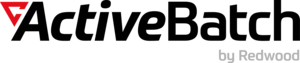
ActiveBatch is a workload automation and job scheduling solution tailored to assist teams in automating cross-platform IT and business processes. The Linux job scheduler offers day and time scheduling features for task execution at specified times, covering options like day of the week and day of the month.
ActiveBatch goes beyond standard job scheduling with web application extensions. This means your teams can smoothly automate complex workflows. Plus, with APIs and command line functions, ActiveBatch easily connects to different apps, boosting efficiency across platforms.
ActiveBatch’s Linux job scheduler enables teams to schedule tasks on the operating system of their choice including Windows, Linux, UNIX, and IBM iSeries AS/400, and integrate with other job schedulers, including cron jobs for added convenience.
The automation functionalities of cron jobs include notifications and event log recording, elevating visibility and oversight of scheduled tasks. Furthermore, ActiveBatch’s integrated load balancing capability optimizes resource allocation, reducing latency and effectively overseeing infrastructure resources to improve performance and efficiency.
Pricing: They offer a 30-day trial. Contact ActiveBatch for a quote.
#2. RunMyJobs By Redwood

RunMyJobs by Redwood is an enterprise workload automation tool that helps manage tasks on computers that use Linux. It’s like an assistant that offers advanced task scheduling through event-driven Linux job scheduling software.
This tool automates the initiation and completion of various tasks, eliminating the need for manual intervention. Not only does it simplify the management of multiple tasks, but it also offers email notifications and supports over 25 scripting languages, including PowerShell and Bash.
It watches over these tasks to make sure they’re done right and on time. If something goes wrong, it can send out an email to let someone know. Its compatibility with a wide range of scripting languages enhances its adaptability, serving as a versatile asset for collaborative teams.
RunMyJobs by Redwood makes things easy by automating tasks across any app, service, or server, no matter where they’re hosted. You can manage old-school on-prem apps, new web services, and cloud servers all in one place with a single view.
Pricing: 30-day free trial available. Consumption-based pricing model.
#3. Stonebranch

Stonebranch Universal Automation Center (UAC) is a single automation platform designed for managing workload processes throughout enterprise environments.
UAC offers a sleek web interface, making scheduling a breeze. It lets you handle dependencies across platforms effortlessly.
Plus, with its distributed workflow support, UAC gives you centralized control and real-time task tracking, going beyond what cron can do.
Moreover, UAC’s enhanced security features, audit trails, and compliance reporting mechanisms guarantee that organizations can meet stringent governance requirements, an area where cron frequently lacks.
Pricing: Contact them for a quote.
#4. Fortra’s JAMS

Fortra’s JAMS (Job Access and Management System) is an advanced job scheduling solution superior to traditional Linux Job Schedulers for various reasons.
JAMS centralizes and simplifies cross-platform job schedule management with a unified interface for complex tasks. It goes beyond Cron’s time-based scheduling with event-driven triggers, error handling, and notification systems.
It supports event-based scheduling and triggers for flexibility in Linux environments. Businesses can address job dependencies accurately and monitor workflows easily through JAMS’ dashboard.
JAMS also offers built-in security features for access control and audit trails, ensuring high security and compliance for enterprises. With its intuitive interface and advanced capabilities, JAMS is essential for optimizing automation strategies with reliability and compliance in mind.
Pricing: Contact them for a quote. A free trial of 30 days is also available.
Conclusion
In conclusion, when it comes to choosing a Linux job scheduler that can meet the diverse needs of modern businesses, there are several robust alternatives to consider. ActiveBatch, RunMyJobs by Redwood, Stonebranch, and Fortra’s JAMS each offer unique features and capabilities that can streamline processes, improve efficiency, and enhance reliability in automated workflows. By carefully assessing each option, organizations can select the best tool to keep their operations running smoothly and keep pace with the technological advancements in the field of job scheduling.
Research Process – Alternatives To Linux Scheduler
- Total time we spent on evaluating these tools: 24
- Total tools evaluated: 9
- Total tools finalized: 4
We spent 24 hours evaluating and researching different Linux Job Scheduler Alternative Software. We looked at user reviews and compare products’ features to determine which tools help you in your project development.
Based on our research, we believe the above tools drive your project in a better direction. Here we are not giving any ranking to any tool. Every tool in the list above has decent features. The best thing out here is almost all the tools come with a free trial.
Frequently Asked Questions
What is cron?
Cron is a system process designed to automatically execute tasks according to a predefined schedule. It encompasses a series of commands utilized for the purpose of running routine scheduled tasks.
Cron represents a job scheduling utility present in Unix-like systems. The cron daemon operates in the background to facilitate cron job scheduling capabilities. Each user has a respective cron file located in the /etc/cron.d/ home directory, while the /etc/crontab file applies system-wide. Users are responsible for managing their own scheduled jobs and cron configuration file, typically structured as follows:
$ sudo systemctl status crond
● crond.service – Command Scheduler
Loaded: loaded (/usr/lib/systemd/system/crond.service; enabled; vendor preset: enabled)
Active: active (running) since Fri 2022-11-11 15:13:12 -03; 1h 17min ago
The example above is actually from an article for Red Hat system administrator.
What is crontab?
Cron examines the crontab to execute predetermined scripts. Crontab, short for “cron table,” employs the cron job scheduler for task execution. Additionally, Crontab serves as the tool for adjusting the task schedule. It operates based on a crontab file or configuration files, guiding shell commands to execute on specified time intervals.
Employing precise syntax enables users to configure a cron job for automating the execution of scripts or commands. When delineating a crontab command, utilize an asterisk to represent any value, hyphens to specify a range (1-10; 50-100; etc), and commas to differentiate defined ranges such as apr-june, oct-dec.
What are cron jobs?
Any task scheduled through cron is referred to as a cron job. These jobs automate regular tasks to execute at specific times, configurable based on factors such as the day of the week, day of the month, month of the year, weekday, and more.
Does Linux have a scheduler?
Yes, Linux has a built-in scheduler called the CFS (Completely Fair Scheduler), that handles the management and allocation of CPU time across processes. The CFS serves as a process scheduler offering fairness, minimal latency, and scalability to the Linux kernel.
What are some replacements to Linux Job Schedulers within Linux
Some of the Linux Scheduler replacements are O(1) Scheduler, Brain Fuck Scheduler (BFS), MuQSS (Multiple Queue Skiplist Scheduler), Real-Time (RT) Schedulers, Deadline Schedulers.
What are some replacements to Linux Job Schedulers in other Operating Systems?
Some of the Linux Scheduler replacements are Windows NT Scheduler, macOS Scheduler, Solaris Scheduler, BSD Schedulers, RTOS Schedulers
Related posts:
- ActiveBatch Alternatives
- Redwood RunMyJobs Alternatives
- Tidal Automation Alternatives
- Control-M Alternatives
- Stonebranch Alternatives
- AutoSys Alternatives
- Automic Automation Alternatives
- Data Warehouse ETL Automation Tools
- IT Automation Software Tools
- JAMS Scheduler Alternatives
- VisualCron Alternatives