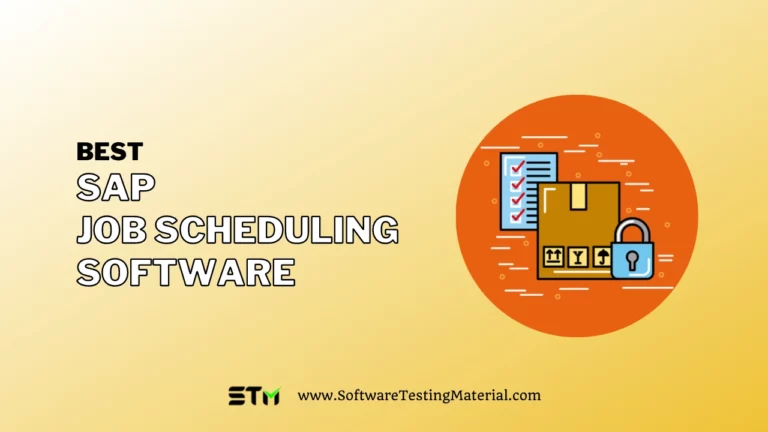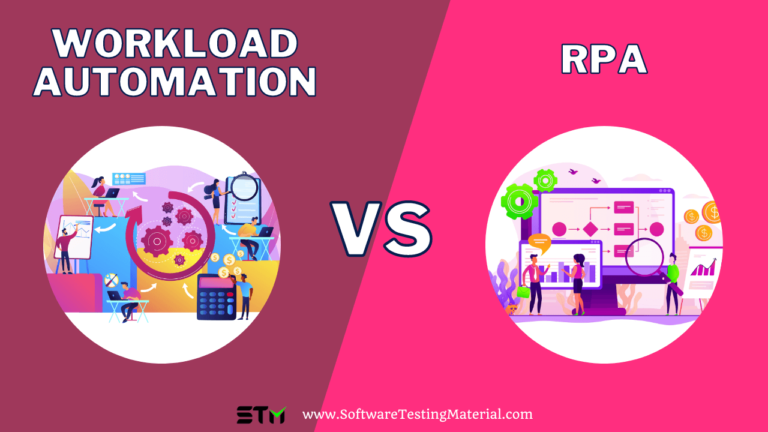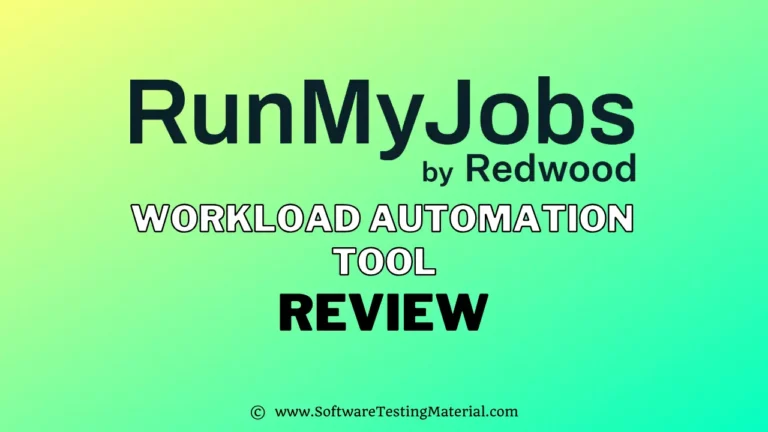What is Workload Automation? Detailed Tutorial
Workload Automation (WLA) offers a unified solution for managing complex, repetitive tasks, providing significant benefits to IT teams and businesses by improving efficiency and operational accuracy.
In this article, we will learn what is workload automation, its advantages, disadvantages, and the following.
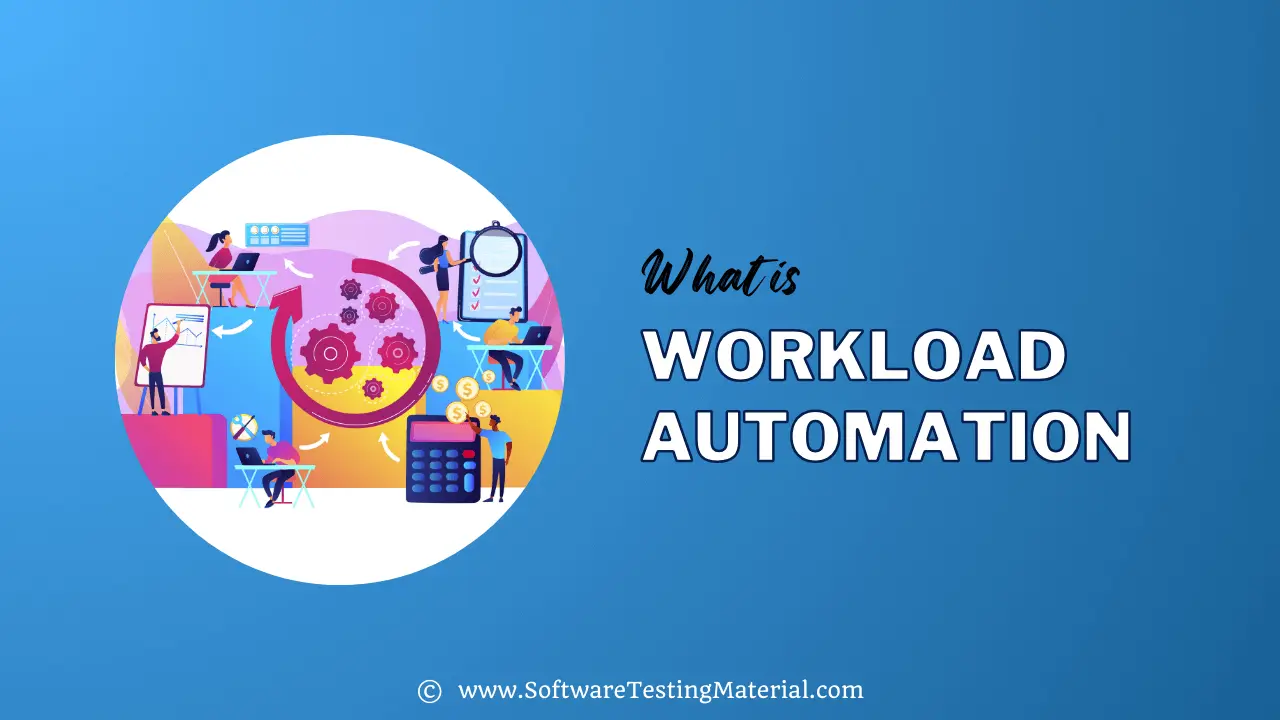
Don’t miss: Workload Automation Trends
What is Workload Automation (WLA)
Workload Automation (WLA) is the process of using software to automate tasks related to business processes and transactions from the initial start of a task right through to its execution.
It manages without manual intervention, and that, too, executes securely and reliably. There is no need to worry about human errors, which is a very common concern in manual task management.
By employing WLA, we can run our tasks more effectively and efficiently and also results in flawless outputs that meet and fulfill our requirements.
It schedules, initiates, and executes jobs like data backups or sending out emails without needing a person to push the button each time.
It focuses on entire systems rather than job scheduling.
Read more: Workflow Automation vs Workload Automation & RPA vs Workload Automation
Features of Workload Automation
- Scheduling: It can plan when jobs should start and stop.
- Triggering: It can start jobs automatically when something specific happens, like a file arriving.
- Monitoring: It keeps an eye on tasks to make sure they’re done right.
- Reporting: It can tell you what it has done, showing reports and alerts.
Need for WLA
Due to the growing complexity and volume of digital processes in businesses, we are in need of employing Workload Automation.
We all know that the data is growing fast, and our systems are more connected than they’ve ever been. Managing tasks manually isn’t practical anymore and often leads to human errors.
WLA makes sure business processes finish accurately and on time, and it’s very important for helping businesses become more digital.
It helps businesses quickly adapt to new market trends, makes operations more reliable, and greatly reduces the risk of human errors.
WLA takes over the routine and repetitive tasks, allowing human resources to spend more time on high-value activities that help our business grow.
Advantages of Workload Automation (WLA)
- Improved Efficiency: Automating routine tasks get more work done faster and with fewer resources.
- Saves Time: It cuts down processing times. You don’t have to do repetitive tasks yourself.
- Reduces Errors: Less chance of human errors since tasks are automated.
- Cost Savings: By streamlining operations and reducing the need for manual intervention, businesses can save on labor costs and operational expenses.
- Enhanced Reliability: Automation provides a consistent workflow that can be depended upon to perform tasks accurately and on time.
- Scalability: WLA solutions can easily be scaled up or down to accommodate business growth or changing needs, without the need to hire additional resources.
- Better Compliance: Automated workflows can be designed to comply with industry regulations and standards, making compliance easier to achieve and maintain.
Disadvantages of Workload Automation (WLA)
- Initial Setup Costs: There can be significant initial costs involved in implementing WLA solutions, including software purchase, system configuration and training.
- Complexity in Setup and Maintenance: Establishing an automated workflow can be complex, requiring technical expertise. Ongoing maintenance is also needed to ensure systems remain effective.
- Risk of Over-Dependence: There’s a risk that businesses may become too reliant on automation, potentially overlooking the importance of human intervention in certain scenarios.
- Maintenance requirements: Requires ongoing maintenance and support which includes software upgrades to new versions, performance monitoring, and issue troubleshooting.
- Job Displacement: The automation of tasks can lead to job displacement, as fewer personnel may be required for operations that machines now complete.
- Potential for Technical Failures: Like any technology, WLA systems are susceptible to malfunctions and downtime, which can disrupt business processes.
- Security Risks: Automated systems may be targeted by cyber-attacks, requiring robust security measures to protect sensitive data and operations.
Challenges to WLA
- Hard to Understand at First: Starting to use workload automation can be really tricky. It’s like learning a new language with all its rules and steps.
- Keeping It Running Smoothly: Once it’s up and running, you’ve got to keep an eye on it. Think of it as a garden that needs regular weeding and watering to stay healthy.
- Relying on It Too Much: It’s easy to get too comfortable and think machines can do everything. But sometimes, people need to step in to make sure everything’s going right.
- People Might Lose Jobs: When machines start doing the work people used to do, those people might not have those jobs anymore.
- Things Can Go Wrong: Just like your phone or computer can glitch, workload automation systems can have bad days too, messing things up.
- Hackers Might Target It: Bad guys out there might try to break into the system, so it needs strong locks and alarms just like your house.
Job Scheduling vs Workload Automation
The following section briefly compares Job Scheduling and WLA.
Job Scheduling
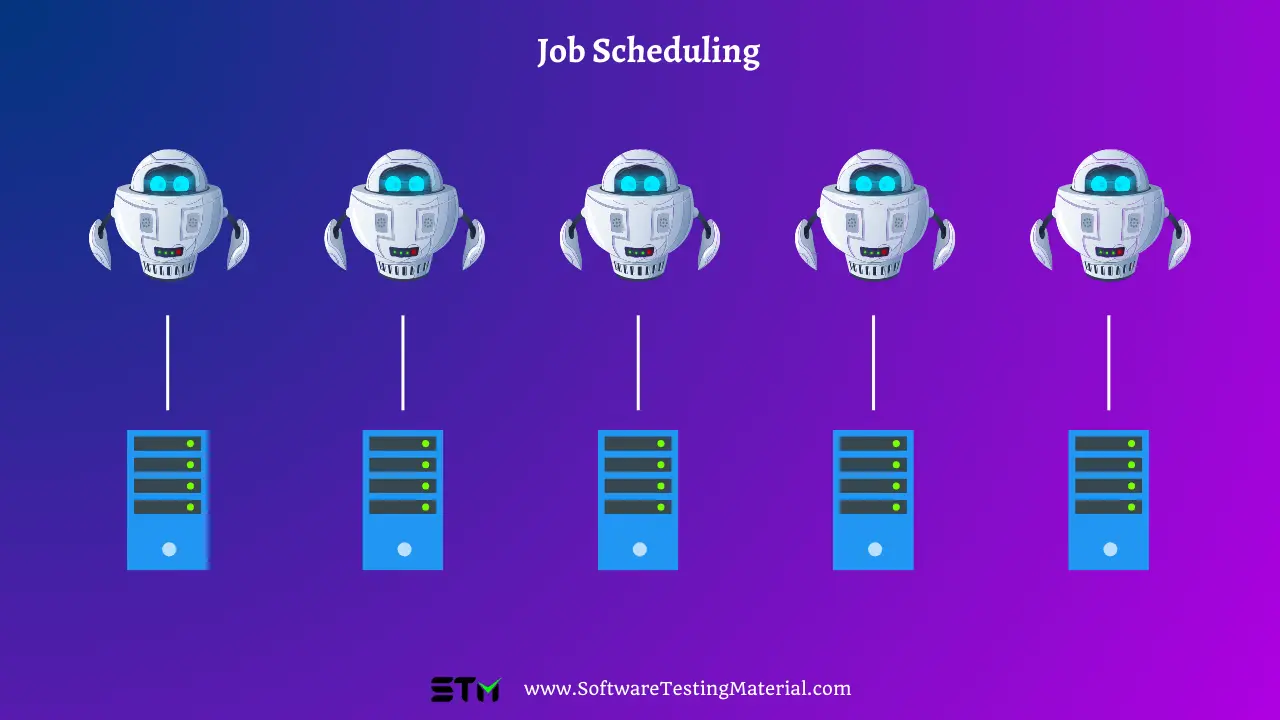
Job scheduling is a basic form of workload automation limited to single systems, requiring manual setup and platform-specific tools like cron jobs for Linux and Windows Task Scheduler for Windows. It lacks coordination across operating systems and needs extra scripting.
Workload Automation
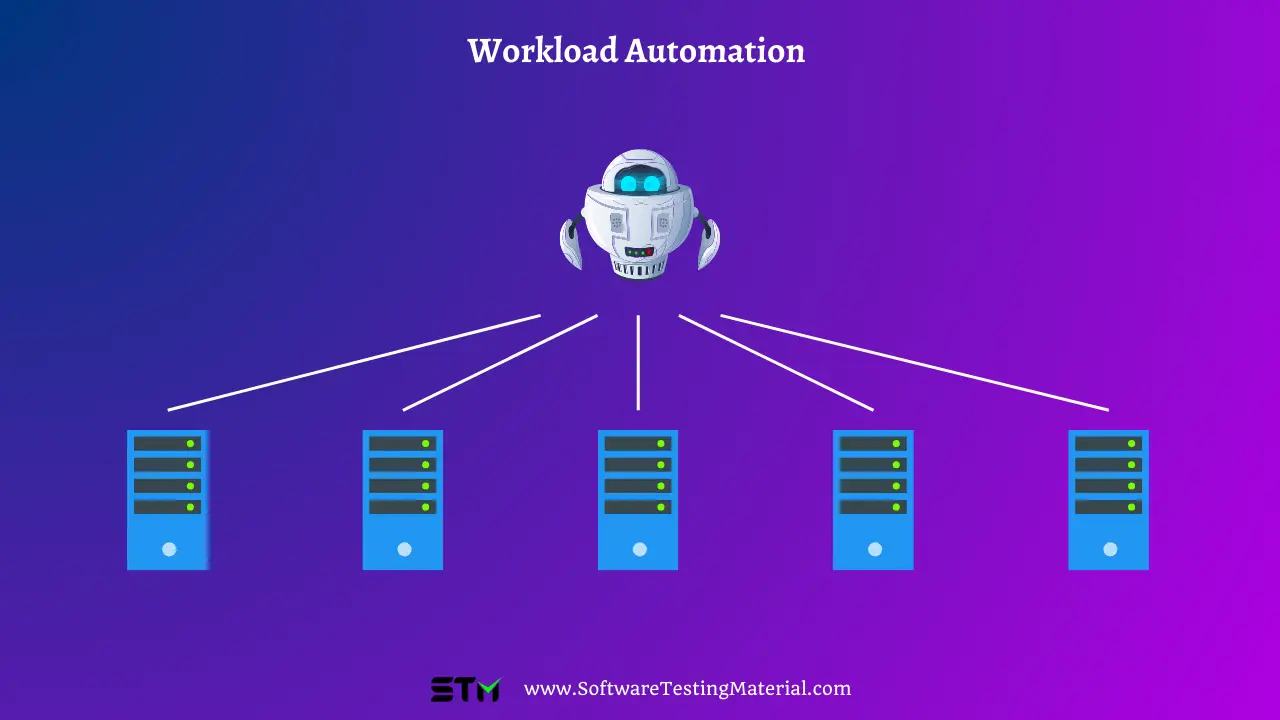
Workload Automation (WLA), on the other hand, offers a centralized approach to managing batch jobs across multiple servers, reducing manual intervention and errors while improving visibility and deployment speed. WLA optimizes human resources time and enhances process management by solving the limitations of traditional job scheduling.
Read more: Job Scheduling vs Workload Automation
Robotic Process Automation vs Workload Automation
Workload Automation and Robotic Process Automation are two concepts often mentioned in the context of improving efficiency and productivity within IT and business operations. Though they share the goal of automating tasks, they differ significantly in their focus and scope.
RPA (Robotic Process Automation)
RPA automates repetitive, rule-based tasks that people usually do in stable systems using lightweight bots. It works well if nothing changes, but if the system or website it works with changes, someone has to update RPA to make it work again.
Workload Automation
Workload Automation (WLA), on the other hand, handles bigger tasks by working with the scalabe solutions, not just the parts we see, like websites or apps. It avoids the limitations of RPA. It is better for businesses that grow or change and it reduces the need for custom scripts.
Read more: RPA vs Workload Automation
What Should You Look for in Workload Automation Software?
Consider the following factors when selecting top-notch workload automation software for your business:
- Easy to use: Pick software that’s simple to set up and run and has a user-friendly interface. You don’t want to spend all your time figuring out how it works.
- Compatibility: Make sure the software can integrate with systems, databases, and applications you’re already using.
- Scalability: As your business grows, it’s crucial that your automation software not only effectively manages your current workload demands but also seamlessly adapts to accommodate future growth.
- Reliable support: If something goes wrong, you want quick and helpful support to fix the issue.
- Security: Make sure the software keeps your data safe from unauthorized access.
- Cost-effective: It should be worth the price, not too expensive but also not lacking in necessary features.
- Automation capabilities: Check out cool features like job scheduling, event triggers, and workflow automation to match what you need.
- Reporting: The tool must offer real-time reporting capabilities to monitor the efficiency of automated tasks and processes effectively.
What is the difference between workload automation and process automation?
Workload automation and process automation are two concepts often mentioned in the context of improving efficiency and productivity within IT and business operations. Though they share the goal of automating tasks, they differ significantly in their focus and scope.
- Workload Automation automates scheduling and executing batch jobs in IT environments. It ensures tasks like data backups, report generation, and system updates occur timely and in the correct order across systems and applications. The goal is to boost IT infrastructure performance and efficiency, minimize manual tasks, and reduce errors.
- Process Automation refers to using technology to automate business processes. This includes simplifying and automating tasks like order processing, employee onboarding, and customer service to boost efficiency, accuracy, and consistency. It often requires integrating various systems and applications, using tools such as Robotic Process Automation (RPA) and Business Process Management (BPM) software.
In summary, workload automation optimizes IT tasks and schedules across systems, while process automation improves business operations by automating repetitive tasks. Both are essential for boosting operational efficiency but serve distinct roles within an organization.
Conclusion
In conclusion, workload automation serves as a crucial technological asset in today’s fast-paced business environment, offering a seamless way to schedule and manage complex tasks across various systems and applications.
By effectively harnessing the power of workload automation, organizations can significantly enhance their IT operations’ efficiency, reliability, and scalability.
This, in turn, enables businesses to respond more swiftly to market changes, improve service delivery, and drive innovation.
Related posts:
- 7 Workload Automation Best Practices: A Comprehensive Guide
- Workload Automation vs Workflow Automation
- Workload Automation vs Service Orchestration
- Workload Automation vs RPA
- Job Scheduling vs Workload Automation
- Cloud Automation vs Cloud Orchestration
- Best Workload Automation Tools
- Best Windows Job Scheduling Software
- Best Enterprise Job Scheduler Software
- Best IT Process Automation Software
- Best Batch Scheduling Software
- Best Windows Task Scheduler Alternatives
- Best Process Orchestration Tools
- Best ETL Tools
- Best Automation Testing Tools
- Best Azure Scheduler Alternatives