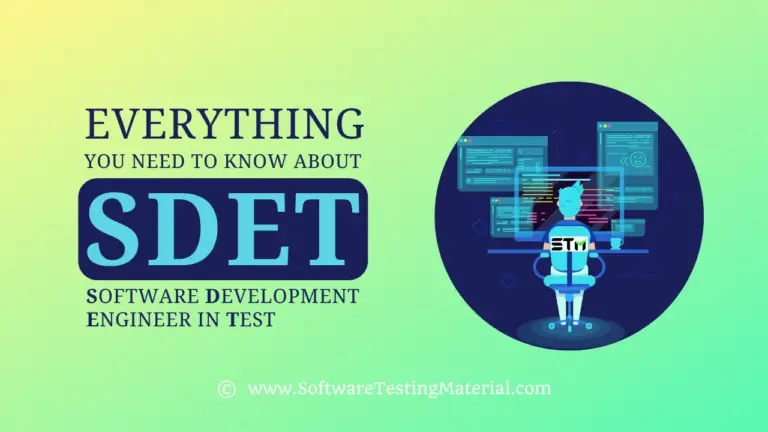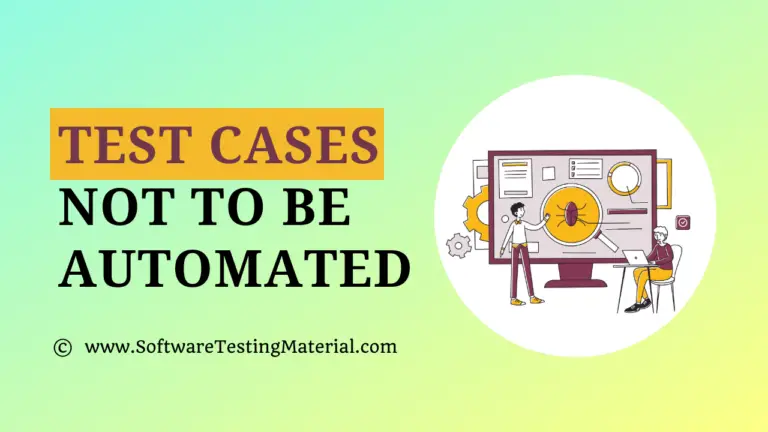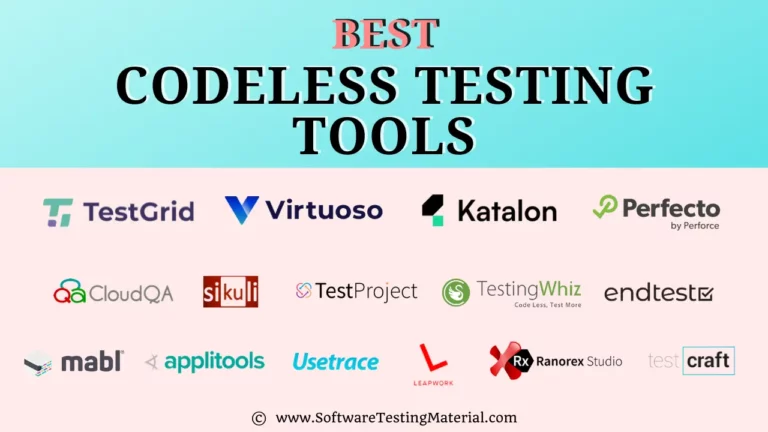The Testers Toolkit: Essential Strategies for Successful Software Testing
Software testing is paramount in the development process, ensuring software products’ quality, efficiency, and reliability.
The demand for accurate, efficient, and user-friendly software is increasing rapidly, driving the growth of the software testing market.
According to a Data Bridge Market Research report, by 2029, the software testing services market will exhibit a CAGR of 14.05%.
Effective testing not only helps identify and fix defects but also enhances user satisfaction and boosts the overall success of software projects.
The growing need for test automation services is driving the market for software testing services.
This article will help you to explore the overview of a testing process, different types of testing, and how to build a Tester’s Toolkit.
You can also delve into essential strategies for successful software testing.

Understanding the Testing Process
Before delving into the tools, it is essential to understand the testing process and its lifecycle.
The software testing lifecycle typically includes various stages such as test planning, test design, test execution, defect tracking, and test closure.
Each stage has its own set of activities and goals, contributing to the overall quality assurance of the software.
Different Types of Testing
Software testing involves various types of testing, each serving a specific purpose.
Functional testing ensures that the software functions correctly according to the specified requirements, whereas non-functional testing focuses on aspects other than functionality, such as performance, security, usability, and compatibility.
Regression testing is performed to verify that recent changes or fixes in the software have not introduced new defects or affected existing functionality.
Compatibility testing ensures the software works across different platforms and configurations.
By understanding the different types of testing, testers can effectively plan and execute their testing efforts.
Importance of Test Planning and Documentation
Test planning and documentation are vital for testing success.
A well-defined test plan specifies the testing strategy, objectives, scope, and timeline. It keeps testers organized and ensures that all program functionality is covered.
Test scripts, which include test cases, scripts, and data, provide a clear path for conducting tests and help to ensure consistency and repeatability.
Building a Tester’s Toolkit
Successful software tester relies on a set of tools to streamline their testing efforts.
Here are different categories of tools that form a tester’s toolkit and their features, benefits, and selection criteria.
#1. Test Case Management Tools
Test case management tools simplify the management and organization of test cases. They provide a centralized repository for storing and managing test cases, test suites, and test plans.
These tools offer features such as test case versioning, test execution tracking, and integration with other testing tools.
Some popular test case management tools include TestRail, Zephyr, and QMetry.
Read more: Best Test Case Management Tools
Benefits of using test case management tools:
Improved organization: Test case management tools provide a structured approach to managing test cases, making it easier to categorize, prioritize, and track tests.
Test coverage analysis: These tools offer features for test coverage analysis, helping testers ensure that all requirements are tested and that there are no gaps in the test coverage.
Collaboration and reporting: Test case management tools facilitate collaboration among team members, allowing testers and stakeholders to work together, share feedback, and track progress. They also provide reporting capabilities for generating test reports and metrics.
When selecting a test case management tool, consider factors such as ease of use, scalability, collaboration features, integration capabilities, and compatibility with your existing toolset and processes.
Read more: Best Test Case Management Tools For JIRA
#2. Test Automation Tools
Test automation tools enable testers to automate the execution of test cases, reducing manual effort and accelerating the testing process. These tools provide a range of capabilities for creating, executing, and maintaining automated test scripts.
Read more: Best Test Automation Tools
Benefits of using test automation tools:
Improved efficiency: Test automation reduces the time and effort required to execute repetitive and time-consuming test cases. It allows testers to focus on more critical and complex scenarios.
Accelerated test execution: Automated tests offer a significant advantage in terms of speed compared to their manual counterparts. By automating the execution of test cases, testers can obtain faster feedback on the quality of the software and minimize the time needed for regression testing.
Increased test coverage: Test automation allows testers to run many test cases with different configurations, data sets, and platforms, providing broader test coverage.
Introduction to popular test automation tools
Several popular test automation tools are available in the market, including Selenium, Appium, JUnit, and QMetry Automation Studio.
Selenium is known for its cross-browser compatibility and integration capabilities, making it a leading choice for web application testing.
Appium specializes in mobile application testing, supporting both Android and iOS platforms.
JUnit is widely used for unit testing in Java applications, providing annotations and detailed reporting.
QMetry offers comprehensive test management and automation solutions, enabling effective test case management, execution, and reporting.
These tools empower testers to streamline testing processes, improve efficiency, and achieve reliable test automation for their software projects.
When selecting and implementing test automation tools, consider best practices such as selecting the right tools based on the project requirements, prioritizing test cases for automation, and establishing a robust framework for test script development and maintenance.
#3. Bug Tracking and Issue Management Tools
Bug tracking and issue management tools are essential for tracking and managing defects throughout the software development lifecycle.
These tools provide a centralized system for logging, tracking, prioritizing, and resolving issues.
Popular bug tracking and issue management tools include Jira, Bugzilla, and GitHub Issues.
Read more: Best Defect Tracking Tools
Importance of using bug tracking and issue management tools:
Efficient issue tracking: These tools help testers and developers track defects efficiently. Defects can be assigned to team members, and their progress can be monitored until they are resolved and verified.
Collaboration and communication: Bug tracking tools facilitate collaboration among team members by providing a platform for discussions, attachments, and comments. They also allow stakeholders to provide feedback and monitor the resolution process.
Reporting and metrics: Bug tracking tools offer reporting capabilities, providing insights into defect trends, resolution time, and overall software quality. These metrics help identify improvement areas and measure the testing process’s effectiveness.
To ensure efficient bug tracking and collaboration, establish clear guidelines and processes for logging and prioritizing defects, assign responsibilities to team members, and define workflows for defect resolution.
#4. Performance Testing Tools
Performance testing is essential for assessing software’s responsiveness, scalability, and stability under various workload conditions.
Performance testing tools provide capabilities for simulating load, measuring response times, and identifying performance bottlenecks.
Some popular performance testing tools include JMeter, LoadRunner, and Gatling.
Read more: Best Performance Testing Tools
Importance of performance testing tools:
Realistic load simulation: Performance testing tools allow testers to simulate real-world usage scenarios by generating load and measuring the response times. They help identify performance bottlenecks, such as slow response times, high resource utilization, or memory leaks.
Scalability analysis: Performance testing tools help determine the software’s performance under different workload conditions. They provide insights into the software’s scalability, helping identify limitations and plan for capacity upgrades.
Reporting and analysis: These tools offer reporting and analysis capabilities to help identify performance trends, analyze test results, and provide recommendations for performance optimization.
When choosing performance testing tools, consider protocol support, reporting capabilities, scalability, ease of use, and compatibility with your software environment.
#5. Test Data Management Tools
Effective test data management is crucial for accurate and reliable testing.
Test data management tools provide capabilities for creating, generating, and masking test data.
They help testers overcome challenges such as data privacy, data availability, and data integrity.
Some popular test data management tools include IBM InfoSphere Optim, CA Test Data Manager, and Tricentis Tosca.
Read more: Best Test Data Management Tools
Challenges in test data management:
Data privacy: Test data may contain sensitive or confidential information. Test data management tools help protect the privacy of the data by masking or anonymizing it while preserving its usability for testing.
Data availability: Test data management tools ensure that the required data is available when needed. They provide capabilities for creating or generating test data based on specific scenarios or conditions.
Data integrity: Test data must be accurate and representative of real-world scenarios. Test data management tools help ensure the integrity of the test data by validating and maintaining its quality.
To effectively manage test data, employ data profiling to understand the data structure and dependencies, data masking to protect sensitive information, and data subset selection to optimize storage and processing requirements.
Essential Strategies for Successful Software Testing
#1. Test Planning and Strategy
Comprehensive test planning sets the foundation for successful testing. Testers should prioritize testing objectives, identify the scope and risks, and create a detailed test plan that covers all necessary test scenarios and conditions.
Strategies for creating effective test plans:
Requirements-based testing: Align test cases with the software requirements and specifications to ensure complete coverage and traceability.
Risk-based testing: Prioritize test cases based on the identified risks and their impact on the software’s functionality and performance.
Agile testing: Adopt agile testing methodologies such as Scrum or Kanban to enable iterative testing and adaptability to changing requirements.
#2. Test Design and Execution
Effective test design ensures that test cases are well-structured, cover relevant scenarios, and have precise expected results. Testers should consider techniques such as equivalence partitioning, boundary value analysis, and decision table testing to create robust test cases.
Tips for designing effective test cases:
Focus on test coverage: Ensure that test cases cover different paths, conditions, and data combinations to maximize test coverage.
Prioritize critical scenarios: Identify critical functionalities or areas of the software that require thorough testing and design test cases accordingly.
Maintain test case traceability: Link test cases to the requirements they are intended to validate, allowing for easy tracking and verification.
Efficient test execution involves proper test environment setup, test data preparation, and test case execution according to the test plan. Exploratory testing and ad hoc testing are also valuable approaches for uncovering hidden defects and validating the software’s behavior beyond predefined test cases.
#3. Collaboration and Communication
Collaboration between testers and development teams is crucial for successful software testing. Testers should actively participate in requirements discussions, provide feedback on design and implementation, and collaborate closely with developers to address identified defects.
Effective ways to collaborate with development teams:
Attend design and development meetings: Participate in design discussions and development planning to provide insights and identify potential testing challenges early on.
Provide timely feedback: Report defects and issues promptly, providing detailed information and steps to reproduce them. Collaborate with developers to investigate and resolve the issues.
Conduct regular meetings: Schedule regular meetings with the development team to discuss testing progress, address concerns, and align on the testing approach.
Clear communication and reporting help stakeholders understand the testing progress, identified issues, and overall software quality. Testers should establish effective communication channels and regularly provide status updates, test reports, and defect metrics to ensure transparency and alignment.
#4. Continuous Learning and Improvement
Software testing is a dynamic field; continuous learning and improvement are essential for staying updated with the latest practices and technologies. Testers should analyze testing results, identify areas for improvement, and implement corrective actions in subsequent test cycles.
Strategies for continuous improvement:
Conduct retrospectives: Regularly hold retrospectives to reflect on the testing process, identify areas for improvement, and establish action plans to address them.
Share knowledge within the team: Foster a culture of knowledge sharing by conducting internal training sessions, brown bag sessions, or peer reviews to learn from each other’s experiences.
Stay updated with industry trends: Attend conferences, webinars, and workshops to stay up-to-date with the latest testing practices, emerging technologies, and industry trends.
Conclusion
Software testing is critical to the software development process, ensuring that software meets quality standards and delivers a satisfying user experience. By utilizing a comprehensive tester’s toolkit and implementing essential strategies, testers can enhance their testing efforts’ efficiency, effectiveness, and overall success. Through careful planning, efficient test design and execution, effective collaboration and communication, and a continuous learning mindset, testers can drive quality improvements and contribute to successfully delivering software projects.
Related posts:
- Selenium Tutorial
- Manual Testing Tutorial
- SQL Tutorial for Software Testers
- Performance Testing Tutorial
- Security Testing Tutorial
- API Testing Tutorial