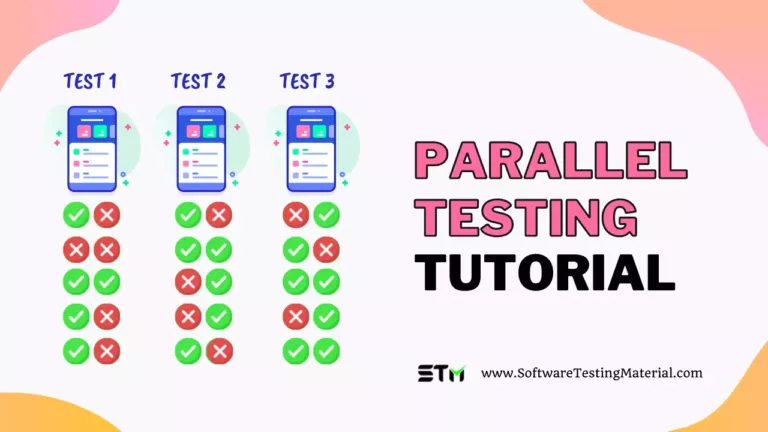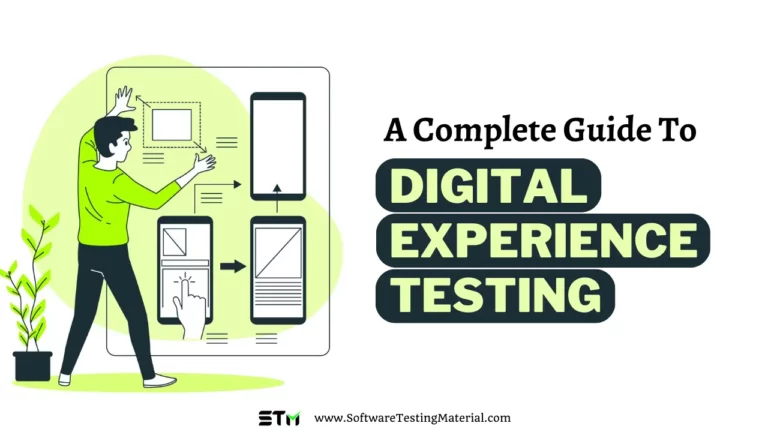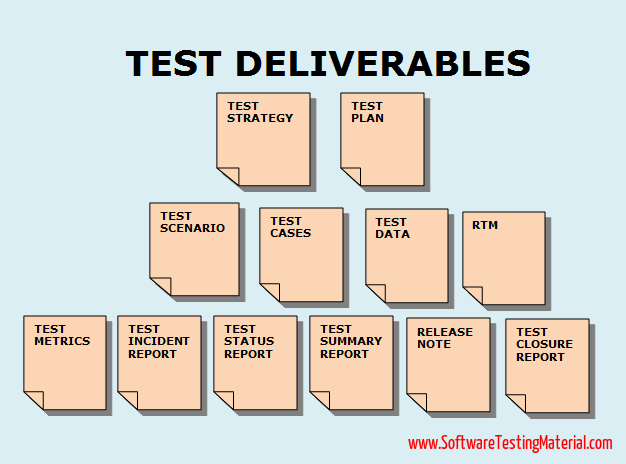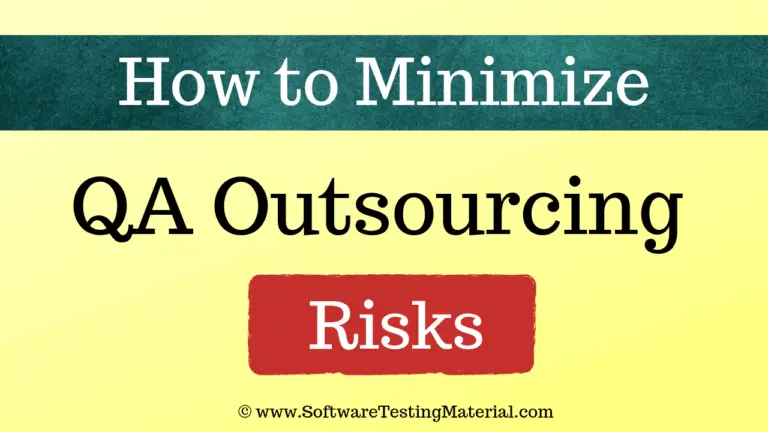Field Testing: A Comprehensive Guide
Field testing in software testing is an important step in understanding how something works in real-life situations. It involves testing products, systems, or ideas outside of the lab or controlled environments to see how they perform under real-world conditions. This process helps identify any problems, ensures quality, and provides valuable feedback for improvements.
In this article, we will see what is field testing, why it is important, how to perform it and the following.
What is Field Testing?
Field testing is a method of testing software or applications in a real-world environment, where the product is used by actual users under real conditions. Instead of testing the software only in a controlled lab or development setup, field testing ensures that the application performs well in the diverse and unpredictable situations that users might encounter after its release. This type of testing is critical for identifying issues that may not surface during standard testing, such as compatibility problems with different devices, network connectivity issues, or unexpected user behavior.
For example, imagine a mobile app designed for navigation. While internal testing in a controlled environment might confirm it works well on a specific phone and Wi-Fi connection, real-life field testing could reveal problems such as the app crashing when switching between different network types (like cellular and Wi-Fi) or inaccuracies in GPS tracking in a high-traffic urban area. Field testing allows developers to fix these issues to ensure a smooth and reliable experience for all users.
Why is Field Testing Important?
Field testing is important because it helps us understand how an application works in real-world situations, not just in controlled environments. Users interact with apps in a variety of unpredictable ways, and field testing lets us see how the app performs under different conditions. For example, people might use the app in areas with weak network signals, on older or less common devices, or in environments with signal interference like busy city streets. By testing in these real situations, we can identify and solve problems that we may not notice in the lab, such as app crashes, slower performance, or incorrect functionality.
Another key reason for field testing is ensuring that the app meets the expectations of users from diverse locations and backgrounds. When we test in different settings, we can confirm that the app is accessible and works well for a wide range of people. This could include checking if the app is compatible with various regional network providers, or if features such as language localization are functioning correctly.
Field testing also allows us to measure the app’s usability. This means observing how real users interact with it and whether they find it easy and intuitive to use. Feedback collected during field testing gives us the opportunity to make the app better by improving both its performance and user experience. Ultimately, field testing ensures the app is reliable, efficient, and ready for use by people everywhere.
What is the importance of Android and iOS Field Testing?
Android and iOS field testing is a critical step in ensuring mobile applications work effectively in real-world conditions. While testing in controlled environments, such as labs or simulators, is important, it cannot completely replicate the complexities users experience in their daily lives.
Mobile apps often rely on Wi-Fi or cellular networks, which can vary in strength, speed, and reliability depending on location. During field testing, we can observe how the app behaves in areas with poor signal, switching between networks, or even offline, ensuring the app performs well no matter the user’s environment.
Android and iOS devices come in various models, operating systems, and hardware configurations. By testing the app on a range of devices, we can spot bugs or UI glitches that might only appear on specific screens, resolutions, or processing capabilities, ensuring a seamless experience for all users.
It allows us to observe how intuitive the app is for users and whether features perform as expected under typical conditions, such as while commuting or multitasking. This feedback helps refine app design and functionality to better meet user needs.
We can also verify if GPS features work accurately, whether content is displayed correctly in different languages, or if payment methods function properly in specific regions.
Overall, Android and iOS field testing is essential for delivering reliable, user-friendly, and globally-compatible mobile applications. It helps us catch and fix issues before the users encounter them, improving the app’s quality and customer satisfaction.
Who performs Field Testing?
Field testing is typically carried out by a combination of professionals and end-users.
On the professional side, software test engineers, quality assurance (QA) specialists, and developers often play a crucial role. These professionals have technical expertise and use structured methods to identify bugs, performance issues, and any unexpected behavior in the app.
Besides professionals, real end-users or a selected group of target users also perform field testing. These users interact with the app in real-world conditions, helping to uncover usability issues or challenges that may not have been apparent during controlled testing environments.
Including both professionals and end-users ensures a well-rounded evaluation of the app before it is released to a larger audience.
When Should You Perform Field Testing?
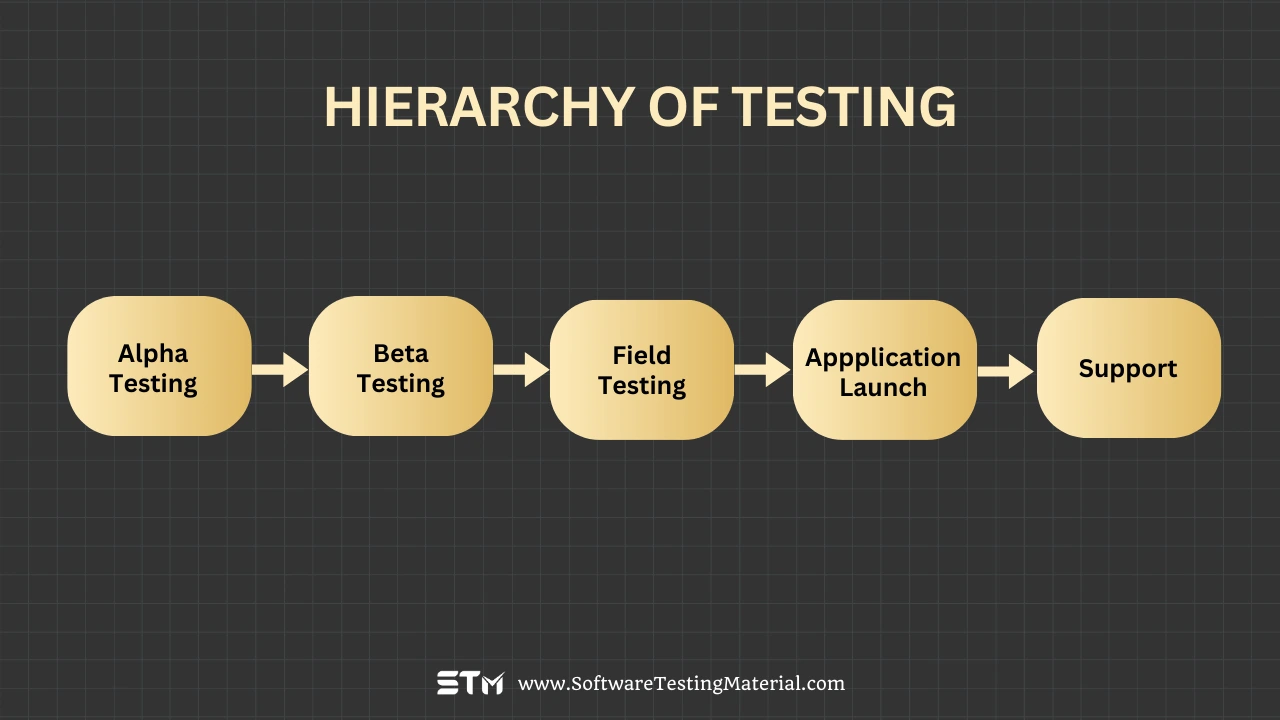
Field testing occurs after completing the alpha testing and beta testing phases, serving as a crucial step before a broader release. This process is carried out when the application is stable enough for limited use but still requires real-world validation across diverse environments. Often referred to as a limited release or soft launch, field testing involves making the application available to a select group of users.
This stage is vital for uncovering potential issues that internal testing might have missed. It provides an opportunity to assess the application’s performance, usability, and reliability under actual usage conditions with a small, representative audience. By identifying and addressing last-minute adjustments or improvements, field testing ensures the application is fully prepared for a wider release.
How to Run a Field Test
Running a field test involves a few structured steps to ensure the app performs well in a real-world environment. Below is a simple guide to carry out an effective field test step by step:
Step 1: Define the Goal of the Test
Before starting, clearly identify what you want to achieve with your field test. Is it to check usability, performance under specific conditions, or compatibility with certain devices? Defining the goal helps you focus on specific areas and collect meaningful data.
Example: If you are testing a navigation app, the goal might be to ensure the app provides accurate routes and works efficiently in areas with limited network connectivity.
Step 2: Choose the Right Participants
Select participants who closely match the app’s target audience. These can include end-users, employees, or individuals in specific industries who are likely to use the app. Make sure participants have access to the devices and environments you want to test the app on.
Example: For an educational app, include teachers and students from a variety of schools to gain diverse feedback on usability and functionality.
Step 3: Set Up the Testing Environment
Recreate a real-world environment that reflects where and how the app will be used. This may involve testing in areas with different network conditions, on various devices, or in unique workplace setups.
Example: If the app is for home automation, test it in homes equipped with common smart devices, such as lights, thermostats, or cameras.
Step 4: Provide Detailed Instructions
Make sure participants understand how to use the app and what tasks they need to complete during the test. Create a checklist so testers know what to focus on, but allow them the freedom to explore the app naturally.
Example: For a food delivery app, instruct participants to search for restaurants, place an order, and track delivery. This ensures every major feature is tested.
Step 5: Monitor and Collect Data
During the test, observe participant behavior and record key metrics such as app performance, load times, and crash logs. Take notes on user feedback, including comments on anything they find confusing or inconvenient.
Example: If you are testing a fitness app, monitor how long it takes to track a workout or if users encounter any lag when syncing to a wearable device.
Step 6: Analyze Results and Make Adjustments
Review the data and feedback collected during the field test. Identify bugs, performance issues, or usability problems. Prioritize fixing critical issues, then retest to confirm improvements before the app is released.
Example: If users report slow response times on low-end devices, optimize the app’s code to improve performance, then test again on those devices to ensure the issue is resolved.
Step 7: Document and Deliver Outcomes
Summarize the findings from the field test in a clear report. Include all discovered issues, steps taken to fix them, and any remaining recommendations for improvement. Share this report with the development team and stakeholders for further action.
Example: Provide a report showing how the app performed across different network conditions, devices, or user groups, detailing resolved issues and remaining areas for optimization.
Field testing helps bridge the gap between development and the real world, ensuring the app is user-ready and meets expectations. Following these steps will boost the chances of delivering a high-quality product.
Examples of Tests that Can Be Verified in Field Test
- Network Performance Tests: Field testing allows evaluation of app performance over various network conditions, such as 3G, 4G, 5G, or Wi-Fi connections. For example, testers can verify how well the app handles slower network speeds, dropped connections, or fluctuating signal strength, ensuring it functions smoothly under real-world conditions.
- Device Compatibility Tests: It’s essential to test the app on multiple devices with different hardware specifications, operating system versions, and screen sizes. This ensures that the app works seamlessly across a range of smartphones, tablets, or other devices that users may possess.
- Battery Consumption Tests: Testing how much battery the app consumes during regular use or under heavy operation is vital in determining its efficiency. This helps assess whether the app negatively affects the device’s battery life and adjusts its features to optimize energy usage.
- User Experience Tests: Field tests enable the observation of how real users interact with the app. This includes examining the responsiveness of features, loading times, button placements, and any confusion in navigation to refine the overall user experience.
- Localization and Accessibility Tests: Verifying the app’s performance in various countries or regions involves checking its language support, local time zones, currency formats, and compliance with accessibility guidelines. This ensures that the app is suited for global audiences.
- Environmental Stress Tests: Field tests can simulate environmental factors such as extreme temperatures, different lighting conditions, or noisy backgrounds to see how these factors might impact the app’s usability, camera, or sensor-dependent features.
- Crash and Stability Tests: By using the app extensively in the field, testers can identify scenarios that may lead to app crashes or freezes. This helps in pinpointing and resolving stability issues before release.
- Push Notifications Tests: It’s important to ensure push notifications are received on time and properly displayed to users under different configurations, such as locked screens or low-power mode.
These are just a few critical scenarios that can be tested during a field test, ensuring the app is prepared for real-world use and delivers a reliable experience to its users.
Key Difference Between Field Testing And Beta Testing
This table highlights the fundamental distinctions between the two testing approaches, ensuring clarity in their roles and importance in the software development lifecycle.
| Aspect | Field Testing | Beta Testing |
|---|---|---|
| Definition | Field testing is conducted by development or testing teams in a real-world environment. | Beta testing is performed by actual end-users before the product’s final release. |
| Participants | Internal team members such as testers, developers, or QA engineers. | External users who represent typical customers or target audiences. |
| Environment | Controlled yet real-world settings to monitor app behavior, network conditions, and usability. | Completely uncontrolled environments, relying on users’ natural settings and daily activities. |
| Objective | To identify technical issues such as crashes, performance problems, or compatibility concerns. | To gather user feedback on overall experience, usability, and satisfaction. |
| Timeline | Usually conducted during the later stages of development, before beta testing. | Conducted after field testing as the final phase before product launch. |
| Scope of Testing | Focused on specific scenarios or features to ensure system stability and readiness. | Covers the overall product and user experience to validate its readiness for the market. |
| User Feedback | Limited or no feedback from end-users, as the testing is performed by professionals. | Extensive feedback from end-users to address features, bugs, or potential improvements. |
Key Difference Between In-House Testing and Field Testing
| Aspect | In-House Testing | Field Testing |
|---|---|---|
| Location | Conducted within the organization’s premises, typically in a controlled environment such as a lab. | Performed in real-world locations to simulate actual usage conditions. |
| Environment | Simulated conditions are created to test specific scenarios and functionalities. | Real-world conditions are used to understand the app’s behavior in everyday usage. |
| Equipment | Requires specialized tools, testing devices, and sometimes emulators or simulators. | Primarily uses real devices and networks available in the selected geographical area. |
| Time Efficiency | Generally faster as the environment is controlled, and issues can be quickly replicated and resolved. | Can take more time due to external factors like location changes, network issues, or unforeseen delays. |
| Cost | Relatively lower cost as it uses existing infrastructure within the organization. | Could be more expensive due to travel, resource allocation, and logistical efforts. |
| Focus Areas | Focuses on internal processes, code validation, and basic functionality of the application. | Focuses on usability, compatibility, performance, and localization in real-world scenarios. |
| Testers | Conducted by in-house testers or employees with technical expertise. | Typically involves end-users, third-party testers, or external stakeholders. |
| Control Over Testing | High level of control over the testing process, tools, and environmental variables. | Limited control as external factors can influence the testing conditions and outcomes. |
| Insights Gained | Provides insights into technical issues, bugs, and internal system performance. | Helps identify user experience issues, compatibility problems, and environmental influences. |
| Purpose | Ensures the application is functional and works as expected during development phases. | Verifies real-world usability and compatibility for end-users under actual conditions. |
Advantages of Field Testing
- Real-World Testing Conditions: Field testing is conducted in the actual environment where the software or product will be used. This helps identify issues that might not surface in controlled lab settings.
- Identifies User Experience Issues: It provides insights into how end-users interact with the software, highlighting usability problems, confusing features, or areas needing improvement.
- Validates Reliability and Performance: By running the software in real-world scenarios, field testing checks its stability, performance, and effectiveness across different conditions or devices.
- Uncovers Environment-Specific Bugs: External factors like network connectivity, hardware variations, or environmental conditions can cause unique issues, which are identified during field testing.
- Improves User Satisfaction: By addressing issues that real users might face, field testing ensures the software aligns better with their needs and expectations, ultimately boosting satisfaction.
- Encourages Customer Feedback: Field testing allows direct engagement with end-users, providing invaluable feedback that helps refine the product and prioritize improvements.
- Builds Confidence for Market Release: A thorough field testing process ensures the product is market-ready, reducing the risk of failures post-launch and enhancing credibility.
Limitations of Field Testing
- Uncontrolled Environment: Unlike laboratory testing, field testing occurs in a real-world environment where factors such as weather, location, or user behavior can vary widely, making it harder to ensure consistency and reproducibility of results.
- Time-Consuming: Field testing often takes longer to complete, as it relies on the availability of users, real-world scenarios, and sometimes unpredictable conditions. This can delay the development timeline.
- Limited Test Coverage: It is challenging to predict and simulate all possible use cases or edge cases during field testing, which might leave some issues undetected.
- Dependence on Users: Field testing heavily relies on the active participation and feedback of end-users, which can be subjective or inconsistent. Some users may not fully report issues or provide detailed insights.
- Risk of Confidentiality: Testing in real-world settings increases the risk of exposing proprietary features or unfinished products to competitors or the public before the official launch.
- Higher Costs: Field testing can be expensive due to logistical needs like travel, distribution of test units, or supporting testers in diverse locations.
- Difficulty in Controlling Variables: The diversity of devices, network conditions, and user environments can introduce variables that complicate analysis and resolution of issues.
- Potential Negative Perception: If users encounter significant bugs or issues during the field test, it may create a negative perception of the product even before its official release.
Best Practices for Field Testing
- Define Clear Objectives: Clearly outline the goals and expectations of the field test. This ensures all participants understand what is being tested and what feedback is required.
- Select a Representative User Group: Choose testers who represent your target audience, including different demographics, devices, locations, and usage patterns. This diversity helps uncover issues you might not find in controlled environments.
- Establish a Testing Plan: Create a detailed field testing plan, including timelines, specific features to test, and criteria for success. A structured approach keeps the process organized and focused.
- Communicate Instructions Clearly: Provide testers with clear, straightforward instructions on how to use the product and report issues. Include guides or FAQs to address common questions.
- Use Monitoring Tools: Employ monitoring tools to collect real-time data during the test. This can include crash reports, user feedback, or usage analytics to help identify and track issues quickly.
- Encourage Open Feedback: Create an environment where testers feel comfortable sharing honest and constructive feedback. Feedback forms and follow-up surveys are helpful tools to gather insights.
- Track and Analyze Issues Efficiently: Use a centralized system to log, track, and prioritize reported bugs or suggestions. Respond to critical issues quickly to show testers that their input is valued.
- Test in Realistic Environments: Ensure the product is tested in everyday conditions, such as varying network speeds or environmental factors, to better reflect real-world usage.
- Provide Support for Testers: Be available to support testers throughout the field test, whether through a help desk, email, or direct communication. This ensures smooth testing and builds trust with participants.
- Review and Learn: After the field test, review all the data, feedback, and lessons learned. Use this information to fix issues, improve the product, and refine testing processes for future projects.
Frequently Asked Questions
Which testing is also called Field Testing?
Field testing is also called beta testing. It involves testing a product or software in real-world environments with actual users. This helps identify any issues or areas for improvement before the final release.
What is the primary advantage of Field Tests?
The primary advantage of field tests is that they provide valuable feedback from real users in real-world conditions. This helps ensure the product works as intended and meets user needs before it is officially released. It also helps uncover issues that may not appear in controlled testing environments.
What are the differences between In-house Testing and Field Testing?
In-house testing is done in a controlled environment within the company, using simulated scenarios to check if the product works as expected. Field testing, on the other hand, happens in real-world conditions with actual users to identify how the product performs in practical situations. In-house testing focuses on early detection of bugs, while field testing ensures the product meets real user needs.
What happens if you fail a Field Test?
Failing a field test means the product did not perform as expected in real-world conditions. This can reveal critical issues that were not found during in-house testing. When this happens, the team reviews the feedback, identifies the problem, and makes necessary fixes or improvements. Afterward, the product is tested again to ensure it meets user needs before being released.
Conclusion
Field testing is a critical step in creating reliable and user-friendly products. It allows us to identify real-world issues, gather valuable feedback, and ensure the product meets user needs before its release. By planning carefully, supporting testers, and learning from the results, we can continuously improve our testing processes and deliver high-quality solutions. Remember, the ultimate goal of field testing is not just to find problems, but to build products that users can trust and enjoy.