Test Artifacts | Test Deliverables in Software Testing
While test artifacts and test deliverables are often used interchangeably in the context of software testing, they are slightly different aspects of the testing process.
In this article, we will discuss what are test artifacts, what are test deliverables and the following
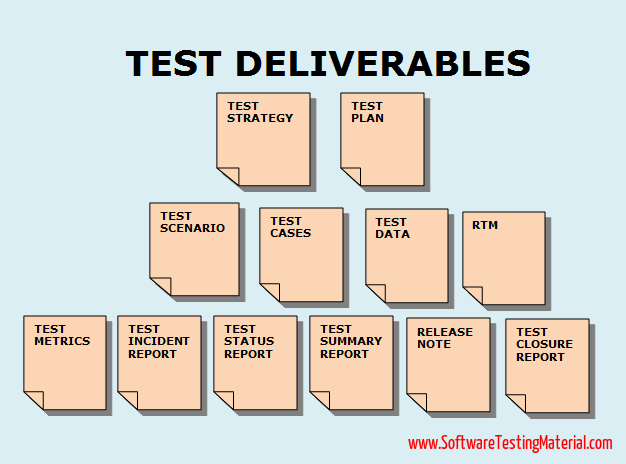
What are Test Artifacts?
Test artifacts are any documents, data, or files created during the software testing process. These include test cases, test scripts, test data, logs, and test results.
They are basically records that show what testing was done, how it was done, and what was found. Test artifacts help everyone involved in the project understand the testing process and keep track of what has been tested. They make it easier to manage and review the testing work, ensuring nothing is missed.
Test artifacts are important because they provide proof of the work done during testing and help deliver high-quality software.
Don’t miss: Manual Testing Complete Tutorial
What are Test Deliverables?
Test deliverables are outcome-oriented documents and reports that testers provide to stakeholders at different phases of testing process for review and decision-making. These include key items like test plans, test strategies, test summary reports, and defect reports.
Test deliverables provide clear information about what was tested, the results, and any issues that need to be addressed.
This helps stakeholders make informed decisions and ensures everyone is on the same page about the quality of the software.
In simple terms, artifacts are like the notes and records you make while doing a project, while deliverables are the finished reports you give to stakeholders when the project is done.Types of Test Artifacts In Software Testing
A software project which follows SDLC undergoes the different phases before delivering to the customer. In this process, there will be some deliverables in every phase. Some of the deliverables are provided before the testing phase commences and some are provided during the testing phase and rest after the testing phase is completed.
The test deliverables prepared during the process of software testing are as follows
#1. Test Strategy
Test Strategy is a high-level document (static document) that outlines the test approach, including the objectives, resources, schedule, and scope of testing activities. It is usually developed by a project manager. It is a document which captures the approach on how we go about testing the product and achieve the goals. It is normally derived from the Business Requirement Specification (BRS). Documents like Test Plan are prepared by keeping this document as a base. Click here for more details.
#2. Test Plan
Test plan document contains the plan for all the testing activities to be done to deliver a quality product. It details the specific approach and methodologies that will be followed for testing, including resources, schedules, and deliverables. The test plan document is derived from the Product Description, SRS, or Use Case documents for all future activities of the project. It is usually prepared by the Test Lead or Test Manager. Click here for more details.
#3. Effort Estimation Report
An Effort Estimation Report helps predict the amount of time and resources needed for a testing project. This report is important because it gives the team an idea of how much work is required and helps in planning and allocation of tasks. By estimating efforts accurately, teams can ensure that they have the right number of people and the right skills available to complete the testing within the given timeline. Effort estimation also helps in budgeting, as it provides an overview of the costs involved in the project.
#4. Test Scenarios
Test scenarios describe the different situations under which the software will be tested. They provide a clear and straightforward outline of what needs to be tested, making it easier for testers to cover all possible situations and identify any issues. This leads to a more reliable and effective testing process, ultimately improving the quality of the software. Test Scenarios are like a high-level test cases.
#5. Test Cases or Test Scripts
Test cases are the set of positive and negative executable steps of a test scenario which has a set of pre-conditions, test data, expected results, post-conditions and actual results. The purpose of test cases is to ensure that the software performs as intended, identify any defects or issues, and confirm that the application meets its requirements.
Check the post Test Case Template with explanation to learn more about Test cases.
#6. Test Scripts
Test scripts are one of the types of test artifacts in test automation. These are detailed, step-by-step instructions written to test specific features of software applications. The main purpose of test scripts is to ensure that the software behaves as expected under various conditions. These scripts can be executed through automation tools to identify any defects or bugs in the software.
#7. Test Data
Test data refers to the information or inputs used during testing to simulate real-world scenarios. Whilst running the test cases, testers need to enter some input data. To do so, testers prepare test data. It can be prepared manually and also by using test data management tools.
For example, To test a basic login functionality having a user id, password fields. We need to enter some data in the user id and password fields. So we need to collect some test data.
#8. Requirement Traceability Matrix (RTM)
Requirements Traceability Matrix (RTM) aka Traceability Matrix or Cross Reference Matrix is used to trace the requirements to the tests that are needed to verify whether the requirements are fulfilled.
#9. Defect Report or Bug Report
The purpose of using Defect report template or Bug report template is to convey the detailed information (like environment details, steps to reproduce etc.,) about the bug to the developers. It allows developers to replicate the bug easily.
#10. Test Execution Report
This report documents the results of executed tests, summarizing which tests passed, failed, or were skipped.
#11. Graphs and Metrics
Software test metrics is to monitor and control process and product. It helps to drive the project towards our planned goals without deviation. Metrics answer different questions. It’s important to decide what questions you want answers to.
Graphs and metrics visualize and quantify testing progress, success rates, defect density, and other key performance indicators. Click here for more details.
#12. Test Summary Report
The test summary report provides an overview of the testing phase, including the number of test cases executed, passed, failed, and the overall quality of the software.
#13. Test Incident Report
It contains all the incidents such as resolved or unresolved incidents which are found while testing the software.
#14. Test Closure Report
A test closure report is prepared at the end of the testing cycle. It gives a detailed analysis of the bugs found, bugs removed and discrepancies found in the software.
#15. Release Note
A release note provides information about new features, enhancements, and fixes included in the latest software release.
#16. Installation or Configuration Guide
These guides provide instructions to the end users on how to install or configure the software.
#17. User Guide
A user guide helps end-users understand how to use the software and its functionalities.
#18. Test Status Report
A test status report provides regular updates on the progress of testing activities and current status.
#19. Weekly Status Report
It is similar to the Test status report but generates weekly. A weekly status report summarizes the testing progress, achievements, and any issues encountered over the past week.
Download the above mentioned Test Artifacts and Test Deliverables here.
These artifacts play a crucial role in organizing, managing, and communicating the various aspects of the software testing process, ensuring that the software delivered meets quality standards.
Conclusion
To sum up, knowing and creating test artifacts is vital for any successful software testing process. These artifacts, like test cases, bug reports, and summary reports, ensure that every part of the application is tested thoroughly. They help you organize and track your testing activities better. By focusing on the most important artifacts, you can make the testing process more efficient and effective. Good documentation and clear test artifacts are key to building high-quality software, and they make everyone’s job easier. So, always take the time to prepare and maintain your test artifacts properly.
FAQs – Software Testing Artifacts
Are Test Artifacts and Test Deliverables the Same?
Test artifacts and test deliverables, while often used interchangeably in software testing, refer to different aspects. Test artifacts include items like test cases, scripts, and logs, providing detailed documentation of testing activities. Test deliverables are outcome-oriented documents such as test plans and summary reports, handed over to stakeholders for review and decision-making. Both are crucial, but deliverables focus on final outputs.
What is an example of a test artifact?
An example of a test artifact is a test scenario. Test scenarios are high-level descriptions of requirement that needs to be tested. They outline what part of the application will be tested and how it should behave under certain conditions. For example, if you are testing an e-commerce website, a test scenario could be “Verify that users can successfully add items to their shopping cart and proceed to checkout.”
What is an example of a test deliverable?
An example of a test deliverable is a test plan. A test plan is a document that outlines the strategy for testing a specific application or system. It includes details like the scope of testing, the objectives, the resources needed, the schedule, and the methods or approaches that will be used during testing. For instance, if you are testing a mobile app, the test plan will describe which parts of the app will be tested, how the tests will be conducted, when the tests will take place, and who will be responsible for different testing tasks.
What are the different types of artifacts in DevOps?
In DevOps, there are various types of artifacts that help in the development and deployment processes. Here are some common types:
Source Code: This is the human-readable code that developers write to build software applications. It can be written in different programming languages, such as Java, Python, or JavaScript.
Binaries: These are the compiled versions of the source code, which the computer can execute directly. Binaries are usually in the form of executable files or libraries.
Configuration Files: These files contain settings and parameters that configure how an application should run. They make it easier to manage different environments, like development, testing, and production.
Deployment Scripts: These scripts automate the process of deploying applications to different environments. They can handle tasks like copying files, setting up databases, and restarting services.
These artifacts play essential roles in ensuring that software is developed, tested, and deployed efficiently and reliably.
What is an artifact in software testing?
An artifact in software testing is any document, file, or data produced during the software testing process that helps in understanding, planning, executing, and reviewing testing activities.
What is Test Basis?
The test basis refers to the documents or sources of information that are used to develop and prepare the test cases. Examples of test basis include requirements documents, design documents, and user stories. These sources provide the necessary details and expectations against which the system or application will be tested.
What are agile scrum artifacts?
Agile scrum artifacts are used in the Scrum framework to help teams manage their work. The main artifacts include Product Backlog, Sprint Backlog, Product Increment.
Product Backlog: A list of all the things that need to be done for the project, including features, fixes, and improvements.
Sprint Backlog: A list of tasks the team plans to complete during the current sprint, which is a set period of time.
Increment: The working product or software that has been developed and tested during the sprint.
What are the three main types of test management artifacts?
The three main types of test management artifacts are:
Test Plans: These documents outline what needs to be tested, how the testing will be done, and who will do it. They serve as a roadmap for the testing process.
Test Cases: These are specific conditions or variables under which a tester will determine whether a system or software application is working correctly. Each test case has steps to be followed and expected results.
Defect Reports: These reports document any bugs or issues found during testing. They typically include details about the problem, steps to reproduce it, and its impact on the system.
These artifacts help in organizing and managing the testing process effectively.
Test Deliverables Infographics
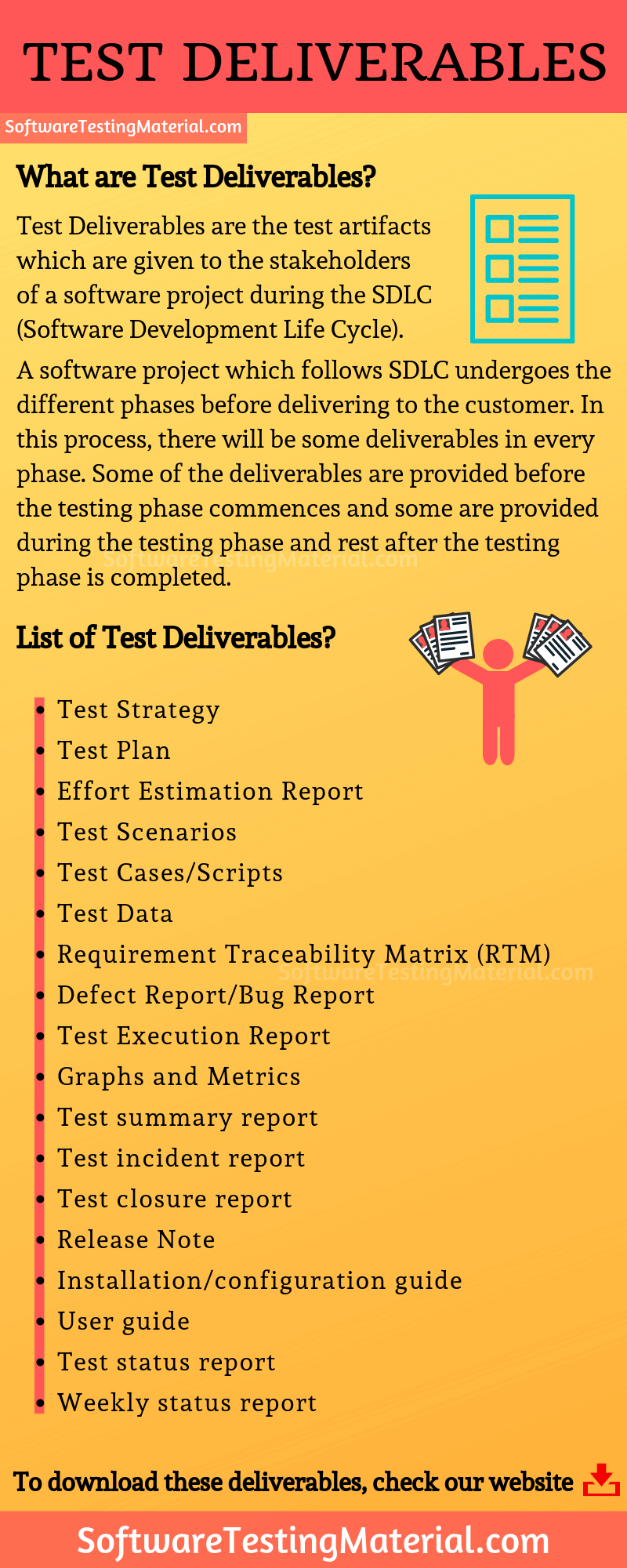
Related posts:
- Manual Testing Interview Questions
- Manual Testing Tutorial
- Why I Choose Software Testing As A Career?

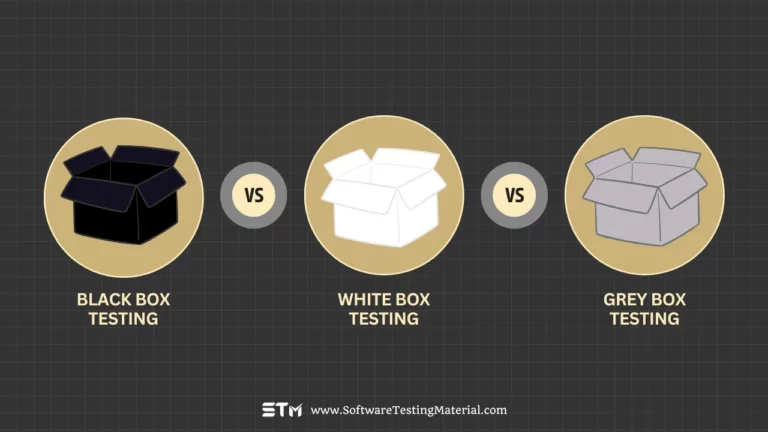

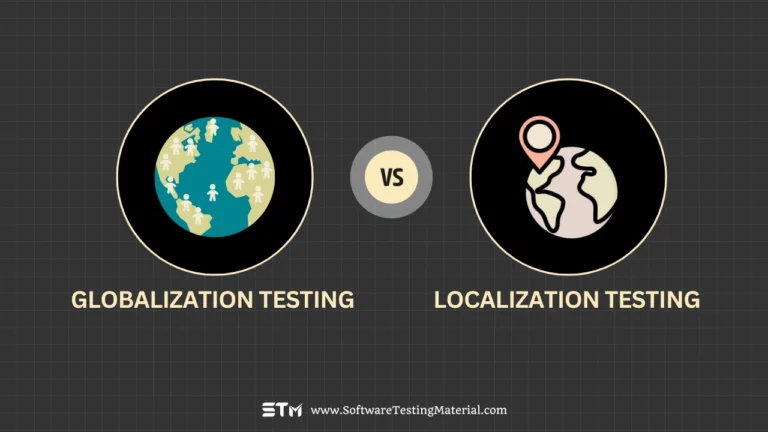
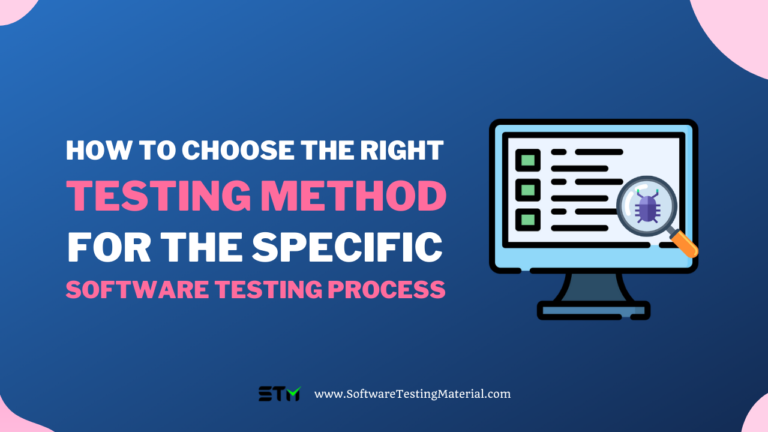


i would lik to get latest updates ..:) gud job