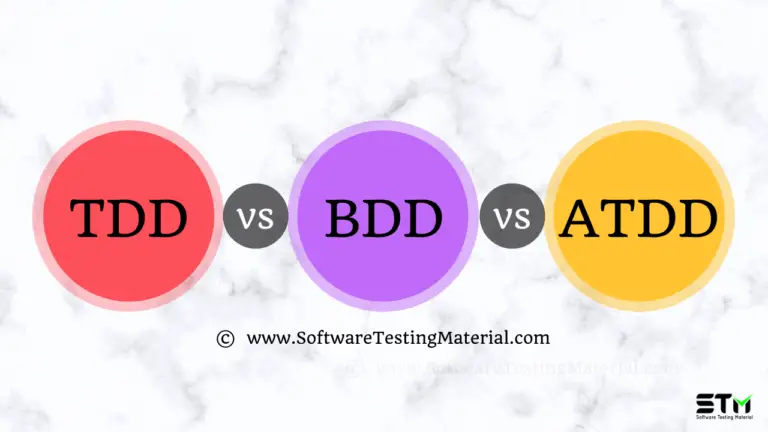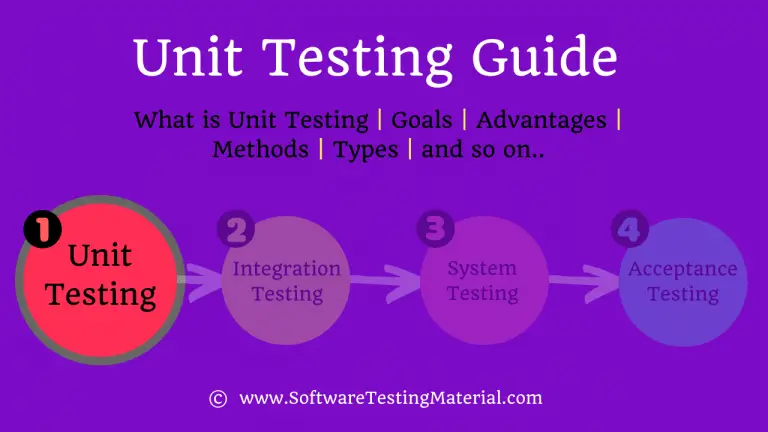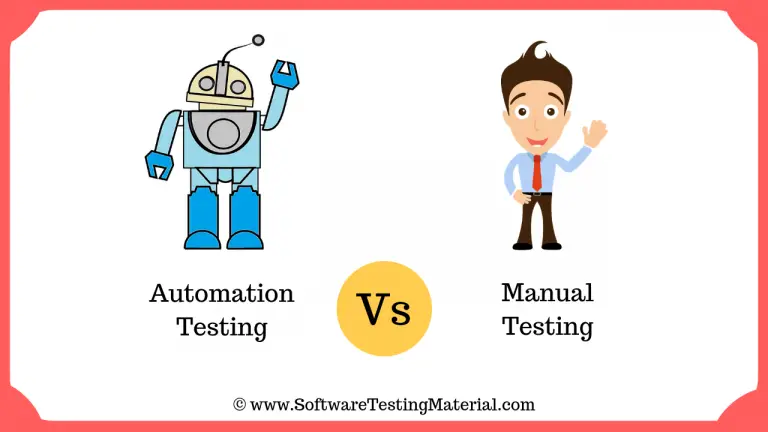Parallel Testing Guide: How To Perform Parallel Testing
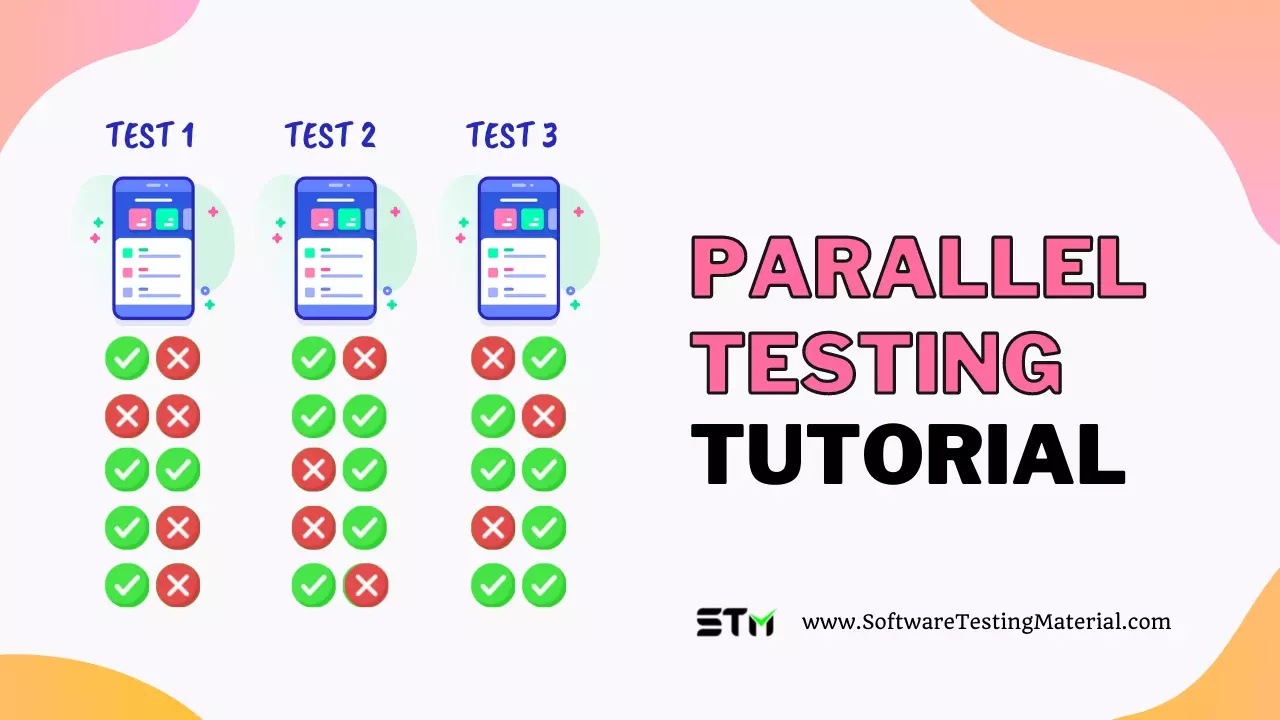
Usually, most testing teams execute their tests one at a time. This process is called as sequential testing (or serial testing).
In sequential testing process, each test case runs one after another (subsequent order). As a result, the next test does not begin until the preceding one has finished.
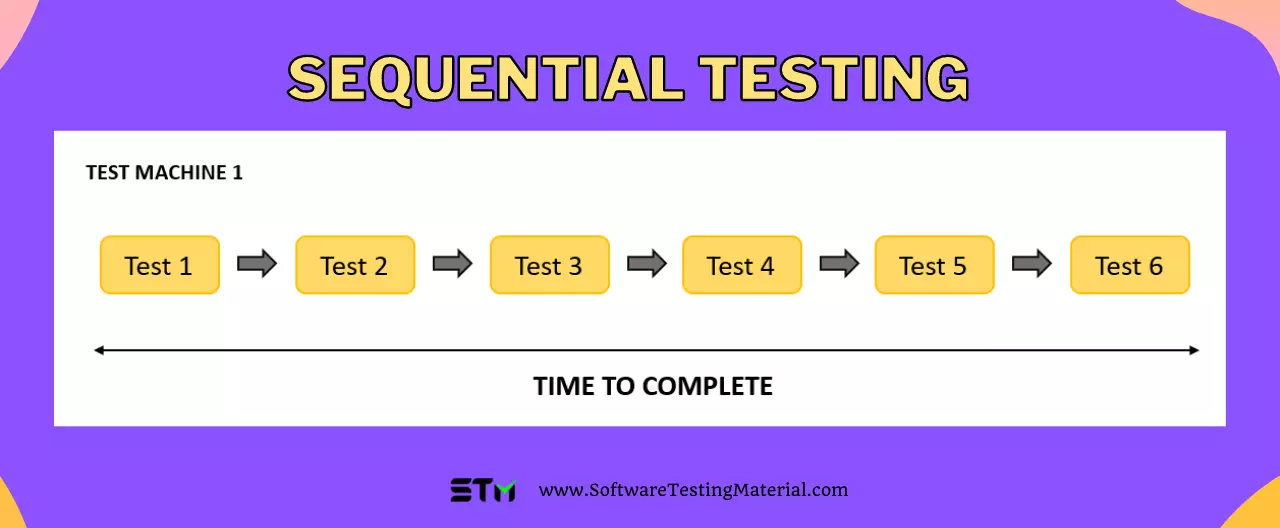
Sequential testing process consumes a lot of testing time, efforts, and resources.
To release high quality products in the shortest possible time, its better to adapt parallel testing. It saves our time, efforts and resources and leads to higher test efficieny in software deliveries.
In this parallel testing guide, I will explain what parallel testing is, how to perform parallel testing using selenium, and the following.
What is Parallel Testing?
In Software Testing, Parallel testing involves testing multiple versions of the same application or different components of the application simultaneously to reduce overall test execution time.
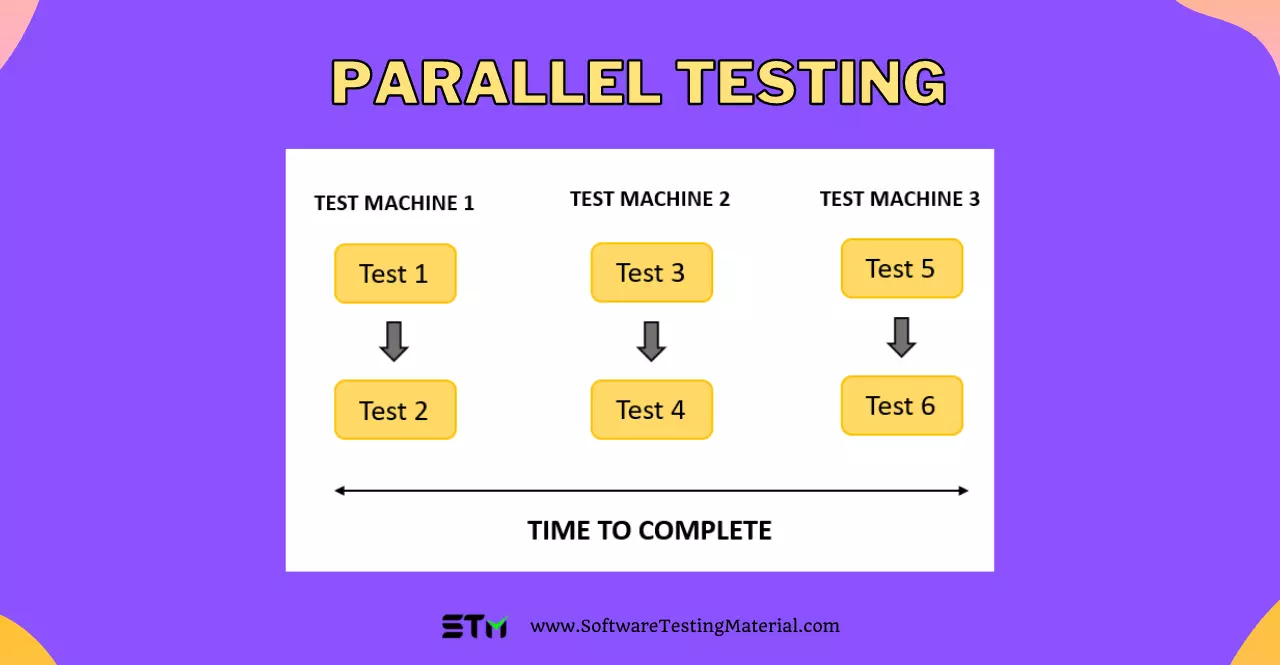
Parallel testing can be conducted with test automation tools or manually.
Both testers and developers launch multiple tests on different devices and browser configurations concurrently.
In parallel testing, we integrate the automation framework with cloud-based solutions and virtualization, which takes care of device management so that we can scale automated tests across platforms parallelly.
Parallel testing uses virtual machines, i.e it is a computer resource that uses software instead of a physical computer to run programs, it behaves like a completely separate computer in an app window on a desktop.
With an increasing variety of different devices and browsers used by customers, it can be challenging to perform cross-platform testing in a short time effectively.
What is Parallel Testing in Selenium?
Selenium Grid allows us to run tests in different environments and browsers simultaneously. It helps us to perform automated cross-browser testing across several browsers and their corresponding versions at the same time. The primary objective in executing in parallel is to decrease the overall time and efforts of testing while making sure that we don’t compromise on the quality of the product.
The best approach to execute parallel testing is to create different projects for browser compatibility testing in various parts of web applications and a master project to test those different projects. To execute parallel testing in Selenium there are two-level criteria, entry-level and exit level criteria.
Entry-level Criteria
Entry-level criteria for parallel execution include:
- Setting up the testing environment before starting parallel testing in Selenium.
- Ensure before starting the automated browser testing process, we have defined all the preconditions and scenarios clearly.
- Both new and legacy data should be migrated successfully.
Exit-level Criteria
Exit-level Criteria are met when the following is executed successfully:
- You have to run the old version of the software against the newly developed one.
- Understand the difference between both applications.
- Using the same inputs, go through automated browser testing cycles.
- Compare the old version of the software with the new one by measuring the output.
- If you find any bugs, report them to the development team.
Using selenium for parallel testing helps us deliver the application quickly without compromising the quality especially for cross-browser testing. By executing parallel testing using Selenium Grid we can run test scripts with high accuracy, optimize continuous integration/delivery process and save a lot of time and money. The only thing we have to keep in mind is that we are going to execute these scripts in the parallel test from the beginning.
What are the benefits of Parallel Testing?
#1. Accelerated execution
It can increase the speed of the process, unlike manual testing or running a script in a single set of devices for tens or hundreds of hours, we would be simultaneously running automation code on multiple platforms.
#2. Low cost
It is highly affordable as leasing testime on a cloud service costs less than maintaining an infrastructure of multiple devices.
#3. Increases Test coverage
Parallel testing is widely compatible, we can test different combinations and scenarios.
#4. Optimize CD/CI
It can optimize the process of continuous integration and continuous development, as it supports quick and frequent execution.
When should we perform Parallel Testing?
We can use parallel testing when our project is in these following scenarios:
- If we have a new update for the application and it is similar to the earlier version of the app.
- Applications related to finance like banking are usually identical, we can run parallel tests in selenium to verify different versions of it.
- When we are importing legacy data from an old system to a new system or another one or another company.
- When we need to test the software application in different devices, OS and browsers.
How to implement Parallel Testing?
To implement parallel testing using Selenium, we have to satisfy few preconditions.
Step #1: Install java and configure the environment variables.
Step #2: Install Eclipse IDE
Step #3: Install Selenium
Step #4: Install TestNG
Step #5: Run Selenium scripts
Parallel attributes can be extended for multiple values: The parallel attribute can be extended for multiple values, as below:
In TestNG, the parallel attribute on the tag can take values as follows.
Methods: TestNG helps us to run all test methods in separate threads
<suite name="STM Suite" parallel="methods" thread-count="2">
Tests: TestNG helps us to run all the methods belonging to the same tag in the same thread, but each tag will be in a separate thread.
<suite name="STM Suite" parallel="tests" thread-count="2">
Classes: TestNG helps us to run all methods belonging to a class in the same thread but each class will be run in a seperate thread.
<suite name="STM Suite" parallel="classes" thread-count="2">
Instances: TestNG helps us run all methods in the same instance in the same thread, but two methods on two different instances will be running in different threads.
<suite name="STM Suite" parallel="instances" thread-count="2">
The thread-count attribute helps us to define the number of threads we want to create while running the parallel test. Let’s take an example, we have three methods with thread count as two (as shown above), when we start execution, two threads start in parallel for those corresponding methods. When the execution of the first method is complete and its thread gets free, it will take up the third method in the queue.
This way we can achieve parallel testing using Selenium.
Parallel Testing Tools
Some of the parallel testing tools along with Selenium are as follows.
- Selenium
- TestComplete
- BitBar by Smartbear
- TestProject
- Katalon Studio
- Perfecto by Perforce
What are some best practices for Parallel Testing?
We can implement parallel testing easily with what we already do in sequential testing process. Parallel testing is flexible like that. We just have to implement a strategy that includes cloud, test suite, test script optimization and focuses on time.
#1. Set up Cloud infrastructure
As we are going to execute a lot of scenarios in a short period, it doesn’t make sense to invest in multiple hardware, software and mobile devices. Whereas public cloud infrastructure is priced by usage. It would be easy for us to set up multiple virtual machines to run scripts simultaneously and deactivate them once we have completed our testing. So there is no ongoing cost on the infrastructure.
#2. Test suite review and optimization
We might find ourselves adding each and every test case to increase the test coverage. But to plan a parallel test efficiently we have to prioritize. We have to choose tests that cover the risky areas of the application, in terms of code complexity and critical functionality of the application.
#3. Make test scripts atomic
We have to define a clear objective of the test by making the test script explore one scenario. It will help us to document the defects precisely and remind us of the end goal of the process.
#4. Autonomous test scripts
As we are executing parallely on multiple devices, one should not depend on another one. Thus autonomous test scripts can reduce the number of blocked test cases during execution.
#5. Data management
We should make sure that each script restores test data back to its original format to avoid problems for other tests.
#6. Make sure tests run quickly
We have to ensure that test time per script should be less than a minute or less in the local environment.
#7. Avoid Hard coding
When we embed data directly into the code instead of generating it during runtime is hard coding. It can create a dependency between test cases, making it hard for parallel execution. We have to use a data-driven approach to configure our test cases when they are running parallel.
What are the challenges in Parallel Testing?
#1. Test execution issues
When we run into execution issues, some changes in the code, upgrading or downgrading the browser, switching to another package, etc is what we do when we face such issues for a single system executing automation scripts. What happens if we get such an issue in parallel testing, we have to do this to multiple systems, devices not to mention virtual machines. It can be exhausting if it’s not done right.
#2. Resource management
We should plan meticulously to implement parallel testing to our project, we should know how many tests we have to run parallelly, how many browsers, how much RAM, how many hours of testing, and how much time we have to lock up our system in this process and much more details have to be planned prior testing.
#3. Automation expertise
To properly implement parallel testing, we should understand the products and their functionality in detail. So we need an automation expert with good knowledge in parallel testing and a deep understanding of the project.
#4. Minimize/Avoid dependencies
In Parallel testing, different modules run parallelly, so we have to create independent modules. By that, modules that have dependencies cannot be included to test suit.
#5. Multiple browser issues
Parallel testing can help us to execute cross-browser compatibility testing, but in reality, its coverage of multiple browsers is restricted.
Conclusion
Parallel testing can save the team from causing any delay without compromising on the quality of the software, this makes it superior to sequential testing. We can cut expenses, run cases at high concurrency, optimize our CI/CD process and improve the script frequently to get better results. Make sure you use the right strategy like utilizing a cloud-based environment, avoid hard coding, eliminate data dependency by creating isolated test cases and don’t forget to create your scripts keeping parallel testing in your mind from the beginning to make the most out of parallelization.
Related posts:
- Parallel Test Execution In TestNG [Parallel Execution & MultiThreading]
- Continuous Testing Guide
- Cross Browser Testing Tutorial
- Cloud Testing Guide
- Entry and Exit Criteria in the Process of STLC
- 30 Most Popular TestNG Interview Questions And Answers