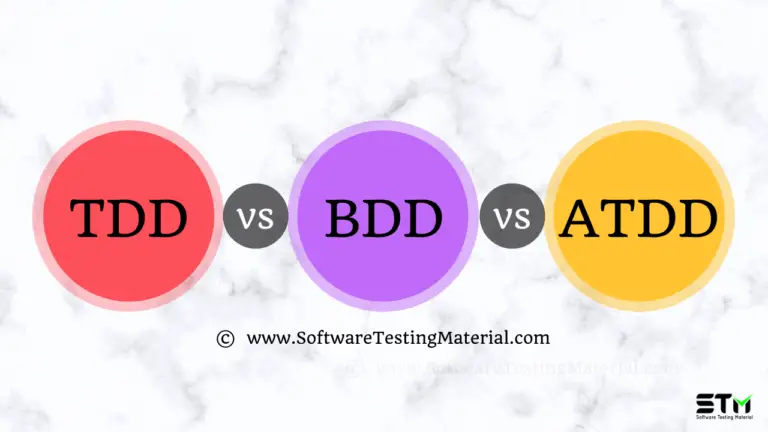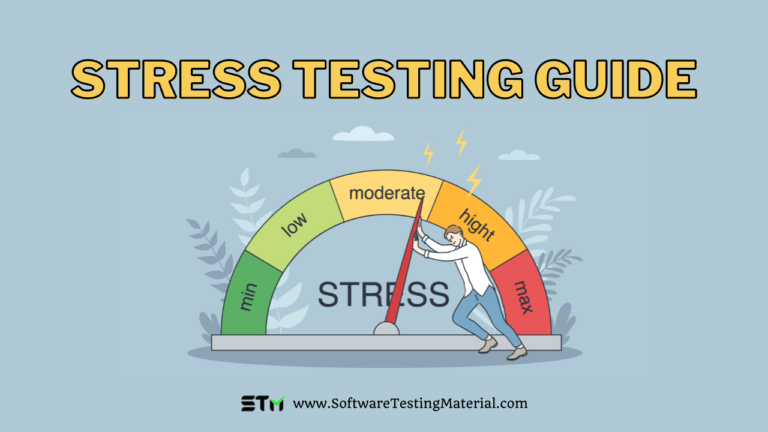A Complete Beginners Guide To Localization Testing
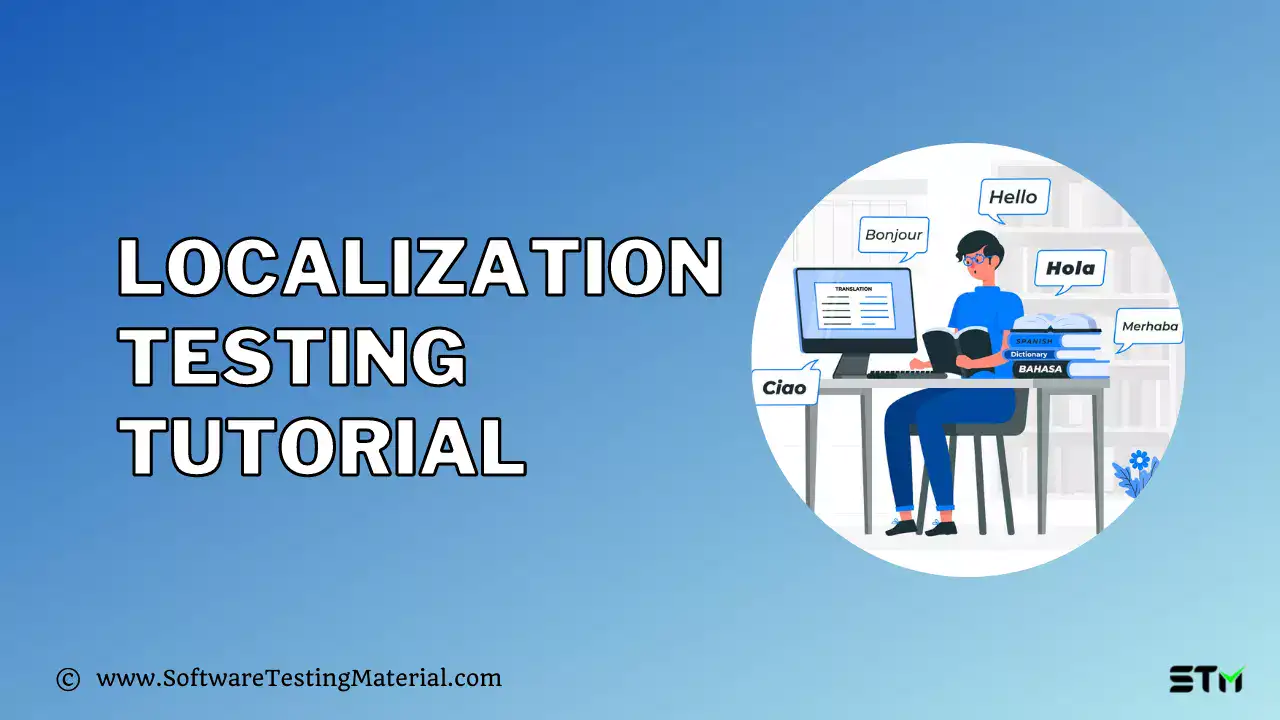
Many people in the software industry are not familiar with localization testing, so we’ll take a brief moment to explain what it is.
In simple words, Localization testing is the process by which you test and make sure that your application or website can be read and understood in other languages.
This type of testing can help ensure that your product reaches as many users as possible, which increases its chances for success worldwide!
For example, suppose you’re developing an app for the United States market only but plan on expanding internationally once it’s released. In that case, localization will allow you to have it translated into foreign languages such as German or Japanese so that there isn’t a language barrier preventing those users from using your product.
What is Localization Testing?
Localization testing is a testing technique that verifies the accuracy and the suitability of the customized content of the target language, region, or local along with the functionality and usability of the application.
It is also referred to as L10N testing, where L and N denoting the first and last letter of the word (LocalizatioN) and number ten being the number of letters in the word.
In Localization testing, we check the product (it can be the user interface of the app or the webpage) to ensure the format meets the visual, social, cultural, and logistic needs of the customer, i.e provide a localized experience made for the customer.
What Is Localization Automation Testing?
Localization automation testing refers to the process in which localization tasks can be automated so that they can be executed repeatedly by using computer software while human testers can perform other tasks in parallel with these large-scale repetitive processes.
Automating localization testing approach allows those who are working on localization projects to deliver high-quality outputs at speed as well as reduce costs and improve efficiency.
With multilingual automated testing, we can reduce maintenance costs drastically by automating one language and then scale to all other supported languages easily.
Why is Localization Testing Important?
If your company decides to take their product to the international market, that’s when localization becomes crucial. It helps us to reach new markets and expand our customer base which increases the revenue for the company.
This testing plays a crucial role in providing a quality product to the target customer.
- When localizing the content and the UI to another language and region, it may introduce new bugs and errors into the system, thus testing helps in identifying them to improve the quality of the product.
- Elements like dates, holidays, numbers, currencies and language would get changed to the location-specific characters, localization testing ensures that these elements are being incorporated into the application.
- Having a specialized localization team can help us capture the cultural elements of target customers, like colours, ethnicity etc can provide a customized user experience than a generic one.
- We can ensure that the localized version of the product is consistent with the source product providing the services and results it promises its customers.
How to Perform Localization Testing?
Step #1: Analyse The Product
Here you should conduct thorough analyses of the product, understand its basic functionality, UI and content. You should get familiar with the source product before it gets localized. So that it is easy to detect errors and malfunctions.
Step #2: Decide What Is To Test
It is a waste of time to check every single module of the application that is already tested in the source version. So you can decide on the core feature that you need to focus on.
Step #3: Create A Test Plan
In Localization testing, we perform regression testing on the product while changing the UI and content. You have to make sure that the functionality of the software stays consistent. Thus creating a test plan can help in guiding the team on what we need to test.
Step #4: Set Up The Environment
Depending upon how the target customer uses the software, we have to create the setup. For example, your source application is usually used in Apple phones, but the target user prefers Android phones. So you have to verify your application in the Android devices used by the local user. Hence setting up the apt environment is crucial.
Step #5: Generate A Script
Make sure that your team has the specific document of the target language that is being applied into the software.
Let’s say you are working on a gaming application that is in English, and localizing it in Spanish. Linguistic expert helps the team to localize the content. You will receive a document with the text that is being changed (English to Spanish). This document is referred to as script.
This helps in finding errors in the system such as space issues, undefined characters, enlarged/minimized layouts etc along with the content.
Step #6: Compare
Using the target language script which contains the reference to the changes made in the content, you can create test cases to verify the localized test throughout the application.
You can compare the target languge script to the text by checking it manually or you can create an automation code that would do the comparison.
Step #7: Execute
Once you have completed comparing the content with the expected changes and note down the issue and error in the text. You can move on to the regression phase where you would verify different functionality of the software to see whether there is any deviation in the system due to localization.
Step #8: Generate Report
After comparing the scripts and executing the test cases you would have a certain amount of bugs and areas of improvement for the application. Generate a clear report stating your findings with logs of the process. Stakeholders of the project would perform the appropriate action using this report.
Different between Localization and Internationalisation Testing
| Localization Testing | Internationalisation Testing |
|---|---|
| In Localization testing, we have to verify whether the application's design is in such a way that it appeals to a specific culture, region or local. | In Internationalisation testing, we have to verify whether the applications are designed in such a way that it appeals to any culture, region or local. |
| We have to make sure that the system incorporates basic elements like date, currency, time, language etc of the specific location without breaking the other functionality. | Here we have to make sure that the functionality of the code can handle all international support. |
| The tester checks if the application's design is for a specific set of users. | The tester checks if the application can successfully adapt to other languages and regions without any change. |
| Tester has to focus on creating a specialized experience for the user. | Tester has to focus on creating a generic experience for the user. |
| It is also known as L10N testing. | It is also known as I18N testing. |
What are the advantages and disadvantages of Localization Testing
Advantage of Localization Testing
- It can reduce the overall testing cost and support cost
- It detects defects in the early stage and reduces the time for testing.
- It makes the application flexible and scalable
- It creates a high-quality user experience
Disadvantage of Localization Testing
- Linguistic experts and domain experts for the region might be expensive.
- We have to deal with a lot of legal and data policies in that area.
- Depending on the country Double-Byte Character Set (DBCS) storage can vary which may delay the testing activity.
- It can be time-consuming to understand a different region and culture.
Checklist for Localization Testing
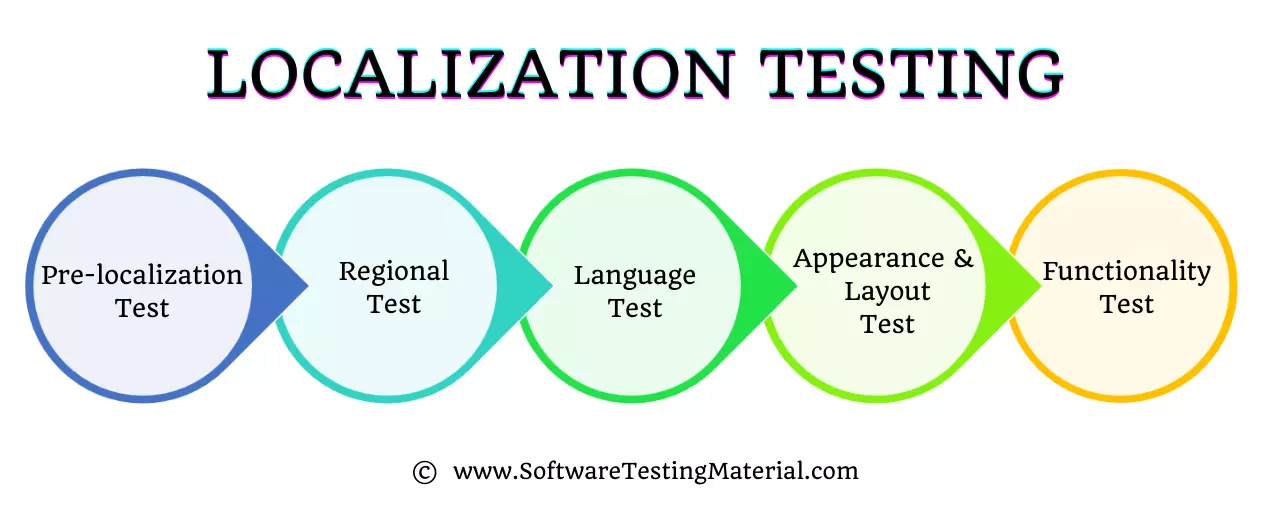
Phase #1: Pre-localization Test
The pre-localization test phase is all about ensuring that the testers have the necessary documents and data before they start.
Phase #2: Regional Test
Names, colors, format, etc should be compatible with the country-specific regulation.
Phase #3: Language Test
You have to consider the different aspects of the language such as grammar, spelling, punctuation, etc.
Phase #4: Appearance and Layout Test
You have to examine the user interface of the application. The user interface should follow the standards and be easy to use.
Phase #5: Functionality Test
This is the most important check of all, you have to make sure that the localized application functions properly.
How Do You Write Test Cases For Localization Testing?
Depending upon the functionality and use case of the application we can design test cases for the localization testing. Testing a localized gaming application will be different from a food delivery application. So make sure that you focus on these three factors while writing test cases.
- Language quality
- Visual quality
- Functional quality
Here are some generic test cases that you can use for localization testing
- Verify if there is any grammar, spelling and punctuation mistake in the content.
- Verify if there are any truncated characters or long strings in the layout.
- Verify the dialogue, pop-up and notification appear properly.
- Verify the input feature, it should support an international keyboard.
- Verify whether all images, audio, video and text is being localized.
- Verify if the source layout is appropriate for the length and height of the target language.
Real Time Examples of Localization Testing
Example #1: Blazing Chrome: Gaming Application
While the Blazing Chrome game was being localized to the Spanish language, some text was too long for the buttons. These long strings were creating issues in the layout of the game. The word “Next” in Spanish was “Siguiente”, this was too long for the button. Once the testing team found this issue they replaced it with “Seguir” which means continue.

Don’t miss: Game Testing Guide For Beginners
Example #2: Uber Eats: Food Delivery Application
When localizing the UberEats application to the Japanese market, they just translated the US application to the Japanese language. Without proper market research and understanding of the culture properly they launched the application. This resulted in a lot of negative reviews of the application.
Let’s look at one of the problems its customers faced while using the application.
While creating a new account the users have to fill out their names in the respective fields. In Japanese applications, the users get prompted to give your Last name and then your First name. But in American applications, it’s the other way around. So these users entered their names in the Japanese way first and later went back to correct their mistakes.
Example #3: Amazon: E-Commerce Application
Amazon has the best localization strategy, they took the effort and conducted clear research on the cultural norms of its customers.
You can clearly see the distinctions between the Indian and American websites. Amazon’s US website focuses on Ebooks and Kindle while India’s Amazon website focuses on Smartphones.
Localization Testing Tools
Some of the tools help you in localization testing are as follows
- .NET application localization tool
- Automate UI localization using IBM Rational Functional Tester
- Automated Visual Testing Tool – Applitools
- eggPlant
Conclusion
To summarize, Localization Testing is essential for any company that wants to expand internationally. It’s a simple process – but it’s not something you want to skimp on!
Ensure your website is localized before launching in another country by following the steps we outlined above.
In order to do this effectively, you need someone who understands both technical aspects of web development as well as culture-specific nuances like idioms and phrasing.
With proper research and testing of the product your company can profit from the high return of investment from the market. Providing a quality product can give a great experience to your customers and they will be loyal to your brand as well. To create a seamless experience for the users invest in thorough research in local user experience.
Related posts:
- Automated Visual Testing Tutorial
- Visual Testing Tools
- 100+ Types of Software Testing – The Ultimate List
- What is Software Development Life Cycle (SDLC), Phases, SDLC vs STLC
- Top 100 Software Testing Interview Questions & Answers
- Career Shift From Manual To Automation Testing
- V Model in Software Development Life Cycle